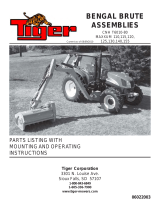Page is loading ...

AP-200-MNT-W2 Mounting Kit
Installation Guide
0511650-01 | August 2014 1
Package Contents
Mount Housing
Mounting Bracket
Drill Template
RJ45 Cable Adapters (2)
#6 Machine Screws (4)
Pan Head Screws (2)
T8 Torx Security Screw
AP-200-MNT-W2 Mounting Kit Installation Guide
Introduction
The AP-200-MNT-W2 mounting kit provides a secure solution for mounting your AP to flat surfaces such as
a wall or ceiling, and is also compatible with single and dual gang wall boxes. The mounting bracket can be
rotated within the mount housing to accommodate both the 103 and 204/205 AP models.
Attaching the Mount Housing
Installing the Mount Housing onto a Flat Surface
1. Tape the drill template to the desired location and drill holes at the points indicated.
2. Remove the template and position the housing flat, matching the holes with those on the housing and
screw into place. Refer to Figure 1.
The AP-200-MNT-W2 mounting kit supports 103 and 204/205 AP models. To ensure proper installation, refer to
sections corresponding to the AP model.
To install the mount housing onto a flat surface, refer to the “Installing the Mount Housing onto a Flat Surface”
section. To install the mount housing onto a wall box, refer to the “Installing the Mount Housing onto a Wall Box”
section.

2 AP-200-MNT-W2 | Installation Guide
Figure 1 Securing Mount Housing to a Flat Surface
3. (Optional) Remove the RJ45 cable adapters from their bag, match the female connectors to the tracks at
the upper corners of the housing and slide until the cables lock into place. Refer to Figure 2.
Figure 2 Attaching Cable Adapters
Installing the Mount Housing onto a Wall Box
1. Route Ethernet cable(s) from the wall box and through the back of the mount housing using the
openings indicated in Figure 3.

AP-200-MNT-W2 | Installation Guide 3
Figure 3 Aligning Mount Housing to Fit Single (Left) and Dual Gang (Right) Wall Boxes
2. Align the screw holes on the back of the mount housing with the corresponding holes on the wall box
and screw into place. Depending on the specific type of wall box, the Pan Head screws provided may be
used to install the mount housing.
Installation for 103 AP Models
1. Route the Ethernet cable through the bottom-right opening of the mount housing and guide through the
upper-right opening at the back of the housing as shown in Figure 4.
Figure 4 Routing Ethernet Cable through Mount Housing
If Ethernet cable(s) are routed directly from source, the RJ45 cable adapters will not be used.
If Ethernet cable(s) are routed directly from a wall box skip Step 6.
If AP is supported by a DC power source, route power cable through the bottom-right opening of the housing.

4 AP-200-MNT-W2 | Installation Guide
2. Insert the mounting bracket into the mount housing using the following steps:
a. Align the mounting bracket so that the button is oriented downward and route the Ethernet cable
through the upper-right opening on the bracket. Refer to Figure 5.
Figure 5 Inserting Mounting Bracket with Cable Routed
b. (Optional) If you are using the cable adapters, route one cable end through the upper-right opening in
the bracket, then place the unused cable in the space between the housing and mounting bracket.
c. Press the mounting bracket into the housing and secure it to the mount housing using the Pan Head
screws provided.
3. Attach the AP mounting bracket using the following steps:
a. Plug the Ethernet cable (and power cord if applicable) into their corresponding ports on the back of
the AP.
b. Align the AP so that the mounting pins on the back panel match the position of the slots on the
mounting bracket as shown in Figure 6.
c. Press the button at the bottom of the mount kit and slide the AP onto the mounting bracket, then
release the button to fasten the AP into place.
Screw holes
Screw holes

AP-200-MNT-W2 | Installation Guide 5
Figure 6 Attaching AP onto Mount
d. (Optional) If you are using the RJ45 cable adapters, plug in the Ethernet cable into the active port on
the side of the mount.
4. Insert the T8 Torx Security Screw into the hole at the bottom of the mount, next to the release button
and tighten. Refer to Figure 7.
Figure 7 Installing T8 Torx Security Screw
Installation for 204/205 AP Models
1. Route the Ethernet cables through the bottom openings of the housing and guide through the upper
openings on the back of the housing. Refer to Figure 8.
If Ethernet cable(s) are routed directly from a wall box skip the following step.

6 AP-200-MNT-W2 | Installation Guide
Figure 8 Routing Cables through Mount Housing
2. Insert the mounting bracket into the mount housing using the following steps:
a. Plug the Ethernet cables (and power cord if applicable) into their corresponding ports on the back of
the AP.
Figure 9 Inserting the Mounting Bracket with Cables Routed
b. Align the mounting bracket so that the button is oriented to the right and route the ends of the cables
through the corresponding openings on the bracket as shown in Figure 9.
c. Press the mounting bracket into the housing and secure the bracket to the mount housing using the
Pan Head screws provided.
d. (Optional) If you are using the cable adapters, route cable ends through the upper openings of the
bracket.
3. Attach the AP to the mounting bracket using the following steps:
a. Plug the Ethernet cables (and power cord if applicable) into their corresponding ports on the back of
the AP.
If your AP is supported by a DC power source, route power cable through the bottom-left opening of the housing.
Screw holes
Screw holes

7 AP-200-MNT-W2 | Installation Guide
b. Align the AP so that the mounting pins on the back panel match the position of the slots on the
mounting bracket.
c. Press the button on the right side of the mount and slide the AP onto the mounting bracket, then
release the button to fasten the AP into place, as shown in Figure 10.
Figure 10 Securing AP onto Mount
d. (Optional) If you are using the cable adapters, plug in the Ethernet cable into the active ports on the
side of the mount.
4. Insert the T8 Torx Security Screw into the screw hole at the side of the mount, next to the release button
and tighten. Refer to Figure 7.
/