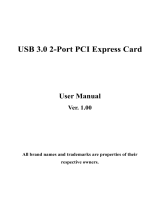Hardware Installation
1. Turn Off the power to your computer.
2. Unplug the power cord and remove your computer’s cover.
3. Remove the slot bracket from an available PCIe slot.
4. To install the card, carefully align the card’s bus connector with the
selected PCIe slot on the motherboard. Push the board down
firmly.
5. Replace the slot bracket’s holding screw to secure the card.
6. Replace the computer cover and reconnect the power cord.
Driver Installation
For Windows® XP/Vista/Win7/8/10 (32/64 bit)
1. Please insert the CD driver bound with USB 3.0 4-Port PCI
Express Card into your CD-ROM Drive.
2. Follow the on-screen instructions to complete the installation.
To Verify Driver Installation
Click on the “Device Manager” tab in System Properties, which you
access from the Windows Control Panel. You should see a “VIA USB
3.0 Root Hub” and a “VIA USB eXtensible Host Controller” under
the “Universal Serial Bus controllers” item.
Hereby ASSMANN Electronic GmbH, declares that this device is in compliance with the requirements of
Directive 2014/30/EU and the Directive 2011/65/EU for RoHS compliance. The complete declaration of
conformity can be requested by post under the below mentioned manufacturer address.
Warning:
This device is a class B product. This equipment may cause some radio interference in living environment.
In this case, the user can be requested to undertake appropriate measures to prevent interference.
www.assmann.com
Assmann Electronic GmbH
Auf dem Schüffel 3
58513 Lüdenscheid
Germany