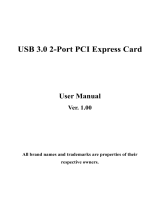Page is loading ...

USB 3.0 4-Port PCI Express Card
User Manual
Model: UGT-PC341
All brand names and trademarks are properties of their respective owners
www.vantecusa.com

UGT-PC341 Page 2
Contents:
Chapter 1: Introduction ...................................................... 3
1.1 Product Introduction ................................................. 3
1.2 Features ...................................................................... 4
1.3 System Requirements ................................................ 5
1.4 Package Contents ....................................................... 5
Chapter 2: Getting Started ................................................. 5
2.1 Hardware Installation ............................................... 5
2.2 Driver Installation ..................................................... 6
2.3 Hardware Verify ........................................................ 8
2.4 Driver Uninstall ......................................................... 9
Chapter 3: Troubleshooting Tips ...................................... 10

UGT-PC341 Page 3
Chapter 1: Introduction
1.1 Product Introduction
Super-Speed USB 3.0 interface is the next revolution in I/O
interconnect standards that will deliver the bandwidth and features
required by PCs, consumer electronics and communications devices.
with 10 times faster throughput than USB 2.0 standard and backward
compatible with current USB device features, USB 3.0 interface will
be the trendy of IT technology.
This board is a 4-port Super-Speed USB 3.0 PCI Express card. It is
compliant with the PCI Express Generation 2 specification for host PC
system. It works up to 5 Gbps for data transfer when connecting to
USB 3.0 compliant peripherals, while maintaining compatibility with
existing USB peripheral devices.
This board supports USB 3.0 High-Speed device and backward
compatible with current USB 2.0 High-Speed and USB 1.1 Full-Speed
device. It is an ideal choice for external storage devices, MP3 players,
external DVD Writer, Card Readers, digital cameras, webcams,
networking, video devices, and all other USB devices.

UGT-PC341 Page 4
1.2 Features
Fully compliant with PCI Express Base Specification Revision
2.0
Single-lane (x1) PCI Express throughput rates up to 5 Gbps
Compliant with Universal Serial Bus 3.0 specification Revision
1.0
Supports simultaneous operation of multiple USB 3.0, USB 2.0
and USB 1.1 devices
Supports the following speed data rates as follows:
Low-speed (1.5Mbps) / Full-speed (12Mbps) / High-speed
(480Mbps) / Super-speed (5Gbps)
Compliant with Intel’s eXtensible Host Controller Interface
(xHCI) Specification Revision 0.96
Supports 4 downstream ports for all speeds
Built-in 4-
pin power connector for receiving extra power supply
from system
Hot-swapping feature allows you to connect/disconnect devices
without powering down the system
Support Windows® XP/Vista/7 (32/64 bit)

UGT-PC341 Page 5
1.3 System Requirements
Windows® XP/Vista/7 (32/64 bit)
One available PCI Express slot (Recommend PCI Express 2.0)
1.4 Package Contents
1 x USB 3.0 4-Port PCI Express Card
1 x Driver CD
1 x User Manual
1 x SATA to 4 pin Molex Power Converter
Note: Contents may vary depending on country/market.
Chapter 2: Getting Started
2.1 Hardware Installation
1. Turn off the power to your computer.
2. Unplug the power cord and remove your computer’s cover.
3. Remove the slot bracket from an available PCIe slot.
4. To install the card, carefully align the card’s bus connector with

UGT-PC341 Page 6
the selected PCIe slot on the motherboard. Push the board down
fir ml y.
5. Replace the slot bracket’s holding screw to secure the card.
6. Replace the computer cover and reconnect the power cord.
2.2 Driver Installation
1. Insert the provided CD into your disk drive.
2. At the Windows desktop click Start, then Run.
3. Type D:\UGT-PC341\Setup.exe, then click OK. (Change D: to
match your CD-ROM drive letter)
4. Click “Next” to continue.
Please check accept license agreement box, and click “Next” to
continue.

UGT-PC341 Page 7
5. Select “VIA XHCI Host Controller Driver” and press “Next”.
Please review settings before install the driver, and click “Next”
to continue.
6. Click “Next” to continue.
Click “Finish” to end of the driver installations steps.

UGT-PC341 Page 8
7. After driver installation is complete, your must restart your
computer.
Note: We do not provide USB 3.0 driver for Mac and Linux OSs.
2.3 Hardware Verify
1. Click on the “Device Manager” tab in the Windows Control
Panel.
Start > Control Panel > Device Manager

UGT-PC341 Page 9
2. Entry “Universal Serial Bus controllers” item, and you can read
“VIA USB 2.0 Hub”, “VIA USB 3.0 Root Hub” and “VIA USB
eXtensible Host Controller” in the Device Manager.
2.4 Driver Uninstall
1. Click on the “Programs and Features” tab in the Windows
Control Panel.
Start > Control Panel > Programs and Features

UGT-PC341 Page 10
2. Entry “Uninstall or change a program” page, and double click
“VIA Platform Device Manager” to process driver
uninstallation procedure.
Chapter 3: Troubleshooting Tips
If card and devices connected to the computer do not seem to be
working properly, please perform below basic troubleshooting

UGT-PC341 Page 11
steps:
1. Check that all cables are correct and securely connected.
2. Make sure USB device’s power is turned on.
3. Make sure the devices are getting enough power they require.
4. Make sure there is no problem with the card installation.
Computer failed to start after inserting the USB 3.0 PCI Express
card.
Turn off the computer, remove the USB 3.0 PCI Express Card, and try
to restart the computer. If the computer starts successfully, it means
that the card has not been inserted into the PCI Express slot correctly.
Please clean golden figure by rubber firstly, then change another PCI
Express slot.
How to deal with there is a yellow exclamation point on
controller?
1. Please shutdown your computer and move the card to
another available slot then re-install USB 3.0 driver.
2. Please point on this device then right-click on the mouse.

UGT-PC341 Page 12
Selecting “Update Driver” to renew USB driver.
3. This exclamation point usually means there is a resource
conflict between this card and another card in your system.
Please move the card to another available slot. Restart your
computer. Windows will re-configure itself and re-assign
resources. Check your device manager again.
A message is displayed starting that not enough power can be
given to the connected device.
Make sure to plug 4-pin power cable on board to provide efficient
power to USB devices. But the better way is using device self-power to
satisfy it.
Is it possible to connect current USB 1.1 or 2.0 devices to the
USB 3.0 PCI Express card?
Yes it works. Device will not obtain the USB 3.0 speed, but USB
2.0/1.1.
/