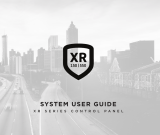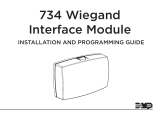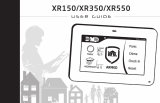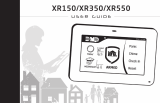Page is loading ...

INSTALLATION GUIDE
303
Silence/Reset Push-Button Kit

303 Installation Guide | Digital Monitoring Products 1
GET STARTED
The 303 Silence/Reset Push-Button provides the ability to silence bells and reset sensors using a zone input on the
DMP XR150/XR550 Series panels. Adding the push-button switch allows the bells to be silenced and the sensors to be
reset without using a keypad.
When the Silence/Reset Push-Button is pushed and held for one second, the bell output silences and a sensor reset
occurs. The zone name does not appear in the keypad display and the zone one alarm message is not sent to the
receiver.
What’s Included
▶One 303 push-button switch
Compatibility
▶XR150/XR550 Series Panels
INSTALLATION
1 Install the Button
1. Remove the backing from the adhesive backed label. Attach the label to the panel below the printed circuit
board terminal block marked Z1 and GND. Be sure to place the label above the battery area.
2. Cut the push-button switch wires long enough to reach the terminals.
3. Remove the backing from one side of the square adhesive piece and attach to the push-button switch
back.
4. Remove the remaining backing from the square adhesive piece on the push-button switch. Place the Model
303 at the location indicated on the label with the wires upward toward the terminal block. Press the switch
firmly to the label as shown in Figure 1.
2 Wire the Button to the Panel
Refer to Figure 1 as you wire the button.
1. Connect the two wires from the push-button switch to the printed circuit board terminal block Z1 and GND.
2. Connect a 1k Ohm resistor across the Z1 and GND terminals.
Figure 1: Button Placement
XR150/XR550 Panel
1K Ohm EOL
Z1 GND
Button

18205
Designed, engineered, and
manufactured in Springfield, MO
using U.S. and global components.
LT-0515 1.01 21344
INTRUSION • FIRE • ACCESS • NETWORKS
2500 North Partnership Boulevard
Springfield, Missouri 65803-8877
800.641.4282 | DMP.com
© 2021
Program the Panel
After installing the Silence/Reset Push-Button, the panel must be programmed for proper operation. Access
the panel programming menu (PROG or 6653) using a keypad. Press the CMD key until ZONE INFORMATION
displays. Press any Select key to display the programming prompts. Follow the prompts as shown below to
program the panel for the Silence/Reset Push-Button. For other zone information programming, refer to the
XR150/XR550 Series Programming Guide (LT-1232).
1. At ZONE NO, enter the zone number for the 303 Silence/Reset Push-Button. For example: As installed in
Figure 2, enter Zone number 1. Press CMD to continue.
2. At *UNUSED*, press any Select key.
3. Enter up to 16 characters for the zone name: For example, SILENCE SWITCH. Press CMD to continue.
4. At ZONE TYPE, press any Select key. The display lists the available zone types, four at a time.
5. Press the CMD key for the next four available zone types.
6. Press the Select key beneath SV (supervisory).
7. At FIRE BELL OUT: 0, do not change. Press CMD to continue.
8. At NEXT ZN? NO YES, select NO to change the standard definition of Alarm Action for zone one.
Armed Open - Do not change. Press the CMD key until ARMED SHORT displays.
Armed Short - Press the CMD key.
9. At MSG: ALARM, press any Select key.
10. At A T S, press the Select key beneath S.
11. Press the CMD key until ZONE NO displays.
12. Press the Back Arrow key. The keypad displays ZONE INFORMATION.
13. Press the CMD key. The keypad displays STOP.
14. Press any Select key to save programming.
3
CERTIFICATIONS
▶California State Fire Marshall (CSFM)
Underwriters Laboratory (UL) Listed
ANSI/UL 864 Fire Protective Signaling
/