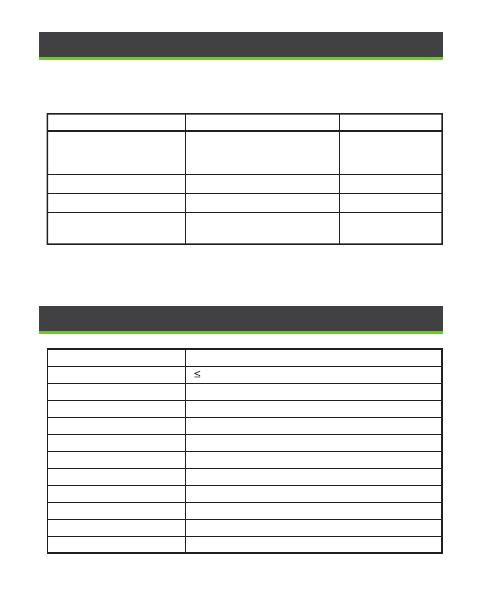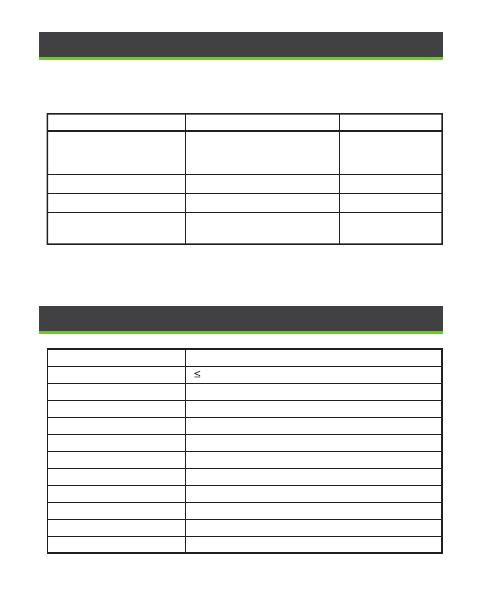
10
When the ProlD series reader works normally, the buzzer and indicator prompts
are shown in the following table.
Working Status
1 short sound
1 short sound
Buzzer
When the reader is
powered on.
1 short sound
2 short soundCard not registered
Card is registered
When punching the card.
Indicator Light
LED bright white light,
then switch to white light
breathing state after 0.4s.
LED indicator lights green.
LED indicator (red) lights up
briefly twice.
LED bright white light.
Operation Voltage
Current Draw
Processor
Card Type
Read Range
Output Format
Operating Temperature
Operating Humidity
Protection Rating
Installation
Color
Certfication
7 to 13V DC
350mA 5V
32-bit ARM Cortex-M0 48MHz
ID/IC Card
0 to 5 cm
Wiegand 26bit or 34bit (Adjustable), RS485
-20 °C to 65 °C
10% to 90% RH, Non-Condensing
IP65, IK04
Asian gang box, single gang box, mullion mount
Black & White
ISO9001, ISO14001, CE, FCC
10.Buzzer, Indicator Light Prompt Instructions
11.Specif ications
Note: In Wiegand communication mode, the status of LED and buzzer is controlled
by the host when the card is swiped.