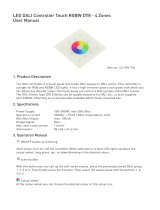Page is loading ...

Technical Parameters
Operation temperature
Environment
Gross weight
Size
Package
Case temperature (Max.)
Safety and EMC
EMC standard (EMC) ETSI EN 301 489-1 V2.2.3
ETSI EN 301 489-17 V3.2.4
Radio Equipment(RED) ETSI EN 300 328 V2.2.2
Certication CE,EMC,RED,DALI 2
EN 62368-1:2020+A11:2020Safety standard
MechanicalStructuresandInstallations
0.230kg
L112 x W112 x H50mm
Wall Mounted Touch Panel
● Touch panel 4 zone 1-5 color DALI master.
support● 4 DALI address, DT6 dimming, DT8-TC color temperature, DT8-RGB or DT8-RGBW.
DALI-2 certified, in accordance with DALI standard protocol IEC 62386-101,102, 208 and in compliance with DALI products from other international incorporation. ●
●Powered by DALI busor 24VDC.
Enable to select DALI address by encoding switch, support unicast, group and broadcast mode.●
● Match with RF 2.4G four zone remote control optional.
● Ultra sensitive high strength glass touch panel with touch color slide.
● Smooth and accurate color adjustment by touching the color slide.
● 3 scenes memory.
● Touch keys with LED indicator.
● White & Black glass panel available.
TD4-4S
TD3-4STD2-4STD1-4S TD5-4S
Typical base as below:
European style
Baseplate Base
Uninstall
Installationdiagram:
86 size
Touch panel
Dual color RGB RGBW
Single color RGB+CCT
Output signal DALI
Input and Output
Dimming range
Touch key + RF 2.4GHz
10m(Barrier-free space)
256 levels
0- 100%
Input signal
RF Control distance
Dimming level
Dimming data
IP20 IP rating
Warranty
5 yearsWarranty
Power supply
Static currnt
DALI bus/24VDC
17mA@16VDC, 2mA@24VDC
Ta: -20
O
C ~ +50
O
C
Tc: +65
O
C
DALI signal +
DALI signal -
Power Input +
Power Input -
X Y
+24V GND
0
9
1
8
2
7
3
6
4
5
0
1
F
2
3
E
4
D
5
C
6
B
7
8
A
9
DA1
10 level rotary switch 16 level rotary switch
DA2
34.50 mm
11.50 mm
86.00 mm
86.00 mm
52.00 mm
52.00 mm
59.00 mm
60.00 mm
DALI
TD1-4S,TD2-4S,TD3-4S,TD4-4S, TD5-4S
RED
Page 1
2023.10
User Manual Ver 1.0.3

● TD1-4S 4 zone single color panel
● TD2-4S 4 zone dual color panel
Turn on/off all zone light.
Key function
● TD5-4S 4 zone RGB+CCT panel
● TD3-4S 4 zone RGB panel
● TD4-4S 4 zone RGBW panel
Short press recall the scene, long press 5s save current brightness into scene 1/2/3.
Brightness slide.
Color temperature slide.
Brightness slide.
Color slide.
Brightness slide.
Color slide.
Brightness slide.
W channel brightness slide.
Short press recall the scene, long press 5s save current color into scene 1/2/3.
Color slide.
Brightness slide.
Color temperature slide.
Short press turn on zone light and select zone simultaneously, long press 2s turn off zone light.
Short press multiple zone key fastly, will select multiple zone synchronously.
4 zone control seperately or synchronously.
Turn on/off all zone light.
Turn on/off all zone light.
Turn on/off all zone light.
Turn on/off all zone light.
Short press turn on zone light and select zone simultaneously, long press 2s turn off zone light.
Short press multiple zone key fastly, will select multiple zone synchronously.
4 zone control seperately or synchronously.
ALL
ZONE ZONE ZONE
ZONE
ALL
ALL
ALL
ALL
ZONE ZONE ZONEZONE
ZONE ZONE ZONE
ZONE
ZONE ZONE ZONE
ZONE
ZONE ZONE ZONE
ZONE
Short press recall the scene, long press 5s save current brightness into scene 1/2/3.
Short press turn on zone light and select zone simultaneously, long press 2s turn off zone light.
Short press multiple zone key fastly, will select multiple zone synchronously.
4 zone control seperately or synchronously.
Short press recall the scene, long press 5s save current brightness into scene 1/2/3.
Short press turn on zone light and select zone simultaneously, long press 2s turn off zone light.
Short press multiple zone key fastly, will select multiple zone synchronously.
4 zone control seperately or synchronously.
Short press turn on zone light and select zone simultaneously, long press 2s turn off zone light.
Short press multiple zone key fastly, will select multiple zone synchronously.
4 zone control seperately or synchronously.
Short press recall the scene, long press 5s save current brightness into scene 1/2/3.
Scene locking:
● Scene keys can be set to locked state, cancel long press for 5 seconds to save the scene function (default scene is not locked).
● Short press the panel on/off key, turn on the light first, then turn off the light, immediately long press the panel on/off key for 5 seconds,
then immediately long press any one scene key for 5 seconds to set all scene keys to locked state.
● Short press the panel on/off key, turn on the light first, then turn off the light, immediately long press the panel on/off key for 5 seconds,
then immediately long press any one scene key for 10 seconds to restore all scene keys to unlocked state.
Page 2
2023.10
User Manual Ver 1.0.3

Wiring Diagram
Power Supply
24VDC
Constant Voltage
AC100-240V
LED light
DALI LED Dimmer
DALI Bus Power Supply
DALI Bus Power Supply
1.Powered by DALI bus
2.Powered by 24VDC
Note: It is recommended to use a 24VDC power supply for the touch panel DALI master to reduce the load on the DALI bus power supply.
X Y
+24V GND
0
9
1
8
2
7
3
6
4
5
0
1
F
2
3
E
4
D
5
C
6
B
7
8
A
9
DA1
X Y
+24V GND
0
9
1
8
2
7
3
6
4
5
0
1
F
2
3
E
4
D
5
C
6
B
7
8
A
9
LED light
DALI LED Dimmer
LED light
DALI LED Dimmer
LED light
DALI LED Dimmer
LED light
DALI LED Dimmer
LED light
DALI LED Dimmer
LED light
DALI LED Dimmer
LED light
DALI LED Dimmer
DA2
DA1DA2
Page 3
2023.10
User Manual Ver 1.0.3

DALI address setting
Address value = X * 10 + Y.
For example: X = 5, Y = 4, Address value = 5 x 10 + 4 = 54.
Group mode
X is 7, Y is 0-F.
Address value 70-7F correspond to DALI group address 0-15.
For example:
Address value = 75, the group address value of zone 1,2,3,4 are 5, 6, 7, 8.
Address value = 7E, the group address value of zone 1,2,3,4 are 14, 15, 0, 1.
X is 0-6, Y is 0-9.
Address value 0-63 correspond to DALI unicast address 00-63.
For example:
Address value = 40, the unicast values of zone 1,2,3,4 are 40, 41, 42, 43.
Address value = 62, the unicast values of zone 1,2,3,4 are 62, 63, 0, 1.
Unicast mode
Use On/Off key
Match:
Turn on light, turn off, immediately press the On/Off key of the panel for 5s,
then press any zone key of the RF remote within 5s.
The LED indicator fast flash 3 times means match is successful.
Use Power Restart
Match:
Switch off the power of the panel, then switch on power, repeat again.
Immediately short press zone key 3 times on the remote.
The LED indicator fast flash 3 times means match is successful.
Delete:
Switch off the power of the panel, then switch on power, repeat again.
Immediately short press zone key 5 times on the remote.
The LED indicator fast flash 6 times means all matched remotes were deleted.
Delete:
Turn on light, turn off, immediately press the On/Off key of the panel for 10s
to delete all match,
The LED indicator fast flash 6 times means all matched remotes were deleted.
Touch Panel DALI master match RF remote
Touch panel DALI master can also match with RF 2.4G four zone remote (Optional).
End user can choose the suitable match/delete ways. Two options are offered for selection:
X is 9, Y is 0-F.
Address value 90 - 9F correspond to broadcast address.
Broadcast mode
Page 4
2023.10
User Manual Ver 1.0.3
/