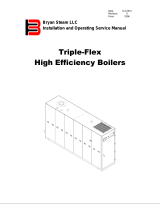Page is loading ...

BCS 6500 CONTROL SYSTEM
WITH REMOTE I/O & FIBER-OPTIC LINK
Table of Contents
Subject Page
A. General Information ………………………………………………………….. 2
B. Receiving and Inspection…………………………………………………….. 3
C. Drawings and Supplemental Literature…………………………………….. 3
D. Installation……………………………………………………………………... 3
E. Adjustments and Final Checkout…………………………….……………… 5
F. Electronic Valve Characterization…………………………………………… 9
G. Operation……………………………………………………….……………… 11
H. Troubleshooting……………………………………………………………….. 13
Appendix A: Operator Interface Screens………………………………….. 16
Appendix B: Configuration Record………………………….……………… 20
Appendix C: Recommended Spare Parts…………………………………. 21
Appendix D: DL250 Programmable Controller…………….……………… 22
Appendix E: High Temperature Limit………………………………………. 24
Appendix F: Exhaust Fan Flow Limit Installation…………………………. 27
Appendix G: Stack Thermocouple Installation……………………………. 28
Appendix H: Material Thermocouple Installation…………………………. 29
Appendix I: Draft Transmitter Adjustments……………….……………… 31
Appendix J: Field Wiring Rework…........................................................ 33
Attachments: Applicable Hauck Drawings
These instructions are intended to serve as guidelines covering the installation, operation, and maintenance of Hauck equipment. While
every attempt has been made to ensure completeness, unforeseen or unspecified applications, details, and variations may preclude
covering every possible contingency. WARNING: TO PREVENT THE POSSIBILITY OF SERIOUS BODILY INJURY, DO NOT USE OR
OPERATE ANY EQUIPMENT OR COMPONENT WITH ANY PARTS REMOVED OR ANY PARTS NOT APPROVED BY THE
MANUFACTURER. Should further information be required or desired or should particular problems arise which are not covered
sufficiently for the purchaser's purpose, contact Hauck Mfg. Co.
BCS6500-9
WARNING
These instructions are intended for use only by experienced, qualified
combustion start-up personnel. Adjustment of this equipment and its
components, by unqualified personnel, can result in fire, explosion, severe
personal injury, or even death.
INSTRUCTIONS
HAUCK MANUFACTURING CO., 100 North Harris Street Cleona, PA 17042 717-272-3051
6/13 www.hauckburner.com Fax: 717-273-9882

Page 2
BCS6500-9
A. GENERAL INFORMATION
The Hauck Burner Control System (BCS) provides burner management and temperature control
of a single pilot ignited burner firing on natural gas, oil, or liquid propane (LP). The spark
ignited, gas fired pilot is interrupted after the main burner flame has been established. Flame
supervision is provided by a Honeywell RM7800 series flame relay combined with an amplifier
module and one or two ultra-violet (UV) flame detectors.
A Programmable Logic Controller (PLC) supervises burner operation and provides three
process control loops for material temperature, stack temperature, dryer draft. The PLC is
coupled to a touchscreen display to supply the operator with system status and fault
annunciation. The system includes Master and a Remote control panels with local and remote
PLC inputs and outputs. Locating the Remote panel near the burner reduces field wiring.
Communication between the local and remote I/O is via a fiber-optic cable.
Two Hauck P1161 series instruments are provided for temperature indication and over-
temperature protection. The thermocouple of the MATERIAL TEMPERATURE instrument is
positioned to read the temperature of the material as it exits the dryer, while the STACK
TEMPERATURE instrument’s thermocouple senses the temperature of the exhaust gases. The
instruments display the process temperature and provide temperature inputs to the PLC. The
PLC, in turn, is electronically linked to the burner control motors to automatically adjust the
burner firing rate and maintain process temperature near setpoint. The Operator can assign
control of the burner to either thermocouple.
The alarm contact of the STACK TEMPERATURE instrument is used to shut down the burner if
the preset high temperature limit is exceeded. The PLC also provides high stack and material
temperature alarms, which drive the burner to low fire if their alarm setpoints are exceeded.
The panel also includes special provisions for adjustable valve characterization which can be
utilized to reduce stack emissions. Refer to Section F, Valve Characterization, for details.
WARNING
This equipment is potentially dangerous with the possibility of serious personal injury
and property damage. Hauck Manufacturing Company recommends the use of flame
supervisory equipment and fuel safety shutoff valves. Furthermore, Hauck urges rigid
adherence to National Fire Protection Association (NFPA) standards and insurance
underwriter’s requirements. Operation and regular preventative maintenance of this
equipment should be performed only by properly trained and qualified personnel.
Annual review and upgrading of safety equipment is recommended.
NOTE
High temperature limits will not prevent baghouse fires. They will, when
properly installed and adjusted, shut off the burner when a given
temperature setpoint is exceeded. Outside factors such as chemicals, bag
contamination or other ignition sources are beyond the control of the burner
management system.

Page 3
BCS6500-9
B. RECEIVING AND INSPECTION
Upon receipt, check each item on the bill of lading and/or invoice to determine that all
equipment has been received. Examine all parts to determine if there has been any damage in
shipment. If equipment is to be stored prior to installation, provide a dry storage area.
C. DRAWINGS AND SUPPLEMENTAL LITERATURE
Eco-StarIITM B
Drop-in Master Panel Assembly Y8824
Remote Panel Assembly Y8825
System Schematic Y8819
D. INSTALLATION
1. The drop-in Master panel is designed to install in an existing enclosure. Reference
drawing Y8824 for required cutouts and mounting dimensions. Locate the Remote panel
on a firm support free from vibration and protected from radiated heat.
2. Reference Y8819 system schematic for connection of field devices.
3. Provide 120Vac single phase grounded neutral power to the Master control panel. It is
recommended that the customer provide a master disconnect switch to interrupt power
service to the panel. Maintain polarity as indicated on the drawings provided when
connecting the main power source to the panel.
4. Install a heavy gauge (No. 12 AWG minimum) ground wire between the Master panel
ground connector and ‘Earth’ ground.
CAUTION
The STACK alarm setpoint is factory set at 400°F (240°C). If the system is
equipped with a fabric dust collector (baghouse), consult the manufacturer
for recommended baghouse temperature limitations. Refer to Appendix E
for entering the desired alarm setpoint.
IMPORTANT
For optimum use of the BCS panel, it is suggested that the drawings
provided by Hauck be referred to for limit switch and valve installation, and
wiring. In the event that a recommended switch or valve is not used, it may
be necessary to connect jumper wire(s) between appropriate terminals in
the control panel or burner junction box. Such determination remains the
responsibility of the Customer, based upon his application, accepted safe
installation and operating procedures, and any applicable insurance
guidelines or governmental regulations.
IMPORTANT
Operating specifications of 32 to 131°F (0 to 55°C) and 30 to 95% relative
humidity (non-condensing) should be considered in selecting a suitable
location for the control panesl.

Page 4
BCS6500-9
5. Install the stack temperature thermocouple in the dryer exhaust duct to sense exhaust
gas temperature. See Appendix G. for installation instructions.
6. Install a Hauck Rapid Response material temperature thermocouple in the material
discharge chute to sense the temperature of the material leaving the dryer. See
Appendix H. for recommended installation.
7. Connect the thermocouples to the appropriate terminals in the Master control panel
using thermocouple cable of the same type as the Material and Stack thermocouples.
8. Wire the applicable motor starter interlocks to the Master control panel.
9. Interconnect the Master and Remote panels via a four conductor power and limits cable
and a 62.5/125 multimode fiber-optic cable with type ST connectors.
10. Install the exhaust fan flow limit switch in the dryer exhaust duct as shown in Appendix
F. Wire the normally open contact of the exhaust flow limit to the Remote control panel.
11. A pressure tap for the dryer draft transmitter should be located in the 2 or 10 o’clock
position on the dryer breech. Locate the tap midway between the outer edge of the
breeching and the outer edge of the combustion chamber or shell. Cut a hole to
accommodate a 1" (DN 25) pipe coupling angled downward at approximately 30° from
horizontal.
12. Mount the draft transmitter on a vibration free support, shielded from direct flame
radiation. The operating temperature range is -20 to 180°F (-29 to 82°C). Connect the
transmitter manifold to the LOW pressure tap and leave the HIGH pressure tap open to
atmosphere as a reference. The open tap must be shielded from wind and other
disturbances and should not be in a position where it can collect dirt or water. The
manifold moisture drain should be positioned vertically down.
13. Install the flame scanner(s) on the burner and wire them to the appropriate terminals in
the burner junction box and Remote panel. Reference burner instructions for scanner
installation details.
14. Wire the fuel valves limit switches, pressure limit switches and remaining field
components either directly to the Remote panel or through the burner junction box to the
Remote panel.
IMPORTANT
The flame scanner, draft transmitter, and control motor position feedback
signals should be run in a separate harness from the burner junction box
to the Remote control panel. These cables must be separated from all other
AC power and control wiring. If shielded cable is used, only one end of the
cable shield should be grounded. Use one of the ground terminals in the
Remote control panel for this purpose.
IMPORTANT
Thermocouple cables must be separated from AC power and control
wiring to avoid interference and nuisance shutdowns. Observe polarity
when making thermocouple connections. Regardless of thermocouple
type, the red wire is always negative.

Page 5
BCS6500-9
15. Set the purge timer TD352 in the Remote panel for the required purge time.
16. Be sure that all equipment and components have been installed in accordance with the
manufacturer's instructions.
17. Verify all wiring and tighten connections.
18. Clean all traps and filters.
19. Check all fuel and air supply lines for leaks.
19. Verify all pressure settings.
E. ADJUSTMENTS & FINAL CHECKOUT:
Record all settings on the Configuration Record Sheet provided in Appendix B.
The touchscreen provides access to the system operating parameters. Note that touching any
of the numeric displays with white text on a blue background will provide a pop-up keypad for
numeric entry. The use of a pencil eraser, wooden or plastic stylus is recommended for more
precise selection. In order to extend the life of the display, it has been programmed to enter a
screen saver mode five minutes after the burner is stopped. Simply touch the display to de-
activate the screen saver.
IMPORTANT
Before igniting the burner, the dryer must be purged to remove possible
accumulation of combustible gases. A minimum of four complete air
changes must be supplied. Multiply the total system volume (dryer, baghouse
and exhaust ducts) in cubic feet (meters) by four. Divide this value by the burner
air capacity in cubic feet (meters) per minute. The result will be the required
purge time in minutes.
IMPORTANT
Periodic testing of the flame supervision components, safety limits and
interlocks should be conducted to insure proper operation. Testing should be
performed by personnel who are familiar with the equipment and the functions
of the various controls. See Appendix J for a checklist and procedure.
IMPORTANT
The burner control motors incorporate a position feedback slidewire. A 5 VDC
supply voltage from the panel is connected to the slidewire in order to generate
0 to 5 VDC position feedback signals for the PLC. The following control motor
calibration procedure must be performed before operating the burner for the first
time. Recalibrate annually or whenever a control motor is serviced or
replaced.

Page 6
BCS6500-9
MOTOR CALIBRATION & SETUP Screen
Press the MAIN MENU key to access the menu screen, then press the MOTOR CALIBRATION
& SETUP button to display the calibration screen.
MOTOR CALIBRATION
The control motor DEADBAND settings determine the allowable deviation (+/-) of actual
control motor position from setpoint without corrective action by the motor control
outputs (minimum 0.2%, maximum 2.5%, typically set at 0.5% for fuel and 0.8% for air).
These parameters should be set as low as possible without causing the control motors
to ‘hunt’ excessively. Touch the numeric displays and use the popup keypad to enter a
deadband setting for each motor.
Press the ZERO button to drive all control motors closed for calibration and record the
slidewire feedback signals. Confirm that all motors have reached their low fire positions
before beginning span calibration.
Press the SPAN button to drive the motors open and record the resulting feedback
signals. Verify that all motors have fully opened before pressing the OFF button to store
the span values and end motor calibration.
BURNER OPERATING PARAMETERS
Set the BURNER OUTPUT LIMIT at 100.0% for normal operation. This value may need
to be lowered to accommodate system limitations.
The LIGHTOFF TIME setting determines how long the fuel valve will remain in its lightoff
position before returning to its low fire setting. Timing begins as soon as the main flame
has been proven.
If the optional gas flow display and totalizer are installed, set the GAS PRESSURE to
match the pressure, in osig, measured just upstream of the gas orifice flange assembly.
TEMPERATURE DISPLAY
If the Material and Stack temperatures displayed on the touchscreen are significantly
different from the UDC1200 instrument displays, a positive or negative BIAS value may
be entered for each instrument.
CONTROL LOOP TUNING Screen
After setting and recording all parameters on the Motor Calibration & Setup screen, press MAIN
MENU key to return to the menu screen then select the CONTROL LOOP TUNING button to
display the loop tuning screen. This screen is used to enter tuning constants for each of the
three PID control loops. MATERIAL or STACK temperature control may also be selected on
this screen. Manual control of the burner firing rate and exhaust damper control motors are also
provided.
Enter a GAIN setting for each loop. Note that Gain = 100/Proportional Band% or
Proportional Band% = 100/Gain. For example, a Gain of 2 is equivalent to a
Proportional Band setting of 50%. Note that the range of the PID control loops in the
BCS6000 is 1000.
Enter a DEADBAND setting (°F for temperature and "WC for draft) for each loop. This
value should be as small as possible without excessive ‘hunting’ by the control
actuators.
Enter a RESET setting for the Material and Stack control loops. Note that Reset is
expressed in minutes per repeat rather than repeats per minute. Therefore, the smaller
the setting the more frequently reset action will be repeated.

Page 7
BCS6500-9
Enter a RATE setting (seconds) if desired for Material and Stack control. Note that Rate
tends to de-stabilize the control and may be left at zero.
Enter CYCLE time settings (seconds) for the Draft control loop. This loop provides
duplex time proportional control outputs for the exhaust damper actuator and has
separate Open and Close cycle times similar to the DPS instrument it replaces.
AUTO TUNE
The Material, Stack and Draft control PID loops are each equipped with an AUTO TUNE button.
Please note the following before initiating the auto tune procedure:
Make a note of the existing tuning parameters on the Control Loop Tuning Screen before
beginning Auto Tune. Factory default settings are given in the Configuration Record
Sheet.
Only one loop at a time may be tuned.
The process should be operating under normal conditions before beginning the Auto
Tune procedure. Do not change material feed rate, mix or setpoint while Auto Tune is in
progress.
Stabilize the temperature or draft as close as possible to the setpoint in MANUAL, then
switch the loop to AUTO and press the AUTO TUNE button to begin.
For the Material and Stack temperature control loops, burner OUTPUT must be less
than 60% for the Auto Tune sequence to be preformed. Auto Tune will increase burner
output by 10% and calculate new gain and reset values based on the process response.
Auto Tune will be complete after the associated temperature has increased by
approximately 40°F (4°C). Consult Hauck’s Service department if a larger or smaller
step is required.
For Draft control, the loop will be cycled between 100% and 0% three times during the
course of the Auto Tune procedure.
Auto Tune may be interrupted, if necessary, by placing the control loop in manual.
The resulting GAIN and RESET parameters (GAIN only for Draft control) will be
automatically updated when the sequence is completed.
For processes with significant dead time (such as a rotary dryer) it may be desirable to
decrease the GAIN parameter.
RUN MENU Screen
After all loop tuning settings have been recorded, return to the MAIN MENU, then press RUN
MENU to display the run menu screen. This screen provides control mode selection, startup
ramp settings for automatic temperature control, low fire drive alarm settings, and draft control
setpoints.
DRAFT CONTROL
Enter a Draft Control PURGE SETPOINT for use during the burner purge sequence.
This value is normally set higher than the normal draft setpoint in order to prevent
dusting as the air damper drives open for purge.
Enter LOW FIRE and HIGH FIRE SETPOINTS for Draft Control. The draft setpoint will
automatically ramp from the low fire to the high fire setpoint as the burner firing rate
increases.
Enter a TRANSFER DELAY time in seconds to set the length of time after burner ignition
is initiated that the purge setpoint remains active for Draft Control before transferring to
the normal operating setpoint.

Page 8
BCS6500-9
To accommodate variations in material moisture or composition and prevent nuisance
shutdowns, provisions are made for automatic draft setpoint increase. The PLC senses
‘puffs’ in the dryer drum and automatically increases dryer draft if a set number of ‘puffs’
occurs within a ten second time window. Set the desired increase via the INCREASE
DRAFT BY _._ _"WC display and enter values in the IF DRAFT DROPS BELOW
_._ _"WC and MORE THAN __ TIMES fields. For example, with settings of 0.02"WC,
0.10"WC and 2 Times, the dryer draft setpoint would be increased by 0.02"WC if dryer
draft dropped below 0.10"WC more than two times within a ten second interval due to
puffing. Note that the Draft Control setpoint returns to its original setting when the
burner is shut off.
TEMPERATURE CONTROL
Select MATERIAL or STACK temperature control.
Set a START AT and RAMP AT percentage for startup. If automatic temperature control
is selected, the burner will drive to the START AT __% setting as soon as the main
flame has been established. The control output will then begin to RAMP AT __% per
minute until the temperature is within 10°F (5.5°C)of setpoint or the output of the
selected control loop is less than or equal to the ramp output. The ramp will then stop
and the control loop will assume control of the burner firing rate.
The burner will be forced to low fire if the stack temperature exceeds the LOW FIRE
DRIVE IF STACK GREATER THAN __ F setting.
Likewise, the burner will be forced to low fire if material temperature exceeds the LOW
FIRE DRIVE IF MATERIAL GREATER THAN __ F setting.
LINKAGE SETUP
After motor calibration is completed and system setup parameters have been set, press the
LINKAGE SETUP button to enter the Linkage Setup mode. The fuel and air control motors will
be released from low fire and respond to the output of the temperature control loop. Return to
the MAIN screen and place the temperature control loop in MANUAL. Drive the motors as
required to adjust fuel and air control valve linkages. Confirm all linkage adjustments and insure
that control arms and linkage rods are tight, then return to the RUN MENU screen and select
either MATERIAL or STACK control to return to normal operation.
Verify that all low fire limit switch contacts are closed, i.e., slot 2, input 5 is ON when the burner
is at 0%, and OFF when the burner leaves low fire. Refer to the burner operating instructions
for switch adjustment.
TRANSMITTER ZERO
Allow the unit to warm up for at least five minutes before adjusting the Transmitter Zero. Use
the shutoff cocks in the transmitter manifold to isolate the transmitter from the dryer, and to
open the LOW pressure tap to atmosphere. The transmitter display and the touchscreen
display of the BCS 6000 should both read 0.00. Reference Appendix I for transmitter
adjustments, if necessary.
TIME AND DATE SETTING
Simultaneously press the upper left and lower left corners of the touchscreen to enter the
screen setup mode then select CLOCK to access the Time and Date Settings. Use the keypad
to enter the desired value, then press Sec, Min, Hr, Day, Mon, or Yr as applicable. For
example, to set the month to September, use the keypad to enter ‘9’, then press ‘Mon’. Use the
EXIT buttons to return to normal operation.

Page 9
BCS6500-9
F. ELECTRONIC VALVE CHARACTERIZATION
To facilitate burner setup and optimize emissions of the Eco-StarIITM B burner, the BCS6000
system has been equipped with Electronic Valve Characterization (EVC). This feature provides
for creation of separate motor response curves for the air and fuel control motors. Regardless
of fuel selection, the air control motor directly follows the heat demand output of the temperature
controller. For example, 15% output from the temperature controller will result in the air control
motor driving 15% open. Meanwhile, the fuel control motor will follow a separate curve
established by setting ten characterization (bias) points as shown in Figure 1.
Figure 1. Example of EVC Fuel Bias Settings
0
10
20
30
40
50
60
70
80
90
100
0 102030405060708090100
Motor Position,%
Heat Demand, %
Air
Oil
Gas
WARNING
Adjustment of this equipment by unqualified personnel can result in fire,
explosion, severe personal injury, or even death. This procedure requires the use of
a stack analyzer to properly adjust air/fuel ratio and optimize burner performance. It is
intended for qualified personnel, familiar with combustion systems and the interpretation
of stack emission readings. Electronic Valve Characterization is designed to provide for
minor adjustments to the air control valve position only. The low fire start positions and
overall valve strokes must be set by adjustment of the valve/motor linkages.

Page 10
BCS6500-9
BIAS POINT ADJUSTMENT
Bias adjusting screens are accessed via the MAIN MENU. Before firing the burner, verify the
OIL FIRING BIAS POINTS and GAS FIRING BIAS POINTS are set to the default values listed
below.
Point Oil/LP Gas
Light off 3.0 0.0
Low Fire 0.0 10.0
10% 5.0 15.0
20% 10.0 20.0
30% 15.0 30.0
40% 25.0 40.0
50% 35.0 50.0
60% 45.0 60.0
70% 55.0 70.0
80% 65.0 80.0
90% 77.5 90.0
100% 100 100
Setup an analyzer to monitor stack or drum emissions. With the burner firing in manual at
approximately 10% output, select the bias point setting screen. Allow the analyzer readings to
stabilize, then increase or decrease the fuel input, if required. Make small adjustments and
allow readings to settle after each change. Increase the burner firing rate to approximately 20%
and repeat the above adjustment procedure. Continue for the 30, 40, 50, etc or extrapolate
settings by plotting them on the chart shown in Figure 2. Record the resulting settings in the
Table provided in Appendix B. Press the MAIN button to exit and return to normal display.
Figure 2. Blank Chart for Plotting EVC Fuel Bias Settings
0
10
20
30
40
50
60
70
80
90
100
0 102030405060708090100
Motor Position, %
Heat Demand, %
Air

Page 11
BCS6500-9
G. PANEL OPERATION
1. Open all manual shutoff valves to supply air and fuel to the pilot and burner systems.
2. Move the panel POWER switch to ON and twist to release the EMERGENCY STOP button
if necessary.
a. The temperature instruments, touchscreen display, flame relay and PLC will perform
their self-test procedures.
b. The burner control motors will drive closed.
c. The RESET indicator will come on.
d. A limit fault or ‘BURNER STOPPED’ message will be displayed.
3. Verify that the FUEL SELECT switch is in the desired position.
4. Start the exhaust fan, combustion air blower, and all other equipment required for plant
operation. After the exhaust fan limits have closed, the HELD CLOSED indicator of the draft
control will disappear and the exhaust damper will be released to control dryer draft.
5. Select MATERIAL or STACK control and verify the setpoints of both.
a. After all system limits are closed, the selected fuel motor will drive to its lightoff
position.
6. Momentarily press the RESET button to initiate the system purge sequence.:
a. An ‘OPENING AIR VALVE’ message will appear as the burner air control motor drives
open.
b. After the air control motor has opened more than 50%, purge timer TD352 will be
energized and begin timing and a ‘PURGING’. message will appear.
7. After the purge delay has been completed, TD352 timer will actuate and a ‘LOW FIRE DRIVE’
message will appear as the air control motor drives closed to prepare for pilot ignition.
8. When the air and fuel motors have reached their light off positions and all burner low fire
limit switches have closed, the START pushbutton will flash and a ‘READY TO START’
message will be displayed.
9. Momentarily press the START pushbutton to begin the burner ignition sequence.
a. The flame relay will be energized and a 10 second pilot trial for ignition time will
begin.
b. The ignition transformer and pilot solenoid valves will be energized and an ‘IGNITING
PILOT’ message will appear.
10. If a satisfactory pilot flame is detected by the UV scanner:
a. The START pushbutton will stop flashing and remain on and a ‘PILOT ON’ message
will be displayed.
b. Flame signal strength (0-5Vdc) will be displayed on the flame meter. Minimum
acceptable signal is 0.5Vdc.
c. Power will be supplied to the main fuel valves.
11. After the pilot flame has been detected:
a. The ignition transformer will be de-energized.
b. A ‘MAIN FLAME TRIAL FOR IGNITION’ message will be displayed.

Page 12
BCS6500-9
12. After the trial for ignition timer has completed its delay:
a. The pilot solenoid valves will be de-energized and the pilot will go out.
b. The lightoff timer in the PLC will also begin its timed delay.
13. After the lightoff timer has completed its delay:
a. The burner control motors will be released to follow the temperature control output.
b. A ‘MAIN FLAME ON...’ message will be displayed.
14. Start material flow to the dryer. If the temperature control loop is in AUTO, the burner will
drive to the START AT percentage then begin ramping at the RAMP AT rate set on the RUN
MENU screen. If MANUAL temperature control has been selected, use the INC and DEC
buttons to manually control the burner firing rate or press the OUTPUT display and enter the
desired output value via the popup keypad.
15. Note that the burner may be forced to low fire at any time by pressing the DRIVE TO LOW
FIRE button.
a. The button will be highlighted and ‘LOW FIRE SELECTED’ will appear in the message
box.
b. Press the button a second time to release the burner from low fire.
16. To terminate burner operation, press the STOP pushbutton.
a. The flame relay and all fuel valves will be de-energized.
b. The air and fuel control motors will drive closed.
c. A ’BURNER STOPPED...’ message will be displayed and the RESET indicator will
come on.

Page 13
BCS6500-9
H. TROUBLESHOOTING
Use the HELP screens on the touch screen or refer to the following table.
MESSAGE DIAGNOSTICS
MAIN FUEL VCS FAULT. CLOSE
MANUAL VALVES!
Monitor REMOTE MODULE 2 INPUT 8, terminals 308 and 308A.
This message appears if any of the fuel valve proof of closure
switches fails to close.
CONTROL MOTOR CALIBRATION
REQUIRED
The difference between the Zero and Span feedback values of each
motor must be greater than 3300. Verify that the motors travel full
stroke during the motor calibration procedure.
HIGH STACK TEMPERATURE
Monitor slot 1 input 2 in the Master panel. Check for power on
terminals 50A and 50B. Observe the display and OUT indicator of
the stack temperature instrument. A full scale reading (1000°F or
540°C) indicates an open TC or broken wire
EXHAUST FAN INTERLOCK FAULT Monitor slot 1 input 6 in the Master panel. Check the exhaust fan
motor starter interlock (power on terminal 56).
BURNER AIR OR PRIMARY AIR
INTERLOCK FAULT
Monitor slot 1 input 3 in the Master panel. Check the primary air
motor starter interlock (power on terminal 56A) and the burner air
starter interlock (power on terminal 162).
EXHAUST FLOW FAULT Monitor remote module 2 input 0 and CR215. Check the exhaust
fan flow switch (power on terminal 215)
LOW BURNER AIR PRESSURE Monitor remote module 2 input 1 and CR216. Check the combustion
air pressure switch (power on terminal 216)
LOW GAS PRESSURE Monitor remote module 2 input 2 and CR217. Verify that the manual
gas shutoff valve is open and that the low gas pressure switch is
made (power on terminal 217).
HIGH GAS PRESSURE Monitor remote module 2 input 3 and CR218 and the high gas
pressure switch (power on terminal 218).
OIL or LP PRESSURE FAULT Monitor remote module 2 input 4 and CR219. Verify that the manual
shutoff valve is open and that the low and high pressure switches
are made (power on terminal 219).
ATOMIZING AIR FAULT Monitor remote module 2 input 4 and CR220. Verify that the primary
air pressure switch or compressed air supply pressure switch is
made (power on terminal 220.
OIL TEMPERATURE FAULT Monitor remote module 2 input 5 and CR221. For heavy oil
systems, verify that the oil heater is operating and the oil
temperature switches are made (power on terminal 221).
CHECK PURGE AIR LIMITS Monitor remote module 2 input 9, terminals 309 and 309A. This
message appears if the purge air pressure limit or exhaust damper
open limit fails to close.
CHECK LOW FIRE LIMITS Monitor remote module 2 input 10. Verify that all low fire limit
switches are closed terminals 310, 310A and 310B when the control
motors are in the low fire start position.
* Control motor faults indicate possible problems with the burner control motors or the position
feedback circuits. Silence the alarm horn and make note of the motor position values
displayed on the MOTOR CALIBRATION screen, then press the ALARM SILENCE button a
second time to reset the fault. Shut off the burner and verify that all control motors drive to their
ZERO and SPAN positions, and that the feedback signals change smoothly as the motors drive.
If not, check fuse 209 and verify that 5Vdc exists between terminals 214 (+) and 210 (-).

Page 14
BCS6500-9
MESSAGE DIAGNOSTICS
GAS CONTROL MOTOR FAULT * Indicates that the gas control motor has failed to respond to the
motor positioning output signals of the PLC. Check the fuses on
remote module 4 outputs 0 and 1.
AIR CONTROL MOTOR FAULT * Indicates that the air control motor has failed to respond to the
motor positioning output signals of the PLC. Check the fuses on
remote module 4 outputs 2 and 3.
OIL CONTROL MOTOR FAULT * Indicates that the oil or LP control motor has failed to respond to
the motor positioning output signals of the PLC. Check the fuses on
remote module 4 outputs 4 and 5.
HIGH STACK TEMPERATURE:
LOW FIRE HOLD
Check the low fire alarm setting on the RUN MENU screen. The
burner will be held at low fire until stack temperature falls below the
alarm setpoint
HIGH MATL. TEMPERATURE: LOW
FIRE HOLD
Check the low fire alarm setting on the RUN MENU screen. The
burner will be held at low fire until material temperature falls below
the alarm setting.
FLAME RELAY RESET REQUIRED
Monitor remote module 2 input 12 and the ALARM indicator of the
Honeywell flame relay. This fault normally indicates that the pilot
has failed to ignite within the trial for ignition period. Verify that air,
fuel and spark are being supplied to the pilot. Other possibilities
include:
1. Premature flame signal. If the flame meter indicates presence of
a flame before the ignition sequence is started, the flame relay will
lockout and the RESET indicator will come on. Check for fire in the
dryer drum or for a failed UV scanner.
2. Bad or missing ground. The Honeywell flame relay requires a
120Vac grounded neutral power supply for proper operation.
3. Flame amplifier failure. The flame amplifier may need to be
replaced.
FLAME FAILURE Indicates that the flame relay has locked out due to a flame failure.
Check burner setup.
REPLACE SCREEN BATTERY
Indicates low touchscreen battery voltage. Replacement batteries
are available from Automation Direct (Part No. EZ-BAT). Consult
the EZTouch Hardware User Manual for battery replacement
instructions.
REPLACE PLC BATTERY Indicates low PLC battery voltage. The battery compartment is
located in the CPU. A replacement battery is available from Hauck
(Part No. 62311) or Automation Direct (Part No. D2-BAT-1).

Page 15
BCS6500-9
ALARM HISTORY Screen
An alarm history screen is also provided for use as a troubleshooting guide. From the MAIN
MENU screen press ALARM HISTORY to view a list of the last 99 logged events and the order
in which they occurred. Page up or down to view the entire list. Use the LINE UP or LINE
DOWN button to select a particular item then press DETAILS to view the time and date
information. Note that ‘FLAME ON’ and ‘BURNER STOPPED’ are included in the alarm list for
monitoring purposes even though they are not alarm conditions.
The ALARM COUNT screen shows how many times each alarm has occurred.
MANUAL BYPASS
In the event of a touchscreen display failure, the burner firing rate may be adjusted manually by
the following procedure.
Press the RESET button to initiate system purge. Wait for the START indicator to begin
flashing, then press START to ignite the burner.
As soon as the burner has ignited, press and hold both the START and ALARM SILENCE
pushbuttons for two seconds to enter the manual bypass mode. The alarm horn will chirp to
indicate that the manual bypass mode has been activated.
Using the readouts of the MATERIAL and STACK temperature instruments, the burner firing
rate may be manually adjusted by pressing the START button to increase, or the ALARM
SILENCE button to decrease. Each chirp of the alarm horn indicates a 1% output change.
Momentarily press the STOP pushbutton to shut off the burner and exit the manual bypass
mode.

Page 16
BCS6500-9
APPENDIX A: OPERATOR INTERFACE SCREENS
MAIN SCREEN
This screen displays overall system status and is the default screen on system power-up. It
provides AUTO/MANUAL control selection and setpoint inputs for the temperature control loops.
Note that the message box in the lower left corner of the screen appears on all screens to
provide the operator with system status messages. The MAIN MENU and RUN MENU buttons
provide quick access to other screens. Indicators below the MATERIAL and STACK
temperature readouts indicate which thermocouple is being used for control.
MAIN MENU SCREEN
Used to access other screens. Also provides language selection and accumulated and
resettable (daily) firing times. If the system is equipped with the fuel flow option, totalized fuel
usage is also displayed. Record the PLC and screen program numbers that appear on this
screen as they will be required if service is requested.

Page 17
BCS6500-9
MOTOR CALIBRATION & SETUP
Reference Section E. Used to ZERO and SPAN the burner control motors and to enter motor
deadband settings. Also provides numeric inputs for burner firing rate limits, gas pressure
correction, and temperature bias settings.
CONTROL LOOP TUNING
Reference Section E. Used to set PID control loop tuning constants for the Material and Stack
temperature control and Dryer Draft control. Also provides temperature setpoint inputs,
AUTO/MANUAL selection, and AUTO TUNE selection.

Page 18
BCS6500-9
RUN MENU
Reference Section E. Used to set the burner startup percentage and ramp rate for automatic
temperature control. Also provides for low fire drive alarms and draft setpoint inputs, selection
of control mode and parameters for automatic draft increase control.
BIAS POINT SETTINGS
Reference Section F. Two separate screens (GAS and OIL/LP) are provided to setup the
electronic valve characterization for the fuel valve. It provides inputs for fuel valve position for
lightoff and eleven air valve positions (Low Fire, 10, 20, 30… thru 100%). It also displays
pertinent data to aid in burner setup.

Page 19
BCS6500-9
TRENDS
Four separate trend screens provide 5 minute, 15 minute, 4 hour and 8 hour trends of Material
temperature; Stack temperature, Setpoint and burner firing rate.

Page 20
BCS6500-9
APPENDIX B: CONFIGURATION RECORD
Factory set default values are shown in parenthesis, e.g.,(1.0)
MAIN MENU SCREEN
PLC PROGRAM: __________
SCREEN PROGRAM: __________
MOTOR CALIBRATION & SETUP SCREEN
MOTOR ZERO SPAN DEADBAND
AIR
(1.0)
GAS
(1.0)
OIL
(1.0)
BURNER OUTPUT LIMIT: (100.0)__________
LOW FIRE AIR: (0.0) __________ %.
GAS PRESSURE: (24.0) __________ oz.
MATERIAL TEMPERATURE BIAS: (0.0) __________
STACK TEMPERATURE BIAS: (0.0) __________
CONTROL LOOP TUNING SCREEN
MATERIAL STACK DRAFT
GAIN (2.00) (2.00) (1.25)
DEADBAND (1) (1) (0.10)
RESET (1.00) (1.00)
RATE
OPEN CYCLE (1.00)
CLOSE CYCLE (1.00)
FILTER (1)
RUN MENU SCREEN
START AT (30.0) ______ % THEN
RAMP AT (50.0) ______ % PER MIN
LOW FIRE DRIVE IF STACK GREATER THAN (380) ______
LOW FIRE DRIVE IF MATERIAL GREATER THAN (400) ______
PURGE SETPOINT: __________ "WC
LOW FIRE SETPOINT: __________ "WC
HIGH FIRE SETPOINT: __________ "WC
SETPOINT TRANSFER DELAY: __________ SEC
REDUCE DRAFTBY (0) ______ "WC
IF DRAFT DROPS BELOW (0) ______ "WC
MORE THAN (10) ______ TIMES
BIAS POINTS
Firing
Mode
Light
Off
Low
Fire
1
10%
2
20%
3
30%
4
40%
5
50%
6
60%
7
70%
8
80%
9
9%
10
100%
Gas
(3.0) (0) (10.0) (20.0) (30.0) (40.0) (50.0) (60.0) (70.0) (80.0) (90.0) (100.0)
Oil or
LP (3.0) (0) (5.0) (10.0) (15.0) (25.0) (35.0) (45.0) (55.0) (65.0) (77.0) (100.0)
/