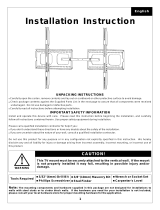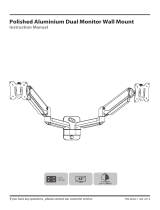LCD TV Wandhalterung
neig- und schwenkbar
Universal | 650302
Eigenschaften
l Einfach zu installieren
l Geeignet für 81 ~ 160cm (32” ~ 63”) Flachbildschirme
l Flexible Justierung mit -15º ~ +15º Neigung und 45º Schwenkbereich
l Faltbare Konstruktion für variablen Wandabstand: 130 ~ 300mm
l VESA Standard: Maximal 800 x 400mm
l Lochraster: Maximal 810mm breite und 480mm höhe
l Universelles Befestigungsraster
l Maximale Belastung 75kg (165lbs)
l Material: Stahl
l Farbe: schwarz
l Verpackungsinhalt: 1 x Wandhalterungsset, 1 x Schraubenset, 1 x Kurzanleitung
Warnung!
Vergewissern Sie sich das keins der aufgeführten Teile fehlt oder beschädigt ist.. Fehlerhafte Installation kann zu Verletzungen
oder Beschädigung des Materials führen. Falls Sie fragen zur Installation haben bitte besuchen Sie http://www.equip-info.net
für weitere Unterstützung.
Bauteile
Hinweis: Jedes der Bauteile wird benötigt.
INSTALLATION
Montage der Halterung an der Wand - Dieses Produkt wurde für die Befestigung an Ziegelstein, Betonblock oder Hartholz
Wänden entwickelt. Eine Befestigung an Gipskartonwände wird nicht empfohlen.
(a) Ziegelstein oder Betonblockmauer - Benutzen Sie die Halterung ○
a
als Vorlage um die Position der 6 Bohrlöcher zu
markieren, drei in der oberen und 3 in der unteren Lochreihe. Vergewissern sie sich das die Bohrlöcher in Waage sind und
mindestens 200mm Abstand zwischen 2 Löchern gegeben ist. Bohren Sie an den so markierten Punkten 10mm Löcher mit
mindestens 60mm tiefe. Setzen Sie die Dübel ○
F
in jedes dieser Löcher ein. Befestigen Sie die Halterung mit den 6
Ankerschrauben ○
E
und den Unterlegscheiben ○
L
an der Wand. Hinweis: Ziehen Sie die Schrauben ○
E
die
Unterlegscheiben ○
L
fest an der Wandhalterung ○
a
anliegen. Überdrehen Sie die Schrauben nicht.
(b) Hartholzwand - Die Halterung ○
a
muss an zwei Balken befestigt werden. Verwenden Sie einen Balkenfinder und
markieren Sie sich die Position den Balken wie in Diagramm 1-A zu sehen. Verwenden Sie die Halterung ○
a
als Vorlage und
markieren Sie sich die Position der Bohrlöcher. Achten Sie darauf dass jeder der Punkte auf einem Balken liegt. Bohren Sie
ein 3mm tiefes und 4mm großes Loch an jedem dieser Punkte. Legen Sie die Halterung erneut an der Wand an und
befestigen Sie die Halterung mit den 4 Ankerschrauben ○
E
. Vergewissern Sie sich das die Halterung mit der flachen auf der
Wand aufliegt (siehe 1-B).
Montage der Bildschirmhalterung – Stecken Sie zuerst, wie in Diagramm 2 beschrieben die beiden Rohre in die
Auslegerbaugruppe○
B
und die beiden Bildschirmbefestigungen○
C
. Achten Sie darauf dass die Bildschirmbefestigung mit der
runden Öffnung nach oben und mit dem Schlitz nach unten zeigt. Als nächstes verbinden Sie den kleinen Abstandshalter○
R
,
wie in Diagramm 3-A beschrieben, mit der Bildschirmhalterung ○
C
danach stecken Sie die kurze Achse ○
P
durch das runde
Loch der Monitorhalterung. Zuletzt, wie in Diagramm 3-B zu sehen, schrauben Sie die M6 Sicherheitsschraube in die Achse
und in den Abstandshalter. Die fertige Montage können Sie in Diagramm 3-C sehen. Hinweis: Ziehen Sie die Schrauben
noch nicht fest. Damit sich die Bildschirmhalterung reibungslos auf den Rohren bewegen kann. Die Rohre müssen über das
äußere Ende der Bildschirmhalterung hinausragen. Die Inbusschrauben an jedem der Abstandshaltern müssen für eine
sichere Installation mit dem Inbusschlüssel ○
T
festgezogen werden.
Befestigung der Halterung am Bildschirm
(a) Wählen Sie die benötigten Teile aus – Suchen Sie die Gewindeeinsätze auf der Rückseite Ihres Bildschirms.
Vergewissern Sie sich immer das der Bildschirm ausgeschaltet ist bevor Sie Schrauben in die Rückseite eindrehen. Für
Gehäuse mit einer flachen Rückseite verwenden Sie bitte die kürzeren Schrauben Bei Gehäusen mit geschwungener oder
vertiefter Rückseite verwenden Sie bitte die längeren Schrauben hierbei benutzen Sie bitte die M4/M5 Abstandshalter ○
O
oder die M6/M8 Abstandshalter○
N
. Die längeren Schrauben können nur in den wenigen Fällen ohne Abstandshalterverwendet
werden in denen die Gewindeeinsätze sehr tief in das Bildschirmgehäuse eingelassen sind.
(b) Die Ausrichtung der Halterung wird in Diagramm 4 gezeigt. Jede Bildschirmhalterung○
C
muss durch zwei Schrauben an
Ihrem Platz gehalten werden. Richten Sie die Halterung an der Mitte des Bildschirms aus und achten Sie hierbei darauf dass
die Bildschirmhalterungen den gleichen Abstand haben. Hierzu können Sie sich an den Löchern in der Untern Hälfte
orientieren. Falls Ihr Bildschirm die M4○
K
oder M5○
J
Schrauben beachten Sie bitte Diagramm 5 bis 7. Falls aber Ihr
Bildschirm M6○
I
oder M8○
H
Schrauben benötigt beachten Sie bitte Diagramm 8 bis 10. Warnung! Legen Sie Ihren
Bildschirm nicht auf die Vorderseite, lehnen Sie Ihn gegen die Wand oder eine andere stabile Oberfläche. Wenn Sie den
Bildschirm auf die Vorderseite legen kann es unter Umständen zu ernsten Beschädigungen kommen. Warnung! Drehen
Sie die Gewindeschrauben zuerst vorsichtig von Hand ein bevor Sie sie festziehen. Sollten Sie einen Widerstand spüren
entfernen Sie die Schrauben sofort wieder.
Einhängen des Bildschirms an der Wandhalterung – Nach dem Sie die Bildschirmhalterung Am Bildschirmbefestigt haben
heben Sie ihn mit der Rückseite zur Wand hoch und hängen Ihn wie in Diagramm 11 beschrieben in die Wandhalterung ein.
Bei großen Bildschirmen benötigen Sie unter Umständen die Hilfe einer zweiten Person. Nachdem der Bildschirm an der
Wandhalterung hängt ziehen Sie die Schrauben○
U
im Loch an der Auslegerbaugruppe○
B
fest um beide miteinander zu
verbinden. (siehe Diagramm12)


 1
1
 2
2
OSD Audio FM-644 Owner's manual
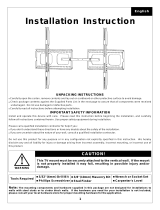 Allcam PLB105XL Installation guide
Allcam PLB105XL Installation guide
Techly ICA-PLB 139M User manual
WALI WL-TTM-1 User manual
WALI WL-1339LM User manual
Monoprice 105915 User guide
Kanex WALLM14 User manual
MOUNTUP MU2001 Polished Aluminium Single Monitor Wall Mount User manual
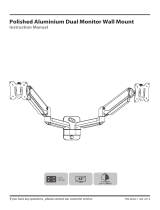 MOUNTUP MU2002 User manual
MOUNTUP MU2002 User manual
Avteq VMPU-100L Installation guide