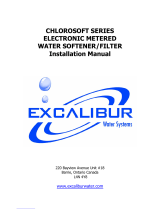Page is loading ...

PWSRTA Twin Alternating Softener
IOM-WQ-PWSRTA
Do not use with water that is microbiologically unsafe or of un-
known quality adequate disinfection before and after the system.
WARNING
!
NOTICE
Hydrocarbons such as Kerosene, Benzene, Gasoline,
etc., may damage products that contain O-rings or plastic
components. Exposure to such hydrocarbons may cause
the products to leak. Do not use the product(s) contained in
this document on water supplies that contain Hydrocarbons
such as Kerosene, Benzene, Gasoline, etc.
WARNING
!
Read this Manual BEFORE using this equipment.
Failure to read and follow all safety and use information can
result in death, serious personal injury, property damage, or
damage to the equipment.
Keep this Manual for future reference.
You are required to consult the local building and plumbing
codes prior to installation. If the information in this manual
is not consistent with local building or plumbing codes,
the local codes should be followed. Inquire with governing
authorities for additional local requirements.
WARNING
!
Need for Periodic Inspection/Maintenance: This product must
be tested periodically in compliance with local codes, but at least
once per year or more as service conditions warrant. All prod-
ucts must be retested once maintenance has been performed.
Corrosive water conditions, and/or unauthorized adjustments or
repair could render the product ineffective for the service intended.
Regular checking and cleaning of the product’s internal compo-
nents helps assure maximum life and proper product function.
WARNING
!
PWSRTA Twin Alternating Series Softeners
Installation, Operation
and Maintenance Manual
Table of Contents
System Specification Table ................................2
Safety Information .......................................3
General Warnings ..................................... 3-4
Pre-Installation Considerations .................................4-5
General Installation Instructions ...................................5
PWSRTA System Programming ........................ 6-7
PWSRTA Quick Programming Guide .........................7
Regeneration and Error Screens ............................8
User Displays ..........................................9
Configuration Settings ................................ 10-13
OEM Softener System Setup........................... 14-16
Setting Option Table ....................................17
OEM Filter System Setup.............................. 18-19
Installer Display Settings .................................20
Diagnostics ........................................ 21-22
PWSRTA Part List and Drawings ........................23
Front Cover and Drive Assembly ...........................23
Valve Body Compliance Table .............................24
PWSRTA with 1.050” Distributor Tube Opening Identification......24
Drive Cap Assembly, Downflow Piston, Upflow Piston,
Regenerant Piston and Spacer Stack Assembly ...............25
Twin Transfer ....................................... 26-27
Injector Cap, Injector Screen, Injector, Plug and O-Ring..........28
Injector Order Information ................................29
Refill Flow Control Assembly and Refill Port Plug ...............30
Drain Line – 3/4” .......................................31
Drain Line - 1” .........................................32
V4017-01 T1 Interconnect Fitting Assembly...................33
D1400 1191 In/Out Head ................................34
PWSRTA Control Valve System Description ...............35
Drive Assembly ........................................35
Drive Cap Assembly, Main Piston and Regenerant Piston ........35
Spacer Stack Assembly..................................36
Injector Cap, Screen, Injector Plug and Injector . . . . . . . . . . . . . . . . 36
Refill Flow Control Assembly or Refill Port Plug ................36
Drain Line Flow Control and Fitting Assembly .................37
Troubleshooting ................................... 38-41
NOTES ..............................................42

2 PWSRTA Twin Alternating Series Softeners
Systems Specification Table
A. PWSRTA Series
MODEL NO.
CAPACITY
(MAX.)
PIPE SIZE
(IN.)
MINERAL TANK BRINE TANK FLOW RATE & PRESSURE
SHIP WT.
(LBS.)
TANK
SIZE
RESIN
FT
3
GRAVEL
(LBS.)
TANK
SIZE
SALT
FILL
SERVICE
(GPM)
DROP
(PSI)
BKW
(GPM)
PWSRTA130 30,000 1 9 x 48 1 15 18 x 40 400 13-19 15-25 2.2 230
PWSRTA145 45,000 1 10 x 54 1.5 20 18 x 40 400 14-21 15-25 2.7 290
PWSRTA160 60,000 1 12 x 52 2 30 18 x 40 400 15-21 15-25 3.2 420

PWSRTA Twin Alternating Series Softeners 3
WARNING
!
This water conditioner’s control valve conforms to UL/
CE Standards. Generic valves were tested and certified for
compliance as verified by the agency listing. This water
conditioning system is to be used only for potable water.
Inspect the water conditioning system for carrier shortage or
shipping damage before beginning installation.
Operating Perameters:
• Operating ambient temperature: 40° to 110°F (5° to 43°C).
• Operating water temperature: 40° to 110°F (5° to 43°C).
• Operating water pressure range : 25 to 120 psi (1.7 to
8.27bar).
Installation Perameters: All plumbing should be done in
accordance with local plumbing codes.
• Do not use pipe dope or other sealants on threads. Use Teflon
tape on the threaded inlet, outlet and drain fittings. Teflon tape
is not necessary on the nut connection or caps because of
o-ring seals.
• All plastic connections should be hand tightened. Teflon® tape
may be used on connections that do not use an O-ring seal.
Do not use pipe dope type sealants on the valve body. Do not
use pliers or pipe wrenches.
• Observe drain line requirements.
• Keep the media tank in the upright position. Do not turn upside
down or drop. Turning the tank upside down or laying the tank
on its side can cause media to enter the valve.
• The pipe size for the drain line should be a minimum of ½”.
Backwash flow rates in excess of 7 gpm (26.5 lpm) or length in
excess of 20’ (6.1m) require ¾” drain line.
• Do not support the weight of the system on the control valve
fittings, plumbing, or the bypass.
Environmental:
• Use only regenerants designed for water conditioning. Do not
use ice melting salt, block salt or rock salt.
During cold weather it is recommended that the installer warm
the valve to room temperature before operating.
Teflon
®
is a trademark of E.I. duPont de Nemours.
• Do not use petroleum-based lubricants such as Vaseline, oils
or hydrocarbon-based lubricants. Use only 100% silicone
lubricants.
• Do not allow this water conditioning system to freeze. Damage
from freezing will void this water conditioning system’s
warranty.
• HYDROCARBONS SUCH AS KEROSENE, BENZENE,
GASOLINE, ETC., MAY DAMAGE PRODUCTS THAT
CONTAIN O-RINGS OR PLASTIC COMPONENTS.
EXPOSURE TO SUCH HYDROCARBONS MAY
CAUSE THE PRODUCTS TO LEAK. DO NOT USE THE
PRODUCT(S) CONTAINED IN THIS DOCUMENT ON
WATER SUPPLIES THAT CONTAIN HYDROCARBONS
SUCH AS KEROSENE, BENZENE, GASOLINE, ETC.
• THIS WATER METER SHOULD NOT BE USED AS THE
PRIMARY MONITORING DEVICE FOR CRITICAL OR
HEALTH EFFECT APPLICATIONS.
• Do not use Vaseline, oils, other hydrocarbon lubricants or spray
silicone anywhere. A silicone lubricant may be used on black
o-rings but is not necessary.
General Installation Guidelines
Electrical:
• Use only the power transformer supplied with this water
conditioning system.
• All electrical connections must be completed according to local
codes.
• The power outlet must be grounded.
• All electrical connections must be connected according to local
codes. (Be certain the outlet is uninterrupted.)
• Install grounding strap on metal pipes.
• The power adapter comes with a 15 foot power cord and is
designed for use with the control valve. The power adapter is for
dry location use only. The control valve remembers all settings
until the battery power is depleted if the power goes out.
• After the battery power is depleted, the only item that needs to
be reset is the time of day; other values are permanently stored
in the nonvolatile memory. The control valve battery is not
rechargeable but is replaceable.
• No user serviceable parts are on the PC board, the motor or
the power adapter. The means of disconnection from the main
power supply is by unplugging the power adapter from the
wall.
• Install an appropriate grounding strap across the inlet and
outlet piping of the water conditioning system to ensure that a
proper ground is maintained.
• To disconnect power, unplug the AC adapter from its power
source.
Soldering:
• Use only lead-free solder and flux, as required by federal and
state codes, when installing soldered copper plumbing.
• Use caution when installing soldered metal piping near the
water conditioning system. Heat can adversely affect the
plastic control valve and bypass valve.
• Solder joints near the drain must be done prior to connecting
the drain line flow control fitting. Leave at least 6” between the
drain line control fitting and solder joints when soldering pipes
that are connected on the drain line control fitting. Failure to do
this could cause interior damage to the drain line flow control
fitting.
• When assembling the installation fitting package (inlet and
outlet), connect the fitting to the plumbing system first and
then attach the nut, split ring and o-ring. Heat from soldering
or solvent cements may damage the nut, split ring or o-ring.
Solder joints should be cool and solvent cements should be
set before installing the nut, split ring and o-ring. Avoid getting
primer and solvent cement on any part of the o-rings, split
rings, bypass valve or control valve.
Control Valve:
• This glass filled Noryl
1
(or equivalent) fully automatic control
valve is designed as the primary control center to direct and
regulate all cycles of a water softener or filter.
• The control valve, fittings and/or bypass are designed to
accommodate minor plumbing misalignments but are not
designed to support the weight of a system or the plumbing.
• The nuts and caps are designed to be unscrewed or tightened
by hand or with the special plastic wrench. If necessary a
pliers can be used to unscrew the nut or cap. Do not use a
pipe wrench to tighten or loosen nuts or caps. Do not place a
screwdriver in the slots on caps and/or tap with a hammer.
• After completing any valve maintenance involving the drive
assembly or the drive cap assembly and pistons unplug power
source jack from the printed circuit board (black wire) and plug
back in or press and hold NEXT and REGEN buttons for 3

4 PWSRTA Twin Alternating Series Softeners
Pre-Installation Considerations
A. Water Pressure
A minimum of 25 pounds of water pressure is required for
regeneration valve to operate effectively.
B. Electrical Facilities
A continuous 115 volt, 60 Hertz current supply is required. Make
certain the current supply is always hot and cannot be turned off with
another switch.
C. Existing Plumbing
Condition of existing plumbing should be free from lime and iron
buildup. Piping that is built up heavily with lime and/or iron should
be replaced. If piping is clogged with iron, a separate iron filter unit
should be installed ahead of the water softener.
D. Location Of Softener And Drain
The softener should be located close to a drain.
E. Bypass Valves
Always provide for the installation of a bypass valve.
F. Valve to Tank Installation Instructions
1. Spin the valve onto the tank, ensuring the threads are not cross-
threaded.
NOTICE
The main control valve and tank adaptor have right-hand threads, or
clockwise, to install
2. Rotate the valve freely without using force until it comes to a stop
(this position is considered zero).
3. Rotate the valve clockwise from zero, between ¼ turn and ½
turn to fully tighten. No tools are needed. Hand tight is enough.
Overtightening may cause valve or tank damage.
NOTICE
If lubricant is required, a silicone compound is strongly
recommended. Dow Corning
®
Silicone Compound (available from
Watts), is recommended for best possible results. Dow Corning
®
7
Release Compound is used in the manufacture of this control valve.
The use of other types of lubricants may attack the control’s plastic
or rubber components. Petroleum-based lubricants can cause
swelling in rubber parts, including O-rings and seals.
1
Noryl is a trademark of Sabic.
General Warnings (continued)
Installation Guidelines:
seconds. This resets the electronics and establishes the
service piston position. The display should flash all wording,
then flash the software version and then reset the valve to the
service position.
• The control valve is compatible with a variety of regenerants
and resin cleaners. The control valve is capable of routing
the flow of water in the necessary paths to regenerate or
backwash water treatment systems. The injector regulates the
flow of brine or other regenerants. The control valve regulates
the flow rates for backwashing, rinsing, and the replenishing of
treated water into a regenerant tank, when applicable.
• Control valve installation is made easy because the distributor
tube can be cut ½” above to ½” below the top of tank thread.
The distributor tube is held in place by an o-ring seal and
the control valve also has a bayonet lock feature for upper
distributor baskets.
WARNING
!

PWSRTA Twin Alternating Series Softeners 5
Pre-Installation Considerations
(continued)
G. Pre Installation and Loading of Media
Systems that are 13” in diameter and larger are not loaded with
media. These systems must be loaded with media before placing
into service. To load a system follow the below steps.
1. Cap the top open end of the distributor tube with tape and
plastic sheeting to keep foreign debris from entering the
distributor tube. This cap must be secure and not come off
during media loading.
2. Place the distributor tube, screen end down, into the mineral
tank and center it in the bottom. The top of the distributor
tube should be flush with the top of the tank. If 4” x 2.5” tank
bushings are used, the distributor tube should be flush with the
top of the tank bushing.
3. Make sure the plastic and tape cap is secure to the top of the
distributor tube, place a funnel on the top of the tank and load
first the gravel (if different sizes of gravel are used load the largest
gravel first, then the smaller gravel) then the resin media into the
tank. The cap must not come off of the distributor tube during
the loading of the media.
4. Remove the plastic cap from the distributor tube. DO NOT
PULL UP ON THE DISTRIBUTOR TUBE when removing the
cap. The distributor tube top must remain flush with the top of
the tank.
5. Clean any media from the threads and top of the mineral tank.
6. Lubricate the O-rings on the bottom of the control valve
(distributor pilot O-ring and top of tank O-ring). Use non-
petroleum based silicone lubricant only.
7. Place the control valve on top of the tank. When doing this step,
seat the top of the distributor tube inside the centered O-ring
sealed port on the bottom of the valve first then press the valve
down until the tank threads come in contact with the valve
threads. This ensures that the distributor tube is properly seated
into the bottom of the control valve. Thread the valve on to the
tank clockwise. Be careful not to cross thread the valve or over
tighten it. A hand tight snug fit is appropriate for the control valve
torque. A wrench is not necessary. Do not use thread sealant or
PTFE tape on the valve base threads.
8. The system is now ready for installation. Follow the Installation
Section in the Installation, Operation and Maintenance Manual.
Do not exceed water pressure of 120 psi (8.2 bar). Do not
exceed 110°F (43.3°C). Do not subject unit to freezing
conditions.
Installation Instructions
1. Turn off water heater(s).
2. Turn off the main water supply to the home and open an inside
faucet (cold and hot) to relieve any pressure within the plumbing
system.
3. Place the system in the desired installation location. Make sure
that the location is level and sturdy enough to support the weight
of the system once it is in operation.
4. Place the bypass valve in the bypass position.
5. Connect the cold water supply to the inlet of the water
conditioning system. While constructing the supply line, install a
master supply valve (user supplied) in the supply line and close it.
6. Connect the feed water line to the home to the outlet of the
system.
7. Plumb the drain line to an appropriate drain abiding by all local,
city, and state codes. Use a 3/4” drain line for backwash flow
rates of 7 gpm or for drain lines of 7 gpm and less that exceed
20’ in length. Use a 1” drain line for backwash flow rates of 10
gpm and 12 gpm.
8. Connect the brine tank to the water softener control valve brine
inlet port using the factory supplied fittings and tubing. Add
enough water to the brine tank so that water covers the top of
the air check. DO NOT ADD SALT AT THIS TIME.
9. Open the user supplied feed water valve. Check for leaks and
repair as needed.
10. Allow the inside hot and cold faucet to remain open until all air
has been purged from the plumbing system. Then close the
faucet.
11. Locate Manual Regeneration Options in this manual to see the
steps to initiate an Immediate Manual Regeneration. Once you
have read that section place the system in backwash and unplug
the system from its electrical outlet once it has cycled into the
backwash position. This will stall the unit in backwash so all air
can be purged from one of the tanks.
12. Adjust the user supplied feed water valve to 1/4 open and place
the bypass valve into the service position.
13. Air will come out of the drain line until the backwashing tank is
completely purged of air. Then water will flow to drain. Allow
water to flow to drain for 15 minutes or until the water to drain is
clear of resin color throw.
14. Plug the system back into the electrical outlet and manually cycle
it through the remaining regeneration steps until it arrives in the
service position.
15. Repeat installation steps 11, 12, 13, and 14 of the General
Installation Instructions to purge the air from the second tank.
16. Check for leaks and repair as needed.
17. Installation is now complete and the system is ready for
programming and one cycle of brine tank refill so that the correct
amount of water is in the brine tank for the first regeneration
cycle. The brine tank refill must be done after programming the
system.
WARNING
!

6 PWSRTA Twin Alternating Series Softeners
PWSRTA System Programming
PWSRTA Quick Programming Guide
A quick programming guide has been listed below for convenience specifically for the PWSRTA series water softening systems. For other
programming requirements not listed in the Quick Programming Guide, please see the detailed programming section of this manual.
NOTICE
The electronics in the PWSRTA control valve are used across a wide
variety of control valves and applications, including backwashing
filters. All programming for the electronics has been included in this
manual for reference however the valve must be programmed for
Twin Alternating Softening Applications when called for during valve
programming.

PWSRTA Twin Alternating Series Softeners 7
Press the Set Clock button
Adjust hour with the UP and Down arrow buttons. There is an AM and PM indicator at the
top of the display
Press the Next button to advance
to the minutes.
Adjust minutes with the Up and Down arrow buttons.
Press the Next button to set time To Exit
Chart 1: Setting Time of Day
The Water Softener Capacity of the system needs to be known prior to programming the system, to insure proper programming and
efficiency of system
NOTICE
Once in the programming settings, simply use the UP and DOWN arrow buttons to change values
NOTICE
To enter the Master Programming
mode, press and hold the NEXT
and DOWN arrow buttons simulta-
neously for 3 – 5 seconds
The display should read SOFT with an arrow next to the word SET. If FLTr is displayed on
the screen, hit the UP or DOWN arrow to display SOFT. This indicates you are now in the
Master Programming Mode
Press NEXT Button This will take you into 1st Backwash setting and should be set at 8 minutes
Press NEXT Button This will take you into BRINE DRAW setting and should be set at 60 minutes
Press NEXT Button This will take you into 2nd Backwash setting and should be set at 8 minutes
Press NEXT Button This will take you into RAPID RINSE setting and should be set at 6 minutes
Press NEXT Button
This will take you into BRINE TANK REFILL setting and should be set at following times
based on your water softener capacity
For 30K Water Softener - Fill (brine tank refill) is set at 6 minutes, which is most efficient
setting. This can be changed to maximum brining if needed, maximum brining would be set
at 10 minutes.
For 45K Water Softener - Fill (brine tank refill) is set at 8 minutes, which is most efficent
setting. This can be changed to maximum brining if needed, maximum brining would be set
at 15 minutes.
For 60K Water Softener - Fill (brine tank refill) is set at 12 minutes, which is most effi-
cient setting. This can be changed to maximum brining if needed, maximum brining would
be set at 20 minutes.
Press NEXT Button This will complete Master Programming Steps
Chart 2: Master Programming
To enter Installation Display Setting
Programming mode, press and hold
the NEXT and UP arrow buttons
simultaneously for 3 - 5 seconds
Volumetric capacity in gallons to regeneration (will soften 2500 gallons before a regeneration
is queued.
Press Next Button
Day Override. Default should be set to 14 Days. Watts Pure Water water softeners regener-
ate based on water usage, but this day override setting will come into play if the softener sits
idle or has not regenerated and will automatic initiate regeneration on the 14
th
day.
Press Next Button REGEN - Indicated when the system will regenerate, should be read 0”
Press Next Button
Chart 3: Installer Programming
Next you will need to set up Installer Programming, this MUST be done in addition to the Master Programming
NOTICE
Programming completed, Valve will return to normal mode and will be in service.
If you have additional questions regarding your water softener programming, please contact
Pure Water Technical Support at 1.800.224.1299, then press #2

8 PWSRTA Twin Alternating Series Softeners
Range
Cycle Softening Filtering Regen
Filtering
Backwash
Backwash
Regenerant Draw/Slow Rinse (UP or DN)
Fast Rinse
Regenerant Rell
Regenerant Rell 2.0 or 1.5 set to MIN (softening only)
Service
1-120 minutes
1-180 minutes
1-120 minutes
0.1-200.0 lbs.
0.1-99.0 minutes
1-480 minutes
1-120 minutes
1-180 minutes
1-120 minutes
1-99.0 GAL
0.1-99.0 minutes
NA
1-120 min.
NA
1-120 min.
NA
NA
NA
Regeneration and Error Screens
The user can initiate manual regeneration. The user has the option to request the manual regeneration at the delayed regeneration time or to
have the regeneration occur immediately:
1. Pressing and releasing the REGEN button. “
REGEN TODAY
” will flash on the display and the regeneration will occur at the delayed
regeneration time. The user can cancel the request by pressing and releasing the REGEN button.
2. Pressing and holding the REGEN button for approximately 3 seconds will immediately start the regeneration. The user cannot cancel this
request, except by resetting the control by pressing NEXT and REGEN simultaneously for 3 seconds.
Regeneration Cycles and Times
Button Operation and Function
Changes variable being displayed.
Pressing once and releasing will schedule a regeneration at the preset delayed regeneration time.
Pressing again and releasing will cancel the regeneration.
Pressing and holding for 3 seconds will initiate an immediate regeneration
Pressing while in regeneration will advance to the next cycle.
Pressing in the program levels will go backwards to the previous screen
Key sequence to lock and unlock program settings.
Scrolls to the next display.
Holding for 3 seconds initiates a control reset. The software version is displayed and the piston returns
to the home/service position, resynchronizing the valve.
Used with valve type 1.0 , holding for at least 3 seconds causes a switch in the tank in Service without cycling the
regeneration valve. After tank switch, days remaining and capacity remaining status is retained for each tank until the
next regeneration.
Regen Screen
Displays the time remaining in the current cycle. Pressing REGEN advances to the next cycle.
Error Screen
Alternated flashing Err and error code every 3 seconds. Clear by disconnecting
the power supply at the PC board and reconnecting, or press NEXT and REGEN
simultaneously for 3 seconds.
In Alternator Systems when a unit is waiting to initiate the first cycle step of regeneration, “REGEN
Pndg” is displayed.
“REGEN Pndg RINSE FILL” is displayed whenever a zero-capacity tank has transferred to an off-line
state and is currently waiting to initiate the second portion of a regeneration cycle. Viewed only when
Delayed Rinse and Fill is set to ON.
“STbY” is displayed in Alternator Systems when a valve is in Standby state.
If 1.5 or 2.0 is selected in Step 2CS, cycles can be set to “oFF”.

PWSRTA Twin Alternating Series Softeners 9
User 3
Flow Rate.
Displays present flow rate.
Not viewed (along with SOFTENING or FILTERING Icon) if ALT A or ALT b is set in CONFIGURATION 4
and the valve is currently in Standby. When 1.0
is set in CONFIGURATION 1, the display will indicate
the tank currently in Service (“A” or “b”) in the leftmost digit.
User 1
Typical user display. Shows volume remaining to regeneration. This screen will not be viewed if the
control is set for time-clock operation.
User 2
Displays number of days to next regeneration.
User 4
Displays total volume in gallons since last reset. If a meter is not used this display will be shown but 0
will be displayed.
PRESS FOR 3 SECONDS TO RESET TO 0.
User 5
Shows current time.
Setting Time of Day
Push NEXT until time of day screen is displayed. Press and hold until SET TIME is displayed and the
hour flashes once. Press or until the correct hour is displayed.
Then press NEXT. The minutes will flash. Press or until the correct minute is displayed.
Press NEXT to return to the User Displays. Time of day should only need to be set after power outages
lasting more than 8 hours, if the battery has been depleted and a power outage occurs, or when
daylight saving time begins or ends. If a power outage lasting more than 8 hours occurs, the time of
day will flash on and off which indicates the time of day should be reset. If a power outage lasts less
than 8 hours and the time of day flashes on and off, the time of day should be reset and the battery
replaced.
User Displays
General Operation
When the system is operating, one of five displays may be shown. Pressing NEXT will alternate
between the displays shown below.

10 PWSRTA Twin Alternating Series Softeners
Configuration Settings
Step 1CS – Press NEXT and simultaneously for 5 seconds and release. Press NEXT and simulta-
neously for 5 seconds and release. If the screen in Step 2CS does not appear, the lock on the valve is
activated. To unlock, press , NEXT, and REGEN in sequence, then press NEXT and simultane-
ously for 5 seconds and release. Press NEXT and simultaneously for 5 seconds and release.
Step 1CS
Step 2CS – Use or to select 1.0 for 1” valve, 1.25 for 1.25” valve, 1.5 for 1.5” valve, 2.0 for 2”
valve or 1.0
for twin valve. If 1.0, 1.25 or 1.0 are selected, press NEXT to go to Step 4CS. If 1.5 or 2.0
are selected, press NEXT to go to Step 3CS. Press REGEN to exit Configuration Settings.
Step 2CS
Step 3CS – Use or to select meter size. Settings available
are 1.5, 2.0, 3.0, 1.0r (1.0 Remote Meter) or PUL (Variable Meter
Calibration.) Variable meter pulses of 0.1-150.0 PPG can be selected.
Press NEXT to go to Step 4CS. Press REGEN to return to previous
step.
Step 3CS
Step 4CS
Step 4CS – Selecting the use of an outside signal to initiate a regeneration: Selection only matters if a
connection is made to the two pin connector labeled DP SWITCH located on the printed circuit board.
Following is an explanation of the options:
oFF - feature not used
NOTE: In a twin alternating system each control must have a separate dP signal or dP switch. One dP
signal or one dP switch cannot be used for both controls.
on0 – If the dP switch is closed for an accumulative time of 2 minutes a regeneration will be signaled to
the unit. In a twin alternating system the MAV will transition first to switch units so that the signaled unit
can start regeneration. After the MAV has fully transitioned, the regeneration begins immediately. Note:
For PWSRTA control valves programmed for twin alternating: if the dP function “on0” is set, the Delayed
Rinse and Fill feature is not available.
dEL – If the dP switch is closed for an accumulative time of 2 minutes a regeneration will occur at the
scheduled delayed regeneration time. In a twin alternating system once the dP switch is triggered the PC
Board will display “REGEN TODAY” and when the delayed regen time comes the control will switch tanks
and the triggered unit will then go into regeneration. Note: For PWSRTA control valves programmed for
twin alternating: if the dP function “dEL” is set, the Delayed Rinse and Fill feature is not available.
HoLd – If the dP switch is closed a regeneration will be prevented from occurring while there is switch
closure. In a twin alternating system the regeneration of a unit can be prevented upon switch closure. If
the unit depletes the capacity down to zero, it will not be allowed to switch tanks to regenerate until the
switch is open. Note: For PWSRTA control valves programmed for twin alternating the Delayed Rinse and
Fill feature can be set.
Press NEXT to go to Step 5CS. Press REGEN to return to previous step.

PWSRTA Twin Alternating Series Softeners 11
Step 5CS –
This display will not appear if 1.0 was selected in Step
2CS. Allows selection of one of the following using or :
• the Control Valve to have no hard water bypass;
• the Control Valve to act as an alternator;
• the Control Valve to have a separate source during the regeneration
cycle; or
• the Control Valve to operate with the System Controller.
Select OFF when none of these features are used.
Only use Watts No Hard Water Bypass Valves or Watts Motorized Alternating Valves (MAV) with these selections. Watts No Hard Water
Bypass Valves (1” or 1.25” V3070FF or V3070FM) are not designed to be used with the alternator or separate source functions.
Step 5CS
Selecting the Control Valve to act as an alternator:
519.0 and higher = Use 3-wire Interconnect Cables for all communication between units.
518.3 and lower = Use 2-wire Interconnect Cables for twin alternators with independent ow meters.
Configuring the Control Valve for No Hard Water Bypass Operation:
Select nHbP for control operation. For no hard water bypass operation the three wire communication
cable is not used.
Selection requires that a connection to MAV or a No Hard Water Bypass Valve is made to the two pin
connector labeled MAV located on the printed circuit board. If using a MAV, the A port of the MAV must
be plugged and the valve outlet connected to the B port. When set to nHbP the MAV will be driven
closed before the first regeneration cycle that is not FILL or SOFTENING or FILTERING, and be driven
open after the last regeneration cycle that is not FILL.
If the control valve enters into an error state during regeneration mode, the no hard water bypass valve
will return to the open Position, if not already there.
Configuring the Control Valve for Separate Source Operation:
Select SEPS for control operation. For separate source operation the three wire communication cable is
not used.
Selection requires that a connection to a Watts Motorized Alternator Valve (MAV) is made to the two pin
connector labeled MAV located on the printed circuit board. The C port of the MAV must be connected
to the valve inlet and the A port connected to the separate source used during regeneration. The B port
must be connected to the feed water supply.
When set to SEPS the MAV will be driven closed before the first regeneration cycle, and be driven open
after the last regeneration cycle.
If the control valve enters into an error state during regeneration mode, the MAV will return to the open
position, if not already there.
If the control valve is in an error state during regeneration mode the MAV will close the B port and keep open the A port until the error is
corrected and reset.
Prior to starting the programming steps, connect the communication cable to each control valve board’s three pin connector
labeled ‘COMM CABLE’. Also connect the meter cord to either control valve to the three pin connector labeled ‘METER’.
Softener Valve Programming Steps
Configuration Settings Step 5CS
Set to ALT A
Connect the outlet plumbing of ALT A
valve to the MAV’s A port and connect
the MAV’s two pin wire connector to
the two pin connector labeled “DRIVE”
on the ALT A valve
Set to ALT b
Connect the outlet plumbing of ALT b valve to
the MAV’s B port. No electrical connections are
required between the ALT b valve and the MAV.
Softener System Setup Step 10S Set System Capacity Set System Capacity
Softener System Setup Step 11S Set to ‘AUTO’ Set to ‘AUTO’
Softener System Setup Step 12S Set regeneration time option to ‘on 0’. Set regeneration time option to ‘on 0’.
Installer Display Settings Step 3I Set Day Override to “oFF” Set Day Override to “oFF”
If set up for a lter, in Step 5F set Volume Capacity in Gallons; in Step 6F select Regeneration Time Option “on 0”; and in Step 3I select
Day Override “oFF”.
NOTICE
NOTICE
NOTICE

12 PWSRTA Twin Alternating Series Softeners
NOTICE
Watts Twin Alternator Operations
• Twin alternating systems can be programmed with a day override setting combined with the normal volume-based regeneration
programming. A twin alternating system in this conguration will then regenerate based on the volume used or the day override if there
is a period of low water usage.
• Twin alternating systems can be programmed as a time clock only based regenerating system. In this conguration, the days remaining
are counted only on the unit that is in service. The unit in Stand-by Mode only notes days in diagnostics, which results in time clock
only twin regeneration initiation.
• Twin alternating systems can be programmed for a delayed regeneration time. The system will allow an immediate transfer of the MAV
to switch tanks and place a fully regenerated unit in service once a unit becomes exhausted. The exhausted unit will then be placed into
Stand-by Mode and allowed to have a delayed regeneration at the pre-set time.
Retracted
Valve “A” in Service Position =
MAV piston rod Retracted
Extended
Valve “B” in Service Position =
MAV piston rod Extended
PWSRTA
For Watts alternator systems using PWSRTA valves there will be an option to delay the last two cycles of
regeneration (only “Rinse” and “Fill”). This feature splits the regeneration into two portions. The first portion
of the regeneration will start immediately and all programmed cycles before the “Rinse” and “Fill” cycles will
be performed. After all programmed cycles before “Rinse” and “Fill” are completed the control valve will
drive to the service position (displaying “Delayed Rinse + Fill Pending”). When the volume of the on-line
unit is depleted to 10% of its programmed capacity, the control valve will be triggered to finish the second
portion of the regeneration and complete the “Rinse” and “Fill” cycles and return to Service and be placed
into Standby mode, and wait to come on-line for service. Set to oFF to
deactivate this feature.
PWSRTA2
For Watts alternator systems using the PWSRTA2 valve, when NEXT is pressed after selecting ALT
A or ALT B, a display will allow the user to set the amount of pre-service rinse time for the stand by
tank just prior to returning to service. Set to oFF to deactivate this feature. With 1.0
set, the same
display appears and is set in a similar manner.

PWSRTA Twin Alternating Series Softeners 13
EXIT TO DISPLAY SCREENS
Step 6CS
Step 6CS – Fill Units: If set as a softener, if Step 2CS is set to 1.5, and FILL is part of the Regeneration
Cycle Sequence, FILL UNITS of MIN or LBS can be selected. Press
NEXT to exit OEM Configuration Setup. Press REGEN to return to previ-
ous step.
Configuring the Control Valve for System Controller Operation:
Select “SYS” to link control valve to System Controller. For communication between control valve and
System Controller, a three-wire communication cable is required.
Selection requires that a connection to a Watts No Hard Water Bypass (V3070FF or V3070FM) be
made to the two-pin connector labeled MAV located on the printed circuit board for PWSRTA control
valves. For valve types PWSRTA15 and PWSRTA2, a connection from a Watts No Hard Water Bypass
(V3097/ BSPT or V3098/ BSPT) to the two pin connector labeled MAV located on the printed circuit
board is required.
Press NEXT to go to Step 6CS. Press REGEN to return to previous step.

14 PWSRTA Twin Alternating Series Softeners
OEM Softener System Setup
Step 1S - Press NEXT and simultaneously for 5 seconds and release. If screen in Step 2S does not
appear, the lock on valve programming has been activated. To unlock press , NEXT, , REGEN in
sequence, then press NEXT and simultaneously for 5 seconds and release.
Step 2S – Choose SOFTENING using or . Press NEXT to go to Step 3S. Press REGEN to exit OEM
Softener System Setup.
Step 2S
Step 1S
Step 3S – Choose Brining Direction using or . This screen is not viewed when Step 2S is set to
Filtering. Press NEXT to go to Step 4S. Press REGEN to return to previous step.
Step 3S
Step 4S – Set Refill location using or :
• “PoST” to refill the brine tank after the final rinse; or
• “PrE” to refill the brine tank four hours before the regeneration time set.
This screen is not viewed when Step 2S is set to Filtering.
Press NEXT to go to Step 5S. Press REGEN to return to previous step.
Step 4S
Step 5S – Select the time for the first cycle using or . For valve types 1.5 and 2.0, “oFF” is also
available.
Press NEXT to go to Step 6S. Press REGEN to return to previous step.
Step 5S
Step 6S – Select the time for the second cycle using or . For valve types 1.5 and 2.0, “oFF” is also
available.
NOTE: The display will flash between cycle number and time, and brine direction (UP or dn).
Press NEXT to go to Step 7S. Press REGEN to return to previous step.
Step 6S
Step 7S – Select the time for the third cycle using or . For valve types 1.5 and 2.0, “oFF” is also
available.
Press NEXT to go to Step 8S. Press REGEN to return to previous step.
Step 7S
Step 8S – Select the time for the fourth cycle using or . For valve types 1.5 and 2.0, “oFF” is also
available.
Press NEXT to go to Step 9S. Press REGEN to return to previous step.
Step 8S

PWSRTA Twin Alternating Series Softeners 15
Step 13S – Set Relay Operation using or . The choices are:
• Time on: Relay activates after a set time at the beginning of a regen-
eration and then deactivates after a set period of time. The start of
regeneration is defined as the first backwash cycle or Dn brine cycle,
whichever comes first.
• Gallons Softening on: Relay activates after a set number of gallons
have been used while in service and then deactivates after the meter
stops registering flow and the set time period has expired.
• Gallons Softening Regen on: Relay activates after a set number of gallons have been used while in
service, or during regeneration, and then deactivates after the meter stops registering flow and the set
time period has expired.
• ERROR: Relay closes whenever the valve enters error mode, and immediately deactivates when error
mode is exited. If set to ERROR, Steps 14S and 15S will not be shown.
• Off: If set to Off, Steps 14S and 15S will not be shown.
Press NEXT to go to Step 14S. Press REGEN to return to previous step.
Step 10S – Set System Capacity using or . The System Capacity setting should be based on the
volume of resin and LBS of salt fill set in Step 9S. Press NEXT to go to Step 11S. Press REGEN to
return to previous step.
Step 11S – Set Volume Capacity using or . If value is set to:
• “AUTO” capacity will be automatically calculated and reserve capacity will be automatically estimated;
• “oFF” regeneration will be triggered solely by the day override setting (see Installer Display/Settings
Step 4I);
• a number, regeneration will be triggered by the value specified (in Gallons).
If “oFF” or a volume is used, the hardness display will not be allowed to be set in Installer Display
Settings Step 2I. See Setting Options Table for more detail. Press NEXT to go to Step 12S. Press
REGEN to return to previous step.
Step 12S – Set Regeneration Time Options using or . If value is set to:
• “NORMAL” means regeneration will occur at the preset time;
• “on 0” means regeneration will occur immediately when the volume capacity reaches 0 (zero); or
• “NORMAL + on 0” means regeneration will occur at one of the following:
— the preset time when the volume capacity falls below the reserve or the specified number of days
between regenerations is reached whichever comes first; or
— immediately after 10 minutes of no water usage when the volume capacity reaches 0 (zero).
“NORMAL” is the default if Step 5CS is set to ALT A or ALT B, and “NORMAL + on 0” is not
available.
“on 0” is the default if Step 2CS is set to 1.0
, and “NORMAL + on 0” is not available.
This step will not appear if Step 11S is set to oFF or Step 5CS is set to “SYS”.
See Setting Options Table for more detail. Press NEXT to go to Step 13S. Press REGEN to return to
previous step.
Step 10S
Step 11S
Step 12S
Step 13S
Step 9S – Select the pounds for the fifth cycle using or . For valve types 1.5 and 2.0, “oFF” is also
available.
NOTE: if Step 2CS is set to 2.0 or Step 7CS is set to MIN, Fill will be in minutes.
Press NEXT to go to Step 10S. Press REGEN to return to previous step.
Step 9S

16 PWSRTA Twin Alternating Series Softeners
Step 14S – Set Relay Actuation Time or Gallons using or . The choices are:
• Relay Actuation Time: After the start of a regeneration the amount of time that should pass prior to acti-
vating the relay. The start of regeneration is defined as the first backwash cycle, Dn brine cycle or UP brine
cycle whichever comes first. Ranges from 1 second to 200 minutes.
• Relay Actuation Gallons: Relay activates after a set number of gallons has passed through the meter.
Ranges from 1 to 200 gallons.
Press NEXT to go to Step 15S. Press REGEN to return to previous step.
Step 15S – Set Relay Deactivate Time using or .
• If Set Time on is selected in Step 13S the relay will deactivate after the time set has expired. Ranges from
1 second to 200 minutes.
• If Set Gallons Softening on or Set Gallons Softening Regen on is selected in Step 13S the relay will deac-
tivate after the time set has expired or after the meter stops registering flow, whichever comes first. Ranges
from 1 second to 20 minutes.
Press NEXT to exit OEM Softener System Setup. Press REGEN to return to previous step.
Step 14S
Step 15S
EXIT OEM SOFTENER SYSTEM SETUP

PWSRTA Twin Alternating Series Softeners 17
Setting Options Table
Volume
Capacity
Regeneration Time
Option
Day
Override
Result
1
AUTO NORMAL oFF
Reserve capacity automatically estimated.
Regeneration occurs when volume capacity falls below the reserve capacity at the
next Regen Set Time.
AUTO NORMAL Any number
Reserve capacity automatically estimated.
Regeneration occurs at the next Regen Set Time when volume capacity falls below
the reserve capacity or the specied number of days between regenerations is
reached.
Any
number
NORMAL oFF
Reserve capacity not automatically estimated.
Regeneration occurs at the next Regen Set Time when volume
capacity reaches 0.
oFF NORMAL Any number
Reserve capacity not automatically estimated.
Regeneration occurs at the next Regen Set Time when the specied number of
days between regenerations is reached.
Any
number
NORMAL Any number
Reserve capacity not automatically estimated.
Regeneration occurs at the next Regen Set Time when volume
capacity reaches 0 or the specied number of days between regenerations is
reached.
AUTO On 0 oFF
Reserve capacity NOT automatically estimated.
Regeneration occurs immediately when volume capacity reaches 0. Time of
regeneration will not be allowed to be set because regeneration will always occur
when volume capacity reaches 0.
Any
number
On 0 oFF
Reserve capacity NOT automatically estimated.
Regeneration occurs immediately when volume capacity reaches 0. Time of
regeneration will not be allowed to be set because regeneration will always occur
when volume capacity reaches 0.
AUTO NORMAL on 0 oFF
Reserve capacity automatically estimated.
Regeneration occurs when volume capacity falls below the reserve capacity at the
next Regen Set Time or regeneration occurs after 10 minutes of no water usage
when volume capacity reaches 0.
AUTO NORMAL on 0 Any number
Reserve capacity automatically estimated.
Regeneration occurs at the next Regen Set Time when volume capacity falls below
the reserve capacity or the specied number of days between regenerations is
reached or regeneration occurs after 10 minutes of no water usage when volume
capacity reaches 0.
Any
number
NORMAL on 0 Any number
Reserve capacity not automatically estimated.
Regeneration occurs at the next Regen Set Time when the specied number of
days between regenerations is reached or regeneration occurs after 10 minutes of
no water usage when volume capacity reaches 0.
Filters should only use shaded options

18 PWSRTA Twin Alternating Series Softeners
OEM Filter System Setup
Cycle Sequence, Adjustable Default Times (minutes)
Type Backwash Draw Backwash Rinse Backwash* Fill
Filtering Backwash 8 4
Filtering Regen 8 60 8 8 0:30 .95 GAL
Filtering Regen (2.0”) 8 60 8 8 0:30 6
*Cycle is non-adjustable, not shown in cycle sequence programming.
Step 1F -
Press NEXT and simultaneously for 5 seconds and release. If screen in Step 2CS does
not appear, the lock on the valve is activated. To unlock press , NEXT, , REGEN in sequence, then
press NEXT and simultaneously for 5 seconds and release.
Step 1F
Step 2F – Choose FILTERING BACKWASH or FILTERING REGEN (see table) using or . Press NEXT
to go to Step 3F. Press REGEN to exit OEM Filter System Setup.
Step 2F
Step 3F – Select the time for the first cycle using or .
Press NEXT to go to Step 4F. Press REGEN to return to previous step.
Step 3F
Step 4F – Select the time for the second cycle using or .
If Step 2F is set to FILTERING REGEN, press NEXT to program the rest of the cycle times. If Step 2F is
set to FILTERING BACKWASH, press NEXT to go to Step 5F. Press REGEN to return to previous step.
Step 4F
Step 5F – Set Regeneration trigger using or . If value is set to:
• “oFF” regeneration will be triggered solely by the day override setting (see Installer Display/Settings Step
4I);
• a number, regeneration will be triggered by the value specified (in gallons).
See Setting Options Table for more detail.
Press NEXT to go to Step 6F. Press REGEN to return to previous step.
Step 5F
Step 6F – Set Regeneration Time Options using or . If value is set to:
• “NORMAL” means regeneration will occur at the preset time;
• “on 0” means regeneration will occur immediately when the volume capacity reaches 0 (zero); or
• “NORMAL + on 0” means regeneration will occur at one of the following:
— the preset time when the volume capacity falls below the reserve or the specified number of days
between regenerations is reached whichever comes first; or
— immediately after 10 minutes of no water usage when the volume capacity reaches 0 (zero).
“NORMAL” is the default if Step 5CS is set to ALT A or ALT B, and “NORMAL + on 0” is not
available.
“on 0” is the default if Step 2CS is set to 1.0
, and “NORMAL + on 0” is not available.
This step will not appear if Step 5F is set to off or Step 5CS is set to “SYS”.
See Setting Options Table for more detail. Press NEXT to go to Step 7F. Press REGEN to return to
previous step.
Step 6F

PWSRTA Twin Alternating Series Softeners 19
Step 8F –
Set Relay Actuation Time or Gallons using or . The choices are:
• Relay Actuation Time: After the start of a regeneration the amount of time that should pass prior to acti-
vating the relay. The start of regeneration is defined as the first backwash cycle or brine cycle, whichever
comes first. Ranges from 1 second to 200 minutes.
• Relay Actuation Gallons: Relay activates after a set number of gallons has passed through the meter.
Ranges from 1 to 200 gallons.
Press NEXT to go to Step 9F. Press REGEN to return to previous step.
Step 8F
Step 9F – Set Relay Deactivate Time using or .
• If Set Time on is selected in Step 7F the relay will deactivate after the time set has expired. Ranges
from 1 second to 200 minutes.
• If Set Gallons Filtering on or Set Gallons Filtering Regen on is selected in Step 7F the relay will deac-
tivate after the time set has expired or after the meter stops registering flow, whichever comes first.
Ranges from 1 second to 20 minutes.
Press NEXT to exit OEM Filter System Setup. Press REGEN to return to previous step.
Step 9F
EXIT OEM FILTER SYSTEM SETUP
Step 7F – Set Relay Operation using or . The choices are:
• Time on: Relay activates after a set time at the beginning of a
regeneration and then deactivates after a set period of time. The start
of regeneration is defined as the first backwash cycle or Dn brine
cycle, whichever comes first.
• Gallons Filtering on: Relay activates after a set number of gallons
have been used while in service and then deactivates after the meter
stops registering flow and the set time period has expired.
• Gallons Filtering Regen on: Relay activates after a set number of gallons have been used while in ser-
vice, or during regeneration, and then deactivates after the meter stops registering flow and the set time
period has expired.
•ERROR: Relay closes whenever the valve enters error mode, and immediately deactivates when error
mode is exited. If set to ERROR, Steps 8F and 9F will not be shown.
• Off: If set to Off, Steps 8F and 9F will not be shown.
Press NEXT to go to Step 8F. Press REGEN to return to previous step.
Step 7F

20 PWSRTA Twin Alternating Series Softeners
Installer Display Settings
Step 1I - To enter Installer Display press NEXT and simultaneously for about 5 seconds and
release.
Step 1I
Step 2I – Hardness: Set the amount of influent hardness using or . This display will not be viewed
if FILTERING BACKWASH or FILTERING REGEN is selected in Step 2F or if “oFF” or a number was
selected in Step 11S.
Press NEXT to go to step 3I. Press REGEN to exit Installer Display Settings.
Step 2I
Step 3I – Day Override: When volume capacity is set to “oFF”, sets the number of days between
regenerations. When volume capacity is set to AUTO or to a volume, sets the maximum number of days
between regenerations. If value set to “oFF”, regeneration initiation is triggered solely by volume used.
If value is set in days (allowable range from 1 to 28) regeneration initiation will be called for on that day
regardless of actual water usage. Set Day Override using or :
• number of days between regeneration (1 to 28); or
• “oFF”.
See Setting Options Table for more detail on setup.
Press NEXT to go to step 4I. Press REGEN to return to previous step.
Step 3I
Step 4I – Next Regeneration Time (hour): Set the hour of day for regeneration using or . The default
time is 2:00. This display will show “REGEN on 0 GAL” if “on 0” is selected in Set Regeneration Time
Option in OEM Softener System Setup or OEM Filter System Setup.
Press NEXT to go to step 5I. Press REGEN to return to previous step.
Step 4I
Step 5I – Next Regeneration Time (minutes): Set the minutes of day for regeneration using or . This
display will not be shown if “on 0” is selected in Set Regeneration Time Option in OEM Softener System
Setup or OEM Filter System Setup.
Press NEXT to exit Installer Display Settings. Press REGEN to return to previous step.
Step 5I
EXIT INSTALLER DISPLAY SETTINGS
/