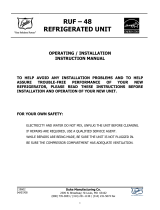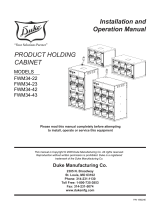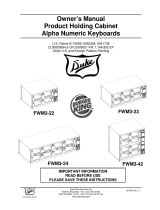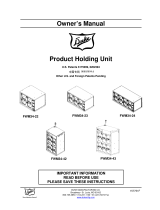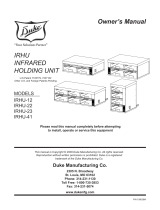Page is loading ...

Service Manual
This manual is Copyright © 2011 Duke Manufacturing Company. All rights reserved.
Reproduction without written permission is prohibited. Duke is a registered
trademark of the Duke Manufacturing Company.
Duke Manufacturing Company
2305 N. Broadway
St. Louis, MO 63102
Phone: 314-231-1130
Toll Free: 1-800-735-3853
Fax: 314-231-5074
www.dukemfg.com
219556B
Please read this manual completely before attempting to
install, operate or service this equipment
COUNTERTOP WARMER
MODEL
ACTW-1

Service Manual for Countertop Warmer
2
IMPORTANT WARNING AND SAFETY INFORMATION
WARNING
READ THIS MANUAL THOROUGHLY BEFORE OPERATING, INSTALLING
OR PERFORMING MAINTENANCE ON THE EQUIPMENT.
WARNING
FAILURE TO FOLLOW INSTRUCTIONS IN THIS MANUAL CAN CAUSE
PROPERTY DAMAGE, INJURY OR DEATH.
WARNING
DO NOT USE OR STORE GASOLINE OR OTHER FLAMMABLE VAPORS
OR LIQUIDS IN THE VICINITY OF THIS OR ANY OTHER APPLIANCE.
WARNING
DO NOT OPERATE THIS EQUIPMENT WITHOUT PROPERLY PLACING
AND SECURING ALL COVER AND ACCESS PANELS.
CAUTION:
Observe the following:
· Provide and maintain adequate minimum clearances from all walls and combustible materials.
· Provide and maintain adequate clearance for air openings.
· Keep the equipment area free and clear of combustible material.
· Operate equipment only on the type of electricity indicated on the specication plate.
· Retain this manual for future reference.

3
Service Manual for Countertop Warmer
TABLE OF CONTENTS
SAFETY .............................................................................................................................................2
TABLE OF CONTENTS .......................................................................................................................3
SPECIFICATIONS ...............................................................................................................................4
INSTALLATION ...................................................................................................................................4
LOCATION ...................................................................................................................................4
LEVELING ...................................................................................................................................4
STABILIZING ...............................................................................................................................4
ELECTRICAL CONNECTION .....................................................................................................4
MAINTENANCE ..................................................................................................................................4
STAINLESS STEEL CARE AND CLEANING ..............................................................................4
SERVICE INFORMATION ...................................................................................................................6
TROUBLESHOOTING PROCEDURES ......................................................................................6
PARTS REPLACEMENT .....................................................................................................................7
INFINITE SWITCH REPLACEMENT ...........................................................................................7
GENERAL ............................................................................................................................7
INDICATOR LAMP REPLACEMENT ...........................................................................................7
GENERAL ............................................................................................................................7
ELEMENT REPLACEMENT ........................................................................................................8
GENERAL ............................................................................................................................8
HI–LIMIT THERMOSTATIC SWITCH REPLACEMENT ..............................................................8
GENERAL ............................................................................................................................8
POWER CORD REPLACEMENT ................................................................................................9
GENERAL ............................................................................................................................9

Service Manual for Countertop Warmer
4
Location
The unit represented in this manual is intended
for indoor use only and is designed for countertop
usage. For efcient operation, provide adequate
air circulation inside and out.
Figure 1
ACTW–1 Countertop Warmer
Leveling
Place unit on a rm, level countertop capable of
supporting the warmer.
Stabilizing
This unit is provided with rubber feet that designed
to keep the unit from sliding or moving around during
use. Make sure feet are properly installed.
Electrical Connection
The Countertop Warmer is available as a 115VAC
60 Hz 1200 watt unit and is provided with a
standard three prong electrical cord rated for the
unit wattage. This unit must be plugged into a
properly wired GFI outlet.
INSTALLATION
SPECIFICATIONS
MODEL DESCRIPTION VOLTAGE AMPS PH HEIGHT WIDTH LENGTH
ACTW-1 Countertop Warmer 120VAC
WARNING
REFER TO THE AMPERAGE DATA
LIST IN THE SPECIFICATIONS OR
THE SERIAL TAG DATA AND YOUR
LOCAL CODE OR THE NATIONAL
ELECTRICAL CODE TO BE SURE UNIT
IS CONNECTED TO THE PROPER
POWER SOURCE. A PROTECTED
CIRCUIT OF THE CORRECT VOLTAGE
AND AMPERAGE MUST BE RUN FOR
CONNECTION OF THE SUPPLY CORD
OR PERMANENT CONNECTION TO THE
UNIT. THE POWER MUST BE TURNED
OFF AND DISCONNECTED WHENEVER
PERFORMING MAINTENANCE OR RE-
PAIR FUNCTIONS.
Stainless Steel Care and Cleaning
Stainless steel contains 70-80% iron, which will
rust. It also contains 12-30% chromium, which
forms an invisible passive lm over the steel
surface and acts as a shield against corrosion.
As long as the protective lm remains intact, the
metal will not corrode. However, if the lm is broken
or contaminated, outside elements can begin to
breakdown the steel and begin to form rust or
discoloration. To prevent rust and discoloration
on stainless steel, several important steps need
to be taken.
MAINTENANCE
CAUTION: Never use steel wool pads,
wire brushes or scrapers. Avoid
cleaning solutions that contain
alkaline or chloride.
10 1 10-1/4” 14-1/2” 22-1/2”

5
Service Manual for Countertop Warmer
Use alkaline based or non-chloride cleaning
solutions. Anything containing chloride will damage
the protective lm on stainless steel. Chlorides
are found in household and industrial cleaners
and also in hard water and salts. If a chloride or
alkaline cleaner has been used, rinse repeatedly
and dry thoroughly.
Always use only soft cloths or plastic scouring
pads. For routine cleaning, use warm soapy water.
For stubborn stains, use a non-abrasive cleanser.
For heaving grease, use a degreaser. For best
results, rub with the grain of the steel.
Pitting and cracking are early signs of stainless
steel breakdown. Special stainless steel cleansers
can restore and preserve the protective lm. If
signs of breakdown appear, thoroughly clean
and dry all surfaces. Begin regular application of
a high quality stainless steel cleaner according to
the manufacturer’s instructions. Again, always rub
with the grain of the steel for best results.
CAUTION: Never use an acid-based cleanser!
Be sure to clean all food products
from any stainless steel surface.
Many food products contain acid,
which can deteriorate the nish.
Common foods include tomatoes,
peppers and other vegetables.
WARNING
THE POWER MUST BE TURNED OFF
AND DISCONNECTED AT ALL TIMES
DURING MAINTENANCE OR REPAIR
FUNCTIONS.
Figure 2
Electrical Schematic

Service Manual for Countertop Warmer
6
SERVICE INFORMATION
Troubleshooting Procedure
SYMPTOM CAUSE REMEDY
Element Does Not Heat: Electrical power disconnected Plug unit into a GFI outlet
Power source circuit breaker tripped Check circuit breaker and reset
Bad innite switch Check innite switch using a multimeter
Corroded or loose connections Check and tighten all connections
Bad or tripped hi-limit switch Check hi-limit switch operation and continuity
Element Overheats: Bad or tripped hi-limit switch Check hi-limit switch operation and continuity
Indicator Lamp Not On: Electrical power disconnected Plug unit into a GFI outlet
Power source circuit breaker tripped Check circuit breaker and reset
Bad innite switch Check innite switch using a multimeter
Bulb burnt out Replace bulb

7
Service Manual for Countertop Warmer
General
The innite switch (see Figure 3) is located on the
front of the control panel.
1. Unplug the unit from power source.
2. Remove the bottom cover.
3. Tag and disconnect the infinite switch
wiring.
4. Remove the knob.
5. Remove innite switch mounting screws.
6. Remove innite switch from front panel.
7. Install replacement innite switch, mounting
screws and knob.
8. Using the tags, reconnect the wires to the
innite switch.
9. Reinstall the bottom cover.
10. Plug the unit into a GFI outlet.
Figure 3
Location of Innite Switch (Bottom Removed)
Figure 4
Location of Indicator Lamp Button
General
The indicator lamp (see Figure 4) is located on the
control panel to the right of the innite switch.
1. Disconnect unit from power source.
2. Remove the bottom cover.
3. Tag the indicator lamp wiring and disconnect
it from the innite switch.
4. Unscrew the indicator lamp assembly.
5. Remove the indicator lamp assembly.
6. Replace the indicator lamp assembly.
7. Screw the indicator lamp lens on.
8. Using the tags, reconnect the indicator lamp
wiring.
9. Install the bottom cover.
10. Plug the unit into a GFI outlet.
Innite Switch Replacement Indicator Lamp Replacement

Service Manual for Countertop Warmer
8
General
The element pan is located on the under side of
the pan (see Figure 5). The element is mounted
on the element pan.
1. Unplug unit from power source.
2. Remove the bottom cover.
3. Tag and disconnect the element wiring.
4. Remove the element pan.
5. Remove the element from the pan
(see Figure 6).
Figure 5
Location of Element Pan
Figure 6
Element Installation
7. Use an ohm meter to test the new element
for continuity.
8. Replace the element pan.
9. Using the tags, reconnect the element
wires.
10. Install the bottom cover.
11. Plug the unit into a GFI outlet.
Element Replacement
Figure 7
Location of Hi-Limit Thermostatic Switch
6. Replace new element in the pan.
CAUTION: Use care when handling
the new element, which
will break very easily.
General
The Hi-Limit thermostatic switch is located on the
bottom of the pan next to the element wires (see
Figure 7).
1. Disconnect unit from power source.
2. Remove the bottom cover.
3. Tag the wires to the Hi-Limit thermostatic
switch and disconnect them.
4. Remove the Hi-Limit thermostatic switch.
5. Replace the Hi-Limit thermostatic switch.
6. Using the tags, reconnect the Hi-Limit
thermostatic switch wiring.
7. Install the bottom cover.
8. Connect the unit to its power source.
Hi-Limit Thermostatic Switch
Replacement

9
Service Manual for Countertop Warmer
Figure 8
Power Cord Routing
Power Cord Replacement
General
The power cord is dressed along the side of the
unit and exits at the rear (see Figure 8).
1. Disconnect unit from power source .
2. Remove the bottom cover.
3. Tag the wires and terminals and disconnect
them.
4. Remove the power cord from its retaining
clips.
5. Remove the power cord and its retainer ring
from the unit.
6. Pre-dress the new cord to determine
amount of cord needed inside of the unit.
7. Knot the cord behind the retainer ring.
8. Install the new cord and retainer ring into
the unit.
9. Dress the cord using the retaining clips.
10. Using the tags, reconnect the power cord to
the unit.
11. Install the bottom cover.
12. Plug unit into a GFI outlet.

Service Manual for Countertop Warmer
10
NOTES

11
Service Manual for Countertop Warmer
NOTES

Duke Manufacturing Company
2305 N. Broadway
St. Louis, MO 63102
Phone: 314-231-1130
Toll Free: 1-800-735-3853
Fax: 314-231-5074
www.dukemfg.com
219556
/