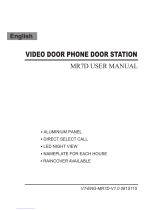Page is loading ...

Pos: 2 /CNDEX/00 Title/00_Title -- H8137xPx-S_H8137xK-S @ 63\mod_1500620160705_0.docx @ 801123 @ @ 1
2TMD041700D0042 │ 01.08.2017
Operating Instructions
ABB-Welcome IP
Video outdoor station
H8137xPx-S
H8137xK-S
=== Ende der Liste für Textmarke Titel ===

Table of contents
Operating Instructions VER:1.0 │2
Pos: 4 /DinA-4 -- Online -- standard c ontent/TOC/TOC -- international - 4 heading levels @ 57\mod_1488436026 244_15.docx @ 754287 @ @ 1
Table of c ontents
1 Notes on the instruction manual .................................................................................................................. 3
2 Safety .......................................................................................................................................................... 3
3 Intended use ................................................................................................................................................ 3
4 Environment ................................................................................................................................................ 4
4.1 ABB devices ..................................................................................................................................... 4
5 Product description ...................................................................................................................................... 5
5.1 Control elements .............................................................................................................................. 5
5.2 Feature ............................................................................................................................................. 6
5.3 Terminal description ......................................................................................................................... 7
5.4 Lock type and connection .............................................................................................................. 10
6 Technical data ........................................................................................................................................... 11
7 Mounting/Installation .................................................................................................................................. 12
7.1 Requirement for the electrician ...................................................................................................... 12
7.2 Mounting ........................................................................................................................................ 13
7.2.1 Flush-mounted installation ............................................................................................................. 14
7.2.2 Replacing the nameplate ................................................................................................................ 16
7.2.3 Installation situations ...................................................................................................................... 17
8 Commissioning .......................................................................................................................................... 18
8.1 Building outdoor station .................................................................................................................. 18
8.1.1 Enter system setting of building OS ............................................................................................... 18
8.1.2 Engineering setting ......................................................................................................................... 19
8.1.3 Access control setting .................................................................................................................... 21
8.1.4 System setting ................................................................................................................................ 23
8.2 Villa outdoor station ........................................................................................................................ 26
9 Operation ................................................................................................................................................... 27
9.1 Calling a resident ........................................................................................................................... 27
9.2 Calling a guard unit ........................................................................................................................ 29
9.3 Unlocking ....................................................................................................................................... 30
9.4 Manage ID/IC cards on indoor station ........................................................................................... 31
9.5 Use of app to open door................................................................................................................. 33
Notice ................................................................................................................................................................. 34
=== Ende der Liste für Textm arke Inhaltsverzeichnis ===

Notes on the instruction manual
Operating Instructions VER:1.0 │3
Pos: 7 /CNDEX/01 Heading/1. Head ing/Heading_Notes on the instru ction manual @ 56\mod_14875672 67846_15.docx @ 747508 @ 1 @ 1
1 Notes on the instruction manual
Pos: 8 /CNDEX/00 Warning/Txt _Notes on the instruction manual @ 62\m od_1496802824525_15.d ocx @ 786157 @ @ 1
Please read through this manual carefully and observe the information it contains. This will
assist you in preventing injuries and damage to property, and ensure both reliable operation and
a long service life for the device.
Please keep this manual in a safe place.
If you pass the device on, also pass on this manual along with it.
ABB accepts no liability for any failure to observe the instructions in this manual.
Pos: 10 /CNDEX/01 Heading/1. H eading/Heading_Safety @ 56\m od_1487743565314_15.doc x @ 749894 @ 1 @ 1
2 Safety
Pos: 11 /CNDEX/00 Warning/W arning_Electric voltage_Dan gerous currents @ 56\mod_148774 1007782_15.docx @ 749637 @ @ 1
Warning
Electric voltage!
Dangerous currents flow through the body when coming into direct or indirect
contact with live components.
This can result in electric shock, burns or even death.
– Disconnect the mains power supply prior to installation and/or disassembly!
– Permit work on the 110-240 V supply system to be performed only by
specialist staff!
Pos: 13 /CNDEX/01 Heading/1. Heading/Heading_Intended us e @ 56\mod_1487743332845_15. docx @ 749831 @ 1 @ 1
3 Intended use
Pos: 14 /CNDEX/02 Intended us e/Intended use_H8137xPx-S _H8137xK-S_OS @ 62\mod_14 95605970898_15.docx @ 78403 4 @ @ 1
Building outdoor station with display, transponder and keypad serves as end device for
communication with the indoor station or guard unit. Support door communication, call guard
unit, unlock by passwords / cards and other functions. Suitable for flush-mounted installation.
Villa outdoor station with transponder and push-button(s) serves as end device for
communication with the indoor station or guard unit. Support door communication, call guard
unit, unlock by passwords / cards and other functions. Suitable for flush-mounted installation
Pos: 15 /CNDEX/99 Auxiliary tools/+++ +++++++++++ page break ++++++++++++++ + @ 57\mod_1487814735946_0.doc x @ 750979 @ @ 1

Environment
Operating Instructions VER:1.0 │4
Pos: 17 /CNDEX/01 Heading/1. H eading/Heading_Environm ent @ 62\mod_1496803173718 _15.docx @ 786200 @ 1 @ 1
4 Environment
Pos: 18 /CNDEX/00 Warning/Not e_Environment @ 62\mod_149 6803082333_15.docx @ 786178 @ @ 1
Consider the protection of the environment!
Used electric and electronic devices must not be disposed of with household
waste.
– The device contains valuable raw materials that can be recycled. Therefore,
dispose of the device at the appropriate collecting facility.
Pos: 19 /CNDEX/01 Heading/1. 1 Heading/Heading_ABB devic es @ 62\mod_1496803248336_15. docx @ 786222 @ 2 @ 1
4.1 ABB devices
Pos: 20 /CNDEX/00 Warning/T xt_ABB devices_Environment @ 56\mod_1487743585555_15.d ocx @ 749915 @ 12 @ 1
All packaging materials and devices from ABB bear the markings and test seals for proper
disposal. Always dispose of the packing materials and electric devices and their components via
an authorized collection facility or disposal company.
ABB products meet the legal requirements, in particular the laws governing electronic and
electrical devices and the REACH ordinance.
(EU-Directive 2002/96/EG WEEE and 2002/95/EG RoHS)
(EU-REACH ordinance and law for the implementation of the ordinance (EG) No.1907/2006)
Pos: 21 /CNDEX/99 Auxiliary tools/+++ +++++++++++ page break ++++++++++++++ + @ 57\mod_1487814735946_0.doc x @ 750979 @ @ 1

Product description
Operating Instructions VER:1.0 │5
Pos: 23 /CNDEX/01 Heading/1. Heading/Heading_Product descr iption @ 56\mod_148764418266 4_15.docx @ 747986 @ 1 @ 1
5 Product description
Pos: 24 /CNDEX/01 Heading/1. 1 Heading/Heading_Control elem ents @ 56\mod_1487747434664 _15.docx @ 750030 @ 2 @ 1
5.1 Control elements
Pos: 25 /CNDEX/03 Front overvi ew/Control elements_H8137xP x-S_H8137xK-S_OS @ 57\m od_1488952981678_15.docx @ 75 9737 @ @ 1
Fig. 1: Control elements
No. Function
1 Camera
2 White LED (total 6 pcs)
3 Light sensor
4 Speaker and microphone integration
5 Display module with ID/IC card reader
6 Keypad
7 End strip
8 Round push-button
9 Nameplate (this silk-screen means built-in ID/IC card reading function)
Tab.1: Description
Pos: 26 /CNDEX/99 Auxiliary t ools/++++++++++++++ page break ++++++ +++++++++ @ 57\mod_1487814 735946_0.docx @ 750979 @ @ 1
1 2
3
4
5
6
7
8
9

Product description
Operating Instructions VER:1.0 │6
Pos: 27 /CNDEX/01 Heading/1. 1 Heading/Heading_Feature @ 56\mod _1487747498194_15.doc x @ 750051 @ 2 @ 1
5.2 Feature
Pos: 28 /CNDEX/04 Feature/Featur e_H8137xPx-S_H8137xK- S_OS @ 57\mod_1488953233070_ 15.docx @ 759757 @ @ 1
■
3 mm stainless steel frame
■
Scratch and fire resistant finish
■
1m pixel high definition camera with wide detection angle (H 86°,V 67°, D 130°)
■
Anti-fog design camera with built-in heater
■
Built-in lighting and automatic backlight ensure a clear view at night
■
Support 802.3af POE and directly stand-alone power supply
■
Open the door with public/private password
■
Open the door with card
– For building outdoor station, 2,000 cards for outdoor station and 40,000 for gate station
– For villa outdoor station, 300 cards
■
2 options for built-in RFID proximity reader: ID card or IC/NFC card
■
Support of Wiegand output to integrate with 3rd party access control system
■
Support of 2 locks connection
■
Support of door status detection
■
Support of exit button to release the lock
■
Support of elevator calling after door is released
■
Forward all the calls to guard unit in security mode
■
Customized welcome message on outdoor station display
Pos: 29 /CNDEX/99 Auxiliary tools/+++ +++++++++++ page break ++++++++++++++ + @ 57\mod_1487814735946_0.doc x @ 750979 @ @ 1

Product description
Operating Instructions VER:1.0 │7
Pos: 30 /CNDEX/01 Heading/1. 1 Heading/Heading_Termin al description @ 56\mod_1487747555 712_15.docx @ 750072 @ 2 @ 1
5.3 Terminal description
Pos: 31 /CNDEX/05 Terminal descript ion/Terminal description_ H8137xPx-S_H8137xK-S _OS @ 57\mod_1488953435060_1 5.docx @ 759777 @ @ 1
Fig. 2: Terminal description of audio part
No. Function
1 USB connector for software updating from PC.
2
Boot button
Press and hold this button for 3 s to enter upgrading mode when the power is on.
3
Set button
Press and hold this button for 3 s to enter configuration mode when the power is on.
And press and hold this button for 5 s to restore to factory setting after the power is
on.
4 Connector for software updating of this module
5 Connector for sensor used for door status detection
6 Connector for exit push-button
7 Connector for next module
8 Plug-in clamps (COM-NC-NO) for floating output, door opener (30 VAC/DC 1A)
9 Plug-in clamps (LOCK-GND) for door opener (18V 4A impulsive, 250 mA holding)
10 Plug-in clamps (DC+-GND) for standalone power supply
Tab.2: Description
Connector
SET BOOT
1
4
5
6
7
8
9
10
2
3
Prog.
Connector
Connector
Connector
Upgr ade
H8137xPx-SH8137xK-S

Product description
Operating Instructions VER:1.0 │8
Fig. 3: Terminal description of pushbutton module
No. Function
1 Program button
2 Connector for previous module
3 Connector for software updating of this module
4
Connector for Wiegand output
It supports 26 bits (default) and 34 bits.
5 Connector for next module
Tab.3: Description
1
2
3
5
4
H8137xPx-S

Product description
Operating Instructions VER:1.0 │9
Fig. 4: Terminal description of display and keypad module
No. Function
1 Program button
2 Connector for previous module
3 Connector for software updating of this module
4 USB connector (reserved)
5 Connector for next module
6
Connector for Wiegand output
It supports 26 bits (default) and 34 bits.
Tab.4: Description
Pos: 32 /CNDEX/99 Auxiliary tools/+++ +++++++++++ page break ++++++++++++++ + @ 57\mod_1487814735946_0.doc x @ 750979 @ @ 1
1
2
3
5
6
4
SET BOO T
1
2
3
5
4
H8137xK-S

Product description
Operating Instructions VER:1.0 │10
Pos: 33 /CNDEX/01 Heading/1. 1 Heading/Heading_Lock type and conn ection @ 56\mod_1487747624072 _15.docx @ 750093 @ 2 @ 1
5.4 Lock type and connection
Pos: 34 /CNDEX/05 Terminal d escription/Lock type_OS @ 56\m od_1487645786193_15.d ocx @ 748070 @ @ 1
Lock type Operation type Voltage Wiring type
Electrical strike lock, 12
V
Power on to open 12 VDC/AC
Type A
Type B
Electrical strike lock, 24
V
Power on to open 24 VDC/AC Type B
Electrical rim lock, 12 V Power on to open 12 VDC
Type A
Type B
Electrical mortise lock Power off to open 12 VDC Type C
Magnetic lock Power off to open 12/24 V DC Type C
Tab.5: Lock type
Pos: 35 /CNDEX/05 Terminal d escription/Lock connection_ H8137xPx-S_H8137xK-S_O S @ 57\mod_1488954276165_15. docx @ 759797 @ @ 1
Fig. 5: Lock connection
Pos: 36 /CNDEX/99 Auxiliary tools/+++ +++++++++++ page break ++++++++++++++ + @ 57\mod_1487814735946_0.doc x @ 750979 @ @ 1
DC+
GND
LOCK
NC
COM
NO
DC+
GND
LOCK
NC
COM
NO
DC+
GND
LOCK
NC
COM
NO
PS
Type A Type B Type C
+
-
PS
+
-

Technical data
Operating Instructions VER:1.0 │11
Pos: 38 /CNDEX/01 Heading/1. H eading/Heading_Technic al data @ 56\mod_1487744734167_15. docx @ 749958 @ 1 @ 1
6 Technical data
Pos: 39 /CNDEX/06 Technical d ata/Technical data_H8137xPx-S _H8137xK-S_OS @ 57\mod_1 488955388730_15.docx @ 7598 17 @ @ 1
Designation Value
Operating temperature -40 °C - +70 °C
Protection (cover frame assembled)
dustproof and waterproof as IP 54, vandal proof
as IK 07
Power supply, door opener (Lock-GND) 18 V 4 A impulsive, 250 mA holding
Floating supply, door opener (COM-NC-NO) 30 VAC/DC 1A
Working voltage 27 VDC
Dimension
H8137xPx-S: 273.8 mm x 135 mm x 48.5 mm
H8137xK-S: 346.8 mm x 135 mm x 48.5 mm
Tab.6: Technical data
Pos: 40 /CNDEX/99 Auxiliary tools/+++ +++++++++++ page break ++++++++++++ +++ @ 57\mod_1487814735946_0.d ocx @ 750979 @ @ 1

Mounting/Installation
Operating Instructions VER:1.0 │12
Pos: 42 /CNDEX/01 Heading/1. H eading/Heading_Mounting/ Installation @ 56\mod_14877433 69641_15.docx @ 749852 @ 1 @ 1
7 Mounting/Installation
Pos: 43 /CNDEX/00 Warning/W arning_Electric voltage_Dan gerous currents @ 56\mod_148774 1007782_15.docx @ 749637 @ @ 1
Warning
Electric voltage!
Dangerous currents flow through the body when coming into direct or indirect
contact with live components.
This can result in electric shock, burns or even death.
– Disconnect the mains power supply prior to installation and/or disassembly!
– Permit work on the 110-240 V supply system to be performed only by
specialist staff!
Pos: 44 /CNDEX/01 Heading/1. 1 Heading/Heading_Requirem ent for electrician @ 56\mod_148774 3099110_15.docx @ 749789 @ 2 @ 1
7.1 Requirement for the electrician
Pos: 45 /CNDEX/00 Warning/W arning_Electric voltage_Inst all the device @ 56\mod_14877432055 78_15.docx @ 749810 @ @ 1
Warning
Electric voltage!
Install the device only if you have the necessary electrical engineering
knowledge and experience.
– Incorrect installation endangers your life and that of the user of the electrical
system.
– Incorrect installation can cause serious damage to property, e.g. due to fire.
The minimum necessary expert knowledge and requirements for the installation
are as follows:
– Apply the "five safety rules" (DIN VDE 0105, EN 50110):
1. Disconnect
2. Secure against being re-connected
3. Ensure there is no voltage
4. Connect to earth and short-circuit
5. Cover or barricade adjacent live parts.
– Use suitable personal protective clothing.
– Use only suitable tools and measuring devices.
– Check the type of supply network (TN system, IT system, TT system) to
secure the following power supply conditions (classic connection to ground,
protective grounding, necessary additional measures, etc.).
Pos: 46 /CNDEX/99 Auxiliary tools/+++ +++++++++++ page break ++++++++++++++ + @ 57\mod_1487814735946_0.doc x @ 750979 @ @ 1

Mounting/Installation
Operating Instructions VER:1.0 │13
Pos: 47 /CNDEX/01 Heading/1. 1 Heading/Heading_Mounti ng @ 56\mod_1487742836665_15. docx @ 749745 @ 2 @ 1
7.2 Mounting
Pos: 48 /CNDEX/07 Mounting/Inst allation/Preparation_OS @ 56\ mod_1487742936063_15. docx @ 749767 @ @ 1
Use gloves to protect yourself from being cut.
Fig. 6: Preparation
Pos: 49 /CNDEX/07 Mounting/Inst allation/Wiring_H8137xPx- S_H8137xK-S_OS @ 58\mod_14 89113964205_15.docx @ 765 047 @ @ 1
Fig. 7: Wiring
Pos: 50 /CNDEX/99 Auxiliary tools/+++ +++++++++++ page break ++++++++++++++ + @ 57\mod_1487814735946_0.doc x @ 750979 @ @ 1
DC+GND
SET BOOT
LOCK COM NCNO
LAN

Mounting/Installation
Operating Instructions VER:1.0 │14
Pos: 51 /CNDEX/01 Heading/1. 1.1 Heading/Heading_Flush- mounted installation @ 56\m od_1487748835312_15.docx @ 7 50174 @ 3 @ 1
7.2.1 Flush-mounted installation
Pos: 52 /CNDEX/07 Mounting/Inst allation/Product dimension_ H8137xPx-S_H8137xK-S_O S @ 57\mod_1488957202224_15. docx @ 759900 @ @ 1
Fig. 8: Product dimension
Pos: 53 /CNDEX/99 Auxiliary tools/++++++++++++ ++ page break +++++++++++++++ @ 57\mod_1487814735 946_0.docx @ 750979 @ @ 1
135 mm
135 mm
48.5 mm
48.5 mm
273.8 mm
346.8 mm
TOP
110 mm
41.5 mm
262.5 mm
110 mm
335.5 mm
41.5 mm
H8137xPx-S
H8137xK-S

Mounting/Installation
Operating Instructions VER:1.0 │15
Pos: 54 /CNDEX/07 Mounting/Inst allation/Flush-mounted inst allation_H8137xPx-S_H81 37xK-S_OS @ 57\mod_1488957 107080_15.docx @ 759940 @ @ 1
Fig. 9: Flush-mounted installation
Pos: 55 /CNDEX/99 Auxiliary tools/+++ +++++++++++ page break ++++++++++++++ + @ 57\mod_1487814735946_0.doc x @ 750979 @ @ 1
H8137xPx-S
H8137xK-S

Mounting/Installation
Operating Instructions VER:1.0 │16
Pos: 56 /CNDEX/01 Heading/1. 1.1 Heading/Heading_Replac e the nameplate @ 56\mod_14877489 88144_15.docx @ 750237 @ 3 @ 1
7.2.2 Replacing the nameplate
Pos: 57 /CNDEX/07 Mounting/Inst allation/Replace the nam eplate_H8137xPx-S_Villa OS @ 57\ mod_1488958428077_1 5.docx @ 759960 @ @ 1
Fig. 10: Replace the nameplate
Pos: 58 /CNDEX/99 Auxiliary tools/+++ +++++++++++ page break ++++++++++++ +++ @ 57\mod_1487814735946_0.d ocx @ 750979 @ @ 1
2
H8137xPx-S
01
02
1

Mounting/Installation
Operating Instructions VER:1.0 │17
Pos: 59 /CNDEX/01 Heading/1. 1.1 Heading/Heading_Inst allation situations @ 56\mod_1487 749033946_15.docx @ 750258 @ 3 @ 1
7.2.3 Installation situations
Pos: 60 /CNDEX/00 Warning/N ote_Installation situation s @ 56\mod_1487743694622_1 5.docx @ 749937 @ @ 1
Note
The following installation situations must be avoided without fail to ensure
picture quality.
– Direct light
– Direct sunlight
– Extremely bright picture background
– Highly reflective walls on the opposite side of the door station
– Lamps or direct light sources
Pos: 61 /CNDEX/99 Auxiliary tools/+++ +++++++++++ page break ++++++++++++++ + @ 57\mod_1487814735946_0.doc x @ 750979 @ @ 1

Commissioning
Operating Instructions VER:1.0 │18
Pos: 63 /CNDEX/01 Heading/1. Heading/Heading_Commiss ioning @ 57\mod_1487828936105 _15.docx @ 751257 @ 1 @ 1
8 Commissioning
Pos: 64 /CNDEX/01 Heading/1. 1 Heading/Heading_Buildin g outdoor station @ 57\mod_1488958 895114_15.docx @ 760010 @ 2 @ 1
8.1 Building outdoor station
Pos: 65 /CNDEX/01 Heading/1. 1.1 Heading/Heading_Enter sy stem setting of building OS @ 62\mod_1496 805537569_15.docx @ 7863 17 @ 3 @ 1
8.1.1 Enter system setting of building OS
Pos: 66 /CNDEX/08 Commissi oning/Enter system setting_H8 137xK-S_Building OS @ 62\m od_1496805652119_15.d ocx @ 786338 @ @ 1
Fig. 11: Enter system setting
On standby mode, press [#*] + system code + [#] to enter the system setting.
Default system code is "345678".
Pos: 67 /CNDEX/99 Auxiliary tools/+++ +++++++++++ page break ++++++++++++ +++ @ 57\mod_1487814735946_0.d ocx @ 750979 @ @ 1
******
#*

Commissioning
Operating Instructions VER:1.0 │19
Pos: 68 /CNDEX/01 Heading/1. 1.1 Heading/Heading_Eng ineering setting @ 62\mod_149680 5803238_15.docx @ 786358 @ 3 @ 1
8.1.2 Engineering setting
Pos: 69 /CNDEX/08 Commissionin g/Engineering setting_H 8137xK-S_Building OS @ 62\mod_1 496805869896_15.docx @ 78637 9 @ @ 1
Set device type
OS = outdoor station, GS = gate station
Fig. 12: Set device type
Set device number
Fig. 13: Set device number
Set block information
If GS, set block digits here; if OS, set block number here.
Fig. 14: Set block information
Set IS digits
Fig. 15: Set IS digits
Engineering
Device attr.
Device attr.
Device type
Device type
GS
OS
Menu
Engineering
Engineering
Device attr.
OS
Device attr.
Device No.
Device No.
01
Input GS No.
01
Menu
Engineering
OS/GS
OS/GS
OS
GS
Engineering
System attr.
System attr.
Block digits
Block digits:
2 digits
3 digits
1 digit
System attr.
Block No.
Block No.
001
GS
OS
Menu
Engineering
Engineering
System attr.
System attr.
IS digits
IS digits:
4 digits
3 digits
IS digits:
4 digits
3 digits
0 digits
GS
OSOS/GS
Menu
Engineering

Commissioning
Operating Instructions VER:1.0 │20
Set default GU
Fig. 16: Set default GU
Set system password
Fig. 17: Set system password
Pos: 70 /CNDEX/99 Auxiliary tools/+++ +++++++++++ page break ++++++++++++++ + @ 57\mod_1487814735946_0.doc x @ 750979 @ @ 1
Engineering
System attr.
System attr.
Default GU
Guard type: 0
Guard No.: 01
0:GU 1:PC
OS/GS
Menu
Engineering
Engineering
System attr.
System attr.
System pwd.
OS/GS
(Default pwd. = 345678)
Menu
Engineering
/