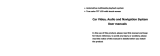Page is loading ...

Auto Display
USER MANUAL
With TV tuner
16:916:9
TV
TFT wide-screen
16:916:9

PRODUCT SPECIFICATION
appreciate your purchase of our quality automobile AV product. This
product adopts several advanced technology including imported TFT module,
advanced microprocessor technology, optimized design, advanced driving
circuit, built-in anti-jamming and quality video decoding circuit. Therefore, this
product has the characteristics of high resolution, no glint, no radiation, low
consumption and environmental protection. You will be satisfied with the high
definition, vivid color and stable picture of the display. This display can hide
automatically which meets the modem's requirements for mini, precision and
concealment. The professional design of the car-mounted electronic products
makes this system have satisfactory functions. For example, the operation of
switching color and brightness etc. can be realized by pressing corresponding
buttons on the panel or by remote control conveniently.
All operations are intelligentized with OSD menu and all the adjusted
parameters and location can be memorized and resumed automatically. This
completely accords with your requirements for leisure and convenience.
Specially equipped video input automatically displays backing status.
Entertainment and monitoring can be realized synchronously wide system of
voltage design can better meet the requirements of various automobiles.
Additionally, this product is a systematic one with different functions and
fittings corresponding to different specifications, please carefully check the
corresponding item list. To install and operate this product properly, please read
this manual carefully.
BRIEF INTRODUCTION
Specifications System Parameter
+
10%
Param e ter Spec ifications
Workin g vo lta ge D C 12 V
Workin g current 700m A M AX 1 .1 A
Workin g tem peratu re
-10 ~ 60 ℃
M em ory tem perature
-30 ~ 80 ℃
Video mo de Auto m a tic PAL o r N T S C
Input co nfigu ration Tw o -rou te signal in put(with in put bac kin g m irror)
Externals size 17.8(W )*18(L)*5(H )cm
Weight 1.8kg
Screen size 16:9
Reso lutio n 480*2 34p ixel*R GB
Pixel d istance 0.136 (H )*0.416 (V )
Product functions
Hide Automatically: the LCD can flex completely automatically.
Key Functions: Touch respondent key-press
Memorize Automatically: all adjusted parameters and location can be
memorized and resumed automatically.
Mode Identification: automatic PAL or NTSC system with wide range of
application and strong compatibility.
Remote Function: remote operation of all functions makes the operation
easy and convenient.
Menu Function: all operation is instructed by OSD menu with the real time
showing
Signal Choice: three-route signal input (one route with camera-special
socket).
Backing Inspection: specially equipped video input automatically displays
the backing status.
Mode Choice: preset video mode, convenient and fast to adjust the screen
quality.
Protection Mode: input and output process of the display has the function of
automatic check of malfunction and protection function.
Item Quantity Notes
Mainframe 1
Remote 1
Mainframe power supply wire 1
Remote battery 1
Mainframe special taking-out instruments 1
Mainframe fittings (screw etc.) 1
Mainframe outer iron case 1
Mainframe case outer protection board 1
User’s manual 1
01
02

BUTTON DESCRIPTION
1.Screen Button description
①Channel-, press it for submenu.
②Channel+, press it for main menu.
③Volume & menu control-.
④Volume & menu control+.
⑤Power OFF/ON.
⑥MENU: menu, under submenu, press MENU to return to main menu state.
⑦Select switching button TV/AV/rear monitor mode shift .
⑧Angle screen adjusted downwards.
⑨Angle screen adjusted upwards.
MAINFRAME INSTALLATION
1.Key points of installation
This product is specially designed for 12V automobiles. To install it in
other automobiles, please connect power converter or consult the
manufacturer.
To avoid short out, you are recommended to dismantle the negative pole
of the storage battery before installation.
Please do not connect this product with the storage battery directly
without connecting fuse.
Please do follow the instructions to connect the wire ACC and BATT,
otherwise it will lead to power off or malfunction and cause great consumption
of battery when you leave before switching off the display.
Please install this product in a slot without affecting the operation of air-
conditioner and other electric appliance.
2.Connection\
Connect the ACC to the lighter button.
Connect the BATT to the storage battery wire.
Connect backing wire to backing button or backup light wire.
Connect each video signal to the video/sound input/output port (mirror
special socket and corresponding video socket cannot be used
synchronously).
(Red) ACC
(Black) GND
(Blue) BACK
(Yellow) B+
Camara signal wire
TV signal wire
Camara power
cable (+12v)
Video Input(Yellow)
Audio Input
Left(White)
Right(R ed)
Video Output(Yellow)
Audio Output
Left(White)
Right(R ed)
Please check the connection and clean up the wires for convenience of
the later installation.
3.Installation
Please be cautious not to ruin or mess up the
instrument platform.
Find an empty slot in the instrument platform and clean
up the inside and reserve
enough space. Take out the inner shell and install it in
the slot.
Install the mainframe and connect the power socket
and video socket, then
install the mainframe into the inner case.
Put the outer case on the mainframe, as illustrated in
the picture on the right
side.
Precautious: The invalid battery should be changed
immediately and should not
be thrown into fire.
Mainframe
① ② ③ ④ ⑤ ⑥ ⑦ ⑧ ⑨
CH+
V+
M
SE L
03
04

REMOTE CONTROL OPERATION
1
18
17
16
15
14
13
12
11
10
9
8
7
6
2
5
4
3
11、V+ :
Volume and menu value
adjustment (increase)
12、CH-:
Press for the channel reduce
13、AUTO:
Press this button for 3 seconds to
auto searching TV.
14、TV:
Press this button switch the TV
mode.
15、V- :
Volume and menu value
adjustment (reduction)
16、AV1:
Press it to switch the AV mode.
17、CAM:
Press it to switch the CAM mode.
18、MUTE:Static key
1、 POWER
Press inter to stay picture.
2、 Press this button panel slip in and
out
3、 Press it to down the panel
4、 Press it to UP the panel
5、(0-9): Number button
6、MODE: Press this button to set the
video mode (Brightness, Soft, Vivid,
Standard , Memory )
7、4: 3: Screen display mode switch
Press this button to switch the
screen display size: 16:9 / 4: 3
8、CH+:
Press for channel increase
9、CLK button
Press it will display time.
10、MENU
Press it enter to menu.
Press"M" to enter the menu function; then press“CH+”to choose the main menu.
main menu "Picture" "Audio" "TV" "Utility". After you choose the main menu ,
which need adjusting, press "CH-" to choose submenu. Press "M" again back to
the previous menu.
OPERATION INSTRUCTION
Please follow the “installation and connection method” to connect wire,
and sure the wire is corrected. Then power on the unit. This products have three
kind of mode: AV.TV.CAM.
Choose the display mode you need.
1. Picture adjustment
1)Press the " M " button to the main menu,
2)press " M " to submenu,
3)then use “CH+,CH- " to choose brightness ,contrast , color and
hue(N system),
4)then press V+ or V- to adjust the parameter.
2. Volume adjustment
1) Press " M " button to enter menu,
2) then press “CH+,CH-“ to choose volume item,
3) press “V+/V-“ to adjust volume.
05 06

4. TV adjustment
1) Press " M " enter
2) Press CH+/CH- button choose TV adjustment
3) Press V+ enter TV adjustment submenu.
4) Press CH+/ CH- to choose auto search, fine tuning, system, blue
screen, skip items.
3. Function adjustment
1) Press " M " button enter menu,
2) Use "CH+/CH-" to choose FUNCTION ADJUSTMENT item,
3) press "V+ "enter submenu.
4) press "CH+ /CH-" choose timing power off, language, overturn, mode items.
5) Press V+ / V- to adjust the items which you choose.
AUTO TUNE: After choose this item, press V+,V- enter
auto searching , press MENU button can stop searching.
FINE TUNING: After choose FINE TUNING, press V+/V-
to fine tuning the previous or next program, to reach the best effect.
SYSTEM :Choose SYSTEM items, then press V+,V- to choose
different TV system for your Country TV system. This unit can support on :
PAL/DK, PAL/I , PAL/BG, PAL/M , PAL/N, NTSC/MN etc system. Choose the
correct system , will receive nice picture and signal. Otherwise will display
non-colorful, non-sound phenomenon.
BLUE SCREEN: Can choose blue screen function ON or OFF.
SKIP : If you choose the program setting is ON , press CH+/CH-
will skip this program ,only can choose it by number button.
7. Menu operation
Press MENU button enter to menu interface.
8. Volume control
Press V+ /V- to adjust the volume .
9. Full function remote control by infrared .
1. Power on / off
Press button on panel or " "remote control , will power on ,
After panel slip out ; press same button again will power off.
2. Stay status
Press " " for save the screen in black ,press again will on. (Not for
panel slip out or in )
3. Adjust panel angle
Press " " " " button to adjust the panel angle.
4. MUTE
Press "MUTE " button on remote control to rest the sound ,press again
will resume.
5. Function model switch
Press : Select " button on panel , can switch TV / AV1/ CAM mode.
6. Channel increase or reduce
Press CH+ / CH- to choose up or down channel on TV mode
5. Basic operation
07 08

AL AR M
For your safety, driver are advised not to watch the display when driving.
It's prohibited in law of some countries when driving and operating to
watched displayer.
SIMPLE TROUBLE-SHOOTING GUIDE
Symptom
Probable Cause
Solution
Black Screen
1.No12 voltage
2.Brightness or contrast
ratio is too small
3.no high-voltage
1 .check the power is on or
connect rightly
2. check the A/V Cable
is loose or not
3. Increase the brightness
and contrast ratio
NO picture
1.No sources output
2.The video concentric plug
becomes loose
1.Check the output of VCD
or DVD
2.Replace with the A/Vcable
3.Tighten the Video input
cable
color picture
1 Video sources have
no output
2.Color ratio should be
re-adjust
1.check the video sources
2.Enter into the Menu to
re-adjust
With a little regular light
spots and color spots on
the screen or black
horizontal line in the
picture
It is normal symptom in the
active matrix display
technology.
it is normal symptom in
view range with a little
regular light spots on
display screen.
Unclear picture
1.Poor quality of the
video sources
2.Bright &Contrast
1.Replace with the high
quality videodisc
2.Reset Bright &contrast.
The outer cover of the
monitor has been deformed
1.External temperature is
too high.
2.The power has not been
switched off for a long time.
1.The surround temperature
should not exceed to 0-60
degrees.
2.Turn off the power after
using the unit.
Please check the following faults before sending your units for repairs.
PRECAUTIONS
3.
2.1.
REPLACING THE BATTER
Please do not operate this product in driving.
This product is an automatic instrument。 Please do not swing the display
hard.
Please do not try to repair the display by yourself. It is made up of many
precision electronic elements, and any dismantlement or refit will make it
damaged or broken. Please switch off the power immediately in case of
malfunction and inform the company or distributor.
Please keep the display away from the pollution of moisture, dust, steam,
soot etc. Please switch off the power immediately if any moisture or other
objects pollute the instrument and contact the company or distributor.
Do not use thinner or other chemical detergent to clean the display's
surface. Switch off the power before cleaning the dirt.
Please do not put the display under the direct sunshine for a long time.
The working temperature of the instrument is -10~60℃.The design fits the
automobiles with 12V negative pole connecting earth storage battery
system.
09 10
/