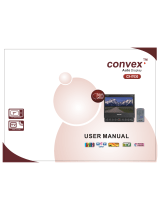Page is loading ...

xx
SPG8000
Master Sync / Clock Reference Generator
ZZZ
Technical Reference
*P077074701*
077-0747-01


Copyright © Tektronix. All rights reserved. Licensed software products are owned by Tektronix or its subsidiaries
or suppliers, and are protected by national copyright laws and international treaty provisions.
Tektronix products are covered by U.S. and foreign patents, issued and pending. Information in this publication
supersedes that in all previously published material. Specifications and price change privileges reserved.
TEKTRONIX and TEK are registered trademarks of Tektronix, Inc.
Contacting Tektronix
Tektronix, Inc.
14150 SW Karl Braun Drive
P.O. B o x 5 0 0
Beaverto
n, OR 97077
USA
For product information, sales, service, and technical support:
In North America, call 1-800-833-9200.
Worldwide, visit www.tektronix.com to find contacts in your area.

Table of Contents
Preface ............................................................................................................. vii
Product documentation...................................................................................... vii
System timing....................................................................................................... 1
Frame reset signals ............................................................................................ 1
GPS signal quality (Option GPS only) . .......... .............. ........................ ..................... 2
Time flow block diagram ..................................................................................... 3
Web user interface.................................................................................................. 9
Operational considerations.................................................................................... 9
Elements of the Web user interface ......................................................................... 10
SNMP remote control ............................................................................................. 13
SNMP configuration.......................................................................................... 13
Download the MIB ........................................................................................... 14
How to backup/restore presets and user data ................................................................... 15
How the backup and restore operations work ............................................................. 15
Memory requirements........................................................................................ 16
Backup/restore procedure.................................................................................... 16
How to adjust the oven oscillator without Option GPS ......................... .............................. 19
Ad
justment methods.......................................................................................... 19
Requirements for adjustment ................................................................................ 20
Adjustment procedure........................................................................................ 21
AES button menu.................................................................................................. 23
AES AUDIO CHANNEL submenu (Option AG only) .................................................. 25
AES TIMING OFFSET submenu..................... .............. ........................................ 26
AES button menu factory default settings . ................................ .............. .............. .... 27
BLACK button menu ............................................................................................. 29
BLACK TIMING submenu ................................................................................. 34
BLACK TIMECODE submenu............................................................................. 36
BLACK button m enu factory default settings ............. ................................ ................ 39
CMPST button menu (Option BG only) ........................................................................ 41
COMPOSITE TIMING submenu........................................................................... 43
COMPOSITE TIMECODE submenu ...................................................................... 44
CMPST button menu factory default settings ................. ........................ .............. ...... 46
EMBED button menu (Option SDI only)....................................................................... 47
EMBEDDED AUDIO GROUP submenu.................................................................. 49
EMBED button menu factory default settings............................................................. 52
LTC button menu .................................................................................................. 53
LTC TIMING submenu ...................................................................................... 55
LTC button menu factory default settings.................................................................. 55
SPG8000 Technical Reference i

Table of Contents
REF button menu
.................................................................................................. 57
GENLOCK TIMING submenu ............................................................................. 63
REF button menu factory default settings................ .......... ................ ................ ........ 65
SDI button menu (Option SDI only) ............................................................................ 67
SDI TEST SIGNAL submenu........................................... .......... .......... .......... ...... 72
SDI MOVING PICTURE submenu ........................................................................ 81
SDI OVERLAY
submenu.................................................................................... 83
SDI TIMING submenu....................................................................................... 92
SDI TIMECODE submenu .................................................................................. 93
SDI VIDEO submenu ........................................................................................ 94
SDI ANC PAYLOAD submenu............................................................................. 97
SDI button menu factory default settings ................................................................ 104
How to se
lect an SDI output signal ....................................................................... 107
SDI picture file generation................................................................................. 110
SDI Zone plate signals ..................................................................................... 111
STATUS button menu........................................................................................... 125
SYSTEM button menu.............................. .......... .......... .......... .......... .................... 129
PRESET submenu ........................ .......... .......................... .......... ................ .... 136
NETW
ORK INFO submenu .............................................................................. 138
NET SETUP submenu ......... ................................ .................. .................. ........ 139
SNMP submenu............................................................................................. 140
GPI submenu ................................................................................................ 147
OPTIONS submenu ........................................................................................ 154
FRAME RESET STATUS submenu...................................................................... 155
DI
AGNOSTICS submenu ................................................................................. 157
POWER SUPPLY LOAD TEST submenu .............................................................. 164
SYSTEM button menu factory default settings ....... .............................................. .... 166
TIME button menu .............................................................................................. 167
TIME OF DAY submenu .................................................................................. 169
DST SCHEDULE submenu ............................................................................... 172
PROGRAM TIME submenu .............................................................................. 174
JAM SYNC submenu ...................................................................................... 176
LEAP SECOND submenu (Option GPS only) .......................................................... 178
TIME button menu factory default settings.... .............. ...................................... ...... 180
Index
ii SPG8000 Technical Reference

List of Figures
Figure 1: Time flow block diagram............................................................................... 4
Figure 2: Example SPG8000 Web User Interface window ................................................... 10
Figure 3 : Equipment connection for adjusting the master clock frequency using a frequency generator 21
Figure 4: AES button menu diagram............................................................................ 23
Figure 5: AES AUDIO CHANNEL submenu diagram (Option AG only) ................................. 25
Figure 6: AES TIMING OFFSET submenu diagram (Option AG only)...... ...................... ........ 26
Figure 7: BLACK button menu diagram – part 1.............................................................. 30
Figure 8: BLACK button menu diagram – part 2.............................................................. 31
Figure 9: BLACK TIMING submenu diagram ................................................................ 34
Figure 10: BLACK TIMECODE submenu diagram .......................................................... 36
Figure 11: BLACK TIMECODE VITC submenu diagram................................................... 38
Figure 12: CMPST button menu diagram ...................................................................... 41
Figure 13: COMPOSITE TIMING submenu diagram ........................................................ 43
Figure 14: COMPOSITE TIMECODE submenu diagram.................................................... 44
Figure 15: COMPOSITE TIMECODE VITC submenu diagram ............................................ 45
Figure 16: EMBED button menu diagram...................................................................... 48
Figure 17: EMBEDDED AUDIO GROUP submenu diagram............................................... 49
Figure 18: EMBEDDED CHANNEL submenu diagram ..................................................... 50
Figure 19: LTC button menu diagram........................................................................... 53
Figure 20: LTC TIMING submenu diagram ................................................................... 55
Figure 21: REF button menu diagram........................................................................... 58
Figure 22: GENLOCK TIMING submenu diagram........................................................... 63
Figure 23: SDI button menu diagram – part 1 ................................................................. 67
Figure 24: SDI button menu diagram – part 2 ................................................................. 68
Figure 25: SDI TEST SIGNAL submenu diagram ........ .................. ................................ .. 73
Figure 26: SDI MOVING PICTURE submenu diagram...................................................... 81
Figure 27: SDI OVERLAY submenu diagram................................................................. 83
Figure 28: SDI OVERLAY LOGO submenu .................................................................. 85
Figure 29: SDI OVERLAY ID TEXT submenu ............................................................... 88
Figure 30: SDI OVERLAY CIRCLE submenu ................................................................ 90
Figure 31: SDI OVERLAY BURNT-IN TIMECODE submenu............................................. 91
Figure 32: SDI TIMING submenu diagram .................................................................... 92
Figure 33: SDI TIMECODE submenu diagram ............................................................... 93
Figure 34: SDI VIDEO submenu diagram ..................................................................... 95
Figure 35: SDI ANC PAYLOAD submenu diagram – part 1................................................. 98
Figure 36: SDI ANC PAYLOAD submenu diagram – part 2................................................. 99
Figure 37: AFD code “1001” for a 16:9 coded frame....................................................... 103
Figure 38: Optical zone plates (enlarged)..................................................................... 111
Figure 39: A “K
X
-only” zone plate ............................................................................ 117
SPG8000 Technical Reference iii

Table of Contents
Figure 40: A “K
X
2
-only” zone plate ........................................................................... 118
Figure 41: A “K
Y
-only” zone plate ............................................................................ 119
Figure 42: A “K
Y
2
-only” zone plate ........................................................................... 120
Figure 43: STATUS button menu diagram – part 1.......................................................... 125
Figure 44: STATUS button menu diagram – part 2.......................................................... 126
Figure 45: SYSTEM button menu diagram – part 1..................... .............. ...................... 129
Figure 46: S
YSTEM button menu diagram – part 2....................................................... .. 130
Figure 47: SYSTEM button menu diagram – part 3..................... .............. ...................... 131
Figure 48: PRESET submenu .......... ........................ ........................ .............. .......... 136
Figure 49: NETWORK INFO submenu ...................................................................... 138
Figure 50: NET SETUP submenu ....... .............. ................................ .............. .......... 139
Figure 51: SNMP submenu diagram .......................................................................... 141
Figure 5
2: SNMP TRAPS submenu diagram – part 1....................................................... 143
Figure 53: SNMP TRAPS submenu diagram – part 2....................................................... 144
Figure 54: GPI submenu diagram ............................................................................. 147
Figure 55: GPI OUTPUT <1, 2, or 3> submenu diagram .................................................. 150
Figure 56: GPI ALARM DELAY submenu diagram........................................................ 152
Figure 57: OPTIONS submenu diagram...................................................................... 154
Figu
re 58: FRAME RESET STATUS submenu diagram ......................... .............. ............ 156
Figure 59: DIAGNOSTICS submenu diagram – part 1..................................................... 158
Figure 60: DIAGNOSTICS submenu diagram – part 2..................................................... 159
Figure 61: POWER SUPPLY LOAD TEST submenu diagram ............................................ 164
Figure 62: TIME button menu diagram....................................................................... 167
Figure 63: TIME OF DAY submenu diagram................................................................ 169
Fi
gure 64: DST SCHEDULE submenu diagram ............................................................ 172
Figure 65: PROGRAM TIME submenu diagram............................................................ 174
Figure 66: JAM SYNC submenu diagram.................................................................... 176
Figure 67: LEAP SECOND submenu diagram .............................................................. 178
iv SPG8000 Technical Reference

Table of Contents
List of Tables
Table i: Product documentation................................................................................. vii
Table 1: Figures of merit for GPS signal quality (Option GPS only).... .............. .............. ......... 2
Table 2: Elements of the Web user interface ................................................................... 11
Table 3: SNMP parameters....................................................................................... 13
Table 4: Equipment required to adjust the master clock using a signal generator.......................... 20
Table 5: AES button menu fac
tory default settings............................................................ 27
Table 6: BLACK output formats................................................................................. 32
Table 7: BLACK output timing adjustment ranges............................................................ 35
Table 8: BLACK button menu factory default settings ....................................................... 39
Table 9: COMPOSITE output test signals...................................................................... 42
Table 10: Timing adjustment ranges for composite output signals .......................................... 43
Table 11: CMPST button menu factory default settings .. .............. ...................................... 46
Table 12: EMBED button menu factory default settings...................................................... 52
Table 13: LTC output signal formats ............................................................................ 54
Table 14: LTC button menu factory default settings........................................................... 55
Table 15: Timing adjustment ranges for reference input signals ............................................. 64
Table 16: REF button menu factory default settings ................................ .............. ............ 65
Table 17: Standard SDI test signal sets ......................................................................... 74
Table 18: Enhanced SDI test signal sets ........................................................................ 80
Table 19: SDI button menu factory default settings ......... ................................ .............. .. 104
Table 20: SDI (Option 3G only) – 3G Level A (1920 × 1080)............................................. 108
Table 21: SDI Option 3G only) – 3G Level A (1280 × 720) ............................................... 108
Table 22: SDI (Option 3G only) – 3G Level A (2K × 1080) ............................................... 108
Table 23: SDI (Option 3G only) – 3G Level B (1920 × 1080)............................................. 108
Table 24: SDI (Option 3G only) – 3G Level B (2K × 1080) ............................................... 109
Table 25: SDI (Option 3G only) – 3G Level B (2×HD 1080).............................................. 109
Table 26: SDI (Option 3G only) – 3G Level B (2×HD 720) ............................................... 109
Table 27: SDI – HD-SDI (1920 × 1080)...................................................................... 109
Table 28: SDI – HD-SDI (1280 × 720) ....................................................................... 109
Table 29: SDI – SD-525 (720 × 486).......................................................................... 109
Table 30: SDI – SD-625 (720 × 576).......................................................................... 109
Table 31: Zone plate pattern control parameters ............................................................. 115
Table 32: SYSTEM button menu factory default settings .. .......... .......... ............................ 166
Table 33: TIME button menu factory default settings............... .................. ...................... 180
SPG8000 Technical Reference v

Table of Contents
vi SPG8000 Technical Reference

Preface
Preface
This manual p
rovided detailed operating information a bout the SPG8000 Master
Sync / Clock Reference Generator.
Product documentation
Table i: Product documentation
Availability
Document Tektronix Part Number Description Print Web CD
Quick Start User Manual 071-3080-xx (English)
077-0745-xx (Japanese)
077-074
6-xx (Russian)
Describe
s how to install the
instrument and provides basic
operating information
Techni
cal R eference
077-0747-xx Provides detailed operating
inform
ation
Specifi
cations and
Performance Verification
077-0748-xx
Lists t
he product specifications and
provides procedures for verifying
the performance of the instrument
Service Manual
077-0749-xx Describes how to service the
instrument to the m odule l evel
(such
as circuit boards and fuses)
Decl
assification and
Security Instructions
077-0750-xx Describes how to clear or sanitize
the d
ata storage (memory) devices
in the product for customers with
data security concerns.
Release Notes 077-0751-xx
Describes the new features,
imp
rovements, and limitations of
the instrument firmware
Video Sync Pulse
Generator and Electronic
Ch
angeover Unit System
Integration Technical
Reference
077
-0563-xx
Provides information for system
integrators who are designing
sy
stems for high-definition (HD)
and standard-definition (SD) digital
video content where Tektronix
el
ectronic changeover units and
video sync pulse generators are to
be deployed.
SPG8000 Technical Reference vii

Preface
viii SPG8000 Technical Reference

System timing
Frame reset si
gnals
The SPG8000 uses the three frame reset signals described below to output
different video formats simultaneously.
FRAME RESET
1
This frame reset signal runs at 2.997 Hz and supports the 1/1.001 system signal,
and is used by the following video formats. These signals are synchronized with
each other.
NTSC
525-270
1080 23.98p
1080 23.98sF
1080 29.97p
1080 59.94i
1080 59.94p
1
720 59.94p
30 fps DF LTC
23.98 fps LTC
FRAME RESET 2
This frame reset signal runs at 6.250 Hz and is used only for PAL, 625, or HD /
LTC formats with 50 Hz or 25 Hz frame rates. These signals are synchronized
with each other.
PAL
625-270
1080 25p
1080 50i
1080 50p
1
25 fps LTC
FRAME RESET 3
This frame reset signal runs at 3.000 Hz and is used for HD / LTC formats with 60
Hz, 30 Hz o r 24 Hz frame rates. These signals are synchronized with each other.
1080 24p
1080 24sF
1080
30p
1080 60p
1
1080 60i
720 6
0p
24 fps LTC
25 fp
sLTC
30 fps LTC
2
1
Option 3G only (requires O ption SDI).
2
Not
drop frame.
Frame reset signal 1 is not synchronized with frame reset signals 2 or 3 unless
Option GPS is installed. When Option GPS is installed, the frame reset
si
gnal 1 synchronization is related to the frame reset signals 2 and 3 through
the GPS epoch timing.
SPG8000 Technical Reference 1

System timing
GPS signal qua
lity (Option GPS only)
The SPG8000 generator uses Figures of Merit (FOM) to measure and track GPS
signal quality.
Figures of Me
rit (FOM)
These numbers are a compendium of the GPS signal quality and the processes that
occur as the instrument progresses through the states needed to lock on to the GPS
signal. The FOM provides a simple scale to evaluate the state of the GPS lock.
The FOM drives the external reference indicator (LED) on the front panel of the
mainframe. When in internal mode, the external LED is off. When in external
mode and t
he FOM is ≥ 6, the LED is steady green. When the FOM is < 6, the
LED is flashing green.
The FOM p
rovides the scale by which you can set the signal warning threshold.
(See page 57, REF button menu.)
You can see the current status of GPS signal quality using FOM in the STATUS
button menu. The following table lists the figures of merit and their descriptions.
Table 1: Figures of merit for GPS signal quality (Option GPS only)
Figure
of merit
(FOM) Indic
ator
Descr
iption
0 No signal This means that no usable satellite signals are
dete
cted. This is normal for a short time after
the signal is applied, but if it lasts more than a
minute or so, then it usually means one of the
foll
owing: that there is a problem in the antenna
or cable, the antenna is blocked from direct line
of sight to the satellites, or the power is not
get
ting to the antenna.
1 Low signal This means that some signal is detected, but
tha
t the signal quality is too low for extraction
of useful timing or position information. This is
a normal situation for a short duration, but if it
pe
rsists, the causes are likely to be similar to
those for FOM state 0.
2Ac
quire satellites
Th
is means that the instrument is receiving data
from the satellites and is determining which
signals to use.
3 Bad position This means that the instrument detects that
the stored position is different from the current
p
osition. In this case, the instrument will
automatically go to FOM state 4 and reacquire
the position.
2 SPG8000 Technical Reference

System timing
Table 1: Figures of merit for GPS signal quality (Option GPS only) (cont.)
Figure
of merit
(FOM) Indicator Description
4 Acquire position This means t hat the instrument is acquiring
multiple fixes of the satellite position and
averaging this into a new position to store in
flash. This state will also be displayed if you
manually perform a new position acquisition.
This state normally lasts 60 seconds with good
GPS signal quality.
5
Adjust phase This m eans that the instrument is adjusting the
time base or frame timing to correctly line up
with the GPS signal.
6 Locked >
Signal quality is ≤ 16
7
Locked >>
Signal quality is > 16
8 Locked >>>
Signal quality is > 26
9 Locked >>>>
Signal quality is > 42
10 Locked >>>>>
Signal quality is > 68
11 Locked >>>>>>
Signal quality is > 110
These states indicate that the phase of the
frame signals is within 150 ns of the GPS
signal. The number of arrows indicates the
signal quality. It is normal for this to vary with
the time of day as the different satellites move
through their orbits, as well as with changes in
weather and other conditions.
NOTE. The duration of some states d epends on the strength of the received GPS
signal. If the antenna only has access to part of the sky, or if the cable loss
bet
ween the antenna and the receiver is too large, then it may take s ignificantly
longer to progress up to the higher entries in the FOM table.
Time flow block diagram
The following time flow diagram shows time information is used at different
points in the system. In particular, it illustrates how the different user inputs and
configuration settings combine with the time base to create the timecode. An
asterisk (*) denotes points of possible user input.
NOTE. In the following descriptions of the time fl ow block diagram, Option GPS
is required where GPS functionality is described.
SPG8000 Technical Reference 3

System timing
Figure 1: Time flow block diagram
4 SPG8000 Technical Reference

System timing
GPS RCVR. Optio
n GPS is required to use the GPS Receiver feature. The GPS
signal can be selected as the source for a time of day clock used for timecode
outputs, and as a phase reference for video outputs. The GPS signal carries the
time represented as the number of weeks and number of seconds since the GPS
Epoch (0:00:00 UTC, January 6 1980). For example, 12:00:00 UTC on November
5, 2008 is represented as 1504 weeks plus 302,400 seconds. An additional 14 leap
seconds tha
t have passed between January 1980 and November 2008 are also
signalled in messages from the GPS satellite system.
Internal Time Set *. Option GPS is required for the GPS/NTP portion of the
Internal Time Set feature. If you want to set Time Setup to internal mode, enter the
current date and time and then set the Time Setup to Internal in order to transfer
that time
to the Master Time. The time zone offset and leap second information is
used to convert local time to a master time that is e quivalent to GPS time. This
allows the Epoch and NTP processes to work the same for both internal and GPS
time m odes. Set the local time zone offset before setting the internal time.
VITC Reader. When the SPG8000 is genlocked to NTSC or PAL, the Vertical
Inter
val Timecode on the genlock reference input can be decoded and used a s the
time source. This time can be viewed on the status bar, and is used as the time
source for all the time code outputs. Since the phase of the video signals are set by
the genlock, the epoch system does not operate from the VITC input.
LTC Reader. When the reference source is set to INTERNAL, N TSC, PAL or
HD S
YNC, the LTC signal applied to the LTC 1 input can be used at the time
source.Thistimecanbeviewedonthestatusbarandisusedasatimesourcefor
all the time code outputs. Since the LTC reader does not provide date and time
information, the epoch system does not operate from the LTC input.
Time Setup Selection. Option GPS is required to use GPS as the reference source.
T
he poss ible Time code sources depend on the selected Reference source. If GPS
signal is the selected r eference source, then GPS or internal time is available. If
Genlock is the selected reference source, then VITC or internal time is available. If
Internal is the selected reference source, t hen internal time is the time code source.
If VITC is the time code source, then the time synchronization Mode n eeds to be
set. There are three choices. Synchronize now sets the time when the user presses
the ENTER button (if the incoming time is valid and stable). Synchronize once
sets the time once when a valid and stable time code is detected. Follow sets the
time every time a new stable and valid time is d etected.
Master Time. The Master Time is the basis for all timecode outputs and for the
phase reference of all video outputs.
Leap Seconds. Leap second information is stored and then updated by satellite
every20to30minutes.
SPG8000 Technical Reference 5

System timing
Offset to TAI. T
AI is the International Atomic Time, represented as the number of
seconds since the epoch of 0:00:00 January 1, 1958. Proposed standard SMPTE
404M defines the SMPTE Epoch at that same moment. There are exactly 8040
days and 19 leap seconds between the SMPTE Epoch (TAI) and the GPS Epoch.
Epoch Calculations. Option GPS is required to use Epoch Calculations feature.
The number of seconds since the SMPTE Epoch is used to precisely align video
frames with the Master Time clock. For example, an NTSC system operates at
29.97 frames per second (30 fps/1.001), so there are precisely 30,000 frames every
1001 seconds. By knowing the total number of seconds since the SMPTE Epoch,
when all video frames were perfectly aligned, the instrument can determine
"where" the GPS pulse-per-second signal is located with respec t to video framing.
Frame Engine. The frame engine supplies frame pulse signals based on the
SMPTE Epoch to each video output. This ensures that they are properly aligned
with respect to the calculated pha
se for the selected video format of each output.
Output Timing. Each video output has an independent offset that can be specified
to shift that output in order to align the video and LTC signals in the studio. This
time adjustment does not affect the timecode that is applied to that output; the
signal and timecode stay together as the timing is changed. The timing offset range
and resolution depend on the signal. See the specific output menu for details.
Leap Second Information. Option GPS is required to use the Leap Second
Information feature. The GPS signal indicates the nu
mber of leap seconds
between GPS time and UTC. As of December 31, 2008, a total of 34 leap seconds
are required for the adjustment between TAI and UTC. This information only
stays current when a GPS signal is connected. On instrument boot up, stored leap
second information is used, and an asterisk appears next to the time in the status
screen until the leap second information from the GPS signal is received.
Time Zone Offset *. The SPG8000 ha s a sele ctable offset between UTC a nd the
local time, usually representing the local time zone. This offset can be specified
in hours+minutes+seconds, allowing specification of time zones that do not
align with the usual hours-only offset, or for other applications not related to
time z ones. You can also use this setting to set the internal time to calculate
“backwards” to the Master Time.
When the input time source is set to VITC, the instrument works similar to how it
works in internal mode, pre-correcting the master time of day by the time zone
offset. This pre-correction assumes that the incoming time code has the correct
local time, and causes the outgoing time codes to nominally match the incoming
ones, regardless of time-zone offset. This means that when switching from GPS to
VITS mode, the time-zone offset usually does not need to change. However, if
the time code synchronization mode is set to "Synchronize now" or "Synchronize
once", and the time-zone offset is changed after the time-code sync has occurred,
then the time-zone change offsets the incoming and outgoing time codes until the
user reasserts the time synchronization.
6 SPG8000 Technical Reference

System timing
Leap Second App
ly *. Leap seconds, when required, are added on June 30, and/or
December 31, at 23:59:60 U TC. That is, the minute preceding midnight has
61 seconds instead of 60, numbered 0..60 instead of 0..59. This might be an
inconvenient time to make a local clock adjustment. For example, this is during
prime time for the North American Eastern Time Zone. Therefore, the SPG8000
gives the option of deferring the leap second adjustment (if any) on these dates
forupto24h
ours.
DST Change *. Daylight Saving Time (DST) changes twi
ce a year in many time
zones, but some locations do not observe daylight savings time. The SPG8000
has a user programmable DST adjustment to the time z one offset that is made
by adding or subtracting a specified amount from the current time setting. The
scheduled date and time of the change must be programmed into the instrument.
There are two methods for scheduling the DST offset:
Once. In Once mode, the DST offset is applied only o nce on the date and time
you specify. Set the DST offset to either add or subtract an hour from the time
zone offset, depending on whether DST is starting or ending in your location.
Recurring. In Recurring mode, the DST offset is applied when the DST
START date and time that you specify occurs, and is removed when the DST
END date and time that you specify occurs. The recurring DST offset can
only be a positive number, such as one hour. The DST START/END dates are
formatted as the DST rules are written (e.g., DST starts on the First Sunday in
March at 02:00). For example, to change to daylight savings time, schedule
the system to add one hour to the time zone offset at 02:00:00 (local time) on
March 6, 2011. To return to standard time, schedule the system to remove the
DST offset at 02:00:00 on November 6, 2011. At the scheduled time and date,
the DST change is added to the time z one o ffset as seen from the instrument
display. You can then program the next scheduled DST change.
VITC may have DST shift already applied. To avoid duplicating DST shifts,
disable the DST SCHEDULER if the time of day reference has DST applied.
Task Scheduler. The task scheduler is responsible for triggering sche duled
events at the app
ropriate time. This includes DST changes, deferred le ap second
adjustments, and triggered alarm outputs.
NTP Server. Option GPS is required to use the NTP server. The SPG8000
includes an implementation of the Network Time Protocol, using the network
interface of the instrument. The NTP server is automatic; when the Master time is
set to GPS and t he instrument acquires a valid time, the server will respond with
valid NTP packets to time requests from NTP clients. When the M aster time is set
to GPS, the s erver always responds with UTC time o
nly. It is the responsibility of
the NTP client (PC workstation, file server, etc.) to be configured with the correct
time zone offset. The NTP Server will also respond with valid NTP packets when
the Master time is set to Internal mode.
When using VITC input as the time reference, the NTP service is not available.
SPG8000 Technical Reference 7

System timing
TC Offset *. Eve
ry timecode output has an independent offset (hours, minutes,
seconds, frames) that can be added to the value of the selected timecode source.
TC Engine. The timecode engine runs at the rate specified through the user
interface and generates the actual timecode bits needed for each output.
LTC. The ins
trument has four independent linear timecode outputs. Each output
can be set independently with regard to timecode format, module timing, and
timecode delay.
Analog Black. The standard instrument provides three analog sync outputs. Each
output can be configured as NTSC or PAL black burst (with optional VITC
insertio
n) or HD trilevel sync. Option BG adds two additional analog sync outputs
which can be similarly configured.
HD-SDI. Option SDI provides two independent HD-SDI test signal generators,
for which ancillary timecode (ATC) can be added.
Progr
am Time. As an alternate to the local time of day, a program time counter
can be used as a timecode source for any output. This counter can represent
elapsed time, such as the timec ode associated with program content during the
editing process, for example.
Reset Value. The program time counter will start counting from the specified
res
et value. Program time can be reset to this value at any time using either the
user interface or a general purpose interface (GPI) input.
Alarm Time. An alarm can be set to generate when the program time counter
matches a predefined v alue. For example, you can specify the start timecode of
your program content at 01:00:00:00. The program time can be initialized to
0
0:59:00:00 to start a one minute leader before the program. The alarm time could
be set at 00:59:55:00 to signal a five second countdown before the program start,
perhaps to signal a change from color bars to black within the pre-program leader.
GPI Out. The instrument has two Genera l Purpose Interface (GPI) outputs, either
of which may be configured to begin when the program time matches a specified
alarm time.
8 SPG8000 Technical Reference
/