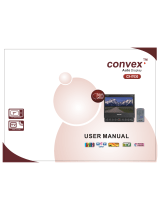Page is loading ...

USER'S MANUAL
This monitor must be connecting with car camera
for safety reverse driving
Specifications
Product name: Car rear-view TFT-LCD color monitor
Number of dots: 480*234(RGB)
Active area: 127.2mm(W)*71.8mm(H)
Aspect ratio: 16: 9
Contrast Ratio: 400: 1
Response Time: B→W 50ms W→B 30ms
Video frequency: PAL/NTSC
Power supply:
Automobile storage battery ( 12V) automobile adapter
Accessories
Remote Controller, External Wire, User's Manual
1. Full-function infrared remote controller
2. Support NTSC and PAL
3. Multi-language OSD.
4. 12V direct current external power, maximum electric current is 1.5A.
12.Two Video inputs.
The main function and characteristic
Installation
Connect the Video input socket of monitor with reverse camera
M
V1/V2
Note:

Thank you for using our product. We are pleased with the joy and convenience
brought to you by our product. For better use and maintenance of the product,
please read through this user manual before using and pay attention to the
followings:
1.Do not open the casing if with no authorization to avoid electric shock caused
by inner high voltage. If there is any problem, please switch off the monitor
immediately and then inform our company or our dealers.
2.Do not expose the monitor to moisture, dust, oil smog, direct sunshine or
Environment affections. The monitor's operation temperature range is 0℃-40℃ ;
the monitor's storage temperature range is -20℃-60℃.
3.DO not use diluents or other chemical detergents. Use soft cloth to remove dust
or dirt on the monitor.
4.Use matching cable only and correct connection is required. The maximum car
Voltage is 12V. Lower the voltage if it is over 12V for use.
5.Use the AC adapter, battery pack and auto mobile adapter that come with the
Monitor only.
Special Caution:
We strongly recommend that it is better to let qualified technician or maintenance
engineer to install the monitor.
If this LCD monitor does not work well, check the connection first, then the fuse.
When environmental temperature declines dramatically, dew may occur inside the
LCD car monitor, user need wait for a minute till the moisture vapors, then the
Monitor will return to good condition.
Slight dim or bright point on screen is normal and beyond failure. Please take it
easy for use. If you park your car in an extremely cold or hot place, the video may
become unclear is not a fault, when the temperature in car returns to normal level,
the video will become clear.
Power Selection
※ Automobile storage battery: 12V DC
Use automobile adapter (suitable for vehicles with negative grounding) to
supply power to the monitor for the automobile's storage battery.
※ Battery pack power supply (12V DC)
Wire Connection
Red to +12V
Video 2 input(yellow)
Black to ground
Blue to back
Video 1 input(yellow)
1. Power: Press to Power On/Off the monitor
2. Video select:V1/V2 switch
3. :Press to decrease the value
:Press to increase the value
4. Menu:Press to active the OSD menu,it shows
Brightness-Contrast-Saturation-HUE-
SOURCE-MODE-RESET
5. Image Mode Switch
Exterior Description
1.Remote Window
2.UP
3.Menu
4.Down
5.V1/V2
6.Power
1
2
3
4
5
6
Remote Control
/