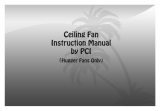Page is loading ...

Tektronix TLA5204 Manual
Get Pricing & Availability at
ApexWaves.com
Call Today: 1-800-915-6216
Email: [email protected]m
https://www.apexwaves.com/analyzers/tektronix-inc/tla5000/TLA5204

Service Manual
TLA5000 Series
Tektronix Logic Analyzer
071-1305-00
This document applies to firmware version 1.00
and above.
Warning
The servicing instructions are for use by qualified
personnel only. To avoid personal injury, do not
perform any servicing unless you are qualified to
do so. Refer to all safety summaries prior to
performing service.
www.tektronix.com

Copyright © Tektronix, Inc. All rights reserved.
Tektronix products are covered by U.S. and foreign patents, issued and pending. Information in this publication supercedes
that in all previously published mat erial. Specificati ons and price change privileges reserved.
Tektronix, Inc., P.O. Box 500, Beaverton, OR 97077
TEKT RONIX and TEK are registered trademarks of Tekt ronix, Inc.

WARRANTY
Tektronix warrants that the products that i t manufactures and sells will be free from defects in materials and
workmanship for a period of one (1) year from the date of shipment. If a product proves defective during this
warranty period, Tektronix, at its option, either will repair the defective product without charge for parts and labor,
or will provide a replacement in exchange for the defective product.
In order to obtain service under thi s warranty, Customer must notify Tektronix of the defect before the expiration
of the warranty period and make suitabl e arra ngements for the performance of service. Customer shall be
responsible for packaging and shipping the de fective product to the service center designated by Tektronix, with
shipping charges prepaid. Tektronix shall pay for the return of the product to Customer if the shipment is to a
location within the country in which t he Tektronix service center is located. Customer shall be responsible for
paying all shipping charges, duties, taxes, a nd any other charges for products returned to a ny other locations.
This warranty shall not apply to any defect , failure or damage caused by improper use or improper or inadequate
maintenance and care. Tektronix shall not be obliga ted to furnish service under thi s warra nty a) to repair dama ge
resulting from attempts by personnel other than Tektronix representatives to install, repai r or service the product;
b) to repair damage resulting from improper use or conne ction to incompatible equipment; c) to repai r any
damage or malfunction c aused by the use of non-Tektronix supplies; or d) to servi ce a product that has been
modified or integrated with othe r products when the effect of such modification or integration increases the time
or difficulty of servicing the product.
THIS WARRANTY IS GIVEN BY TEKTRONIX IN LIEU OF ANY OTHER WARRANTIES, EXPRESS
OR IMPLIED. TEKTRONIX AND ITS VENDORS DISCLAIM ANY IMPLIED WARRANTIES OF
MERCHANTABILITY OR FITNESS FOR A PARTICULAR PURPOSE. TEKTRONIX’
RESPONSIBILITY TO REPAIR OR REPLACE DEFECTIVE PRODUCTS IS THE SOLE AND
EXCLUSIVE REMEDY PROVIDED TO THE CUSTOMER FOR BREACH OF THIS WARRANTY.
TEKTRONIX AND ITS VENDORS WILL NOT BE LIABLE FOR ANY INDIRECT, SPECIAL,
INCIDENTAL, OR CONSEQUENTIAL DAMAGES IRRESPECTIVE OF WHETHER TEKTRONIX OR
THE VENDOR HAS ADVANCE NOTICE OF THE POSSIBILITY OF SUCH DAMAGES.


TLA5000 Series Service Manual
i
Table of Contents
General Safety Summary ix...................................
Service Safety Summary xi....................................
Preface xiii...................................................
Manual Structure xiii................................................
Manual Conventions xiii..............................................
Related Documentation xiv...........................................
Contacting Tektronix xv.............................................
Introduction xvii..............................................
TLA5000 Seri es Logic Analyzers xviii...................................
Adjustment and Certification Interval xix................................
Strategy for Servicing xix.............................................
Service Offerings xix................................................
Specifications
Operating Information
Installation 2-- 1.....................................................
Before You Start 2--1.............................................
Environmental Considerations 2--1..................................
Chassis Ground Connections 2--1....................................
Connect the Accessories 2-- 2.......................................
Connecting Probes 2--4............................................
Power On the Logic Analyzer 2--5..................................
Powering Off the Logic Analyzer 2--5...............................
Performing the Incoming Inspection 2-- 6..............................
Checking the P64xx Logic Analyzer Probes (Optional) 2--6...............
Software Insta llation 2--6..........................................
Operating Information 2-- 7............................................
Connecting Probes to the Target System 2--7..............................
Additional Information 2--7............................................
Theory of Operation
Hardware 3--1.......................................................
General 3--1....................................................
Mother Board 3--1................................................
Interface Board 3--1..............................................
Power Supply 3--2................................................
Fans 3--2.......................................................
Front Panel Keypad and Knobs 3--2..................................
Display 3--2.....................................................
Hard Disk Drive 3--2.............................................
Floppy Disk Drive 3--2............................................
CD Drive 3--3...................................................
USB 2.0 Ports 3--3...............................................
Software 3--3.......................................................

Table of Contents
ii
TLA5000 Series Service Manual
Probe Interface 3--3..................................................
Acquisition 3-- 3.....................................................
Internal Indicator LEDs 3--4...........................................
Performance Verification
Summary Verification 4--1.............................................
Test Equipment 4--3..................................................
Test Equipment Setup 4--3............................................
Connecting the Test Fixture 4--4....................................
Installing the Performance Verification and Adjustment Software 4-- 4......
Starting the Performance Verification Software 4-- 5.....................
Software Overvi ew 4--6...........................................
Obtaining Test Results 4-- 6.........................................
Troubleshooting 4--6..............................................
Functional Verification 4-- 7............................................
Test Equipment 4--7..............................................
Setup 4--7......................................................
Self Tests and Power-On Diagnostics 4--7.............................
Extended Diagnostics 4--8.........................................
Mainframe Diagnostics 4--8........................................
Probe Functional Verification 4--9...................................
Performance Verification Instructions 4--9................................
Prerequisites 4--9................................................
Procedure Overview 4--9..........................................
Performance Verification Procedures 4--11................................
Module+Probe Gain & Offset Procedures 4--13.........................
Module+Probe Timing Procedures 4-- 15...............................
Setup and Hold Procedure 4--17......................................
Logic Analyzer Certification 4-- 19.......................................
Equipment Setups 4--19............................................
Start the Software 4--20............................................
Adjustment Procedures
Test Equipment and Initial Setup 5-- 1....................................
Prerequisites 5--1....................................................
Using the Software 5--2...............................................
Performing the Adjustments 5-- 2....................................
Adjustment After Repair 5-- 2.......................................
Tests Performed 5--2.................................................
Self Calibration 5-- 3.............................................
Module+Probe Timing Procedures 5-- 5...................................
Equipment Setups 5--5............................................
Start the Software 5--5............................................
Completing the Adjustment Steps 5 --8...................................

Table of Contents
TLA5000 Series Service Manual
iii
Maintenance
Preventing ESD 6--1.................................................
Inspection and Cleaning 6-- 2...........................................
Interior Cleaning 6--2.............................................
Exterior Cleaning 6--2............................................
Flat Panel Display Cleaning 6--3....................................
Removal and Installation Procedures 6--5.........................
Preparation 6-- 5.....................................................
General Instructions 6--5..............................................
Equipment Required 6--6..............................................
Accessories Pouch 6--6...............................................
Trim and Covers 6--7.................................................
Right-Side Cover 6--10................................................
Bottom Covers 6--11..................................................
Adding Memory 6--13.................................................
Battery 6-- 13........................................................
Locator Diagram 6--14.................................................
Floppy Disk Drive 6--15...............................................
Hard Disk Drive 6--16.................................................
CD Drive 6--16.......................................................
Display 6--17........................................................
Display Adapter Board 6--18............................................
Standby/On Switch Flex Circuit 6--19.....................................
Front-Panel Knobs 6--20...............................................
Front Panel Assembly 6--21.............................................
Front Panel Board 6--23................................................
Front Panel Keypad 6--24..............................................
Fans 6--25...........................................................
Power Supply 6--26...................................................
Interface Board and Mother Board Cable Connections 6-- 28...................
Mother Board 6-- 29...................................................
Interface Board 6-- 31..................................................
Replacing the Acquisition Board 6-- 33....................................
Daughter Boards 6--35.................................................
Verifying Operation 6--35..............................................
Troubleshooting 6--37...........................................
Service Level 6--37...................................................
Check for Common Problems 6--38.....................................
Diagnostics 6--39.....................................................
Power On Diagnostics 6--39.........................................
Extended Diagnostics 6--39.........................................
Mainframe Diagnostics 6--40........................................
CheckIt Utilities 6--40.............................................
BIOS Setup Error Messages 6--40....................................
BIOS Beep Codes 6--42................................................
Restoring or Reinstalling Software 6-- 43..................................
Setting Up the TLA5000 Controller BIOS 6--43............................

Table of Contents
iv
TLA5000 Series Service Manual
Restoring the Hard Disk Image 6--44.....................................
Backing Up Files 6-- 44.............................................
Installing the Operating System and TLA Application Software 6-- 45........
Reinstalling the TLA Application Software 6-- 46...........................
Upgrading or Re storing Firmware 6--47...................................
Repackaging Instructions 6--49...................................
Packaging 6-- 49......................................................
Shipping to the Service Center 6--49......................................
Options
Electrical Parts List
Diagrams
Mechanical Parts List
Parts Ordering Information 10--1.........................................
Using the Replaceable Mechanical Parts List 10--1..........................
Abbreviations 10--2...............................................
Chassis Parts 10--2................................................
Mfr. Code to Manufacturer Cross Index 10--2...........................

Table of Contents
TLA5000 Series Service Manual
v
List of Figures
Figure i: TLA5000 series logic analyzers xviii.......................
Figure 2--1: Location of the ground connection 2--2.................
Figure 2--2: TLA5000 series accessory connections 2--3..............
Figure 2--3: Connecting the logic analyzer probes to the logic
analyzer 2--4..............................................
Figure 2--4: On/Standby and AC Power switch locations 2--5.........
Figure 2--5: Controls and connectors on the front panel 2--7..........
Figure 4--1: Calibration/certification procedure flow chart 4--2.......
Figure 4--2: Performance verification software startup window 4--5....
Figure 4--3: TLACAL1 test fixture connections 4--12.................
Figure 4--4: Default Verification dialog b ox 4--13....................
Figure 4--5: Module+Probe timing procedure probe connections 4--16...
Figure 4--6: P6419 Setup & Hold procedure connections 4--18.........
Figure 4--7: Default Certification p rocedure dialog box 4--20..........
Figure 5--1: TLACAL2 test fixture connections 5--4.................
Figure 5--2: Performance verification software startup window 5--5....
Figure 5--3: Default Adjustment procedure dialog box 5--6...........
Figure 5--4: Deskew procedure probe connections 5--7...............
Figure 6--1: Trim and covers 6--9................................
Figure 6--2: Right-side cover removal 6-- 10.........................
Figure 6--3: Bottom cover removal 6--12............................
Figure 6--4: Memory board and battery location 6--13................
Figure 6--5: Locator diagram 6--14................................
Figure 6--6: Floppy disk drive removal 6--15........................
Figure 6--7: Flat panel display assembly removal 6--18..............
Figure 6--8: Display adapter board removal 6--19....................
Figure 6--9: Knob removal 6--20..................................
Figure 6--10: Front panel assembly removal 6--22....................
Figure 6--11: JR1 flex cable connector removal 6--23.................
Figure 6--12: Front panel board & keyboard removal 6--24............
Figure 6--13: Fan fastener removal 6--26...........................

Table of Contents
vi
TLA5000 Series Service Manual
Figure 6--14: Power supply removal 6--27...........................
Figure 6--15: Interface board and Mother board cable connections 6--28
Figure 6--16: Mother board removal 6--30..........................
Figure 6--17: Interface board removal 6--32.........................
Figure 6--18: Acquisition board removal 6--34.......................
Figure 9--1: TLA5000 interconnect diagram 9--1....................
Figure 10--1: External parts 10--5.................................
Figure 10--2: Inner panels 10--7...................................
Figure 10--3: Display, Front panel, Interface board, and Mother
board 10--9.................................................
Figure 10--4: Drives 10--13........................................
Figure 10--5: Acquisition assembly 10--15............................

Table of Contents
TLA5000 Series Service Manual
vii
List of Tables
Table i: Tek tronix Logic Analyzer Family d ocumentation xiv........
Table ii: TLA5000 series family xviii..............................
Table 4 --1: Test equipment 4 --3..................................
Table 4--2: Performance verification tests 4--10.....................
Table 4--3: TLA5000 performance verification procedures 4--11.......
Table 4--4: Logic analyzer certification test 4--19....................
Table 5 --1: Logic analyzer adjustment procedures 5--2..............
Table 6--1: Tools required for module removal 6--6.................
Table 6--2: Failure symptoms and possible causes 6--38...............
Table 6--3: BIOS Error messages 6--40............................
Table 6--4: Beep codes 6--42......................................
Table 6--5: TLA user file suffixes 6--44.............................
Table 6--6: BIOS Boot settings for reinstalling software from the
CD-ROM 6--45............................................

Table of Contents
viii
TLA5000 Series Service Manual

TLA5000 Series Service Manual
ix
General Safety Summary
Review the following safety precautions to avoid injury and prevent damage to
this product or any products connected to it.
To avoid potential hazards, use this product only as specified.
Only qualified personnel should perform service procedures.
While using this product, you may need to access other parts of the system. Read
the General Safety Summary in other system manuals for warnings and cautions
related to operating the system.
Use Proper Power Cord. Use only the power cord specified for this product and
certified for the country of use.
Ground the Product. This product is grounded through the grounding conductor
of the power cord. To avoid electric shock, the grounding conductor must be
connected to earth ground. Before making connections to the input or output
terminals of the product, ensure that the product is properly grounded.
Observe All Terminal Ratings. To avoid fire or shock hazard, observe all ratings
and markings on the product. Consult the product manual for further ratings
information before making connections to the product.
Do not apply a potential to any terminal, including the common terminal, that
exceeds the maximum rating of that terminal.
Powering Off. The power cord provides Mains disconnect.
Replace Batter ies Properly. Replace batteries only with the proper type and rating
specified.
Do Not Operate Without Covers. Do not operate this product with covers or panels
removed.
Use Proper Fuse. Use only the fuse type and rating specified for this product.
Avoid Exposed Circuitry. Do not touch exposed connections and components
when power is present.
Do Not Operate With Suspected Failures. If you suspect there is damage to this
product, have it inspected by qualified service personnel.
Do Not Operate in Wet/Damp Conditions.
Do Not Operate in an Explosive Atmosphere.
Keep Product Surf aces Clean and Dry.
ToAvoidFireor
Personal Injury

General Safety Summary
x
TLA5000 Series Service Manual
Provide Proper Ventilation. Refer to the manual’s installation instructions for
details on installing the product so it has proper ventilation.
Terms in this Manual. These terms may appear in this manual:
WARNING. Warning statements identify conditions or practices that could result
in injury or loss of life.
CAUTION. Caution statements identify conditions or practices that could result in
damage to this product or other property.
Terms on t he Product. These terms may appear on the product:
DANGER indicates an injury hazard immediately accessible as you read the
marking.
WARNING indicates an injury hazard not immediately accessible as you read the
marking.
CAUTION indicates a hazard to property including the product.
Symbols on the Product. The following symbols may appear on the product:
CAUTION
Refer to Manual
WARNING
High Voltage
Protective Ground
(Earth) Terminal
Standby
Symbols and Terms

TLA5000 Series Service Manual
xi
Service Safety Summary
Only qualified personnel should perform service procedures. Read this Service
Safety Summary and the General Safety Summary before performing any service
procedures.
Do Not Service Alone. Do not perform internal service or adjustments of this
product unless another person capable of rendering first aid and resuscitation is
present.
Disconnect Power. To avoid electric shock, switch off the instrument power, then
disconnect the power cord from the mains power.
Use Care When Servicing With Power On. Dangerous voltages or currents may
exist in this product. Disconnect power, remove battery (if applicable), and
disconnect test leads before removing protective panels, soldering, or replacing
components.
To avoid electric shock, do not touch exposed connections.

Service Safety Summary
xii
TLA5000 Series Service Manual

TLA5000 Series Service Manual
xiii
Preface
This is the service manual for the TLA5000 Logic analyzer products. Read this
preface to learn how this manual is structured, what conventions it uses, and
where you can find other information related to servicing this product. Read the
Introduction following this preface for safety and other important background
information needed before using this manual for servicing this product.
Manual Structure
This manual is divided into chapters, which are made up of related subordinate
topics. These topics can be cross referenced as sections.
Be sure to read the introductions to all procedures. These introductions provide
important information needed to do the service correctly, safely, and efficiently.
Manual Conventions
This manual uses certain conventions that you should become familiar with
before attempting service.
Symbols and terms related to safety appear in the Service Safety Summary found
at the beginning of this manual.
This manual refers to any field-replaceable assembly or mechanical part
specifically by its name or generically as a replaceable part. In general, a
replaceable part is any circuit board or assembly, such as the hard disk drive, or a
mechanical part, such as the I/O port connectors, that is listed in the replaceable
parts list.
Safety
Replaceable Parts

Preface
xiv
TLA5000 Series Service Manual
Related Documentation
In addition to this service manual, several other pieces of documentation are
available. Table i lists other documentation that you may need to support your
Tektronix logic analyzer product.
Table i: Tektronix Logic Analyzer Family documentation
Location TLA Documentation
Documents available in printed form and downloadable from the Tektronix web site.
tektronix.com
Tekt ronix Logic Analyzer Family User Manual
TLA5000 Logic Analyzer Installation Reference
TLA5000 Series Logic Analyzer Installation Manual
P6417 & P6418 Logic Analyzer Probes Instructions
P6419 Logic Analyzer Probe Instructions
P6434 Mass Termination Probe Instructions
TLA6UP Field Upgrade Kit Instructions
TLA7QS Quick Start Training Manual
TDS5000 Series & TLA5000 Series Rackm ount Ki t I nstructions
Documents available as PDF files on the documentation CD.
Tekt ronix Logic Analyzer Family User Manual
TLA5000 Series Logic Analyzer Installation Manual
Tekt ronix Logic Analyzer Programmatic Interface (TPI.net)
Tekt ronix Logic Analyzer Programmatic Interface (TPI.com)
P6417 & P6418 Logic Analyzer Probes Instructions
P6419 Logic Analyzer Probe Instructions
P6434 Mass Termination Probe Instructions

Preface
TLA5000 Series Service Manual
xv
Contacting Tektronix
Phone 1-800-833-9200*
Address Tektronix, I nc.
Department or name (if known)
14200 SW Karl Braun Drive
P. O. Box 500
Beaverton, OR 97077
USA
Web site www.tektronix.com
Sales support 1-800-833-9200, select option 1*
Service support 1-800-833-9200, select option 2*
Technical support Email: support @tektronix.com
1-800-833-9200, select option 3*
6:00 a.m. -- 5:00 p.m. Pacific time
* This phone number is toll free in North America. After office hours, pl ease leave a
voice mail message.
Outside North America, contact a Tektronix sales office or distributor; see the
Tektronix web site for a list of offices.
/