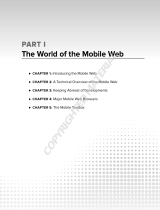Page is loading ...

Key Concepts
This chapter introduces you to the key concepts covered in this book. These topics provide a
general understanding of the components that constitute theme building in Community Server.
The topics that are covered in this chapter include:
K Themes in Community Server 2007
K Types of themes
K Rendering diagrams
K
SiteUrls.config and URL rewriting
K Chameleon
K Dynamic configuration
K Content scrubbing
Themes in Community Server 2007
The themes in Community Server 2007 are different from those in previous versions of Community
Server. Not only has the process of creating a theme been simplified, but also the number of
files that require creation have decreased. There is now a new set of controls across the site that
is consistent and straightforward to use. These are significant improvements, as less is required
from the theme developer.
Theme Portability
One of the major advances in Community Server 2007 over previous versions is the portability
of theme settings. Not only are you able to easily install and use a theme, but you are also able
to easily import specific theme settings and use them. This allows anyone with Community
82086c01.qxd:WroxPro 9/30/07 11:48 PM Page 1
COPYRIGHTED MATERIAL

Server 2007 and later to be able to alter the presentation of a theme and then to share that alteration with
the
world. One of the important qualities of this mechanism is that you do not have to be familiar with .NET
or theme development. Instead, a novice user is able to alter their site and share this alteration.
Aside from the portability of themes in Community Server 2007, themes are now much easier to create.
There is a standard set of controls that can be added to theme pages that have a consistent set of prop-
erties. Furthermore, the theme controls in Community Server 2007 support implicit binding. This means
that a theme developer does not need to know how to retrieve a blog in order to display content from
a blog. Instead, he or she only needs to place a blog control on a page that would normally display blog
details, and the control will take care of the reset. The power of the new controls is actually quite amazing.
Standard Control Features
The theme controls in Community Server 2007 are not limiting. Instead, you are able to extend them
and create custom controls that are consistent with the current controls. The new controls have many
useful features, some of them include the following (please note that this is not an exhaustive list and
that there are actually many more standard features for the controls):
K DisplayConditions — You are able to toggle the visibility of most controls using conditions,
which can include custom conditions that you create.
K Actions — You can implement actions that take place after a form or other control type suc-
cessfully or unsuccessfully does something. For example, if you want to redirect the user to a
new page after he or she logs in, you can do so by placing
GoToSiteUrlAction in the
SuccessAction template on the login form.
K Tag —Y
ou are able to surround most controls with an html tag whenever the control is rendered.
For example, if you want to surround a ResourceControl with a div tag, you can simply set
the value of the
Tag property to div. There is an enumerator for the tag property that provides
you with intellisense whenever you are setting it.
Theme File Reduction
Less is required from users in order to change the look of their site. It is now much easier to switch
themes on a live site. This enables a site to alter its presentation in order to meet the needs of the com-
munity that it is enabling. Now in Community Server 2007 there are dynamic themes. These types of
themes enable an administrator to easily change how a site looks all from the Control Panel. A site can
also allow blog owners to alter the presentation of their blog from the Control Panel with great ease.
Types of Themes
Community Server 2007 ships with one less type of theme than previous versions. All of the applications
on a default Community Server site, except for weblogs are integrated into a site theme. Previously the
Photo Gallery was able to have individual themes created just for it. Now these theme files are part of
the main site theme.
Aside from the site theme there is the option to create weblog themes. This allows blog owners to
select the theme that they would like to use on their blog. As a result, a site can have users that have
blogs that look different from one another.
2
Chapter 1: Key Concepts
82086c01.qxd:WroxPro 9/30/07 11:48 PM Page 2

The types of themes that are available in Community Server 2007 and later include the following:
K Site themes
K Blog themes
Both sets of themes are found in the
Themes folder. This is located off the root directory of a Community
Server installation. Inside of the themes directory is a specific folder for containing all of the blog themes
named Blogs. Also inside of the root themes directory are folders for the different site themes. In
Community Server 2007 there are two site themes,
default and leanandgreen.
Later in this book you will learn how to create each of these types of themes. In Chapter 6, you will
learn how to create a custom Blog theme. In Chapter 7 you will learn how to create a custom Site theme.
Both of these chapters will assist you in understanding what is required to create a theme in
Community Server.
SiteUrls and URL Rewriting
A central component to any Community Server site is URL rewriting and the SiteUrls.config file.
Both of these combine to provide very powerful features for your site.
The
SiteUrls.config file contains the entries for the pages on your site. This provides a central loca-
tion for controlling where URLs point to on your site. For example, if you want to change the name of
a page on your site or the folder that it resides in, you can do so by changing a single URL entry in this
file. This prevents a site administrator from having to touch physical page files to update the location
that a link points to.
The SiteUrls.config file also provides data used in URL rewriting. URL rewriting allows for a requested
page to be physically located in a different path than where it appears to be. Whenever you request
http://yoursite.com/default.aspx, you are actually accessing the page at http://yoursite
.com/
themes/default/common/home.aspx
. As you can see, URL rewriting is essential for themes to work
correctly.
The URL rewriting feature allows your site to have many different themes and allows it to switch
between them and yet still retain the same URL structure publicly. If you change from the default
theme to the
leanandgreen site theme, then your page files are going to be located at a physically
different location. However, the users accessing the site do not need to type in a different path to use
the different theme.
Chameleon
Chameleon is the name of the new theme engine available in Community Server 2007 and later versions.
It provides many of the topics that are discussed in this book. Prior to Chameleon, there were no
theme.config files to provide dynamic configuration options. Also, there were no controls that pro-
vided the same level of ease for creating powerful themes.
One of the main differences between Community Server 2007 and previous versions in regard to
themes is that the previous versions contained skin files, whereas the current version does not. As
3
Chapter 1: Key Concepts
82086c01.qxd:WroxPro 9/30/07 11:48 PM Page 3

a result of this change there has been a dramatic decrease in the number of files required to create a
Community Server theme.
Another huge advantage to using the new Chameleon controls is that they provide inherent data
binding. This means that a theme developer does not have to know how to query and get posts in order
to display them. Now whenever a
WeblogData control is added to a page, it knows to only display the
data for the weblog that is on the current page.
In Chapter 5, you will learn much more about Chameleon. Chapter 5 discusses the various controls
that are provided with Chameleon. This is an essential chapter that will help you learn much more
about Chameleon.
Request to Rendering Diagram
In order to help you understand how URL rewriting and theming works in Community Server it is
useful to look at an individual request to a site. The important thing to realize is that Community Server
uses a custom HTTP module that makes URL rewriting occur. This is necessary because the module
allows for custom code to execute during the processing of the ASP.NET pipeline. Figure 1-1 presents
the basic steps that occur to make URL rewriting and loading of the appropriate theme page.
Figure 1-1: Page Request Including URL Rewriting Diagram
Whenever a request comes to a Community Server site that has the
CSHttpModule enabled, the steps
in Figure 1-1 take place. Early in the pipeline Community Server rewrites the requested path to the
one configured by the URL data. More information about how the appropriate path is determined can
be found in Chapters 3 and 4. Basically, though, at this point you should simply realize that specific URL
requests are mapped to pages on a site.
Whenever this rewriting process occurs, the selected theme is included in the rewritten path. This means
that if the
home.aspx page is rewritten on a site using the default theme, the page at Themes/default/
Common/home.aspx
will be loaded. However, if the site were running the Lean and Green theme, the
Themes/leanandgreen/Common/home.aspx page would be processed and returned to the client.
4
Chapter 1: Key Concepts
82086c01.qxd:WroxPro 9/30/07 11:48 PM Page 4

Therefore, in Figure 1-1 there are two separate steps for rewriting a page, even though they really do
occur at the same time. The first is to determine the name of the page to actually load, and the other is
to determine the theme that the page is found in.
Dynamic Configuration
One of the advances that were made with Community Server 2007 is the introduction of theme con-
figuration files. These allow a theme’s developer to provide various configuration options to control
the presentation of a theme. As a result, end users of a dynamic theme are able to do more than use the
theme; they are able to change the various ways that the theme is presented. For example, a configu-
ration option could be changing the background color or image on a site. This allows users to be able
to select these options from the Control Panel and control the presentation of their theme without
having to physically alter any files.
A theme can allow for more advanced dynamic configuration options than background color or image
choices. You can use the properties that can be created in a
theme.config file to provide a way to toggle
if controls are visible or not. Furthermore, you can allow for content to be entered in the theme con-
figuration part of the Control Panel to be rendered in a specific location in your theme. There are
numerous possibilities for what you can do with a dynamic theme.
Later in the book, in both Chapter 9 and Chapter 10, you will explore how to create these
theme.config
files. Additionally, you will learn many advanced concepts that are possible inside of these configura-
tion files, such as creating custom theme rules. After reading these chapters, you should be more than
comfortable with dynamic configuration options.
Content Scrubbing
In order to keep the presentation of the user-generated content well formed and alleviate security
issues, Community Server uses several different content scrubbers. This means that the markup of
posts on a site can be controlled. This is useful, as it can help maintain a consistent presentation as
well as prevent unnecessary and potentially harmful markup from being delivered to users.
There are several different scrubbing modules that exist to perform scrubbing. Usually, though, only
one is executed whenever a post is updated or created. This means that there are scrubbing modules
that are specific to types of content. For example, the
WeblogPostandArticleHtmlScrubbing mod-
ule executes before a weblog post is committed to the database. This allows different HTML tags to
exist on a weblog post, while not being allowed on a forum post.
Even though you can have different types of scrubbing occurring on a per application basis, in reality
the scrubbing that occurs is mostly the same for each application. One of the nice features of the com-
mon
HtmlScrubber is that it validates the HTML tags in a post. This is important, as it helps to allow
your site be validated by the World Wide Web Consortium rules.
If you are interested in learning more about the current content scrubbing that takes place in
Community Server, or even how to extend this feature, you can read Chapter 11. This chapter also
teaches you about well-formed markup and how to maintain this across your site.
5
Chapter 1: Key Concepts
82086c01.qxd:WroxPro 9/30/07 11:48 PM Page 5

Summary
In this chapter, you were introduced to several different concepts. These concepts included the them-
ing changes that exist in Community Server 2007, URL rewriting, and Content Scrubbing. In later
chapters you will learn much more about each of these topics, as well as many more. If you have any
questions or are interested in one of these topics and want to learn more about it you can go directly
to the chapter or chapters discussing the topic.
In the next chapter, you will learn about how to get started developing for Community Server. You will
learn how to set up your development environment and begin using some of the development tools
to assist you in creating a theme.
6
Chapter 1: Key Concepts
82086c01.qxd:WroxPro 9/30/07 11:48 PM Page 6
/