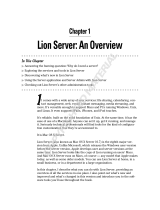Page is loading ...

Mac OS X Server
Extending Your Wiki Server
For Version 10.5 Leopard

© 2008 Apple Inc. All rights reserved. K
The owner or authorized user of a valid copy of
Mac OS X Server software may reproduce this
publication for the purpose of learning to use such
software. No part of this publication may be reproduced
or transmitted for commercial purposes, such as selling
copies of this publication or for providing paid-for
support services.
Every eort has been made to ensure that the
information in this manual is accurate. Apple Inc. is not
responsible for printing or clerical errors.
Because Apple periodically releases new versions and
updates to its software, images shown in this book may
be dierent from what you see on your screen.
Apple
1 Innite Loop
Cupertino, CA 95014-2084
408-996-1010
www.apple.com
The Apple logo is a trademark of Apple Inc., registered
in the U.S. and other countries. Use of the “keyboard”
Apple logo (Option-Shift-K) for commercial purposes
without the prior written consent of Apple may
constitute trademark infringement and unfair
competition in violation of federal and state laws.
Apple, the Apple logo, iCal, iTunes, Leopard, Mac,
Mac OS, and Macintosh are trademarks of Apple Inc.,
registered in the U.S. and other countries. Finder, Safari,
and Time Machine are trademarks of Apple Inc.
UNIX is a registered trademark of The Open Group.
Other company and product names mentioned herein
are trademarks of their respective companies. Mention
of third-party products is for informational purposes
only and constitutes neither an endorsement nor a
recommendation. Apple assumes no responsibility with
regard to the performance or use of these products.
019-1252/2008-04-24

5 Preface: About This Guide
5 Getting Additional Information
7 Chapter 1: Customizing How the Wiki Looks
7 Theme File Structure Overview
9 Variant Theme File Structure Overview
10 Wireframe Theme File Structure Overview
12 Creating a Theme
13 Editing CSS Files
14 Editing Property List Files
14 About Property List Editor
15 About Property List Files
17 Changing General Theme Settings
18 Creating Sidebars
22 Overview of the Example Sidebars
23 Using the Example Sidebars
25 Adding JavaScript and XSL Files
26 About JavaScript
27 About XSL
30 Chapter 2: Allowing Specic Protocols, CSS Styles, and HTML Tags
and Attributes
31 Creating a Custom Whitelist
32 About the Custom Whitelist’s Structure
32 Allowing Specic URL Protocols
32 Allowing Specic CSS Styles
33 Allowing Specic HTML Tags and Attributes
34 About the Built-in Whitelist
34 Protocols Allowed in the Built-in Whitelist
35 CSS Styles Allowed in the Built-in Whitelist
35 HTML Tags and Attributes Allowed in the Built-in Whitelist
3
Contents

5
This guide explains how to create custom themes, allow
specic protocols, CSS styles, and HTML tags and attributes,
and manage wiki content.
The default Wiki Server conguration makes it easy for groups to collaborate and
communicate. Users can create and edit wiki pages, tag and cross-reference material,
upload les and images, add comments, and search content.
This guide shows you how to customize and extend the wiki to suit your needs. For
example, you’ll learn how to:
Create custom themes Â
Enable JavaScript, YouTube, and Flash Â
Automate migration from other sources, such as wikis and non-wiki websites Â
The tasks described in this guide can be used on standard, workgroup, and advanced
congurations of Leopard Server. These tasks require administrator access and in
some cases programming skill. You must be able to edit les on the server, which
aren’t accessible to most users. Be careful when editing these les, as an incorrect or
untested change could cause problems.
Getting Additional Information
Information about setting up, administering, and using Wiki Server is covered in detail
in several places.
For information about setting up web service, see:
 Getting Started—if you’re using Server Preferences
 Web Technologies Administration—if you’re using Server Admin
You can nd both guides at the Mac OS X Server Resources website:
www.apple.com/server/macosx/resources
Preface
About This Guide

6 Preface About This Guide
For information about administering wikis, see Directory Help. You can view Directory
Help by opening Directory (located in /Applications/Utilities/) and choosing Help >
Directory Help.
For information about using the wiki, see Wiki help. You can view Wiki help by clicking
the Help link located at the bottom of any Apple Wiki page.

7
This chapter describes how to customize a wiki’s appearance.
You can use a wiki’s admin settings to do the following:
Change the wiki’s title Â
Change the wiki’s theme Â
Add a custom tag-search sidebar to the main page Â
Choose who can make comments and which comments are moderated Â
Create a podcast and integrate it with iTunes Â
These settings are sucient for most wikis. However, if you have special needs—for
example, if you want to use a specic organization’s style, or if you want to change the
appearance and names of the default sidebars on the front page—you must edit les
located on the server.
Theme File Structure Overview
A theme is composed of Cascading Style Sheet (.css) les, property list (.plist) les,
image les (usually .png and .jpg), and sometimes JavaScript (.js) and Extensible
Stylesheet Language (.xsl) les.
All themes use the CSS les located at:
/usr/share/collaboration/css/required/
1
Customizing How the Wiki Looks

However, CSS les located in individual theme folders take precedence and override
the settings in this folder.
Individual theme folders are subfolders with a .wikitheme extension that are located
within this folder:
/Library/Application Support/Apple/WikiServer/Themes/
/Library/Application Support/Apple/WikiServer/Themes/
compressed/
theme_name/
screen.css
/usr/share/collaboration/themes/
theme_name/
screen_compressed.css
Imports
If the theme has a /compressed subfolder, it imports the CSS les located at:
/usr/share/collaboration/themes/theme_name/screen_compressed.css
The screen_compressed.css le combines the many individual CSS les located in the
theme_name/screen/ folder. These are provided in the prebuilt themes to improve
overall performance. The screen_compressed.css le isn’t created automatically or
dynamically, so any changes to .css les located in the theme_name/screen/ folder
don’t aect the screen_compressed.css le.
8 Chapter 1 Customizing How the Wiki Looks

Chapter 1 Customizing How the Wiki Looks 9
Variant Theme File Structure Overview
Prebuilt themes have several variants, which all share the same layout but might have
dierent banners or color schemes. Shared CSS les are in the main theme’s folder,
while variants have separate CSS les located in other folders.
/usr/share/collaboration/themes/
screen/
theme_name.variant/
CSS file
screen.css
Imports
Imports
screen/
CSS files
screen.css
Imports
theme_name/
For example, the block theme has its shared CSS les located in:
/usr/share/collaboration/themes/block/screen/
Variants of the block theme all use these shared CSS les. Each variant also uses CSS
les located in another folder such the following:
/usr/share/collaboration/themes/block.green.banner/screen/
/usr/share/collaboration/themes/block.red/screen/
/usr/share/collaboration/themes/block.red.banner/screen/
These CSS les all serve only as examples, since the prebuilt themes use the screen_
compressed.css le instead of these individual les.

Wireframe Theme File Structure Overview
The wireframe theme is a good example theme to customize, because unlike the other
built-in themes, its CSS les are all located in its main theme folder (in the /Library
location and not in the /usr location). It was designed as a bare-bones theme, which
you can easily add to without having to remove unwanted elements.
CSS files
preview.png
print.css
/Library/Application Support/Apple/WikiServer/Themes/wireframe.wikitheme/
screen.css
theme.plist
img/
banner.jpg
comment.png
rss.png
screen/
The wireframe theme’s folder includes the following les and folders:
File or Folder Name Purpose
preview.png Displayed when users are choosing which theme to use.
Its dimensions are 128 x 128 pixels.
print.css Applied when wiki pages are printed. If you don’t
remove the import line from this le, printing uses the
print.css le located at:
/usr/share/collaboration/default/print.css
screen.css Applied when wiki pages are displayed on screen. This
le simplies organization and le structure by using
the CSS les in /screen instead of containing all the CSS
code in one le.
theme.plist Aects general settings such as the theme’s name, and
sidebar attributes such as the maximum number of
entries and types of sidebars shown.
screen/ Includes all of the CSS les used when displaying the
wiki onscreen.
10 Chapter 1 Customizing How the Wiki Looks

Chapter 1 Customizing How the Wiki Looks 11
File or Folder Name Purpose
screen/calendar.css Sets the colors for the web calendar.
screen/comments.css Sets various appearance attributes (such as padding,
borders, and positioning) for comment entry and
display.
screen/footer.css Sets footer attributes, such as the margin, padding, color,
and font size.
screen/forms.css Sets the margin for the search eld.
screen/general.css Sets general blog and wiki display attributes, such as the
font size and color, background colors, heading margins,
and list styles.
screen/grouphome.css Sets display attributes for the sidebar located on the
main wiki page, such as its size, margins, and font size.
screen/header.css Sets display attributes (such as the font size, margin,
and padding) for the wiki, blog, calendar, and mail links
located at the top of each page.
screen/layout.css Sets display attributes (such as the margin and size) for
the wiki and blog editing interface.
Customizing the editing interface is an advanced task;
depending on what you’re trying to do, you may need
to write JavaScript.
screen/metadata.css Sets display attributes for elds in page histories, such
as the margin and font size.
screen/tables.css Sets display attributes for tables and table headers, such
as the color, border styles, and font size.
screen/tags.css Sets display attributes for the tag list shown on each
page, such as the margins, padding, and separators.
screen/thumbnail.css Sets display attributes for image thumbnails, such as
the border styles, color, padding, and the magnication
graphic.
screen/toc.css Disabled. Don’t edit.
screen/toolbar.css Sets the editing toolbar’s color, background color, and
margin.
screen/weblog.css Sets blog display attributes, such as which elements are
displayed.
screen/img/ Contains graphics used in the theme.
screen/img/banner.jpg Default banner for the theme. Its dimensions are 950 x
140 pixels.
screen/img/comment.png Displayed in the upper right of every comment. Its
dimensions are 16 x 15 pixels.
screen/img/rss.png Displayed in the upper right of the What’s Hot and
Recent Changes sidebars on the main page. Its
dimensions are 12 x 12 pixels.

Creating a Theme
The easiest way to create a theme is to take the existing wireframe theme, make a
copy of it with permissions intact, and then customize the copy.
If you edit the included themes instead of copying them to new themes, your edits
may be overwritten later by a software update.
To create a copy of the wireframe theme with permissions intact:
1 In Terminal, enter the following commands:
$ cd /Library/Application\ Support/Apple/WikiServer/Themes/
$ sudo ditto wireframe.wikitheme/ theme_name.wikitheme/
Replace theme_name with the name of the theme you’re creating.
If prompted, enter your administrator account password.
2 If you’re going to use Property List Editor or a non–command-line tool, copy the
theme.plist le to your Documents folder.
To copy this le, enter:
$ cp theme_name.wikitheme/theme.plist /Users/user_name/Documents/
Replace user_name with the short name of the user you’re logged in as.
For information about Property List Editor, see “About Property List Editor.”
3 Open theme.plist in Property List Editor or a text editor.
To open this le in a command-line text editor, enter:
$ sudo nano theme_name.wikitheme/theme.plist
If prompted, enter your administrator account password.
You can use any command-line text editor, as long as you precede the command to
run the text editor with sudo.
If you’re using Property List Editor or a non–command-line tool, open the theme.plist
located in your Documents folder.
4 Remove the selectable key and its value, and then save the plist.
To remove the key using Property List Editor, select the selectable key and then click
Delete.
To remove the key using a text editor, remove the following lines:
<!-- remove this selectable key from your theme -->
<key>selectable</key>
<false/>
5 If you copied theme.plist to your Documents folder, copy it back to the theme folder.
To copy this le, enter:
$ cp /Users/user_name/Documents/theme.plist theme_name.wikitheme/
12 Chapter 1 Customizing How the Wiki Looks

Chapter 1 Customizing How the Wiki Looks 13
6 Restart the web service by doing one of the following:
Restart the server. Â
In Server Preferences, click Web, move the slider to O, and then to On. Â
In Server Admin, open the disclosure triangle for your server, select Web, click Stop Â
Web, and then click Start Web.
Enter the following in Terminal: Â
$ sudo serveradmin stop teams; sudo serveradmin start teams;
If prompted, enter your administrator account password.
Restarting the server and restarting web service can disrupt users, so send out a
notication that the server will be temporarily down before doing this.
Editing CSS Files
Cascading Style Sheet (.css) les control how the wiki looks. By editing these CSS les,
you can easily change display attributes for specic page elements. For example, you
can change:
Color Â
Background color Â
Margin Â
Padding Â
Font size Â
If you’re skilled at editing CSS les, you can completely overhaul the look of the wiki by
changing its layout, removing unwanted visual elements, and adding your own visual
elements.
When you edit a CSS le, your changes occur immediately; you don’t have to restart
the server or web service after editing. Because you might disrupt users by changing
CSS les, you should create, edit, and test them with a theme that isn’t currently in use.
There are many online sources of information about Cascading Style Sheets. These
websites should help you get started:
Website URL
World Wide Web Consortium w3.org
CSS3 css3.info
QuirksMode quirksmode.org
Position is Everything positioniseverything.net
The WebKit OpenSource Project webkit.org
A List Apart alistapart.com
CSS Zen Garden csszengarden.com

Here are some published CSS guides:
 CSS: The Denitive Guide, 3rd Edition, by Eric Meyer. O’Reilly Media, Inc. 2006.
 CSS Mastery: Advanced Web Standards Solutions, by Andy Budd, Simon Collison, and
Cameron Moll. Friends of ED. 2006.
Editing Property List Files
Every theme has a theme.plist le, which controls:
The name of the theme Â
Whether the theme is publicly available Â
The height and width of the banner Â
Sidebar properties such as the name, type and number of links, and sort order Â
After making changes to the theme.plist le, you must restart the web service or
restart the server. Because this can disrupt users, you should create, edit, and test
themes on a test computer and then copy them over to the server.
About Property List Editor
Property List Editor is a specialized editor for property list les.
In order to edit a theme.plist le using Property List Editor, you must copy it to your
Documents folder. When you nish editing the theme.plist le, you must copy it back
to /Library/Application Support/Apple/WikiServer/Themes/theme_name.wikitheme/.
Property List Editor is located on the Mac OS X Server v10.5 Administration Tools CD, in
/Utilities/. You can run it from the CD or copy it to a dierent location.
14 Chapter 1 Customizing How the Wiki Looks

Chapter 1 Customizing How the Wiki Looks 15
Property List Editor doesn’t show comments, so if you want to see the example
sidebars provided in the wireframe’s theme.plist, you’ll need to open the
theme.plist le in a text editor and remove the comment markers surrounding
the example sidebars.
About Property List Files
The theme.plist le is structured like an XML le. If you understand XML, editing the
theme.plist is straightforward. If not, read the following sections for basic editing
information.
About Property List Keys and Values
Every setting controlled by the theme.plist le has a key, and an associated value or an
array (a collection) of associated values. To change the setting, you change the value or
values, not the key.
For example, to halve the height of the banner image in Property List Editor, double-
click the value 99 next to bannerImageHeight and replace it with 50.
To halve the height of the banner image in a text editor, change the following lines in
the theme.plist:
<key>bannerImageHeight</key>
<real>99</real>
to:
<key>bannerImageHeight</key>
<real>50</real>
About Strings
Most of the values in the theme.plist le are character sequences called strings.
About Dictionaries
A dictionary, or dict when viewed in a text editor, is an assortment of values of dierent
classes. In the theme.plist le, a sidebar is represented by a dictionary.
Because a dictionary can contain several values, Property List Editor provides a
disclosure triangle that allows you to view or hide the contents of the dictionary.
About Arrays
Arrays are collections or lists of similar classes. The theme.plist le includes two types
of arrays: a list of dictionaries and a list of strings.
The sidebars array is an example of a dictionary array. Because the sidebars array is
commented out by default, you won’t be able to see it in Property List Editor without
rst removing the comment markers in a text editor.
Because an array can contain several values, Property List Editor provides a disclosure
triangle that allows you to view or hide the contents of the array.

Here is the sidebars array in a plain text editor:
<key>sidebars</key>
<array>
<dict>
sidebar keys and values
</dict>
<dict>
sidebar keys and values
</dict>
</array>
Here is an example of an array with a single string:
<array>
<string>value</string>
</array>
Here is an example of an array with multiple strings:
<array>
<string>value</string>
<string>value 2</string>
</array>
About Comments
The theme.plist le includes comments to help provide editing instructions and
example keys and values. Comments are ignored when the theme.plist le is read by
the wiki server.
Comments start with “<!--” and end with “-->.” Everything in between is ignored, even if
the comment contains many lines of keys and values.
For example, the wireframe theme’s theme.plist le includes the following comment to
indicate where the example sidebars section starts:
<!-- example (non-default) sidebars -->
The sidebars array is preceded by a <!-- comment marker. The end comment marker
doesn’t appear until after the array. Because the comment markers surround the array,
the code for these sidebars in the array is ignored unless the comment markers are
removed.
About Errors
Make sure all required values are present. If you don’t include required keys and values
in the theme.plist le (for example, a displayName or a uid for a sidebar), loading the
wiki’s main page will display an “Internal Server Error” page. Wiki pages that don’t have
sidebars won’t display this error.
16 Chapter 1 Customizing How the Wiki Looks

Chapter 1 Customizing How the Wiki Looks 17
Changing General Theme Settings
The wireframe theme’s theme.plist includes keys and values for the following general
settings:
Key Default Value Possible Values Optional or Required Description
bannerImageHeight 99 Any number, 0 or
more
Optional The amount in pixels alloted to the
height of the banner image. Images you
upload are scaled to this size.
If you dene bannerImageHeight but
not bannerImageWidth, the width scales
proportionally.
This value aects the banner image’s
height, not the banner’s height. To
change the banner’s height, edit the
wireframe theme’s layout.css le.
bannerImageWidth 950 Any number, 0 or
more
Optional The amount in pixels alloted to the
width of the banner image. Images you
upload are scaled to this size.
If you dene bannerImageWidth but not
bannerImageHeight, the height scales
proportionally.
This value aects the banner image’s
width, not the banner’s width. To change
the banner’s width, edit the wireframe
theme’s layout.css le.
displayName Wireframe Theme Any string (such as a
word or phrase)
Required The name of the theme as shown in the
theme chooser accessed from a wiki’s
admin settings.
name com.apple.wireframe Any string with no
spaces
Required Uniquely identies the theme.
selectable <false/> <false/> Optional Displays a theme in the theme chooser,
if the selectable key and <false/> value
are both removed.
version 1 A number Required Don’t change this value.

Creating Sidebars
If you haven’t created a sidebar before, it might be easier to customize an example
sidebar to suit your needs.
In the wireframe theme’s theme.plist le, there is a sidebars section that contains an
array of sidebars you can customize:
<key>sidebars</key>
<array>
<dict>
sidebar keys and values
</dict>
<dict>
sidebar keys and values
</dict>
</array>
Understanding the Types of Sidebars
There are several types of sidebars, each with a specic purpose and set of keys:
Sidebar Type Description Related Section
static A list of URLs. “Static Unique Keys,” on page 19
search A list of search results using tag-
based or text-based searching.
“Search Unique Keys,” on page 20
calendar A list of upcoming events. “Calendar Unique Keys,” on page 21
tag A list of search results using tag-
based searching.
“Tag Unique Keys,” on page 22
recentActivity A list of pages sorted by recent
viewing frequency. Based on the
last 100 page views in a wiki, this list
displays the most-viewed page rst,
followed by the next most-viewed,
and so on.
“Recent Activity Unique Keys,” on page 22
admin A sidebar that appears automatically
if someone logs in as an admin. This
sidebar isn’t customizable.
Not applicable
Shared Keys
All sidebars require the following keys:
Key Example Values Possible Values Optional or Required Description
displayName What’s Hot, What’s New,
Useful Links, Upcoming
Events
Any string Required Name of the sidebar.
type search, static, calendar static, search, calendar, tag,
recentActivity, admin
Required Type of sidebar used.
uid HotList, RecentAddsList,
UsefulLinks
Any string Required Identier for the sidebar.
This value must be unique.
18 Chapter 1 Customizing How the Wiki Looks

Chapter 1 Customizing How the Wiki Looks 19
Static Unique Keys
Static sidebars list predened URLs. “Useful Links” is an example static sidebar.
Static sidebars have the following keys:
Key Example Value Possible Values Optional or Required Description
urls Not applicable An array of dictionary
entries, each representing
a single link
Required Because links include
several values, such as
the name of the link
and the URL itself, every
link is represented by a
dictionary entry.
headerURL http://example.com/
groups/groupname/search
/?sort=modiedDate&kind
=wiki&kind=weblog&kind
=mailinglist&sortDirection
=reverse&excludePages=
wiki/welcome
Fully qualied URL Optional A URL that is linked to
from the sidebar’s header.
feedURL feed://example.com/
groups/groupname/
search/index.rss?sort=mod
iedDate&kind=wiki&kind
=weblog&kind=mailinglist
&sortDirection=reverse&
excludePages=wiki/
welcome
Fully qualied URL Optional An RSS or Atom feed that
is associated with the
sidebar.
Each dictionary entry has the following keys:
Key Example Value Possible Values Optional or Required Description
kind url url, wiki, weblog,
mailinglist, calendar
Required Not used in any themes.
Use this to assign a class to
a sidebar.
You can then use the
class selector in CSS
to customize sidebars,
such as by adding small
calendar icons next to
calendar sidebar links or
small Safari icons next to
URL links.
subtitle Your server’s homepage,
List of groups with wikis
on this server
Any string Required Appears under the name
of the link.
title Server Home, Groups Any string Required Name of the link.
uid serverhome, groups Any string Required Identier for the URL. This
value must be unique.
url /, /groups/ A relative or absolute path
to a web page
Required Contents of the link.

Key Example Value Possible Values Optional or Required Description
snippet Click here to see your
server’s homepage.
Any string Optional Used for the link’s tool tip.
To enable tool tips,
comment out the
following block in the
theme’s grouphome.
css le:
.grouphome .snippet{
display:none;
}
Search Unique Keys
Search sidebars list search results using tag-based or text-based searching. “What’s
Hot” and “What’s New” are examples of search sidebars.
Search sidebars have the following unique keys:
Key Example Value Possible Values Optional or Required Description
howMany 5 Any number, 1 or more Required Maximum number of
entries in the sidebar.
tag hot One or more strings all in
the same array
Optional The tags associated with
this sidebar. Pages using all
of these tags are added to
this sidebar.
kind wiki, weblog, mailinglist One or more of the
following in the same
array:
 all
 wiki
 weblog
 mailinglist
 calendar
Optional The kinds of pages
associated with this
sidebar. A search only lists
pages of these types.
If this key isn’t provided,
all types of pages can be
shown in the sidebar.
q annejohnson, wiki,
2008-03-17
One or more strings all in
the same array
Optional The text query used to
search for entries.
elds title, content, author One or more of the
following in the same
array:
 title
 author
 authorLongName
 lastModiedAuthor
 lastModiedAuthor
LongName
 createdDate
 modiedDate
 content
 strippedContent
 kind
Optional The elds the text query
is applied to. If the query
matches any of these
elds, the entry appears in
the sidebar.
20 Chapter 1 Customizing How the Wiki Looks
/