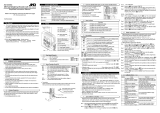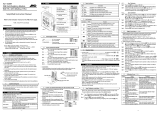Page is loading ...

Operating instructions
Installation information
METTLER TOLEDO MultiRange
ID30 / ID30 TouchScreen weighing terminals
www.mt.com/support

Congratulations on choosing the quality and precision of METTLER TOLEDO. Proper use
according to this Operating Manual and regular calibration and maintenance by our
factory-trained service team ensures dependable and accurate operation, protecting
your investment. Contact us about a ServiceXXL agreement tailored to your needs and
budget.
We invite you to register your product at www.mt.com/productregistration
so we can
contact you about enhancements, updates and important notifications concerning
your product.

Dependable Performance of Your
ID30 PC Application Terminal
Register your new terminal:
We invite you to register your new scale equipment at
www.mt.com/productregistration to allow us to contact you about en-
hancements, updates and important notifications concerning your product.
Get to know your weighing equipment:
Production engineers, maintenance personnel and operators should
familiarize themselves with the user and technical documentation
shipped with your new terminal. If you cannot locate this information,
please contact your local authorized service provider to request a copy.
Contact METTLER TOLEDO for service:
The value of a measurement is proportional to its accuracy – an out of
specification scale can diminish quality, reduce profits and increase
liability. Timely service from METTLER TOLEDO will ensure accuracy and
optimize uptime and equipment life.
1
2
3
Installation, Configuration, Integration and Training
Our service representatives are factory-trained, weighing equip-
ment experts. We make certain that your weighing equipment is
ready for production in a cost effective and timely fashion and
that personnel are trained for success.
Initial Calibration Documentation
The installation environment and application requirements are
unique for every industrial scale so performance must be tested
and certified. Our calibration services and certificates document
accuracy to ensure production quality and provide a quality
system record of performance.
Periodic Calibration Maintenance
A Calibration Service Agreement provides on-going confidence
in your weighing process and documentation of compliance
with requirements. We offer a variety of service plans that are
scheduled to meet your needs and designed to fit your budget.
Whenever you call us, our service representatives will be there
at the right time, with the right parts, the right tools and the right
skills to meet your needs.
Essential Services
Manual_ID30_EN_2P_070831.indd 1 31.08.2007 16:50:12

Expanding Your ID30
The ID30 PC Application Terminal is a
high-performance PC and weighing ter-
minal in one. Its high level of protection
makes it suitable for use in any industry.
To gain optimum value from your ID30,
it is extremely important that you use the
right software and peripheral devices for
your application. METTLER TOLEDO sales
and service partners assist you in select-
ing, installing, configuring, connecting
and servicing your ID30 with the follow-
ing hardware and software solutions:
Software Applications
from METTLER TOLEDO:
• FormWeigh.Net
®
–
Formulation Control
• FreeWeigh.Net
®
–
Net Weight Quality Control
Communication:
• Balance and scale interfaces
• Serial interfaces
• Parallel data interfaces
• Network interfaces
• Digital input / output interfaces
Upgrading:
• Increase processor performance
• Expand working storage
• Expand PCI capacity
• Expand interfaces
• Modify operating system
Parts and accessories:
• Floor stand
• Wall mount
• Panel mount kit
• Bar code reader
• Printer
• Relay box
Additional Services to Ensure
Compliance, Equipment Life
and Uptime
METTLER TOLEDO can deliver services
that help to ensure your compliance with
regulatory and quality requirements and
to maximize equipment life and uptime.
These services include:
Regulatory Compliance Services:
•
Equipment Qualification (IQ, OQ, PQ)
•
Recommendations and help with SOPs
• Periodic test procedures and refer-
ence weights
Calibration and Certification Services:
• ISO9001 and ISO17025 compliant
certification
• Measurement uncertainty and mini
-
mum weight determination
Proactive Maintenance and Repair:
• Comprehensive service agreements
• On-site maintenance and repair
• Remote monitoring and repair
contracts
• Software support agreements
Product Model Number
1
:
Product Serial Number:
Authorized Service Provider
2
:
Service Telephone Number:
1) Product model and serial number can be obtained from product data plate
2) Visit www.mt.com/contact to find the name and number of an authorized service provider
Essential Services ID30
Subject to technical changes
© 08/2007 Mettler-Toledo AG
www.mt.com/serviceXXL
Manual_ID30_EN_2P_070831.indd 2 31.08.2007 16:50:13

Operating instructions/installation information 22007422E 08/03 3
ContentsID30 / ID30 TouchScreen
Contents Page
1 General information..................................................................... 5
1.1 ID30 / ID30 TouchScreen weighing terminals................................... 5
1.2 Safety instructions......................................................................... 6
1.3 Design ........................................................................................ 7
1.4 Maintenance / Cleaning................................................................. 8
1.5 Disposal...................................................................................... 9
2 Commissioning ........................................................................... 10
2.1 Setting up the ID30 / ID30 TouchScreen weighing terminal................ 10
2.2 Scale connection .......................................................................... 10
2.3 Connecting the ID30 / ID30 TouchScreen weighing terminal to the
power supply ............................................................................... 14
2.4 Switching ID30 / ID30 TouchScreen on/off....................................... 15
2.5 Marking and sealing on verified weighing platforms.......................... 16
2.6 Connection of the HMI-Box 17" in combination with a PC.................. 16
2.7 Advanced screen settings (only HMI-Box 17") ................................. 17
3 ScaleXPlorer weighing program ................................................... 21
3.1 System requirements..................................................................... 21
3.2 Operating the ScaleXPlorer ............................................................. 22
3.3 Weighing with ScaleXPlorer (application mode) ............................... 25
3.4 Editing memories.......................................................................... 31
3.5 Calling up info.............................................................................. 32
3.6 Editing terminal settings ................................................................ 33
3.7 Editing scale settings .................................................................... 34
3.8 Editing interface settings ................................................................ 36
4 Interface description .................................................................... 47
4.1 MMR command set....................................................................... 47
4.2 METTLER TOLEDO SICS command set............................................. 58
4.3 METTLER TOLEDO continuous mode ............................................... 70
5 Application blocks ....................................................................... 72
5.1 Syntax and formats....................................................................... 72
5.2 TERMINAL, SCALE application blocks .............................................. 75
5.3 INTERFACE application blocks ........................................................ 79
6 Technical data ............................................................................. 82
6.1 Technical data of ID30 / ID30 TouchScreen HMI-Box ........................ 82
6.2 Technical data of Elo-Box .............................................................. 85
6.3 Dimensional drawings mechanical accessories................................ 87
6.4 Technical data of interface modules ................................................ 93
7 Accessories................................................................................. 99
7.1 Interface modules ......................................................................... 99
7.2 Optional equipment....................................................................... 100
7.3 Further accessories ....................................................................... 101

4 Operating instructions/installation information 22007422E 08/03
Contents
ID30 / ID30 TouchScreen
8 Mounting and configuring interface modules................................. 102
8.1 Safety instructions ........................................................................ 102
8.2 Configuring interface modules........................................................ 102
8.3 Installing interface modules ........................................................... 104

General information
Operating instructions/installation information 22007422E 08/03 5
ID30 / ID30 TouchScreen
1 General information
1.1 ID30 / ID30 TouchScreen weighing terminals
The ID30 / ID30 TouchScreen weighing terminals are freely programmable weighing
terminals suitable for use in industrial applications. It offers you the flexible
possibilities for use of a PC in a dust- and splash-proof housing conforming to IP67.
In conjunction with the extensive line of accessories, you can put together a weighing
system ideally suited to your company's needs.
ID30 / ID30 TouchScreen weighing terminals always consist of the two components
HMI-Box and Elo-Box.
The HMI-Box is the operating unit with TFT colour display and membrane keypad.
The HMI-Box is optionally also available with a TouchScreen.
The Elo-Box contains a powerful industrial PC and the weighing electronic
equipment. The industrial PC can be upgraded easily (CPU, RAM). Up to 3 weighing
platforms can be connected by installing corresponding interface modules.
Up to 10 interface modules can be installed in the Elo-Box.
The HMI-Box and Elo-Box are connected by means of a cable up to 5 m long.
The HMI-Box 17" can also be connected as an IP69K-protected operating interface
with membrane keypad and TouchScreen to a PC.

General information
6 Operating instructions/installation information 22007422E 08/03
ID30 / ID30 TouchScreen
Documentation
These instructions contain all the information on the ID30 / ID30 TouchScreen
weighing terminals including the information on all the interface modules,
irrespective of the configuration ordered by you.
In addition to these instructions, you will also receive additional documentation for
the operating system used and for certain accessories.
If you want to program the weighing terminals yourself, you will find the required
information in the "ID30 / ID30 TouchScreen Programming Manual" (Order No.
22007427). This description also contains further details, e.g. on testing the
weighing functions.
1.2 Safety instructions
▲ Do not operate the ID30 / ID30 TouchScreen weighing terminals in hazardous
areas.
▲ The display unit of the ID30 TouchScreen terminals does not consist of break-
proof glass, but rather of touch-sensitive plastic. Therefore avoid blows and
bumps and observe the cleaning instructions.
▲ In order to prevent accidents the device may only be opened by specially trained
customer service personnel.
▲ Only transport the device when switched off, as the hard disk may otherwise be
damaged.
▲ Elo-Box and HMI-Box may only be connected or disconnected if the plug is
pulled.

General information
Operating instructions/installation information 22007422E 08/03 7
ID30 / ID30 TouchScreen
1.3 Design
1.3.1 HMI-Box
1 Display
2 Function keys
3 On/Off key
Caution
Shut down the operating system before switch-off!
4 Key for screen adjustment (Display Setup), only for 17" design
5 Scales changeover key
6 Set to zero key
7 Tare key
8 Tare specification key
9 Command keys
10 Cursor keys and tab key
11 Backspace key
12 ENTER key
13 Numeric keypad with decimal point and space key
14 USB connections
15 Elo-Box connection
16 Power cable, only for 17" design
14 15
3
16
13
12
11
10
9
2
1
8765
4

General information
8 Operating instructions/installation information 22007422E 08/03
ID30 / ID30 TouchScreen
1.3.2 Elo-Box
1 X1 – X5: PC interface connections
2 HMI-Box connection
3 Power cable
4 X6 – X8: Weighing platform connections or interface connections to weighing
electronics
5 X9 – X10: Interface connections to weighing electronics
1.4 Maintenance / Cleaning
CAUTION
▲ Do not use concentrated acids, alkaline solutions or aggressive solvents.
▲ Unused interface sockets must be sealed off with cover caps during wet cleaning.
▲ Caution! Cleaning with compressed water (e.g. washing down with water hose or
high-pressure cleaner) is not permitted at protection type IP67!
▲ The display unit of the ID30 TouchScreen weighing terminal does not consist of
break-proof glass, but rather of touch-sensitive plastic. Therefore do not clean
with an abrasive sponge.
Cleaning
➜ Remove grease spots and stubborn dirt deposits with commercially available
washing up liquids or glass cleaning agents.
21
345

General information
Operating instructions/installation information 22007422E 08/03 9
ID30 / ID30 TouchScreen
1.5 Disposal
In conformance with the European Directive 2002/96 EC on Waste Electrical and
Electronic Equipment (WEEE) this device may not be disposed of with domestic
waste. This also applies to countries outside the EU, per their specific requirements.
➜ Please dispose of this product in accordance with local regulations at the collecting
point specified for electrical and electronic equipment.
If you have any questions, please contact the responsible authority or the distributor
from which you purchased this device.
Should this device be passed on to other parties (for private or professional use), the
content of this regulation must also be related.
Thank you for your contribution to environmental protection.

Commissioning
10 Operating instructions/installation information 22007422E 08/03
ID30 / ID30 TouchScreen
2 Commissioning
2.1 Setting up the ID30 / ID30 TouchScreen weighing terminal
CAUTION
Risk of permanent damage!
➜ Disconnect/connect Elo-Box and HMI-Box only while switched off.
2.1.1 Desk version
➜ Set up the HMI-Box and Elo-Box at the desired site and connect them with the
supplied cable.
2.1.2 Wall version
If the HMI-Box is to be mounted on the wall, the housing of the HMI-Box has to be
mounted rotated by 180°.
1. Place the HMI-Box on its front onto a soft surface.
2. Loosen all screws and remove the rear panel with seal.
3. Turn the rear panel by 180° and place it back onto the housing rear and align it.
4. Close the HMI-Box with the 12 screws.
5. Mount the stand on the wall. For the drill hole dimensions refer to the
dimensional drawings on page 85.
6. Set up the Elo-Box at the desired site and connect it with the supplied cable to the
HMI-Box.
2.2 Scale connection
Note
To start up the ID30 weighing terminal with several weighing platforms, please
contact METTLER TOLEDO Service.
2.2.1 Connecting weighing platforms of the series D, K, M and N
Condition
The interface module IDNet is required in order to connect weighing platforms of the
series D, K, M and N, refer to section 7.1.
If no interface module IDNet is installed, refer to section 8.3.2.
Procedure
1. Set up the weighing platform, refer to the weighing platform installation instructions.
2. Lay the weighing platform cable to the Elo-Box.
3. Plug the weighing platform plug into the scales interface (IDNet) of the Elo-Box.

Commissioning
Operating instructions/installation information 22007422E 08/03 11
ID30 / ID30 TouchScreen
2.2.2 Connecting scales of the series B, AG, SG, PR and SR
Condition
The connection set LC-IDNet-B or LC-IDNet-R/G and the interface module IDNet are
required in order to connect scales of the series B, AG, SG, PR and SR, refer to
section 7.1.
If no interface module IDNet is installed, refer to section 8.3.2.
Procedure
1. Set up the scale, refer to the scale operating instructions.
2. Connect the connecting set to the scale and lay the interface cable to the Elo-Box.
3. Plug the interface cable into the scales interface (IDNet) of the Elo-Box.
2.2.3 Connecting scales of the series Viper, AB-S, PB-S, SB, PG-S, AX, MX and UMX
Condition
The interface module RS232 is required to connect scales of the series Viper, AB-S,
PB-S, SB, PG-S, AX, MX and UMX, refer to section 7.1.
If no interface module RS232 is installed, refer to section 8.3.2.
Procedure
1. Set up the scale, refer to the scale operating instructions.
2. Lay the interface cable to the Elo-Box.
3. Plug the interface plug into the serial interface (RS232) of the Elo-Box.
2.2.4 Connecting analog weighing platforms
Condition
The interface module Analog Scale is required to connect analog weighing
platforms, refer to section 7.1.
A max. of 2 analog weighing platforms can be connected to the Elo-Box.
If no interface module Analog Scale is installed, refer to section 8.3.3.
CAUTION
➜ Remove the power plug before beginning with connecting.
Setting up the weighing platform
1. Set up the weighing platform, refer to the installation instructions of the weighing
platform.
2. Lay the weighing platform cable to the Elo-Box.

Commissioning
12 Operating instructions/installation information 22007422E 08/03
ID30 / ID30 TouchScreen
Preparing the weighing platform connection cable
1. Strip the cable ends by approx. 110 mm and shorten the cable shield to 6 mm.
2. Strip the core ends approx. 7 mm and twist them.
3. Push on the wire end ferrules and press them on firmly with a pair of crimping
pliers. The cable ends may not project over the wire end ferrules.
Connecting the cable gland to the weighing platform cable
CE conformity With longer connection cables, shielding measures against radiation and irradiation
of interference are particularly important.
The required interference immunity classes will only be achieved with careful
installation and wiring of all connected peripherals, weighing platforms and weighing
cells. For this purpose the shielding must be connected properly on both ends.
The CE conformity of the entire system is the responsibility of the person
commissioning the device.
Verified weighing
platforms
Verified weighing platforms require the ID card which has to be mounted via the
connection cable before connection to the weighing terminal. The AnalogScale PCB
furthermore has to be sealed.
Please contact the METTLER TOLEDO Service for labelling and verification of your
weighing system.
1. Slide the sealing sleeve (1), union nut (2), washer (3), moulded seal (4) and
contact washer with large bore size (5) over the cable sheathing. If any braided
screen cores loosen in the process, these may not contact any conductive
system parts!

Commissioning
Operating instructions/installation information 22007422E 08/03 13
ID30 / ID30 TouchScreen
2. Unbraid the exposed screen.
3. Slide the moulded seal (4) and contact washer (5) forwards to the edge of the
cable sheathing and apply the screen.
4. Slide the contact washer with small bore size (6) over the cores so that the
screen is positioned between the two contact washers.
5. If the screen cores are longer than the diameter of the contact washer, shorten the
screen cores to the diameter of the contact washers.
6. Insert the moulded seal with the cable into the anti-twist guard of the metal
housing (7).
7. Screw the union nut onto the metal housing, but do not tighten it.
Connecting the cable
1. Open the Elo-Box, refer to section 8.3.1.
2. Pull the connector (8) from the analog PCB and terminate the cores of the
weighing platform cable at the connector as follows:
Colour at METTLER TOLEDO analog weighing platforms
Several weighing cells One weighing cell
Pin
Assign-
ment
D...-T, N...-T, RWM,
SPIDER floor
DB...-T, DCC...-T,
HBM cell
SPIDER bench,
TEDEA cell
MTSP 785/795/805
1 + EXC Grey Blue Green Green
2 + SEN Yellow Green Blue Blue
3 + SIG White White Red White
4– – – – –
5 – SIG Brown Red White Red
6 – SEN Green Grey Brown Brown
7 – EXC Blue Black Black Black

Commissioning
14 Operating instructions/installation information 22007422E 08/03
ID30 / ID30 TouchScreen
Note
➜ If the cable of the weighing platform to be connected has only 4 cores, connect
the following terminal pairs by means of a wire jumper.
– Terminal 1 and 2 (+ EXC and + SEN)
– Terminal 6 and 7 (– SEN and – ECX)
3. Plug in the connector at the analog PCB and tighten the screwed cable gland.
4. Plug the cable in at the socket PCB and at the analog PCB.
5. Push on the sealing sleeve and secure with the locking pin. It must be easy to
turn the sealing sleeve.
6. Seal analog PCB with slide marks on the plug fastening bracket.
7. Close the Elo-Box, refer to section 8.3.5.
2.3 Connecting the ID30 / ID30 TouchScreen weighing terminal to
the power supply
CAUTION
Risk of permanent damage!
➜ Do not make the mains connection until the HMI-Box and Elo-Box have been
connected to each other and all other connections to the Elo-Box have been
made.
CAUTION
The ID30 / ID30 TouchScreen weighing terminal only operates properly with a mains
voltage of 100 V AC to 240 V AC.
➜ Ensure that the supply voltage at the installation site lies within in this range.
➜ Ensure that the mains outlet is earthed and is easily accessible since the ID30 /
ID30 TouchScreen weighing terminal can only be separated from the power
supply completely by pulling the plug.
Connecting
with HMI-Box 12.1" ➜ Plug the mains plug of the ID30 / ID30 TouchScreen weighing terminal into a
mains outlet.
with HMI-Box 17" 1. Plug the mains plug of the HMI-Box 17" into a mains outlet.
2. Plug the mains plug of the Elo-Box into a mains outlet.
After connection
➜ To start operating system and ScaleXPlorer press the On/Off key.

Commissioning
Operating instructions/installation information 22007422E 08/03 15
ID30 / ID30 TouchScreen
Adjust the screen (only 17" design)
➜ After connection has been completed, press the and F2 keys once in order
to adjust the screen and Elo-Box to each other.
AUTO ADJUST is displayed on the screen during the coordination. The process is
completed when this display disappears. The screen and Elo-Box are coordinated
optimally.
Note
Advanced screen settings are described in Section 2.7.
2.4 Switching ID30 / ID30 TouchScreen on/off
CAUTION
Risk of permanent damage!
➜ Do not press the On/Off key until the prompt to do so appears.
2.4.1 Switching off
➜ Exit application(s) and shut down operating system.
– or –
➜ In the ScaleXPlorer navigation window, select "Shut Down -> System" and
confirm with YES.
The device is shut down automatically.
2.4.2 Switching on
➜ Press the On/Off key.
The operating system is loaded and ScaleXPlorer is started.

Commissioning
16 Operating instructions/installation information 22007422E 08/03
ID30 / ID30 TouchScreen
2.5 Marking and sealing on verified weighing platforms
ID code With the ID code you can check on verified weighing platforms whether the weighing
platform has been tampered with since the last verification. The ID code can be
displayed on the terminal at any time, see section 3.3.10.
During verification the currently displayed ID code is saved and sealed.
Each time the configuration is changed, the displayed ID code increases. It then no
longer matches the sealed ID code; the verification is no longer valid.
Verification For marking and verification of your weighing system, please contact METTLER
TOLEDO Service or your local Weights and Measurements Office.
Checking the verifica tion
1. Display the ID code, see page 31. On weighing platforms that cannot be verified,
no value is displayed, but instead: CODE ===.
2. Compare the ID code with the sealed ID code on the ID card.
The verification of the weighing system is only valid when both values are
identical.
2.6 Connection of the HMI-Box 17" in combination with a PC
A special connecting cable is required in order to connect the HMI-Box 17" to a PC,
see Section 7.3.
1. Set up the HMI-Box or mount it on the wall, see Section 2.1.
2. Connect the HMI-Box and PC with the special connecting cable.
3. Switch on the PC and install the supplied driver.
4. After installation has been completed, press the and F2 keys once in order
to coordinate the screen and PC.
AUTO ADJUST is displayed on the screen during the coordination. The process is
completed when this display disappears. The screen and PC are coordinated
optimally.
Note
Advanced screen settings are described in Section 2.7.
M
Elo-Box HMI-Box
Identcode B1 = 2

Commissioning
Operating instructions/installation information 22007422E 08/03 17
ID30 / ID30 TouchScreen
2.7 Advanced screen settings (only HMI-Box 17")
The HMI-Box 17" has an On Screen Display (OSD) in order to carry out individual
settings of the screen.
2.7.1 Operating the OSD
The OSD is operated by means of and F1, F2, F3, F4 keys. Proceed as
follows:
➜ Press the key and keep it pressed and then press one of the function keys
F1, F2, F3, F4.
Starting the OSD ➜ Press the and F1 key.
The main menu is displayed.
Operating the OSD The following key combinations are available to operate the OSD:
+ F1 "Enter" function:
Activate the men/menu item, apply the setting
+ F2 Exit the OSD
+ F3 Menu (symbol): to the left
Menu item/setting: upwards/decrease the value
+ F4 Menu (symbol): to the right
Menu item/setting: downwards/increase the value
- +
Menu
OSD HORIZONTAL POSITION
RESET
AUTO-SETUP
OSD TRANSPARENCY
ENTER SELECT
OSD VERTICAL POSITION

Commissioning
18 Operating instructions/installation information 22007422E 08/03
ID30 / ID30 TouchScreen
Example: Setting the contrast
1. Press the and F4 keys in order to access the screen menu.
2. Press the and F1 keys in order to activate the screen menu.
The first menu item BRIGHTNESS is colored.
3. Press the and F4 keys in order to access the CONTRAST menu item.
4. Press the and F1 keys in order to activate the CONTRAST menu item.
The current setting is displayed.
5. Use the and F3/F4 keys to increase/decrease the contrast value.
6. Press the and F1 keys in order to apply the modified contrast value.
Exiting the OSD ➜ Press the and F2 keys.
2.7.2 Description of the OSD
The menu bar In the menu bar the menus are indicated by symbols.
The following section only explains those menu items that are relevant in
combination with the ID30.
Main menu The following settings can be carried out in this menu:
AUTO-SETUP Automatic adjustment
RESET Sets, amongst others, the contrast to 50% and the
brightness to 100%
This does not correspond to the factory setting!
OSD HORIZONTAL POSITION
OSD VERTICAL POSITION
OSD TRANSPARENCY
Main menu Color Input signalPosition and phase
Screen Language Information
/