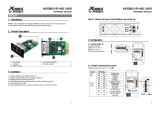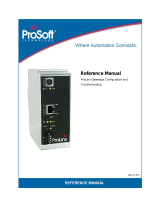Page is loading ...

Base Radio
User Guide
900 MHz ISM Band
FCC
XYR 5000 Line
34-XY-25-05
Rev. 4
08/06

II

Base Radio
Models: WBR-AK
Versions 1.70 or later
Important Information for the User
• Changes or modifications not expressly approved by the manufacturer may void the
user’s authority to operate the equipment.
• This device complies with Part 15 of the FCC Rules. Operation is subject to the
following two conditions:
1 This device may not cause harmful interference.
2 This device must accept any interference received, including
interference that may cause undesired operation
.
• This device is for mobile and fixed use only (not portable or body-worn). A
separation distance of 20cm must be maintained at all times between the antenna
and the body of the user and bodies of nearby persons.
• If the WMT (RF Server) software is shutdown, the RS-485 network MUST be
physically disconnected from the PC as the serial port is no longer being controlled
by the software and may disrupt communications between multiple Base Radios.
• This device has been designed to operate with an antenna having a maximum gain
of 9 dBd. Antenna having a higher gain is strictly prohibited per regulations of
Industry Canada. The required antenna impedance is 50 ohms.
• To reduce potential radio interference to other users, the antenna type and its gain
should be so chosen that the EIRP (Equivalent Isotropically Radiated Power) is not
more than that required for successful communication.
• The installer of this radio equipment must ensure that the antenna is located or
pointed such that it does not emit RF field in excess of Health Canada limits for the
general population; consult Safety Code 6, obtainable from Health Canada’s website
www.hc-sc.gc.ca/rpb.
FCC Certification
• This product is a frequency hopping RF transceiver module for the 900 MHz ISM
band, designed to meet FCC 15.247, and is used in industrial control and monitoring
applications.
The antenna is factory installed and MUST NOT be removed or modified by user.
•
This document cannot be changed without prior FM approval
Copyright 2006 by Honeywell International Inc.
Rev. 4- 08/30/2006
While this information is presented in good faith and believed to be accurate, Honeywell disclaims the implied warranties of merchantability and fitness for a
particular purpose and makes no express warranties except as may be stated in its written agreement with and for its customers.
In no event is Honeywell liable to anyone for any indirect, special or consequential damages. The information and specifications in this document are subject to
change without notice.
Honeywell
®
and TotalPlant
®
are U.S. registered trademarks Of Honeywell International Inc.
Other brand or product names are trademarks of their respective owners.
Honeywell Inc.
Industrial Measurement and Control
2500 West Union Hills Drive
Phoenix, AZ 85027
III

About This Document
Revision Notes
The following list provides notes concerning all revisions of this document.
Doc ID Rel ID Date Notes
34-XY-25-05 Rlse. 0 12/03 1st issue of document.
34-XY-25-05 Rev. 1 02/04 2nd issue of document.
34-XY-25-05 Rev. 2 06/04 Reformatted layout, updated technical information.
34-XY-25-05 Rev. 3 05/05 Updated Modbus Info.
34-XY-25-05 Rev. 4 08/06 Updated for version 1.70 software release.
Contacts
World Wide Web
The following lists Honeywell’s World Wide Web sites that will be of interest to our industrial automation and control
customers
.
Honeywell Organization WWW Address (URL/e-mail)
Corporate http://www.honeywell.com
Industrial Measurement and Control http://content.honeywell.com/imc/
International http://www.honeywell.com/Business/global.asp
Field Instruments http://www.honeywell.com/imc
Technical Assistance Center ACE@Honeywell.com (e-mail)
Telephone
Contact us by telephone at the numbers listed below.
Organization Phone Number
United States and Canada Honeywell Inc.
Industrial Automation and Control
Global Technical Support Center
1-800-343-0228 Sales
1-800-525-7439 Service
1-800-423-9883
Asia Pacific Honeywell Asia Pacific Inc.
Hong Kong
(852) 8298298
Europe Honeywell PACE
Brussels, Belgium
[32-2] 728-2111
Latin America Honeywell Inc.
Sunrise, Florida U.S.A.
(305) 364-2355
IV

Table of Contents
TABLE OF CONTENTS........................................................................................ V
TABLE OF FIGURES.......................................................................................... VII
1 INTRODUCTION............................................................................................. 1
1.1 USING THIS MANUAL ......................................................................... 1
1.2 ABOUT THE DEVICE........................................................................... 1
1.3 UNPACKING ...................................................................................... 2
1.4 SOFTWARE COMPATIBILITY................................................................ 2
2 QUICK START................................................................................................ 3
3 INSTALLATION.............................................................................................. 5
3.1 MECHANICAL INSTALLATION............................................................... 5
3.1.1 Base Radio Positioning ........................................................ 5
3.2 ELECTRICAL INSTALLATION ................................................................ 7
3.2.1 Electrical Specifications ....................................................... 7
3.2.2 Wiring Power to the Base Radio .......................................... 9
3.2.3 Wiring RS-485 to the Base Radio ........................................ 9
3.2.4 Wiring the RS-485/232 Converter to the Base Radio ........ 10
3.2.5 Wiring the RS-485/USB Converter to the Base
Radio .................................................................................. 11
3.2.6 Daisy-Chaining Multiple Base Radios to Single RS-
485/Power .......................................................................... 12
3.2.7 Terminating Communications Wiring to the Base
Radio .................................................................................. 14
3.2.8 Grounding the Base Radio................................................. 15
3.2.9 High Gain Antenna............................................................. 15
4 GENERAL CONFIGURATION ..................................................................... 16
4.1 BASE RADIO DISPLAYED MESSAGES ................................................ 16
4.1.1 The Read Only Sequence.................................................. 16
4.2 OVERALL CONFIGURATION MENU MAP............................................. 17
4.3 SETTING THE USER PASSWORD....................................................... 18
5 CONFIGURING THE RF COMMUNICATIONS ........................................... 19
5.1 RF CHANNEL SELECTION ................................................................ 19
5.2 RF BAUD RATE SELECTION ............................................................. 20
5.3 HIGH RF ID SETTING ...................................................................... 21
6 CONFIGURING THE MODBUS COMMUNICATIONS ................................ 22
6.1 BASE RADIO SETUP ........................................................................ 22
6.1.1 Modbus Baud Rate Setting ................................................ 22
6.1.2 Modbus Device ID Setting.................................................. 23
6.1.3 Modbus Parity Setting ........................................................ 25
6.1.4 Modbus Mapping Mode Setting ......................................... 25
6.2 MODBUS COMMUNICATION PROTOCOL............................................. 26
6.3 MODBUS COMMANDS ...................................................................... 27
6.3.1 Command 03-Read Holding Registers .............................. 27
6.3.2 Command 08- Diagnostic................................................... 27
6.3.3 Command 11- Get Com Event Counter............................. 28
6.3.4 Command 12- Get Com Event Log.................................... 28
6.3.5 Command 17- Report Slave ID .......................................... 28
V

6.3.6
Command 43- Read Device ID .......................................... 29
6.4 BASE RADIO HOLDING REGISTERS................................................... 29
6.4.1 Base Radio Device Type Registers ................................... 30
6.4.2 Base Radio Device Status Registers ................................. 30
6.4.3 Base Radio On/Offline Transmitter Registers.................... 30
6.5 TRANSMITTER HOLDING REGISTERS ................................................ 31
6.5.1 Device ID Mapping Mode................................................... 31
6.5.2 Register Mapping Mode ..................................................... 31
6.5.3 Transmitter Device Type Holding Registers ...................... 32
6.5.4 Transmitter Device Status Registers ................................. 33
6.6 SQUARE ROOT FUNCTION ............................................................... 33
7 TECHNICAL SPECIFICATIONS.................................................................. 34
APPENDIX A NAVIGATING THE MENUS .............................................. 36
APPENDIX B BASE RADIO MENU MAP ................................................ 37
APPENDIX C MODBUS REGISTER DEFINITIONS................................ 38
VI

Table of Figures
Figure 2-1 Overall Wiring Schematic..................................................................... 3
Figure 3-1 General Layout..................................................................................... 6
Figure 3-2 Overall Wiring Schematic..................................................................... 8
Figure 3-3 Terminal Block Labels.......................................................................... 8
Figure 3-4 Wiring Power to the Base Radio.......................................................... 9
Figure 3-5 Wiring RS-485 to the Base Radio...................................................... 10
Figure 3-6 Base Radio to RS-232 Converter Wiring Diagram ............................ 10
Figure 3-7 Daisy-Chaining Power to Multiple Base Radios ................................ 13
Figure 3-8 Daisy-Chaining RS-485 to Multiple Base Radios .............................. 14
Figure 3-9 Example of End Unit in Daisy-Chain Configuration ........................... 14
Figure 3-10 Example of Correct Termination Resistor Setup ............................. 15
Figure 4-1 Base Radio Power-Up and Operations LCD Sequences .................. 16
Figure 4-2 The Read Only Sequence.................................................................. 17
Figure 4-3 Overall Configuration Menu Map ....................................................... 17
Figure 5-1 Menu Map to RF Channel Setting...................................................... 19
Figure 5-2 Menu Map to RF Baud Rate Setting.................................................. 20
Figure 6-1 Menu Map to Modbus Baud Rate Setting.......................................... 23
Figure 6-2 Menu Map to Modbus Device ID Setting ........................................... 24
Figure 6-3 Menu Map to Modbus Parity Setting.................................................. 25
Figure 6-4 Menu Map to Modbus Mapping Mode Setting ................................... 26
Figure 7-1 Overall Base Radio Dimensions ........................................................ 35
VII

1 Introduction
1.1 Using this Manual
This manual is designed to assist in installing, operating, and maintaining Honeywell
Model WBR-AK Base Radios. The manual is broken into sections as follows:
2 Quick Start
This section summarizes what must be done in order to get the device installed,
configured, and in operation quickly. However, it does not provide detailed or how-to
information to perform the tasks outlined.
3 Installation
This section explains mechanical installation and correct wiring for power and
communications. Also covered in this section are instructions for “daisy-chaining” multiple
Base Radios together on the same power and communications supplies. Proper
termination of the communications is also covered.
4 General Configuration
In this section the general configuration options such as password protecting, and
selecting a user password are discussed. Also covered is the importance of the Number
of Wireless Instruments (HI RFID) setting, as well as the configuring of this setting.
5 Configuring the RF Communications
This section covers the setup of the Base Radio RF Communications that allow the Base
Radio to communicate with Transmitters that have been placed in service.
6 Configuring the MODBUS Communications
This section covers the various Base Radio settings that must be configured for Modbus
communication such as baud rate, parity, device ID’s, and register mapping modes. Also
covered in this section is a brief discussion of the Modbus communications protocol and
Modbus commands that are used with this device.
Modbus register locations are also discussed within this section.
7 Technical Specifications
This section explains the technical specifications that are associated with this device,
such as power characteristics, accuracy, and operating characteristics.
1.2 About the Device
The Honeywell Base Radio is a reliable Radio Frequency (RF) transceiver with a variety
of available outputs contained in an explosion proof housing useable in many hazardous
and hard-to-reach areas. The time and expense of running wires often makes it difficult to
measure parameters that have an economic impact on your plant operation, but the Base
Radio allows you to quickly and accurately monitor those devices at a fraction of the cost,
giving you bigger and faster returns on your instrumentation investments.
The Base Radio communicates in a secure, frequency digital protocol over a band of
frequencies from 902 MHz to 928 MHz. These devices do not require permits or licenses
and are easily setup and installed right out of the box.
1

The Honeywell Base Radio may be used to communicate with many Transmitters in
various applications. You can use this device for long-term monitoring in remote
locations, for short-term data gathering on process conditions, or to quickly test the
economic viability of a new installation.
The purpose of this guide is to help you install, configure and maintain your Honeywell
Base Radio.
1.3 Unpacking
Remove the Packing List and check off the actual equipment received. If you have any
questions about your shipment, please call your Honeywell Representative. Upon receipt
of shipment, inspect the container for any signs of damage in transit. Especially take note
of any evidence of rough handling. Report any apparent damage immediately to the
shipping agent.
Please note that sometimes units are assembled with accessories when shipped. Inspect
the shipment carefully if you think that something is missing. This is rare, as we take
considerable care to pack units for shipment, but it does sometimes happen. Please give
us a call and we may be able to resolve this matter quickly over the phone.
Please note that the carrier will not honor any claims for damage unless all shipping
materials are saved for their examination. If you find any damage while you are
examining and removing the contents, save the packing material and the carton.
1.4 Software Compatibility
Software for Honeywell is revised periodically. Internal device software may contain
portions that are not compatible with previous versions of WMT (Wireless Management
Toolkit software)
To ensure software compatibility, WMT version 1.70.138 or later must be used. If you
believe you are experiencing software compatibility issues please call Honeywell
Technical Support at 800-423-9883 or email [email protected].
2

2 Quick Start
This section summarizes what must be done in order to get the device installed,
configured and in operation quickly. Additional detailed information is found throughout
this guide. Steps 1-3 refer to the following diagram:
Figure 2-1 Overall Wiring Schematic
1. Wire 24VDC power to the Base Radio using the power terminals on either the
WMT or the Modbus connection. Do not apply power to both sets of terminals.
2. Wire WMT RS-485 communications to the left terminal of the Base Radio.
3. Wire Modbus RS-485 communications to the right terminal of the Base Radio.
4. Place the terminating resistor between terminals A and B if the Base Radio will
be used as an End Unit (See Section 3.2.7).
3

5. The Base Radio RF settings should be configured as follows:
Set the RF Channel to any available RF CHAN that matches the one used by
the Transmitters you wish to communicate with (other than RF OFF).
•
•
•
•
•
•
•
Set the Baud Rate to 76.8 K or to the Baud Rate used by the Transmitters
with which you wish to communicate.
HI RF ID = the highest transmitter RF ID you assign to this network.
6. Configure the Modbus settings
7. Verify “COMM OK” message on Base Radio LCD screen
If you are not receiving a “COMM OK” message on the Base Radio check the
following:
Is the Base Radio set to the above listed configurations?
Are all the Transmitters on?
Are the Transmitters set to the matching RF configurations (see Section 5 of
Transmitter and Base Radio User Manuals)?
Are the Base Radio and Transmitters unable to communicate due to obstructions or
distance (see Transmitter Manual: Transmitter Placement section)?
Warning! If the Transmitters have been running for an extended period of
time with no signal from the Base Radio (the Base Radio is off or not
present), the Transmitters will only search for the Base Radio every one
hour or so. Turning the Transmitters off and back on will cause them to
begin searching immediately.
4

3 Installation
This section discusses both the mechanical and electrical aspects of installation. It is
divided into the following sections:
3.1: Mechanical Installation
3.2: Electrical Installation
3.1 Mechanical Installation
In this section, the mechanical installation instructions are discussed for the various setup
capabilities of the Base Radio. The subsections are as follows:
3.1.1 Base Radio Positioning
The Honeywell Base Radio is a rugged device, which provides optimal performance
when installed with careful consideration. Installation practices greatly affect the life that
you can expect from your Honeywell Base Radio. The main considerations for installation
are covered below.
Give careful consideration to the environment where you will be installing the devices.
Avoid installations that expose the device to excess temperature, high vibration,
considerable shock, or exposure to dripping condensate or corrosive materials. Also
avoid installing the device in an unserviceable location.
Most often these problems can be avoided with some thought at the time of installation.
The practices noted below are generally recommended, but they can only act as
guidelines and cannot cover all possible variations.
The final installation must be made at the discretion and approval of the user. You must
be the judge of the actual installation.
Warning! During installation do not apply force to the instrument housing
or antenna. Use a proper wrench for all installations. Failure to use correct
installation procedures can cause damage to the Base Radio.
3.1.1 Base Radio Positioning
Correct positioning of the Base Radio will ensure the best performance of the device.
Because the Base Radio is the central communication device of all Transmitters that are
assigned to it, the Base Radio should be located in an area that is somewhat central to all
of the Transmitters.
Figure 3-1 is a picture of a general Base Radio layout. The maximum distance is
determined by a number of factors, including the Baud Rate Setting. When planning the
positioning of the Base Radio, try to place the Base Radio in a location with an
unobstructed view to the most Transmitters possible.
5

Figure 3-1 General Layout
Remember, the approximate line of sight range between a Transmitter and Base Radio is
determined by the Baud Rate as listed below:
76.8K -76.8 Kbaud, Range of 500 to 750 ft •
•
•
19.2K - 19.2 Kbaud, Range of 2,000 to 2,500 ft
4.8K - 4.8 Kbaud, Range of 3,000 ft
Note This range is reduced by the amount of RF Noise present, obstructions, and the
material properties of those obstructions.
Only place the Base Radio in ambient operating temperatures of -40°F to 185°F (-40°C to
85°C).
Make sure you have power and communication to the Base Radio available (see 3.2
Electrical Installation).
Because there are so many setup possibilities we cannot cover them all. A correct setup
would make sure that the above warnings are heeded and that the Transmitter and Base
Radio are capable of communication. The RF Placement Procedure section of the
Transmitter Guide will help you to determine if you have a selected the correct installation
points and orientations for your application.
6

3.2 Electrical Installation
In this section wiring instructions are discussed for the various setup capabilities of the
Base Radio. The subsections are as follows:
3.2.1 Electrical Specifications
3.2.2: Wiring Power to the Base Radio
3.2.3 Wiring RS-485 to the Base Radio
3.2.4 Wiring the RS-485/232 Converter to the Base Radio
3.2.5 Wiring the RS-485/USB Converter to the Base Radio
3.2.6 Daisy-Chaining Multiple Base Radios to Single RS-485/Power
3.2.7 Terminating Communications Wiring to the Base Radio
3.2.8 Grounding the Base Radio
3.2.9 High Gain Antenna
Warning! Remember to turn off all power BEFORE attaching the Base
Radio wires!
3.2.1 Electrical Specifications
24VDC Power Supply with 0.5 Amp minimum output •
•
•
•
•
Recommend 22AWG Power Supply wire
2 Wire RS-485 Serial Communications Cable
Recommend Belden 3105A shielded and protected 22AWG or equivalent
120 Ohm, ± 5%, ¼ W resistor for RS-485 termination
RS-485 to RS-232 converter B&B model 485LDRC9 or equivalent
8 AWG bare or green covered grounding cable for housing ground
In Figure 3-2, an overall wiring schematic is shown. Note that the grounding screw is
located on the outside of the Base Radio housing.
7

Figure 3-2 Overall Wiring Schematic
Warning! Explosions may result in death or serious injury. Do not remove
the instrument cover in explosive atmospheres when power and/or
communications are on.
To begin the electrical installation first remove the explosion proof housing cover from the
Base Radio, if you have not already done so. Point the Base Radio antenna away from
you and look at the green PC Board found directly underneath the NEXT and ENTER
buttons. You should see two terminal blocks and some labels as shown in Figure 3-3.
Figure 3-3 Terminal Block Labels
8

Once you have located these terminal blocks you can wire the Base Radio accordingly.
The best way to wire the Base Radio is to:
Remove both terminal blocks from the jacks on the Base Radio •
•
•
•
Insert the wire through the conduit hole on the bottom right of the Base Radio
Secure the wire into the proper terminal blocks
Then plug the terminal blocks back into the proper jacks on the Base Radio.
Warning! If the Transmitters have been running for an extended period of
time with no signal from the Base Radio (the Base Radio is off or not
present), the Transmitters will only search for the Base Radio every one
hour or so. Turning the Transmitters off and back on will cause them to
begin searching immediately.
3.2.2 Wiring Power to the Base Radio
The Honeywell Base Radio is designed to use a 24 VDC power supply at a minimum of
0.5 Amps. Honeywell offers a DIN rail mountable 100-240VAC 50/60Hz to 24VDC
transformer for this purpose, AIC #. For more information, contact your Honeywell
Representative.
The Common or Negative wire should be placed in the left most slot labeled “GND” on
the PC Board of the terminal block in Figure 3-4. The Positive wire should be placed in
the same terminal block in the slot labeled “24V” on the PC Board as shown in Figure
3-4.
GND24VBA GND24VBA
Ground or Negative Wire
From Power Supply
Positive Wire From
Power Supply
Figure 3-4 Wiring Power to the Base Radio
Caution! Make sure only ONE power supply is routed to the Base Radio
at any time!
3.2.3 Wiring RS-485 to the Base Radio
The Base Radio also requires a half-duplex RS-485 bus to be wired for communications.
Wiring communications to a PC in order to run the Wireless Management Toolkit (WMT)
9

software may require the use of an RS-485 to RS-232 converter, as most PCs cannot be
wired directly to RS-485.
To wire the RS-485 cable to the Base Radio we recommend using a 22AWG twisted pair
shielded wire. Place one of the twisted pair wires in the “A” (Tx+/Rx+) slot of the same
terminal block as the power supply wires, and the other wire in the “B” (Tx-/RX-) slot of
the terminal block as shown below in Figure 3-5.
Figure 3-5 Wiring RS-485 to the Base Radio
RS-485 may be wired in-line (in series) to multiple Base Radios. This is called “daisy-
chaining”. Only Base Radios using Modbus RS-485 output can be daisy-chained. See
Section 3.2.6. Note that Base Radios daisy-chained must be set to different RF Channels
to communicate properly on the same wire.
3.2.4 Wiring the RS-485/232 Converter to the Base Radio
Honeywell offers an optically isolated, surge protected, DIN Rail mountable RS-485/232
converter, AIC #. Because there are many RS-485/232 Converters available, please see
your converter’s instruction manual for details as this section will only discuss the wiring
of the B&B 485LDRC9 converter.
The Base Radio communicates via a RS-485 half-duplex differential signal with A being
Tx+/Rx+ and B being Tx-/Rx-. To properly wire the Base Radio to the 485LDRC9, you
should follow Figure 3-6.
A
B
H
G
Base Radio
485LDRC9
Converter
(TDB)
(TDA)
Figure 3-6 Base Radio to RS-232 Converter Wiring Diagram
10

To configure the 485LDRC9 to the appropriate baud rate (38.4Kbaud), a set of dip
switches must be configured. These switches can be found on the side of the converter.
The first four switches should be in the ON position to indicate that the communications
are half-duplex. The fifth switch should also be in the OFF position as this activates the
120 Ohm termination resistor within the converter. This terminator is only useful for long
RS-485 buses, or other calculated circumstances. Finally, switches six, seven, and eight
should be set to the OFF position to indicate the correct baud rate. (Note: An 8.2 K
resistor (R11) has been installed at the factory to achieve these higher baud rates. If you
did not purchase the converter from the factory, you will need to install the resistor.)
To wire power to the 485LDRC9, place a +10 to 30 VDC supply to terminal F, and place
the ground (V-) to terminal C.
The final step in installing the converter is to attach a DB-9 RS-232 (serial) cable from the
converter to an available serial port on your computer.
Note The RS-485 bus is half-duplex. If the Base Radio in the application is wired to a RS-
485 to RS-232 converter, the A (Tx+/Rx+) and B (Tx-/Rx-) wires may need to be crossed
for correct operation. Please see the converter’s manual for further instructions.
3.2.5 Wiring the RS-485/USB Converter to the Base Radio
Note The RS-485 cable should NOT be connected to the RS-485/USB converter before
the converter drivers have been installed.
Honeywell also offers a non-optically isolated RS-485 to USB converter. The USB
Converter provides easy connectivity between the PC and standard communication
ports, not requiring PC reconfiguration, assignment of IRQs, or jumper settings.
Use of this device requires a PC with a USB port compliant with USB 1.1 or later.
The RS-485 to USB converter is equipped with a USB cable and a USB type A connector
for connection to a PC USB port and a male DB-9 for connection to an RS-485 equipped
data or communication terminal.
3.2.5.1 USB Driver Installation
1. Power on the PC. Verify the USB port is enabled and insert the CD that has been
provided.
2. Connect the USB cable of the converter to the USB port of the PC. Make sure
not to have the RS-485 cable plugged into the converter at this time.
3. Windows™ should detect the USB device, and if the driver does not already exist
on the PC the “Add New Hardware Wizard” will be displayed. Click the NEXT
button.
4. From this new screen select “Specify a Location” and specify the PC’s drive
letter for the CD-ROM drive where the provided CD has been inserted. Click the
NEXT button to begin the search.
5. Once the drivers have been located a new screen will be displayed. Click NEXT
to continue.
6. At this point Windows™ has finished installing the RS-485 to USB converter
drivers. Click FINISH.
11

7. Once Windows™ has detected the USB device, click NEXT.
8. Now connect the RS-485 cable to the converter’s DB-9 terminal.
9. Click START, SETTINGS, CONTROL PANEL, then select SYSTEM, and click
on DEVICE MANAGER. Verify that the converter is listed in COM PORTS as
“USB to Serial Adapter”.
10. The converter installation is now complete. The PORTS section of the DEVICE
MANAGER, mentioned in step 9, shows the new COM PORT number next to the
“USB to Serial Adapter”. You need this number to set the WMT’s RF Server to
look at the correct COM PORT for incoming information.
11. To specify this COM PORT, start the RF Server and Right-Click on the RF
Server Icon (see the WMT User’s Guide, Section 4 for more details). Select
Options. Then click ADD to add the converter’s COM PORT. The baud rate
should remain at 38400. Then select OK and the added port will be displayed.
Select OK.
3.2.5.2 Wiring the DB-9 RS-485 Cable to the Base Radio
Using the converter’s Male DB-9 Connector chart wire up a Female DB-9 connector such
that Pins 2 and 9 (Tx+ and Rx+) go to the Base Radio’s WMT terminal A, and Pins 1 and
3 (Tx- and Rx-) go to the Base Radio’s WMT terminal B. (See Figure 3-5 for details on
WMT Terminal A and B).
USB Converter’s Male DB-9 Connector
PIN # SIGNAL
1 Rx-
2 Tx+
3 Tx-
4 NC
5 GND
6 NC
7 NC
8 NC
9 Rx+
3.2.5.3 USB Driver Un-installation
1. Unplug the converter from the PC’s USB Port.
2. Insert the converter’s driver CD used for installation.
3. Run the FTDIUNIN.EXE program.
4. Restart the PC.
3.2.6 Daisy-Chaining Multiple Base Radios to Single RS-485/Power
Two or more Base Radios may be placed on a single RS-485 communication line, and a
single power supply line (provided the power supply and wiring can handle the load). This
section will provide the information needed to daisy-chain multiple Base Radios.
However, be sure to complete Section 3.2.8 on correct Base Radio termination if doing
so.
12

3.2.6.1 Daisy-Chaining Power to Multiple Base Radios
A consideration when daisy-chaining power to multiple Base Radios is the power draw at
power supply. Each Base Radio will typically draw 200mA @ 24VDC. This means a
single Base Radio will draw a typical average power of 4.2W.
If using the supplied DIN rail mounted 15W power, it is suggested that no more than
three Base Radios be tied parallel to this supply.
To daisy-chain two or more Base Radios together, each Base Radio should be wired in
parallel to the next while making sure power is not supplied from two separate supplies to
any single Base Radio. A typical wiring setup is shown in Figure 3-7 below:
GND 24V B A GND 24V B A
Power
Supply
Base Radio 1
GND 24V B A GND 24V B A
Base Radio 2
Figure 3-7 Daisy-Chaining Power to Multiple Base Radios
3.2.6.2 Daisy-Chaining RS-485 to Multiple Base Radios
Modbus connections can be daisy-chained together, but WMT connections cannot. There
can only be one Base Radio, multiple Output Modules, and a PC on the same WMT RS-
485. If you have two Base Radios connected to a PC running WMT, you must have two
COM ports.
13
/