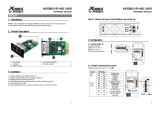Page is loading ...

1
Modbus Card Quick Guide
V.2.0
Thank you for purchasing Modbus Card. This manual contains instructions and warnings that
should be followed during the installation, operating and storage of the card. Please keep this
manual for further reference.
Special Precautions
l If the card must be stored prior to installation; storage must be in a dry place
l The admissible storage temperature range is from -10ºC to +70ºC.
1. Product Overview
u RS-485 port
v RS-485/RS-232 port
w Golden finger
x Address switch
y Communication setting
z Resistance switch
Jumper
2. Product Introduction
The Modbus card provides UPS and PV inverter systems with the functionality of communication
with PCs through MODBUS protocol:
l Implements MODBUS RTU protocol
l Provides MODBUS functions including read Holding Registers and write Registers.
l Provides RS232 and RS485 interface

2
Modbus Card Quick Guide
V.2.0
3. Installation and Operation
Follow below steps to install and use this modbus card:
1. Configure Modbus ID (Refer section 4 for the details)
2. Configure communication format (Refer section 4 for the details)
3. Configure RS-485 (Refer section 4 for the details)
4. Insert this modbus card into intelligent slot
Connect modbus card to computer with the RS232 or RS485, and it is not necessary to turn the
UPS or PV inverter off.
4. Configuration
Machine ID Configuration
Communication Format Configuration
Function
Bit Setting
Meaning
Baud
rate
# 1
# 2
OFF
OFF
2400bps
OFF
ON
4800bps
ON
OFF
9600bps
ON
ON
19200bps(default)
Parity
check
# 4
# 3
OFF
OFF
Even parity
OFF
ON
Odd parity
ON
OFF
No parity check 1 stop bits
ON
ON
No parity check 2 stop
bits(default)
There are eight bits to present
ID of each card.
Use SW1 to set machine ID. There are eight bits.
From left to right, it
’s 8 to 1. As shown the
direction of the card
above, when the switch is
push down, the bit is set
to
“one”. Otherwise, the
bit is set zero.
The ID of modbus card is set to
0x01
as above chart.

3
Modbus Card Quick Guide
V.2.0
RS-485 Resistance Configuration
Interface Configuration
RS-485 /RS-232 Pin Configuration
Pin
Function
1
TXD – transfer data to PC
2
RXD – receive data from PC
4
RS-485 - B
5
RS-485 - A
8
GND
Jumper Setting and Connection
S
S
e
e
l
l
e
e
c
c
t
t
R
R
S
S
-
-
4
4
8
8
5
5
(
(
D
D
e
e
f
f
a
a
u
u
l
l
t
t
s
s
e
e
t
t
t
t
i
i
n
n
g
g
)
)
Insert jumper caps to cover kandl in JP3 and JP4
S
S
e
e
l
l
e
e
c
c
t
t
R
R
S
S
-
-
2
2
3
3
2
2
Insert jumper caps to cover jandk in JP3 and JP4
RS-232 & RS-485 Function setting
Function
Bit #
Setting
Meaning
Push up
resistance
# 6
ON
Enable (Default)
OFF
Disable
Push down
resistance
# 7
ON
Enable (Default)
OFF
Disable
Terminate
resistance
# 8
ON
Enable (Default)
OFF
Disable
RS-485 Pin Configuration
Pin
Function
4
RS-485 - B
5
RS-485 - A
8
GND

4
Modbus Card Quick Guide
V.2.0
You may select serial or parallel connection to monitor devices with Modbus cards. Before
completing this connection, you may use one RS-232 to RS-485 converter or RS-485 to
Modbus/TCP converter to connect to PC. Please follow below wiring connection:
1. Serial connection (Default setting)
Insert jumper caps to cover kandl in JP1 and JP2 as shown below:
Then, follow below diagram to connect:
l With RS-232 to RS-485 converter
l With RS-485 to Modbus/TCP converter
2. Parallel Connection
Insert jumper caps to cover jandk in JP1 and JP2 as shown below:
Mode setting

5
Modbus Card Quick Guide
V.2.0
Then, follow below diagram to connect:
1. If only one device connects to a PC and a remote panel at the same time.
l When the distance between PC and Modbus card is less than 1.5 M, simply use RJ-45 to
DB-9 cable to connect.
l When the distance between PC and Modbus card is larger than 1.5 M, please use one
RS-232 to RS-485 converter or RS-485 to Modbus/TCP converter to connect. Refer to
below connection.
Using RS-232 to RS-485 converter Use RS-485 to Modbus/TCP converter
2. If multiple devices connects to a PC and a remote panel at the same time.
l Using RS-232 to RS-485 converter
l Using RS-485 to Modbus/TCP converter

6
Modbus Card Quick Guide
V.2.0
5. Multiple Monitoring
One modbus card only can be used in one UPS at the same time. When each UPS installed with
one modbus card, all UPSs can be monitored from one computer.
Topology and RS-485 resistance configuration refers to the following figure:
Master device Intermediate device End-of-line device
APPENDIX: Machine ID Configuration Table (SW1) √=ON ×=OFF
SW1
ID
Bit 1
Bit 2
Bit 3
Bit 4
Bit 5
Bit 6
Bit 7
Bit 8
1
√
×
×
×
×
×
×
×
2
×
√
×
×
×
×
×
×
3
√
√
×
×
×
×
×
×
4
×
×
√
×
×
×
×
×
5
√
×
√
×
×
×
×
×
6
×
√
√
×
×
×
×
×
7
√
√
√
×
×
×
×
×
8
×
×
×
√
×
×
×
×
9
√
×
×
√
×
×
×
×
10
×
√
×
√
×
×
×
×
11
√
√
×
√
×
×
×
×
12
×
×
√
√
×
×
×
×
13
√
×
√
√
×
×
×
×

7
Modbus Card Quick Guide
V.2.0
SW1
ID
Bit 1
Bit 2
Bit 3
Bit 4
Bit 5
Bit 6
Bit 7
Bit 8
14
×
√
√
√
×
×
×
×
15
√
√
√
√
×
×
×
×
16
×
×
×
×
√
×
×
×
17
√
×
×
×
√
×
×
×
18
×
√
×
×
√
×
×
×
19
√
√
×
×
√
×
×
×
20
×
×
√
×
√
×
×
×
21
√
×
√
×
√
×
×
×
22
×
√
√
×
√
×
×
×
23
√
√
√
×
√
×
×
×
24
×
×
×
√
√
×
×
×
25
√
×
×
√
√
×
×
×
26
×
√
×
√
√
×
×
×
27
√
√
×
√
√
×
×
×
28
×
×
√
√
√
×
×
×
29
√
×
√
√
√
×
×
×
30
×
√
√
√
√
×
×
×
31
√
√
√
√
√
×
×
×
32
×
×
×
×
×
√
×
×
33
√
×
×
×
×
√
×
×
34
×
√
×
×
×
√
×
×
35
√
√
×
×
×
√
×
×
36
×
×
√
×
×
√
×
×
37
√
×
√
×
×
√
×
×
38
×
√
√
×
×
√
×
×
39
√
√
√
×
×
√
×
×
40
×
×
×
√
×
√
×
×
41
√
×
×
√
×
√
×
×
42
×
√
×
√
×
√
×
×
43
√
√
×
√
×
√
×
×
44
×
×
√
√
×
√
×
×
45
√
×
√
√
×
√
×
×
46
×
√
√
√
×
√
×
×
47
√
√
√
√
×
√
×
×
48
×
×
×
×
√
√
×
×
49
√
×
×
×
√
√
×
×
50
×
√
×
×
√
√
×
×
51
√
√
×
×
√
√
×
×
52
×
×
√
×
√
√
×
×

8
Modbus Card Quick Guide
V.2.0
SW1
ID
Bit 1
Bit 2
Bit 3
Bit 4
Bit 5
Bit 6
Bit 7
Bit 8
53
√
×
√
×
√
√
×
×
54
×
√
√
×
√
√
×
×
55
√
√
√
×
√
√
×
×
56
×
×
×
√
√
√
×
×
57
√
×
×
√
√
√
×
×
58
×
√
×
√
√
√
×
×
59
√
√
×
√
√
√
×
×
60
×
×
√
√
√
√
×
×
61
√
×
√
√
√
√
×
×
62
×
√
√
√
√
√
×
×
63
√
√
√
√
√
√
×
×
64
×
×
×
×
×
×
√
×
65
√
×
×
×
×
×
√
×
66
×
√
×
×
×
×
√
×
67
√
√
×
×
×
×
√
×
68
×
×
√
×
×
×
√
×
69
√
×
√
×
×
×
√
×
70
×
√
√
×
×
×
√
×
71
√
√
√
×
×
×
√
×
72
×
×
×
√
×
×
√
×
73
√
×
×
√
×
×
√
×
74
×
√
×
√
×
×
√
×
75
√
√
×
√
×
×
√
×
76
×
×
√
√
×
×
√
×
77
√
×
√
√
×
×
√
×
78
×
√
√
√
×
×
√
×
79
√
√
√
√
×
×
√
×
80
×
×
×
×
√
×
√
×
81
√
×
×
×
√
×
√
×
82
×
√
×
×
√
×
√
×
83
√
√
×
×
√
×
√
×
84
×
×
√
×
√
×
√
×
85
√
×
√
×
√
×
√
×
86
×
√
√
×
√
×
√
×
87
√
√
√
×
√
×
√
×
88
×
×
×
√
√
×
√
×
89
√
×
×
√
√
×
√
×
90
×
√
×
√
√
×
√
×
91
√
√
×
√
√
×
√
×

9
Modbus Card Quick Guide
V.2.0
SW1
ID
Bit 1
Bit 2
Bit 3
Bit 4
Bit 5
Bit 6
Bit 7
Bit 8
92
×
×
√
√
√
×
√
×
93
√
×
√
√
√
×
√
×
94
×
√
√
√
√
×
√
×
95
√
√
√
√
√
×
√
×
96
×
×
×
×
×
√
√
×
97
√
×
×
×
×
√
√
×
98
×
√
×
×
×
√
√
×
99
√
√
×
×
×
√
√
×
100
×
×
√
×
×
√
√
×
101
√
×
√
×
×
√
√
×
102
×
√
√
×
×
√
√
×
103
√
√
√
×
×
√
√
×
104
×
×
×
√
×
√
√
×
105
√
×
×
√
×
√
√
×
106
×
√
×
√
×
√
√
×
107
√
√
×
√
×
√
√
×
108
×
×
√
√
×
√
√
×
109
√
×
√
√
×
√
√
×
110
×
√
√
√
×
√
√
×
111
√
√
√
√
×
√
√
×
112
×
×
×
×
√
√
√
×
113
√
×
×
×
√
√
√
×
114
×
√
×
×
√
√
√
×
115
√
√
×
×
√
√
√
×
116
×
×
√
×
√
√
√
×
117
√
×
√
×
√
√
√
×
118
×
√
√
×
√
√
√
×
119
√
√
√
×
√
√
√
×
120
×
×
×
√
√
√
√
×
121
√
×
×
√
√
√
√
×
122
×
√
×
√
√
√
√
×
123
√
√
×
√
√
√
√
×
124
×
×
√
√
√
√
√
×
125
√
×
√
√
√
√
√
×
126
×
√
√
√
√
√
√
×
127
√
√
√
√
√
√
√
×
128
×
×
×
×
×
×
×
√
129
√
×
×
×
×
×
×
√
130
×
√
×
×
×
×
×
√

10
Modbus Card Quick Guide
V.2.0
SW1
ID
Bit 1
Bit 2
Bit 3
Bit 4
Bit 5
Bit 6
Bit 7
Bit 8
131
√
√
×
×
×
×
×
√
132
×
×
√
×
×
×
×
√
133
√
×
√
×
×
×
×
√
134
×
√
√
×
×
×
×
√
135
√
√
√
×
×
×
×
√
135
×
×
×
√
×
×
×
√
137
√
×
×
√
×
×
×
√
138
×
√
×
√
×
×
×
√
139
√
√
×
√
×
×
×
√
140
×
×
√
√
×
×
×
√
141
√
×
√
√
×
×
×
√
142
×
√
√
√
×
×
×
√
143
√
√
√
√
×
×
×
√
144
×
×
×
×
√
×
×
√
145
√
×
×
×
√
×
×
√
146
×
√
×
×
√
×
×
√
147
√
√
×
×
√
×
×
√
148
×
×
√
×
√
×
×
√
149
√
×
√
×
√
×
×
√
150
×
√
√
×
√
×
×
√
151
√
√
√
×
√
×
×
√
152
×
×
×
√
√
×
×
√
153
√
×
×
√
√
×
×
√
154
×
√
×
√
√
×
×
√
155
√
√
×
√
√
×
×
√
156
×
×
√
√
√
×
×
√
157
√
×
√
√
√
×
×
√
158
×
√
√
√
√
×
×
√
159
√
√
√
√
√
×
×
√
160
×
×
×
×
×
√
×
√
161
√
×
×
×
×
√
×
√
162
×
√
×
×
×
√
×
√
163
√
√
×
×
×
√
×
√
164
×
×
√
×
×
√
×
√
164
√
×
√
×
×
√
×
√
166
×
√
√
×
×
√
×
√
167
√
√
√
×
×
√
×
√
168
×
×
×
√
×
√
×
√
169
√
×
×
√
×
√
×
√

11
Modbus Card Quick Guide
V.2.0
SW1
ID
Bit 1
Bit 2
Bit 3
Bit 4
Bit 5
Bit 6
Bit 7
Bit 8
170
×
√
×
√
×
√
×
√
171
√
√
×
√
×
√
×
√
172
×
×
√
√
×
√
×
√
173
√
×
√
√
×
√
×
√
174
×
√
√
√
×
√
×
√
175
√
√
√
√
×
√
×
√
176
×
×
×
×
√
√
×
√
177
√
×
×
×
√
√
×
√
177
×
√
×
×
√
√
×
√
179
√
√
×
×
√
√
×
√
180
×
×
√
×
√
√
×
√
181
√
×
√
×
√
√
×
√
182
×
√
√
×
√
√
×
√
183
√
√
√
×
√
√
×
√
184
×
×
×
√
√
√
×
√
185
√
×
×
√
√
√
×
√
186
×
√
×
√
√
√
×
√
187
√
√
×
√
√
√
×
√
188
×
×
√
√
√
√
×
√
189
√
×
√
√
√
√
×
√
190
×
√
√
√
√
√
×
√
191
√
√
√
√
√
√
×
√
192
×
×
×
×
×
×
√
√
193
√
×
×
×
×
×
√
√
194
×
√
×
×
×
×
√
√
195
√
√
×
×
×
×
√
√
196
×
×
√
×
×
×
√
√
197
√
×
√
×
×
×
√
√
198
×
√
√
×
×
×
√
√
199
√
√
√
×
×
×
√
√
200
×
×
×
√
×
×
√
√
201
√
×
×
√
×
×
√
√
202
×
√
×
√
×
×
√
√
203
√
√
×
√
×
×
√
√
204
×
×
√
√
×
×
√
√
205
√
×
√
√
×
×
√
√
206
×
√
√
√
×
×
√
√
207
√
√
√
√
×
×
√
√
208
×
×
×
×
√
×
√
√

12
Modbus Card Quick Guide
V.2.0
SW1
ID
Bit 1
Bit 2
Bit 3
Bit 4
Bit 5
Bit 6
Bit 7
Bit 8
209
√
×
×
×
√
×
√
√
210
×
√
×
×
√
×
√
√
211
√
√
×
×
√
×
√
√
212
×
×
√
×
√
×
√
√
213
√
×
√
×
√
×
√
√
214
×
√
√
×
√
×
√
√
215
√
√
√
×
√
×
√
√
216
×
×
×
√
√
×
√
√
217
√
×
×
√
√
×
√
√
218
×
√
×
√
√
×
√
√
219
√
√
×
√
√
×
√
√
220
×
×
√
√
√
×
√
√
221
√
×
√
√
√
×
√
√
222
×
√
√
√
√
×
√
√
223
√
√
√
√
√
×
√
√
224
×
×
×
×
×
√
√
√
225
√
×
×
×
×
√
√
√
226
×
√
×
×
×
√
√
√
227
√
√
×
×
×
√
√
√
228
×
×
√
×
×
√
√
√
229
√
×
√
×
×
√
√
√
230
×
√
√
×
×
√
√
√
231
√
√
√
×
×
√
√
√
232
×
×
×
√
×
√
√
√
233
√
×
×
√
×
√
√
√
234
×
√
×
√
×
√
√
√
235
√
√
×
√
×
√
√
√
236
×
×
√
√
×
√
√
√
237
√
×
√
√
×
√
√
√
238
×
√
√
√
×
√
√
√
239
√
√
√
√
×
√
√
√
240
×
×
×
×
√
√
√
√
241
√
×
×
×
√
√
√
√
242
×
√
×
×
√
√
√
√
243
√
√
×
×
√
√
√
√
244
×
×
√
×
√
√
√
√
245
√
×
√
×
√
√
√
√
246
×
√
√
×
√
√
√
√
247
√
√
√
×
√
√
√
√
/