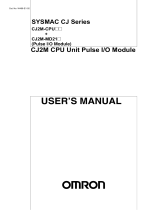Page is loading ...

Operation Manual
SFC Programming
Cat. No. W469I-E3-09
SYSMAC
CX-Programmer Ver. 9.@
CXONE-AL@@D-V4

Copyrights
Microsoft product screen shots reprinted with permission from Microsoft Corporation.
All rights reserved. No part of this publication may be reproduced, stored in a retrieval system, or transmitted, in
any form, or by any means, mechanical, electronic, photocopying, recording, or otherwise, without the prior
written permission of OMRON.
No patent liability is assumed with respect to the use of the information contained herein. Moreover, because
OMRON is constantly striving to improve its high-quality products, the information contained in this manual is
subject to change without notice. Every precaution has been taken in the preparation of this manual. Neverthe-
less, OMRON assumes no responsibility for errors or omissions. Neither is any liability assumed for damages
resulting from the use of the information contained in this publication.
NOTE
• Microsoft, and Windows are either registered trademarks or trademarks of Microsoft Corporation in the United
States and other countries.
Other company names and product names in this document are the trademarks or registered trademarks of their
respective companies.
Trademarks

SYSMAC
CX-Programmer Ver. 9.@
CXONE-AL@@D-V4
Operation Manual
SFC Programming
Revised December 2018
iii

TABLE OF CONTENTS
About this Manual: .................................................................................................................................................. vi
Intended Audience................................................................................................................................................... vi
Terms and Conditions Agreement .......................................................................................................................... vii
Notice: ..................................................................................................................................................................... xi
SECTION 1 Overview..........................................................................1
1-1 SFC Overview.................................................................................................................................................. 2
1-2 CX-Programmer Specifications ....................................................................................................................... 6
1-3 Window Components....................................................................................................................................... 9
1-4 SFC Programming Example........................................................................................................................... 28
1-5 Precautions When Creating SFC Programs.................................................................................................... 34
SECTION 2 SFC Fundamentals .......................................................41
2-1 SFC Basic Operation...................................................................................................................................... 42
2-2 Basic SFC Execution Cycle ........................................................................................................................... 43
2-3 Elements of SFC ............................................................................................................................................ 45
SECTION 3 Offline Operations........................................................65
3-1 Creating an SFC Program .............................................................................................................................. 66
3-2 Editing the SFC Chart .................................................................................................................................... 69
3-3 Searching and Replacing within an SFC Chart .............................................................................................. 90
3-4 Offline Program Check .................................................................................................................................. 92
3-5 Miscellaneous................................................................................................................................................. 93
SECTION 4 Online Operations ........................................................95
4-1 Connecting the PLC....................................................................................................................................... 96
4-2 Transferring Programs from Computer to PLC.............................................................................................. 97
4-3 Transferring Programs from PLC to Computer.............................................................................................. 98
4-4 Comparing Programs ..................................................................................................................................... 99
4-5 Monitoring ................................................................................................................................................... 100
SECTION 5 Debug Operations.......................................................105
5-1 Online Editing .............................................................................................................................................. 106
5-2 Force Setting/Force-Resetting...................................................................................................................... 115
5-3 Set Step Timer Value ................................................................................................................................... 117
5-4 Work Online Simulator ................................................................................................................................ 118
iv

Appendix A ......................................................................................119
Specifications for Step Control Instructions ......................................................................................................... 119
Appendix B ..................................................................................... 125
SFC Task Control Instruction Specifications........................................................................................................ 125
Appendix C ..................................................................................... 130
SFC Program Size and Execution Time ............................................................................................................... 130
Index ..................................................................................... 135
Revision History ................................................................................ 139
v

About this Manual:
SFC programming functions have been added to the CX-Programmer. This manual describes the
specifications of the SFC language, and the CX-Programmer operations related to the SFC
programming functions. For operations not related to SFC programming, refer to the
CX-Programmer Operation Manual (Cat. No. W446).
For details on operations related to function blocks and structured text, refer to the CX-Programmer
Operation Manual Function Blocks/Structured Texts (Cat. No. W447).
Intended Audience
This manual is intended for the following personnel, who must also have knowledge of electrical
systems (an electrical engineer or the equivalent).
• Personnel in charge of installing FA systems.
• Personnel in charge of designing FA systems.
• Personnel in charge of managing FA systems and facilities.
Caution Please read this manual and related manuals carefully and be sure you understand
the information provided before attempting to install or operate the CX-Programmer,
the CJ2 Units with unit version 1.0 or later, or the CS1-H, CJ1-H, CS1D, or CJ1M CPU
Units with unit version 4.0 or later. Be sure to read the precautions provided in the
following section.
vi

Terms and Conditions Agreement
WARRANTY
• The warranty period for the Software is one year from the date of purchase, unless otherwise
specifically agreed.
• If the User discovers defect of the Software (substantial non-conformity with the manual), and return
it to OMRON within the above warranty period, OMRON will replace the Software without charge by
offering media or download from OMRON’s website. And if the User discovers defect of media
which is attributable to OMRON and return it to OMRON within the above warranty period, OMRON
will replace defective media without charge. If OMRON is unable to replace defective media or
correct the Software, the liability of OMRON and the User’s remedy shall be limited to the refund of
the license fee paid to OMRON for the Software.
LIMITATION OF LIABILITY
• THE ABOVE WARRANTY SHALL CONSTITUTE THE USER’S SOLE AND EXCLUSIVE
REMEDIES AGAINST OMRON AND THERE ARE NO OTHER WARRANTIES, EXPRESSED OR
IMPLIED, INCLUDING BUT NOT LIMITED TO, WARRANTY OF MERCHANTABILITY OR
FITNESS FOR PARTICULAR PURPOSE. IN NO EVENT, OMRON WILL BE LIABLE FOR ANY
LOST PROFITS OR OTHER INDIRECT, INCIDENTAL, SPECIAL OR CONSEQUENTIAL
DAMAGES ARISING OUT OF USE OF THE SOFTWARE.
• OMRON SHALL HAVE NO LIABILITY FOR DEFECT OF THE SOFTWARE BASED ON
MODIFICATION OR ALTERNATION TO THE SOFTWARE BY THE USER OR ANY THIRD
PARTY.
• OMRON SHALL HAVE NO LIABILITY FOR SOFTWARE DEVELOPED BY THE USER OR ANY
THIRD PARTY BASED ON THE SOFTWARE OR ANY CONSEQUENCE THEREOF.
APPLICABLE CONDITIONS
USER SHALL NOT USE THE SOFTWARE FOR THE PURPOSE THAT IS NOT PROVIDED IN THE
ATTACHED USER MANUAL.
CHANGE IN SPECIFICATION
The software specifications and accessories may be changed at any time based on improvements and other
reasons.
ERRORS AND OMISSIONS
The information in this manual has been carefully checked and is believed to be accurate; however, no
responsibility is assumed for clerical, typographical, or proofreading errors, or omissions.
vii

Manuals Related to the CX-Programmer
Name Cat. No. Contents
CXONE-AL@@D-V4
CX-Programmer Operation Manual: SFC
W469
(this
manual)
Explains how to use the SFC programming functions.
For explanations of other shared CX-Programmer
functions, refer to the CX-Programmer Operation
Manual (W446).
CXONE-AL@@D-V4
CX-Programmer Operation Manual
Function Blocks/Structured Texts
W447
Describes the function block functions and structured
text programming functions that can be used with the
CX-Programmer. For details on other
CX-Programmer functions, refer to the
CX-Programmer Operation Manual (Cat. No. W446).
CXONE-AL@@D-V4
CX-Programmer Operation Manual
W446
Describes the general CX-Programmer operations
that are not specifically related to SFC programming,
function block functions, and structured text
programming functions.
CXONE-AL@@D-V4
CX-Integrator Operation Manual
W464
Describes operating procedures for the CX-Integrator
Network Configuration Tool for CS-, CJ-, CP-, and
NSJ-series Controllers.
CXONE-AL@@D-V4
ONE-LT@@@-V4
CX-One Setup Manual
W463 Installation and overview of CX-One FA Integrated
Tool Package.
viii

Manuals Related to the CJ2, CS1-H, CJ1-H, CJ1M, CS1D PLCs
Name Cat. No. Contents
SYSMAC CJ Series
CJ2H-CPU6@-EIP, CJ2H-CPU6@
CJ2M-CPU1@, CJ2M-CPU3@
Programmable Controllers
Hardware User’s Manual
W472 Provides an outline of and describes the design,
installation, maintenance, and other basic operations for
the CJ-series CJ2 CPU Units.
The following information is included:
Overview and features
System configuration
Installation and wiring
Troubleshooting
Use this manual together with the W473.
SYSMAC CJ Series
CJ2H-CPU6@-EIP, CJ2H-CPU6@
CJ2M-CPU1@, CJ2M-CPU3@
Programmable Controllers
Software User’s Manual
W473 Describes programming and other methods to use the
functions of the CJ2 CPU Units.
The following information is included:
CPU Unit operation
Internal memory areas
Programming
Tasks
CPU Unit built-in functions
Use this manual together with the W472.
SYSMAC CS/CJ Series
CS1G/H-CPU@@-EV1, CS1G/H-CPU@@H,
CS1D-CPU@@HA, CS1D-CPU@@SA,
CS1D-CPU@@P, CS1D-CPU@@H,
CS1D-CPU@@S, CJ2H-CPU6@-EIP,
CJ2H-CPU6@, CJ2M-CPU1@, CJ2M-CPU3@
CJ1H-CPU@@H-R
CJ1G-CPU@@, CJ1G/H-CPU@@H,
CJ1G-CPU@@P, CJ1M-CPU@@
SYSMAC One NSJ Series
NSJ@-@@@@ (B)-G5D
NSJ@-@@@@ (B)-M3D
Programmable Controllers
Instructions Reference Manual
W474 Describes the ladder diagram programming instructions
supported by CS/CJ-series or NSJ-series PLCs.
When programming, use this manual together with the
Operation Manual or Hardware User’s Manual (CS1:
W339, CJ1: W393,or CJ2:W472) and Programming
Manual or Software User’s Manual (CS1/CJ1:W394 or
CJ2:W473).
SYSMAC CS Series
CS1G/H-CPU@@H
Programmable Controllers
Operation Manual
W339
Provides an outline of and describes the design,
installation, maintenance, and other basic operations for
the CS-series PLCs.
The following information is included:
An overview and features
The system configuration
Installation and wiring
I/O memory allocation
Troubleshooting
Use this manual together with the W394.
SYSMAC CJ Series
CJ1G-CPU@@, CJ1G/H-CPU@@H,
CJ1G-CPU@@ P, CJ1M-CPU@@
Programmable Controllers
Operation Manual
W393
Provides an outline of and describes the design,
installation, maintenance, and other basic operations for
the CJ-series PLCs.
The following information is included:
An overview and features
The system configuration
Installation and wiring
I/O memory allocation
Troubleshooting
Use this manual together with the W394.
SYSMAC CS/CJ Series
CS1G/H-CPU@@-EV1, CS1G/H-CPU@@H,
CS1D-CPU@@HA, CS1D-CPU@@SA,
CS1D-CPU@@P, CJ1G-CPU@@,
CJ1G/H-CPU@@H, CJ1G-CPU@@P,
CJ1M-CPU@@
Programmable Controllers
Programming Manual
W394
Describes programming and other methods to use the
functions of the CS/CJ-series PLCs.
The following information is included:
Programming
Tasks
File memory
Other functions
Use this manual together with the W339 or W393.
ix

Name Cat. No. Contents
SYSMAC CS/CJ Series
CS1G/H-CPU@@-EV1, CS1G/H-CPU@@H,
CS1D-CPU@@HA, CS1D-CPU@@SA,
CS1D-CPU@@P, CS1W-SCB21-V1/41-V1,
CS1W-SCU21/41, CJ2H-CPU6@-EIP,
CJ2H-CPU6@, CJ2M-CPU1@, CJ2M-CPU3@
CJ1G-CPU@@, CJ1G/H-CPU@@H,
CJ1G-CPU@@P, CJ1M-CPU@@,
CJ1W-SCU21-V1/41-V1
Communications Commands
Reference Manual
W342
Describes the communications commands that can be
addressed to CS/CJ-series CPU Units.
The following information is included:
C-series (Host Link) commands
FINS commands
Note: This manual describes commands that can be sent
to the CPU Unit without regard for the
communications path, which can be through a
serial communications port on the CPU Unit, a
communications port on a Serial Communications
Unit/Board, or a port on any other
Communications Unit.
x

Notice:
OMRON products are manufactured for use according to proper procedures by a qualified operator
and only for the purposes described in this manual.
The following conventions are used to indicate and classify precautions in this manual. Always heed
the information provided with them. Failure to heed precautions can result in injury to people or
damage to property.
DANGER Indicates an imminently hazardous situation which, if not avoided, will result in death
or serious injury. Additionally, there may be severe property damage.
WARNING Indicates a potentially hazardous situation which, if not avoided, could result in death
or serious injury. Additionally, there may be severe property damage.
Caution Indicates a potentially hazardous situation which, if not avoided, may result in minor or
moderate injury, or property damage.
xi

WARNING Confirm safety thoroughly in advance when using the CX-Programmer to transfer any
I/O memory data to the actual PLC. Changes to the PLC’s I/O memory may result in
unexpected operation of devices connected to Output Units, regardless of the PLC’s
operating mode.
The following functions require particular caution when using the CX-Programmer to
transfer data to the CPU Unit’s I/O memory.
• Transferring data from the CX-Programmer to the CPU Unit’s CIO Area (with the
PLC Memory Window function)
• Transferring data from a Memory Card or EM file memory to the CPU Unit's CIO
Area (with the Memory Card Window function)
Caution Confirm safety at the destination node before transferring a program to another node
or changing contents of the I/O memory area. Doing either of these without confirming
safety may result in injury.
Caution Execute online editing only after confirming that no adverse effects will be caused by
extending the cycle time. Otherwise, the input signals may not be readable.
xii

Application Precautions
Observe the following precautions when using the CX-Programmer’s SFC functions.
• As a rule, the outputs of actions are reset when a step is changed from active status to
inactive status. When changing an output’s hold/reset setting, change the initial
setting or add reset processing as necessary. When making changes, verify the
operational timing of actions in the preceding and following steps.
Note: Refer to 1-5-1 Holding or Resetting an Action's Outputs and 1-5-2 Action Program
Precautions for details.
• Observe the following precautions before starting the CX-Programmer.
• Exit all applications not directly related to the CX-Programmer. Particularly exit
any software such as screen savers, virus checkers, E-mail or other
communications software, and schedulers or other applications that start up
periodically or automatically.
• Disable sharing hard disks, printers, or other devices with other computers on any
network.
• With some notebook computers, the RS-232C port is allocated to a modem or an
infrared line by default. Following the instructions in documentation for your
computer and enable using the RS-232C port as a normal serial port.
• With some notebook computers, the default settings for saving energy do not
supply the rated power to the RS-232C port. There may be both Windows settings
for saving energy, as well as setting for specific computer utilities and the BIOS.
Following the instructions in documentation for your computer, disable all energy
saving settings.
• Do not turn OFF the power supply to the PLC or disconnect the connecting cable
while the CX-Programmer is online with the PLC. The computer may malfunction.
• Confirm that no adverse effects will occur in the system before attempting any of the
following. Not doing so may result in an unexpected operation.
• Changing the operating mode of the PLC.
• Force-setting/force-resetting any bit in memory.
• Changing the present value of any word or any set value in memory.
• Check the user program for proper execution before actually running it on the Unit.
Not checking the program may result in an unexpected operation.
• When online editing is performed, the user program and parameter area data in CJ2,
CS1-H, CJ1-H, CJ1M, CS1D, and CP1H CPU Units is backed up in the built-in flash
memory. The BKUP indicator will light on the front of the CPU Unit when the backup
operation is in progress. Do not turn OFF the power supply to the CPU Unit when the
BKUP indicator is lit. The data will not be backed up if power is turned OFF. To display
the status of writing to flash memory on the CX-Programmer, select Display dialog to
show PLC Memory Backup Status in the PLC properties and then select Windows –
PLC Memory Backup Status from the View Menu.
xiii

xiv
Instructions for Use
Do not turn OFF the power supply to the computer while installing or uninstalling the
CX-Programmer. The data in a computer may be corrupted.
Description of Programmable Controllers
The abbreviation “PLC” means Programmable Controller. “PC” is used, however, in
some Programming Device displays to mean Programmable Controller.

SECTION 1
Overview
1-1 SFC Overview .............................................................................................................2
1-1-1 SFC Overview................................................................................................................... 2
1-1-2 CX-Programmer Features ................................................................................................. 3
1-2 CX-Programmer Specifications...................................................................................6
1-2-1 PLC Models Supporting SFC............................................................................................ 6
1-2-2 Specifications.................................................................................................................... 6
1-3 Window Components ..................................................................................................9
1-3-1 SFC Editor ........................................................................................................................ 9
1-3-2 Menus.............................................................................................................................. 12
1-3-3 SFC Editor Pop-up Menu................................................................................................ 15
1-3-4 Toolbar Icons .................................................................................................................. 22
1-3-5 Keyboard Shortcuts......................................................................................................... 23
1-3-6 Environmental Settings Unique to the SFC Programming Functions ............................. 24
1-4 SFC Programming Example......................................................................................28
1-4-1 Simple Example of an SFC Program .............................................................................. 28
1-4-2 Procedures for Using CX-Programmer ........................................................................... 31
1-5 Precautions When Creating SFC Programs...............................................................34
1-5-1 Holding or Resetting an Action’s Outputs ...................................................................... 34
1-5-2 Action Program Precautions ........................................................................................... 35
1-5-3 Precautions for Transition Programs............................................................................... 37
1-5-4 Ladder Language Instructions That Cannot Be Used in Action Programs and Transition
Programs ......................................................................................................................... 38
1-5-5 Task Allocation............................................................................................................... 38
1-5-6 Memory Allocation ......................................................................................................... 39
1-5-7 Subchart Online Editing Function Restrictions............................................................... 40
1

SFC Overview Section 1-1
1-1 SFC Overview
1-1-1 SFC Overview
The SFC (Sequential Function Chart) language is a graphical programming language
developed to facilitate the description of step progression programs, which mainly
control sequential processes.
SFC, with its graphical representation of step flow and with description of the
conditions for step progression and the actions in each step, allows users to program
the control of sequential processes.
Process Flow
Processing Contents
Processing Contents
Step1
Step2
Step3 Processing Contents
Step Transition Condition
Step Transition Condition
Step Transition Condition
SFC offers the following advantages.
Since step flow and program control correspond, even third-party programmers can
easily understand the program, as a whole. This reduces the program debugging and
maintenance workload.
A
C
B Step A
Step C
Equipment Control/
External Device Control SFC Program
Correspond-
ence
Step B
Programs can be created separately for each step, without the need to consider
complicated requirement exchanges between steps. In other words, each step can be
programmed separately, by a different developer, making program development
simpler and more efficient.
2

SFC Overview Section 1-1
Processing Contents
Processing Contents
Step1
Step2
Step 3 Processing Contents
Developed by
“A”
Developed by
“B”
Developed by
“C”
Steps can be
developed separately.
Programs are independently completed for each step, and are therefore simple to
reuse.
Processing is performed on a per step basis, giving process time, only to active steps,
and not to inactive steps, allowing the CPU unit cycle time to be shortened.
1-1-2 CX-Programmer Features
The CX-Programmer Support Software is equipped with an SFC editor, and can be
used to create, monitor, and debug SFC programs for CS/CJ-series and CJ2-series
PLCs. The CX-Programmer supports SFC language in addition to conventional ladder
and structured text (ST) programming languages.
With desirable features, such as the user interface, carried over from the earlier series,
and with the added SFC programming function, the CX-Programmer provides a
programming environment that can take full advantage of the SFC language’s features.
Combining SFC, Ladder, and ST for User Programs
Each program allocated to a task can be coded as an arbitrary combination of SFC,
ladder, and ST. Hence, the language best suited to each process can be utilized (e.g.
SFC for step progression, ladder for device control, and ST for mathematical
processes).
The common functions of CX-Programmer are still available to use, regardless of the
language used.
ST
Mathematical
Processes
Programming
Language Best
Suited to the
Process is
Selectable
SFC
Step Progression
Control
User Program
Task
Task
Task
Task
a = a + 1
Ladder
Device Control
3

SFC Overview Section 1-1
Ladder and ST as Part of SFC Programs
The step actions and transition conditions within an SFC program can be coded in
either ladder or ST.
The step actions and transition conditions coded in ladder or ST are registered in an
SFC program as action programs and transition programs.
A
ction Programs (Ladder)
A
ction Programs (ST)
Transition Program (Ladder)
Transition Program (ST)
Simultaneous Display/Editing of SFC Charts and Action/Transition Programs
r
ction Blocks Shown
The SFC chart editor can display the SFC view and program view in a horizontally o
vertically split window, allowing an SFC chart and action block (or transition program)
to be viewed and edited at the same time.
In addition, action blocks can be hidden in the SFC view, but action programs and
transition programs can be viewed and edited in the program view, even when the
action blocks are hidden in the SFC chart. Processing contents and transition
conditions can be viewed and edited while envisioning the entire program picture,
allowing the features of SFC to be fully realized.
A
Program View
SFC View
4

SFC Overview Section 1-1
Action Blocks Hidden
Program View
SFC View
Online Editing and Debugging
SFC charts can be edited online. Furthermore, action blocks can be hidden while
debugging, and the step progression status can be checked. The SFC chart editor will
display the action programs in the program view, even while the action blocks are
hidden.
Array Variables
Array variables can be used in ST and SFC, in addition to being able to use them in
conventional ladder programs, executed for tasks in CX-Programmer.
Ladder
a[5] b[5]
ST
b[7] := a[7]
SFC
NStep n a[3]
b[3]
5

CX-Programmer Specifications Section 1-2
1-2 CX-Programmer Specifications
This section describes the CX-Programmer’s operating environment in which SFC
functions can be used. For details on the basic CX-Programmer operating environment,
refer to the CX-Programmer Operation Manual (Cat. No. W446).
1-2-1 PLC Models Supporting SFC
The following PLCs (Programmable Logic Controllers) support the SFC language.
PLC model CPU model
CJ2H unit version 1.0 or later CJ2H-CPU68/67/66/65/64/68-EIP/67-EIP/66-EIP/65-EIP/64-EIP
CJ2M unit version 1.0 or later CJ2M-CPU11/12/13/14/15/31/32/33/34/35
CS1G-H unit version 4.0 or
later
CS1G-CPU45H/44H/43H/42H
CS1H-H unit version 4.0 or
later
CS1H-CPU67H/66H/65H/64H/63H
CS1D-H unit version 4.0 CS1D-CPU68HA/67HA
CS1D-S unit version 4.0 CS1D-CPU67SA/44SA
CJ1G-H unit version 4.0 CJ1G-CPU45H/44H/43H/42H
CJ1H-H unit version 4.0 CJ1H-CPU67H/66H/65H/67H-R/66H-R/65H-R/64H-R
CJ1M unit version 4.0 CJ1M-CPU23/22/21/13/12/11
Note • SFC cannot be used on CP-series PLCs.
• Microsoft .Net Framework 1.1 or later must be installed.
• Internet Explorer 5.@ or later must be installed.
1-2-2 Specifications
Item Details
Programming language for
tasks
SFC, ladder, or ST
(In any combination)
SFC program unit Tasks (1 task = 1 SFC chart)
CJ2: 384 tasks max. (128 cyclic tasks, 256 extra tasks)
Other models: 288 tasks max. (32 cyclic tasks, 256 extra tasks)
Tasks supported for SFC
program allocation
Cyclic or extra tasks
SFC elements Steps, transitions, actions, jumps, subcharts
Note: SFC elements are automatically registered to local variables.
SFC chart shapes Series, divergence/convergence, simultaneous sequence divergence/convergence, jump
Note: Number of divergences/convergences, simultaneous sequence
divergences/convergences, and subcharts are unlimited. (Unlike with SFC for CV
series)
Step status Active, inactive
Note: PAUSE and HALT are not supported. (Unlike with SFC for CVM1/CV series)
Transitions * Boolean address bits (Boolean variables or actual addresses), ST expressions, or
transition programs
Note 1: A ladder or ST program can be used for a transition program.
Note 2: Function blocks can be used for transition programs.
Transition program transition
conditions
A transition condition is met when the Boolean variable with the same name as the
transition program is switched to “ON”.
6
/