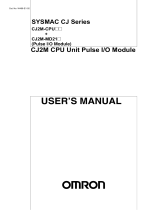Page is loading ...

OPERATION MANUAL
Cat. No. W405I-E3-13
SYSMAC CS Series
CS1D-CPU@@HA/H CPU Units
CS1D-CPU@@SA/S CPU Units
CS1D-DPL01/02D Duplex Unit
CS1D-PA/PD@@@ Power Supply Unit
CS1D Duplex System

Copyrights
Microsoft product screen shots reprinted with permission from Microsoft Corporation.
All rights reserved. No part of this publication may be reproduced, stored in a retrieval system, or transmitted, in
any form, or by any means, mechanical, electronic, photocopying, recording, or otherwise, without the prior
written permission of OMRON.
No patent liability is assumed with respect to the use of the information contained herein. Moreover, because
OMRON is constantly striving to improve its high-quality products, the information contained in this manual is
subject to change without notice. Every precaution has been taken in the preparation of this manual. Neverthe-
less, OMRON assumes no responsibility for errors or omissions. Neither is any liability assumed for damages
resulting from the use of the information contained in this publication.
NOTE
• Microsoft, Windows, and Windows Vista are either registered trademarks or trademarks of Microsoft Corporation
in the United States and other countries.
• ODVA, CIP, CompoNet, DeviceNet, and EtherNet/IP are trademarks of ODVA.
Other company names and product names in this document are the trademarks or registered trademarks of their
respective companies.
Trademarks

CS1D-CPU@@HA/H CPU Units
CS1D-CPU@@SA/S CPU Units
CS1D-DPL01/02D Duplex Unit
CS1D-PA/PD@@@ Power Supply Unit
CS1D Duplex System
Operation Manual
Revised December 2018

iv

v
Notice:
OMRON products are manufactured for use according to proper procedures by a qualified operator
and only for the purposes described in this manual.
The following conventions are used to indicate and classify precautions in this manual. Always heed
the information provided with them. Failure to heed precautions can result in injury to people or dam-
age to property.
!DANGER Indicates an imminently hazardous situation which, if not avoided, will result in death or
serious injury. Additionally, there may be severe property damage.
!WARNING Indicates a potentially hazardous situation which, if not avoided, could result in death or
serious injury. Additionally, there may be severe property damage.
!Caution Indicates a potentially hazardous situation which, if not avoided, may result in minor or
moderate injury, or property damage.
OMRON Product References
All OMRON products are capitalized in this manual. The word “Unit” is also capitalized when it refers to
an OMRON product, regardless of whether or not it appears in the proper name of the product.
The abbreviation “Ch,” which appears in some displays and on some OMRON products, often means
“word” and is abbreviated “Wd” in documentation in this sense.
The abbreviation “PLC” means Programmable Controller. “PC” is used, however, in some Program-
ming Device displays to mean Programmable Controller.
Visual Aids
The following headings appear in the left column of the manual to help you locate different types of
information.
Note Indicates information of particular interest for efficient and convenient opera-
tion of the product.
1,2,3... 1. Indicates lists of one sort or another, such as procedures, checklists, etc.

vi
Unit Versions of CS/CJ-series CPU Units
Unit Versions A “unit version” has been introduced to manage CPU Units in the CS/CJ
Series according to differences in functionality accompanying Unit upgrades.
This applies to the CS1-H, CJ1-H, CJ1M, and CS1D CPU Units.
Notation of Unit Versions
on Products
The unit version is given to the right of the lot number on the nameplate of the
products for which unit versions are being managed, as shown below.
• CS1-H, CJ1-H, and CJ1M CPU Units (except for low-end models) manu-
factured on or before November 4, 2003 do not have a unit version given
on the CPU Unit (i.e., the location for the unit version shown above is
blank).
• The unit version of the CS1-H, CJ1-H, CJ1M and CS1D-CPU@@S CPU
Units begins at version 2.0.
• The unit version of the CS1D-CPU@@H begins at version 1.1.
• The unit version of the CS1D-CPU@@HA/SA begins at version 4.0.
• CPU Units for which a unit version is not given are called Pre-Ver. @.@
CPU Units, such as Pre-Ver. 2.0 CPU Units and Pre-Ver. 1.1 CPU Units.
Confirming Unit Versions
with Support Software
CX-Programmer version 4.0 or later can be used to confirm the unit version
using one of the following two methods.
• Using the PLC Information
• Using the Unit Manufacturing Information (This method can be used for
Special I/O Units and CPU Bus Units as well.)
Note CX-Programmer version 3.3 or lower cannot be used to confirm unit versions.
PLC Information
• If you know the device type and CPU type, select them in the Change
PLC Dialog Box, go online, and select PLC - Edit - Information from the
menus.
• If you don’t know the device type and CPU type, but are connected
directly to the CPU Unit on a serial line, select PLC - Auto Online to go
online, and then select PLC - Edit - Information from the menus.
In either case, the following PLC Information Dialog Box will be displayed.
CS1H-CPU67H
CPU UNIT
Lot No. 031001 0000 Ver.2.0
OMRON Corporation MADE IN JAPAN
CS/CJ-series CPU Unit Product nameplate
Lot No. Unit version
Example for Unit version 2.0

vii
Use the above display to confirm the unit version of the CPU Unit.
Unit Manufacturing Information
In the IO Table Window, right-click and select Unit Manufacturing informa-
tion - CPU Unit.
The following Unit Manufacturing information Dialog Box will be displayed.
Use the above display to confirm the unit version of the CPU Unit connected
online.
Unit version
Unit version

viii
Using the Unit Version
Labels
The following unit version labels are provided with the CPU Unit.
These labels can be attached to the front of previous CPU Units to differenti-
ate between CPU Units of different unit versions.
Unit Version Notation In this manual, the unit version of a CPU Unit is given as shown in the follow-
ing table.
These Labels can be
used to manage
differences in the
available functions
among the Units.
Place the appropriate
label on the front of
the Unit to show what
Unit version is
actually being used.
Ver.
2.0
Ver.
2.0
Ver.
Ver.
Product nameplate
Meaning
CPU Units on which no unit version is given Units on which a version is given
(Ver. @.@)
Designating individual CPU
Units (e.g., the CS1H-
CPU67H)
Pre-Ver. 2.0 CS1-H CPU Units CS1H-CPU67H CPU Unit Ver. @.@
Designating groups of CPU
Units (e.g., the CS1-H CPU
Units)
Pre-Ver. 2.0 CS1-H CPU Units CS1-H CPU Units Ver. @.@
Designating an entire series
of CPU Units (e.g., the CS-
series CPU Units)
Pre-Ver. 2.0 CS-series CPU Units CS-series CPU Units Ver. @.@
Lot No. XXXXXX XXXX
OMRON Corporation MADE IN JAPAN
Lot No. XXXXXX XXXX Ver. @.@
OMRON Corporation MADE IN JAPAN

ix
System Configuration Support by Unit Version
Note 1. OK: Supported, ---: Not supported
2. Only CS1D-CPU@@H/P CPU Units with unit version 1.3 or later support
the Duplex CPU, Dual I/O Expansion System. If a Dual I/O Expansion Sys-
tem is connected to a CPU Unit with an earlier unit version, an I/O bus error
will occur and the PLC will not operate.
Function Support by Unit Version
CS1D CPU Units
System configuration CS1D-CPU@@HA/H/P CS1D-CPU@@SA/S
Pre-Ver. 1.1 Ver. 1.1 Ver. 1.2 Ver. 1.3 Ver. 1.4 Ver. 4.0 Ver. 2.0 Ver. 2.1 Ver. 4.0
Duplex CPU, Dual I/O
Expansion System
--- --- --- OK OK OK --- --- ---
Duplex CPU, Single I/O
Expansion System
OK OK OK OK OK OK --- --- ---
Single CPU System --- --- --- --- --- --- OK OK OK
Function CS1D-CPU@@H/P CS1D-CPU@@HA
CS1D-
CPU
@@
S
CS1D-
CPU
@@
SA
Duplex-CPU Systems Single CPU
Systems
Pre-
Ver. 1.1
Ver.
1.1
Ver.
1.2
Ver. 1.3
to 1.4
Ver. 4.0 Ver. 2.0
to 2.1
Ver.4.0
With
Duplex CPU
Compatible
Setting
Without
Duplex CPU
Compatible
Setting
Functions
unique to
CS1D CPU
Units
Duplex CPU Units
OK OK OK OK OK OK --- ---
Online Unit Replacement
using a Programming
Device
OK OK OK OK OK OK OK OK
Duplex Power Supply Units
OK OK OK OK OK OK OK OK
Duplex Controller Link Units
OK OK OK OK OK OK OK OK
Duplex Ethernet Units
--- OK OK OK OK OK OK OK
Unit Removal without a Pro-
gramming Device
--- --- OK OK OK OK --- ---
Removal/Addition of Units
without a Programming
Device (See note 2.)
--- --- --- OK (See
note 2.)
OK (See
note 2.)
OK (See
note 2.)
--- ---
Duplex Connecting Cables
--- --- --- OK (See
notes 4.)
OK (See
notes 4.)
OK (See
notes 4.)
--- ---
Online Addition of Units and
Backplanes
--- --- --- OK (See
notes 3
and 4.)
OK (See
notes 3
and 4.)
OK (See
notes 3
and 4.)
--- ---
Online Addition of Duplex
Unit
--- --- --- OK (See
notes 4.)
OK (See
notes 4.)
OK (See
notes 4.)
--- ---
Downloading Individual Tasks --- --- --- --- --- --- OK OK
Improved Read Protection Using Pass-
words
--- --- --- --- --- --- OK OK
Write Protection from FINS Commands
Sent to CPU Units via Networks
--- --- --- --- --- --- OK OK
Online Network Connections without I/
O Tables
--- --- --- --- --- --- OK OK
Communications through a Maximum
of 8 Network Levels
--- --- --- --- --- --- OK OK
Connecting Online to PLCs via NS-
series PTs
--- --- --- --- --- --- OK OK

x
Note 1. OK: Supported, ---: Not supported
2. Supported only by CPU Duplex Dual Expansion Systems.
If the Removal/Addition of Units without a Programming Device function is
selected in a Duplex CPU, Single I/O Expansion System, the function will
operate as the earlier Unit Removal without a Programming Device func-
tion.
3. Basic I/O Units and Special I/O Units can be added for the Online Addition
of Units and Backplanes function. CPU Units cannot be added.
4. Expansion Backplanes cannot be added with a Duplex CPU, Single I/O
Expansion System.
5. Supported only by CPU Duplex Dual Expansion Systems.
Setting First Slot Words --- --- --- --- --- --- OK for
up to 64
groups
OK for
up to 64
groups
Automatic Transfers at Power ON with-
out a Parameter File
--- --- --- --- --- --- OK OK
Operation Start/End Times --- OK OK OK OK OK OK OK
Automatic Allocation of Communica-
tions Ports
--- --- --- OK OK OK OK OK
New Appli-
cation
Instruc-
tions
MILH, MILR, MILC --- --- --- --- --- --- OK OK
=DT, <>DT, <DT, <=DT,
>DT, >=DT
--- --- --- --- --- --- OK OK
BCMP2 --- --- --- --- --- --- OK OK
GRY --- --- --- --- --- --- OK OK
TPO --- --- --- --- --- --- OK OK
DSW, TKY, HKY, MTR,
7SEG
--- --- --- --- --- --- OK OK
EXPLT, EGATR, ESATR,
ECHRD, ECHWR
--- --- --- --- --- --- OK OK
Reading/Writing CPU Bus
Units with IORD/IOWR
Instructions
--- --- --- --- --- --- OK OK
Function CS1D-CPU@@H/P CS1D-CPU@@HA
CS1D-
CPU
@@
S
CS1D-
CPU
@@
SA
Duplex-CPU Systems Single CPU
Systems
Pre-
Ver. 1.1
Ver.
1.1
Ver.
1.2
Ver. 1.3
to 1.4
Ver. 4.0 Ver. 2.0
to 2.1
Ver.4.0
With
Duplex CPU
Compatible
Setting
Without
Duplex CPU
Compatible
Setting
Function CS1D-CPU@@H/P
CS1D-
CPU
@@
HA
CS1D-CPU@@SCS1D-
CPU@@SA
Duplex-CPU Systems Single CPU Systems
Pre-Ver.
1.1 to 1.3
Ver. 1.4 Ver. 4.0 Ver. 2.0 Ver. 2.1 Ver.4.0
Read protection using extended passwords --- OK OK --- OK OK
Disabling password input after five consec-
utive incorrect passwords
--- OK OK --- OK OK
Auxiliary Area notification of production lot
number
--- OK OK --- OK OK
Function Block (FB) Function --- --- OK --- --- OK

xi
PLC Setup: Communications Instruction
Setting within FB:
Retransmission Cycle
Response Monitor Time:
Communications Instruction within FB
DeviceNet Communications Instruc-
tion within FB
--- --- OK --- --- OK
Serial Gateway Function (Conversion from
FINS to CompoWay/F in the Built-in Serial
Port)
--- --- --- --- --- ---
Comment Memory (in the Built-in Flash
Memory) Function
--- --- OK --- --- OK
Extension
of Simple
Backup
Targets
The following files in the com-
ment memory are also the tar-
get for simple backup.
• Symbol table file
• Comment file
• Program index file
--- --- OK --- --- OK
TXDU, RXDU (Communications are
enabled in the no-protocol mode in serial
communications unit with unit version 1.2
or later)
--- --- --- --- --- OK
GETID (Special Instructions for Function
Blocks)
--- --- OK --- --- OK
Instruction
Function
Addition
TXD, RXD Instruction (Com-
munications are enabled in
the no-protocol mode in serial
communications board with
unit version 1.2 or later)
--- --- --- --- --- OK
Free Running Timer Function (System
Timer after Power is Turned ON)
--- --- OK --- --- OK
Use of
Newly
Added
Special
Instruc-
tions
Numerical value → ASCII
conversion instruction, ASCII
→ numerical value conversion
instruction (NUM4, NUM8,
NUM16, STR4, STR8,
STR16)
--- --- OK --- --- OK
Text file write instruction
(TWRIT)
--- --- OK --- --- OK
Improved
Function
Block (FB)
Function
Function block (FB) online
editing
--- --- OK --- --- OK
Support for in-out variable
(array specification is possible
for in-out variable)
--- --- OK --- --- OK
STRING data (type) and
string processing function is
supported in Structured Text
--- --- OK --- --- OK
Structured Text can be used in a task pro-
gram
--- --- OK --- --- OK
SFC language can be used in a task pro-
gram
--- --- OK --- --- OK
Function CS1D-CPU@@H/P
CS1D-
CPU
@@
HA
CS1D-CPU@@SCS1D-
CPU@@SA
Duplex-CPU Systems Single CPU Systems
Pre-Ver.
1.1 to 1.3
Ver. 1.4 Ver. 4.0 Ver. 2.0 Ver. 2.1 Ver.4.0

xii
Unit Versions and Programming Devices
The following tables show the relationship between unit versions and CX-Pro-
grammer versions.
Unit Versions and Programming Devices
OK: Available, ---: Unavailable
Note 1. CX-Programmer Ver. 7.0 can be used by expanding the Unit's functions
using the auto update function.
2. Online function addition of the Unit is not supported.
CPU Unit Functions CX-Programmer Program-
ming
Console
Ver. 3.3
or lower
Ver. 4.0
to 6.0
Ver. 6.1 Ver. 7.0
to 8.0
Ver.
9.6
Ver.
9.7
CS1D CPU Units
for Single CPU
Systems, Unit
Ver. 2.0
Functions
upgraded in
Unit Ver. 2.0
Using new
functions
--- OK OK OK OK OK OK
Not using new
functions
OK OK
CS1D Simplex
CPU Unit Ver. 2.1
Functions
upgraded in
Unit Ver. 2.1
Using new
functions
--- --- --- --- OK OK ---
Not using new
functions
--- OK OK OK OK OK OK
CS1D CPU Units
for Duplex CPU
Systems, Unit
Ver.1.1
Functions
upgraded in
Unit Ver. 1.1
Using new
functions
--- OK OK OK OK OK OK
Not using new
functions
OK OK OK OK OK OK
CS1D Duplex
CPU Unit Ver. 1.2
Functions
upgraded in
Unit Ver. 1.2
Using new
functions
--- --- OK OK OK OK
Not using new
functions
OK OK OK OK OK OK
CS1D Duplex
CPU Unit Ver. 1.3
Functions
upgraded in
Unit Ver. 1.3
Using new
functions
--- --- --- OK (See
note 1.)
OK OK OK (See
note 2.)
Not using new
functions
OK OK OK OK OK OK
CS1D Duplex
CPU Unit Ver. 1.4
Functions
upgraded in
Unit Ver. 1.4
Using new
functions
--- --- --- --- OK OK ---
Not using new
functions
OK OK OK OK OK OK OK (See
note 2.)
CS1D Simplex
CPU Unit Ver. 4.0
Functions
upgraded in
Unit Ver. 4.0
Using new
functions
--- --- --- --- --- OK ---
Not using new
functions
--- OK OK OK OK OK OK
CS1D Duplex
CPU Unit Ver. 4.0
Functions
upgraded in
Unit Ver. 4.0
Using new
functions
--- --- --- --- --- OK ---
Not using new
functions
--- --- --- --- --- OK OK (See
note 2.)
When
changed to
CS1D-CPU
@@H by
Duplex CPU
compatible
setting
This is a CS1D CPU Unit for Duplex CPU Systems with unit version 1.4, and the rela-
tionship with the Programming Device is same as unit version 1.1 to 1.4.

xiii
Device Type Setting The unit version does not affect the setting made for the device type on the
CX-Programmer. Select the device type as shown in the following table
regardless of the unit version of the CPU Unit.
Series CPU Unit group CPU Unit model Device type setting on
CX-Programmer Ver. 4.0 or higher
CS Series CS1-H CPU Units CS1G-CPU@@H CS1G-H
CS1H-CPU@@H CS1H-H
CS1D CPU Units for Duplex CPU Systems CS1D-CPU@@H CS1D-H (or CS1H-H)
CS1D-CPU@@HA CS1D-H
CS1D CPU Units for Single CPU Systems CS1D-CPU@@SCS1D-S
CS1D-CPU@@SA CS1D-S
CJ Series CJ1-H CPU Units CJ1G-CPU@@H CJ1G-H
CJ1H-CPU@@H CJ1H-H
CJ1M CPU Units CJ1M-CPU@@ CJ1M

xiv
Troubleshooting Problems with Unit Versions on the CX-Programmer
Problem Cause Solution
After the above message is displayed, a compiling
error will be displayed on the Compile Tab Page in the
Output Window.
An attempt was made using CX-
Programmer version 4.0 or higher
to download a program contain-
ing instructions supported only by
CPU Units Ver. 2.0 or later to a
Pre-Ver. 2.0 CPU Units.
Check the program or change
the CPU Unit being down-
loaded to a CPU Unit Ver. 2.0
or later.
An attempt was made using CX-
Programmer version 4.0 or higher
to download a PLC Setup con-
taining settings supported only by
CPU Units Ver. 2.0 or later (i.e.,
not set to their default values) to a
Pre-Ver. 2.0 CPU Units.
Check the settings in the PLC
Setup or change the CPU Unit
being downloaded to a CPU
Unit Ver. 2.0 or later.
“????” is displayed in a program transferred from the
PLC to the CX-Programmer.
CX-Programmer version 3.3 or
lower was used to upload a pro-
gram containing instructions sup-
ported only by CPU Units Ver. 2.0
or later from a CPU Unit Ver. 2.0
or later.
The new instructions cannot
be uploaded using CX-Pro-
grammer version 3.3 or lower.
Use CX-Programmer version
4.0 or higher.
The above error is displayed when a project file is
read.
An attempt was made to read a
project file for an unsupported
unit version.
Click the Yes Button to initial-
ize unsupported settings and
read the file. Click the No But-
ton to cancel reading the
project file.
The above warning is displayed when going online.
An attempt was made to go
online with an earlier version of a
CPU Unit for a project file that
contains an extended read pro-
tection setting that is supported
only by a newer version of the
CPU Unit.
Change the protection setting
in the PLC Properties Dialog
Box. Or, replace the CPU Unit
with which you need to go
online with a higher version of
CPU Unit.

xv
TABLE OF CONTENTS
PRECAUTIONS . . . . . . . . . . . . . . . . . . . . . . . . . . . . . . . . . . . xxv
1 Intended Audience. . . . . . . . . . . . . . . . . . . . . . . . . . . . . . . . . . . . . . . . . . . . . . . . . . . . . . . . . xxvi
2 General Precautions. . . . . . . . . . . . . . . . . . . . . . . . . . . . . . . . . . . . . . . . . . . . . . . . . . . . . . . . xxvi
3 Safety Precautions . . . . . . . . . . . . . . . . . . . . . . . . . . . . . . . . . . . . . . . . . . . . . . . . . . . . . . . . . xxvi
4 Operating Environment Precautions . . . . . . . . . . . . . . . . . . . . . . . . . . . . . . . . . . . . . . . . . . . xxviii
5 Application Precautions. . . . . . . . . . . . . . . . . . . . . . . . . . . . . . . . . . . . . . . . . . . . . . . . . . . . . xxix
6 Conformance to EU Directives . . . . . . . . . . . . . . . . . . . . . . . . . . . . . . . . . . . . . . . . . . . . . . . xxxv
SECTION 1
Features and System Configuration . . . . . . . . . . . . . . . . . . . 1
1-1 CS1D Duplex System Overview and Features . . . . . . . . . . . . . . . . . . . . . . . . . . . . . . . . . . . 2
1-2 System Configuration . . . . . . . . . . . . . . . . . . . . . . . . . . . . . . . . . . . . . . . . . . . . . . . . . . . . . . 11
SECTION 2
Specifications, Nomenclature, and Functions . . . . . . . . . . . 19
2-1 Specifications. . . . . . . . . . . . . . . . . . . . . . . . . . . . . . . . . . . . . . . . . . . . . . . . . . . . . . . . . . . . . 21
2-2 Configuration Devices. . . . . . . . . . . . . . . . . . . . . . . . . . . . . . . . . . . . . . . . . . . . . . . . . . . . . . 35
2-3 Duplex Unit . . . . . . . . . . . . . . . . . . . . . . . . . . . . . . . . . . . . . . . . . . . . . . . . . . . . . . . . . . . . . . 50
2-4 CPU Units . . . . . . . . . . . . . . . . . . . . . . . . . . . . . . . . . . . . . . . . . . . . . . . . . . . . . . . . . . . . . . . 59
2-5 File Memory . . . . . . . . . . . . . . . . . . . . . . . . . . . . . . . . . . . . . . . . . . . . . . . . . . . . . . . . . . . . . 67
2-6 Programming Devices . . . . . . . . . . . . . . . . . . . . . . . . . . . . . . . . . . . . . . . . . . . . . . . . . . . . . .77
2-7 Power Supply Units . . . . . . . . . . . . . . . . . . . . . . . . . . . . . . . . . . . . . . . . . . . . . . . . . . . . . . . . 86
2-8 Backplanes. . . . . . . . . . . . . . . . . . . . . . . . . . . . . . . . . . . . . . . . . . . . . . . . . . . . . . . . . . . . . . . 89
2-9 Units for Duplex CPU, Dual I/O Expansion Systems . . . . . . . . . . . . . . . . . . . . . . . . . . . . . . 93
2-10 Units on CS1D Long-distance Expansion Racks . . . . . . . . . . . . . . . . . . . . . . . . . . . . . . . . . 98
2-11 Basic I/O Units . . . . . . . . . . . . . . . . . . . . . . . . . . . . . . . . . . . . . . . . . . . . . . . . . . . . . . . . . . . 102
2-12 Unit Current Consumption . . . . . . . . . . . . . . . . . . . . . . . . . . . . . . . . . . . . . . . . . . . . . . . . . .108
2-13 CPU Bus Unit Setting Area Capacity . . . . . . . . . . . . . . . . . . . . . . . . . . . . . . . . . . . . . . . . . . 113
2-14 I/O Table Settings . . . . . . . . . . . . . . . . . . . . . . . . . . . . . . . . . . . . . . . . . . . . . . . . . . . . . . . . . 114
SECTION 3
Duplex Functions . . . . . . . . . . . . . . . . . . . . . . . . . . . . . . . . . . 119
3-1 Duplex CPU Units . . . . . . . . . . . . . . . . . . . . . . . . . . . . . . . . . . . . . . . . . . . . . . . . . . . . . . . . . 120
3-2 Duplex Power Supply Units . . . . . . . . . . . . . . . . . . . . . . . . . . . . . . . . . . . . . . . . . . . . . . . . . 136
3-3 Duplex Communications Units . . . . . . . . . . . . . . . . . . . . . . . . . . . . . . . . . . . . . . . . . . . . . . . 136
3-4 Duplex Connecting Cables . . . . . . . . . . . . . . . . . . . . . . . . . . . . . . . . . . . . . . . . . . . . . . . . . . 139
SECTION 4
Operating Procedures. . . . . . . . . . . . . . . . . . . . . . . . . . . . . . . 141
4-1 Introduction . . . . . . . . . . . . . . . . . . . . . . . . . . . . . . . . . . . . . . . . . . . . . . . . . . . . . . . . . . . . . . 142
4-2 Basic Procedures . . . . . . . . . . . . . . . . . . . . . . . . . . . . . . . . . . . . . . . . . . . . . . . . . . . . . . . . . . 145

xvi
TABLE OF CONTENTS
SECTION 5
Installation and Wiring . . . . . . . . . . . . . . . . . . . . . . . . . . . . . 159
5-1 Fail-safe Circuits . . . . . . . . . . . . . . . . . . . . . . . . . . . . . . . . . . . . . . . . . . . . . . . . . . . . . . . . . . 160
5-2 Installation . . . . . . . . . . . . . . . . . . . . . . . . . . . . . . . . . . . . . . . . . . . . . . . . . . . . . . . . . . . . . . . 161
5-3 Power Supply Wiring . . . . . . . . . . . . . . . . . . . . . . . . . . . . . . . . . . . . . . . . . . . . . . . . . . . . . . 175
5-4 Wiring Methods. . . . . . . . . . . . . . . . . . . . . . . . . . . . . . . . . . . . . . . . . . . . . . . . . . . . . . . . . . . 177
SECTION 6
PLC Setup . . . . . . . . . . . . . . . . . . . . . . . . . . . . . . . . . . . . . . . . 197
6-1 Overview of PLC Setup. . . . . . . . . . . . . . . . . . . . . . . . . . . . . . . . . . . . . . . . . . . . . . . . . . . . .198
6-2 Specific PLC Setup Settings . . . . . . . . . . . . . . . . . . . . . . . . . . . . . . . . . . . . . . . . . . . . . . . . .201
SECTION 7
I/O Allocations. . . . . . . . . . . . . . . . . . . . . . . . . . . . . . . . . . . . . 231
7-1 I/O Allocations. . . . . . . . . . . . . . . . . . . . . . . . . . . . . . . . . . . . . . . . . . . . . . . . . . . . . . . . . . . . 232
7-2 I/O Allocation Methods . . . . . . . . . . . . . . . . . . . . . . . . . . . . . . . . . . . . . . . . . . . . . . . . . . . . . 238
7-3 Allocating First Words to Racks . . . . . . . . . . . . . . . . . . . . . . . . . . . . . . . . . . . . . . . . . . . . . . 244
7-4 Allocating First Words to Slots (Single CPU Systems Only) . . . . . . . . . . . . . . . . . . . . . . . . 247
7-5 Detailed Information on I/O Table Creation Errors . . . . . . . . . . . . . . . . . . . . . . . . . . . . . . . 250
7-6 Data Exchange with CPU Bus Units . . . . . . . . . . . . . . . . . . . . . . . . . . . . . . . . . . . . . . . . . . . 251
7-7 Online Addition of Units and Backplanes. . . . . . . . . . . . . . . . . . . . . . . . . . . . . . . . . . . . . . . 255
SECTION 8
Memory Areas. . . . . . . . . . . . . . . . . . . . . . . . . . . . . . . . . . . . . 261
8-1 Introduction . . . . . . . . . . . . . . . . . . . . . . . . . . . . . . . . . . . . . . . . . . . . . . . . . . . . . . . . . . . . . . 262
8-2 I/O Memory Areas. . . . . . . . . . . . . . . . . . . . . . . . . . . . . . . . . . . . . . . . . . . . . . . . . . . . . . . . . 263
8-3 I/O Area . . . . . . . . . . . . . . . . . . . . . . . . . . . . . . . . . . . . . . . . . . . . . . . . . . . . . . . . . . . . . . . . . 270
8-4 CS-series DeviceNet Area . . . . . . . . . . . . . . . . . . . . . . . . . . . . . . . . . . . . . . . . . . . . . . . . . . .276
8-5 Data Link Area . . . . . . . . . . . . . . . . . . . . . . . . . . . . . . . . . . . . . . . . . . . . . . . . . . . . . . . . . . . 277
8-6 CPU Bus Unit Area . . . . . . . . . . . . . . . . . . . . . . . . . . . . . . . . . . . . . . . . . . . . . . . . . . . . . . . . 278
8-7 Inner Board Area . . . . . . . . . . . . . . . . . . . . . . . . . . . . . . . . . . . . . . . . . . . . . . . . . . . . . . . . . . 280
8-8 Special I/O Unit Area . . . . . . . . . . . . . . . . . . . . . . . . . . . . . . . . . . . . . . . . . . . . . . . . . . . . . . 281
8-9 Work Area . . . . . . . . . . . . . . . . . . . . . . . . . . . . . . . . . . . . . . . . . . . . . . . . . . . . . . . . . . . . . . . 282
8-10 Holding Area . . . . . . . . . . . . . . . . . . . . . . . . . . . . . . . . . . . . . . . . . . . . . . . . . . . . . . . . . . . . . 283
8-11 Auxiliary Area . . . . . . . . . . . . . . . . . . . . . . . . . . . . . . . . . . . . . . . . . . . . . . . . . . . . . . . . . . . . 284
8-12 TR (Temporary Relay) Area . . . . . . . . . . . . . . . . . . . . . . . . . . . . . . . . . . . . . . . . . . . . . . . . . 318
8-13 Timer Area. . . . . . . . . . . . . . . . . . . . . . . . . . . . . . . . . . . . . . . . . . . . . . . . . . . . . . . . . . . . . . . 319
8-14 Counter Area . . . . . . . . . . . . . . . . . . . . . . . . . . . . . . . . . . . . . . . . . . . . . . . . . . . . . . . . . . . . . 321
8-15 Data Memory (DM) Area . . . . . . . . . . . . . . . . . . . . . . . . . . . . . . . . . . . . . . . . . . . . . . . . . . . 322
8-16 Extended Data Memory (E18) Area . . . . . . . . . . . . . . . . . . . . . . . . . . . . . . . . . . . . . . . . . . . 324
8-17 Index Registers . . . . . . . . . . . . . . . . . . . . . . . . . . . . . . . . . . . . . . . . . . . . . . . . . . . . . . . . . . . 325
8-18 Data Registers . . . . . . . . . . . . . . . . . . . . . . . . . . . . . . . . . . . . . . . . . . . . . . . . . . . . . . . . . . . . 331

xvii
TABLE OF CONTENTS
8-19 Task Flags . . . . . . . . . . . . . . . . . . . . . . . . . . . . . . . . . . . . . . . . . . . . . . . . . . . . . . . . . . . . . . . 332
8-20 Condition Flags . . . . . . . . . . . . . . . . . . . . . . . . . . . . . . . . . . . . . . . . . . . . . . . . . . . . . . . . . . . 333
8-21 Clock Pulses . . . . . . . . . . . . . . . . . . . . . . . . . . . . . . . . . . . . . . . . . . . . . . . . . . . . . . . . . . . . . 336
8-22 Parameter Areas. . . . . . . . . . . . . . . . . . . . . . . . . . . . . . . . . . . . . . . . . . . . . . . . . . . . . . . . . . . 337
SECTION 9
CPU Unit Operation and the Cycle Time. . . . . . . . . . . . . . . 341
9-1 CPU Unit Operation . . . . . . . . . . . . . . . . . . . . . . . . . . . . . . . . . . . . . . . . . . . . . . . . . . . . . . . 343
9-2 CPU Unit Operating Modes. . . . . . . . . . . . . . . . . . . . . . . . . . . . . . . . . . . . . . . . . . . . . . . . . . 350
9-3 Power OFF Operation . . . . . . . . . . . . . . . . . . . . . . . . . . . . . . . . . . . . . . . . . . . . . . . . . . . . . . 352
9-4 Computing the Cycle Time . . . . . . . . . . . . . . . . . . . . . . . . . . . . . . . . . . . . . . . . . . . . . . . . . . 356
9-5 Instruction Execution Times and Number of Steps. . . . . . . . . . . . . . . . . . . . . . . . . . . . . . . . 373
SECTION 10
Troubleshooting . . . . . . . . . . . . . . . . . . . . . . . . . . . . . . . . . . . 409
10-1 Error Log . . . . . . . . . . . . . . . . . . . . . . . . . . . . . . . . . . . . . . . . . . . . . . . . . . . . . . . . . . . . . . . . 410
10-2 Error Processing. . . . . . . . . . . . . . . . . . . . . . . . . . . . . . . . . . . . . . . . . . . . . . . . . . . . . . . . . . . 411
10-3 Troubleshooting Racks and Units . . . . . . . . . . . . . . . . . . . . . . . . . . . . . . . . . . . . . . . . . . . . . 437
10-4 Troubleshooting Errors in Duplex Connecting Cables . . . . . . . . . . . . . . . . . . . . . . . . . . . . . 440
SECTION 11
Inspection and Maintenance . . . . . . . . . . . . . . . . . . . . . . . . . 443
11-1 Inspections . . . . . . . . . . . . . . . . . . . . . . . . . . . . . . . . . . . . . . . . . . . . . . . . . . . . . . . . . . . . . . . 444
11-2 Replacing User-serviceable Parts . . . . . . . . . . . . . . . . . . . . . . . . . . . . . . . . . . . . . . . . . . . . . 446
11-3 Replacing a CPU Unit . . . . . . . . . . . . . . . . . . . . . . . . . . . . . . . . . . . . . . . . . . . . . . . . . . . . . . 453
11-4 Online Replacement of I/O Units, Special I/O Units, and CPU Bus Units. . . . . . . . . . . . . . 456
11-5 Replacing Power Supply Unit . . . . . . . . . . . . . . . . . . . . . . . . . . . . . . . . . . . . . . . . . . . . . . . . 476
11-6 Replacement of Expansion Units. . . . . . . . . . . . . . . . . . . . . . . . . . . . . . . . . . . . . . . . . . . . . . 476
11-7 Replacing the Duplex Unit . . . . . . . . . . . . . . . . . . . . . . . . . . . . . . . . . . . . . . . . . . . . . . . . . .479
Appendices
A Specifications of Basic I/O Units and High-density I/O Units . . . . . . . . . . . . . . . . . . . . . . . 481
B Auxiliary Area Allocations . . . . . . . . . . . . . . . . . . . . . . . . . . . . . . . . . . . . . . . . . . . . . . . . . . 521
C Memory Map of PLC Memory Addresses . . . . . . . . . . . . . . . . . . . . . . . . . . . . . . . . . . . . . . 577
D PLC Setup Coding Sheets for Programming Console . . . . . . . . . . . . . . . . . . . . . . . . . . . . . 579
E Precautions in Replacing CS1-H PLCs with CS1D PLCs . . . . . . . . . . . . . . . . . . . . . . . . . . 593
F Connecting to the RS-232C Port on the CPU Unit . . . . . . . . . . . . . . . . . . . . . . . . . . . . . . . 601
G CJ1W-CIF11 RS-422A Converter . . . . . . . . . . . . . . . . . . . . . . . . . . . . . . . . . . . . . . . . . . . . 611
H Method of Switching the Operation of a Duplex System by a Program . . . . . . . . . . . . . . . 617
I Method of specifing the EM Bank from the Program Console . . . . . . . . . . . . . . . . . . . . . . 619
Index. . . . . . . . . . . . . . . . . . . . . . . . . . . . . . . . . . . . . . . . . . . . . 621

xix
About this Manual:
This manual describes the installation and operation of the CS1D Duplex Programmable Controllers
(PLCs) and includes the sections described below. The CS Series and CJ Series are subdivided as
shown in the following table.
Please read this manual and all related manuals listed in the table on the next page and be sure you
understand information provided before attempting to install or use CS1D-CPU@@HA/SA/H/S CPU
Units in a PLC System.
Process-control CPU Units refer to CPU Units with the models CS1D-CPU@@P. Each Process-control
CPU Unit consists of a CS1D-CPU@@H CS1D CPU Unit and a CS1D-LCB05D Loop Control Board as
a set.
Precautions provides general precautions for using the CS1D Programmable Controllers (PLCs) and
related devices, including the CS1D-CPU@@H CPU Units for Duplex CPU Systems, CS1D-CPU@@S
CPU Units for Single CPU Systems, CS1D-DPL01 Duplex Unit, and CS1D-PA/PD@@@ Power Supply
Unit.
Section 1 introduces the special features and functions of the CS1D Duplex PLCs and describes the
differences between these PLCs and other PLCs.
Section 2 provides the specifications, defines the nomenclature, and describes the functions of CS1D
PLCs.
Section 3 describes the basic operation of a Duplex System.
Section 4 outlines the steps required to assemble and operate a CS1D Duplex PLC system.
Section 5 describes how to install a PLC System, including mounting the various Units and wiring the
System. Be sure to follow the instructions carefully. Improper installation can cause the PLC to mal-
function, resulting in very dangerous situations.
Section 6 describes the settings in the PLC Setup and how they are used to control CPU Unit opera-
tion.
Section 7 describes I/O allocations to Basic I/O Units, Special I/O Units, and CPU Bus Units, and data
exchange with Units.
Section 8 describes the structure and functions of the I/O Memory Areas and Parameter Areas.
Section 9 describes the internal operation of the CPU Unit and the cycle used to perform internal pro-
cessing.
Section 10 provides information on hardware and software errors that occur during PLC operation.
Section 11 provides inspection and maintenance information.
The Appendices provide Unit specifications, Auxiliary Area words and bits, a memory map of internal
addresses, and PLC Setup coding sheets, RS-232C port connection information, and precautions
when upgrading a system to duplex operation with CS1D PLCs
Unit CS Series CJ Series
CPU Units CS1-H CPU Units: CS1H-CPU@@H
CS1G-CPU@@H
CJ1-H CPU Units: CJ1H-CPU@@H
CJ1G-CPU@@H
CJ1-H Loop-control CPU Units:
CJ1G-CPU@@H
CS1 CPU Units: CS1H-CPU@@-EV1
CS1G-CPU@@-EV1
CJ1 CPU Units: CJ1G-CPU@@-EV1
CS1D CPU Units: CS1D-CPU@@H
CS1D-CPU@@S
CS1D Process-control CPU Units:
CS1D-CPU@@P
CJ1M CPU Units: CJ1M-CPU@@
Basic I/O Units CS-series Basic I/O Units CJ-series Basic I/O Units
Special I/O Units CS-series Special I/O Units CJ-series Special I/O Units
CPU Bus Units CS-series CPU Bus Units CJ-series CPU Bus Units
Power Supply Units CS-series Power Supply Units
CS1D Power Supply Units
CJ-series Power Supply Units

xx
About this Manual, Continued
Name Cat. No. Contents
SYSMAC CS Series
CS1D-CPU@@HA/H CPU Units
CS1D-CPU@@SA/S CPU Units
CS1D-DPL01/02D Duplex Unit
CS1D-PA/PD@@@ Power Supply Unit
Duplex System Operation Manual
W405 Provides an outline of and describes the design,
installation, maintenance, and other basic operations
for a Duplex System based on CS1D CPU Units.
(This manual)
SYSMAC CS/CJ/NSJ Series
CS1G/H-CPU@@-EV1, CS1G/H-CPU@@H,
CS1D-CPU@@HA/H, CS1D-CPU@@SA/S, CJ1G-CPU@@,
CJ1M-CPU@@, CJ1G-CPU@@P, CJ1G/H-CPU@@H,
NSJ@-@@@@(B)-G5D, NSJ@-@@@@(B)-M3D
Programmable Controllers Programming Manual
W394 This manual describes programming and other meth-
ods to use the functions of the CS/CJ-series PLCs
and NSJ Controllers.
SYSMAC CS/CJ/NSJ Series
CJ2H-CPU6@-EIP, CJ2H-CPU6@, CJ2M-CPU@@,
CS1G/H-CPU@@H, CS1G/H-CPU@@-EV1,
CS1D-CPU
@@
HA/H, CS1D-CPU
@@
SA/S, CJ1H-CPU
@@
H-R,
CJ1G/H-CPU@@H, CJ1G-CPU@@P,
CJ1M-CPU@@, CJ1G-CPU@@,
NSJ@-@@@@(B)-G5D, NSJ@-@@@@(B)-M3D
Programmable Controllers Instructions Reference Manual
W474 Provides detailed descriptions of the instructions.
When programming, use this manual together with
the manuals for your CPU Unit.
SYSMAC CS/CJ Series
CQM1H-PRO01-E, C200H-PRO27-E, CQM1-PRO01-E
Programming Consoles Operation Manual
W341 Provides information on how to program and operate
CS/CJ-series PLCs using a Programming Console.
SYSMAC CS/CJ/CP/NSJ Series
CS1G/H-CPU@@-EV1, CS1G/H-CPU@@H,
CS1D-CPU
@@
HA/H, CS1D-CPU
@@
SA/S, CJ1H-CPU
@@
H-R,
CJ1G-CPU@@, CJ1M-CPU@@, CJ1G-CPU@@P,
CJ1G/H-CPU@@H, CJ2H-CPU6@-EIP, CJ2H-CPU6@,
CJ2M-CPU@@, CS1W-SCU@@-V1, CS1W-SCB@@-V1,
CJ1W-SCU@@-V1, CP1H-X@@@@-@, CP1H-XA@@@@-@,
CP1H-Y@@@@-@, CP1L-M/L@@@-@, CP1E-E@@D@-@,
CP1E-N@@D@-@, NSJ@-@@@@(B)-G5D,
NSJ@-@@@@(B)-M3D
Communications Commands Reference Manual
W342 Describes the communications commands used with
CS-series, CJ-series, and CP-series PLCs and NSJ
Controllers.
SYSMAC
CXONE-AL@@D-V4
CX-Programmer Ver. 9.@ Operation Manual
W446 Describes operating procedures for the CX-Program-
mer Support Software running on a Windows com-
puter.
SYSMAC CX-Programmer Ver. 9.@
CXONE-AL@@D-V4
Operation Manual: Function Blocks/Structured Text
W447 Describes specifications and procedures required to
use function blocks and structured text functions.
SYSMAC CXONE-AL@@D-V4
CX-Protocol Operation Manual
W344 Describes the use of the CX-Protocol to create proto-
col macros as communications sequences to commu-
nicate with external devices.
SYSMAC CS/CJ Series Loop Control Boards/Process-control
CPU Units/Loop-control CPU Units
CS1W-LCB01/LCB05, CS1D-CPU@@P, CJ1G-CPU42P,
CJ1G-CPU43P/44P/45P
Operation Manual
W406 Provides information on how to operate CS1 Loop
Control Boards, including descriptions of the installa-
tion, maintenance, and other basic operations.
CS1D-ETN21D
Ethernet Unit Operation Manual
W430 Provides information on how to operateCS1D Ether-
net Units, including descriptions of the installation,
maintenance, and other basic operations.
!WARNING Failure to read and understand the information provided in this manual may result in per-
sonal injury or death, damage to the product, or product failure. Please read each section
in its entirety and be sure you understand the information provided in the section and
related sections before attempting any of the procedures or operations given.
/