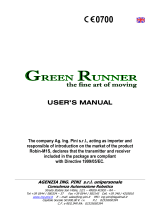Page is loading ...

www.homesystems-legrandgroup.com
User manual
Temperature control unit
3550

3
Temperature control unit 3550
User manual

3
Temperature control unit 3550
User manual
Introduction 4
The Temperature Control Unit 4
The display 5
The navigation keypad 7
Operation 7
Access the Control Unit menu 7
The Mode menu 8
The local probe 15
Information 17
Diagnostic 17
Check the mode of operation 18
Check the temperature in the zones 19
Customisations 20
Settings 20
Programming 28
The Programming menu 28
Contents

5
4
Temperature control unit 3550
User manual
The comfort of a home is directly linked to the air quality and to being able to maintain an ideal
temperature, whatever the weather outside.
With the BTicino MyHOME temperature control function, whether it is snowing outside or the sun
is shining, you are always the person who decides what climate to have in the home, setting the
heating in winter and the cooling in summer as you want, with maximum flexibility: heating or
cooling only the rooms you want and changing the temperature programming when you want.
Thanks to the Temperature Control Unit 3550, with management software with menus and
graphic display, you can select the mode of operation (weekly – manual – scenarios ...), display the
temperatures of the various rooms, modify or adjust the temperature at any time following daily
rhythms or set it weekly, simply and safely.
Differentiating the temperature depending on the type of room, for example the night zone and
the day zone, and the time of day, for example the hours of sleep and when the whole family is
out, from those of the morning and the evening when everyone is at home, you can achieve a
saving of 30% over traditional consumption.
The Temperature Control Unit
Introduction
1 - Graphic display: displays the messages which guide the programming operations and the
system state
2 - Keypad: works like the keypad of a mobile phone, lets you enter text and numbers
3 - Navigation keypad: lets you navigate inside the menu and confirm or cancel the programming
operations
1
3
2

5
4
Temperature control unit 3550
User manual
During normal operation the display presents the following information:
The display
1. Mode of operation
2. Program being run
3. State: Winter (heating) Summer (cooling)
4. Date and time
One or more zones in OFF
One or more zones in MANUAL
One or more zones in ANTIFREE ZE or HEAT PROTECTION
Battery flat
Weekly
Example
Winter
Wed 01 Oct 00:01
1
3
2
4
Weekly
Example
Winter
Wed
01 Oct 00:01
Depending on the mode of operation set, the display shows the following icons:

7
6
Temperature control unit 3550
User manual
When the mode of operation is the same for ALL THE ZONES the display shows the following
windows:
Antifreeze
System
Winter
Wed 01 Oct 00:01
System
off
Winter
Wed 01 Oct 00:01
Manual
22.0
Winter
Wed 01 Oct 00:01
1
Antifreeze
System
Winter
Wed 01 Oct 00:01
System
off
Winter
Wed 01 Oct 00:01
Manual
22.0
Winter
Wed 01 Oct 00:01
1
Antifreeze
System
Winter
Wed 01 Oct 00:01
System
off
Winter
Wed 01 Oct 00:01
Manual
22.0
Winter
Wed 01 Oct 00:01
1
1. System OFF: all the zones in OFF
1. Manual: all the zones in manual
1. System in antifreeze: all the zones in antifreeze
If there is a fault an exclamation mark appears on the control unit display. Press any key to access
the diagnostic menu for more information (see Chapter “Diagnostic”).
If the problem persists the control unit will continue to signal by displaying an icon.
1
Weekly
Example
Winter
Wed 01 Oct 00:01
1
1. There is a problem on the system
1. There is a fault on one or more system components (see chapter “Diagnostic”).

7
6
Temperature control unit 3550
User manual
Access to the Main menu lets you perform all the configuration and checking operations described
in this menu.
The navigation keypad
Scroll keys:
scroll the list of items in the menu
Selection keys
can select funct ions which in some menus appear in
the last line
Key to confirm the selection displayed or the data
entered
Key to cancel the selection and return to the
previous page; keep pressed to quit the Main menu
Operation
Access the Control Unit menu
Weekly
Example
winter
Wed 01 Oct 00:01
MAIN MENU
Mode
Zone state
Current profiles
Programming
ANTIFURTO
Memoria eventi
D ata e ora
C omandi
Automazioni
ANTIFURTO
Scenari
Z one
D ispositivi
M emoria eventi
SELEZIONARE
Antifurto
C omunicatore
AUTOMAZIONI
1 : Automazione 1
2 : A utomazione 2
3: Automazione 3
Disabilita
AUTOMAZIONI
1 : Automazione 1
2 : A utomazione 2
3: Automazione 3
Abilita
AUTOMAZIONI
1 : Automazione 1
2 : A utomazione 2
3 : Automazione 3
Disabilita
ANTIFURTO
Memoria eventi
D ata e ora
C omandi
Automazioni
ANTIFURTO
Scenari
Z one
D ispositivi
M emoria eventi
SELEZIONARE
Antifurto
C omunicatore
AUTOMAZIONI
1 : Automazione 1
2 : A utomazione 2
3: Automazione 3
Disabilita
AUTOMAZIONI
1 : Automazione 1
2 : A utomazione 2
3: Automazione 3
Abilita
AUTOMAZIONI
1 : Automazione 1
2 : A utomazione 2
3 : Automazione 3
Disabilita
Weekly
Example
winter
Wed 01 Oct 00:01
MAIN MENU
Mode
Zone state
Current profiles
Programming
Use the keys to select the menu you want;
press to confirm and access the menu selected.
1 2 3 4 -- -- -- --
1 2 3 4 -- -- -- --
If enabled you will be asked for the base User code
00000
MEMO ALLARMI
32: sensore IR
Finestra cucina
All. intrusione
Inserito
1 2 3 4 -- -- -- --
1 2 3 4 -- -- -- --
Press any key to access the Main menu.

9
8
Temperature control unit 3550
User manual
Select the Weekly mode
The Mode menu lets you select the operation of your system, for example selecting one of the
weekly programs you have set up or setting a fixed temperature for all the zones.
With the weekly mode your system works automatically following the programming set. You can
choose from three programs which you can customise. Inside the programs the temperature can
be differentiated over 24 hours and for each day of the week as you require.
The Mode menu
MODE
1:Weekly
2:Manual
3:Scenarios
4:Holiday
PROGRAM SELECT.
1:Example
2:Week 2
3:Week 3
Weekly
Week 2
Winter
Wed 01 Oct 04:49
In the Mode menu select “Weekly”
MODE
1:Weekly
2:Manual
3:Scenarios
4:Holiday
PROGRAM SELECT.
1:Example
2:Week 2
3:Week 3
Weekly
Week 2
Winter
Wed 01 Oct 04:49
With the select a program
ANTIFURTO
Memoria eventi
D ata e ora
C omandi
Automazioni
ANTIFURTO
Scenari
Z one
D ispositivi
M emoria eventi
SELEZIONARE
Antifurto
C omunicatore
AUTOMAZIONI
1 : Automazione 1
2 : A utomazione 2
3: Automazione 3
Disabilita
AUTOMAZIONI
1 : Automazione 1
2 : A utomazione 2
3: Automazione 3
Abilita
AUTOMAZIONI
1 : Automazione 1
2 : A utomazione 2
3 : Automazione 3
Disabilita
Press the key to confirm
ANTIFURTO
Memoria eventi
D ata e ora
C omandi
Automazioni
ANTIFURTO
Scenari
Z one
D ispositivi
M emoria eventi
SELEZIONARE
Antifurto
C omunicatore
AUTOMAZIONI
1 : Automazione 1
2 : A utomazione 2
3: Automazione 3
Disabilita
AUTOMAZIONI
1 : Automazione 1
2 : A utomazione 2
3: Automazione 3
Abilita
AUTOMAZIONI
1 : Automazione 1
2 : A utomazione 2
3 : Automazione 3
Disabilita
Confirm by pressing

9
8
Temperature control unit 3550
User manual
Select the Manual mode
In Manual mode you can set a fixed temperature in the whole system or in the individual zones as
you require.
MODE
1:Weekly
2:Manual
3:Scenarios
4:Holiday
MANUAL
ALL ZONES
1:Zone 1
2:Zone 2
Manual
MANUAL
ALL ZONES
1:Zone 1
2 : Zone 2
Automatic
Weekly
Example
Winter
Wed 01 Oct 00:01
Manual
18.0
Winter
Wed 01 Oct 00:01
MANUAL
Zone 2
Temperature 1 8.0
In the Mode menu select “Manual”
MODE
1:Weekly
2:Manual
3:Scenarios
4:Holiday
MANUAL
ALL ZONES
1:Zone 1
2:Zone 2
Manual
MANUAL
ALL ZONES
1:Zone 1
2 : Zone 2
Automatic
Weekly
Example
Winter
Wed 01 Oct 00:01
Manual
18.0
Winter
Wed 01 Oct 00:01
MANUAL
Zone 2
Temperature 1 8.0
In manual mode the zones are marked by the
highlighted number. You can select ALL THE ZONE S
or use the keys to select a single zone required
(e.g. Zone 2)
MODE
1:Weekly
2:Manual
3:Scenarios
4:Holiday
MANUAL
ALL ZONES
1:Zone 1
2:Zone 2
Manual
MANUAL
ALL ZONES
1:Zone 1
2 : Zone 2
Automatic
Weekly
Example
Winter
Wed 01 Oct 00:01
Manual
18.0
Winter
Wed 01 Oct 00:01
MANUAL
Zone 2
Temperature 1 8.0
You will be asked to set a temperature; set it using
the keypad or the keys
MODE
1:Weekly
2:Manual
3:Scenarios
4:Holiday
MANUAL
ALL ZONES
1:Zone 1
2:Zone 2
Manual
MANUAL
ALL ZONES
1:Zone 1
2 : Zone 2
Automatic
Weekly
Example
Winter
Wed 01 Oct 00:01
Manual
18.0
Winter
Wed 01 Oct 00:01
MANUAL
Zone 2
Temperature 1 8.0
The display will show the “hand” signal to indicate
that some zones are in manual
MODE
1:Weekly
2:Manual
3:Scenarios
4:Holiday
MANUAL
ALL ZONES
1:Zone 1
2:Zone 2
Manual
MANUAL
ALL ZONES
1:Zone 1
2 : Zone 2
Automatic
Weekly
Example
Winter
Wed 01 Oct 00:01
Manual
18.0
Winter
Wed 01 Oct 00:01
MANUAL
Zone 2
Temperature 1 8.0
On selecting ALL THE ZONES the window to the side
appears on the display
MODE
1:Weekly
2:Manual
3:Scenarios
4:Holiday
MANUAL
ALL ZONES
1:Zone 1
2:Zone 2
Manual
MANUAL
ALL ZONES
1:Zone 1
2 : Zone 2
Automatic
Weekly
Example
Winter
Wed 01 Oct 00:01
Manual
18.0
Winter
Wed 01 Oct 00:01
MANUAL
Zone 2
Temperature 1 8.0
To return the zone set in Manual to the previous
condition select Automatic with the
keys and
confirm by pressing
ANTIFURTO
Memoria eventi
D ata e ora
C omandi
Automazioni
ANTIFURTO
Scenari
Z one
D ispositivi
M emoria eventi
SELEZIONARE
Antifurto
C omunicatore
AUTOMAZIONI
1 : Automazione 1
2 : A utomazione 2
3: Automazione 3
Disabilita
AUTOMAZIONI
1 : Automazione 1
2 : A utomazione 2
3: Automazione 3
Abilita
AUTOMAZIONI
1 : Automazione 1
2 : A utomazione 2
3 : Automazione 3
Disabilita
Press the key to confirm
ANTIFURTO
Memoria eventi
D ata e ora
C omandi
Automazioni
ANTIFURTO
Scenari
Z one
D ispositivi
M emoria eventi
SELEZIONARE
Antifurto
C omunicatore
AUTOMAZIONI
1 : Automazione 1
2 : A utomazione 2
3: Automazione 3
Disabilita
AUTOMAZIONI
1 : Automazione 1
2 : A utomazione 2
3: Automazione 3
Abilita
AUTOMAZIONI
1 : Automazione 1
2 : A utomazione 2
3 : Automazione 3
Disabilita
Confirm by pressing
ANTIFURTO
Memoria eventi
D ata e ora
C omandi
Automazioni
ANTIFURTO
Scenari
Z one
D ispositivi
M emoria eventi
SELEZIONARE
Antifurto
C omunicatore
AUTOMAZIONI
1 : Automazione 1
2 : A utomazione 2
3: Automazione 3
Disabilita
AUTOMAZIONI
1 : Automazione 1
2 : A utomazione 2
3: Automazione 3
Abilita
AUTOMAZIONI
1 : Automazione 1
2 : A utomazione 2
3 : Automazione 3
Disabilita
ANTIFURTO
Memoria eventi
D ata e ora
C omandi
Automazioni
ANTIFURTO
Scenari
Z one
D ispositivi
M emoria eventi
SELEZIONARE
Antifurto
C omunicatore
AUTOMAZIONI
1 : Automazione 1
2 : A utomazione 2
3: Automazione 3
Disabilita
AUTOMAZIONI
1 : Automazione 1
2 : A utomazione 2
3: Automazione 3
Abilita
AUTOMAZIONI
1 : Automazione 1
2 : A utomazione 2
3 : Automazione 3
Disabilita
ANTIFURTO
Memoria eventi
D ata e ora
C omandi
Automazioni
ANTIFURTO
Scenari
Z one
D ispositivi
M emoria eventi
SELEZIONARE
Antifurto
C omunicatore
AUTOMAZIONI
1 : Automazione 1
2 : A utomazione 2
3: Automazione 3
Disabilita
AUTOMAZIONI
1 : Automazione 1
2 : A utomazione 2
3: Automazione 3
Abilita
AUTOMAZIONI
1 : Automazione 1
2 : A utomazione 2
3 : Automazione 3
Disabilita

11
10
Temperature control unit 3550
User manual
Select the Scenarios mode
The Scenario mode lets you set different temperatures in various zones of the system with a single
command. For example, if when cleaning you intend to open windows in some rooms you can set
a lower temperature (or higher for cooling) to avoid wasting energy.
16 Winter scenarios and 16 Summer scenarios can be programmed.
MODE
1:Weekly
2:Manual
3:Scenarios
4:Holiday
SCENARIO CHOICE
1:Scenario 1
2:Scenario 2
3:Scenario 3
4:Scenario 4
Scenario
Scenario 2
Winter
Wed 01 Oct 04:49
In the Mode menu select “Scenarios”
MODE
1:Weekly
2:Manual
3:Scenarios
4:Holiday
SCENARIO CHOICE
1:Scenario 1
2:Scenario 2
3:Scenario 3
4:Scenario 4
Scenario
Scenario 2
Winter
Wed 01 Oct 04:49
Select the Scenario required with keys
MODE
1:Weekly
2:Manual
3:Scenarios
4:Holiday
SCENARIO CHOICE
1:Scenario 1
2:Scenario 2
3:Scenario 3
4:Scenario 4
Scenario
Scenario 2
Winter
Wed 01 Oct 04:49
ANTIFURTO
Memoria eventi
D ata e ora
C omandi
Automazioni
ANTIFURTO
Scenari
Z one
D ispositivi
M emoria eventi
SELEZIONARE
Antifurto
C omunicatore
AUTOMAZIONI
1 : Automazione 1
2 : A utomazione 2
3: Automazione 3
Disabilita
AUTOMAZIONI
1 : Automazione 1
2 : A utomazione 2
3: Automazione 3
Abilita
AUTOMAZIONI
1 : Automazione 1
2 : A utomazione 2
3 : Automazione 3
Disabilita
Press the key to confirm
ANTIFURTO
Memoria eventi
D ata e ora
C omandi
Automazioni
ANTIFURTO
Scenari
Z one
D ispositivi
M emoria eventi
SELEZIONARE
Antifurto
C omunicatore
AUTOMAZIONI
1 : Automazione 1
2 : A utomazione 2
3: Automazione 3
Disabilita
AUTOMAZIONI
1 : Automazione 1
2 : A utomazione 2
3: Automazione 3
Abilita
AUTOMAZIONI
1 : Automazione 1
2 : A utomazione 2
3 : Automazione 3
Disabilita
Confirm by pressing

11
10
Temperature control unit 3550
User manual
Select the Holiday mode
The Holiday mode can select a particular daily profile for a set period.
The program is run until the programmed date and time, after which the weekly program chosen
will be reset.
MODE
1:Weekly
2:Manual
3:Scenarios
4:Holiday
END HOLIDAY
1:Example
2:Week 2
3:Week 3
HOLIDAY
u p t o 0 0:00
of 24/12/04
Confirm
HOLIDAY
u p t o 12:30
of 27/12/04
Winter
Thu 23 Dec 09:45
In the Mode menu select “Holiday”
MODE
1:Weekly
2:Manual
3:Scenarios
4:Holiday
END HOLIDAY
1:Example
2:Week 2
3:Week 3
HOLIDAY
u p t o 0 0:00
of 24/12/04
Confirm
HOLIDAY
u p t o 12:30
of 27/12/04
Winter
Thu 23 Dec 09:45
Type the date and time using the number keys
MODE
1:Weekly
2:Manual
3:Scenarios
4:Holiday
END HOLIDAY
1:Example
2:Week 2
3:Week 3
HOLIDAY
u p t o 0 0:00
of 24/12/04
Confirm
HOLIDAY
u p t o 12:30
of 27/12/04
Winter
Thu 23 Dec 09:45
Seleziona con i tasti keys select the weekly
program to be reset at the end of the Holiday
MODE
1:Weekly
2:Manual
3:Scenarios
4:Holiday
END HOLIDAY
1:Example
2:Week 2
3:Week 3
HOLIDAY
u p t o 0 0:00
of 24/12/04
Confirm
HOLIDAY
u p t o 12:30
of 27/12/04
Winter
Thu 23 Dec 09:45
ANTIFURTO
Memoria eventi
D ata e ora
C omandi
Automazioni
ANTIFURTO
Scenari
Z one
D ispositivi
M emoria eventi
SELEZIONARE
Antifurto
C omunicatore
AUTOMAZIONI
1 : Automazione 1
2 : A utomazione 2
3: Automazione 3
Disabilita
AUTOMAZIONI
1 : Automazione 1
2 : A utomazione 2
3: Automazione 3
Abilita
AUTOMAZIONI
1 : Automazione 1
2 : A utomazione 2
3 : Automazione 3
Disabilita
Press the key to confirm
ANTIFURTO
Memoria eventi
D ata e ora
C omandi
Automazioni
ANTIFURTO
Scenari
Z one
D ispositivi
M emoria eventi
SELEZIONARE
Antifurto
C omunicatore
AUTOMAZIONI
1 : Automazione 1
2 : A utomazione 2
3: Automazione 3
Disabilita
AUTOMAZIONI
1 : Automazione 1
2 : A utomazione 2
3: Automazione 3
Abilita
AUTOMAZIONI
1 : Automazione 1
2 : A utomazione 2
3 : Automazione 3
Disabilita
Press the key to confirm
ANTIFURTO
Memoria eventi
D ata e ora
C omandi
Automazioni
ANTIFURTO
Scenari
Z one
D ispositivi
M emoria eventi
SELEZIONARE
Antifurto
C omunicatore
AUTOMAZIONI
1 : Automazione 1
2 : A utomazione 2
3: Automazione 3
Disabilita
AUTOMAZIONI
1 : Automazione 1
2 : A utomazione 2
3: Automazione 3
Abilita
AUTOMAZIONI
1 : Automazione 1
2 : A utomazione 2
3 : Automazione 3
Disabilita
Confirm by pressing

13
12
Temperature control unit 3550
User manual
Select the Holidays mode
When you are away you can activate the Holidays mode, which lets you keep the system in
Antifreeze or Heat protection until the date and time you set, after which the weekly program
chosen will be reset.
MODE
2:Manual
3:Scenarios
4:Holiday
5:Holidays
Weekly
Week 2
Winter
Fri 07 Jan 08:30
END HOLIDAYS
1:Example
2:Week 2
3:Week 3
HOLIDAYS
u p t o 0 0:00
of 24/12/04
Confirm
Holidays
up to 08:30
of 07/01/05
Winter
Thu 23 Dec 08:30
In the Mode menu select “Holidays”
MODE
2:Manual
3:Scenarios
4:Holiday
5:Holidays
Weekly
Week 2
Winter
Fri 07 Jan 08:30
END HOLIDAYS
1:Example
2:Week 2
3:Week 3
HOLIDAYS
u p t o 0 0:00
of 24/12/04
Confirm
Holidays
up to 08:30
of 07/01/05
Winter
Thu 23 Dec 08:30
Type the date and time using the number keys
MODE
2:Manual
3:Scenarios
4:Holiday
5:Holidays
Weekly
Week 2
Winter
Fri 07 Jan 08:30
END HOLIDAYS
1:Example
2:Week 2
3:Week 3
HOLIDAYS
u p t o 0 0:00
of 24/12/04
Confirm
Holidays
up to 08:30
of 07/01/05
Winter
Thu 23 Dec 08:30
With the keys select the weekly program to be
reset at the end of the Holidays period
MODE
2:Manual
3:Scenarios
4:Holiday
5:Holidays
Weekly
Week 2
Winter
Fri 07 Jan 08:30
END HOLIDAYS
1:Example
2:Week 2
3:Week 3
HOLIDAYS
u p t o 0 0:00
of 24/12/04
Confirm
Holidays
up to 08:30
of 07/01/05
Winter
Thu 23 Dec 08:30
MODE
2:Manual
3:Scenarios
4:Holiday
5:Holidays
Weekly
Week 2
Winter
Fri 07 Jan 08:30
END HOLIDAYS
1:Example
2:Week 2
3:Week 3
HOLIDAYS
u p t o 0 0:00
of 24/12/04
Confirm
Holidays
up to 08:30
of 07/01/05
Winter
Thu 23 Dec 08:30
Once the days programmed has elapsed the Control
unit automatically returns to the weekly mode
programmed.
ANTIFURTO
Memoria eventi
D ata e ora
C omandi
Automazioni
ANTIFURTO
Scenari
Z one
D ispositivi
M emoria eventi
SELEZIONARE
Antifurto
C omunicatore
AUTOMAZIONI
1 : Automazione 1
2 : A utomazione 2
3: Automazione 3
Disabilita
AUTOMAZIONI
1 : Automazione 1
2 : A utomazione 2
3: Automazione 3
Abilita
AUTOMAZIONI
1 : Automazione 1
2 : A utomazione 2
3 : Automazione 3
Disabilita
Press the key to confirm
ANTIFURTO
Memoria eventi
D ata e ora
C omandi
Automazioni
ANTIFURTO
Scenari
Z one
D ispositivi
M emoria eventi
SELEZIONARE
Antifurto
C omunicatore
AUTOMAZIONI
1 : Automazione 1
2 : A utomazione 2
3: Automazione 3
Disabilita
AUTOMAZIONI
1 : Automazione 1
2 : A utomazione 2
3: Automazione 3
Abilita
AUTOMAZIONI
1 : Automazione 1
2 : A utomazione 2
3 : Automazione 3
Disabilita
Confirm by pressing
ANTIFURTO
Memoria eventi
D ata e ora
C omandi
Automazioni
ANTIFURTO
Scenari
Z one
D ispositivi
M emoria eventi
SELEZIONARE
Antifurto
C omunicatore
AUTOMAZIONI
1 : Automazione 1
2 : A utomazione 2
3: Automazione 3
Disabilita
AUTOMAZIONI
1 : Automazione 1
2 : A utomazione 2
3: Automazione 3
Abilita
AUTOMAZIONI
1 : Automazione 1
2 : A utomazione 2
3 : Automazione 3
Disabilita
Confirm by pressing
ANTIFURTO
Memoria eventi
D ata e ora
C omandi
Automazioni
ANTIFURTO
Scenari
Z one
D ispositivi
M emoria eventi
SELEZIONARE
Antifurto
C omunicatore
AUTOMAZIONI
1 : Automazione 1
2 : A utomazione 2
3: Automazione 3
Disabilita
AUTOMAZIONI
1 : Automazione 1
2 : A utomazione 2
3: Automazione 3
Abilita
AUTOMAZIONI
1 : Automazione 1
2 : A utomazione 2
3 : Automazione 3
Disabilita

13
12
Temperature control unit 3550
User manual
Select the OFF mode
Puoi decidere di spegnere una o più zone oppure l’intero impianto
MODE
3:Scenarios
4:Holiday
5:Holidays
6:OFF
OFF
ALL ZONES
1:Zone 1
2:Zone 2
OFF
MANUAL
ALL ZONES
1:Zone 1
2 : Zone 2
Automatic
Weekly
Example
Winter
Wed 01 Oct 00:01
OFF
ALL ZONES
1:Zone 1
2 : Zone 2
Automatic
System
off
Esempio
Winter
Wed 01 Oct 00:01
In the Mode menu select “OFF”
MODE
3:Scenarios
4:Holiday
5:Holidays
6:OFF
OFF
ALL ZONES
1:Zone 1
2:Zone 2
OFF
MANUAL
ALL ZONES
1:Zone 1
2 : Zone 2
Automatic
Weekly
Example
Winter
Wed 01 Oct 00:01
OFF
ALL ZONES
1:Zone 1
2 : Zone 2
Automatic
System
off
Esempio
Winter
Wed 01 Oct 00:01
You can select ALL THE ZONES or use the keys
to select a single Zone (e.g. Zone 2)
MODE
3:Scenarios
4:Holiday
5:Holidays
6:OFF
OFF
ALL ZONES
1:Zone 1
2:Zone 2
OFF
MANUAL
ALL ZONES
1:Zone 1
2 : Zone 2
Automatic
Weekly
Example
Winter
Wed 01 Oct 00:01
OFF
ALL ZONES
1:Zone 1
2 : Zone 2
Automatic
System
off
Esempio
Winter
Wed 01 Oct 00:01
The OFF zone can be recognised by the highlighted
number
MODE
3:Scenarios
4:Holiday
5:Holidays
6:OFF
OFF
ALL ZONES
1:Zone 1
2:Zone 2
OFF
MANUAL
ALL ZONES
1:Zone 1
2 : Zone 2
Automatic
Weekly
Example
Winter
Wed 01 Oct 00:01
OFF
ALL ZONES
1:Zone 1
2 : Zone 2
Automatic
System
off
Esempio
Winter
Wed 01 Oct 00:01
The display will show the “OFF” signal to indicate that
some zones are OFF
MODE
3:Scenarios
4:Holiday
5:Holidays
6:OFF
OFF
ALL ZONES
1:Zone 1
2:Zone 2
OFF
MANUAL
ALL ZONES
1:Zone 1
2 : Zone 2
Automatic
Weekly
Example
Winter
Wed 01 Oct 00:01
OFF
ALL ZONES
1:Zone 1
2 : Zone 2
Automatic
System
off
Esempio
Winter
Wed 01 Oct 00:01
On selecting ALL THE ZONES the window to the side
appears on the display
MODE
3:Scenarios
4:Holiday
5:Holidays
6:OFF
OFF
ALL ZONES
1:Zone 1
2:Zone 2
OFF
MANUAL
ALL ZONES
1:Zone 1
2 : Zone 2
Automatic
Weekly
Example
Winter
Wed 01 Oct 00:01
OFF
ALL ZONES
1:Zone 1
2 : Zone 2
Automatic
System
off
Esempio
Winter
Wed 01 Oct 00:01
To return the zone set in OFF to the previous
condition select the zone required and confirm by
pressing
To end the programming and return to the first
window keep the key pressed.
ANTIFURTO
Memoria eventi
D ata e ora
C omandi
Automazioni
ANTIFURTO
Scenari
Z one
D ispositivi
M emoria eventi
SELEZIONARE
Antifurto
C omunicatore
AUTOMAZIONI
1 : Automazione 1
2 : A utomazione 2
3: Automazione 3
Disabilita
AUTOMAZIONI
1 : Automazione 1
2 : A utomazione 2
3: Automazione 3
Abilita
AUTOMAZIONI
1 : Automazione 1
2 : A utomazione 2
3 : Automazione 3
Disabilita
Press the key to confirm
ANTIFURTO
Memoria eventi
D ata e ora
C omandi
Automazioni
ANTIFURTO
Scenari
Z one
D ispositivi
M emoria eventi
SELEZIONARE
Antifurto
C omunicatore
AUTOMAZIONI
1 : Automazione 1
2 : A utomazione 2
3: Automazione 3
Disabilita
AUTOMAZIONI
1 : Automazione 1
2 : A utomazione 2
3: Automazione 3
Abilita
AUTOMAZIONI
1 : Automazione 1
2 : A utomazione 2
3 : Automazione 3
Disabilita
Confirm by pressing
ANTIFURTO
Memoria eventi
D ata e ora
C omandi
Automazioni
ANTIFURTO
Scenari
Z one
D ispositivi
M emoria eventi
SELEZIONARE
Antifurto
C omunicatore
AUTOMAZIONI
1 : Automazione 1
2 : A utomazione 2
3: Automazione 3
Disabilita
AUTOMAZIONI
1 : Automazione 1
2 : A utomazione 2
3: Automazione 3
Abilita
AUTOMAZIONI
1 : Automazione 1
2 : A utomazione 2
3 : Automazione 3
Disabilita
ANTIFURTO
Memoria eventi
D ata e ora
C omandi
Automazioni
ANTIFURTO
Scenari
Z one
D ispositivi
M emoria eventi
SELEZIONARE
Antifurto
C omunicatore
AUTOMAZIONI
1 : Automazione 1
2 : A utomazione 2
3: Automazione 3
Disabilita
AUTOMAZIONI
1 : Automazione 1
2 : A utomazione 2
3: Automazione 3
Abilita
AUTOMAZIONI
1 : Automazione 1
2 : A utomazione 2
3 : Automazione 3
Disabilita
ANTIFURTO
Memoria eventi
D ata e ora
C omandi
Automazioni
ANTIFURTO
Scenari
Z one
D ispositivi
M emoria eventi
SELEZIONARE
Antifurto
C omunicatore
AUTOMAZIONI
1 : Automazione 1
2 : A utomazione 2
3: Automazione 3
Disabilita
AUTOMAZIONI
1 : Automazione 1
2 : A utomazione 2
3: Automazione 3
Abilita
AUTOMAZIONI
1 : Automazione 1
2 : A utomazione 2
3 : Automazione 3
Disabilita

15
14
Temperature control unit 3550
User manual
Select Antifreeze or Heat protection
You can decide to set one or more zones or the whole system in Antifreeze mode (or heat
protection in summer).
In Antifreeze a minimum temperature of 7° is maintained.
In Heat protection a maximum temperature of 35° is maintained.
MODE
4:Holiday
5:Holidays
6:OFF
7:Antifreeze
ANTIFREEZE
ALL ZONES
1:Zone 1
2:Zone 2
Antifreeze
ANTIFREEZE
ALL ZONES
1 : Zone 1
2:Zone 2
Automatic
Weekly
Example
Winter
Wed 01 Oct 00:01
OFF
ALL ZONES
1 : Zone 1
2:Zone 2
Automatic
Antifreeze
system
Winter
Wed 01 Oct 00:01
In the Mode menu select “Antifreeze” or “Heat
protection” if in Summer
MODE
4:Holiday
5:Holidays
6:OFF
7:Antifreeze
ANTIFREEZE
ALL ZONES
1:Zone 1
2:Zone 2
Antifreeze
ANTIFREEZE
ALL ZONES
1 : Zone 1
2:Zone 2
Automatic
Weekly
Example
Winter
Wed 01 Oct 00:01
OFF
ALL ZONES
1 : Zone 1
2:Zone 2
Automatic
Antifreeze
system
Winter
Wed 01 Oct 00:01
You can select ALL THE ZONES or use the keys
to select a single Zone (e.g. Zone 1)
MODE
4:Holiday
5:Holidays
6:OFF
7:Antifreeze
ANTIFREEZE
ALL ZONES
1:Zone 1
2:Zone 2
Antifreeze
ANTIFREEZE
ALL ZONES
1 : Zone 1
2:Zone 2
Automatic
Weekly
Example
Winter
Wed 01 Oct 00:01
OFF
ALL ZONES
1 : Zone 1
2:Zone 2
Automatic
Antifreeze
system
Winter
Wed 01 Oct 00:01
The zone in Antifreeze can be recognised by the
highlighted number
MODE
4:Holiday
5:Holidays
6:OFF
7:Antifreeze
ANTIFREEZE
ALL ZONES
1:Zone 1
2:Zone 2
Antifreeze
ANTIFREEZE
ALL ZONES
1 : Zone 1
2:Zone 2
Automatic
Weekly
Example
Winter
Wed 01 Oct 00:01
OFF
ALL ZONES
1 : Zone 1
2:Zone 2
Automatic
Antifreeze
system
Winter
Wed 01 Oct 00:01
The display will show the “Antifreeze” signal to
indicate that some zones are in Antifreeze or Heat
protection
MODE
4:Holiday
5:Holidays
6:OFF
7:Antifreeze
ANTIFREEZE
ALL ZONES
1:Zone 1
2:Zone 2
Antifreeze
ANTIFREEZE
ALL ZONES
1 : Zone 1
2:Zone 2
Automatic
Weekly
Example
Winter
Wed 01 Oct 00:01
OFF
ALL ZONES
1 : Zone 1
2:Zone 2
Automatic
Antifreeze
system
Winter
Wed 01 Oct 00:01
On selecting ALL THE ZONES the window to the side
appears on the display
MODE
4:Holiday
5:Holidays
6:OFF
7:Antifreeze
ANTIFREEZE
ALL ZONES
1:Zone 1
2:Zone 2
Antifreeze
ANTIFREEZE
ALL ZONES
1 : Zone 1
2:Zone 2
Automatic
Weekly
Example
Winter
Wed 01 Oct 00:01
OFF
ALL ZONES
1 : Zone 1
2:Zone 2
Automatic
Antifreeze
system
Winter
Wed 01 Oct 00:01
To return the zone set in Antifreeze to the previous
condition select the zone required and confirm by
pressing
To end the programming and return to the first
window keep the key pressed.
ANTIFURTO
Memoria eventi
D ata e ora
C omandi
Automazioni
ANTIFURTO
Scenari
Z one
D ispositivi
M emoria eventi
SELEZIONARE
Antifurto
C omunicatore
AUTOMAZIONI
1 : Automazione 1
2 : A utomazione 2
3: Automazione 3
Disabilita
AUTOMAZIONI
1 : Automazione 1
2 : A utomazione 2
3: Automazione 3
Abilita
AUTOMAZIONI
1 : Automazione 1
2 : A utomazione 2
3 : Automazione 3
Disabilita
Press the key to confirm
ANTIFURTO
Memoria eventi
D ata e ora
C omandi
Automazioni
ANTIFURTO
Scenari
Z one
D ispositivi
M emoria eventi
SELEZIONARE
Antifurto
C omunicatore
AUTOMAZIONI
1 : Automazione 1
2 : A utomazione 2
3: Automazione 3
Disabilita
AUTOMAZIONI
1 : Automazione 1
2 : A utomazione 2
3: Automazione 3
Abilita
AUTOMAZIONI
1 : Automazione 1
2 : A utomazione 2
3 : Automazione 3
Disabilita
Confirm by pressing
ANTIFURTO
Memoria eventi
D ata e ora
C omandi
Automazioni
ANTIFURTO
Scenari
Z one
D ispositivi
M emoria eventi
SELEZIONARE
Antifurto
C omunicatore
AUTOMAZIONI
1 : Automazione 1
2 : A utomazione 2
3: Automazione 3
Disabilita
AUTOMAZIONI
1 : Automazione 1
2 : A utomazione 2
3: Automazione 3
Abilita
AUTOMAZIONI
1 : Automazione 1
2 : A utomazione 2
3 : Automazione 3
Disabilita
ANTIFURTO
Memoria eventi
D ata e ora
C omandi
Automazioni
ANTIFURTO
Scenari
Z one
D ispositivi
M emoria eventi
SELEZIONARE
Antifurto
C omunicatore
AUTOMAZIONI
1 : Automazione 1
2 : A utomazione 2
3: Automazione 3
Disabilita
AUTOMAZIONI
1 : Automazione 1
2 : A utomazione 2
3: Automazione 3
Abilita
AUTOMAZIONI
1 : Automazione 1
2 : A utomazione 2
3 : Automazione 3
Disabilita
ANTIFURTO
Memoria eventi
D ata e ora
C omandi
Automazioni
ANTIFURTO
Scenari
Z one
D ispositivi
M emoria eventi
SELEZIONARE
Antifurto
C omunicatore
AUTOMAZIONI
1 : Automazione 1
2 : A utomazione 2
3: Automazione 3
Disabilita
AUTOMAZIONI
1 : Automazione 1
2 : A utomazione 2
3: Automazione 3
Abilita
AUTOMAZIONI
1 : Automazione 1
2 : A utomazione 2
3 : Automazione 3
Disabilita

15
14
Temperature control unit 3550
User manual
Each zone of your system has a probe which can adjust the temperature locally, modifying the
setting on the Control Unit.
In particular you can vary the temperature by ± 3°C, select antifreeze/heat protection or switch the
system off in the individual zone.
Fan-Coil probe
The local probe
1
2
3
3
2
1
4
5
1. Knob
2. Yellow LED
3. Green LED
1. Speed signal LED
2. Key
3. Knob
4. Yellow LED
5. Green LED
Knob
• Can set the temperature manually from +3 to -3 degrees with respect to the Control Unit
setting.
•
Sets the Antifreeze/Heat protection mode for the zone.
If the temperature control system is working as heating, turning the knob to this position sets
the Antifreeze mode; if the system is working as cooling it sets the Heat protection mode.
To return to normal operation turn the knob to one of the positions from +3 to -3.
• OFF Turning the knob to this position turns the zone OFF.
To return to normal operation turn the knob to one of the positions from +3 to -3.

17
16
Temperature control unit 3550
User manual
Green LED
• When it is shining steadily it indicates that the system is active;
• When it is flashing it indicates that the zone is in
or OFF mode.
Yellow LED
• When it is shining steadily it indicates that the system is working in the zone.
• When it is OFF it indicates that the system is not working in the zone.
• When it is flashing it signals a fault.
KEY (Fan-Coil probe)
• When it commands the Fan-Coil it can select the speed (MIN - MED - MAX - AUTO)

17
16
Temperature control unit 3550
User manual
If there is a fault on the system, the display shows the “!” icon. In this case the Diagnostic menu
gives you useful information to identify the problem.
Diagnostic
Information
SETUP
Remote control
User code
Contrast
Diagnostic
DIAGNOSTIC
1:Zone 1
2:Zone 2 !
3:Zone 3
Visualize
DIAGNOSTIC
1:Zone 1
2:Zone 2 !
3:Zone 3
Update
DIAGNOSTIC
1:Zone 1
2:Zone 2 !
3:Zone 3
Update
ZONE 2
1:Zona 1
Actuator KO
1:Zona 1
Enquiry
probe
DIAGNOSTIC
1:Zone 1
2:Zone 2 !
3:Zone 3
Visualize
In the Setup menu select Diagnostic with the
SETUP
Remote control
User code
Contrast
Diagnostic
DIAGNOSTIC
1:Zone 1
2:Zone 2 !
3:Zone 3
Visualize
DIAGNOSTIC
1:Zone 1
2:Zone 2 !
3:Zone 3
Update
DIAGNOSTIC
1:Zone 1
2:Zone 2 !
3:Zone 3
Update
ZONE 2
1:Zona 1
Actuator KO
1:Zona 1
Enquiry
probe
DIAGNOSTIC
1:Zone 1
2:Zone 2 !
3:Zone 3
Visualize
The list of zones appears on the display
If Climaveneta Chillers are detected during the
diagnostic phase, “00 Chiller” will appear, thus
making it possible to verify their status.
SETUP
Remote control
User code
Contrast
Diagnostic
DIAGNOSTIC
1:Zone 1
2:Zone 2 !
3:Zone 3
Visualize
DIAGNOSTIC
1:Zone 1
2:Zone 2 !
3:Zone 3
Update
DIAGNOSTIC
1:Zone 1
2:Zone 2 !
3:Zone 3
Update
ZONE 2
1:Zona 1
Actuator KO
1:Zona 1
Enquiry
probe
DIAGNOSTIC
1:Zone 1
2:Zone 2 !
3:Zone 3
Visualize
Select the zone where a problem has occurred
(marked by the “!” symbol) with the
keys
With the
keys select Update
SETUP
Remote control
User code
Contrast
Diagnostic
DIAGNOSTIC
1:Zone 1
2:Zone 2 !
3:Zone 3
Visualize
DIAGNOSTIC
1:Zone 1
2:Zone 2 !
3:Zone 3
Update
DIAGNOSTIC
1:Zone 1
2:Zone 2 !
3:Zone 3
Update
ZONE 2
1:Zona 1
Actuator KO
1:Zona 1
Enquiry
probe
DIAGNOSTIC
1:Zone 1
2:Zone 2 !
3:Zone 3
Visualize
The Control unit checks the probe again
SETUP
Remote control
User code
Contrast
Diagnostic
DIAGNOSTIC
1:Zone 1
2:Zone 2 !
3:Zone 3
Visualize
DIAGNOSTIC
1:Zone 1
2:Zone 2 !
3:Zone 3
Update
DIAGNOSTIC
1:Zone 1
2:Zone 2 !
3:Zone 3
Update
ZONE 2
1:Zona 1
Actuator KO
1:Zona 1
Enquiry
probe
DIAGNOSTIC
1:Zone 1
2:Zone 2 !
3:Zone 3
Visualize
The display shows the cause of the fault
SETUP
Remote control
User code
Contrast
Diagnostic
DIAGNOSTIC
1:Zone 1
2:Zone 2 !
3:Zone 3
Visualize
DIAGNOSTIC
1:Zone 1
2:Zone 2 !
3:Zone 3
Update
DIAGNOSTIC
1:Zone 1
2:Zone 2 !
3:Zone 3
Update
ZONE 2
1:Zona 1
Actuator KO
1:Zona 1
Enquiry
probe
DIAGNOSTIC
1:Zone 1
2:Zone 2 !
3:Zone 3
Visualize
If the problem is solved the “!” symbol disappears
SETUP
Remote control
User code
Contrast
Diagnostic
DIAGNOSTIC
1:Zone 1
2:Zone 2 !
3:Zone 3
Visualize
DIAGNOSTIC
1:Zone 1
2:Zone 2 !
3:Zone 3
Update
DIAGNOSTIC
1:Zone 1
2:Zone 2 !
3:Zone 3
Update
ZONE 2
1:Zona 1
Actuator KO
1:Zona 1
Enquiry
probe
DIAGNOSTIC
1:Zone 1
2:Zone 2 !
3:Zone 3
Visualize
If the problem persists select the Visualize function
with the
keys
ANTIFURTO
Memoria eventi
D ata e ora
C omandi
Automazioni
ANTIFURTO
Scenari
Z one
D ispositivi
M emoria eventi
SELEZIONARE
Antifurto
C omunicatore
AUTOMAZIONI
1 : Automazione 1
2 : A utomazione 2
3: Automazione 3
Disabilita
AUTOMAZIONI
1 : Automazione 1
2 : A utomazione 2
3: Automazione 3
Abilita
AUTOMAZIONI
1 : Automazione 1
2 : A utomazione 2
3 : Automazione 3
Disabilita
Press the key to confirm
ANTIFURTO
Memoria eventi
D ata e ora
C omandi
Automazioni
ANTIFURTO
Scenari
Z one
D ispositivi
M emoria eventi
SELEZIONARE
Antifurto
C omunicatore
AUTOMAZIONI
1 : Automazione 1
2 : A utomazione 2
3: Automazione 3
Disabilita
AUTOMAZIONI
1 : Automazione 1
2 : A utomazione 2
3: Automazione 3
Abilita
AUTOMAZIONI
1 : Automazione 1
2 : A utomazione 2
3 : Automazione 3
Disabilita
ANTIFURTO
Memoria eventi
D ata e ora
C omandi
Automazioni
ANTIFURTO
Scenari
Z one
D ispositivi
M emoria eventi
SELEZIONARE
Antifurto
C omunicatore
AUTOMAZIONI
1 : Automazione 1
2 : A utomazione 2
3: Automazione 3
Disabilita
AUTOMAZIONI
1 : Automazione 1
2 : A utomazione 2
3: Automazione 3
Abilita
AUTOMAZIONI
1 : Automazione 1
2 : A utomazione 2
3 : Automazione 3
Disabilita
Press the key to confirm
ANTIFURTO
Memoria eventi
D ata e ora
C omandi
Automazioni
ANTIFURTO
Scenari
Z one
D ispositivi
M emoria eventi
SELEZIONARE
Antifurto
C omunicatore
AUTOMAZIONI
1 : Automazione 1
2 : A utomazione 2
3: Automazione 3
Disabilita
AUTOMAZIONI
1 : Automazione 1
2 : A utomazione 2
3: Automazione 3
Abilita
AUTOMAZIONI
1 : Automazione 1
2 : A utomazione 2
3 : Automazione 3
Disabilita
Press the key to confirm
ANTIFURTO
Memoria eventi
D ata e ora
C omandi
Automazioni
ANTIFURTO
Scenari
Z one
D ispositivi
M emoria eventi
SELEZIONARE
Antifurto
C omunicatore
AUTOMAZIONI
1 : Automazione 1
2 : A utomazione 2
3: Automazione 3
Disabilita
AUTOMAZIONI
1 : Automazione 1
2 : A utomazione 2
3: Automazione 3
Abilita
AUTOMAZIONI
1 : Automazione 1
2 : A utomazione 2
3 : Automazione 3
Disabilita
ANTIFURTO
Memoria eventi
D ata e ora
C omandi
Automazioni
ANTIFURTO
Scenari
Z one
D ispositivi
M emoria eventi
SELEZIONARE
Antifurto
C omunicatore
AUTOMAZIONI
1 : Automazione 1
2 : A utomazione 2
3: Automazione 3
Disabilita
AUTOMAZIONI
1 : Automazione 1
2 : A utomazione 2
3: Automazione 3
Abilita
AUTOMAZIONI
1 : Automazione 1
2 : A utomazione 2
3 : Automazione 3
Disabilita

19
18
Temperature control unit 3550
User manual
This menu lets you check the current mode of operation for each zone and for weekly operation it
lets you find out the profile set.
Check the mode of operation
MAIN MENU
Mode
Zone state
Current profiles
Programming
Zone 1
Manual
22.0
ZONE LIST
Zone 1
Zone 2
Zone 3
Zone 2 Wed
Example
0 6 1 2 1 8 2 4
Weekly
Example
Winter
Wed 01 Oct 00:01
Zone 2
Manual
20.0
In the Main menu select “Current profiles”
MAIN MENU
Mode
Zone state
Current profiles
Programming
Zone 1
Manual
22.0
ZONE LIST
Zone 1
Zone 2
Zone 3
Zone 2 Wed
Example
0 6 1 2 1 8 2 4
Weekly
Example
Winter
Wed 01 Oct 00:01
Zone 2
Manual
20.0
Select the zone to consult with the keys (e.g.
zone 1)
MAIN MENU
Mode
Zone state
Current profiles
Programming
Zone 1
Manual
22.0
ZONE LIST
Zone 1
Zone 2
Zone 3
Zone 2 Wed
Example
0 6 1 2 1 8 2 4
Weekly
Example
Winter
Wed 01 Oct 00:01
Zone 2
Manual
20.0
The information on the mode of operation is
displayed
MAIN MENU
Mode
Zone state
Current profiles
Programming
Zone 1
Manual
22.0
ZONE LIST
Zone 1
Zone 2
Zone 3
Zone 2 Wed
Example
0 6 1 2 1 8 2 4
Weekly
Example
Winter
Wed 01 Oct 00:01
Zone 2
Manual
20.0
Use the keys to select other zones (e.g. zone 2)
MAIN MENU
Mode
Zone state
Current profiles
Programming
Zone 1
Manual
22.0
ZONE LIST
Zone 1
Zone 2
Zone 3
Zone 2 Wed
Example
0 6 1 2 1 8 2 4
Weekly
Example
Winter
Wed 01 Oct 00:01
Zone 2
Manual
20.0
If the zone selected is in Weekly mode, the window
with the following indication is displayed: zone
name, day, program name and heat profile.
MAIN MENU
Mode
Zone state
Current profiles
Programming
Zone 1
Manual
22.0
ZONE LIST
Zone 1
Zone 2
Zone 3
Zone 2 Wed
Example
0 6 1 2 1 8 2 4
Weekly
Example
Winter
Wed 01 Oct 00:01
Zone 2
Manual
20.0
Keep the key pressed to end the query and return
to the first window
ANTIFURTO
Memoria eventi
D ata e ora
C omandi
Automazioni
ANTIFURTO
Scenari
Z one
D ispositivi
M emoria eventi
SELEZIONARE
Antifurto
C omunicatore
AUTOMAZIONI
1 : Automazione 1
2 : A utomazione 2
3: Automazione 3
Disabilita
AUTOMAZIONI
1 : Automazione 1
2 : A utomazione 2
3: Automazione 3
Abilita
AUTOMAZIONI
1 : Automazione 1
2 : A utomazione 2
3 : Automazione 3
Disabilita
Press the key to confirm
ANTIFURTO
Memoria eventi
D ata e ora
C omandi
Automazioni
ANTIFURTO
Scenari
Z one
D ispositivi
M emoria eventi
SELEZIONARE
Antifurto
C omunicatore
AUTOMAZIONI
1 : Automazione 1
2 : A utomazione 2
3: Automazione 3
Disabilita
AUTOMAZIONI
1 : Automazione 1
2 : A utomazione 2
3: Automazione 3
Abilita
AUTOMAZIONI
1 : Automazione 1
2 : A utomazione 2
3 : Automazione 3
Disabilita
Confirm by pressing
ANTIFURTO
Memoria eventi
D ata e ora
C omandi
Automazioni
ANTIFURTO
Scenari
Z one
D ispositivi
M emoria eventi
SELEZIONARE
Antifurto
C omunicatore
AUTOMAZIONI
1 : Automazione 1
2 : A utomazione 2
3: Automazione 3
Disabilita
AUTOMAZIONI
1 : Automazione 1
2 : A utomazione 2
3: Automazione 3
Abilita
AUTOMAZIONI
1 : Automazione 1
2 : A utomazione 2
3 : Automazione 3
Disabilita
ANTIFURTO
Memoria eventi
D ata e ora
C omandi
Automazioni
ANTIFURTO
Scenari
Z one
D ispositivi
M emoria eventi
SELEZIONARE
Antifurto
C omunicatore
AUTOMAZIONI
1 : Automazione 1
2 : A utomazione 2
3: Automazione 3
Disabilita
AUTOMAZIONI
1 : Automazione 1
2 : A utomazione 2
3: Automazione 3
Abilita
AUTOMAZIONI
1 : Automazione 1
2 : A utomazione 2
3 : Automazione 3
Disabilita
ANTIFURTO
Memoria eventi
D ata e ora
C omandi
Automazioni
ANTIFURTO
Scenari
Z one
D ispositivi
M emoria eventi
SELEZIONARE
Antifurto
C omunicatore
AUTOMAZIONI
1 : Automazione 1
2 : A utomazione 2
3: Automazione 3
Disabilita
AUTOMAZIONI
1 : Automazione 1
2 : A utomazione 2
3: Automazione 3
Abilita
AUTOMAZIONI
1 : Automazione 1
2 : A utomazione 2
3 : Automazione 3
Disabilita

19
18
Temperature control unit 3550
User manual
In this menu you can find out the measured temperature, the set temperature and the system
state for each zone.
Check the temperature in the zones
MAIN MENU
Mode
Zone state
Current profiles
Programming
ZONE STATE
Zone 1
Zone 2
Zone 3
Zone 1
Temperature
Measured 18.6C
Expected 20.0C
State ON
Zone 2
Temperature
Measured 18.5C
Expected 19.0C
State ON
Enquiry
probe….
Weekly
Example
Winter
Wed 01 Oct 00:01
In the Main menu select “Zone state”
MAIN MENU
Mode
Zone state
Current profiles
Programming
ZONE STATE
Zone 1
Zone 2
Zone 3
Zone 1
Temperature
Measured 18.6C
Expected 20.0C
State ON
Zone 2
Temperature
Measured 18.5C
Expected 19.0C
State ON
Enquiry
probe….
Weekly
Example
Winter
Wed 01 Oct 00:01
Select the zone to consult with the
keys (e.g. zone 1)
MAIN MENU
Mode
Zone state
Current profiles
Programming
ZONE STATE
Zone 1
Zone 2
Zone 3
Zone 1
Temperature
Measured 18.6C
Expected 20.0C
State ON
Zone 2
Temperature
Measured 18.5C
Expected 19.0C
State ON
Enquiry
probe….
Weekly
Example
Winter
Wed 01 Oct 00:01
The Control unit checks the probe selected
MAIN MENU
Mode
Zone state
Current profiles
Programming
ZONE STATE
Zone 1
Zone 2
Zone 3
Zone 1
Temperature
Measured 18.6C
Expected 20.0C
State ON
Zone 2
Temperature
Measured 18.5C
Expected 19.0C
State ON
Enquiry
probe….
Weekly
Example
Winter
Wed 01 Oct 00:01
The display shows the information on:
– temperature measured in the zone
– temperature set in the zone
– system state in the zone:
ON = system ON
OFF = system OFF
For a system with FAN-COIL the fan speed is given as
well.
MAIN MENU
Mode
Zone state
Current profiles
Programming
ZONE STATE
Zone 1
Zone 2
Zone 3
Zone 1
Temperature
Measured 18.6C
Expected 20.0C
State ON
Zone 2
Temperature
Measured 18.5C
Expected 19.0C
State ON
Enquiry
probe….
Weekly
Example
Winter
Wed 01 Oct 00:01
Use the keys to select other zones (e.g. zone 2)
MAIN MENU
Mode
Zone state
Current profiles
Programming
ZONE STATE
Zone 1
Zone 2
Zone 3
Zone 1
Temperature
Measured 18.6C
Expected 20.0C
State ON
Zone 2
Temperature
Measured 18.5C
Expected 19.0C
State ON
Enquiry
probe….
Weekly
Example
Winter
Wed 01 Oct 00:01
ANTIFURTO
Memoria eventi
D ata e ora
C omandi
Automazioni
ANTIFURTO
Scenari
Z one
D ispositivi
M emoria eventi
SELEZIONARE
Antifurto
C omunicatore
AUTOMAZIONI
1 : Automazione 1
2 : A utomazione 2
3: Automazione 3
Disabilita
AUTOMAZIONI
1 : Automazione 1
2 : A utomazione 2
3: Automazione 3
Abilita
AUTOMAZIONI
1 : Automazione 1
2 : A utomazione 2
3 : Automazione 3
Disabilita
Press the key to confirm
ANTIFURTO
Memoria eventi
D ata e ora
C omandi
Automazioni
ANTIFURTO
Scenari
Z one
D ispositivi
M emoria eventi
SELEZIONARE
Antifurto
C omunicatore
AUTOMAZIONI
1 : Automazione 1
2 : A utomazione 2
3: Automazione 3
Disabilita
AUTOMAZIONI
1 : Automazione 1
2 : A utomazione 2
3: Automazione 3
Abilita
AUTOMAZIONI
1 : Automazione 1
2 : A utomazione 2
3 : Automazione 3
Disabilita
Confirm by pressing
ANTIFURTO
Memoria eventi
D ata e ora
C omandi
Automazioni
ANTIFURTO
Scenari
Z one
D ispositivi
M emoria eventi
SELEZIONARE
Antifurto
C omunicatore
AUTOMAZIONI
1 : Automazione 1
2 : A utomazione 2
3: Automazione 3
Disabilita
AUTOMAZIONI
1 : Automazione 1
2 : A utomazione 2
3: Automazione 3
Abilita
AUTOMAZIONI
1 : Automazione 1
2 : A utomazione 2
3 : Automazione 3
Disabilita
ANTIFURTO
Memoria eventi
D ata e ora
C omandi
Automazioni
ANTIFURTO
Scenari
Z one
D ispositivi
M emoria eventi
SELEZIONARE
Antifurto
C omunicatore
AUTOMAZIONI
1 : Automazione 1
2 : A utomazione 2
3: Automazione 3
Disabilita
AUTOMAZIONI
1 : Automazione 1
2 : A utomazione 2
3: Automazione 3
Abilita
AUTOMAZIONI
1 : Automazione 1
2 : A utomazione 2
3 : Automazione 3
Disabilita
ANTIFURTO
Memoria eventi
D ata e ora
C omandi
Automazioni
ANTIFURTO
Scenari
Z one
D ispositivi
M emoria eventi
SELEZIONARE
Antifurto
C omunicatore
AUTOMAZIONI
1 : Automazione 1
2 : A utomazione 2
3: Automazione 3
Disabilita
AUTOMAZIONI
1 : Automazione 1
2 : A utomazione 2
3: Automazione 3
Abilita
AUTOMAZIONI
1 : Automazione 1
2 : A utomazione 2
3 : Automazione 3
Disabilita
or the key pressed to return to the first window.

21
20
Temperature control unit 3550
User manual
The Settings menu lets you customise some Control unit parameters or modes of operation,
without affecting its correct working.
For each zone you can set the Antifreeze or Heat protection temperature T* and the temperature
levels T1, T2 and T3 used in the weekly programs. As default the three levels are the same for all
the zones and are: T1=18.0°C, T2=20.0°C, T3=22.0°C, Antifreeze = 7.0°C and Heat protection =
35.0°C.
Settings
Customisations
SETUP
Temperature
Summer/Winter
Date/time
Remote control
TEMPERATURE
ALL ZONES
Zone 1
Zone 2
Zone 3
TEMPERATURE
T*: 07.0C
T1: 18.0C
T2: 20.0C
T3: 22.0C
TEMPERATURE
T*: 07.0C
T1: 17.5C
T2: 20.0C
T3: 22.0C
MAIN MENU
Zone state
Current profiles
Programming
Setup
In the Main menu select “Setup”
SETUP
Temperature
Summer/Winter
Date/time
Remote control
TEMPERATURE
ALL ZONES
Zone 1
Zone 2
Zone 3
TEMPERATURE
T*: 07.0C
T1: 18.0C
T2: 20.0C
T3: 22.0C
TEMPERATURE
T*: 07.0C
T1: 17.5C
T2: 20.0C
T3: 22.0C
MAIN MENU
Zone state
Current profiles
Programming
Setup
With the keys select Temperature
SETUP
Temperature
Summer/Winter
Date/time
Remote control
TEMPERATURE
ALL ZONES
Zone 1
Zone 2
Zone 3
TEMPERATURE
T*: 07.0C
T1: 18.0C
T2: 20.0C
T3: 22.0C
TEMPERATURE
T*: 07.0C
T1: 17.5C
T2: 20.0C
T3: 22.0C
MAIN MENU
Zone state
Current profiles
Programming
Setup
You can select ALL THE ZONES or using the
keys select a single zone (e.g. Zone 1)
SETUP
Temperature
Summer/Winter
Date/time
Remote control
TEMPERATURE
ALL ZONES
Zone 1
Zone 2
Zone 3
TEMPERATURE
T*: 07.0C
T1: 18.0C
T2: 20.0C
T3: 22.0C
TEMPERATURE
T*: 07.0C
T1: 17.5C
T2: 20.0C
T3: 22.0C
MAIN MENU
Zone state
Current profiles
Programming
Setup
With the keys select the temperature level
(e.g. T1)
SETUP
Temperature
Summer/Winter
Date/time
Remote control
TEMPERATURE
ALL ZONES
Zone 1
Zone 2
Zone 3
TEMPERATURE
T*: 07.0C
T1: 18.0C
T2: 20.0C
T3: 22.0C
TEMPERATURE
T*: 07.0C
T1: 17.5C
T2: 20.0C
T3: 22.0C
MAIN MENU
Zone state
Current profiles
Programming
Setup
Type the temperature required using the keys
or the number keypad.
Confirm by pressing
To end the programming and return to the first
window keep the key pressed.
ANTIFURTO
Memoria eventi
D ata e ora
C omandi
Automazioni
ANTIFURTO
Scenari
Z one
D ispositivi
M emoria eventi
SELEZIONARE
Antifurto
C omunicatore
AUTOMAZIONI
1 : Automazione 1
2 : A utomazione 2
3: Automazione 3
Disabilita
AUTOMAZIONI
1 : Automazione 1
2 : A utomazione 2
3: Automazione 3
Abilita
AUTOMAZIONI
1 : Automazione 1
2 : A utomazione 2
3 : Automazione 3
Disabilita
Press the key to confirm
ANTIFURTO
Memoria eventi
D ata e ora
C omandi
Automazioni
ANTIFURTO
Scenari
Z one
D ispositivi
M emoria eventi
SELEZIONARE
Antifurto
C omunicatore
AUTOMAZIONI
1 : Automazione 1
2 : A utomazione 2
3: Automazione 3
Disabilita
AUTOMAZIONI
1 : Automazione 1
2 : A utomazione 2
3: Automazione 3
Abilita
AUTOMAZIONI
1 : Automazione 1
2 : A utomazione 2
3 : Automazione 3
Disabilita
Confirm by pressing
ANTIFURTO
Memoria eventi
D ata e ora
C omandi
Automazioni
ANTIFURTO
Scenari
Z one
D ispositivi
M emoria eventi
SELEZIONARE
Antifurto
C omunicatore
AUTOMAZIONI
1 : Automazione 1
2 : A utomazione 2
3: Automazione 3
Disabilita
AUTOMAZIONI
1 : Automazione 1
2 : A utomazione 2
3: Automazione 3
Abilita
AUTOMAZIONI
1 : Automazione 1
2 : A utomazione 2
3 : Automazione 3
Disabilita
Confirm by pressing
ANTIFURTO
Memoria eventi
D ata e ora
C omandi
Automazioni
ANTIFURTO
Scenari
Z one
D ispositivi
M emoria eventi
SELEZIONARE
Antifurto
C omunicatore
AUTOMAZIONI
1 : Automazione 1
2 : A utomazione 2
3: Automazione 3
Disabilita
AUTOMAZIONI
1 : Automazione 1
2 : A utomazione 2
3: Automazione 3
Abilita
AUTOMAZIONI
1 : Automazione 1
2 : A utomazione 2
3 : Automazione 3
Disabilita
Press the key to confirm
Set the temperature levels
/