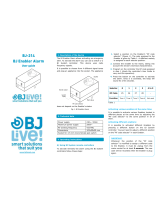Page is loading ...

Canada
25 Interchange Way
Vaughan, ON L4K 5W3
Tel: 905-660-4655 Fax: 905-660-4113
Mircom 2002
Printed in Canada
Subject to change without prior notice
www.mircom.com
QX-5000 Series
Emergency Voice Alarm System
LT-616 Rev 16
August 2017
Installation and Operation Manual
Advanced Life Safety Solutions
U.S.A.
60 Industrial Parkway
Cheektowaga, NY 14227
Tel: 1-888-660-4655 Fax: 1-888-660-4113
QMT-5300
FIREFIGHETR’S
TELEPHONE
OPERATING INSTRTUCTIONS
1. When
these
at all
at all
OFF
ON AUTO TROUBLE
OFF
ON
AUTO TROUBLE
OFF
ON AUTO TROUBLE
OFF
ON
AUTO TROUBLE
OFF
ON AUTO TROUBLE
OFF
ON
AUTO TROUBLE
OFF
ON AUTO TROUBLE
OFF
ON
AUTO TROUBLE
OFF
ON
AUTO TROUBLE
OFF
ON
AUTO TROUBLE
OFF
ON
AUTO TROUBLE
OFF
ON
AUTO TROUBLE
OFF
ON
AUTO TROUBLE
OFF
ON
AUTO TROUBLE
OFF
ON
AUTO TROUBLE
OFF
ON
AUTO TROUBLE
EMERGENCY VOICE ALARM SYSTEM
REMOTE ANNUNCIATOR


QX-5000 Series Installation and Operation Manual
i
Contents
Part 1: Introduction & Typical System Layouts
Introduction ............................................................................................................................. 3
About this Manual ................................................................................................................. 3
About the QX-5000 ............................................................................................................... 3
Technical Support ................................................................................................................. 3
Typical System Layouts For The QX-5000............................................................................. 4
Part 2: Audio Cabinet Installation, Wiring, and Setup
Mechanical Installation............................................................................................................ 9
Module Placement.................................................................................................................... 10
Installing and Removing QIF-5000B Interface Module and Amplifier Modules.................. 11
Installing the QIF-5000B Interface Module and QAA Amplifier Modules .............................. 11
Removing the QIF-5000B Interface Module ......................................................................... 11
Removing the QAA Amplifier Modules.................................................................................. 11
Multiple Cabinet Connections................................................................................................. 12
QMB-5000 Motherboards #1, #2, and #3 ............................................................................. 12
When Connecting Extra QMB-5000B Motherboards #4 and up: .......................................... 12
QIF-5000B Controls and Settings ........................................................................................... 14
QIF-5000B Wiring ..................................................................................................................... 15
Fire Alarm Connection............................................................................................................. 16
One & Two Stage Operation................................................................................................. 16
Bell Cut Operation................................................................................................................. 16
Audio Amplifier Wiring ............................................................................................................ 17
QAA-5230-70/25 Amplifier Wiring......................................................................................... 17
QAA-5230S-70/25 Amplifier Wiring ...................................................................................... 18
QAA-5160-70/25 ................................................................................................................... 24
Backup Amplifier ................................................................................................................... 26
Displays & Controls ................................................................................................................. 27
QIF-5000B Displays.............................................................................................................. 27
QIF-5000B Controls .............................................................................................................. 28
Amplifier Displays ................................................................................................................. 28
Setup ......................................................................................................................................... 29
Module Installation ................................................................................................................ 29
Before Turning the Power "ON"... ......................................................................................... 29
Configuration............................................................................................................................ 30
Paging Selector Switch and Backup Amplifier Configuration................................................ 31
One Minute Inhibit Configuration .......................................................................................... 31
Tone Configuration ............................................................................................................... 31
Power Up & Troubleshooting.................................................................................................. 33
Power Up .............................................................................................................................. 33
Troubleshooting .................................................................................................................... 33
Part 3: Control Modules Installation, Wiring, and Operation
Lobby Enclosures .................................................................................................................... 37
Installation ................................................................................................................................ 39
Module Placement ................................................................................................................ 40
Paging Modules........................................................................................................................ 41
QMP-5100B Master Paging Module ..................................................................................... 41
QMP-5101B Master Paging Module ..................................................................................... 42
QZP-5101 Single Stage Operation ....................................................................................... 43
QZP-5102 Two Stage Operation .......................................................................................... 43

ii
QZP-5103 Two Stage Operation.......................................................................................... 43
QMP-5100B and QMP-5101B Paging Wiring......................................................................... 44
QMP-5100B and QMP-5101B Paging Configuration ............................................................ 45
Paging Operation .................................................................................................................... 46
QMP-5100B ......................................................................................................................... 46
QMP-5101B Displays........................................................................................................... 46
QMP-5100B/QMP-5101B Controls ...................................................................................... 46
QZP-5101 Displays .............................................................................................................. 47
QZP-5101 Switches ............................................................................................................. 47
Telephone Modules................................................................................................................. 48
QMT-5300A Master Firefighters’ Telephone........................................................................ 48
QMT-5302 Master Firefighters' Telephone .......................................................................... 49
QZT-5302 Telephone Zone Selector Panel ......................................................................... 50
Telephone Module Wiring....................................................................................................... 51
Telephone Operation .............................................................................................................. 54
Single-Zone System............................................................................................................. 54
Multi-Zone System ............................................................................................................... 54
Indicators.............................................................................................................................. 54
QMT-5300A or QMT-5302 ................................................................................................... 54
QZT-5302............................................................................................................................. 54
Part 4: QDV-1000 Digitized Voice Module and QDVP-100 Configurator for Digitized
Voice
About the QDV-100 and QDVP-100........................................................................................ 57
Programming the QDV-0001 Integrated Circuit Chips with Voice Messaging .................. 57
Pre-installation Inspections .................................................................................................. 57
QDV-1000 Voice Message Recording Procedure................................................................ 58
QDV-1000 Hardware Installation ............................................................................................ 60
QIF-5000B Configuration Download Procedure ................................................................... 61
New Feature for QX-5000 system with QDV-1000 and Silenceable speaker option ........... 61
Part 5: QMP-5100AX Master Paging Control Module and QMP-5100MSB Microphone
Splitter Board
QMP-5100AX Master Paging Control Module (without microphone) ................................. 71
QMP-5100MSB Microphone Splitter Board........................................................................... 71
Part 6: Appendices
Appendix A: Specifications.................................................................................................... 75
ULC Specifications............................................................................................................... 75
ULI Specifications ................................................................................................................ 79
Appendix B: ULC Compatible Speakers ............................................................................... 83
Appendix C: ULI Compatible Speakers................................................................................. 84
Appendix D: Power Supply & Batteries ................................................................................ 85
Warranty................................................................................................................................... 86
QX-5000 Operating Instructions ............................................................................................ 90
System Service Notes.......................................................................................................... 90

QX-5000 Series Emergency Zoned & Firefighters’ Telephone System
iii
List of Figures and Tables
Part 1: Introduction & Typical System Layouts
Figure 1: Typical QX-5000 Layout #1........................................................................................ 4
Figure 2: Typical QX-5000 Layout #2........................................................................................ 5
Figure 3: Typical QX-5000 Layout #3........................................................................................ 6
Part 2: Audio Cabinet Installation, Wiring, and Setup
Figure 4: Audio Cabinet Mechanical Installation ....................................................................... 9
Figure 5: Audio Cabinet Module Placement.............................................................................. 10
Figure 6: Interconnecting Extra QMB Motherboards................................................................. 13
Figure 7: QIF-5000B Controls and Settings .............................................................................. 14
Figure 8: QIF-5000B Wiring ...................................................................................................... 15
Figure 9: QAA-5230-70/25 Wiring ............................................................................................. 17
Figure 10: Using a Speaker Isolator.......................................................................................... 18
Figure 11: QAA-5230S-70/25 Wiring......................................................................................... 18
Figure 12: QAA-5230S-525-70/25 Wiring ................................................................................. 19
Figure 13: QAA-5415-70 or QAA-5415-25 Wiring..................................................................... 20
Figure 14: Using a Speaker Isolator.......................................................................................... 21
Figure 15: QAA-4CLA Class A Converter For QAA-5415-70/25 Wiring.................................... 22
Figure 16: QAA-4CLAS Class A Converter For QAA-5230S-70/25 and QAA-5230S-525-70/25
Amplifiers.................................................................................................................. 23
Figure 17: QAA-5160-70/25 Wiring ........................................................................................... 24
Table 1: Wiring Chart for 70V Speakers.................................................................................... 25
Table 2: Wiring Chart for 25V Speakers.................................................................................... 25
Figure 18: QAA-5160-70/25 Amplifier (Backup Application) ..................................................... 26
Figure 19: Audio Cabinet Displays and Controls....................................................................... 27
Figure 20: QIF-5000B Interface Module.................................................................................... 30
Part 3: Control Modules Installation, Wiring, and Operation
Figure 21: BB-1000 Lobby Unit Enclosures .............................................................................. 37
Figure 22: BB-5008 and BB-5014 Enclosures .......................................................................... 38
Figure 23: BB-1002 Lobby Enclosure Installation. .................................................................... 39
Figure 24: Lobby Enclosure Module Placement........................................................................ 40
Figure 25: QMP-5100B Master Paging Module ........................................................................ 41
Figure 26: QMP-5101 Master Paging Module........................................................................... 42
Figure 27: QMP-5100B and QMP-5101 Master Paging Module Connections and Location of DIP
switches and Terminal Blocks .................................................................................. 42
Figure 29: QMT-5300A Master Firefighters’ Telephone............................................................ 48
Figure 30: QMT-5302 Master Firefighters’ Telephone .............................................................. 49
Figure 31: QMT-5300A and QMT-5302 Master Firefighters' Telephone Master Board ............ 50
Figure 32: QMT-5300A/QMT-5302 Telephone Master to QMP-5100B/QMP-5101 Paging Master
Wiring....................................................................................................................... 51
Figure 33: QMT-5300A or QMT-5302 Master Telephone to Fire Alarm Wiring ........................ 52
Figure 34: QZT-5302 Telephone Selector Board ...................................................................... 53
Figure 35: QZT-5302 Telephone Zone Adder Field Wiring ....................................................... 53

iv
Part 4: QDV-1000 Digitized Voice Module and QDVP-100 Configurator for
Digitized Voice
Figure 36: QDV-1000 Digitized Voice Board ............................................................................. 57
Figure 37: QDVP-100 CONFIGURATOR .................................................................................. 58
Figure 38: QIF-1000 Interface Board......................................................................................... 63
Figure 39: Mounting the QIF-1000 Interface Module................................................................. 63
Figure 41: Mounting QIF-2000 Interface Module....................................................................... 65
Figure 42: QIF-2000 Interface Wiring Diagram.......................................................................... 66
Figure 43: Wiring Diagram When Using A QIF-1000 And QIF-2000 With The QX-5000 .......... 67
Figure 44: Multiple QIF-2000 Wiring Diagram ........................................................................... 68
Part 5: QMP-5100AX Master Paging Control Module and QMP-5100MSB
Microphone Splitter Board
Figure 45: QMP-5100AX and QMP-5100MSB Interconnection Drawing .................................. 72

QX-5000 Series Installation and Operation Manual
1
Part 1: Introduction & Typical System Layouts

2

QX-5000 Series Installation and Operation Manual
3
Introduction
About this Manual
This installation and operation manual provides information on installing the QX-5000 Series Emergency Zoned &
Firefighters’ Telephone System.
About the QX-5000
Mircom's QX-5000 Emergency Zoned Audio & Firefighters’ Telephone System is a zoned emergency multi-
channel audio system (single channel per CAN ULCS527-11), providing emergency paging and fire evacuation,
and optional firefighters’ telephone communication to and from the central lobby location to all remote telephone
handsets. The system consists of an audio cabinet (usually intended for electrical room installation) which
contains a motherboard and card cage which holds up to 7 amplifiers and interface board. The system also
includes a audio power supply, battery charger and batteries all housed in an audio backbox enclosure.
For communication and annunciation there is a microphone for paging, a paging selector panel, firefighters’
telephone and associated selector panels all housed in a lobby enclosure. The paging and telephone modules are
usually intended for installation in a central lobby.
Note that the paging and firefighters’ telephone may be used together or independently, connected to a Fire Alarm
Control Panel.
Overall Features:
• UL and ULC listed
• Supervises signal circuits while in use
• Control of fire management operations (e.g. all-call paging and total evacuation signalling)
• Indications of all required fault conditions
• Microprocessor-based operations with hardware and software watchdog timer to ensure reliable system
operation
• Supervised tone generators
• Up to 144 audio zones with paging controls, or 72 audio zones with both paging & evacuation controls
• Up to 60 firefighters’ telephone zones
• Easy configuration process
• Operates from 24 VDC backup batteries in the event of a power failure
• Removable terminal blocks for ease of installation and maintenance
• Speaker circuits integrated with amplifier circuits
• Multiple amplifier sizes (up to 7 per audio cabinet, MAXIMUM 360 Watts per cabinet)
• Optional redundant backup amplifier
• Multiple audio cabinets may be interconnected (up to a maximum of eight audio cabinets)
Technical Support
For all technical support inquiries, please contact Mircom’s Technical Support Department between 8 A.M. and 5
P.M. (EDT) Monday through Friday, excluding holidays.
Local Phone: 905-660-4655 Toll-Free Phone: 1-888-660-4655
Local Fax: 905-660-4113 Toll-Free Fax: 1-888-660-4113
E-mail: techsupport@mircom.com

Typical System Layouts For The QX-5000
4
Typical System Layouts For The QX-5000
The following figures show three typical applications for the QX-5000 system.
Figure 1: Typical QX-5000 Layout #1
Figure 1 below shows a typical QX-5000 system layout with the fire alarm and audio cabinet(s) in the electrical room
and the fire alarm remote annunciation and QX-5000 paging and telephone modules in the lobby or fire control
room.
"",OBBY%NCLOSURES
CW4ELEPHONEAND0AGING
-ODULES
183%2)%3
183%2)%3
6!#
6!#
6!#
/2%%<
25
),5(
&21752/
5220
(/(&75,&$/5220
6$#0OWER233ELECTOR
#ONTROL!UDIO-)#044
&IRE!LARM
!NNUNCIATOR
7IRING
)NTERFACE
4OAMAXIMUMOF
!UDIO#ARD#AGES
4O&IRE:ONES
4O&IREFIGHTER
4ELEPHONES
-$)NTERCONNECTCABLE
SHOULDBERUNINACONDUIT
CONNECTOR4HE1""
CABINETSSHOULDNOTBEMORE
THANAPART
1""!UDIO
#ABINETCW
3PEAKER#IRCUITS
1""!UDIO
#ABINETCW
3PEAKER#IRCUITS
&IRE!LARM
#ONTROL0ANEL
&)2%!,!2-#/.42/,
3934%-
2%3%4
&)2%
$2),,
!#+./7,%$'%
'%.%2!,
!,!2-
3)'.!,
3),%.#%
"5::%2
3),%.#%
!58),)!29
$)3#/..%#4
,!-0
4%34
4%34#/.&)'
-/$%
2%-/4%
&!),52%
#/--/.
42/5",%
!#/.
#/--/.
!,!2-
#/--/.
350%26)3/29
"!44%29
42/5",%
'2/5.$
&!5,4
3)'.!,
42/5",%
3)'.!,
42/5",%
3)'.!,
42/5",%
3)'.!,
42/5",%
#/--/.4%,
42/5",%
,!-0
4%34
).#/-).'
#!,,
-!34%24%,
42/5",%
#/..%#4
#,%!2!,,
2%-/4%!..5.#)!4/2
0!'%
0!'%
0!'%
0!'%
0!'%
0!'%
0!'%
0!'%
0!'%
0!'%
0!'%
0!'%
0!'%
0!'%
0!'%
0!'%
0!'%
0!'%
0!'%
0!'%
0!'%
0!'%
0!'%
0!'%
2%-/4%!..5.#)!4/2
4%,%0(/.%
4%,%0(/.%
4%,%0(/.%
4%,%0(/.%
4%,%0(/.%
4%,%0(/.%
4%,%0(/.%
4%,%0(/.%
4%,%0(/.%
4%,%0(/.%
4%,%0(/.%
4%,%0(/.%
4%,%0(/.%
4%,%0(/.%
4%,%0(/.%
4%,%0(/.%
4%,%0(/.%
4%,%0(/.%
4%,%0(/.%
4%,%0(/.%
4%,%0(/.%
4%,%0(/.%
4%,%0(/.%
4%,%0(/.%
0!'%
0!'%
0!'%
0!'%
0!'%
0!'%
0!'%
0!'%
0!'%
0!'%
0!'%
0!'%
0!'%
0!'%
0!'%
0!'%
0!'%
0!'%
0!'%
0!'%
0!'%
0!'%
0!'%
0!'%
"5::%2
3),%.#%
!,,#!,,
-).53
7!2$%.
0!'%
!,,#!,,
,!-0
4%34
2%3%4
4%34#/.&)'
-/$%
!#/.
2%-/4%
&!),52%
#/--/.
42/5",%
-)#
42/5",%
#)2#5)4
42/5",%
-)#
,%6%,
!-0,)&)%2
42/5",%
"5::%2
3),%.#%
183%2)%3

QX-5000 Series Installation and Operation Manual
5
Figure 2: Typical QX-5000 Layout #2
Figure 2 below shows the a typical QX-5000 system layout with the fire alarm, audio cabinet(s), paging and
telephone modules all in the lobby or fire control room.
183%2)%3
183%2)%3
&IRE!LARM
#ONTROL0ANEL
CW!NNUNCIATOR
1""!UDIO
#ABINETCW3PEAKER
#IRCUITS
"",OBBY%NCLOSURES
CW&IREFIGHTERS4ELEPHONE
-ODULESAND0AGING-ODULES
6!#
6!#
6!#
/2%%<25),5(&21752/5220
4O&IRE:ONES
4O&IREFIGHTER4ELEPHONES
)NTERFACE
6$#
0OWER
23
3ELECTOR
#ONTROL
!UDIO
-)#
044
4OAMAXIMUM
OF!UDIO#ARD
#AGES
-$)NTERCONNECT
#ABLESHOULDBERUNINA
CONDUITCONNECTOR
4HE1""CABINETS
SHOULDNOTBEMORETHAN
APART
1""!UDIO
#ABINETCW3PEAKER
#IRCUITS
&)2%!,!2-#/.42/,
3934%-
2%3%4
&)2%
$2),,
!#+./7,%$'%
'%.%2!,
!,!2-
3)'.!,
3),%.#%
"5::%2
3),%.#%
!58),)!29
$)3#/..%#4
,!-0
4%34
4%34#/.&)'
-/$%
2%-/4%
&!),52%
#/--/.
42/5",%
!#/.
#/--/.
!,!2-
#/--/.
350%26)3/29
"!44%29
42/5",%
'2/5.$
&!5,4
3)'.!,
42/5",%
3)'.!,
42/5",%
3)'.!,
42/5",%
3)'.!,
42/5",%
#/--/.4%,
42/5",%
,!-0
4%34
).#/-).'
#!,,
-!34%24%,
42/5",%
#/..%#4
#,%!2!,,
2%-/4%!..5.#)!4/2
0!'%
0!'%
0!'%
0!'%
0!'%
0!'%
0!'%
0!'%
0!'%
0!'%
0!'%
0!'%
0!'%
0!'%
0!'%
0!'%
0!'%
0!'%
0!'%
0!'%
0!'%
0!'%
0!'%
0!'%
2%-/4%!..5.#)!4/2
4%,%0(/.%
4%,%0(/.%
4%,%0(/.%
4%,%0(/.%
4%,%0(/.%
4%,%0(/.%
4%,%0(/.%
4%,%0(/.%
4%,%0(/.%
4%,%0(/.%
4%,%0(/.%
4%,%0(/.%
4%,%0(/.%
4%,%0(/.%
4%,%0(/.%
4%,%0(/.%
4%,%0(/.%
4%,%0(/.%
4%,%0(/.%
4%,%0(/.%
4%,%0(/.%
4%,%0(/.%
4%,%0(/.%
4%,%0(/.%
0!'%
0!'%
0!'%
0!'%
0!'%
0!'%
0!'%
0!'%
0!'%
0!'%
0!'%
0!'%
0!'%
0!'%
0!'%
0!'%
0!'%
0!'%
0!'%
0!'%
0!'%
0!'%
0!'%
0!'%
"5::%2
3),%.#%
!,,#!,,
-).53
7!2$%.
0!'%
!,,#!,,
,!-0
4%34
2%3%4
4%34#/.&)'
-/$%
!#/.2%-/4%
&!),52%
#/--/.
42/5",%
-)#
42/5",%
#)2#5)4
42/5",%
-)#
,%6%,
!-0,)&)%2
42/5",%
"5::%2
3),%.#%

Typical System Layouts For The QX-5000
6
Figure 3: Typical QX-5000 Layout #3
Figure 3 below shows the a typical QX-5000 system layout with the fire alarm, audio cabinet(s), paging and
telephone modules all in the lobby or fire control room.
183%2)%3
183%2)%3
&IRE!LARM
#ONTROL0ANEL
CW!NNUNCIATOR
1""!UDIO
#ABINETCW3PEAKER
#IRCUITS
"",OBBY%NCLOSURE
CW&IREFIGHTERS4ELEPHONE
-ODULES0AGING-ODULESAND
#ONTROL5NIT
6!#
6!#
/2%%<25),5(&21752/5220
4O&IRE:ONES
4O&IREFIGHTER4ELEPHONES
)NTERFACE
6$#
0OWER
23
3ELECTOR
#ONTROL
!UDIO
-)#
044
4OAMAXIMUM
OF!UDIO#ARD
#AGES
-$)NTERCONNECT
#ABLESHOULDBERUNINA
CONDUITCONNECTOR
4HE1""CABINETS
SHOULDNOTBEMORETHAN
APART
1""!UDIO
#ABINETCW3PEAKER
#IRCUITS
#/--/.4%,
42/5",%
,!-0
4%34
).#/-).'
#!,,
-!34%24%,
42/5",%
#,%!2
!,,
,!-04%34
!,,#!,,
-).53
2%3%4
7!2$%.
0!'%
!,,#!,,
#)2#5)4
42/5",%
!-0,)&%2
42/5",%
!#/.
#/--/.
42/5",%
-)#,%6%,
-)#42/5",%
2%-/4%&!),52%
0!'%).()")4
0!'%
0!'%
0!'%
0!'%
0!'%
0!'%
0!'%
0!'%
0!'%
0!'%
0!'%
0!'%
0!'%
0!'%
0!'%
0!'%
0!'%
0!'%
0!'%
0!'%
0!'%
0!'%
0!'%
0!'%
4%,%0(/.%
4%,%0(/.%
4%,%0(/.%
4%,%0(/.%
4%,%0(/.%
4%,%0(/.%
4%,%0(/.%
4%,%0(/.%
4%,%0(/.%
4%,%0(/.%
4%,%0(/.%
4%,%0(/.%
/&& !54/ /. 42/5",%
/&& !54/ /. 42/5",% /&& !54/ /. 42/5",% /&& !54/ /. 42/5",%
/&& !54/ /. 42/5",% /&& !54/ /. 42/5",% /&& !54/ /. 42/5",% /&& !54/ /. 42/5",%
/&& !54/ /. 42/5",%
/&& !54/ /. 42/5",% /&& !54/ /. 42/5",% /&& !54/ /. 42/5",%
/&& !54/ /. 42/5",%
/&& !54/ /. 42/5",%
/&& !54/ /. 42/5",% /&& !54/ /. 42/5",%
:/.%
"90!33
:/.%
"90!33
:/.%
"90!33
:/.%
"90!33
:/.%
"90!33
:/.%
"90!33
:/.%
"90!33
:/.%
"90!33
:/.%
"90!33
:/.%
"90!33
:/.%
"90!33
:/.%
"90!33
:/.%
"90!33
:/.%
"90!33
:/.%
"90!33
:/.%
"90!33
:/.%
"90!33
:/.%
"90!33
:/.%
"90!33
:/.%
"90!33
:/.%
"90!33
:/.%
"90!33
:/.%
"90!33
:/.%
"90!33
:/.%
"90!33
:/.%
"90!33
:/.%
"90!33
:/.%
"90!33
:/.%
"90!33
:/.%
"90!33
:/.%
"90!33
:/.%
"90!33
:/.%
"90!33
:/.%
"90!33
:/.%
"90!33
:/.%
"90!33
:/.%
"90!33
:/.%
"90!33
:/.%
"90!33
:/.%
"90!33
:/.%
"90!33
:/.%
"90!33
:/.%
"90!33
:/.%
"90!33
:/.%
"90!33
:/.%
"90!33
:/.%
"90!33
:/.%
"90!33
6!#

QX-5000 Series Installation and Operation Manual
7
Part 2: Audio Cabinet Installation, Wiring, and Setup

8

QX-5000 Series Installation and Operation Manual
9
Mechanical Installation
Audio cabinets are mounted as shown in Figure 4 below. The QBB-5001 is the backbox and door. The QBB-
5001TR is the flush trim. Install all cabinets and enclosures empty. Pull all required wiring in through the conduit
holes provided (must be punched out). Do not mount the modules until mechanical installation is complete and all
wires have been fed into the cabinets and enclosures.
Figure 4: Audio Cabinet Mechanical Installation
Notes:
• It is extremely important to connect the audio cabinets earth-ground point (chassis
ground) to the earth ground (cold water pipe).
• The power supply mounts on the bottom left-hand corner of the backbox and the
batteries are placed on the bottom to the right of the power supply. Conduits should
be brought in only through the conduits provided at the bottom right hand corner of
the cabinet.
1""
-!4%2)!,'!#23
&).)3(0!).4%$/&&7()4%
%.#,/352%
7)$4(
(%)'(4
$%04(
&,53(42)-7)$4((%)'(4
1""42
-!4%2)!,'!#23
&).)3(0!).4%$/&&7()4%
$//2
-!4%2)!,'!#23
1""42
&,53(42)-
"!#+"/8

Module Placement
10
Module Placement
The modules that mount into the audio cabinet include the QPS-5000 Power Supply, the QMB-5000B Motherboard,
and the QBC-5000B Battery Charger. Module interconnects are shown in Figure 5, below. A QIF-5000B Interface
Module is installed into Slot #1, as shown below, on the first audio cabinet. Field wiring to the paging module and the
fire alarm control panel is done via this QIF-5000B Module.
Up to seven QAA-5230-70/25, QAA-5230S-70/25, QAA-5415-70, QAA-5415-25 and/or QAA-5160-70/25 Amplifier
Modules may be installed into Slots #2 to #8 of the motherboard.
Figure 5: Audio Cabinet Module Placement
Components on the modules should be facing left when inserting into motherboard. Set up interface module by
setting rotary switches and setting jumpers on the QIF-5000B (see following section) and place in slot position one
on the first audio cabinet. Field wiring to the paging module and the fire alarm control panel is done via this QIF-
5000B module. Make sure connections for the power supply and battery charger are as shown above. Place all
amplifier modules from left to right in slot positions two to eight. Connect cable MD-525 from the QMB-5000B
Motherboard (connection marked OUT in the top left corner) to the next audio cabinet QMB-5000B Motherboard
(connection marked IN) if another audio cabinet is used. Daisy chain all other audio motherboards used up to a total
of seven; remember only one QIF-5000B Interface module is required.
6$#"!44%29
6$#"!44%29
).,).%&53%!
"!44%29
/RANGE9ELLOW/RANGE
-534"%).#/22%#4/2$%2
8&/2-%2
3#2%7
4%2-3
"LACK
6!#).054
,)6%.%542!,'2/5.$
,5'
)./54
3#2%7
4%2-3
2ED
1"#"
"!44%29
#(!2'%2
#/..%#4/23&/2-5,4)0,%
1-""-/4(%2"/!2$3
3,/4
#/..%#4/2&/2
1)&").4%2&!#%
-/$5,%
3,/43
#/..%#4/23&/2
1!!349,%!-0,)&)%23
#/..%#4/2&/21"#"
"!44%29#(!2'%2
103
0/7%23500,9
3%#52%1030/7%23500,94/"!#+"/87)4(,5'!.$.5402/6)$%$

QX-5000 Series Installation and Operation Manual
11
Installing and Removing QIF-5000B Interface Module and
Amplifier Modules
Installing the QIF-5000B Interface Module and QAA Amplifier Modules
1. Hold the module to be installed by the backplate edges. Do not handle, push or pull any of the components on
the module (especially not the transformer) as this will damage those components.
2. Line up the module being installed with the two plastic runners on the card cage and slide the module back to
the point where the module just about touches the pins on the QMB-5000B motherboard.
3. Make sure that the module is square with the motherboard.
4. Gently push the module forward to line up the module connector with the motherboard pins. Once you have a
sense of feel that the module connector and the motherboard pins are properly lined up, place one thumb on
the top edge of the backplate and the other thumb on the bottom of the backplate and carefully push the
module in. You should hear a slight thud sound when the module is snapped into place.
Removing the QIF-5000B Interface Module
1. Disconnect all cables connected to the module. Do not handle, push or pull any of the components on the
module (especially not the transformer) as this will damage those components.
2. Place one finger of one hand to the top back edge of the backplate behind the card cage frame, and one finger
of the other hand to the bottom edge of the backplate behind the card cage frame.
3. Carefully pull and rock the module forward until the module connector is disconnected from the motherboard
pins.
4. Holding the module firmly by the backplate edges, slide the module forward and completely remove it from the
card cage.
Removing the QAA Amplifier Modules
1. Disconnect all cables connected to the Module. Do not handle, push or pull any of the components on the
module (especially not the transformer) as this will damage those components.
2. Place the forefinger of one hand on the top inside edge of the front heat sink (the heat sinks are the two long
silver channel-like metal covers opposite the backplate) and the forefinger of the other hand on the bottom
edge of the backplate behind the card cage frame.
3. Carefully pull and rock the module forward until the module connector is disconnected from the motherboard
pins.
4. Holding the module firmly by the backplate edges, slide the module forward and completely remove it from the
card cage.
ATTENTION: Improper installation or excessive force will damage the motherboard and modules being
installed or removed.
Note: If the module connector is not properly lined up with the motherboard pins, or if excessive force is
used, the pins on the motherboard can be damaged.
ATTENTION: Power should be disconnected before removing and inserting module.

Multiple Cabinet Connections
12
Multiple Cabinet Connections
When multiple audio cabinets are used in one installation, each has its own QPS-5000 Power Supply, QMB-5000B
Motherboard, QBC-5000B Battery Charger, and batteries. Only the first audio cabinet requires a QIF-5000B
Interface Module. A total of three audio cabinets may be used by simply interconnecting with Mircom MD-525
Extension Cables from the QMB-5000B "Out" Connector, to the "In" Connector on the next QMB-5000B.
QMB-5000B Motherboards #1, #2, and #3
Multiple QBB-5001 Audio Cabinets may be interconnected up to a total maximum of eight. The first QBB-5001
Audio Cabinet contains a QMB-5000B Motherboard #1 which contains the only QIF-5000B required when
interconnecting multiple QBB-5001 Audio Cabinets. The next two QBB-5001 Audio Cabinets contain QMB-5000B
Motherboards #2 and #3 which are connected with the regular ribbon cable MD-525. The MD-525 cable is
connected to the output connector on motherboard #1 to the input connector on motherboard #2.
Another MD-525 cable is connected from the output connector on motherboard #2 to the input connector on
motherboard #3 (see Figures 6 and 7 for details).
When Connecting Extra QMB-5000B Motherboards #4 and up:
The first MD-525 ribbon cable is connected between Motherboards #3 and #4, and the rest of the other MD-525
cables between subsequent motherboards. The first MD-525 ribbon cable is connected from the Output connector
on Motherboard #3 to the Input connector on Motherboard #4. The next MD-525 ribbon cable is connected from the
Output connector on Motherboard #4 to the Input connector on Motherboard #5, and so on.
From the TS1 terminal block of Motherboard #4, one 18 awg wire is connected to the J3 connector on the QIF-
5000B of Motherboard #1. The sequence and order of connecting to the J3 connector has to be Pin#5 for
Motherboard #4, Pin#4 for Motherboard #5, Pin#3 for Motherboard #6, Pin#2 for Motherboard #7, and Pin#1 for
Motherboard #8. The 8 pin standard molex connector is used to minimize the possibility of connection errors. The
molex connector will allow an easy installation by simply aligning the connector with the top of the QIF-5000B slot
connector on the motherboard. Please note that a misalignment of the molex connector should not cause any
damage, as voltages on top of QIF-5000B connector are low and the driver on the QIF-5000B is well protected.
However, a bad connection may be difficult to troubleshoot.
Note: Jumpers JW1 are removed from all Motherboards #4 to 8.

QX-5000 Series Installation and Operation Manual
13
Figure 6: Interconnecting Extra QMB Motherboards
Notes:
• Jumper JW1 (located in the bottom left-hand corner of the backplane) is installed for cabinets #1 to 3
and removed for cabinets #4 to 8.
• Terminal block TS1 is used for motherboards 4 and beyond (up to 8 total). The two terminals represent
the same electrical point, so either one may be used.
IO
Q
I
F
A
M
P
1
MOTHERBOARD #1
MOTHERBOARD #2
MOTHERBOARD #3
MOTHERBOARD #4
MOTHERBOARD #5
MOTHERBOARD #6
MOTHERBOARD #7
MOTHERBOARD #8
A
M
P
2
A
M
P
3
A
M
P
4
A
M
P
5
A
M
P
6
A
M
P
7
1 WIRE
CONNECTORS
5
4
3
2
1
J
3
Regular
MD-525
Ribbon
Cable
Regular
MD-525
Ribbon
Cable
MD-525
Ribbon
Cable
MD-525
Ribbon
Cable
MD-525
Ribbon
Cable
MD-525
Ribbon
Cable
MD-525
Ribbon
Cable
IO
Q
I
F
A
M
P
1
A
M
P
2
A
M
P
3
A
M
P
4
A
M
P
5
A
M
P
6
A
M
P
7
JW1
TS1
IO
Q
I
F
A
M
P
1
A
M
P
2
A
M
P
3
A
M
P
4
A
M
P
5
A
M
P
6
A
M
P
7
IO
Q
I
F
A
M
P
1
A
M
P
2
A
M
P
3
A
M
P
4
A
M
P
5
A
M
P
6
A
M
P
7
IO
Q
I
F
A
M
P
1
A
M
P
2
A
M
P
3
A
M
P
4
A
M
P
5
A
M
P
6
A
M
P
7
IO
Q
I
F
A
M
P
1
A
M
P
2
A
M
P
3
A
M
P
4
A
M
P
5
A
M
P
6
A
M
P
7
IO
Q
I
F
A
M
P
1
A
M
P
2
A
M
P
3
A
M
P
4
A
M
P
5
A
M
P
6
A
M
P
7
IO
Q
I
F
A
M
P
1
A
M
P
2
A
M
P
3
A
M
P
4
A
M
P
5
A
M
P
6
A
M
P
7
JW1
TS1
JW1
TS1
JW1
TS1
JW1
TS1
JW1
TS1
JW1
TS1
JW1
TS1
-
5
0
0
0
B
J3 TO QIF-
5000A IN
MOTHER-
BOARD #1

QIF-5000B Controls and Settings
14
QIF-5000B Controls and Settings
Figure 7: QIF-5000B Controls and Settings
Jumpers
JP1, JP2: Not used, leave open.
JP3: Leave jumper on terminals 1-2 as
per factory setting if connecting to a
Mircom fire alarm control panel. If
connecting to other than a Mircom fire
alarm control panel, move JP3 jumper to
terminals 2 & 3 position to eliminate the
internal 3.9K Ohm ELR.
JP5: Configuration jumper; normally
jumpered between 2-3. Move jumper to
pins 1 and 2 for configuration
downloading.
J1, J2: Terminals for QMP-5100B or
QMP-5101B wiring.
J3, J4, J5: Terminals for fire alarm wiring.
J6: Connection to drive external QRM-
1001 Bell Cut Relay.
J8: Connects to QDV-1000 Digitized
Voice Module if used.
J9: Connects to RS-485IMA for
configuration downloading.
J11: Used to connect to a QIF-1000 or
QIF-2000 (see QIF-1000/2000
documents for further instructions).
Place all amplifier modules from left to right in slot positions two to eight. Components on the modules should be
facing left when inserting into motherboard. Set up interface module by setting DIP switches and setting jumpers on
the QIF-5000B (see following section) and place in slot position 1 on the first audio cabinet. Field wiring to the
paging module and the fire alarm control panel is done with this QIF-5000B module. Make sure connections for the
power supply and battery charger are as shown in Figure 5. Connect cable MD-525 from the QMB-5000B
Motherboard (connection marked OUT in the top left corner) to next audio cabinet QMB-5000B Motherboard
(connection marked IN) if another audio cabinet is used. Daisy chain in this manner all other audio motherboards
used up to a total of seven; remember only one QIF-5000B is required.
J5
JP2
J9
SW1
SW2
JP5
JP3
JP1
J6
CONNECTS TO QMB-5000 AUDIO MOTHERBOARD
A.C. ON
CONNECTIONS TO QMP-5100AOR QMP-5101 MASTER PAGING MODULE
LOBBY/MIC TROUBLE
COMMUNICATION FAIL
GROUND FAULT
SIG. GEN. TROUBLE
FIRE ALARM TROUBLE
ACCESSORY DEVICE TROUBLE
CONFIG-SET
ADVANCE
LAMP TEST
CONFIG SWITCH #1 (1s)
CONFIG JUMPER
QX-5000 SYSTEM RESET
TROUBLE CONNECTION
CONFIG SWITCH #2 (10s)
NOT USED
1
4
1
8
1
8
1
8
1
8
3
2
3
1
21
BATTERY TROUBLE
CONNECTIONS TO FIRE ALARM CONTROL PANEL
FOR CONFIGURATION
DOWNLOADING
J8
J11
J2
Identified by
BLUE LABEL
J1
Identified by
RED LABEL
J4
Identified by
NO LABEL
J3
Identified by
WHITE LABEL
/