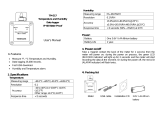Page is loading ...

5/2/03
HAVPro
Human Vibration Meter
1060 Corporate Center Drive
Oconomowoc, WI 53066
Tel: 800-245-0779
• FAX:262-567-4047
http://www.quest-technologies.com
Copyright 2003 P/N 072-012 Rev. A

HAVPro User Manual 5/2/03

5/2/03 Table of Contents
Table of Contents
Chapter 1 Introduction 1-1
About This Manual...........................................................1-1
Accessories......................................................................1-3
Selecting the Proper Transducer .....................................1-4
Modes of Operation..........................................................1-7
Frequency Weighting Selection ...................................................... 1-7
Band Limiting Filters........................................................................ 1-8
Chapter 2 Getting Started 2-1
Menu Navigation..............................................................2-1
Alpha Numeric Menu Function........................................................ 2-1
Indexed Menu Function................................................................... 2-3
Key Board Functions........................................................2-4
Setup Key.........................................................................2-5
Mode Selection ............................................................................... 2-5
Averaging Time............................................................................... 2-6
Time History Settings..............................................................................2-6
Store Time....................................................................................... 2-7
Auto Store ....................................................................................... 2-7
2nd History...................................................................................... 2-8
Vibration Mode Weighting................................................2-9
Hand Arm Mode Weighting..............................................2-9
Whole Body Weighting Mode.........................................2-10
Chapter 3 Tools Menu 3-1
Tools Key.........................................................................3-1
Accelerometer................................................................................. 3-1
Display Units ................................................................................... 3-2
Integration ....................................................................................... 3-3
Sum Factor X,Y, Z........................................................................... 3-4
AC/DC Output................................................................................. 3-4
AC/DC Output Settings...........................................................................3-7
Baud Rate ....................................................................................... 3-8
Handshaking............................................................................................3-8

Table of Contents 5/2/03
Print History Selection..................................................................... 3-9
Erase All Files ................................................................................. 3-9
Erase Setups................................................................................. 3-10
Header 1,2,3 ................................................................................. 3-11
Language ...................................................................................... 3-13
Date and Time............................................................................... 3-13
Chapter 4 Range Menu 4-1
Range Key .......................................................................4-1
Auto Range ..................................................................................... 4-1
Gain X, Y, Z..................................................................................... 4-2
Cal Level......................................................................................... 4-3
Calibrate X, Y, Z.............................................................................. 4-3
Sensitivity X, Y, Z............................................................................ 4-4
Reference Acceleration................................................................... 4-5
Chapter 5 Printing 5-1
Printer Cable....................................................................5-2
Printing to a Windows Hyperterminal...............................5-2
Chapter 6 Storing and Recalling Data Files and Setups6-1
STORE Key......................................................................6-1
Storing a Setup ............................................................................... 6-1
Storing a File................................................................................... 6-4
Temporary Data Storage - File Register 00.................................... 6-5
Data Storage - File Registers 01 thru 99......................................... 6-6
Preserving the File Counter At Power-Off....................................... 6-6
Recall Key........................................................................6-7
Recalling a Setup............................................................................ 6-7
Recalling Setup Register S0 at Power-On.................................... 6-10
Recalling a File.............................................................................. 6-10
Chapter 7 Taking Measurements/ Viewing Data on the
HAVPro 7-1
Run/Stop Key...................................................................7-1
Overload Detection ......................................................................... 7-2
Under-Range Indicator (?) .............................................................. 7-2

5/2/03 Table of Contents
Run-Interrupted Indicator (!)............................................................ 7-3
History Key.......................................................................7-3
Viewing Time History with 2nd History turned on............................ 7-6
Data Key..........................................................................7-7
Chapter 8 Powering the HAVPro 8-1
Checking the Remaining Battery Voltage ....................................... 8-1
Installing New Batteries....................................................8-1
Using External Power.......................................................8-4
Chapter 9 Connections on the HAVPro 9-1
Serial Interface Port .........................................................9-2
Pinout.............................................................................................. 9-2
Cables Used.................................................................................... 9-3
Transducer Connection....................................................9-4
Pinout.............................................................................................. 9-4
External Power Connection..............................................9-5
Pinout.............................................................................................. 9-5
Quest Technologies Adapter........................................................... 9-5
AC/DC Output Connector................................................................ 9-6
Pinout.............................................................................................. 9-7
Appendix A Specifications A-1
General Characteristics....................................................A-1
Type Precision........................................................................................A-1
Effects of Temperature...........................................................................A-2
Effects of Humidity................................................................................A-2
Limits of Temperature and Humidity.....................................................A-2
Effects of Magnetic Fields......................................................................A-2
Effects of Mechanical Vibrations...........................................................A-2
Stabilization Time...................................................................................A-2
Data Storage ...........................................................................................A-2
Data Communications ............................................................................A-3
Digital Display........................................................................................A-3
Real-time Clock/Calendar ......................................................................A-3
Run-time Clock.......................................................................................A-3
Power Supply..........................................................................................A-3

Table of Contents 5/2/03
Dimensions/Weight................................................................................A-3
Declaration of Conformity................................................................A-4
Outputs............................................................................................A-4
Transducer Electrical Impedance....................................................A-4
Direct Input.............................................................................................A-5
ICP® Input..............................................................................................A-5
Charge Input...........................................................................................A-5
Functions Measured........................................................................A-6
Reference Acceleration...................................................................A-6
Reference Calibration Frequency ...................................................A-6
Reference Calibration Vibration ......................................................A-7
Frequency Weighting Curves...........................................A-7
Fa (Flat 0.4 Hz to 100 Hz)......................................................................A-7
Fb (Flat 0.4 Hz to 1260 Hz) Frequency Weighting................................A-9
Fc (Flat 6.3 Hz to 1260 Hz), Wh, and Ws Frequency Weighting........A-11
Wb, Wc, and Wd Frequency Weightings.............................................A-13
We,Wj, and Wk Frequency Weighting.................................................A-15
Wg Frequency Weighting (Defined in BS6841:1987).........................A-16
..............................................................................................................A-17
WB (Whole Body) Frequency Weighting............................................A-17
Typical Measurements Ranges.....................................................A-19
Vibration - Fa........................................................................................A-19
Vibration - Fb, Fc, Ws..........................................................................A-20
Hand Arm - Wh....................................................................................A-21
Whole Body - WB................................................................................A-22
Whole Body - Wc.................................................................................A-23
Whole Body - Wd, We.........................................................................A-24
Whole Body - Wg.................................................................................A-25
Whole Body - Wb, Wj, Wk..................................................................A-26
Appendix B Glossary B-1
Table of equations............................................................B-1
RMS Acceleration ..................................................................................B-1
RMS Acceleration in Decibels ...............................................................B-1
Allowed Exposure Time.........................................................................B-2
Energy Equivalent RMS Acceleration ...................................................B-2
Running RMS Acceleration LINEAR....................................................B-2
Running RMS Acceleration EXPONENTIAL.......................................B-3

5/2/03 Table of Contents
Vibration Dose Value.............................................................................B-3
Maximum Transient Vibration Value.....................................................B-3
Minimum Transient Vibration Value.....................................................B-3
Long Term Maximum Peak....................................................................B-3
Short Term Maximum Peak ...................................................................B-4
Long Term Crest Factor .........................................................................B-4
Short Term Crest Factor.........................................................................B-4
Summed Instantaneous Acceleration......................................................B-4
Appendix C Serial Interface Commands C-1
Setup and Query Commands.......................................... C-1
Syntax for setup commands............................................................C-1
Syntax for Query commands...........................................................C-2
System Parameters (Q’s and S’s)................................... C-2
Mode Specific Parameters..............................................................C-3
Read Data Commands.................................................... C-9
Read Time History Commands..................................... C-10
Control Commands....................................................... C-11
Appendix D Frequency Response Curves D-1
Appendix E Miscellaneous Information E-1
DC Output Calibration......................................................E-1
AC/DC Outputs ................................................................E-3
DC Output .......................................................................................E-3
AC Output .......................................................................................E-4
Typical Measurement Ranges for Hand-Arm and Whole
Body Measurements..............................................................E-5
ICP Accelerometers........................................................................E-5
Typical Measurement Ranges for General Purpose Vibration
Measurements.......................................................................E-7
ICP Accelerometers........................................................................E-7
Appendix F Service/Warranty Policy F-1
Quest Service Policy........................................................F-1
Quest Warranty Policy .....................................................F-2

Table of Contents 5/2/03

5/2/03 Introduction 1-1
CHAPTER
1
Introduction
Thank you for purchasing the Human Vibration Meter from
Quest Technologies. The HAVPro is a powerful but small
vibration measurement tool. This Handheld vibration ana-
lyzer will allow a variety of applications to be performed
including; Whole Body Vibration analysis, Hand-Arm
Vibration analysis, and general purpose vibration analysis.
This full featured vibration analyzer features 3 input
channels, a sum channel, a variety of frequency weighting
and band limiting settings, single and double integration,
displayed data in a variety of units, and independent AC or
DC outputs for all 3 channels simultaneously.
We invite you to read this manual to obtain the best results
from your HAVPro.
About This Manual
This manual has 9 chapters and 5 appendices covering the
following the topics:
Chapter 1 - Introduction
In this chapter we will discuss the functionality and
capabilities of your HAVPro. We will also go into detail with
regards to frequency weightings and screen and menu
functionality.
Chapter 2 - Getting Started
This chapter will describe in detail the functionality and
selections contained in the Setup menu.

1-2 HAVPro User Manual 5/2/03
Chapter 3 - The Tools Menu
This chapter will describe in detail the functionality and
selections contained in the Tools menu.
Chapter 4 - The Range Menu
This chapter will describe in detail the functionality and
selections contained in the Range menu. This includes
calibration of the HAVPro.
Chapter 5 - Printing
This chapter will describe how to download data from the
HAVPro.
Chapter 6 - Storing and Recalling Data Files and
Setups
This chapter will describe in detail how to store data and
setup information in the HAVPro’s on-board memory.
Chapter 7 - Taking Measurements/Viewing Data on
the HAVPro
This chapter will describe in detail how to use the Run/Stop
key to take measurements, and how to view that data on the
display of the HAVPro.
Chapter 8 - Powering the HAVPro
This chapter will describe the two ways in which to power
the HAVPro.
Chapter 9 - Connections on the HAVPro
This chapter will describe all of the external connectors on
the HAVPro.

5/2/03 Introduction 1-3
Appendix A - Specifications
Appendix B - Glossary
Appendix C - I/O Commands
Appendix D - Frequency Response Curves
Appendix E - Miscellaneous Information
Accessories
Selection of the proper accessories for use with your
HAVPro is one of the most important functions you can
perform. The transducer is especially critical to obtaining
good results.
The following accessories are available for your HAVPro:
•User Manual
• Batteries, 2 x AA, IEC Type LR6
• 072-005 Hand-Arm Block Mounting Adaptor
• 072-006 Computer Cable, HAVPro
• 072-007 Sensor Cable 1, for use with sensors 072-010/
072-011
• 072-008 Carry Case, HAVPro
• 072-009 Power Supply: 90-264VAC to 12 VDC, 1.25 A
• 072-010 Triaxial Hand-Arm Accelerometer,
PCB356A67
• 072-011 Triaxial Whole-Body Accelerometer,
PCB356B40

1-4 HAVPro User Manual 5/2/03
Selecting the Proper Transducer
There are several important considerations when selecting a
transducer to perform your measurements. The first decision
that must be made is what type of transducer to use.
There are two general categories of accelerometers, ICP®
and Charge.
• ICP® accelerometers are also called “Voltage Mode” or
“Low impedance” and may be known by various other
vendor trade names. ICP® is PCB’s registered trademark
which stands for “Integrated Circuit Piezoelectric” and
identifies PCB sensors which incorporate built-in, signal
conditioning electronics. The built-in electronics serve to
convert the high impedance charge signal that is gener-
ated by the piezoelectric sensing element to a usable low
impedance voltage signal which can be readily transmit-
ted over ordinary 2 wire or coaxial cables to any voltage
readout or recording device. The low impedance signal
can be transmitted over long cable distances and used in
dirty field or factory environments with little signal deg-
radation.
NOTE: The HAVPro has built-in ICP
®
power supplies and charge amplifiers.
This will allow the HAVPro to interface
directly with ICP
®
or charge transduc-
ers, and eliminates the need for external
signal conditioning.
• Charge mode sensors output a high impedance, electrical
charge signal that is generated by the piezoelectric sens-
ing element. This signal is extremely sensitive to corrup-
tion from environmental influences. To conduct accurate
measurements, it is necessary to condition this signal to a
a low impedance voltage before it can be input to a read-
out or recording device. A charge amplifier or in-line
charge converter is generally used for this purpose.
The final way to use the input of the HAVPro is through the
direct input. This would require the use of some kind of
external signal conditioning unit. An external source of
ICP® power, or an external charge amplifier.
The next item to consider is the sensitivity of the transducer.
The sensitivity of the accelerometer will depend on the
application being performed. If the application is a high
level application, a low sensitivity should be selected. For
low level applications a high sensitivity accelerometer
should be used.

5/2/03 Introduction 1-5
NOTE: Transverse sensitivity is also
something to be considered. Transverse
sensitivity is defined as: The unwanted
output signal of a motion sensor when
subjected to motion perpendicular to the
sensitive axis-usually expressed as a per-
cent of the normal axis sensitivity. For
example if you are using a tri-axial
accelerometer and place an input signal
on the Z axis, your X axis could also be
reading a level even though there is
really no x-axis signal present.
The resonant frequency of the transducer should also be
considered. The resonant frequency is defined as the
frequency at which the structure will readily vibrate. For
accelerometers, there is one frequency where the
accelerometer will vibrate much easier that at other
frequencies. At this point, the reading will be very high, and
could overload the input of the HAVPro. However, for most
of the recommended accelerometers, the resonant frequency
is well above the upper limit of the HAVPro, and will
subsequently be masked out by the low pass filter on the
HAVPro. If the resonant frequency becomes an issue, it is
recommended that an external mechanical filter be used.
Frequency range is the next thing to take into consideration.
Most recommended accelerometers will have a frequency
range sufficient for use with the HAVPro. See the frequency
response tables (appendix A) and graphs (appendix D) for
more information on the HAVPro’s frequency response.
The last thing to consider is temperature, humidity, and other
physical agents, such as mounting surface, mass and
environment. The mass of the accelerometer should ideally
be no more that 1/50 of the mass of the object being
measured. A ratio of as little as 1/10 is acceptable in extreme
circumstances. The affect of these elements should always
be considered when choosing a transducer. Please also be
aware of the different methods of mounting an
accelerometer and the affects of each of those methods on
the measured data.
The following presents the specficiations of the
accelerometers provided with the HAVPro. Please contact
Quest Technologies for information on other accelerometers.

1-6 HAVPro User Manual 5/2/03
About the HAVPro
HAVPro is a powerful, all digital, Hand-Arm vibration
analyzer. It features simultaneous 3 channel measurements,
small lightweight design, easy to read display, portability
utilizing 2 AA batteries, 115.2 kbps RS-232 interface, and
Specification Unit 072-010 072-011
Voltage Sensitivity mV/g 10 100
Frequency Range (+/-5%) Hz 0.5 to 3,000 0.5 to 1,000
Frequency Range (+/-10%) Hz 0.3 to 5,000
Mounted Resonant Frequency kHz ≥25 ≥27
Measurement Range +/-g pk 500 10
Broadband Resolution (1 Hz to 10
kHz)
g rms 0.0005 0.0002
Shock Limit +/-g pk 7,000 2,000
Operating Temperature Range
o
F [
o
C] -65 to +250
[-54 to +121]
+ 14 to 122
[-10 to 50]
Amplitude Linearity % ≤ 1 ≤ 1
Transverse Sensitivity % ≤5 ≤5
Strain Sensitivity g/µε 0.001 0.001
Excitation Voltage VDC 20 to 30 6 to 30
Constant Current mA 2 to 20 0.3 to 10
Output Impedance ohms <200 <500
Output Bias VDC 8 to 12 2 to 5
Discharge Time Constant sec 1.0 to 2.0 1 to 3
Sensing Element Type Ceramic Ceramic
Element Configuration Structure Shear Shear
Electrical Connector type/location 4-Pin/side 4-Pin/side
Housing material/sealing Titanium/Hermetic Titanium/Welded
Mounting Thread size 10-32 Female 10-32 Male

5/2/03 Introduction 1-7
the capability to display and print text in a variety of
languages.
Modes of Operation
The HAVPro is divided into three modes of operation. Each
of these modes feature different frequency weighting selec-
tions as outlined later in this chapter.
Frequency Weighting Selection
To accommodate the multiple operating modes of the
HAVPro, 13 different frequency weighting filters are avail-
able. The following table describes the frequency weighting
options available in each of the operating modes. To select
the frequency weighting for a particular mode, see the sec-
tion in this manual titled Setup Key.
The Hand-Arm mode and the Whole body mode frequency
weighting curves are defined in ISO 8041. The W
g
fre-
quency weighting curve is defined in British Standard
6841:1987.
Mode Frequency Weighting
Vibration Ws (Severity)
Fa (0.4 Hz to 100 Hz)
Fb (0.4 Hz to 1250 Hz)
Fc (6.3 Hz to 1250 Hz)
Hand Arm W
h
Whole Body WB
W
b
W
c
W
d
W
e
W
g
W
j
W
k

1-8 HAVPro User Manual 5/2/03
Band Limiting Filters
In addition to defining the frequency weightings for Hand-
Arm and Whole Body, ISO 8041 also defines a band-limit-
ing filter to be used with each of the frequency weightings.
Each band-limiting filter is a combination of a high-pass and
low-pass 2nd order Butterworth filter, 12 dB per octave
attenuation, with - 3 dB corner frequencies at the frequencies
listed in table 3 below. When a frequency weighting is
selected in the HAVPro Hand-Arm mode, or Whole Body
mode, the HAVPro automatically places both the weighting
filter and the appropriate band-limiting filter in the signal
path.
Weighting Band-Limiting Filter
W
h
6.3 to 1250 Hz
W
b,
W
c,
W
d,
W
e,
W
j,
W
k
0.4 to 100 Hz
WB, Wg 0.8 to 100 Hz

5/2/03 Getting Started 2-1
CHAPTER
2
Getting Started
This section will introduce you to the keypad and
functionality of the HAVPro.
Menu Navigation
Navigating through the HAVPro menus is similar to
navigating through other Quest Technologies instruments.
The menus are arranged in lists. The appropriate menu key
is used to enter the menu, and then the u Up and d
Down arrow keys are used to scroll through the menu. When
you come to a setting you want to change, press the Enter
key shown below.
Note: For the remainder of this
manual, references to the Enter key
refer to this key located in the center
portion of the instrument keypad.
This will permit you to enter the modify section of the menu.
You can now use the r Right and l Left arrow keys to
scroll through the options for that item. After the appropriate
selection is in the window, use the Enter key to select that
setting. This will place you back into the main menu where
once again the u Up and d Down arrow keys can be
used to navigate.
Alpha Numeric Menu Function
The Alpha numeric menu screens include the Header
screens and the Calibrator sensitivity screen. These are
settings that require the user to enter letters of the alphabet
or numerals into the field. To change an alpha numeric menu
setting,

2-2 HAVPro User Manual 5/2/03
Step 1 Go to the menu item you wish to change.
Step 2 Press the Enter key to place the HAVPro into the
modify mode. The selection will begin to blink.
Step 3 Use the r and l arrow keys to select a posi-
tion to modify.
Step 4 Use the u and d arrow keys to select the char-
acter you want in that position.
Step 5 Use the r and l arrow keys again to move to
the next position. When you move to the next
position, the HAVPro will start you from where
you left off. (i.e. if you entered an ‘F’ in the first
position, when you move to the next position, you
will be starting from the ‘F’ on that position.
Step 6 Hit the Enter key or move to the next menu item to
accept the change. Anytime you have made a
change, the change will automatically be accepted
even if you don’t hit the Enter key. You can accept
the change just by moving to another section of
the HAVPro.
Header 1
Header 1
Header 1
Header 1
Wi
Header 1
Wil
Header 1
Wilson Processin

5/2/03 Getting Started 2-3
Indexed Menu Function
The following is an example of how to make a change to an
indexed menu item. (An item that has a specific list of
choices.)
Step 1 Go to the setting you wish to change.
Step 2 Press the Enter key to place the HAVPro in the
modify mode. The selection will begin to blink.
Step 3 Use the l and r arrow keys to scroll through
the selections in the menu.
r
r
Step 4 When you come to the selection you desire, stop
scrolling.
Operating Mode
Vibration
Operating Mode
Vibration
Operating Mode
Vibration
Operating Mode
Hand Arm
Operating Mode
whole Body
Operating Mode
Whole Body

2-4 HAVPro User Manual 5/2/03
Step 5 To accept the change, either hit the Enter key or
move to the next menu item or to another part of
the HAVPro.
Key Board Functions
The keyboard on the front of the HAVPro is the main
interface to the instrument. The keyboard consists of 11
dedicated function keys, 4 arrow keys and the Enter key
shown below..
In the following section, we will describe the functionality
and selections associated with each key.
Operating Mode
Whole Body
/