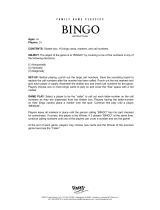Page is loading ...

1
15-in-1 Gaming Device AGM-0150
20051025

2
Warnings and Precautions
A very small portion of the population have a condition which may cause them to experience
epileptic seizures or have momentary loss of consciousness when viewing certain kinds of
flashing lights or patterns that are commonly present in our daily environment. These persons
may experience seizures while watching some kinds of television pictures or playing certain
video games. Players who have not had any previous seizures may nonetheless have an
undetected epileptic condition.
If you or anyone in your family has experienced symptoms linked to an epileptic condition
(e.g. a seizure or loss of awareness), immediately consult your physician before using any
video games.
We recommend that parents observe their children while they play these games. If you or
your child experiences any of the following symptoms: dizziness, altered vision, eye or muscle
twitching, involuntary movements, loss of awareness, disorientation, or convulsions,
discontinue use immediately and consult your physician.
FOLLOW THE PRECAUTIONS BELOW WHENEVER USING YOUR AGM-0150:
• When using your AGM-0150 Gaming Device do not sit or stand too close to the
television screen. Play as far back from the screen as possible.
• Do not play if you are tired or need sleep.
• Always play in a well-lit room.
• Be sure to take a 10 to 15 minute break at least every hour while playing.

3
Repetitive Strain Warning
Some people may experience fatigue or discomfort after playing for a long time. Regardless of
how you feel, you should always take a 10 to 15 minutes break at least every hour whilst you
are playing. If however your hands or arms become tired or uncomfortable sooner stop
immediately and rest. If you continue to experience soreness or discomfort during or after play,
listen to the signals your body is giving you. Stop playing and consult a doctor. Failure to do so
could result in long-term injury. If your hands, wrists or arms have been injured or strained in
other activities, use of your system could aggravate the condition. Before playing, consult a
doctor.

4
Hardware Precautions / Maintenance
1. Do not disassemble or try to repair your AGM-0150 Gaming Device or any of its
components. Doing so voids your warranty.
2. Always switch off the AGM-0150 before connecting to your TV.
3. Do not store your AGM-0150 in a humid place, on the floor or in any location where it may
collect dirt, dust, and lint, etc.
4. Do not drop, hit or otherwise abuse your AGM-0150 or its components.
5. Make sure all connections to the AGM-0150 are made carefully and inserted into the
correct locations only. Hold plugs straight when inserting them into a socket.
6. Always hold plugs straight when inserting them into a socket.
7. When disconnecting any plugs from the AGM-0150, first turn the Gaming Device off, then
carefully pull out by the plug itself rather than by the cable as this may cause damage to
the cable. Do not step on, sharply pull or bend any wires and cables.
8. Do not expose the AGM-0150 or any of its components to extreme heat or cold. Your
AGM-0150 may not work when the temperature is too high. So take care not to expose
your AGM-0150 to direct sunlight for extended periods of time.
9. Do not spill liquids on your AGM-0150 or its components. To clean your AGM-0150, use a
soft slightly damp cloth. Always allow all the components to dry completely before using
again.
10. Do not rapidly turn the power switch on and off, as this may shorten the life of batteries.
11. For the best game image, look directly at the AGM-0150 display on your TV screen and
only operate in good light.

5
Operating Instructions
Warning: Please read all instructions carefully before installing and using your
AGM-0150.
Thank you for purchasing the AGM-0150 15-in-1 Gaming Device. The kit includes a game
console with built-in software.

6
Battery Information
Notes on batteries:
• When the batteries begin to lose their charge, the Gaming Device will turn itself off.
• Remember to take out the batteries when the Gaming Device is not going to be used
for a long time
1. For better performance and longer operating time, we recommend the use of alkaline
batteries.
2. Do not use rechargeable batteries.
3. Different types of batteries or new and used batteries are not to be mixed.
4. Only batteries of the same or equivalent type as recommended are to be used.
5. Do not attempt to recharge non-rechargeable batteries.
6. Do not use mercury oxide batteries.
7. Remove exhausted battery to avoid leakage.
8. Do not short circuit battery contacts.
9. Do not dispose of batteries in fire.
10. If the product is not to be used for an extended period of time, please remove the
batteries. Old and leaking batteries can cause damage to the unit and may void the
warranty.
Note:
Manufacturer assumes no liability whatsoever caused by leaking or corroding
batteries.

7
Connecting the Gaming Device
Note: Cables and connecter not included.
1. Make sure the AGM-0150 Gaming Devices and the TV are
turned OFF
before making any connections.
2. Connect the Gaming Device to the TV audio/video inputs as
shown in the diagram (left). Make sure to connect the
plugs red to red and yellow to yellow.
3. If your television has RCA-type plugs, use a connector and
RCA cable to match the Gaming Device’s plugs to the set.
Turning on the Gaming Device
1. Turn your television on and switch it to AV-input (consult
your TV instruction manual for guidance).
2. Slide the Power Switch to the ON
position.
3. Once a game is selected, press START
to start the game.
Turning off the Gaming Device
1. After you have finished playing your game, slide the power
switch to the OFF
position.
2. Disconnect your AGM-0150 Gaming Device from the
television.

8
Troubleshooting
Problem Solution
No picture on the
screen
z Have the batteries been installed correctly?
z Is the Gaming Device turned on?
z Is the TV turned on?
z Is the TV set to AV input?
z Is the Gaming Device connected properly?
z Check if the batteries are weak.
Screen flickers or no
color
z Are the TV color controls set properly?
z Are the TV channel fine adjustments set
properly?
No game sound z Is the TV volume too low or off?
z Have any of the cables become loose or
disconnected?
Picture on TV screen
is unsteady
z Adjust the vertical and horizontal hold controls
on your television until the picture becomes
steady.
Lines appear on TV
during a broadcast
z Is the video cable connected properly?
z Are the batteries weak?
Picture is blinking or
distorted
z Power off the Gaming Device and turn it on
again..
No power z Have batteries been installed correctly?
Information contained in this manual is subject to change without prior notice.

9
Motor Rally
Race your motorcycle against time, but watch out for other
motorcycles and obstacles. If you reach the destination within
the time limit, you will advance to the next level.
Directional Joystick, Pad: Left and Right
A button: Accelerate, B button: Brake
Runner Car
You must race over a long city street before running out of fuel, but
watch out for other racers and road hazards like rocks. Pick up
moneybags to get 100 bonus points and scoop up “P” markers to
add more fuel.
Directional Joystick, Pad: Left and Right
A button: Accelerate, B button: Brake
Last Cabra
Defeat the enemy air force. Watch out for battle stations hidden
on land. Get through the enemy defenses and you’ll encounter
the mega-battle plane. Defeat this flying fortress and you win the
game! Along the way, Pick up “S” ammo to project scattering
bullets.
Directional Joystick, Pad: 8 directions
A button: Fire, Turbo () next to A: Continuous fire

10
Aero Engine
There is a fierce battle taking place in outer space. You command
a starship flying between the planets, trying to destroy the
invading alien armada. Pick up one blue power sphere for double
fire. Pick up two blue power spheres and you’ll unlock triple fire!
Directional Joystick, Pad: 8 directions
A button: Fire, Turbo () next to A: Continuous fire
Ocean Quest
Race your powerboat along the river. If someone gets in your way,
you move on to the next level when your boat reaches the
destination within the time limit.
Directional Joystick, Pad: Up and Down
A button: Accelerate, B button: Brake
Spin Ball
Roll the ball down the track to reach your destination within the
given time. When you arrive at your destination and pick up the
key, you will advance to the next level. During the course you can
pick up other helpful objects along the way to gain extra points.
Directional Joystick, Pad: 4 directions

11
Insect Chase
It is a beautiful sunny day, perfect weather for catching butterflies.
You must use your net to catch all the butterflies. When you catch
one, a rewarding text message will be shown on the screen.
Directional Joystick, Pad: 8 directions
Birdie Nest
Balance the bird on the stick while catching its eggs. Sound too
easy? You’ve obviously never tried to balance a bird on a stick! If
you get hit by the droppings! 10 times, or the bird falls down, you
lose!
Directional Joystick, Pad: Left and Right
Bingo Zap
Roll the ball into the indicated holes while avoiding the wrong
ones. You only have a certain amount of time to complete the
task, so hurry up! As you progress, you’ll have less and less time
to complete each new level. Your remaining time and lives are
shown on the screen.
Directional Joystick, Pad: 8 directions
Either button: Start next screen

12
Ball Clash
You must throw all the red balls to your opponent’s side. Be
careful not to be hit by the balls your opponent throws or you will
freeze for several seconds! The player who throws all the balls
to the other side is the winner.
Directional Joystick, Pad: Left and Right
A button, Turbo () next to A: Throw
Bounce
You’ll need quick reflexes and more than a little luck in this
challenging game! Use the four paddles to bump the flying ball
away from the wall. If it hits the side of the board, it’s game over!
Directional Joystick, Pad: 4 directions
Fast Race
Fasten your seatbelt and get ready for an exciting road! Avoid all
the other cars and obstacles by careful driving and skillful jumps.
Directional Joystick, Pad: Left and Right
A button, Turbo () next to A: Jump

13
MR.Potato
MR. Potato must collect all the keys to rescue his friend. On the
way, he has to eliminate the monsters before they eliminate him!
Mr. Potato is going to need lots of help if he’s going to win this
exciting game!
Directional Joystick, Pad: 4 directions
A button, Turbo () next to A: Shooting
Right Spot
Exchange the objects to the corresponding position in same color,
you can only move it follow the dashed, for example, there are 6
positions on screen, 5 target objects are randomly placed at the
different colorful position and 1 blank position, just move the 5
objects to the correct position through the dashed and the blank
position.
Directional Joystick, Pad: 8 directions
A button, Turbo () next to A: Select
Road Star
If you thought the roads were bad in your town, wait until you face
the conditions on this cross-country marathon! You’ll need all your
driving skills and luck as you race over some very bad roads!
A button: Accelerate

14
For service, support and warranty information, visit www.polaroid.com
or in the US call 1-866-289-5168,
in Canada call 1-866-301-7922 and in Mexico call 01-800-400-2443.
"Polaroid" and “Polaroid and Pixel” are trademarks of Polaroid Corporation, Waltham, MA, USA.
/