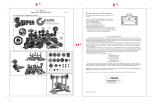Page is loading ...

Model # 402-1
Space Invaders
OPERATING MANUAL

Your Space Invaders but-
tons are easy to use.
OPEN Press this tab to
open the screen.
< CURSOR Press this key
to move your cannon to
the left.
> CURSOR Press this key
to move your cannon to
the right.
PAUSE Press to stop the
game temporarily.
SOUND Press this key to
turn sounds on and off.
ON/OFF Press to turn the
unit on and off.
FIRE Press to fire your
cannon at the invaders or
to begin your game.
START Press this key to
start your game or to fire
your cannon.
RESET Use a ballpoint
pen to push this button
(on the back of the game)
if your game locks up or
functions improperly.
2 3
C
ongratulations on the pur-
chase of your
Excalibur
Electronics’ Space Invaders!
To get the most fun from your new
game, please read this operating
manual thoroughly, paying special
attention to safety and care
instructions.
Layout of Space Invaders
Function of Buttons
Replacing Batteries
Your Space Invaders
game comes with 2
AG13 batteries already
installed. To activate
the batteries, pull the
tab extending from the
battery compartment
on the back of the unit.
When you need to
replace the batteries,
carefully turn the game
over so that the top
side is face-down on a
soft surface. Use a
small Phillips screw-
driver to remove the
screw. Lift off the bat-
tery compartment lid.
Install 2 AG13 batter-
ies, making sure to
match the polarity (+
and -) with the diagram
inside the battery com-
partment. Place the
tabs of the battery
compartment lid in
their slots and snap the
compartment door on
again. Replace the
screw and tighten gen-
tly.
OPEN
< CURSOR
> CURSOR
SOUND
ON/OFF
RESET
START
FIRE
PAUSE

all of the invaders before
they land. If they reach
your shield line (Earth
line), your game ends.
Left and Right Screens
Space Invader has two
screens, shown by an “L”
or an “R” next to your
score on the upper right
hand side. The “L” indi-
cates you’re on the left
screen. The “R” indicates
you’re on the right screen.
Points Scored
You’ll receive 100 points
for each invader you kill in
the bottom rows, and 200
points for killing invaders
on the top row. When a
UFO appears, you’ll hear
an alert sound. If you elim-
inate a UFO, you get 400
points.
Levels of Play
To pass to a higher level,
you must shoot down all of
the invaders on your “L”
and “R” screens. Once you
pass to a higher level, the
cannons available to you
flash on the lower part of
your screen. The new level
you are in is displayed at
the upper left hand corner.
The higher the level, the
more difficult the game,
because the invaders will
shoot more frequently at
your cannon.
Game Ends
If you lose, “GAME
OVER” appears on the
upper left-hand side of
your screen. To begin a
new game, press
START or
FIRE twice. If you don’t
wish to start again, turn the
unit off and close the
screen.
Pause and Automatic
Shutoff
If you interrupt a game by
pressing PAUSE, the unit
will stay on until you
resume your game. If you
leave your Space Invader
turned on, it will automati-
cally shut off after 3.5 min-
utes.
5
Object of the Game
You must shoot the
invaders before they land
and destroy all of your can-
nons. You get extra points
if you shoot down an
enemy UFO. Remember,
the fate of the universe is in
your hands!
Getting Started
After you remove the plas-
tic tab from the battery
compartment, open the
screen of your game by
pressing the
OPEN button at
the top of the unit. The
screen will flip up.
Important Note: Remove
the plastic covering from
the mirrored part of the
screen. Turn on your game
and then press the
RESET
button to reset the game.
Once you’ve turned on
Space Invaders, it will dis-
play a demonstration
mode. To begin a game,
press either the
FIRE or
START button on the panel.
Your three cannons will
appear on the screen along
with L-1, level one.
How to Play
Once your game begins,
you’ll hear arcade sounds.
To shoot down the invaders
and their UFOs, you must
press the
FIRE or START but-
ton. In order to kill the
invader, place your cannon
directly below your target
by pressing the <
CURSOR
to move it to the left, or the
>
CURSOR to move the can-
non to the right. Be careful
when placing your cannon
directly below your enemy
because the invaders will
be shooting at you!
If one of your cannons gets
shot, you will here a warn-
ing sound and the screen
will then flash how many
cannons you have left.You
can protect your cannon
with the shields that are
directly above you. If you
shoot at the shields, or if
the invaders shoot at them,
the shields will begin to
deteriorate until they dis-
appear. Make sure to kill
4
Playing Space Invaders

7
6
LIMITED 90-DAY WARRANTY
EXCALIBUR ELEC-
TRONICS, INC., war-
rants to the original con-
sumer that its products
are free from any electri-
cal or mechanical defects
for a period of 90 DAYS
from the date of pur-
chase. If any such defect
is discovered within the
warranty period,
EXCALIBUR ELEC-
TRONICS, INC., will
repair or replace the unit
free of charge upon
receipt of the unit,
shipped postage prepaid
and insured to the factory
address shown at right.
The warranty covers nor-
mal consumer use and
does not cover damage
that occurs in shipment or
failure that results from
alterations, accident, mis-
use, abuse, neglect, wear
and tear, inadequate
maintenance, commercial
use, or unreasonable use
of the unit. Removal of
the top panel voids all
warranties. This warranty
does not cover cost of
repairs made or attempt-
ed outside of the factory.
Any applicable implied
warranties, including
warranties of mer-
chantability and fitness,
are hereby limited to 90
DAYS from the date of
purchase. Consequential
or incidental damages
resulting from a breach of
any applicable express or
implied warranties are
hereby excluded. Some
states do not allow limita-
tions on the duration of
implied warranties and
do not allow exclusion of
incidental or consequen-
tial damages, so the
above limitations and
exclusions in these
instances may not apply.
SPECIAL CARE & HANDLING
BATTERY INFORMATION
• CAUTION: Batteries
should be removed and
replaced by adults only.
• Turn unit off when
installing batteries.
• Space Invaders uses 2
AG13 batteries, not
included.
• Do not mix alkaline,
standard (carbon-zinc) or
rechargeable (nickel-cad-
mium) batteries.
• Do not mix old and
new batteries.
• Do not use recharge-
able batteries.
• Remove exhausted
batteries from the unit.
• Do not short circuit
battery terminals.
• Remove batteries and
store them in a cool, dry
place when not in use.
• To avoid explosion or
leakage, do not dispose of
batteries in a fire or
attempt to recharge alka-
line or other non-
rechargeable batteries.
• Install batteries so that
the polarity (+ and -)
matches the diagram in
the battery compartment.
• Use only batteries of the
same type and equivalen-
cy.
• Avoid rough handling
such as bumping or drop-
ping.
• Avoid moisture and
extreme temperatures.
For best results, use
between the temperatures
of 39ºF and 100ºF (4º C
and 38º C).
• Clean using only a
slightly damp cloth. Do
not use cleaners with
chemical agents.

The only authorized serv-
ice center in the United
States is:
Excalibur Electronics,
Inc.
13755 SW 119th Ave
Miami, Florida 33186
U.S.A.
Phone: 305.477.8080
Fax: 305.477.9516
www.ExcaliburElectronics.com
Ship the unit carefully
packed, preferably in the
original carton, and send
it prepaid, and adequately
insured. Include a letter,
detailing the complaint
and including your day-
time telephone number,
inside the shipping car-
ton.
If your warranty has
expired and you want an
estimated fee for service,
write to the above
address, specifying the
model and the problem.
PLEASE DO NOT SEND
YOUR UNIT WITHOUT
RECEIVING AN ESTI-
MATE FOR SERVICING.
WE CANNOT
STORE YOUR UNIT!
We make you think.
/