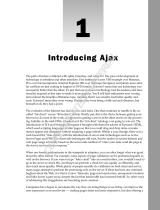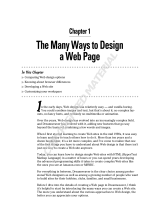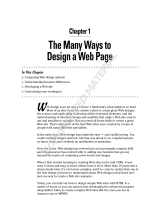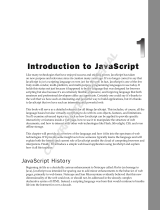Page is loading ...

Chapter 1
Taking the Web to the Next Level
In This Chapter
▶ Reviewing HTML, XHTML, and CSS
▶ Examining the role of JavaScript and AJAX
▶ Exploring what JavaScript and AJAX can add to Web pages
▶ Choosing an editor
▶ Building your browser toolkit
T
he Web is a pretty big deal. It’s a lot of fun to build Web pages, and just
about every business needs them. As the Web has grown and changed,
the expectations of what a Web page is and does have also changed. If you
already know HTML or XHTML, you know how to create Web documents — if
you need a refresher, check out Bonus Chapter 1 on either the companion
Web site at www.dummies.com/go/javascriptandajaxfd or my own site
at www.aharrisbooks.net/jad.
As the Web has evolved so have the tools that are used to create Web pages
and documents. JavaScript and AJAX are two powerful tools for creating
dynamic Web documents. This chapter gets you started with a look at some
of the primary technologies out there for building Web pages.
Building Something Cool
This book is about adding features to Web pages that you cannot do with
simple HTML and CSS.
Make no mistake; we’re talking about programming here — and programming
is a little bit harder than plain old Web development. However, it’s really
worth it, as the example page in Figure 1-1 illustrates.
To keep this example simple, I’m using some external libraries. They are
explained in Part IV of this book, but for now just appreciate that something
exciting is happening here.
05_417997-ch01.indd 905_417997-ch01.indd 9 10/26/09 9:55 PM10/26/09 9:55 PM
COPYRIGHTED MATERIAL

10
Part I: Programming with JavaScript
Figure 1-1:
This page
has some
interesting
features
that would
not be pos-
sible in
basic HTML.
The text in this box changes.
This program requires you to have an active Internet connection to work cor-
rectly. Check Chapter 10 to see some alternatives for connecting to external
libraries.
If you want to see this page in action (and you really should), please go to the
companion Web sites for this book: www.aharrisbooks.net/jad or www.
dummies.com/go/javascriptandajaxfd. This program and every other
program and example in the book are available at that site.
At first, the Web page looks pretty simple, but when you open it in your own
browser (as you should) and begin playing with it, you’ll soon discover that it
packs a lot of surprises. This very simple page illustrates a lot of the reasons
why you should learn JavaScript and AJAX.
✓ The buttons do something. You might already have a handle on creat-
ing form elements (such as buttons and text fields) in plain HTML, but
HTML can’t do anything with the buttons and text fields; that’s why you
need a programming language.
If you want something interesting to happen, you need a programming
language. Each of these buttons uses JavaScript to do some interesting
05_417997-ch01.indd 1005_417997-ch01.indd 10 10/26/09 9:55 PM10/26/09 9:55 PM

11
Chapter 1: Taking the Web to the Next Level
work, but the fact that the page is now interactive is a huge change. With
JavaScript, you can build applications, not just pages.
✓ The Count button dynamically changes the page. When you click the
Count button, new content is added to the page automatically. A pro-
gram counts how many times the Count button is pressed and adds text
to the “watch this space” section. As the user interacts with the page,
the page has material that wasn’t originally on the server.
Of course, this example is simple, but you will be able to add any kind of
text to any Web element dynamically. That’s a very powerful capability.
Figure 1-2 shows how the page looks after I click the Count button a few
times.
✓ The Toggle Visibility button makes things appear and disappear. You
can’t really modify whether things appear or go away in HTML. You can
do so in CSS to some level, but JavaScript gives you a much more power-
ful set of tools for changing what parts of the page are visible to the user
at any time. Look at Figure 1-3 to see the page with the output segment
hidden.
Figure 1-2:
The Count
button
changes the
text in part
of the page.
The Count button
A new line is added to this section each
time the user clicks the Count button.
05_417997-ch01.indd 1105_417997-ch01.indd 11 10/26/09 9:55 PM10/26/09 9:55 PM

12
Part I: Programming with JavaScript
Figure 1-3:
Click the
Toggle
Visibility
button to
make the
panel with
the output
reappear.
I clicked the Toggle Visibility button, and the output disappeared.
✓ The Toggle Style button instantly changes the appearance of part of
the page. You can use JavaScript to change the contents of any part
of the page (that is, the HTML) — but you can also use JavaScript to
modify the appearance (the CSS) in real time. In this example, I’ve cre-
ated a special CSS class called funky that is added to or removed from
the output box every time the user clicks the button. This approach
works with any CSS class. (Amazing, huh?) Figure 1-4 shows the page
with the funky class applied.
If you need a refresher on CSS or XHTML, please look over the bonus
chapters on the Web site: www.dummies.com/go/javascriptand
ajaxfd or www.aharrisbooks.net/jad.
I’ve added callouts to some of the figures in this chapter to describe
what’s happening. The images in this book are not sufficient to under-
stand what the page does. Find the program at www.dummies.com/go/
javascriptandajaxfd or www.aharrisbooks.net/jad and look at
it yourself.
✓ The Animate button is even more fun. The Animate button makes a
series of gradual changes to the output box, changing its size, shape,
and appearance over time. (You’ve really got to try it; a screen shot
won’t do it justice.)
05_417997-ch01.indd 1205_417997-ch01.indd 12 10/26/09 9:55 PM10/26/09 9:55 PM

13
Chapter 1: Taking the Web to the Next Level
Figure 1-4:
You can
dynamically
change the
appearance
of any page
element.
The Toggle Style button
✓ The Show Code button brings in text from an external file. This button
uses a simple form of AJAX to load an external file into the page in real
time. This is an easy way to build modular pages. In this case, I’m actu-
ally pulling in a copy of the JavaScript code so you can see how it works.
Don’t worry if you don’t understand it yet. That’s what this book is for!
Figure 1-5 shows this operation in action.
✓ Let the user drag the code. The user can pick up the code and move it
wherever she wants. This is another kind of functionality unheard of in
ordinary Web pages.
No, you wouldn’t normally display your code to users. I’m just illustrating that
it’s pretty easy to pull in an arbitrary text file from a server. Since you are a
programmer now, I chose to show you a preview of the code as the text file I
brought in.
These capabilities are profound, and they’re just the beginning. Learning to
program transforms your Web pages from static documents to living applica-
tions that can interact with your users in new and exciting ways.
Feel free to look over the code for this project. It’s actually in three files:
demo.html, demo.css, and demo.js. All can be found in the Chapter 1
folder of the book’s companion Web site. Use View Source when the page is
displayed in your browser to see the source code of the HTML file.
05_417997-ch01.indd 1305_417997-ch01.indd 13 10/26/09 9:55 PM10/26/09 9:55 PM

14
Part I: Programming with JavaScript
Figure 1-5:
The Show
Code but-
ton pulls
code from
another file
and shows it
on-screen.
Click to see the code from another file.
I’ve added plenty of comments in the code to help you see what’s going on,
but it’s okay if you don’t have all the intricacies nailed down yet. Think of this
as a preview of things you’ll get to do in this book.
Getting Started
Making your pages do all this stuff looks like fun, and it is. There’s a lot to get
under your belt, but don’t panic; I take you through everything. The first step
is to review the core technologies that JavaScript and AJAX are based on, and
see how they’re related to some other (more advanced) technologies you’ll
eventually need.
Overview of the Core Technologies
Powerful as they are, JavaScript and AJAX do not stand on their own. They
only have meaning in the context of Web pages, so they rely on various Web
technologies. If you want to build a JavaScript application, you’ll need several
other technologies, too:
05_417997-ch01.indd 1405_417997-ch01.indd 14 10/26/09 9:55 PM10/26/09 9:55 PM

15
Chapter 1: Taking the Web to the Next Level
✓ HTML: HTML (HyperText Markup Language) is the basic markup lan-
guage that describes Web pages. It’s a relatively simple technique for
building Web sites that requires nothing but a plain text editor.
✓ XHTML: XHTML is often considered the successor to HTML. Because it
doesn’t allow certain kinds of tags, XHTML is actually a smaller language
that’s a bit easier to use. Typically XHTML pages are more dependent on
CSS than HTML, as many of the HTML tags are replaced with CSS tools.
✓ CSS: CSS (Cascading Style Sheets) is a way to add specific style informa-
tion to an HTML or XHTML page. HTML and XHTML provide the general
framework, and CSS describes the color and layout.
✓ JavaScript: JavaScript is a programming language embedded in all
modern Web browsers. It’s specially designed to interact with Web
pages; you can use it to extract information from parts of a page, and to
manipulate the page in real time.
✓ AJAX: (Asynchronous JavaScript And XML) is a technique that allows
JavaScript to communicate more directly with the Web server. It creates
an interesting new relationship between the Web browser and the Web
server. About half of this book is dedicated to AJAX.
✓ PHP: (PHP Hypertext Preprocessor) is one of several important lan-
guages for working on a Web server. Although it’s not a primary focus
of this book, the PHP language can do things that JavaScript cannot do.
AJAX is frequently used to connect JavaScript applications to PHP pro-
grams. You get a brief introduction to PHP in Chapter 14.
✓ Java: Java is a language that’s entirely different from JavaScript (despite
the similar names). Although Java is useful on both the client and server
sides of the client-server relationship, it’s not a primary focus of this book.
When you’re looking for online help about JavaScript, be sure that you talk to
JavaScript experts and not Java programmers. Although the languages have
similar names, they’re entirely different languages. Java programmers love
to act superior, and they’ll give you grief if you ask a JavaScript question in a
Java forum. If in doubt, ask on my Web site (www.aharrisbooks.net). I can
help you with either language, and I won’t mind (or bug you about it) if you’re
a little confused.
Choosing your computer
Of course, you’ll need a computer. Fortunately, it doesn’t have to be anything
special. Any computer you can use to view Web pages can also be used to
create them. Any of the major operating systems (Windows, Mac, and Linux)
is perfectly fine. I do most of my work on a combination of Linux (Fedora
Core) and Windows XP, but all the programs in the book will work exactly the
same on any reasonably modern computer.
05_417997-ch01.indd 1505_417997-ch01.indd 15 10/26/09 9:55 PM10/26/09 9:55 PM

16
Part I: Programming with JavaScript
At some point you’ll want your Web pages to be available on the Internet.
Although you can install a server on your home computer, it’s usually better
to use an online hosting service. You can often get very good online hosting
very cheaply or even free. If you want to have a specific name attached to
your Web site (such as www.mySite.com), then you’ll need to pay about
$10 a year to register the domain. Hosting services frequently use Linux, but
you’ll probably use an online interface that hides all the details from you.
The right tools make any job easier, but for Web development, many of the
really great software tools are available entirely free of charge. Because these
tools are open source (available with a license that encourages distribution),
they are entirely legal to use without paying for them, unlike commercial pro-
grams obtained using illicit methods.
You can do basic Web development on any computer with a text editor and
browser. As your Web-tweaking skills get more sophisticated, you might want
more powerful tools. Read on to see some great tools that cost absolutely
nothing.
Picking an Editor
Web pages, JavaScript, HTML, and CSS are all ultimately forms of text. You
don’t really need any particular program to write them. Still, having exactly
the right tool can make your life a lot easier. Since you’re going to spend a lot
of time with your Web tools, you should be aware of your options.
Avoiding the problem tools
Using the wrong tool for the job can really make your life difficult. Here are a
few tools that don’t really stand up to the job of Web development:
✓ Microsoft Word: Word processors are great (I’m using one to write this
book), but they aren’t really designed for creating Web pages. Word
(and all other word processors) store lots of information in their files
besides plain text. All the formatting stuff is great for non-Web docu-
ments, but HTML and CSS have their own ways of managing this data,
and the other stuff gets in the way. Even the Save as HTML command
is problematic. Although it stores the page in a form of HTML, Word’s
formatting is extremely clunky and difficult to work with. The resulting
pages will not be suitable for adapting to JavaScript.
✓ Notepad: This is the classic tool built into most versions of Windows. It
saves pages in plain text, so it’s better than Word for Web development,
but Notepad is too simplistic for any sort of serious work. It lacks such
05_417997-ch01.indd 1605_417997-ch01.indd 16 10/26/09 9:55 PM10/26/09 9:55 PM

17
Chapter 1: Taking the Web to the Next Level
basic features as line numbers — and it can’t handle multiple documents
at once. You’ll quickly outgrow Notepad as a Web-development tool.
✓ TextEdit: The default text editor on the Mac is a very powerful tool,
but it’s more like a word processor than what I’d call a true text editor.
When you save an HTML file in TextEdit, it’s usually not stored the way
you need it to: Rather than seeing the results of the code, you’ll see the
code itself. If you want to use TextEdit for HTML or JavaScript, make
sure you choose Format➪Make Plain Text before saving your file.
✓ Graphics editors: Some high-end graphics editors like Adobe
Photoshop, Adobe Fireworks, and Gimp also have the ability to export
to HTML, but the code they produce is not easy to work with. It’s really
better to use these programs to edit your graphics and use a dedicated
text editor to handle your code.
Using a WYSIWYG editor
The promise of WYSIWYG (“what you see is what you get”) editing is very
alluring. Word-processing programs have had this capability for years. As
you edit a document on-screen, you can see in real time exactly how it will
look on paper. A number of tools promise this kind of functionality for Web
pages: Adobe Dreamweaver is the most popular, followed by Microsoft
FrontPage and its replacement ExpressionWeb. Although these tools are
popular for traditional Web development, they have some drawbacks when it
comes to the kind of interactive work we do in this book:
✓ WYSIWYG is a lie. The whole assumption of WYSIWYG works fine when
the output is a paper document printed on a printer. You can predict how
the output will work. Web pages are different, because the output shows
up on a display that belongs to somebody else. You don’t know what
size it will be, what colors it will support, or what fonts are installed.
You also don’t know which browser the user will be viewing pages with,
which can make a major difference in the output of the page.
✓ The editor hides details you need. A visual editor tries to protect you
from some of the details of Web development. That’s fine at first, but at
some point you’ll need that level of control. Most professionals who use
Dreamweaver spend most of their time in Code view, ignoring the advan-
tages of a visual editor. Why pay for features you’re going to ignore?
✓ Visual editors assume static documents. A visual editor is based on the
idea that a Web page is an ordinary document. The kinds of pages we
build in this book are much more than that. You will (for example) be
writing code that creates and modifies Web documents on the fly. You
need to know how to build Web documents by hand so you can write
code that builds them and changes them dynamically.
05_417997-ch01.indd 1705_417997-ch01.indd 17 10/26/09 9:55 PM10/26/09 9:55 PM

18
Part I: Programming with JavaScript
Introducing programmer’s editors
A number of specialty editors have propped up which seek to fill the gap
between plain-text editors and the WYSIWYG tools. These editors write in
plain text, but they have additional features for programmers, including:
✓ Awareness of languages: Programmer’s editors often know what lan-
guage you’re writing in and can adapt, helping you whether you’re writ-
ing HTML, JavaScript, or CSS code. Most general-purpose programmer’s
editors can handle all these languages natively, and often can help with
many more languages.
✓ Syntax highlighting: Various elements are colored in different ways so
you can see what is in plain text, what is part of an HTML tag, and so on.
This simple feature can make it much easier to find problems like miss-
ing quotes, and to see the general structure of your page quickly.
✓ Syntax support: Programmer’s editors often provide some sort of help
for remembering the syntax of your language. This boost can be in the
form of buttons and macros for handling common code, pre-written tem-
plates for standard layouts and patterns, and syntax completion (which
looks at what you’re typing and suggests completions based on the cur-
rent language you’re using).
✓ Multiple document support: Advanced Web applications often involve
editing several different documents at once. You might have a dozen
Web pages with a few CSS style sheets and an external JavaScript file or
two. A programmer’s editor allows you to view and edit all these files
simultaneously. Many also allow you to generate a project file so you can
save all the related files automatically and load them in one batch.
✓ Macro tools: Programming often requires repetitive typing tasks. Having
a feature that records and plays back sequences of keystrokes as macros
(short automated operations) can be incredibly helpful.
✓ Debugging and preview support: Most programmer’s editors have a
tool for previewing your code in a browser (or sometimes directly in the
editor). The editors also often have tools for predicting certain errors,
or responding to errors when they occur. At a minimum, you need the
capability to jump directly to a particular line or section of your code.
✓ Indentation support: Most programmers use indentation as a power-
ful tool to help them understand the structure of the Web documents
they’re building. A good editor can assist you with this indentation and
also help you recognize when you’ve made mistakes in the structure of
your document.
05_417997-ch01.indd 1805_417997-ch01.indd 18 10/26/09 9:55 PM10/26/09 9:55 PM

19
Chapter 1: Taking the Web to the Next Level
Getting familiar with some
important editors
A couple of multi-purpose programmer’s editors immediately come to mind.
You should consider investigating one or more of these free programs:
✓ vi and emacs: These are the granddaddies of all text editors. Both are
very common on Unix/Linux environments. They are also available for
Windows and Mac. Though extremely capable editors, vi and emacs
were developed at a time when modern ideas about usability weren’t
practical. If you already know how to use one of these tools, by all
means investigate a modern variant. (Frankly, I still use emacs as my
primary text editor, though I don’t know if I’d learn it today with all the
easier options out there.) Figure 1-6 shows a Web page being edited
with emacs.
Figure 1-6:
Emacs isn’t
pretty, but
it’s very
powerful.
Use it for
extra geek
points.
Clean interface without buttons or gadgets
You can have many files open at once or look at two spots in the same file.
05_417997-ch01.indd 1905_417997-ch01.indd 19 10/26/09 9:55 PM10/26/09 9:55 PM

20
Part I: Programming with JavaScript
✓ notepad++: This is what Notepad for Windows should be. It starts with
the speed and simplicity of Windows Notepad, but adds tons of features
for programmers. I especially like the built-in support for page valida-
tion. This is one of the few programs to earn a permanent shortcut on
my desktop. Unfortunately, it’s only for Windows. Figure 1-7 shows the
same page being edited in notepad++.
✓ Bluefish: The Bluefish text editor is rapidly becoming a favorite tool
for Web developers. It’s quick and powerful, and it has plenty of great
features for Web developers. One especially powerful tool is the CSS
generator, which helps you develop style sheets with a menu system so
you don’t have to memorize any syntax. It also has a great generator for
default templates, which makes XHTML-strict Web pages much easier
to build. Bluefish is available for all major platforms (for the Windows
version, you’ll also need to install the free GTK library). You can see
Bluefish running in Figure 1-8.
Figure 1-7:
You’ll find
notepad++
a very
powerful
alternative
to Notepad.
Support for multiple documents
Extensive set of commands and tools for text editing
Automatic syntax highlighting in dozen of languages
05_417997-ch01.indd 2005_417997-ch01.indd 20 10/26/09 9:55 PM10/26/09 9:55 PM

21
Chapter 1: Taking the Web to the Next Level
Figure 1-8:
Bluefish is
a very nice
editor for
XHTML and
JavaScript.
✓ jEdit: This powerful editor is written in Java, so it is available on virtu-
ally every platform. It is a very powerful editor in its basic format, but its
best feature is the extensive plugin library that allows you to customize
it to your own needs. If you install the free XML library, jEdit has incredi-
ble support for HTML and XHTML. Figure 1-9 shows the sample program
being edited in jEdit.
✓ codetch: This editor is unique because rather than being a standalone
editor, it is actually an extension for the popular Firefox browser. It has
most of the same features as the other editors, with the convenience
of being already a part of your browser. It is not quite as configurable
as some of the other tools, but it’s still extremely handy. You can see
codetch in action in Figure 1-10.
05_417997-ch01.indd 2105_417997-ch01.indd 21 10/26/09 9:55 PM10/26/09 9:55 PM

22
Part I: Programming with JavaScript
Figure 1-9:
jEdit is a fast
and capable
editor writ-
ten in Java.
Figure 1-10:
The codetch
plugin for
Firefox is a
complete
Web editor.
05_417997-ch01.indd 2205_417997-ch01.indd 22 10/26/09 9:55 PM10/26/09 9:55 PM

23
Chapter 1: Taking the Web to the Next Level
Introducing Aptana
One particular programmer’s editor has really taken over the Web develop-
ment world in recent years. Aptana is a full-featured programmer’s editor
based on the powerful and popular Eclipse editor for Java programming.
Aptana has a lot to recommend:
✓ Extensive built-in support for Web languages: Aptana comes out of the
box with support for HTML/XHTML, CSS, JavaScript, and AJAX.
✓ Syntax highlighting: Most programmer’s editors have syntax highlight-
ing, but Aptana is especially capable in this area. Sometimes you’ll have
the same physical document with three or more different languages
active, and Aptana can usually sense by context whether you’re writing
CSS, XHTML, or JavaScript code.
✓ Code completion: This is one of Aptana’s most impressive features.
When you start writing a line of code, Aptana will pop up a menu of sug-
gestions. This helps you avoid mistakes, so you don’t have to memorize
all the various CSS attributes and JavaScript commands exactly.
✓ Error detection: Aptana can look over your document as you create it
and highlight some areas in real time. This feature can help you write
better code, and can also help hone your skills at writing code.
✓ AJAX support: AJAX is a relatively new technology, and most editors do
not directly support it. Aptana has a number of features that help you
with AJAX, including built-in support of all the major AJAX libraries.
Aptana is completely free. I’ve placed a link to Aptana (and indeed all the
tools mentioned here) on the Web site for this book. You can see Aptana in
action in Figure 1-11.
My personal setup varies from machine to machine, but generally I use
Aptana for my heavy programming, with notepad++ as a quick editor on
Windows, and emacs as my primary basic text editor on Linux or Mac
machines. Of course, you’ll develop your own preferences as you go. All
these editors are free and available at www.aharrisbooks.net/jad, so
they’re worthy of some experimentation.
05_417997-ch01.indd 2305_417997-ch01.indd 23 10/26/09 9:55 PM10/26/09 9:55 PM

24
Part I: Programming with JavaScript
Figure 1-11:
Aptana
might be the
best Web
editor avail-
able at any
price.
Multiple document support
Automatic syntax highlighting and code completion
Intergrated file management tool
Console area for debugging and error messages
Automatically generated map showing the main sections of a page or program
Creating Your Browser Collection
Web pages live within the context of Web browsers. Each browser interprets
HTML and CSS a bit differently, and the differences are magnified when you
start talking about JavaScript and AJAX. Subtle (and sometimes not-so-subtle)
differences in the way browsers support your code can be very important.
Setting the standard
Every Web browser has its own particular way of displaying Web pages.
Although those ways are pretty similar, the differences can sometimes be a
problem. Worse, as you begin to write JavaScript code, you’ll find that each
browser has its own interpretation of the code. That can be a real mess.
05_417997-ch01.indd 2405_417997-ch01.indd 24 10/26/09 9:55 PM10/26/09 9:55 PM

25
Chapter 1: Taking the Web to the Next Level
Fortunately, there’s been a big push toward standardization in recent years.
The various browser developers have been getting together and agreeing to
various standards set forth by a centralized team called the World Wide Web
Consortium (W3C). When a browser implements JavaScript, it now agrees
(theoretically, at least) to adhere to a set of standards for behavior. As long
as your code follows the same standards, you can expect everything to work
pretty well. (Most of the time, anyway.)
In this book, I adhere to accepted JavaScript standards as practiced by most
developers. All the code in this book is tested on IE7 for Windows, Firefox 3 for
Windows, and Firefox 3 for Linux. Any time the code is likely to cause particu-
lar browser problems, I try to point out the specific issues.
Picking a browser or two
Here are a few browsers you should be aware of:
✓ Legacy browsers: You’ll find a lot of older browsers still being used
on the Internet. Some people have continued to stick with whatever
browser was on their machine when they got it, and haven’t upgraded in
years. The browsers earlier than IE6 or Firefox are a particular problem,
because support for Web standards and for JavaScript was very uneven
in the early days of the Web. For the most part, this book assumes that
your users will be using at least a somewhat modern browser.
AJAX in particular won’t work on really old browsers.
✓ Microsoft Internet Explorer 6: This is a very common browser, still in
popular use. At one point it was the dominant browser on the Internet,
but it has fallen from favor in recent years, being replaced by newer
offerings from Microsoft as well as competitors like Firefox and Opera.
This browser is well-known for a number of “features” that don’t comply
with community standards. Its use is declining, but as of this writing,
you still have to consider supporting it; a lot of users still have it.
✓ Firefox: The Firefox Web browser from Mozilla reopened the so-
called “browser wars” by providing the first significant competition to
Microsoft in many years. Firefox really opened eyes with its impressive
features: tabbed browsing, improved security, and integrated searching.
For developers, Firefox was among the first browsers to truly support
Web standards in a serious way. Firefox is especially important to devel-
opers because of its extension architecture, which allows a programmer
to turn Firefox into a high-powered development tool. Look at the next
section of this chapter for suggestions on some great extensions to add
to Firefox.
05_417997-ch01.indd 2505_417997-ch01.indd 25 10/26/09 9:55 PM10/26/09 9:55 PM

26
Part I: Programming with JavaScript
✓ Microsoft Internet Explorer 7 and 8: IE7 could be considered a tribute
to Firefox, as it incorporates many of the same features. While this book
was being written, IE8 came out, and added a few more improvements.
Although the support for standards is not as complete in IE7 and IE8 as
it is in some of the other current fleet of browsers, they are much better
than in any earlier versions of IE.
✓ Opera: Opera is an important browser because it was one of the earliest
browsers to actively support Web standards. It’s very popular in certain
circles, but has never gained widespread popularity. Since it supports
Web standards, it will typically run any code written for a standards-
compliant browser.
✓ Safari: Safari is the Web browser packaged with Mac OS. It is a very
capable standards-compliant browser. There is now a Windows version
available. The Web browser built into iPhones uses the same engine as
Safari, so this is an important consideration if you’re building applica-
tions for mobile devices.
✓ Chrome: This newer browser was created by Google. It is highly
standards-compliant, and it’s especially powerful at handling Java
Script and AJAX. This is not surprising, considering Google is one of
the companies that pioneered the use of AJAX and is actively promot-
ing its use. Chrome has one of the fastest JavaScript interpreters in
common use.
✓ Other browsers: There are many other browsers in use today, including
specialty browsers on various forms of Linux, cell phones, and PDAs.
It is nearly impossible to support them all, but many browsers now at
least try to support Web standards.
I prefer to do most of my testing with Firefox 3, because it has very good
standards support and an excellent set of tools for improving and debugging
your code. I then check my pages on other browsers including IE6, IE7, and
Chrome.
Turning Firefox into a Development
Machine
Firefox is an especially important browser for Web developers. It has a
number of attractive features including its excellent standards support in
HTML and JavaScript. However, the most important advantage of Firefox
as a developer’s tool might be its support for extensions. Many commercial
browsers keep their code a closely guarded secret, and are very difficult
05_417997-ch01.indd 2605_417997-ch01.indd 26 10/26/09 9:55 PM10/26/09 9:55 PM

27
Chapter 1: Taking the Web to the Next Level
to extend. Firefox was designed from the beginning to have its capabilities
extended — and a number of very clever programmers have added incredible
extensions to the tool. A few of these extensions have become “must haves”
for Web developers:
Web Developer Toolbar
The Web Developer Toolbar by Chris Pederick is an incredible tool. It adds a
new toolbar to Firefox with a number of extremely useful capabilities:
✓ Edit CSS: You can pop up a small window and type in CSS code. The CSS
will take effect immediately in real time, so you can see exactly what
effect your CSS has on the view of the page.
✓ Display Ruler: This incredibly handy tool allows you to draw a ruler on
your page to see exactly how large various elements are. This is really
useful for debugging Web layouts.
✓ Outline tables: This tool helps you make sense of table-based layouts.
It’s a good way to see how a complex table-based design is created.
It’s best to avoid table-based layout, but sometimes you have to look at
somebody else’s pages.
✓ Resize menu: The Resize menu lets you see how your page looks in a
number of other standard sizes. This can be very useful when you’re
designing a layout.
✓ Validation tools: Web Developer includes a number of really handy
tools for validating your Web pages. It includes links for validating HTML
and CSS, as well as the primary accessibility standards.
HTML Validator extension
This incredible extension brings the same validation engine used by the W3C
to your browser. It gives quick feedback on the validity of any page you view.
It also adds much more information to Firefox’s View Source page, including
feedback on exactly which validation errors you have. (Validation informa-
tion is not provided by the normal View Source page.) The hints for fixing the
errors are actually helpful, and there’s also a tool for automatically repairing
the code with the excellent HTML Tidy program. HTML is the foundation for
your JavaScript code, and invalid HTML provides a faulty framework. With
the HTML Validator, there’s no reason to have invalid pages. Figure 1-12
shows the improved View Source window with the warnings tab and the but-
tons for fixing the code with HTML Tidy.
05_417997-ch01.indd 2705_417997-ch01.indd 27 10/26/09 9:55 PM10/26/09 9:55 PM

28
Part I: Programming with JavaScript
Figure 1-12:
The HTML
Validator
extension
adds very
useful
features to
the View
Source tool.
View Source window
Validator errors appear in this window.
The Validor extension provides helpful error messages.
Firebug
The Firebug extension is one of the most important tools in Web develop-
ment. It turns Firefox into a complete debugging tool. Firebug has several
especially useful features:
✓ Inspect Window: This incredible tool allows you to move your mouse
over any element in your page and instantly see the code that created
that section in another panel. This is a very easy way to analyze and
debug pages. You can also see instantly what CSS applies to a particular
snippet of code, and highlight code to see the corresponding output.
✓ CSS View and Edit: You can look over the CSS of your page in a panel,
see previews of any colors, and edit the values. You’ll see the results in
real time on the page.
✓ JavaScript Debugging: Even pros make mistakes — and up to now, few
debugger tools have been available for JavaScript programmers. Firebug
has better mechanisms for error-trapping than the browsers do, and it
05_417997-ch01.indd 2805_417997-ch01.indd 28 10/26/09 9:55 PM10/26/09 9:55 PM
/