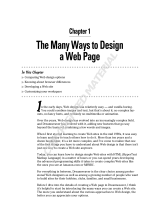Page is loading ...

Contents at a Glance
Introduction .................................................................1
Book I: Getting Started .................................................7
Chapter 1: Starting with a Plan.........................................................................................9
Chapter 2: Defining the Audience...................................................................................43
Chapter 3: Gathering Content.........................................................................................61
Chapter 4: Choosing the Right Tools .............................................................................91
Book II: Designing for the Web..................................123
Chapter 1: Defining the Look and Feel.........................................................................125
Chapter 2: Mocking Up the Design...............................................................................153
Chapter 3: Slicing and Optimizing Web Graphics.......................................................175
Book III: Building Web Sites .....................................205
Chapter 1: Adding Text, Images, and Links.................................................................207
Chapter 2: Organizing Content with Tables and Lists ...............................................249
Chapter 3: Styling with Cascading Style Sheets..........................................................271
Chapter 4: Understanding CSS Style Properties.........................................................301
Chapter 5: Creating Web Layouts.................................................................................333
Chapter 6: Constructing Navigation Systems .............................................................359
Chapter 7: Designing Web Forms .................................................................................391
Chapter 8: Making Your Pages Interactive ..................................................................423
Chapter 9: Building Web Sites.......................................................................................459
Book IV: Web Standards and Testing..........................481
Chapter 1: Following Web Standards...........................................................................483
Chapter 2: Testing, Accessibility, Compliance, and Validation.................................509
Book V: Publishing and Site Maintenance...................543
Chapter 1: Domain Registration and Hosting .............................................................545
Chapter 2: Publishing Your Site....................................................................................571
Chapter 3: Search Engine Optimization and Site Maintenance ................................593
Index .......................................................................621
02_417966-ftoc.qxp 3/25/09 10:27 PM Page v
COPYRIGHTED MATERIAL

02_417966-ftoc.qxp 3/25/09 10:27 PM Page vi

Table of Contents
Introduction..................................................................1
About This Book...............................................................................................1
Foolish Assumptions .......................................................................................2
Conventions Used in This Book .....................................................................2
How This Book Is Organized...........................................................................3
Book I: Getting Started...........................................................................3
Book II: Designing for the Web..............................................................4
Book III: Building Web Sites...................................................................4
Book IV: Web Standards and Testing ...................................................4
Book V: Publishing and Site Maintenance...........................................4
Icons Used in This Book..................................................................................5
Where to Go from Here....................................................................................5
Book I: Getting Started..................................................7
Chapter 1: Starting with a Plan . . . . . . . . . . . . . . . . . . . . . . . . . . . . . . . . . .9
Understanding the Different Phases of a Web Project ..............................10
Determining the Site’s Purpose....................................................................11
Checking out the competition ............................................................11
Gathering information .........................................................................12
Developing a statement of purpose ...................................................13
Building a Site Image......................................................................................15
Determining Site Content..............................................................................16
Minimum requirements .......................................................................16
Marketing and sales content...............................................................18
Diagnosing the Site’s Dynamic Requirements............................................24
Defining Ways to Attract Visitors.................................................................27
E-newsletters.........................................................................................28
Free tips and articles ...........................................................................31
Blogs.......................................................................................................32
Polls and calculators............................................................................37
Contests and sweepstakes ..................................................................40
Chapter 2: Defining the Audience . . . . . . . . . . . . . . . . . . . . . . . . . . . . . . .43
Defining the Target Audience .......................................................................44
Doing informal market research.........................................................44
Gathering Internet usage statistics ....................................................45
Sizing up the competition ...................................................................48
02_417966-ftoc.qxp 3/25/09 10:27 PM Page vii

Web Design All-in-One For Dummies
viii
Defining the Ideal Site Visitor .......................................................................52
Determining Benefits to Site Visitors...........................................................56
Defining the true benefits....................................................................57
Taking the visitor’s perspective .........................................................58
Chapter 3: Gathering Content . . . . . . . . . . . . . . . . . . . . . . . . . . . . . . . . . .61
Defining Site Content Requirements............................................................62
Gathering content ................................................................................62
Crafting the vision of the site..............................................................63
Building Wireframes ......................................................................................70
Gathering Text and Graphics........................................................................73
Hiring a copywriter ..............................................................................75
Hiring freelance artists ........................................................................76
Licensing stock images........................................................................77
Choosing page titles and meta-tag data ............................................80
Organizing Site Content.................................................................................85
Building a Site Map ........................................................................................87
Chapter 4: Choosing the Right Tools . . . . . . . . . . . . . . . . . . . . . . . . . . . .91
Working with Web Editors.............................................................................92
Selecting a Web editor .........................................................................93
Understanding HTML and CSS structure ..........................................95
Looking at Web page structure...........................................................97
Building a Web page.............................................................................98
Saving Web files ..................................................................................100
Choosing the Right Graphics Software......................................................102
Graphics programs.............................................................................102
Web graphic optimization programs ...............................................107
Working with Color ......................................................................................108
Using Web-safe colors........................................................................108
Using hexadecimal colors .................................................................110
Choosing a Shopping Cart...........................................................................114
Using PayPal shopping carts ............................................................115
Checking out Google Checkout ........................................................116
Looking into third-party and Web-hosted shopping carts............116
Building custom shopping carts ......................................................117
Planning for secure transactions......................................................118
Knowing When to Hire a Programmer.......................................................119
Taking a look at your dynamic content needs................................119
Finding a good programmer..............................................................121
02_417966-ftoc.qxp 3/25/09 10:27 PM Page viii

Book II: Designing for the Web...................................123
Chapter 1: Defining the Look and Feel . . . . . . . . . . . . . . . . . . . . . . . . . .125
Working with the Client to Make Design Choices ....................................125
Defining a Site Theme Using Target Data ..................................................126
Making Basic Layout and Design Decisions..............................................129
Choosing a size for your site.............................................................130
Selecting a fixed-width or flexible layout ........................................132
Choosing a method for printing the layout.....................................137
Picking a color palette .......................................................................138
Choosing the right fonts....................................................................140
Selecting a Navigation System....................................................................142
Choosing a location and style...........................................................145
Determining how to handle submenus............................................146
Organizing the Site’s Look and Feel...........................................................148
Positioning the brand ........................................................................148
Designing layouts on the grid ...........................................................148
Making a layout checklist..................................................................150
Chapter 2: Mocking Up the Design . . . . . . . . . . . . . . . . . . . . . . . . . . . . .153
Understanding the Value of a Mock-up .....................................................154
Working from a Site Map .............................................................................155
Creating the Mock-up ..................................................................................157
Blocking out the parts of the page...................................................157
Designing “above the fold”................................................................160
Unifying the layout with design elements.......................................163
Finalizing the Mock-up.................................................................................166
Showing the subnavigation...............................................................167
Presenting the mock-up to the client...............................................169
Creating Additional Web Graphics.............................................................171
Header graphics .................................................................................171
Rollover graphics ...............................................................................172
Background images............................................................................173
Other graphics....................................................................................173
Chapter 3: Slicing and Optimizing Web Graphics . . . . . . . . . . . . . . . .175
Web Graphics 101.........................................................................................176
Color mode..........................................................................................177
Color gamut warnings........................................................................178
Resolution ...........................................................................................180
Unit of measure...................................................................................182
File and page size ...............................................................................182
Table of Contents
ix
02_417966-ftoc.qxp 3/25/09 10:27 PM Page ix

Optimizing and Slicing Graphics................................................................183
Understanding optimization .............................................................183
Choosing an optimization program .................................................183
Optimizing using Save for Web & Devices.......................................184
Slicing up graphics.............................................................................186
Selecting the Right Web Format .................................................................191
Choosing Web Optimization Settings ........................................................196
GIF and PNG-8 optimization ..............................................................197
PNG-24 optimization ..........................................................................200
JPG optimization ................................................................................200
Optimization Output Options.....................................................................201
Book III: Building Web Sites ......................................205
Chapter 1: Adding Text, Images, and Links . . . . . . . . . . . . . . . . . . . . . .207
Setting Up Basic HTML................................................................................208
Adding the title, DOCTYPE, and metadata......................................208
Adding a page title .............................................................................209
Adding a DOCTYPE ............................................................................209
Adding metadata ................................................................................211
Coding pages by hand .......................................................................214
Coding Your Pages .......................................................................................217
Adding Page Content ...................................................................................219
Inserting text.......................................................................................219
Adding graphics..................................................................................223
Creating Hyperlinks .....................................................................................229
Understanding local and global links ..............................................230
Linking targets ....................................................................................231
Linking graphics .................................................................................234
Creating other link types...................................................................237
Labeling Content for CSS Markup ..............................................................243
Making Content Accessible.........................................................................245
Chapter 2: Organizing Content with Tables and Lists . . . . . . . . . . . . .249
Inserting Tables on a Page ..........................................................................249
Discovering what you can do with tables .......................................250
Understanding the structure of a table ...........................................251
Adding content to table cells............................................................252
Formatting Tables ........................................................................................253
The id attribute...................................................................................254
Table widths and heights ..................................................................254
Table and cell alignment....................................................................256
Web Design All-in-One For Dummies
x
02_417966-ftoc.qxp 3/25/09 10:27 PM Page x

Table borders......................................................................................257
Cellpadding and cellspacing attributes...........................................258
Table headers......................................................................................260
The nowrap attribute.........................................................................260
Splitting and merging table cells ......................................................260
Background and border colors.........................................................261
Tiling background images .................................................................263
Nesting tables .....................................................................................264
Inserting Lists on a Page .............................................................................264
Examining the two list types.............................................................264
Nesting lists.........................................................................................266
Adding content and formatting a list...............................................268
Chapter 3: Styling with Cascading Style Sheets . . . . . . . . . . . . . . . . .271
Understanding CSS Basics ..........................................................................271
Using CSS as a Web standard............................................................272
Taking a look at the anatomy of a style ...........................................273
Exploring inline, internal, and external CSS....................................274
Linking external CSS to a page..........................................................277
Setting CSS media types ....................................................................279
Linking CSS with Dreamweaver ........................................................284
Working with CSS Style Selectors...............................................................286
Applying custom class styles............................................................286
Making CSS tag redefine styles .........................................................288
Creating ID styles................................................................................290
Building compound styles.................................................................292
Creating a master CSS file..................................................................294
Chapter 4: Understanding CSS Style Properties . . . . . . . . . . . . . . . . .301
Working with the CSS Box Model ...............................................................301
Exploring the Eight Style Property Categories.........................................304
The type properties ...........................................................................305
The background properties ..............................................................307
The block properties .........................................................................310
The box properties.............................................................................313
The border properties .......................................................................314
The list properties..............................................................................315
The positioning properties ...............................................................317
The extension properties..................................................................321
Styling the Content on Your Pages.............................................................322
Styling paragraphs, headers, and footers .......................................322
Styling lists and tables.......................................................................324
Styling images and AP elements (layers) ........................................327
Finding CSS Resources Online....................................................................329
Table of Contents
xi
02_417966-ftoc.qxp 3/25/09 10:27 PM Page xi

Chapter 5: Creating Web Layouts . . . . . . . . . . . . . . . . . . . . . . . . . . . . . .333
Creating Standards-Compliant, Accessible Layouts................................333
Working with Layers ....................................................................................335
Discovering the benefits of layers-based layouts ..........................336
Understanding what layers are.........................................................337
Creating a Layers-Only Layout ...................................................................338
Adding a layer to a page....................................................................338
Building a CSS layers-based layout ..................................................339
Styling a CSS layers-based layout.....................................................344
Building an Old-School HTML Tables-Based Layout for
HTML E-Mail and Newsletters.................................................................349
Understanding the benefits of tables-based layouts .....................349
Building an HTML e-mail or newsletter ...........................................351
Finding Online Resources for Layers-Based Layouts..............................356
Chapter 6: Constructing Navigation Systems . . . . . . . . . . . . . . . . . . . .359
Assessing the Navigational Needs of Your Site ........................................360
Discovering the Basic Principles of Navigation Systems........................361
Wide versus deep menus ..................................................................362
Single-tier menus ................................................................................363
Multitier menus ..................................................................................363
Choosing the Right Menu for Your Site .....................................................364
Creating Text Navigation Menus ................................................................366
Exploring your layout options..........................................................366
Creating a rollover text-based navigation bar ................................367
Creating Rollover Button Graphic Navigation Menus .............................371
Understanding how to build rollovers.............................................372
Outputting rollovers in Fireworks....................................................374
Creating rollovers in Dreamweaver .................................................377
Creating Multitier Spry Menus in Dreamweaver......................................379
Creating CSS List Navigation Menus..........................................................383
Chapter 7: Designing Web Forms . . . . . . . . . . . . . . . . . . . . . . . . . . . . . .391
Deciding What Visitor Information to Collect ..........................................392
Encrypting and Processing Collected Form Data ....................................394
Deciding whether to purchase an
SSL digital security certificate ......................................................394
Understanding how data encryption works ...................................396
Understanding the Structure of Web Forms.............................................400
Creating a Web Form....................................................................................401
Creating the structure of the form ...................................................401
Adding individual form fields ...........................................................406
Web Design All-in-One For Dummies
xii
02_417966-ftoc.qxp 3/25/09 10:27 PM Page xii

Validating Web Forms ..................................................................................412
Understanding what a validating form is ........................................412
Adding a Validate Form behavior to a form....................................413
Building Spry Web Forms in Dreamweaver ..............................................416
Taking a look at the Spry validation widgets..................................416
Adding Spry validation fields to a form...........................................417
Testing Validated Web Forms .....................................................................419
Chapter 8: Making Your Pages Interactive . . . . . . . . . . . . . . . . . . . . . .423
Getting to Know JavaScript.........................................................................424
Creating Multipart Rollover Effects ...........................................................426
Launching a New Browser Window ...........................................................432
Deciding when to launch a new browser window..........................432
Hand-coding the script to launch a pop-up window .....................434
Adding a pop-up window to your page with Dreamweaver..........436
Building Image Maps....................................................................................439
Adding an image map to a graphic...................................................440
Building complex image maps..........................................................441
Adding Multimedia Files..............................................................................444
Adding a multimedia file to your page.............................................444
Creating slide shows..........................................................................447
Adding sound with Dreamweaver....................................................450
Providing Daily Interactive Content on Your Pages.................................452
Daily tip or news item........................................................................452
Daily word game.................................................................................457
Daily blog entries................................................................................457
Chapter 9: Building Web Sites . . . . . . . . . . . . . . . . . . . . . . . . . . . . . . . .459
Building the Master Page ............................................................................460
Building Web Sites with Templates............................................................460
Using Dreamweaver templates.........................................................461
Preparing a page to become a template..........................................462
Creating a Dreamweaver template...................................................464
Creating templates with editable regions .......................................465
Creating and editing template-based files.......................................467
Working with Server-Side Includes (SSIs) .................................................469
Understanding what SSIs are ............................................................469
Including an SSI file inside a page ....................................................469
Editing an SSI file ................................................................................471
Ensuring success with SSIs ...............................................................471
Creating, Including, and Testing SSIs.........................................................472
Table of Contents
xiii
02_417966-ftoc.qxp 3/25/09 10:27 PM Page xiii

Editing Paths to Work with SSIs .................................................................476
Understanding the different path types ..........................................476
Adjusting paths in an SSI file from document relative
to site-root relative .........................................................................478
Comparing Templates and SSIs ..................................................................479
Book IV: Web Standards and Testing ..........................481
Chapter 1: Following Web Standards . . . . . . . . . . . . . . . . . . . . . . . . . .483
Working with Web Standards......................................................................484
Understanding the importance of writing
standards-compliant code.............................................................484
Taking a look at W3C recommendations .........................................485
Exploring the W3C Web site..............................................................486
Using DOCTYPEs (DTDs) ............................................................................489
Selecting a DOCTYPE.........................................................................489
Adding a DOCTYPE in Dreamweaver...............................................493
Writing Semantic HTML and XHTML Code...............................................495
Formatting with CSS Instead of HTML.......................................................498
Comparing CSS and HTML formatting.............................................499
Taking a look at the benefits of CSS .................................................500
Exploring pages styled with CSS ......................................................501
Finding Out about Accessibility Standards ..............................................503
Chapter 2: Testing, Accessibility, Compliance, and Validation . . . .509
Understanding the Process of Validating Your Code...............................510
Performing Prelaunch Testing....................................................................510
Creating a Web-testing checklist ......................................................511
Testing on multiple platforms, browsers, and devices .................512
Cleaning Up Your Code................................................................................515
Finding and replacing errors.............................................................516
Checking spelling ...............................................................................517
Removing unwanted formatting .......................................................518
Applying consistent (X)HTML syntax..............................................520
Applying source formatting ..............................................................521
Converting syntax by DTD ................................................................521
Fixing Common Code Errors.......................................................................524
Validating your markup .....................................................................526
Checking browser compatibility ......................................................527
Verifying internal and external links ................................................529
Generating site reports......................................................................530
Web Design All-in-One For Dummies
xiv
02_417966-ftoc.qxp 3/25/09 10:27 PM Page xiv

Validating HTML and CSS Markup..............................................................531
Using free online validation tools.....................................................532
Fixing noncompliant code.................................................................536
Retesting and failing acceptably ......................................................538
Obtaining proof of validation............................................................540
Book V: Publishing and Site Maintenance ...................543
Chapter 1: Domain Registration and Hosting . . . . . . . . . . . . . . . . . . . .545
Understanding How to Get Your Site Online ............................................545
Selecting a Domain Name............................................................................546
Understanding what a domain name is ...........................................547
Finding a domain name for your client............................................549
Using domain name generators........................................................549
Checking domain name availability .................................................550
Registering a Domain Name........................................................................553
Using a domain registrar ...................................................................553
Using a host provider.........................................................................554
Activating your domain .....................................................................555
Finding the Best Hosting Plan.....................................................................555
Researching host providers..............................................................555
Evaluating hosting plan packages....................................................557
Creating a Custom Placeholder Page.........................................................560
Designing a placeholder page...........................................................562
Uploading a placeholder page ..........................................................568
Chapter 2: Publishing Your Site . . . . . . . . . . . . . . . . . . . . . . . . . . . . . . .571
Uploading Files with File Transfer Protocol .............................................572
Choosing the right FTP program......................................................572
Setting up a remote connection .......................................................575
Setting Up a Test Directory.........................................................................579
Getting and Putting Files.............................................................................581
Putting files on the remote server....................................................582
Transferring files with Dreamweaver...............................................582
Performing Final Site Testing......................................................................585
Creating Custom 401 and 404 Error Pages................................................587
Creating the error pages....................................................................588
Editing the .htaccess file ...................................................................590
Publishing Your Site.....................................................................................591
Table of Contents
xv
02_417966-ftoc.qxp 3/25/09 10:27 PM Page xv

Chapter 3: Search Engine Optimization and Site Maintenance . . . .593
Understanding Search Engine Optimization.............................................594
Practicing Ethical SEO Techniques............................................................595
Optimizing Your Site for Search Engines...................................................597
Maximizing keywords ........................................................................598
Including descriptive text and hyperlinks ......................................600
Embedding object and image descriptions.....................................600
Adding keyword and description meta tags...................................601
Updating bland page titles ................................................................603
Submitting a Site to Search Engines ..........................................................605
Hand-submitting the URL ..................................................................605
Waiting for the site to be listed.........................................................608
Giving Your Site an HTML Site Map ...........................................................608
Deciding what to include on the HTML Site Map page..................609
Creating a Site Map page...................................................................611
Making the site map accessible........................................................613
Keeping the Site Relevant ...........................................................................616
Performing site maintenance............................................................616
Scheduling site updates.....................................................................617
Adding new content regularly ..........................................................617
Moving on............................................................................................619
Index........................................................................621
Web Design All-in-One For Dummies
xvi
02_417966-ftoc.qxp 3/25/09 10:27 PM Page xvi
/