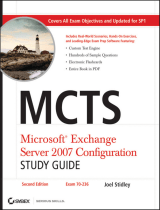Page is loading ...

PART
I
Introduction
to Exchange
Server 2010
624432c01.indd 1 9/28/10 9:35:25 AM
COPYRIGHTED MATERIAL

624432c01.indd 2 9/28/10 9:35:25 AM

Chapter
1
Introduction to
Exchange Server 2010
THE FOLLOWING TOPICS ARE DISCUSSED
IN THIS CHAPTER:
Brief history
New features
Improvements
Discontinued features
Comparison between 2007 and 2010
Client benefits
624432c01.indd 3 9/28/10 9:35:26 AM

Ninety trillion. That is the estimated number of emails that
were sent in 2009. Staggering isn’t it? While many of those
emails were used to send jokes or argue sports, a large portion
of them were used in business and deemed vital for the success of an organization.
It is no wonder, then, that Exchange Server administrators and messaging professionals are
in high demand, and it is our goal, in this book, to get you comfortable with Exchange 2010.
This chapter’s aim is to bring you up to speed on the latest versions of the Exchange adminis-
trator tools as well as help you understand the important changes since—and even the smallest
improvements over—Exchange Server 2007.
Brief History of Exchange Servers
Exchange Server 2010 is a calendaring and email solution that runs on Windows Server,
and like Exchange Server 2007, it can also integrate with your phone system. This is the
seventh major release of the product, and the Exchange teams continue to make improve-
ments and add features with every version.
Exchange started out as an upgrade to Microsoft Mail in 1996. Over the next several
years, releases 5.0 and 5.5 introduced Lightweight Directory Access Protocol (LDAP),
which was a precursor to what would become Active Directory (AD) in Windows 2000.
To take advantage of AD in Windows 2000, Microsoft also included Exchange Server
2000, which was a robust platform that included chat and instant messaging (IM) services.
In 2003, another version of Exchange was released, aptly named Exchange Server 2003.
Features such as chat and IM were removed and they were marketed as separate services in
Live Communications Server. The release of Exchange Server 2007 continued the tradition
of adding more features and expanded the storage of this email server even more than its
predecessors. Let’s look briefly at some of the historical milestones:
1996 Exchange 4.0
Client/server architecture
X.400 based
1997 Exchange 5.0 and 5.5
Clustering introduced
LDAP introduced
624432c01.indd 4 9/28/10 9:35:27 AM

Brief History of Exchange Servers
5
Standard and expression versions introduced
Connectors to allow Exchange to talk to any email server provided
Administrative console added
Support for stand-alone SMTP
Outlook introduced as the preferred client
Outlook Web Access introduced
2000 Exchange 2000
Designed to work with AD
Scheme management services for sending and receiving secure email
Enhanced storage and administrative tools
Chat and IM services introduced
2003 Exchange 2003
Exchange ActiveSync introduced support for blacklisting addresses
Enhanced Outlook Web Access module added
Enhanced spam control introduced
Management console enhanced
2006 Exchange 2007
64-bit performance
Exchange Management Shell (EMS) added
Maximum database size increased to 16 TB
Maximum number of storage groups increased to 50 per server
Why use Exchange Server? Exchange is certainly not the only email server on the mar-
ket. In fact, there are dozens of email servers available, and each one would have a group of
individuals who would argue strongly in their favor. There are many of small and medium-
sized businesses that want an in-house email system. These businesses want to be up and
running in only a few steps and with only a little maintenance.
Simplicity and ease of use are the major contributors to the success of Exchange. Exchange
installs and configures simply, and anyone can be trained in a relatively short period of time to
use it effectively. Because it also sets up Web access automatically for all mailboxes, it makes
it easy for users to check email from home or even while on vacation. Features like these have
made Exchange the choice of many organizations. This rich feature set and the ability to scale
has led to its dominance in the enterprise market.
While the first version of Exchange, code-named Mercury, was just a Microsoft internal
release and could not scale past 25 users, Exchange 2010 has become the mode of transport
for a major chunk of the 9 billion emails sent each day.
624432c01.indd 5 9/28/10 9:35:27 AM

6
Chapter 1
n
Introduction to Exchange Server 2010
New Features in Exchange Server 2010
Exchange Server 2010 is available in three editions, Trial, Standard, and Enterprise. The
same installation media is used to install each edition. If no license key is supplied, the
Trial edition features are enabled. To enable Standard or Enterprise features, an appropri-
ate license key must be provided. Exchange Server 2010 is 64-bit only, therefore you will
need 64-bit capable hardware for your production, test, and management systems.
In addition to server licenses, client address licenses (CALs) are also required. The two
different types of CALs are as follows:
Standard CAL will provide access to ActiveSync, email, Outlook Web App, and
Nn
calendaring.
Enterprise CAL provides unified messaging and compliance functions, functionality
Nn
for Exchange hosted filtering for antispam and antivirus, and Forefront Security for
Exchange Server.
Whenever new versions of software such as Exchange are released, we want to know
what’s new! Exchange 2010 includes some very nice changes and additions that will make
an Exchange administrator’s job a little bit easier, as the following list shows:
Storage improvements In an effort to provide greater flexibility and higher performance,
Microsoft has made some big adjustments in storage architecture. Estimates indicate that
you will see an additional 50 to 70 percent reduction in database storage I/O over Exchange
2007. The benefit of this to you is that it will reduce the need for additional or more costly
storage to retain performance levels. Also, the new high availability (HA) options may
reduce the need for RAID in some deployments.
In Exchange 2007, high availability (HA) solutions used continuous replication to copy the
transaction logs to another disk or server. You might be familiar with them; these features
were called local continuous replication, cluster continuous replication, and standby contin-
uous replication (LCR, CCR, and SCR). These required you to put a single database within
a single storage group because multiple databases within a storage group.
LCR, CCR, SCR, and single copy cluster (SCC) have been removed in Exchange 2010 in
favor of database availability groups (DAGs). DAGs is an evolution of the Exchange 2007
continuous replication features.
With DAGs, as seen in Figure 1.1, you can create up to 16 different replicas of the database
across multiple servers or even sites. This will give you the additional option of not having
a RAID solution in place. You will learn more about DAGs in Chapter 7, Configuring High
Availability Solutions for Exchange Server.
Unified messaging Unified messaging (UM) has also matured in Exchange 2010. For
example, you now can create up to nine calls or answer rules. This provides a personal auto
attendant for the user’s mailbox, which will then transfer the call to another user, another
number, or voicemail. Figure 1.2 shows the UM interface.
624432c01.indd 6 2/3/11 11:28:24 AM

New Features in Exchange Server 2010
7
Figure 1.1 Exchange 2010 Database Availability Groups
UM also has more language-support features, and the name lookup from a caller ID has
been enhanced. Third-party solutions were needed to provide a message waiting indicator
in Exchange 2007, but in Exchange 2010 the feature has been added.
Another new UM feature is a voicemail preview. Using Automatic Speech Recognition tech-
nology, voicemail messages are transcribed and the text is attached to the voicemail in your
inbox. This allows you to be able to respond to voicemail messages, often without having
to listening to them on your phone or your computer’s speakers.
Role-based permissions Large organizations will see an immediate value in the new permis-
sions structure with a variety of administrators that handle different administrative roles. This
new model gives you granular control over who does what, which gives you better control over
a person or group.
624432c01.indd 7 2/3/11 11:28:57 AM

8
Chapter 1
Introduction to Exchange Server 2010
FIGURE 1.2 Unified messaging interface
Figure 1.3 shows the Administrator Roles control panel.
FIGURE 1.3 Roles and auditing interface
624432c01.indd 8 9/28/10 9:35:28 AM

Improvements in Exchange Server 2010
9
There are also new management-role assignment policies that will define what users can
configure within their own mailboxes, and every mailbox has one of these polices. This
is a welcome addition because it allows the administrator to control how much a user can
change personal information, contact information, and distribution group membership. The
goal of these changes is to give detailed control while also reducing the number of small
changes that users need to make.
Improvements in Exchange Server 2010
With any new release of an established product like Exchange Server, Microsoft includes
new (and improved) features that benefit both the administrative side of the product and
the end-user experience. We briefly highlight some of the key features that are new or
improved in Exchange Server 2010 (this list is certainly not all-inclusive):
Outlook Web App A major change or upgrade for end users is Outlook Web App (OWA,
previously known as Outlook Web Access). It now has a seamless flow across browsers, so an
OWA user running Safari should have the same experience as one running Internet Explorer.
See Figure 1.4 to see what the new interface looks like.
Figure 1.4 Outlook Web App
624432c01.indd 9
2/2/11 9:15:39 PM

10
Chapter 1
n
Introduction to Exchange Server 2010
One of the complaints against OWA, especially in the earlier versions, was about the
differences between the Outlook client and OWA. Users would complain that OWA was
missing features that they needed. In an effort to provide a rich client experience and
reduce the gap between the client and OWA, new features have been introduced, includ-
ing favorites, attaching messages to a message, search folders, integration with Office
Communicator and Lync, a new conversation view, and integration with Short Message
Service (SMS) messages.
Microsoft Online Services Many providers of services are moving “into the cloud,”
and Microsoft is no exception. With Exchange 2010, it is now possible to host mail-
boxes in a datacenter or host them with your own ISP or even host them with Microsoft
Online Services.
Exchange 2010 provides the flexibility to be mixed between hosted and on premises, it can
also be 100 percent hosted or 100 percent on site. The users may not notice any difference,
however you will be able to manage mailboxes across both the on premises deployment and
the hosted environment. In this way you will be able to take advantage of the cloud for a
portion of your mailboxes, while maintaining control of other mailboxes by hosting them
on premises.
Administration The Exchange Management Console (EMC) has changed to keep up with
the changes to the major features, like HA. Due to the new replication functions, the mail-
box database object is now tied to the Exchange Server 2010 organization and is no longer
tied to the Exchange Server object.
Because storage groups are no longer used, their administration has been removed from
both the EMC and the EMS. Cmdlets you might have been familiar with, such as
New-
StorageGroup
, Get-StorageGroup, and so on, have been removed.
Exchange Server 2010 now runs on top of Windows PowerShell version 2. This version
not only has a command-line interface (CLI), it also has an interactive development
environment (IDE). This change allows you to easily create scripts and use variables.
An output window has been added where you can quickly view the results of your
cmdlet or script.
Another new feature is Send Mail, shown in Figure 1.5, which allows you to send mail
directly from the EMC, which is great for testing.
Exchange Control Panel A new options page in OWA now makes it possible to perform
some basic Exchange management tasks, not just with the user’s own properties, but also
at an organizational level. Using this new control panel makes it possible to create users,
mailboxes, distribution groups, mail-enabled contacts, management email addresses, and
so forth. Figure 1.6 shows the OWA Control Panel.
Active Directory Rights Management Active Directory Rights Management Services
(AD RMS) lets you have greater control with what users can do with emails messages.
For example, you can disable the “Forward” options to prevent your messages from
being sent to other recipients.
624432c01.indd 10 2/2/11 9:15:39 PM

Improvements in Exchange Server 2010
11
FIGURE 1.5 Send Mail
FIGURE 1.6 OWA Exchange Control Panel
624432c01.indd 11 9/28/10 9:35:28 AM

12
Chapter 1
n
Introduction to Exchange Server 2010
With Exchange Server 2010, new features have been added to the AD RMS:
Integration with transport rules, which is a template for using AD RMS to protect
Nn
messages over the Internet
AD RMS protection for voicemail messages coming from the UM server role
Nn
Transport and routing With Exchange Server 2010 it is possible to implement cross-
premises message routing. If you use a mixed hosting environment, Exchange Server
2010 can route messages from a datacenter to an on-premise environment.
In Exchange Server 2010, you can create enhanced email disclaimers, making it possible to
add HTML content to disclaimers. It is even possible to use AD attributes (from the user’s
private property set) to create a personal disclaimer.
A new feature in Exchange 2010 is shadow redundancy. This feature protects messages in tran-
sit from being lost due to a server or network failure. Instead of deleting a message immediately
after sending it to the next hop server, the message is maintained in a shadow redundancy
queue until the next hop server reports that it was successful in delivering the message. If the
next hop server does not report a successful delivery, the first server will resubmit the message
in the shadow redundancy queue to another transport server in the organization for delivery.
More information about shadow redundancy can be found in Chapter 3, Configuring Client
Access for Exchange 2010.
When you have HA messaging support, the messages stay in the transport dumpster on
a Hub Transport server and will be deleted only if they are successfully replicated to all
database copies.
Messaging policy and compliance As email continues to grow and evolve as the number
one means of business-critical communication, the need to manage and enforce certain
policies on email content and usage also grows.
As part of a general compliance regulation, Microsoft introduced the concept of managed
folders in Exchange Server 2007. This has been enhanced in Exchange Server 2010, with
new features such as the option of tagging messages, cross-mailbox searches, new transport
rules and actions, and the new retention policies.
Mailbox archive Exchange Server 2010 also introduces personal archive; this is a
secondary mailbox associated to a user’s mailbox. Because Exchange Server 2010 now
supports lower cost storage configurations, the personal archive is a great replacement
for locally stored, easily stolen, and damaged PST files. This allows administrators to
keep control of messaging data on the corporate servers.
624432c01.indd 12 2/2/11 9:15:39 PM

Discontinued Features
13
Discontinued Features
In any new release of a software product, discontinued or de-emphasized features are
inevitable. The items that follow in no way represent every change that has occurred in
Exchange Server 2010, but it does represent some of the most prominent changes.
Features That Have Been Removed
The following key features and functionality have been removed from Exchange Server 2010:
Storage groups are no longer a feature in Exchange Server 2010. The concepts of a
Nn
database, log files, and a checkpoint file are still valid, but they are now just referred to
as a database. You can think of an Exchange 2010 mailbox database as being a single
database in a single storage group.
Exchange Server 2007 had LCR, CCR, and SCR—three different forms of replication.
Nn
All three of these features are no longer available in Exchange Server 2010.
Mailbox databases no longer save storage space by storing the same item in multiple mail-
Nn
boxes using single instance storage. This means that when you send a 1 MB message to
100 recipients, the database could potentially grow by 100 MB. This may have an impact
on storage space, however the performance improvements made to the database schema
that caused this feature to no longer be feasible are an excellent trade off.
Table 1.1 shows the discontinued Exchange Server protocols.
Table 1.1 Discontinued Exchange Server 2003 protocols
Feature Replacement
X.400 and Network News Transfer
Protocol (NNTP)
No migration plan. If this functionality is required,
you will need to keep Exchange Server 2003 in your
environment.
SMTP virtual server instances Has been replaced with Exchange Server 2010 SMTP
connectors.
In addition, some of the Exchange 2003 connector features have been discontinued.
Table 1.2 lists them.
624432c01.indd 13 2/2/11 9:15:39 PM

14
Chapter 1
n
Introduction to Exchange Server 2010
Table 1.2 Discontinued Exchange Server 2003 connectors
Feature Replacement
Microsoft Exchange Connector
for Lotus Notes
No migration plan. If this functionality is required,
you will need to keep Exchange Server 2003 in your
environment.
Microsoft Exchange Connector
for GroupWise
No migration plan. If this functionality is required,
you will need to keep Exchange Server 2003 in your
environment.
Management features and tools that have been discontinued are listed in Table 1.3.
Table 1.3 Discontinued Exchange Server 2003 management tools and features
Feature Replacement
Migration Wizard Move Request Wizard
Clean Mailbox tool
Export-Mailbox and New-
MailboxExportRequest
cmdlets (SP1)
Message Tracking Center node Tracking Log Explorer and Message Tracking tools
AD Users and Computers snap-in Recipient management included in the EMC
ExMerge
Export-Mailbox and New-
MailboxExportRequest
cmdlets (SP1)
Recipient Update Service (RUS)
Update-EmailAddressPolicy cmdlets that perform
some of the RUS functions
Mailbox Recovery Center
Restore-Mailbox cmdlet
Mailbox Management Service Messaging records management (MRM)
Exchange Profile Redirector tool
(ExProfRe)
AutoDiscover service
Discontinued Exchange OWA features are listed in Table 1.4.
624432c01.indd 14 2/2/11 9:15:39 PM

Comparison between Exchange Server 2007 and Exchange Server 2010
15
TABLE 1.4 Discontinued OWA features
Feature Replacement
Web Parts SP1 of Exchange Server 2010 adds Web Parts back.
They were removed with Exchange Server 2010 RTM.
Reading pane at the bottom No replacement. This is no longer possible.
SharePoint document libraries
and Windows file share
No replacement. This is no longer possible.
A De-emphasized Feature
Public folders, a key feature, continues to be de-emphasized in Exchange Server 2010.
Starting with Exchange 2003, Microsoft has started to steer away from public folders.
If your organization requires features such as non-MAPI top-level hierarchies in public
folder stores, public folder access with NNTP, or IMAP4, you will need to retain Exchange
Server 2003 in your organization.
Comparison between Exchange
Server 2007 and Exchange Server 2010
Table 1.5 compares Exchange 2007 and Exchange 2010.
TABLE 1.5 Exchange 2007 and 2010 comparison
Exchange 2007 Exchange 2010
Release date December 2006 November 2009
Supported operating system Windows Server 2003 SP2
64-bit and newer
Windows Server 2008 64-bit
SP1 and newer
Management tools in client
operating system
Windows XP Professional
and newer
Windows Vista 64-bit
and newer
Supported domain
controllers
Windows 2003 and higher Windows 2003 SP2
and higher
624432c01.indd 15 9/28/10 9:35:29 AM

16
Chapter 1
Introduction to Exchange Server 2010
Exchange 2007 Exchange 2010
Domain and forest
functional level
Windows 2000 Native
or higher
Windows 2003 Native
or higher
Enterprise Edition 50 storage groups or
databases
No storage groups
100 databases per server
Standard Edition No storage groups
5 storage groups or
databases
5 databases
No clustering support
Hardware requirements Processor: 64-bit processor
Intel EM64T and AMD64
Processor: 64-bit processor,
Intel EM64T and AMD64
RAM: 2 GB + 5 MB per
mailbox
RAM: 4 GB + 5 MB per
mailbox
Disk space: At least 1.2 GB
on the drive to install
Exchange and 200 MB for
system drive; 450 MB if
Hub Transport server
Disk space: At least 1.2 GB
on the drive on which you
install Exchange and 200 MB
of available disk space on the
system drive; 500 MB if Hub
Transport server
Software prerequisites ASP .NET Framework 2.0 .NET Framework 3.5
IIS IIS
WWW Windows Remote
Management
MMC 3.0 Windows PowerShell v2
Windows PowerShell
Options that are
de-emphasized
CDOEx
WebDAV
TABLE 1.5 Exchange 2007 and 2010 comparison (contin u ed )
624432c01.indd 16 9/28/10 9:35:30 AM

Comparison between Exchange Server 2007 and Exchange Server 2010
17
Exchange 2007 Exchange 2010
ExOLEDB
Store events
IMF
Removed options Outlook Mobile Access
Administrative groups
Coexistence with Exchange
Server 5.5
Storage groups
Routing groups Clustered mailbox server
Outlook Web Access to
public folders
Mailbox Recovery Center CDOEx
WebDAV
ExOLEDB
Store events
Streaming backups
Coexistence and
upgrade paths
No Exchange Server 5.5. No
in-place upgrade
No Exchange Server 2000
Must upgrade to Exchange
Server 2003 or 2007 before
transition to Exchange 2010
Coexistence with
Exchange Server 2000
and Exchange Server 2003
Coexistence with
Exchange Server 2003
and Exchange Server 2007
No in-place upgrade Upgrade Exchange
Server 2003 to 2007 and to
Exchange Server 2010
Migration options for Lotus
Notes and GroupWise
Table 1.5 Exchange 2007 and 2010 comparison (contin u ed )
624432c01.indd 17 2/2/11 9:15:39 PM

18
Chapter 1
n
Introduction to Exchange Server 2010
Exchange 2007 Exchange 2010
Management and
monitoring tools
EMC Exchange Control Panel
EMS Role Based Access
Control (RBAC)
ExBPA Remote PowerShell
Database Recovery
Management
Database Troubleshooter
Mail Flow Troubleshooter
Message tracking
Queue Viewer
Performance Monitor
Administrative roles Exchange Organization
Administrators
Exchange Organization
Administrators
Exchange Recipient Exchange Recipient
Administrators Administrators
Exchange Server
Administrators
Exchange Server
Administrators
Exchange View-Only
Administrators
Exchange View-Only
Administrators
RBAC
Table 1.5 Exchange 2007 and 2010 comparison (contin u ed )
624432c01.indd 18 2/2/11 9:15:39 PM

Comparison between Exchange Server 2007 and Exchange Server 2010
19
Exchange 2007 Exchange 2010
Clustering with high
availability
Cluster continuous
replication
Single copy cluster
Standby continuous
replication
Database availability group
Mailbox database copy
Database mobility
Recovery options Deleted item retention Deleted item retention
Mailbox retention Mailbox retention
Dial tone recovery Single Item Recovery
Recover CMS (CAS) Dial tone recovery
Recovery storage group Recovery database
Compliance Journaling Journaling
Disclaimer Disclaimer
MailTips
Legal Hold
SSL certificate automatically
installed
SSL certificate automatically
installed
Secure RPC for Outlook Secure RPC for Outlook
HTTPS access for Outlook
Anywhere
HTTPS access for Outlook
Anywhere
Table 1.5 Exchange 2007 and 2010 comparison (contin u ed )
624432c01.indd 19 2/2/11 9:15:39 PM

20
Chapter 1
n
Introduction to Exchange Server 2010
You can look at the entire list of new and discontinued features in
Exchange Server 2010 by visiting the Microsoft Exchange product site at
http://www.microsoft.com/exchange/2010/en/us/whats-new.aspx.
Client Benefits to Exchange Server 2010
Microsoft spent much time listening to its customers, consultants, and messaging profes-
sionals to find out what features were missing or needed to be enhanced from earlier ver-
sion of Exchange. The benefits of this feedback are shown in the many new features and
enhancements. While we will not cover every modification, we will review some of the
major changes.
Large Mailbox Support
Previous versions of Exchange required a significant investment in memory and a robust
storage infrastructure to make large mailbox support a reality. Even if organizations had
enough memory and storage to support large mailboxes, performance degradation typically
started when mailboxes grew beyond 2 GB in size or when the individual folders contained
more than 5,000 items. Outlook 2007 SP2 included some changes in how the software
handled large mailboxes, making it more efficient to support mailboxes that grew larger
than 10 GB. These improvements were helpful but still didn’t solve all the issues or specific
errors that might be encountered as mailboxes approached 20 GB in size.
Exchange 2010 reduces the I/O requirements of the underlying storage by some 70 percent
over Exchange 2007. This results in optimization for mailboxes over 10 GB in size and folders
with 100,000 items. Microsoft now supports, and even recommends, deploying Exchange on a
properly sized, low-cost SATA-based storage. This can represent a significant cost savings and
allow organizations to size Exchange for capacity instead of performance.
624432c01.indd 20 2/2/11 9:15:39 PM
/