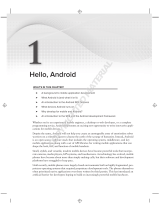Page is loading ...

1
BlackBerry PlayBook Companion
Chapter One
What Is a
BlackBerry
P l ay B oo k?
In this chapter:
Walk around the Hardware
+
Walk around the OS
+
Pricing, Availability, and Models
+
Comparison with Other Tablets
+
COPYRIGHTED MATERIAL

2
BlackBerry PlayBook Companion
anadian-based Research In Motion (RIM) rolled out the first BlackBerry
device in 1999, and since that time it has focused on providing power-
ful messaging devices that concentrate on enterprise security. RIM has many
compelling smartphones available today, with the majority sporting a physical
QWERTY keyboard. To help extend the reach of the BlackBerry from the con-
ference room to your living room, RIM released the BlackBerry PlayBook tablet
device April 19, 2011. The PlayBook is quite a departure from the QWERTY
smartphones they are known for, but as you read in this book, you’ll discover
the PlayBook retains the essence of BlackBerry while offering compelling con-
sumer functionality. The PlayBook is a fantastic piece of hardware that offers
unique experiences when compared to other tablets such as the Apple iPad,
Motorola Xoom, and Samsung Galaxy Tab.
Walk around the Hardware
The two most common sizes of tablets today come with displays that are
either 7 inches or 10 inches. To make the PlayBook a device that people can
carry in their purses, jacket pockets, and with them all the time, RIM went
with the smaller 7-inch form factor (see Figure 1-1). As a consumer who has
used both sized devices for more than a year, the 7-inch form factor definitely
makes the device one that is more likely to be used outside of the home or
office.
Figure 1-1 RIM BlackBerry PlayBook

3
CHAPTER ONE: What Is a BlackBerry PlayBook?
Before exploring the device and understanding all the hardware parts, take
a look at a list of the specifications:
7-inch LCD capacitive touch screen display, with 1024x600 pixels reso-
+
lution (WSVGA)
QNX-based BlackBerry Tablet OS
+
1 GHz dual-core processor
+
1GB RAM
+
Integrated storage options of 16GB, 32GB, and 64GB
+
Dual HD cameras capable of 1080p recording:
+
5 megapixel rear-facing camera
+
3 megapixel forward-facing camera
+
Stereo speakers
+
Micro HDMI video output port
+
802.11 a/b/g/n Wi-Fi radio
+
Bluetooth 2.1 + EDR radio
+
Integrated GPS receiver
+
5300 mAh baery
+
Micro USB port for desktop connection and charging
+
Accelerometer
+
6-axis motion sensing gyroscope
+
Digital compass (magnetometer)
+
Dimensions:
+
Width: 7.6 inches (194 mm)
+
Height: 5.1 inches (130 mm)
+
Depth: 0.4 inches (10 mm)
+
Weight: 15 ounces/0.9lb (425 grams)
+
When you hold the PlayBook in your hands, you will be amazed that RIM
crammed all these great parts into such a sleek and slim form factor.

4
BlackBerry PlayBook Companion
FRONT OF THE PLAYBOOK
The front of the PlayBook is dominated by the 7-inch resolution display with a
black frame measuring approximately 18 mm around all four sides of the view-
able area of the display. In addition to the display, you can find speakers, an
LED/light sensor, and a forward-facing camera.
WHERE ARE THE BUTTONS? There is not a single hardware or even
capacitive touch button on the front of the PlayBook. Navigation is con-
trolled by the touch screen and the surrounding frame that is gesture-
sensitive, as detailed in Chapter 3 (How Do I Navigate My PlayBook?).
Display
+
: The display supports up to four-finger multitouch gestures,
so you can manipulate objects in unique ways. The capacitive touch
screen panel is the type used on modern touch display smartphones, so
the bezel responds to your finger rather than a stylus pen. Your finger
acts as an electrical conductor and results in a distortion of the screen’s
electrostatic field, thus changing the capacitance and enabling you
to navigate the display. The display supports up to 16 million colors.
You can rotate the PlayBook in all four orientations, and the display
reorients itself to match your movements, unless you select to lock it.
Therefore you can enjoy both widescreen video content and also read
in portrait orientation, which closely matches that of a paperback book.
Stereo speakers
+
: Centered on either side of the display are high quality
stereo speakers that enable you to turn your PlayBook into a portable
media device without even needing to plug in headphones or external
speakers (see Figure 1-2).
LED indicator/light sensor
+
: Above the display you can find a small
opening in the black frame for the combination notification LED and
light sensor (see Figure 1-3). This LED glows red for 3–5 seconds when
you power up the PlayBook. It also serves as the light sensor, so in
darker environments the screen automatically dims, whereas in well-lit
areas the sensor causes the display to brighten.

5
CHAPTER ONE: What Is a BlackBerry PlayBook?
Forward facing camera
+
: To the right of the notification LED, you can
find the forward-facing 3 megapixel camera, as shown in Figure 1-3,
capable of capturing high-definition video and images. This camera is
primarily intended for video conferencing.
Figure 1-2 Le stereo speaker grill
Figure 1-3 Notification LED and front-facing camera

6
BlackBerry PlayBook Companion
TOP OF THE PLAYBOOK
Six openings and buons are located along the top of the PlayBook, which are
the following:
Dual microphones
+
: About 3/4 of an inch in from each side of the top of
the PlayBook you can find small holes that serve as openings for micro-
phones, as shown in Figure 1-4. These microphones can record sound in
videos, enable you to use the voice recorder application to make voice
notes, capture your voice during video chat, and more.
3.5 mm headset jack
+
: A standard headset jack is on the right side of the
top near the edge of the PlayBook (refer to Figure 1-4).
Power buon
+
: Use the small buon with red coloring in the center
to power on or off your device by pressing and holding, as shown in
Figure 1-5. You can also tap it to turn off the display.
SKIP THE POWER BUTTON FOR DISPLAY CONTROL After the launch
of the PlayBook, reviewers slammed the device for the nearly flush Power
button that was hard to press for display control. You need to press the
Power button only once to turn it on; then you can simply use the display
timer settings to control when it goes off. Then, simply swipe from the
outside of the bezel on any of the four sides into the center to turn the dis-
play back on. Because this method saves just as much battery as turning
the device off completely, a user rarely turns off her PlayBook so the small
Power button is rarely a concern or issue.
Media control buons
+
: Centered at the top, just to the right of the
Power buon, are the Volume Down, Play/Pause, and Volume Up but-
tons (refer to Figure 1-5). The Play/Pause buon works with the default
music player, video player, and even third-party applications that use the
application programming interface (API). For example, you can control
your music with the Play/Pause buon in the Slacker Radio and Podcasts
applications. To control the volume, press the Volume Up or Down but-
ton repeatedly. The volume level appears in a pop-up in the center of the
display, and there are 15 volume levels. If you hold down either one of the
volume controls, it simply turns off the on-screen volume level display.

7
CHAPTER ONE: What Is a BlackBerry PlayBook?
Figure 1-4 Headset jack and microphone opening
Figure 1-5 Power and media control buons
QUICK MUTE TOGGLE You can toggle the mute function on and off by
simply pressing and holding the Play/Pause button. A red Speaker icon
with a line through it indicates that mute is enabled and another press/
hold turns on the speakers at the level you had set previously.

8
BlackBerry PlayBook Companion
CAPTURE SCREENSHOTS WITH THE VOLUME BUTTONS A favorite
trick for those who write books, reviews, or provide feedback to develop-
ers is to capture a photograph of your computer screen. To capture what
you see on your PlayBook display, simply press the Volume Up and Volume
Down buttons simultaneously. Screenshots are captured as
.JPG images
with 1024 x 600 pixels resolution and are placed in the camera roll just
like when you capture still photos with one of the PlayBook cameras.
BOTTOM OF THE PLAYBOOK
The boom has some labeling information on either side with three important
ports. These are described in the following list:
Labeling
+
: On the le side of the boom is where you can find the inte-
grated storage stamp designating which of the three available models
(16GB, 32GB, and 64GB) you have. Labeling on the right side includes
the manufacturer’s data.
HDMI port
+
: A micro HDMI port enables you to connect to your
PlayBook with a compatible cable to an HD TV or monitor and output
your display to the big screen (see Figure 1-6).
Micro USB port
+
: The micro USB port is used for both charging and data
transfer and is standard in most modern smartphones, including your
BlackBerry smartphone (refer to Figure 1-6).
Charging contacts
+
: There is
an opening with three small
gold contacts that you can
use with compatible acces-
sories to charge up your
PlayBook (refer to Figure 1-6).
The BlackBerry Rapid
Charging Pad and Rapid
Travel Charger both connect
to these charging contacts to
power up your PlayBook.
Figure 1-6 HDMI, micro USB, and charging
ports

9
CHAPTER ONE: What Is a BlackBerry PlayBook?
BACK OF THE PLAYBOOK
The back of your PlayBook is entirely coated in black so-touch material, eliminat-
ing messy fingerprints like you see on glossy black plastic finishes (see Figure 1-7).
Figure 1-7 Back of the PlayBook
The so-touch coating also helps you hold onto the PlayBook beer. Only
two things are on the back of the PlayBook:
BlackBerry logo
+
: The BlackBerry logo is highlighted in shiny silver
material and placed directly in the middle of the back.
Rear facing camera
+
: The 5-megapixel rear-facing camera is centered near
the top of the back of your PlayBook, as shown in Figure 1-8. As you can
see, there is no flash with this camera. This camera is primarily used to
capture photos and videos while using the large display as your viewfinder.
Figure 1-8 Rear-facing 5-megapixel camera

10
BlackBerry PlayBook Companion
RETAIL BOX CONTENTS
The RIM BlackBerry PlayBook comes in an aractive retail package, and
includes the following inside the box:
Neoprene sleeve/case with BlackBerry branding
+
A/C charger with micro USB male end
+
USB to micro USB cable
+
Screen cleaning cloth
+
Product warranty and safety brochures
+
It is quite rare to find any type of case in the box with today’s mobile
devices, so it is a nice touch to have the neoprene sleeve case, as shown in
Figure 1-9, that provides some basic protection for the PlayBook. HDMI to
micro HDMI cables do not come standard with the device so you need to pur-
chase one from your local electronics retailer or online retailer to output your
PlayBook’s display to a big screen via the micro HDMI port.
Figure 1-9 Included neoprene slip case
Walk around the OS
In September 2010, RIM co-CEO Mike Lazaridis said, “RIM set out to engineer
the best professional-grade tablet in the industry with cuing-edge hardware
features and one of the world’s most robust and flexible operating systems.

11
CHAPTER ONE: What Is a BlackBerry PlayBook?
The BlackBerry PlayBook solidly hits the mark with industry-leading power,
true multitasking, uncompromised web browsing, and high performance
multimedia.” RIM created their BlackBerry Tablet OS using a base of QNX and
focused on supporting developers with a number of design platforms.
INTRODUCTION TO QNX NEUTRINO
REALTIME OPERATING SYSTEM
(
RTOS
)
The QNX Neutrino microkernel architecture that the BlackBerry Tablet OS is
built upon has been in use for many years. Neutrino has been used in impor-
tant system applications such as airplanes, trains, automobiles, medical equip-
ment, the International Space Station, and the large core routers that run the
Internet. Thus, the foundation for the BlackBerry Tablet OS is well proven and
trusted.
The microkernel architecture, as opposed to the monolithic kernel archi-
tecture, enables functions, drivers, and file systems to operate outside of the
kernel space, in user space, and thus the entire system does not need to shut
down if a part of the OS crashes. The QNX Neutrino-based platform focuses
on stability and performance for essential functions, rather than customiza-
tion or flashy visual effects. The PlayBook has wonderful graphics, fluid per-
formance in games, and amazing support for applications, but the focus is on
an experience that performs well.
Neutrino also provides RIM with the capability to support a large number of
diverse application development environments, as discussed in the following
section.
DEVELOPMENT ENVIRONMENTS
SUPPORTED ON THE PLAYBOOK
The BlackBerry Tablet OS is Portable Operating System Interface (POSIX)-
compliant, which means a level of code portability exists between systems
to support soware interoperability so applications created now for the
PlayBook will run on future BlackBerry smartphones that may be running a
different variation of the OS. Playbook supports a number of SDKs and devel-
opment environments, including the following:
BlackBerry Tablet OS Native Development Kit (NDK)
+
: Enables C/C++
application development with the highest level of performance and
support for OpenGL graphics functions

12
BlackBerry PlayBook Companion
BlackBerry WebWorks SDK
+
: Supports the HTML5 web development
standard
BlackBerry Tablet SDK for Adobe Air
+
: Supports development through
Adobe Air
BlackBerry Java SDK and app player
+
: Enables consumers to run apps in
a secure “sandboxed” area
Android app player
+
: Supports Android 2.3 apps
In addition to these environments, the web browser on the PlayBook is
built to run WebKit and Adobe Flash, so web apps can also be used on the
PlayBook. Applications are submied to RIM and then appear in the BlackBerry
App World application store.
BlackBerry Tablet OS Native Development Kit (NDK)
The NDK is the optimal environment to use when developing for the PlayBook
with applications that can take advantage of the advanced 2D and 3D support
on the device and hardware-accelerated OpenGL ES 2.0. As stated in the RIM
press release at launch, other features of the BlackBerry Tablet OS NDK enable
developers to:
Take advantage of the QNX POSIX library support and C/C++ compli-
+
ance for quick-and-easy application porting and for creating native
extensions for both BlackBerry and Android applications.
Easily integrate device events such as gesture swipes and touch screen
+
inputs.
Integrate the BlackBerry Tablet OS environment into existing code
+
management and build systems using industry standard Eclipse CDT
(C/C++ Development Tools).
Leverage work done in standard C/C++ to make it easier to bring appli-
+
cations to the BlackBerry Tablet OS.
Find and fix bugs quickly with proven debug and analysis tools.
+
Produce games using game development tools from Unity Technologies
+
and Ideaworks Labs.

13
CHAPTER ONE: What Is a BlackBerry PlayBook?
Pricing, Availability, and Models
As of the PlayBook launch, there are three BlackBerry Playbook models avail-
able to choose from, and all three of these models support Wi-Fi-only, with no
integrated cellular data radio. The three options include:
16GB for $499
+
32GB for $599
+
64GB for $699
+
In the United States, sales launched at Best Buy, Office Depot, OfficeMax,
RadioShack, Staples, and through the RIM online store. RIM announced that
models with integrated cellular data would be coming in the future that
include support for WiMAX, HSPA+, and LTE network technologies. These
models will be available from carriers, and it is likely that subsidized price
offerings will be available, so you can purchase a PlayBook for less money up
front (generally a $100 to $200 savings for tablets) with a 1-year or 2-year
service contract and minimum monthly data plan. The following models will
become available throughout the course of 2011:
BlackBerry PlayBook with Wi-Fi 802.1 a/b/g/n (available now)
+
BlackBerry 4G PlayBook with Wi-Fi 802.11 a/b/g/n + WiMax (Sprint
+
network)
BlackBerry 4G PlayBook with Wi-Fi 802.11 a/b/g/n + LTE (Verizon and
+
maybe AT&T)
BlackBerry 4G PlayBook with Wi-Fi 802.11 a/b/g/n + HSPA+ (T-Mobile,
+
AT&T, and non-U.S. networks)
Comparison with Other Tablets
Although tablet devices existed before 2010, Apple launched its iPad line in
April 2010 and has sold millions. Thus, every tablet launched since then is first
compared to the Apple iPad, and you can take a look at how the PlayBook
stacks up to it in the following section. Since then, Google has developed
compelling tablet offerings running the Android operating system. The
Motorola Xoom and Samsung Galaxy Tab are the best-selling Android tablets

14
BlackBerry PlayBook Companion
that also compare well with the PlayBook. Tablets running HP’s webOS and
many more Android tablets will also be launched in 2011.
APPLE IPAD
Apple launched the iPad 2 in March 2011 with 18 different models available,
including the following:
White or black
+
16GB, 32GB, or 64GB internal memory capacity
+
Wi-Fi only
+
AT&T or Verizon 3G cellular data radio plus Wi-Fi
+
As detailed in the previous section, the RIM BlackBerry PlayBook launched
with Wi-Fi-only models in 16GB, 32GB, and 64GB capacities and is priced
exactly the same as the iPad 2 devices with the same memory capacities.
Now take a look at some key differences in the specifications and features
between the PlayBook and the Apple iPad:
Table 1-1: iPad 2 versus PlayBook
SPECIFICATION APPLE IPAD 2 BLACKBERRY PLAYBOOK
Display size and
resolution
9.7″ at 1024×768 7″ at 1024×600
Processor Apple A5 dual-core 1GHz ARM Cortex A9 dual-core
1GHZ
Cameras <1 megapixel with
720p video
5 megapixel rear and
3 megapixel still capacity
with 1080p video
Adobe Flash No Yes
Third-party apps More than 75,000 More than 2,500
MOTOROLA XOOM
The Motorola Xoom was the first Android 3.0 device, also known as
Honeycomb. Android 3.0 was designed for the tablet form factor, and the

15
CHAPTER ONE: What Is a BlackBerry PlayBook?
Xoom launched in the United States from Verizon Wireless in February 2011.
A Wi-Fi-only version started selling from various retailers in the United States
and Canada in March 2011.
The Xoom comes with 32GB of integrated memory and a microSD card
slot for expanded storage. As of May 2011, the microSD card slot is not yet
usable because a firmware update is required to enable it. The Verizon Xoom
launched with support for 3G data at a price of $599.99 with a 2-year Verizon
contract and minimum monthly data price. You could buy it without a con-
tract for $799.99 as well. The Wi-Fi-only model sells for $599 and no contract
is required.
$599 IS A STANDARD PRICE The 32GB models of the Wi-Fi-only Apple
iPad, Motorola Xoom, and BlackBerry PlayBook are all priced at $599,
so price is taken out of the equation when evaluating which tablet device
meets your needs.
Now take a look at some key differences in the specifications and features
between the RIM BlackBerry PlayBook and the Motorola Xoom:
Table 1-2: Motorola Xoom versus PlayBook
SPECIFICATION MOTOROLA XOOM BLACKBERRY PLAYBOOK
Display size and
resolution
10.1″ at 1280×800 7″ at 1024×600
Processor NVIDIA Tegra 2 dual-core
1GHz
ARM Cortex A9 dual-core
1GHZ
Cameras 5 megapixel rear and 2
megapixel still capacity with
720p video
5 megapixel rear and 3
megapixel still capacity with
1080p video
Adobe Flash Yes Yes
Third-party apps More than 60 More than 2,500

16
BlackBerry PlayBook Companion
SAMSUNG GALAXY TAB
The Samsung Galaxy Tab is available as a 7-inch form factor tablet with new,
larger 8.9-inch and 10.1-inch models launching later in 2011. The Galaxy Tab
was the first major Android tablet to challenge the iPad in the tablet mar-
ket and sold quite well with more than 2 million reportedly sold between
November 2010 and February 2011.
The Samsung Galaxy Tab is available now from various mobile carriers
around the world and also as a Wi-Fi-only model. If you are looking for a tablet
that is smaller than the iPad, larger than Android tablets or HP webOS tablets,
then the Samsung Galaxy Tab is the closest competitor to the BlackBerry
PlayBook. It can be purchased for a subsidized price ranging from $199.99 to
$249.99, with the requirement of a 2-year data contract. The unsubsidized
price is $549.99. A Wi-Fi only model is available for $349.99.
Now take a look at some key differences in the specifications and features
between the RIM BlackBerry PlayBook and the Samsung Galaxy Tab:
Table 1-3: Galaxy Tab versus PlayBook
SPECIFICATION SAMSUNG GALAXY TAB BLACKBERRY PLAYBOOK
Display size and
resolution
7″ at 1024×600 7″ at 1024×600
Processor ARM Cortex A8 1GHZ ARM Cortex A9 dual-core
1GHZ
Cameras 3 megapixel rear and 1.3
megapixel still capacity with
720p video
5 megapixel rear and 3
megapixel still capacity with
1080p video
Adobe Flash Yes Yes
Third-party apps More than 100,000, not all
tablet-optimized
More than 2,500
A major difference between the available tablets is the number of applica-
tions available for the different platforms. The quantity isn’t as important as
the quality, but more choices inevitably result in a beer selection and higher
quality to choose from. RIM is still in its infancy with the BlackBerry App
World on the PlayBook because only limited developer tools were released by
May 2011. As developers get the opportunity to use the native development

17
CHAPTER ONE: What Is a BlackBerry PlayBook?
kit (NDK), bring BlackBerry smartphone apps to the PlayBook, and update
Android apps to work with the Android Player, you will have many more apps
to choose from on the PlayBook. RIM also focused on bringing a desktop-class
browser to the PlayBook so that the need for apps in many cases can be elimi-
nated by accessing tools via the web browser.
Related Questions
How can I enjoy music through the stereo speakers?
+
The PlayBook cameras look good, but how can I use them to capture
+
photos and videos?
Where can I find out more about third party applications available for
+
the PlayBook?

/