Page is loading ...

1
Welcome to Tablet Land
In This Chapter
▶ Unboxing your Galaxy Tab
▶ Charging the battery
▶ Locating important things
▶ Getting optional accessories
▶ Storing the Tab
T
here’s nothing like getting a new gizmo, opening its box, letting your
expectations build, and then experiencing the gnawing frustration of
not knowing what to do next. I’m certain that you’re eager to get going with
your Galaxy Tab, or perhaps you’ve already torn through the box. Either
way, you’ve discovered nary a hint of what to do next. Fret not, gentle
reader.
Whether your Galaxy Tab has been liberated from its box
or you’ve yet to lift the box’s lid with quivering antici-
pation, this chapter helps you get oriented, orga-
nized, and off to a good start with the latest craze in
mobile devices: the Samsung Galaxy Tab.
Set Up Your Galaxy Tab
Odds are good that the folks who sold you the
Galaxy Tab have already done some preconfiguration.
In the United States, the Tab is available primarily from
cellular phone providers and getting digital cellular ser-
vice is a usual part of purchasing the Tab.
Most likely, your Tab has already been unboxed and completely man-
handled by the cell phone company — maybe even in front of your own eyes!
05_9781118024454-ch01.indd 905_9781118024454-ch01.indd 9 2/18/11 6:16 PM2/18/11 6:16 PM
COPYRIGHTED MATERIAL

10
Part I: The Galaxy in Your Hands
That’s a necessary step, and even though it might have broken your heart
(as it did mine), you need the initial setup done by the cell phone company
before you can unbox and set up the Galaxy Tab for yourself.
✓ If you ordered your Galaxy Tab online, the setup may have been done
before the Tab shipped. If not, see Chapter 2.
✓ The initial setup identifies the Tab with the cellular network, giving it a
network ID and associating the ID with your cellular bill.
✓ Additional software setup is required for the Tab, primarily to link it with
your Gmail and other Google accounts on the Internet. See Chapter 2
for the details.
✓ See the later sidebar “Here a Tab, there a Tab” for more information
about the various cellular service providers that offer the Galaxy Tab in
the United States.
✓ A version of the Galaxy Tab is available that uses only Wi-Fi access. It
requires no cellular activation when it’s purchased or as part of the ini-
tial setup, though you will want to connect to a Wi-Fi network to get the
most from the Tab. See Chapter 18.
Opening the box
You gotta hand it to Samsung: No space is wasted in the Galaxy Tab box. The
Tab itself fits snugly on top.
Remove the Galaxy Tab by locating the tiny thumb tab of plastic at its top
end. Lift, and the Tab is free from the box.
You can remove the plastic sheeting that’s clinging to the Tab’s front and
back.
In the box’s bottom compartment, you find
✓ A USB cable: You can use it to connect the Tab to a computer or a wall
charger.
✓ A wall charger: It comes in two pieces. The larger piece has the USB
connector, and the smaller piece is customized for your locality’s wall
sockets.
✓ Pamphlets with warnings and warranty information: You also receive
a useless Tips, Hints, and Shortcuts booklet, which you’re free to ignore
because, honestly, this book puts that thing to shame.
05_9781118024454-ch01.indd 1005_9781118024454-ch01.indd 10 2/18/11 6:16 PM2/18/11 6:16 PM

11
Chapter 1: Welcome to Tablet Land
Go ahead and free the USB cable and power charger from their clear plas-
tic cocoons. Assemble the power charger’s two pieces, which fit so snugly
together that you’ll probably never be able to pry them apart.
Keep the box for as long as you own your Galaxy Tab. If you ever need to
return the thing, or ship it somewhere, the original box is the ideal con-
tainer. You can shove all those useless pamphlets and papers back into the
box as well.
Charging the battery
The first thing that I recommend you do with your Galaxy Tab is give it a full
charge. Obey these steps:
1. Assemble the plug-thing that came with the Tab.
Put the two pieces together, if you haven’t already: the USB part and the
part that contains the plug that sticks into a wall socket.
2. Attach the USB cable to the Galaxy Tab.
The side of the cable end that says Samsung faces you as you’re looking
at the front of the Tab.
3. Attach the other end of the USB cable to the plug-thing.
4. Plug the plug-thing into the wall.
Upon success, you may see a large Battery icon appear on the Galaxy Tab
touchscreen. The icon gives you an idea of the current battery-power level
and lets you know that the Galaxy Tab is functioning properly, thought you
shouldn’t be alarmed if the Battery icon fails to appear.
✓ Your Galaxy Tab most likely came fully charged from the factory, though
I still recommend giving it an initial charge just in case, as well as to
familiarize yourself with the process.
✓ The USB cable is used for charging the Galaxy Tab and for connect-
ing it to a computer to share information or exchange files or use the
Galaxy Tab as a computer modem. (This tethering process is covered
in Chapter 18.)
✓ You can also charge the Tab by connecting it to a computer’s USB port.
As long as the computer is on, the Tab charges.
✓ The battery charges more efficiently if you plug it into a wall rather than
charge it from a computer’s USB port.
✓ The Galaxy Tab does not feature a removable battery.
05_9781118024454-ch01.indd 1105_9781118024454-ch01.indd 11 2/18/11 6:16 PM2/18/11 6:16 PM

12
Part I: The Galaxy in Your Hands
Know Your Way Around the Galaxy
“Second star to the right and straight on till morning” may get Peter Pan to
Neverland, but for navigating your way around the Galaxy Tab, you need
more-specific directions.
Finding things on the Tab
Take heed of Figure 1-1, which is my attempt at illustrating the basic Galaxy
Tab hardware features. Follow along on your own Tab as you find key fea-
tures, described in this section.
On the front of the Galaxy Tab, locate these goodies:
Touchscreen display: The biggest part of the Tab is its touchscreen display,
which occupies almost all the territory on the front of the device. The touch-
screen display is a touch-see thing: You look at it and also touch it with your
fingers to control the Tab.
Soft buttons: At the bottom of the touchscreen display are four icons. These
soft buttons are controls you use to work the Tab’s software, programs, and
apps. You can read more about the soft buttons in Chapter 3.
Front camera: The Galaxy Tab’s front-facing camera is found above the top-
right corner of the touchscreen. The camera is used for taking self-portraits
as well as for video conferencing.
Light sensor: Though it’s difficult to see, just to the left of the front camera
is a teensy light sensor. It’s used to help adjust the brightness level of the
touchscreen.
Here a Tab, there a Tab
There’s only one Galaxy Tab, which is the
device I cover in this book. Yet several differ-
ent cell providers retail the Tab in the United
States: AT&T, Sprint, T-Mobile, U.S. Cellular,
and Verizon. As far as the hardware goes, other
than some color and cosmetic differences,
every Tab is pretty much identical. (The cell pro-
vider’s name appears on the back of the Tab.)
Beyond the hardware, every Tab comes with
the same basic apps — software or programs
that let you do interesting things. The cell pro-
viders include their own, customized apps with
their Tabs. For example, Verizon features V
CAST and My Verizon apps on its Tab, Sprint
offers Sprint Music, and other providers prob-
ably toss in other software as well. But, for
basic operations, the Galaxy Tab is considered
the same gizmo no matter which cell provider
you’re using.
05_9781118024454-ch01.indd 1205_9781118024454-ch01.indd 12 2/18/11 6:16 PM2/18/11 6:16 PM

13
Chapter 1: Welcome to Tablet Land
Power/
Lock
Microphone
Soft buttons
Light sensor
Speaker Dock / USB
power
connector
Speaker
Front camera
Volume
Up
Volume
Down
Memory
(MicroSD)
slot
Touchscreen
display
Headphone
jack
Figure 1-1: Things on the Galaxy Tab.
Around the Galaxy Tab, you find a variety of buttons, holes, connectors, and
other doodads, all carefully explained here:
Headphone jack: Atop the Tab case, you see a hole where you can connect
standard headphones.
Microphone: A tiny hole on the left side of the Tab (see Figure 1-1) is used as
the device’s microphone.
Power/Lock: The power/lock button is labeled with the universal power icon,
shown in the margin. Press this button to turn on the Tab, to lock it (put it to
sleep), to wake it up, and to turn it off. Directions for performing these activi-
ties are found in Chapter 2.
Volume Up/Volume Down: The Tab’s volume control is found on the right
side of the unit, just below the power/lock button. The button toward the top
of the unit is Volume Up, and the other button is Volume Down.
05_9781118024454-ch01.indd 1305_9781118024454-ch01.indd 13 2/18/11 6:16 PM2/18/11 6:16 PM

14
Part I: The Galaxy in Your Hands
Memory slot: The memory slot is where you find the Galaxy Tab’s MicroSD
card, a media card on which information is stored. See the next section.
Speaker(s): Stereo speakers are found at the bottom of the Tab — one to the
left and the other to the right of the USB connector.
Dock/USB power connector: The Galaxy Tab has a slot on the bottom where
you connect the USB cable, which is used to charge the battery and connect
your Tab to a computer. The slot is also where the Tab connects to the dock,
if you have one. See the later section “Getting optional accessories.”
Not shown in Figure 1-1 is the back of the Galaxy Tab. That’s because the
back is boring: On it, you find the Tab’s main camera and LED flash. That’s it,
which explains why you don’t see a lovely-but-pricey illustration of the back
of the Galaxy Tab in this book.
✓ The back of the Verizon Galaxy Tab is black with a polka dot or stippled
design. The back of the Sprint Galaxy Tab is white. All other Galaxy Tabs
feature a plain black rump.
✓ Don’t stick anything into the microphone hole. The only things you need
to stick into the Tab are the USB cable (or the connector on the dock) or
headphones.
Removing and inserting the MicroSD card
The Galaxy Tab comes with a media card — a MicroSD card. It’s used to store
your stuff, similar to the way a media card stores images in a digital camera.
The MicroSD card is basically a tiny (thumbnail-size) storage device.
Yes, it’s teensy.
The MicroSD card is preinstalled at the factory; you don’t have to insert the
card when you first configure the Galaxy Tab. The only time you need to
remove the card is when you want to replace it with a higher-capacity card
or when you need to remove the card to use it in another device. When that
urge hits you, follow these steps:
1. Turn off your Galaxy Tab.
Specific directions are offered in Chapter 2, but for now, press and hold
the Power button (see Figure 1-1) and choose the Power Off command
from the Device Options menu.
The MicroSD card can be damaged if it’s improperly removed. By turn-
ing off the Tab, you ensure that the card can be removed safely.
To confirm that the Tab is turned off, press and release the Power button
quickly. The Tab shouldn’t come back to life. If it does, repeat Step 1.
05_9781118024454-ch01.indd 1405_9781118024454-ch01.indd 14 2/18/11 6:16 PM2/18/11 6:16 PM

15
Chapter 1: Welcome to Tablet Land
2. Insert your fingernail at the bottom of the teensy hatch that covers the
MicroSD slot and then pry the hatch upward.
A fingernail-size indentation lives at the bottom of the slot, as shown in
Figure 1-2. When pressure is applied, the hatch that covers the slot pops
up and kind of flops over to the side. The slot cover doesn’t come off
completely.
Lift here.
Right side of the Galaxy Tab
Figure 1-2: Opening the memory card hatch.
3. Using the same fingernail again, press the MicroSD card inward a tad.
The MicroSD card is spring-loaded, so pressing it in pops it outward.
4. Pinch the MicroSD card between your fingers and remove it
completely.
The MicroSD card is truly an itty-bitty thing, much smaller than your typical
media card.
The Galaxy Tab still works without the MicroSD card installed. You can’t
access any information that was stored on the card, which includes your con-
tacts, pictures, videos, music, and other items necessary to use the Tab. So
my advice is to keep the MicroSD card installed.
To insert a MicroSD card into your Galaxy Tab, follow these steps:
1. Ensure that the Galaxy Tab is turned off.
It may also work if the Tab’s turned on, but it’s safer to turn the Tab off.
2. Open the little hatch covering the MicroSD card slot.
3. Orient the MicroSD card so that the printed side faces up and the
teeny triangle on the card points toward the Galaxy Tab.
4. Use your fingernail or a paperclip to gently shove the card all the way
into the slot.
The card makes a faint clicking sound when it’s fully inserted.
5. Close the hatch covering the MicroSD card slot.
05_9781118024454-ch01.indd 1505_9781118024454-ch01.indd 15 2/18/11 6:16 PM2/18/11 6:16 PM

16
Part I: The Galaxy in Your Hands
After the MicroSD card is installed, turn on your Galaxy Tab. See Chapter 2
for details, though you basically just press and hold the Power button until
the touchscreen comes to life. (You see the text Samsung.)
✓ You can buy an SD card adapter, into which you can insert a MicroSD
card. The SD card adapter can then be used in any computer or digital
device that reads SD cards.
✓ SD, which stands for Secure Digital, is but one of about a zillion different
media card standards.
✓ MicroSD cards come in a smattering of capacities. The Galaxy Tab ships
with a 16GB MicroSD card, though you can buy one with a larger capac-
ity if you and your credit card are willing.
✓ In addition to the MicroSD card, the Galaxy Tab features internal storage.
This storage is used for the programs you install on the Tab as well as
for the Tab’s operating system and other control programs. The internal
storage isn’t used for your personal information, media, and other items,
which is why you must keep the MicroSD card inside your Galaxy Tab.
Getting optional accessories
You can buy an assortment of handy Galaxy Tab accessories, and I’m sure
that the pleasant people at the phone store showed you the variety when you
bought your Tab. Here are just a few of the items that are available or that
you can consider getting in order to complete your Tab experience:
Earphones: You can use any standard cell phone or portable media player
earphones with the Galaxy Tab. Simply plug the earphones into the head-
phone jack at the top of the Tab and you’re ready to go.
HDMI cable: You can use the HDMI cable with the multimedia dock to view
the Tab’s output on an HDMI-compatible monitor or television.
Keyboard dock: When you tire of touchscreen typing, try the keyboard dock.
It props up the Tab for easy viewing and provides a laptop-style keyboard.
Unlike the multimedia dock, the keyboard dock has no HDMI connector.
Leather sleeve: A handy accessory to have, the leather sleeve is a form-fitting
pouch that holds the Galaxy Tab when you aren’t using it. Though you may
not need a leather sleeve, I highly recommend getting a pouch, kangaroo, or a
similar item in which to store your Tab when you aren’t using it.
Multimedia dock: Another good accessory, the multimedia dock is a place to
store your Tab in a handy, upright position. Further, you can use the multi-
media dock to connect the tab to a computer or an HDMI-capable television
or monitor.
05_9781118024454-ch01.indd 1605_9781118024454-ch01.indd 16 2/18/11 6:16 PM2/18/11 6:16 PM

17
Chapter 1: Welcome to Tablet Land
Screen protectors: These plastic, clingy things are affixed to the front of the
Tab, right over the touchscreen. They help protect the touchscreen glass
from finger smudges and sneeze globs while still allowing you to use the
touchscreen.
Vehicle charger: You can charge the Galaxy Tab in your car when you buy
the vehicle charger. This adapter plugs into your car’s 12-volt power supply,
in the receptacle once known as a cigarette lighter. The vehicle charger is a
must-have if you plan to use the Galaxy Tab navigation features in your auto
or you need a charge on the road.
Additional accessories may be available. Check the location where your
Galaxy Tab was sold to inquire about new items.
✓ None of this extra stuff is essential to using the Tab.
✓ Beyond the multimedia dock, you can buy other types of stands for
propping up the Tab for better access (viewing, typing, and touching),
some of which may also double as carrying pouches.
✓ You must have the multimedia dock to use the HDMI cable.
✓ You can also use Bluetooth earphones, or a cell phone Bluetooth head-
set, with the Galaxy Tab.
✓ If the earphones feature a microphone, you can use it for dictation and
recording on the Tab.
✓ If the earphones feature a button, you can use the button to pause and
play music. Press the button once to pause, and again to play.
✓ The Galaxy Tab doesn’t recognize more than one earphone button. For
example, if you use earphones that feature a Volume or Mute button,
pressing the extra button does nothing on the Tab.
✓ The set of screen protectors I purchased also came with a microfiber
cloth to help clean the Tab’s screen, plus a special cleaning-solution
wipe. See Chapter 22 for more information about cleaning the Galaxy
Tab screen.
Where to Keep Your Tab
Like your car keys, glasses, wallet, and light saber, you’ll want to keep your
Galaxy Tab in a place where it’s safe, easy to find, and always handy whether
you’re at home, at work, on the road, or in a galaxy far, far away.
05_9781118024454-ch01.indd 1705_9781118024454-ch01.indd 17 2/18/11 6:16 PM2/18/11 6:16 PM

18
Part I: The Galaxy in Your Hands
Making a home for the Tab
I recommend keeping the Galaxy Tab in the same spot when you’re done
using it. My first suggestion is to make a spot next to your computer. Keep
the charging cord handy, or just plug the cord into the computer’s USB port
so that you can synchronize information with your computer regularly and
keep the Tab charged.
If you have a docking stand, plug your Tab into it when you’re not toting it
about.
Above all, avoid keeping the Tab in a place where someone might sit on it,
step on it, or damage it. For example, don’t leave the Tab under a stack of
newspapers on a table or counter, where it might get accidentally tossed out
or put in the recycle bin.
As long as you remember to return the Tab to the same spot when you’re
done with it, you’ll always know where it is.
Taking the Galaxy Tab with you
If you’re like me, you probably carry the Galaxy Tab around with you, around
the house, around the office, at the airport, in the air, or while you’re in the
car. I hope you’re not using the Tab while you’re driving! Regardless, have a
portable place to store your Tab while you’re on the road.
The ideal storage spot for the Tab is a specially designed Galaxy Tab pouch,
such as the leather sleeve I describe earlier in this chapter. That pouch keeps
the Tab from being dinged, scratched, or even unexpectedly turned on while
it’s in your backpack, purse, carry-on luggage, or wherever you put the Tab
when you aren’t using it.
Also see Chapter 20 for information on using the Galaxy Tab on the road.
05_9781118024454-ch01.indd 1805_9781118024454-ch01.indd 18 2/18/11 6:16 PM2/18/11 6:16 PM
/
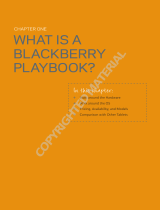


![MaxboostGoogle Pixel 3 Case, [Folio Style] Wallet Case for Google Pixel 3 [Stand Feature] (Black) Protective PU Leather Flip Cover](http://vs1.manuzoid.com/store/data/000911231_2-cf999f53d479a70cacbdd58753fd7d36-160x210.png)
![MaxboostMaxboost Galaxy S10e Case mWallet Series Designed for Samsung Galaxy S10e [Stand Feature] [PowerShare Friendly] Galaxy S10E Case Credit Card Wallet (Black)](http://vs1.manuzoid.com/store/data/001209118_2-227f6e7bb855b5ed8dc74fd830febefa-160x210.png)