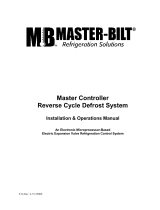Page is loading ...

Master Controller 3.2
Reverse Cycle Defrost System
Installation & Operations Manual
An Electronic Microprocessor-Based
Electric Expansion Valve Refrigeration Control System
With TCP/IP Internet Monitoring Feature
August 2018
PN 888-88889

2
IMPORTANT NOTICES
• Read this manual before installing your Master Controller 3.2
system. Keep the manual and refer to it before doing any service on
the equipment. Failure to do so may result in personal injury or waive
warranty of damaged equipment.
• Modifications to existing equipment are subject to approval by Master-Bilt
and must be explicitly written. There are no implied flexibilities designed
into this product.
• The following points apply unless overwritten and approved by the Master-
Bilt engineering department:
o
Maximum distance of wires between the evaporator and the Master
Controller 3.2 MUST not exceed 40 ft.
o
The Master Controller 3.2 MUST be mounted on the neighborhood
of the vestibule entrance door for below -40
o
F extra low temp freezer
o
All sensor wires MUST be in separate metal conduit from power
wiring and control wiring for below -40
o
F extra low temp freezer
• Due to continuous product enhancements, Master-Bilt reserves the right
to make engineering changes and change specifications for product
improvement without notice.

3
INTRODUCTION ................................................................................................................... 4
WARNING LABELS AND SAFETY INSTRUCTIONS ........................................................... 5
APPLICATIONS .................................................................................................................... 5
MASTER CONTROLLER ...................................................................................................... 6
Description .................................................................................................................. 6
Factory-Mounted Parts ............................................................................................... 8
Features ..................................................................................................................... 9
Sequences of Operation ........................................................................................... 10
START UP.............................................................................................................................................
10
OFF MODE ...........................................................................................................................................
10
COOL MODE ........................................................................................................................................
10
DEFROST MODE .................................................................................................................................
11
Scheduled Defrost ..................................................................................................................
11
Demand Defrost ......................................................................................................................
11
Manual Defrost ........................................................................................................................
12
COIL DRAIN MODE ..............................................................................................................................
12
FAN DELAY MODE ...............................................................................................................................
12
SAFETY MODE .....................................................................................................................................
12
Multiple Evaporator Configuration ............................................................................ 13
BOND CONTROLLERS FROM FRONT PANEL ...................................................................................
13
PEER TO PEER MODE ........................................................................................................................
13
ALTERNATING MODE..........................................................................................................................
14
Definition of On-Board Symbols ............................................................................... 14
STATUS, DEFAULT AND READING DISPLAY ....................................................................................
14
ALARM DISPLAY ..................................................................................................................................
17
Setting Parameters by On-Board Pushbuttons ......................................................... 17
Temperature Sensors ............................................................................................... 19
SENSOR SERVICE INSTRUCTIONS ...................................................................................................
19
Pressure Transducer ................................................................................................ 20
Charging the Master Controller 3.2 Refrigeration System ....................................... 21
Technical Notes ........................................................................................................ 22
REVERSE CYCLE DEFROST ............................................................................................ 23
General Information .................................................................................................. 23
Advantages ............................................................................................................... 23
Factory-Installed Parts .............................................................................................. 23
Eliminated Parts ....................................................................................................... 24
Defrost Time ............................................................................................................. 24
Charging a Master Controller 3.2 System Equipped with Reverse Cycle Defrost ...24
ELECTRIC WIRING ............................................................................................................ 24
TYPICAL WIRING DIAGRAMS ...........................................................................................................................
25
TYPICAL SET POINTS FOR CONTROLLER ..................................................................... 28
TROUBLESHOOTING GUIDE ............................................................................................ 29
Troubleshooting Electric Expansion Valve ................................................................ 30
MASTER-BILT PART NUMBERS ....................................................................................... 30

4
INTRODUCTION
Thank you for purchasing a Master-Bilt Master Controller 3.2 Reverse Cycle Defrost system. This manual
contains important instructions for installing, using and servicing the system as well as a parts list. Read this
manual carefully before installing or servicing your equipment.
DANGER
Improper or faulty hook-up of electrical components of the refrigeration units can result in severe injury
or death.
All electrical wiring hook-ups must be done in accordance with all applicable local, regional or national
standards.
NOTICE
Installation and service of the refrigeration and electrical components must be performed by a
refrigeration mechanic and/or a licensed electrician.
The portions of this manual covering refrigeration and electrical components contain technical instructions
intended only for persons qualified to perform refrigeration and electrical work.
This manual cannot cover every installation, use or service situation. If you need additional information, call or
write us:
Customer Service Department
Master-Bilt Products
Highway 15 North
New Albany, MS 38652
Phone: 800-684-8988
Fax: 866-882-7629
Email: service@master-bilt.com

5
WARNING LABELS AND SAFETY INSTRUCTIONS
This is the safety-alert symbol. When you see this symbol, be alert to the potential for
personal injury or damage to your equipment. Be sure you understand all safety messages
and always follow recommended precautions and safe operating practices.
NOTICE TO EMPLOYERS
You must make sure that everyone who installs, uses or services your refrigeration is thoroughly familiar
with all safety information and procedures.
Important safety information is presented in this section and throughout the manual. The following signal words
are used in the warnings and safety messages:
DANGER: Severe injury or death will occur if you ignore the message.
WARNING: Severe injury or death can occur if you ignore the message.
CAUTION: Minor injury or damage to your refrigeration system can occur if you ignore the message.
NOTICE: This is important installation, operation or service information. If you ignore the message, you
may damage your refrigeration system.
The warning and safety labels shown throughout this manual are placed on your Master-Bilt refrigeration
system at the factory. Follow all warning label instructions. If any warning or safety labels become lost or
damaged, call our customer service department at 800-684-8988 for replacements.
This label is on the housing of the Master Controller 2.0 typically located on an evaporator coil.
APPLICATIONS
Master Controller 3.2 Reverse Cycle Defrost systems are designed to control Master-Bilt made condensing units
and evaporators for freezer and cooler applications. Each system contains a condensing unit, evaporator(s) with
Master Controller 3.2 board(s), electric expansion valve(s), pressure transducers, temperature sensors, reverse
cycle valve and operational controls.

6
MASTER CONTROLLER
Description
The Master Controller 3.2 is a custom-designed microprocessor-based electronic controller for Master-Bilt
refrigeration products to control an electric expansion valve in response to evaporator superheat and return air
temperature. The hardware and input/output descriptions and connections of a Master Controller 3.2 are shown
below.
Figure 1 . Master Controller 3.2 Board Layout.

7
• SEI or SER Terminals. Sporlan SEI and SER type electric expansion valves are currently used for all applications.
There are 1596 nominal steps for entire valve stroke.
• Pressure Transducer is mounted at the evaporator suction header to measure saturated suction pressure in
absolute value but displayed in gauge pressure in PSIG. The suction pressure is converted to evaporating
temperature. The difference between outlet temperature and evaporating temperature is the true superheat
displayed as “SUPH”.
• Defrost Termination Temperature Sensor TS3 is mounted downstream of the distributor tube after the valve and
close enough to the evaporator coil to measure defrost termination temperature during defrost cylce. Figure 2 on
the previous page shows the sensor locations of the evaporator and the controller.
• Outlet/Fan Cut-In Temperature Sensor TS1 is mounted on the suction line about 6” to 10” away from the
evaporator to measure outlet temperature during cooling cycle and to serve as evaporator fan cut-in temperature
sensor. The sensor is at a 2 or 10 o’clock position on the suction line. The default value of the fan cut-in
temperature is pre-set at 20
o
F for commercial refrigeration application.
• Room Temperature Sensor TS2 is typically mounted with a plastic tie at the drain pan on the side of the
evaporator return air. It is located around the middle of the evaporator to allow even air flow across it. If necessary,
it can be relocated to a spot with better representation of the cold room temperature.
• Four Digit LED Display is used to show status of the controller, set point values and temperatures.
• Green Amber and Red LED Status Indicators. The green LED will be on when the compressor relay is energized.
The green LED will blink when the air temperature is satisfied, but the compressor minimum run timer or minimum
off timer has not yet timed out. The red LED indicates a critical alarm has occurred (Low Pressure alarm). The
amber LED indicates all other alarms.
• Six Push Buttons are used to display set points and status as well as to reset operational parameters like room
temperature, defrost mode, number of defrosts, etc. Their functions can be also performed by using the TCP/IP
interface.
• Two 20 Amp, 240 VAC NC/NO Relays. One relay is used for the defrost heater when the heater load is less than
20 amp. It will be wired to defrost heater contactor when heater load is over 20 amp or three phase heaters. For a
reverse cycle defrost system, it is wired to a 40VA transformer that provides 24VAC power to the reversing
valve solenoid coil. The other relay is used to switch evaporator fans ON and OFF. A fan contactor will be used if
the fan motor is lager than 10 amps or three phase or the voltage is different from control voltage.
• One 3 Amp, 240 VAC NC/NO Relay is used for the compressor contactor or liquid line solenoid.
• One 3 Amp, 240 VAC NC/NO Relay is an option for an external alarm system. The customer can decide what type
of a physical alarm is used. This relay is energized when the controller is powered on. Whenever the controller
gives an alarm, the relay will be de-energized. For example, a technician can connect a phone alarm system to this
relay. When there is an alarm, the alarm system can dial in his pager or cellular phone.
• One RJ-45, TCP/IP Ehternet Port is used for Peer to Peer system or an alternating system communication
requiring ethernet connection. It is also used to communicate with a Laptop, internal network, or the internet.
• Power Input 120 or 208/240 VAC. For 120 VAC input, jumper between pins 1 and 2 of ‘Voltage Jumper’ connector and
jumper between pins 3 and 4 of ‘Voltage Jumper’ connector. For 208/240 VAC input, jumper between pins 2 and 3 of ‘Voltage
Jumper’ connector.

8
Factory-Mounted Parts
Figure 2.
• A controller board, an electric expansion valve, a pressure transducer, and three temperature sensors for
single evaporator system (standalone or alternating) or peer (multiple evaporator system) evaporator are
pre-mounted at the factory. . For a multiple evaporator system, only 1 evaporator is required to have an
air temperatue sensor. For reverse cycle defrost, a 24 VAC 40VA transformer is mounted at standalone
or master evaporator to provide power 24VAC to the four-way reversing valve mounted in the condensing
unit. The control circuit and power supply are pre-wired to the terminal board of the evaporator. The
board is molded in epoxy to avoid excessive moisture in cold room.
• A 4-way reversing valve, operating at 24 VAC, is installed in a reverse cycle defrost equipped unit. A
transformer is also installed in one of the evaporators to supply 24VAC to the 4-way reversing valve.
• Peer to Peer controls can be connected directly to each other, using a CAT-5E cable, if there are only 2
controllers. The controllers must be connected through an Ethernet switch or router if 3 or more
controllers are on the system. The controllers must be bonded together. A technician should install the
CAT-5E cable from the controllers to the Ethernet switch or router and bond the controllers. All
components are factory tested. A technician should check all the wiring and settings for proper operation
after installation.
Distributor
Evap out / Fan Delay
Temp Sensor
Evap Coil In/
Defrost Temp. Sensor
Liquid Line
Evaporator
Pressure
Transducer
Suction Line
T1 T2 T3
ADVANCED MASTER
CONTROLLER
Electric
Expansion
Valve
Room Temp Sensor

9
Features
• One of the most energy-saving features of the Master Controller 3.2 Reverse Cycle Defrost system is
free floating head pressure. A head pressure control is not installed on Master Controller 3.2 systems.
Without this control, compressors work at the highest efficiency at the lowest possible condensing
pressure rather than at the limited pressure level typically found in conventional systems using a head
pressure control valve for low ambient environments. For more energy saving information, go to
www.master-bilt.com/pdfs/master_controller_vs_standard_system.pdf.
•
The electric expansion valve replaces a thermal expansion valve. The refrigerant flow of the electric
expansion valve is modulated by the true superheat, or the difference of evaporator outlet and
evaporating temperatures.
•
The room temperature sensor replaces the conventional temperature control. The temperature is set with
the pushbuttons on the Master Controller 3.2 board or through the web page. The default temperature
must be checked during the first startup of the machine against actual application temperature. Default
must be re-set to actual application temperature if there is a discrepancy.
•
The on-board timer is used for run time control and scheduling defrosts. No mechanical defrost timer is
necessary for this system. Once the power is turned on, the timer starts counting.
•
The Master Controller 3.2 has the capability to perform scheduled defrost or demand defrost
o
When the scheduled defrost scheme is chosen, the on-board timer is used for scheduled
defrosts. The system works in the same fashion as a regular conventional system with
mechanical defrost timer.
o
When the demand defrost is chosen, the controller will not initiate a defrost unless it is needed.
The low temperature system is pre-set with demand defrost.
• The demand defrost scheme is a pioneer design by Master-Bilt for freezer applications. Extensive lab
tests indicate that many unnecessary defrosts are eliminated and energy consumption reduced when
using demand defrost compared to using a conventional refrigeration system equipped with a mechanical
defrost timer.
• The operational status of modes, room temperature and alarms is displayed on the four-digit on-board
display.
• Manual defrost is available on standalone and Peer to Peer systems.
• All components are factory-mounted, pre-wired and tested to save on-site installation labor and reduce
chance of installation errors.
• The superheat set point has a wide adjustability range 5° to 20
o
F. This range allows the controller to
meet different customers’ needs, and require less refrigerant charge for winter operation than
conventional refrigeration unit when no head pressure valve is installed in the condensing unit.
• The controller can be used in low, medium and high temperature applications. The internal programming
will recognize the input of room temperature set point (RMSP) and automatically select appropriate
segments of the program for the application.
•
The patented reverse cycle defrost control (United States Patent 7,073,344) reduces defrost energy
usage by up to 80% and decreases defrost time from 20-45 minutes (freezer equipped with electric
heaters) to 3-5 minutes in a freezer or 1
1
/
2
– 2 minutes in a cooler with a completely clean defrost.
• Maximum operating suction pressure can be controlled by the electric expansion valve eliminating the
crankcase pressure regulator for some applications.
• Minimum operating suction pressure provides additional compressor protection.

10
Sequences of Operation
START UP
When power is applied to the board, the controller closes the valve. The controller will display ‘STUP’ on its four-
digit display for five seconds. It will then display ‘CKFN’ on the four-digit display for 10 seconds. The evaporator
fans will be on for the first 15 seconds allowing a service technician time to check them. The controller will then
turn the fans off and check each sensor. The controller will check the pressure transducer for a short or open. It
will display ‘CKPR’ on the four-digit display for three seconds. If the sensor fails, the controller will display an
alarm and go to safety mode for a failed sensor. If the sensor passes, it will display ‘OKPR’ on the four-digit
display for three seconds. The controller will check the sensor connected to ‘TS1’ for a short or an open. It will
display ‘CKT1’ on the four-digit display for three seconds. If the sensor fails, the controller will display the alarm
‘STSA’ on the four-digit display and go to safety mode for a failed suction sensor. If the sensor passes, it will
display ‘OKT1’ on the four-digit display for three seconds. The controller will check the sensor connected to ‘TS2’
for a short or an open. It will display ‘CKT2’ on the four-digit display for three seconds. If the sensor fails, the
controller will display the alarm ‘ATSA’ on the four-digit display and go to safety mode for a failed air sensor. If the
sensor passes, it will display ‘OKT2’ on the four-digit display for three seconds. The controller will check the
sensor connected to ‘TS3’ for a short or an open. It will display ‘CKT3’ on the four-digit display for three seconds.
If the sensor fails, it will display the alarm ‘CTSA’ on the four-digit display and go to safety mode for a failed coil
temperature sensor. If the sensor passes, it will display ‘OKT3’ on the four-digit display for three seconds. If all
sensors pass, the controller will display ‘CKFH’ on the four-digit display for six seconds.
The controller will not go into defrost during the preceding start up procedure. It will check the number of
defrosts per day (DFPD) and time_of_day (HOUR, MIN). If it is time for the controller to be in defrost, it will start
in DEFROST mode. If not, the controller will start in COOL(REFR) mode after fan delay.
The set points are stored in EEPROM (Electrically Erasable Programmable Read Only Memory). Batteries
are not required to store the new set points. If power is lost, the set points which were in the controller at that time
will be used when power is restored.
OFF MODE (OFF)
The controller starts in OFF mode by fully closing the valve. The controller will keep the valve closed for the
minimum OFF Time (MOTM) in order to keep the compressor in pumpdown or off for a minimum amount of
time.When the room temperature reaches the cut-in set point (room temperature set point “RMSP” plus the
temperature difference set point “ADIF”), the controller goes to COOL mode (REFR).
If a scheduled defrost scheme is selected, while the controller is in OFF mode, it is constantly checking the
number of defrosts per day and the time_of_day and calculating the time for defrost. When the time_of_day is
right for a defrost, it will immediately go into DEFROST mode right after the current OFF mode.
If the demand defrost scheme is selected, defrost will be checked and initiated only during the COOL mode.
After the Minimum OFF Time is timed out and the room temperature reaches the Cut-In temperature, the
controller will go into COOL mode(REFR).
While in OFF MODE, the four-digit display on Master will show ‘OFF’ for three seconds, ‘RMTP’ for two
seconds, and the numerical display of the room temperature for five seconds. The four-digit display on
controllers without an air temperature sensor will show ‘OFF’.
COOL MODE (REFR)
The controller starts COOL mode by opening the valve. The condensing unit will start by a suction line low
pressure control cut-in. The electric expansion valve is modulated by the controller so that a preprogrammed
superheat set point is maintained during the refrigeration process. Actual superheat is the temperature difference
of the evaporator outlet and the evaporating temperature converted from the reading of the presssure transducer,
or T
out
-T
sat
. The controller will keep modulating the valve so the superheat will equal the superheat set point.
Meanwhile, the controller reads also the room air temperature TS2. When the room temperature is below the
room temperature set point (pre-set to -10
o
F for low temp), it goes back to OFF mode. All the time that the
controller is in COOL mode, it is constantly checking the criteria to determine if a defrost should be initiated. It will
immediately go into DEFROST mode (DEFR) when defrost criteria are met.
If the suction pressure is above the maximum operating pressure set point (MOP), the valve will modulate to
control the pressure at or below the maximum operating pressure set point (MOP). When the operating suction

11
pressure is lower than MOP, it will go back to superheat control. Suction pressure is used to calculate saturated
temperature (TSAT).
If the suction pressure is below the Minimum pressure set point (MNPR), the valve will close and the control
signal to the external relay will be turned off. It will resume normal operation when the pressure is above the
Minimum pressure set point.
While in COOL MODE, the four-digit display on Master will show ‘REFR’ for three seconds, ‘RMSP’ for two
seconds, and the numerical display of the room temperature for five seconds. The four-digit display on
controllers without an air temperature sensor will show ‘REFR’.
DEFROST MODE (DEFR)
There are two methods to determine if a defrost will be initiated for the Master Controller: scheduled defrost and
demand defrost. If the number of defrosts per day ‘DFPD’ is set to 0, the controller will do the demand defrost by
default. If the number of defrosts per day ‘DFPD’ is set from 1 to 8, the controller will do the scheduled defrost.
Scheduled Defrost
The following is the description of the scheduled defrost.
The time_of_day is really an elapsed counter that counts the number of minutes that have passed. An elapsed
count of 0 is 12:00 AM. The count goes up to 1439 which corresponds to 11:59 PM. The counter then will reset to
0.
The time of day will be kept as long as input power is connected. If input power is turned off, then back on,
the time of day will be reset to 0 which corresponds to 12:00 AM.
The first defrost start time is an elapsed time of 0 (12:00 AM). The subsequent defrost start times are
determined by adding the number of minutes between each defrost to the previous start time until there is a
defrost start time for each defrost per day. The number of minutes between each defrost is determined by taking
1440 / number of defrosts per day as set up by the ‘DFPD’ set point.
When starting an electric defrost, FAN relay is de-energized to turn off the fans. The controller waits for five
seconds, then the DEFROST relay is energized to start a defrost.
When starting a reverse cycle defrost, the FAN relay is de-energized to turn off the fans while, at the same
time, COMPRESSOR relay is de-energized to turn off the compressor. There is a 10 second delay before the
DEFROST relay is energized to switch the four-way reverse valve. Then there is a 30 second waiting period for
pressure equalizing. Afterward, COMPRESSOR relay is energized to turn the compressor. Hot gas will be
reversed to flow to the evaporator while the electric expansion valve is modulated to start a defrost.
The controllers use the coil sensor ‘TS3’ as the defrost termination sensor. When this temperature gets
above the preprogrammed Defrost Termination Set Point (DTSP) before the preprogrammed Maximum Defrost
Time (MXDT), the defrost will terminate. Otherwise, it will be terminated when the Maximum Defrost Time
(MXDT) times out.
While in DEFROST MODE, the four-digit display will be ‘DEFR’ for three seconds, ‘DTTP’ for three seconds,
and the numerical display of the temperature reading from sensor TS3 for three seconds.
Demand Defrost
When ‘DFPD’ is set to ‘0’, the controller will initiate a demand defrost. The controller will not go to ‘DEFROST
MODE’ until a heavy frost accumulation is in the evaporator coil. When frost is built up in the evaporator, it will
block the air flowing through the evaporator coil and reduce the heat transfer area. It will also decrease the
evaporating temperature, which, in turn, increases probability of frosting. A demand defrost scheme to detect the
frost build-up and the criteria to start defrost are programmed in the Master Controller. Unlike scheduled defrost,
the Master Controller 3.2 with demand defrost is really an energy saver. If no selection is made, the controller will
automatically select demand defrost when the power is applied to the controller. The defrost procedure is the
same as described for the scheduled defrost.
After selecting the demand defrost, if the elapsed time since the last defrost has been a selectable time
(INTV) from 8 hours (480) to 72 hours(4320), the Master Controller 3.2 will go into defrost to ensure a proper oil
return.

12
Manual Defrost
The controller allows manually-initiated defrost when needed. The manual defrost will be disabled if the
evaporator inlet sensor detects the temperature higher than the defrost termination temperature. Operation of the
manual defrost will be discussed in a later section.
COIL DRAIN MODE (DRAN)
The controller automatically goes into COIL DRAIN whenever a defrost is terminated. The controller stays in this
mode for the preprogrammed ‘DRIP TIME’. When this time is completed the controller opens the expansion valve
and goes into FAN DELAY mode (FNDL).
While in COIL DRAIN MODE, the four-digit display on the controller will show ‘DRAN’ for five seconds,
‘RMTP’ for three seconds, and the numerical display of the room temperature for three seconds. The four-digit
display on controllers without an air temperature sensor will show ‘DRAN’.
FAN DELAY MODE (FNDL)
The controller will pull down the temperature of the evaporator without the fans on until one of the following
occurs: The FAN DELAY TIME of five minutes times out or the fan cut-in sensor’s temperature (FDTP) TS1 goes
below the FAN DELAY TEMPERATURE of 30 Deg F. The controller will then go into COOL mode.
While in FAN DELAY MODE, the four-digit display will be ‘FNDL’ for three seconds, ‘FDTP’ for three
seconds, and the numerical display of the temperature reading from sensor TS1 for three seconds.
SAFETY MODE
When an alarm occurs, such as a sensor failure or a communication alarm, the controller will go into ‘SAFETY
MODE’. SAFETY MODE provides minimum refrigeration to the refrigerated room before the corrective action is
taken and the alarm is cleared. The system will do the following in Safety Mode:
• Pressure transducer alarm (PRSA)
o
Cool mode
Valve open for the minimum compressor run time
Valve closed for the minimum compressor off time
Keep doing above cycle until alarm goes away
Ignores maximum pressure control mode
• Outlet sensor alarm (STSA)
o
Cool mode
Valve open for the minimum compressor run time
Close valve for the minimum compressor off time
Keep doing above cycle until alarm goes away.
o
Fan delay mode
Lets fan delay time out (five minutes)
o
Defrost Mode
If this alarm and defrost term temp sensor alarm, reverse cycel defrost will last only three
minutes with valve open;
If this alarm and defrost term temp sensor alarm, electric defrost will last only ten
minutes with valve closed.
• Room temp sensor alarm (ATSA)
o
Cool Mode
Run on superheat control for the minimum compressor run time
Close valve for the minimum compressor off time
Keep doing above cycle until alarm goes away.
• Low superheat alarm (LOSH)
o
Close valve and wait for alarm to go away.
• High Room Temperature Alarm (HITA)
The ‘high room temperature alarm’ occurs when the room temperature is above the preprogrammed
‘HIGH TEMPERATURE ALARM’ for a preprogrammed number of minutes. The alarm is cleared when
the room temperature is less than the ‘HIGH TEMPERATURE ALARM’ set point.
• Low Room Temperature Alarm (LOTA)

13
The ‘low room temperature alarm’ occurs when the room temperature is below the preprogrammed
‘LOW TEMPERATURE ALARM’ for a preprogrammed number of minutes. The alarm is cleared when
the room temperature is above the ‘LOW TEMPERATURE ALARM’ set point.
• Defrost term temp sensor alarm (CTSA)
o
Defrost mode
Open valve until alarm goes away or defrost terminates.
If this alarm and outlet temp sensor alarm, defrost will last only three minutes.
Use outlet sensor for defrost temperature termination
• Communication alarm (COMA)
o
For Alternating mode, (ALTN) go to standalone mode.
o
For Synchronous mode, (SYNC)
Cool mode
•
Run on superheat control for the minimum compressor run time
•
Close valve for the minimum compressor off time
•
Keep doing above cycle until alarm goes away.
Pumpdown Mode
•
Wait until pump down time times out.
Drip Mode
•
Wait until Drip time times out.
Defrost Mode
•
Valve will close when defrost termination temperature meets its set point if
reverse cycle defrost. Valve will close at all time if electric defrost. It will then
wait the full defrost time for other evaporators to defrost..
•
If in demand defrost mode, defaults to three defrosts per day.
Multiple Evaporator Configuration
The Master Controller 3.2 can be configured with 0 to 7 other controllers. Each controller is appointed a static I/P
address at the factory for communication and sequence of operation. The evaporators are piped together to one
condensing unit. The room temperature sensor is mounted on any of the controllers. All controllers can have a
room temperature sensor connected for better control. All evaporators have a pressure transducer, outlet sensor
and coil sensor. All controllers will communicate with each other to share the room temperature reading and the
coil temperature reading. Allcontrollers will modulate its electric expansion valve independently .
• The communication cable is a CAT/5E cable, up to 330 feet.
• Communication for peer to peer control are connected to the RJ-45 connector.
BOND CONTROLLERS FROM FRONT PANEL
• Connect to Ethernet switch or router only the controllers that you want to bond.
• On any controller, using the left and right buttons, go to Manual Mode (MNMD).
• Press ‘ENTER’, display will show Password (PSWD), press ‘ENTER’
• Using the left, right, up and down buttons enter ‘0002’ and hold ‘ENTER’ button until display shows one of
the manual modes.
• Using the up and down buttons, go to ‘BOND’, press ‘ENTER’, display will show ‘ITBD’ (initialize bond).
• Press and hold the ‘ENTER’ button until display shows ‘MNMD’. After about 5 seconds, all controllers
will reset. They are then bonded.
PEER TO PEER MODE
When power is turned on, that controller will initialize itself by closing the valve. A ‘ROOM TEMPERATURE’
sensor is needed to be connected to only one Controller. A ‘ROOM TEMPERATURE ALARM’ is set only if none
of the controllers have a good air temperature sensor connected. If it does not have a room temperature sensor
connected, it will put itself in ‘COOL’ mode and wait to get the room temperature from another controller. If it
does not receive any command within a minute, it will set the ‘communication alarm’ and then run in ‘SAFETY
MODE’ as described previously. The ‘communication alarm’ clears when it receives any command from that
controller.

14
The controllers switch between ‘COOL’ mode and ‘OFF’ mode based on the warmest temperature
reading from all controllers that have a room temperature sensor.
If any controller decides to go in defrost, all controllers will then go into defrost.
If any controller decides to go in drain mode, all controllers will then go into drain mode.
If any controller decides to go in fan delay mode, all controllers will then go into fan delay mode
If there is a communication alarm at any controller, then the controller will go into defrost as a scheduled
defrost that will terminate on time only.
ALTERNATING MODE
The controller can be configured as an alternating system for dual single-evaporator refrigeration units to provide
redundancy of a refrigerated cold room. Once the network is set up, a CAT/5E cable can be connected between
the 2 controllers, connected to the RJ-45 connector. When the alternating mode is selected, the dual
refrigeration units will start pulling down box temperature to the cut-out set point then both go into OFF
MODE(OFF). When the box temperature rises up to cut-in temperature, the one of the units will come on while
the other stays off. The other evaporator will perform the refrigeration in next cooling cycle.
IMPORTANT NOTE:
In the controller, the parameter of “DFMD” has to be set for proper method of defrost. “DFMD = ELEC” is
for regular electric defrost; “DFMD = HGDF” is for regular reverse cycle defrost;
Definition of On-Board Symbols
STATUS, DEFAULT AND READING DISPLAY
When the on-board green light is on, the compressor relay is energized. When the green light is blinking, the
room temperature sensor is satisfied, but waiting for the minimum off timer or minimum run timer to time out.
When the red light is on, there is a critical alarm. When the amber light is on, there is a non-critical alarm.
The status and the digital data are displayed on the onboard four-digit LED display. Below is a list of the
parameters of the operational status.
Onboard
Four-Digit
Display Description
STUP Indicates the status of Start Up Mode
CKFN Check fan working status
CKP1 Check pressure transducer
OKP1 Indicates the pressure transducer is working as it should
CKT1 Check sensor TS1, the suction/fan cut-in temperature sensor
OKT1 Indicates the TS1 is working as it should
CKT2 Check sensor TS2, the room temperature sensor
OKT2 Indicates the TS2 is working
CKT3 Check sensor TS3, the coil temperature sensor
OKT3 Indicates the TS3 is working
CKFH Indicates all sensors are OK
FNDL Indicates FAN DELAY MODE
FDTP Actual TS1 value in FAN DELAY
COOL Indicates COOL MODE
OFF Indicates OFF MODE
PMDN Indicates PUMPDOWN MODE before an electric defrost
DEFR Indicates DEFROST MODE
DRAN Indicates COIL DRAIN MODE
DFTP Inlet sensor TS3 value in DEFROST MODE
A list of the parameters that can be displayed and/or changed is shown below when access to the default settings
is needed. This access is usually done by a trained technician.

15
The Following display are for viewing the status of the refrigeration system and cannot be changed
Control Board
Output
RMTP
Refrigerated Room Temperature from TS2 (
-
60ºF to 150ºF) Displayed Value
VALV
Percentage the EEV is open (0
-
99%)
SUPH
Actual Superheat in COOL MODE (Tout - Tsat)
TSAT
Saturated Suction Temperature calculated from Suction Pressure PRES
TOUT
Evaporator Suction Outlet Temperature Sensor (TS1)
COIL
Temperature read from the evaporator defrost termination sensor (TS3)
PRES
Suction Pressure read from the pressure transducer ( -14 psi to 140 psig)
STAT
Status of the controller: REFR for cool mode, OFF for off mode, DEFR for defrost mode, DRAN for drain mode, FNDL
for fan delay mode
RLCM
Compressor relay status: On if relay is energized, OFF if relay is de
-
energized
RLDF
Defrost relay status: On if relay is energized, OFF if relay is de
-
energized
RLFN
Fan relay status: On if relay is energized, OFF if relay is de
-
energized
The Following list indicates manual modes of the controller and may be changed for diagnostic purposes
Control Board
Output
MCTL
Manually
change
the
control
mode
of
the
controller:
Go
from
cool
or
off
mode
to
defrost
mode,
from
defrost
mode
to
MVLV
Manually open the EEV a percentage(0
-
99%)
ALST
Manually clear the alarms
BOND
When controller needs to communicate with other AMC, this mode will 'bond' the controllers to communicate with each
other.

16
The Following list indicates parameter values of the controller and may be changed to customize the refrigeration system
Control Board
Output
REFT
Refrigerant Type (If REFT = 404A, then R-404A refrigerant, If REFT = R22, then R-22 refrigerant)
SHSP
Superheat Set Point seen at the evaporator (5ºF to 20ºF)
RMSP
Room Temperature Set Point or "cut-out" (-40ºF to 75ºF range)
ADIF
Cut-in Temperature Differential (0ºF to 25ºF)
MOTM
Minimum Time the EEV is closed, or minimum off time (0 to 15 minutes)
MRTM
Minimum Time the EEV is open, or minimum run time (0 to 15 minutes)
MNPR
Minimum Suction Pressure Set Point (-14.6 psi to 3.0 psig)
MOP
Maximum Suction Pressure Set Point (-5.0 psi to 99.0 psig)
DFPD
Number of Defrost/Day. When DFPD=0, demand defrost, when DFPD = 1-12, scheduled defrost
DFMD
Defrost Mode (If DFMD = ELEC, then electric, If DMFD = HGDF, then reverse cycle, If DFMD =AIRD, then air)
INTV
Only applicable when in the demand defrost scheme and RMSP <=35ºF, this Set Point designates
the time between a safety defrost. (Example; if INTV = 480, then a defrost will occur every 8 hrs (480/60).
PMDM
Pump Down Timeout duration (0-5 minutes). Only applicable to elec. and air defrost schemes
DTSP
Defrost Termination Temperature (40ºF to 90ºF)
MXDT
Maximum Defrost Duration (10 to 99 minutes)
DRAN
Drip Time Duration (0-10 minutes)
MEVM
Multiple Evaporator Mode, ALTN = Alternating mode, SYNC = Peer to Peer Mode
ALSP
If in alternating mode, this value indicates the number of degrees above the cut-in Set Point
(RMSP + ADIF + ALSP) at which both controllers are overridden and both go into COOL MODE.
HITA
High Temperature Alarm Set Point (-35ºF to 60ºF)
HITD
Temperature Alarm Delay (10 to 59 minutes)
LOTA
Low Temperature Alarm Set Point (-40ºF to 55ºF)

17
ALARM DISPLAY
Any alarm will cause alarm relay to switch. All alarms have a distinct display shown on the four-digit display on the
controller. The red LED will be on for a pressure or suction temperature sensor alarm and the amber LED will on
for all other alarms. Multiple alarms can exist. There is a priority as to which alarm will be displayed before
another.
Onboard
4 Digit
Display Description PRIORITY
NOAL
Displays when there are no alarms.
PRSA
pressure transducer
1
STSA
evaporator outlet temperature sensor TS1 alarm
2
ATSA
room temperature sensor TS2 alarm
3
LOSH
low superheat alarm
4
HITA
high room temperature alarm
5
LOTA
low room temperature alarm
6
CTSA
defrost termination sensor TS3 alarm
7
LPRA
Low pressure alarm
8
COMA
communication alarm
9
Setting Parameters By On-Board Pushbuttons
There are two levels for programming the controllers with the four-digit display and six pushbuttons. The first
level (User’s Level) will enable the USER to set the room temperature set point ‘RMSP’; the second level
(Technician’s Level) allows access to the other parameters as described above.
User’s Level Press the right or left button until ‘STPT’ (Set point) is displayed. Press the ‘ENTER’
button. If ‘PSWD’ (Password) is displayed, press the ‘ENTER’ button again. The display
should read ‘0000’ with the 0 on the right blinking. Enter the password ‘0001’ by using
the up and down buttons to increment or decrement the blinking digit, and the right or left
buttons to move the blinking digit to the next digit. When the display reads ‘1111’, press
and hold the ‘ENTER’ button (about 3 seconds) until ‘RMSP’ (room set point’ is
displayed. Press the ‘ENTER’ button to display the value for ‘RMSP’. If you want to
change the value, press and hold the ‘ENTER’ button until the right digit starts blinking
(about 3 seconds). Use the up and down buttons to increment or decrement the value.
Use the right and left buttons to change the digit that is blinking. When the value that is
wanted is displayed, press and hold the ‘ENTER’ button until the digit stops blinking
(about 3 seconds). At any time, pressing the ‘BACK’ button will escape to the step
before.
TECHNICIAN’s Level Press the right or left button until ‘STPT’ (Set point) is displayed. Press the ‘ENTER’
button. If ‘PSWD’ (Password) is displayed, press the ‘ENTER’ button again. The display
should read ‘0000’ with the 0 on the right blinking. Enter the password ‘0002’ by using
the up and down buttons to increment or decrement the blinking digit, and the right or left
buttons to move the blinking digit to the next digit. When the display reads ‘0002’, press
and hold the ‘ENTER’ button (about 3 seconds) until a set point’ is displayed. Use the up
and down buttons to get to the set point that is wanted. Press the ‘ENTER’ button to
display the value for that set point. If you want to change the value, press and hold the
‘ENTER’ button until the right digit starts blinking (about 3 seconds). Use the up and
down buttons to increment or decrement the value. Use the right and left buttons to
change the digit that is blinking. When the value that is wanted is displayed, press and
hold the ‘ENTER’ button until the digit stops blinking (about 3 seconds). At any time,
pressing the ‘BACK’ button will escape to the step before.
MANUAL VALVE Press the right or left button until ‘MNMD’ (Manual Mode) is displayed. Press the
‘ENTER’ button. If ‘PSWD’ (Password) is displayed, press the ‘ENTER’ button again.

18
The display should read ‘0000’ with the 0 on the right blinking. Enter the password
‘0002’ by using the up and down buttons to increment or decrement the blinking digit,
and the right or left buttons to move the blinking digit to the next digit. When the display
reads ‘0002’, press and hold the ‘ENTER’ button (about 3 seconds) until a manual mode
is displayed. Use the up and down buttons to get to ‘MVLV’ (manual valve). Press the
‘ENTER’ button to display the value for the valve position. Use the up and down buttons
to increment or decrement the percentage for the valve to be open. Use the right and
left buttons to change the digit that is blinking. At any time, pressing the ‘BACK’ button
will escape manual valve mode and go back to auto mode. If no buttons are pressed for
1 hour, the controller will go back to auto mode.
CLEAR ALARM Press the right or left button until ‘MNMD’ (Manual Mode) is displayed. Press the
‘ENTER’ button. If ‘PSWD’ (Password) is displayed, press the ‘ENTER’ button again.
The display should read ‘0000’ with the 0 on the right blinking. Enter the password
‘0002’ by using the up and down buttons to increment or decrement the blinking digit,
and the right or left buttons to move the blinking digit to the next digit. When the display
reads ‘0002’, press and hold the ‘ENTER’ button (about 3 seconds) until a manual mode
is displayed. Use the up and down buttons to get to ‘ALST’ (alarm status). Press the
‘ENTER’ button and the display will show ‘CLAL’ (clear alarm). Press and hold the
‘ENTER’ button until the display changes. The alarms have cleared. At any time,
pressing the ‘BACK’ button will escape this mode the previous step.
MANUAL DEFROST Press the right or left button until ‘MNMD’ (Manual Mode) is displayed. Press the
‘ENTER’ button. If ‘PSWD’ (Password) is displayed, press the ‘ENTER’ button again.
The display should read ‘0000’ with the 0 on the right blinking. Enter the password
‘0002’ by using the up and down buttons to increment or decrement the blinking digit,
and the right or left buttons to move the blinking digit to the next digit. When the display
reads ‘0002’, press and hold the ‘ENTER’ button (about 3 seconds) until a manual mode
is displayed. Use the up and down buttons to get to ‘MCTL’ (manual control). Press the
‘ENTER’ button to display the mode that the controller is in. To change the mode, press
and hold the ‘ENTER’ button (about 3 seconds) until the display changes to the next
mode. If the controller was in ‘COOL’ or ‘OFF’, it will go to ‘DEFR’. If the controller was
in ‘DEFR’, it will go to ‘DRAN’. If the controller was in ‘DRAN’, it will go to ‘FNDL’. If the
controller was in ‘FNDL’, it will go to ‘COOL’. At any time, pressing the ‘BACK’ button will
escape manual valve mode and go back to auto mode.
BOND CNTRLRS Connect the controllers that need to communicate with each other using the RJ-45
connector of the controller to an ethernet switch or router. If there are just 2 controllers,
you can connect them directly, without the ethernet switch or router. Disconnect any
other controller that is not going to communicate with this group of controllers.
On any of the controllers, press the right or left button until ‘MNMD’ (Manual Mode) is
displayed. Press the ‘ENTER’ button. If ‘PSWD’ (Password) is displayed, press the
‘ENTER’ button again. The display should read ‘0000’ with the 0 on the right blinking.
Enter the password ‘0002’ by using the up and down buttons to increment or decrement
the blinking digit, and the right or left buttons to move the blinking digit to the next digit.
When the display reads ‘0002’, press and hold the ‘ENTER’ button (about 3 seconds)
until a manual mode is displayed. Use the up and down buttons to get to ‘BOND’ (bond
controllers). Press the ‘ENTER’ button and the display will show ‘INBD’ (initiate
bonding). Press and hold the ‘ENTER’ button until the display changes. After 3 to 5
seconds, all connected controllers will reset. The bonding process is complete. At any
time, pressing the ‘BACK’ button will escape this mode the previous step.

19
Temperature Sensors
The application range of the temperature sensors used for this controller is -60
o
F to +150
o
F. If the sensor detects
a temperature out of the range, an alarm will show on the controller display.
Three temperature sensors are used in the Master Controller 3.2 refrigeration system. They are the room
temperature return air sensor, the evaporator defrost termination temperature surface sensor and the evaporator
outlet (suction line) temperature surface sensor. All sensors
are solid state devices with the same characteristics that change electrical resistance in response to a change in
temperature.
The room temperature sensor is factory-mounted on the lower back of the
evaporator at the drain pan. This placement avoids heat from defrost heaters
and lights and still allows a good air stream over the sensor. Figure 3 shows a
typical mounting of the room temperature sensor.
The defrost termination sensor is mounted on one of the distributor tubes close
the coil end plate. The outlet sensor is mounted on the suction line at the outlet
of the evaporator as shown in Figure 4. These sensors are interchangeable.
SENSOR SERVICE INSTRUCTIONS
Care must be taken when brazing the suction line at the
evaporator. The outlet sensor must be taken out before brazing.
After brazing, fasten the sensor with the metal strap provided.
Make sure the sensor is tight and has good contact with the
suction line.
The temperature sensor cannot be repaired. Using the
measurements in Chart A below, you can determine if they are
functioning correctly. If the sensors are found out of tolerance,
they should be replaced.
As mentioned above, the temperature sensor changes
electrical resistance in response to temperature changes.
Disconnect the sensor from the controller, check the temperature
at the sensor location, then check and record the resistance
through the temperature sensor.
Procedures to check temperature sensor tolerance with ice water:
Figure 3
Figure 4
1.
Use a cup of water with well-stirred ice. The water temperature should be an even 32°F.
2.
Submerge the room temperature sensor (TS2) into the water while the Master Controller 2.0 is normally
operating. Check the display for the value. If the sensor shows 32°F, it is working properly.
3.
Press the right or left buttons until the display shows the name of one of the variables. Press the up or
down buttons until the display reads ‘TCOI’, the defrost termination sensor (TS3). Press the ‘ENTER’
button to display the value. Submerge the sensor into the water. Check the display for the value. If the
sensor shows 32°F, it is working properly.
4.
Scroll down the display to “TSUC”, the outlet sensor (TS1) value.
5.
Submerge the outlet sensor into the water. Check the display for the value. Again, if the sensor shows
32°F, it is working properly.
Compare the temperature and resistance to Chart A.
D
E
F
R
O
S
T
T
E
R
M
I
N
A
T
I
O
N
TEMP
SENSOR
E
V
A
P
O
U
T
FAN
DELAY
TEMP
SENSOR
SUCTION LINE
6"
TO
10"
PRESSURE
TRANSDUCER

20
Chart A. Temperature/Resistance Characteristics (-50 to 80
o
F)
Temp.
o
F Temp.
o
C
ohms*1k
Temp.
o
F Temp.
o
C
ohms*1k
-50 -45.6 43.45
15 -9.4 7.579
-40 -40.0 32.31
20 -6.7 6.731
-35 -37.2 27.96
25 -3.9 5.993
-30 -34.4 24.27
30 -1.1 5.349
-25 -31.7 21.13
32
0
5.123
-20 -28.9 18.43
35 1.7 4.781
-15 -26.1 16.12
40 4.4 4.281
-10 -23.3 14.13
50 10.0 3.454
-5 -20.6 12.42
60 15.6 2.805
0 -17.8 10.94
70 21.1 2.294
5 -15.0 9.651
80 26.7 1.888
10 -12.2 8.544
NOTE: Use resistance at 32
o
F for sensor checking.
Pressure Transducer
Your Master Controller 3.2 will be equipped with one of two types of pressure transducer (PT). The difference is
in the color of sensor wires as noted below:
New PT (19-14226, 19-14223)
OLD PT (19-13955, 19-14092) Description
RED BLACK +VDC (+5)
GREEN
WHITE
SIGNAL (sig)
BLACK
GREEN
GROUND (5
-
)
The GROUND is connected to terminal ‘5-‘ on the board. The SIGNAL lead is connected to terminal ‘sig’ on the
board. The +VDC lead is connected to terminal ‘5+’ on the board. Chart B shows the characteristics of the
pressure transducer. NOTE: The pressure transducer cannot be repaired but replaced only.
Chart B. Pressure Sensor Simulation Values ( 0 to 150 PSIA)
Bar
PSIA
PSIG
V
(Signal to Ground)
0 0 -14.6 0.509
0.69 10 -4.6 0.784
1.379 20
5.4
1.058
2.069 30
15.4
1.332
2.758 40 25.4 1.587
3.448 50 35.4 1.862
4.137 60
45.4
2.136
4.827 70
55.4
2.391
5.516 80 65.4 2.665
6.206 90 75.4 2.920
6.895 100
85.4
3.194
7.585 110
95.4
3.469
8.274 120 105.4 3.724
/