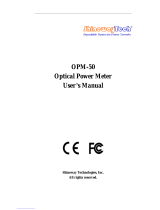Page is loading ...

QUICK REFERENCE GUIDE
PROLITE-67
FRONT VIEW
Find the user’s manual on the download area at: www.promaxelectronics.com
LEDs Status for ONT (Upstream) and OLT (Downstream):
COLOURS:
3
GREEN (value within thresholds).
RED (value below threshold).
ORANGE (value above threshold).
4
ON / OFF Key.
5
Main Menu Access Key.
6
Storage Data Button (STO) / Recall Data Button (RCL).
7
This button has several functions depending what screen you are:
Menu Screen:
Function Screen:
Configuration Screen:
It gets into the selected option.
It moves between editable fields.
It goes to editable field.
8
These buttons have several functions depending on the screen:
Menu Screen:
Function Screen:
It moves between the menu options.
It shows the available values for the selected option. It also allows capturing the
current value as a reference value by pressing both buttons simultaneously.
9
External 12 V DC Power Input.
10
Anchor point for wrist strap.
11
Mini-USB female connector.
12
SC-APC Connector (Female) for Optical Power Meter (OPM) and OLT signal.
13
SC-APC Connector (Female) for ONT input signal.
8
12
11
7
9
10
13
4
3
5
2
6
1
1
Laser Status LED to use at the VISUAL FAULT LOCATOR function:
LED OFF:
LED RED:
BLINKING:
2
Universal Adaptor (2,5 mm) for Laser (650 nm) Output.
WARNING: VISIBLE LASER LIGHT (650 nm).
NOT STARE INTO BEAM LASER CLASS 2.
Laser stopped.
Laser working.
Laser working on pulses.

QUICK REFERENCE GUIDE
PROLITE-67
FUNCTION DESCRIPTION
ATTENUATION TEST:
This option measures simultaneosuly and selectively losses for the three
wavelenghts trasmitted by a generator (PROLITE-105) installed at the end of the
fibre in order to certify the installation.
PDF
PROLITE-67
Find the user’s manual on the download area at:
www.promaxelectronics.com
OPTICAL LOSS TEST SET:
This option, besides measuring as in the previous option, it measures also the optical
power and displays its status relating to an editable threshold value.
OPTICAL POWER METER:
This option measures optical power at the OPM input (OLT) in the whole band and
allows you to take a reference value to measure from it. It also detects low-frequency
modulation in test signals.
xPON POWER METER:
This option measures the optical power from both signals coming from OLT
(Downstream) and the power coming from ONT (Upstream), allowing
communication between them.
To access any of these menus, press the button MENU [5] to access the main menu and then press UP or
DOWN [8] until your option is selected. Now press SEL [7].
MENU
v1.0
xPON LOSSES METER:
This option measures losses for OLT and ONT signals at anywhere on the network.
CONFIGURATION:
This option gives access to enable the VISUAL FAULT LOCATOR, threshold edition
and threshold value to certify an installation.
SETUP:
This option allows you to configure some parameters such as language, time, data,
contrast, etc.
SEL
ATTENUATION TEST
l =1310 nm
l = 1490 nm
l = 1550 nm
+0.1
+4.0
+0.3
ATT
dB
ATT
dB
ATT
dB
OPTICAL LOSS TEST SET
-2.1d Bm +1.3 dB
1310 nm
HIGH
PASS
1490 nm
1550 nm
PASS
dBm
THR:06
-0.8
dBm
-0.8
-1.9d Bm +1.1 dB
-1.3d Bm +0.6 dB
THR:07
THR:00
dBm
-0.7
OPTICAL POWER METER
THR:0 0 THR 0
PASS
REF:+0.7 dBm
LOSS: +1.6dB
nm
1490
0.09
dBm
PWR
1kHz
XPON POWER METER
THR:01 ONT 1
UP 1310nm
DWN1 1490 nm
dBm
-10.2
DWN2 1550 nm
+0.0
dBm T:00
-38.5
dBm T:03
XPON LOSSER METER
-40 -20 20 400
1310 nm
+10.3 dB
+39.1 dB
R: 0.7dBm
R: 0.3dBm
-7.1 dB
1310 nm
1490 nm
1550 nm
R: 0.1dBm
CONFIGURATION
V.FAULT LOCATOR
ATTEN.THRESHOLD:
THRESHOLD CONFIG
OFF
2.0 dB
SETUP
LANGUAGE
TIME
DATE
BEEP
BACKLIGHT MODE
LCD CONTRAST
AUTOPOWER-OFF
ESPAÑOL
13:14
27/04/14
ON
ON
58 MIN
USER MANUAL
DOWNLOAD
LOGGER000 08:31:59 31/03/14
UPSTREAM
LOSS: +32.0 dB 1310 nm
DOWNSTREAM
LOSS: +50.0 dB 1490 nm
LOSS: +50.0 dB 1550 nm
LOGGER:
LOGGER function takes data and save them on the memory, so they can be viewed or
downloaded on a computer. Each function has its own logger memory up to 500 loggers par
function.
26-05-2014 (0 DG0170)
/