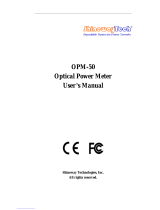TABLE OF CONTENTS
1 GENERAL......................................................................................................1
1.1 Description ..............................................................................................1
2 INSTALLATION..............................................................................................2
2.1 Power Supply...........................................................................................2
2.1.1 Operation Using the Mains Adapter ........................................................2
2.1.2 Operation Using the Battery..................................................................2
2.1.3 Battery Charging.................................................................................2
2.1.4 Recommendations using the battery ......................................................3
3 OPERATION INSTRUCTIONS............................................................................4
3.1 Description of Controls and Elements...........................................................4
3.2 Operating Instructions...............................................................................6
3.2.1 Selecting the active Wavelength............................................................6
3.2.2 Signal Modulation................................................................................6
3.2.2 Automatic Sequential Mode Operation
....................................................7
4 SPECIFICATIONS...........................................................................................8
5 MAINTENANCE ............................................................................................10
5.1 Instructions for returning by mail
..............................................................10
5.2 Maintenance instructions .........................................................................10
5.2.1 Cleaning the cover ............................................................................10
5.3 Components which user can not replace
.....................................................10
5.3.1 Not replaceable fuses by user .............................................................10
6 APPENDIX A: OPTICAL ATTENUATION MEASU
REMENT IN AUTOMATIC MODE........11
6.1 Description ............................................................................................11
6.2 Measuring the reference power.................................................................11
6.3 Attenuation measurement in the optical network
.........................................12