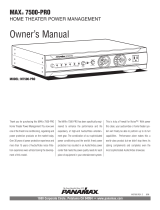Home Theater Power Conditioner
BANK 1
ALWAYS ON
BANK 2
ALWAYS ON
BANK 3
ON
BANK 4
ON
BANK 5
ON
WIRING
OK
METER
LIGHTS
POWER AND FILTRATION
M5400-EX
1
1
2
2
3
3
BEZEL INSTALLATION
Please contact Panamax Customer Support at 800-472-5555 or
[email protected] if you have any questions.
1. Align the new lower bezel with the chas-
sis (the indicator LEDs should be directly
above the top edge of the bezel) and attach
it loosely with the flat head Allen screws.
Do not tighten the screws at this time.
2. Align the new upper bezel so that its
bottom edge is directly above the indicator
LEDs and attach it loosely with the other 2
Allen screws.
Do not tighten the screws
at this time.
3. Insert the plastic end caps so that their
outer surface is flush with the edge of the
bezel.
4. Verify the proper alignment of the
upper and lower bezels with the
end caps and tighten the Allen
screws so that the bezel is securely
held in place.
Do not over tighten
the screws!
1. Attach the end caps to the bezel backing plate. See Illustration.
2. Slide the new lower bezel up over the end caps and align it
with the chassis (the indicator LEDs should be directly above
the top edge of the bezel). Attach it loosely with 2 of the flat
head Allen screws.
Do Not tighten the screws at this time.
3. Slide the new upper bezel down over the
end caps and align it with the chassis
(the indicator LEDs should be directly
below the bottom edge of the bezel).
Attach it loosely with 2 of the flat
head Allen screws.
Do not tighten
the screws at this time.
4. Verify the proper alignment of the upper and lower bezels
with the end caps and tighten the Allen screws so that the bezel
is securely held in place.
Do not over tighten the screws!
M4300-EX
1
1
2
Home Theater Power Conditioner
POWER AND FILTRATION
B
A
N
K
1
A
L
W
A
Y
S
O
N
U
N
S
A
F
E
V
O
L
T
A
G
E
W
IR
IN
G
O
K
B
A
N
K
2
O
N
2
Home Theater Power Conditioner
M4300-EX
POWER AND FILTRATION
B
A
N
K
1
A
L
W
A
Y
S
O
N
U
N
S
A
F
E
V
O
L
T
A
G
E
W
IR
IN
G
O
K
B
A
N
K
2
O
N
3
3
M4000-EX Series
M5000-EX Series
1690 Corporate Circle
Petaluma, CA 94954