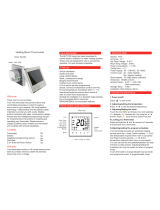Roma Colour Touch Screen Thermostat
·This Thermostat
is
a digital touch screen thermostat, which
is
designed for electric floor heating or
water
heating systems.
Using the 4.3inch colour touch
LCD
display, the thermostat can
be
easily operated and understood.
The
thermostat
is
fully programmable
to automate your heating or can
be
used
in
a simple manual mode.
·With
five modes, these instruction will show you
how
to set your
system to work
in
accordance with your life style.
This
is
done
by
pre-setting your preferred temperatures into the
5+
l + l days easy
programmable function
• Simple regulation which sends commands to the heating
system according to a pre-selected temperature variation.
The
thermostat control algorithm also includes an anticipation function
which reduces the discrepancy between the thermostat reading
and the temperature
at
the centre
of
the room.
·Choose
from three (3) sensor setting: Air temperature, Floor
temperature and ambient (a combination
of
both air and floor sensors
working together). Air
is
controlled through the built
in
air temperature
sensor and floor
is
controlled via the included external floor probe.