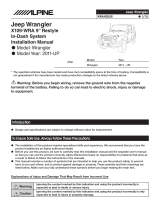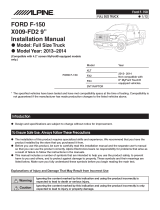Rockford DSR1 User manual
- Category
- Musical Equipment
- Type
- User manual
This manual is also suitable for
Rockford 2AA7S-DSR1 is a powerful digital signal processor that allows for precise audio tuning in your vehicle. With 4 inputs and 8 active outputs, it provides a fully customizable audio experience. The DSR1 features built-in crossovers, parametric EQ, time alignment, and Punch Level Control to enhance your sound system's performance. Easily controlled through the Rockford Fosgate PerfectTune app, you can adjust settings and fine-tune your audio on the go. Upgrade your car's sound system with the Rockford 2AA7S-DSR1 and elevate your listening experience.
Rockford 2AA7S-DSR1 is a powerful digital signal processor that allows for precise audio tuning in your vehicle. With 4 inputs and 8 active outputs, it provides a fully customizable audio experience. The DSR1 features built-in crossovers, parametric EQ, time alignment, and Punch Level Control to enhance your sound system's performance. Easily controlled through the Rockford Fosgate PerfectTune app, you can adjust settings and fine-tune your audio on the go. Upgrade your car's sound system with the Rockford 2AA7S-DSR1 and elevate your listening experience.



-
 1
1
-
 2
2
-
 3
3
Rockford DSR1 User manual
- Category
- Musical Equipment
- Type
- User manual
- This manual is also suitable for
Rockford 2AA7S-DSR1 is a powerful digital signal processor that allows for precise audio tuning in your vehicle. With 4 inputs and 8 active outputs, it provides a fully customizable audio experience. The DSR1 features built-in crossovers, parametric EQ, time alignment, and Punch Level Control to enhance your sound system's performance. Easily controlled through the Rockford Fosgate PerfectTune app, you can adjust settings and fine-tune your audio on the go. Upgrade your car's sound system with the Rockford 2AA7S-DSR1 and elevate your listening experience.
Ask a question and I''ll find the answer in the document
Finding information in a document is now easier with AI
Other documents
-
 Rockford Fosgate DSR1 User manual
Rockford Fosgate DSR1 User manual
-
Idatalink maestro Rr Quick start guide
-
Alpine i207-WRA Installation guide
-
Alpine X209-WRA-OR User manual
-
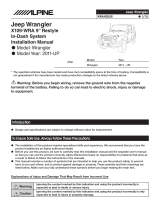 Alpine X X109-WRA Installation guide
Alpine X X109-WRA Installation guide
-
Alpine 2013 Full-Size Truck Installation guide
-
Alpine X009-FD1 Installation guide
-
Alpine PWE-S8-WRA User manual
-
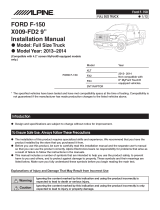 Alpine X X009-FD2 Installation guide
Alpine X X009-FD2 Installation guide
-
Alpine X009-TND Installation guide