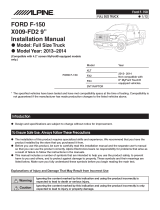Page is loading ...

Toyota
FULL SIZE TRUCK 1/14
TOYOTA TUNDRA
X009-TND 9”
Installation Manual
Model: Full Size Truck
Model Year: 2007-2013
Trim Level: All
Introduction
Design and specications are subject to change without notice for improvement.
To Ensure Safe Use, Always Follow These Precautions
The installation of this product requires specialized skills and experience. We recommend that you have the
product installed by the store that you purchased it from.
Before you use this product, be sure to carefully read this installation manual and the separate user's manual
so that you can use the product correctly. Alpine Electronics bears no responsibility for problems that arise as
a result of failure to follow the instructions in the manuals.
This manual includes a number of symbols that are intended to help you use the product safely, to prevent
harm to you and others, and to protect against damage to property. These symbols and their meanings are
listed below. Make sure you fully understand these symbols before you begin reading the main text.
Explanations of Injury and Damage That May Result from Incorrect Use
Warning
Ignoring the content marked by this indication and using the product incorrectly is
expected to lead to death or serious injury.
Caution
Ignoring the content marked by this indication and using the product incorrectly is only
expected to lead to injury or property damage.
TOYOTA
Model Year
TUNDRA 2007 - 2013
* The specified vehicles have been tested and have met compatibility specs at the time of testing. Compatibility is
not guaranteed if the manufacturer has made production changes to the listed vehicles above.

Toyota
FULL SIZE TRUCK 2/14
Types of Precautions
Forbidden
Indicates actions that are forbidden
(must not be performed)
Mandatory
Indicates actions that are
mandatory (must be performed)
Forbidden
Indicates that disassembly is
forbidden.
Marks content that should receive
your full attention.
Warning
Do not disassemble or modify the product. Doing so could lead to an accident, re,
or electric shock.
Forbidden
Store screws and other small objects where small children cannot reach them. If one of these
small objects is swallowed, consult with a doctor immediately.
When replacing fuses, be sure to use fuses with the specied current rating. Failing to do so could
lead to an accident or re.
Forbidden
Mandatory
Only connect the product to a 12 VDC negative ground car. Failing to do so could lead to
an accident or re.
Mandatory
Before you begin wiring, remove the ground wire from the negative terminal of the battery.
Failing to do so could lead to electric shock or injury.
Do not cut the insulation on a cord and take power from another device. Doing so could
lead to re or electric shock.
Forbidden
Do not install the product in a location where it will obstruct the driver’s forward view;
interfere with the operation of the steering wheel, gearshift, or the like; or pose a
threat to passengers. Doing so could lead to an accident or injury.
Forbidden
When making a hole in the vehicle body, be careful to avoid damaging pipes, the fuel tank,
electrical wiring, and the like. This kind of damage could lead to an accident or re.

Toyota
FULL SIZE TRUCK 3/14
When installing and grounding the product, do not use any of the bolts or nuts of the
steering wheel, brakes, fuel tank, or the like. Doing so could make the brakes stop working
or lead to re.
Forbidden
Do not install the product near the passenger-side airbag. Doing so could interfere with the
operation of the airbag and lead to an accident or injury.
Forbidden
Bundle cords so that they don’t interfere with driving. Wrapping cords around the steering
wheel, gearshift, brake pedal, or the like, could lead to an accident or damage equipment.
Caution
Connect the product properly according to the instructions. Failing to do so could lead
to re or an accident.
Forbidden
Do not sandwich cords between the seat railing or allow them to touch protrusions.
Resulting breaks or shorts could lead to electric shock or re.
Do not block vents or heat sinks. Doing so could lead to re or damage equipment.
Use the accessories according to the instructions, and attach them securely.
Failing to do so could lead to an accident or damage equipment.
Forbidden
Do not install the product where it may be exposed to water or in a place with high levels
of humidity or dust. Doing so could lead to re or damage equipment.
Forbidden
The installation and wiring of this product requires specialized skills and experience.
Have the product installed and wired by the store that you purchased it from.

Toyota
FULL SIZE TRUCK 4/14
Accessory List
Head Unit Box Parts (X009)
Owner’s Manual Disc X009 Head Unit X009 Camera Harness
AUX/Pre Out Harness GPS Antenna USB Extension Cable
8mm x 8 Screws Quick Reference Guides Registration Cards
QRG
Audio
QRG
Navigation
Alpine
Registration Card
NAVTEQ
Registration Card
iDatalink Maestro Box Parts (ALP-MRR V2.0/ALP-HRN-TND V2.0)
Main Harness Factory Camera Adapter
Harness
Factory Amplied System
Adapter
OBDII Adapter cable Module USB Flashing Cable iDatalink Maestro Module

Toyota
FULL SIZE TRUCK 5/14
Installation Kit Parts (G-KTX-009-TND)
X009-TND Radio Bezel Key Harnesses Side Mounting Brackets
USB/HDMI Extension Connector Microphone

Toyota
FULL SIZE TRUCK 6/14
Component Locations
GPS Antenna Location
Head Unit
GPS Antenna
Microphone
Location

Toyota
FULL SIZE TRUCK 7/14
1 Remove the door sill and kick panels.
2 Extract 2x 10mm bolts at the bottom of the knee
cover panel and unsnap it.
3 Unplug the left and right instrument panel cover
harness and unsnap it.
4 Remove the cigarette lighter panel using a panel
removal tool.
5 Remove the HVAC control unit using a panel
removal tool.
6 Remove the factory radio by extracting 4x 10mm
bolts on the lower side.
Factory Unit Removal Process

Toyota
FULL SIZE TRUCK 8/14
Programming the iDatalink Maestro Module
1 INSTALL THE WEBLINK PLUG-IN
Go to:
idatalinkmaestro.com/plugin and follow the installation steps.
Review the System Requirements before installing.
If the plugin is already installed, the caution, “The plugin is already
installed” appears. Please skip to step 2.
2 REGISTER A WEBLINK ACCOUNT
Go to:
idatalinkmaestro.com/register and complete the registration process.
A conrmation email will be sent to you requiring validation.
For existing customers, click log in.
For existing customers, click “log in”.
3 CONNECT YOUR MAESTRO MODULE
Use the included USB cable to connect your Maestro module to your
PC.
4 LOG INTO WEBLINK
Go to:
idatalinkmaestro.com/login.
Enter your username and password, then click OK.
5 PROGRAM YOUR MODULE
Follow the programming steps for your vehicle.
6 Once programing is complete “FLASHING
COMPLETED” will be displayed.
Proceed to the next page to complete installation.

Toyota
FULL SIZE TRUCK 9/14
Installation Instructions
1 Connect the Maestro Module to the main harness.
2 Using a cutting tool, trim the marked gray area.
(This will allow for the X009 to sit high enough on
the dash)
3 Connect the main harness to the factory harness
and secure it.
4 Remove the center top dash cover using a panel
removal tool. Place GPS antenna as illustrated and
feed the cable down to the X009.
5 Mount the microphone using the included clip and
run the cable to the radio cavity.
6 Plug the OBDII connector cable into the OBDII
port below the driver side dash and run the
extension to the headunit cavity.

Toyota
FULL SIZE TRUCK 10/14
Installation Instructions
1 Attach the side brackets using the provided
screws.
2 Connect the USB/HDMI extension and run it to the
HVAC location.
3 With the key harness ran below the head unit,
mount the head unit using the 4x 10mm factory
bolts.
4 Connect the X009-TND radio bezel and press it
into place.
5 Press the HVAC and other panels into place.
INFO
SELECT
RESET
SETUP
US/M

Toyota
FULL SIZE TRUCK 11/14
Exploded-View Diagram
OEM/HVAC Switch
Panel Assembly
X009 Head Unit
Side
Mounting
Bracket
X009-TND Radio Bezel
Bezel Wiring Diagram
8-pin
8-pin
20-pin
Microphone Input for BT
Hand Free
OEM/HDMI
Port

Toyota
FULL SIZE TRUCK 12/14
X009-TND Basic System Wiring
3.5mm iDatalink Audio
Factory Rearview Camera
3.5mm Aux 3 /iPod Video
2-pin Black
Connector
3.5mm Aux 3
/iPod Video
X009 Camera Harness

Toyota
FULL SIZE TRUCK 13/14
X009-TND Amplied System Wiring
3.5mm iDatalink Audio
Factory Rearview Camera
3.5mm Aux 3 /iPod Video
2-pin Black Connector
2-pin White Connector
Amplied System Adapter
3.5mm Aux 3
/iPod Video
X009 Camera Harness
OBDII Extension Cable

Toyota
FULL SIZE TRUCK 14/14
X009-TND Camera, Amplied and Navigation Equipped System Wiring
3.5mm iDatalink Audio
Factory Rearview Camera
3.5mm Aux 3 /iPod Video
2-pin Black Connector
Black
Green/Yellow
Brown
Yellow
2-pin White Connector
Amplied System Adapter
OBDII Extension Cable
Factory Camera
Adapter Harness
3.5mm Aux 3
/iPod Video
X009 Camera Harness
OEM Camera
adapter for
navigation
equipped
vehicles
White
OEM Aftermarket
Black
Gray
Red
(Ground)
(Power 5V+)
(Video -)
(Video +)
/