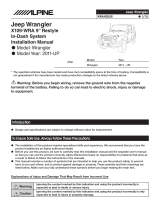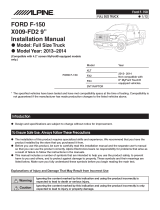Page is loading ...

QSGRRSW201310E
Quick Start Guide
THESE PRODUCTS REQUIRE ONLINE PROGRAMMING
BEFORE INSTALLATION. DETAILS INSIDE.

1
2
3
877.212.6169
4
5
6
6 steps to get started
INstaLL tHe WeBLINK
pLUg-IN
Go to:
idatalinkmaestro.com/plugin and
follow the installation steps.
Review the System Requirements
before installing.
regIster a WeBLINK
aCCoUNt
Go to:
idatalinkmaestro.com/register and
complete the registration process.
A confirmation email will be sent to you
requiring validation.
CoNNeCt YoUr Maestro ModULe
Use the included USB cable to connect
your Maestro module to your PC.
NEED HELP?
Log INto WeBLINK
Go to:
idatalinkmaestro.com/login.
Enter your username and
password, then click OK.
prograM YoUr ModULe
Follow the installation steps
until your module is flashed and
download your install guide from
the Web.
Steps shown may vary by product.
CoMpLete INstaLLatIoN
Follow the steps in your
install guide and complete
the installation.
ADS recommends having Maestro products
installed by a certified technician.

© Automotive Data Solutions Inc.
Automotive Data Solutions Inc. (“ADS”) warrants to the original purchaser that this
product shall be free of defects in material and workmanship under normal use
and circumstances, for the period of one (1) year as of the original date of purchase.
In the event of any product malfunction during the Warranty period, the original
purchaser must return to the Authorized Dealer where it was originally purchased
with the original proof of purchase. If a malfunction is detected, the Authorized
Dealer will elect to repair or replace the product at its discretion. Labor costs may
be applicable and are at the discretion of the Authorized Dealer.
ADS is not responsible for any damages whatsoever, including but not limited to
any consequential damages, incidental damages for loss of time, loss of earnings,
commercial loss of economic opportunity and the like that may or may not have
resulted from the installation or operation of an iDatalink Maestro product.
1 Year LIMIted WarraNtY
/