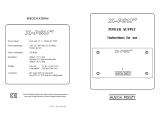Page is loading ...

Assembly Instruction
PSU 8-16 A

- 2 - PSU 8-16 A
Contents
1 Notes about safety and hazards ..................................................................4
2 General information ....................................................................................6
2.1 Meaning of the symbols used ..........................................................6
2.2 Scope of delivery ..........................................................................6
2.3 Available accessories .....................................................................6
2.4 Technical data ...............................................................................7
2.5 Description ...................................................................................8
3 Overview ....................................................................................................9
3.1 Front cover ...................................................................................9
3.2 Connectors and components .........................................................10
Front view / side view (type label) ....................................................10
View from below .........................................................................11
Rear view ...................................................................................12
3.3 Control unit .................................................................................12
4 Installing the head-end station ...................................................................13
4.1 EMC regulations (electromagnetic compatibility) ..............................13
4.2 Remove front cover ......................................................................14
4.3 Mounting the head-end station ......................................................14
Wall mounting ............................................................................15
Mounting in a 19" cabinet ...........................................................16
5 Installing a cassette ...................................................................................17
6 Power supply ............................................................................................18
6.1 SAT IF input distributor .................................................................18
6.2 Connecting peripheral devices ......................................................18
6.3 Power supply unit (PSU) ................................................................18
7 Connecting the head-end station ................................................................19
7.1 Potential equalisation (PE) .............................................................19
7.2 Connecting the SAT IF input distributor ...........................................19
Overview ...................................................................................19
Connecting SAT IF inputs ..............................................................20
Using two reception levels (factory settings) ...............................20
Using one reception level (loop-through operation) .....................20
7.3 Connecting RF output of the head-end station ..................................20
7.4 Mains connection ........................................................................21
8 Setting the contrast of the display ...............................................................22

- 3 - PSU 8-16 A
9 The control panel at a glance ..................................................................... 22
9.1 Control panel ..............................................................................22
9.2 Menu items .................................................................................22
10 Updating the software of the control unit ....................................................23
10.1 Updating software via PC .............................................................23
10.2 Updating the software via second control unit .................................23
Removing master control unit .........................................................23
Programming slave control unit ......................................................24
Inserting master control unit ..........................................................25
11 Programming ............................................................................................25
11.1 Preparation .................................................................................25
11.2 Programming procedure ...............................................................26
Message after temperature exceeding ............................................27
11.3 Programming the head-end station ................................................28
Activating system information ........................................................29
System information – control unit ...................................................29
Perform settings ......................................................................29
Call up information about the head-end station ..........................29
System information – output collector .............................................30
System information – temperature ..................................................30
System information – number of the head-end station .......................31
System information – clock frequency .............................................31
Setting the RF output level of the cassettes ......................................31
Setting the RF output level of the head-end station ............................32
Setting the consecutive number of the head-end station .....................32
Activating the modem connection ..................................................33
Setting the password ....................................................................33
Saving settings ............................................................................34
Programming the head-end station (following excess temperature) .....34
System information ......................................................................35
12 Final procedures ........................................................................................36

- 4 - PSU 8-16 A
1 notes about safet y and haz ards
• Observe the relevant VDE regulations.
• If the power cord needs to be replaced, only use an OEM power cord (EMC).
• The standards EN/DIN EN 50083 resp. IEC/EN/DIN EN 60728 must be
observed, especially concerning equipotential bonding and earthing
.
• Observe the relevant standards, regulations and guidelines on the installa-
tion and operation of antenna systems.
• Before starting installation or service work disconnect the receiving system
from mains.
• Do not perform installation and service work during thunderstorms.
• Assembly, installation and servicing must be carried out by an authorised
electrician.
• For a complete disconnection from the mains, the mains plug must be pulled
out of the mains socket. Ensure that the mains plug can be pulled out without
difficulties.
• The head-end station should only be installed in a room where the permissi-
ble ambient temperature range (0 °C and +50 °C ) can be maintained, even
during fluctuations in climatic conditions.
• Make sure there is a minimum space
- at wall mounting 50 cm above and below
-
at mounting in a 19" cabinet 20 cm above and below, as well as 10 cm
behind.
• To avoid too strong heating of the head-end stations it is not admissible
to mount them one upon the other without using thermic precautions (e.g.
permanently air recirculation, ventilation, heat deflectors etc.).
•
If additional fans are to be used to circulate the air, ensure that the system will
be shut down (disconnected from mains) should any one of the fans fail.
• Install the head-end station
- in a dry, dust-free environment
- in such a manner that it is protected from moisture, fumes, splashing wa-
ter and dampness
- where it is protected from direct exposure to sunlight
- on a vibration-free wall or floor construction
- not within the immediate vicinity of heat sources
• In case of the formation of condensation wait until the system is completely
dried.
• Ensure that the head-end station is adequately ventilated.
• Do not cover the ventilation openings!
•
Do not install the head end in cabinets or recesses which are not ventilated.

- 5 - PSU 8-16 A
• Do not place any vessels containing liquids on the head-end station.
• Do not place anything on the head-end station which could initiate fires
(e.g. candles).
•
Due to the risk of fires caused by lightning strikes, we recommend that all
mechanical parts (e.g. distributor, equipotential bonding rail, etc.) be mounted
on a non-combustible base. Wood panelling, wooden beams, plastic covered
panels and plastic panels are all examples of combustible bases.
• Avoid short circuits!
• To ensure electromagnetic compatibility, make sure all connections are tight
and that the covers are screwed on securely.
• No liability is accepted for damage caused by faulty connections or inap-
propriate handling of the device.
Electronic devices should never be disposed of in the household rubbish. In
accordance with directive 2002/96/EC of the European Parliament and the
European Council from January 27, 2003 which addresses old electronic and
electrical devices, such devices must be disposed of at a designated collection
facility. At the end of its service life, please take your device to one of these
public collection facilities for proper disposal.

- 6 - PSU 8-16 A
2 Gener al informatio n
2.1 meani n G of the symbo l s us ed
Important note
• Performing works
Danger by electrical shock
—> General note
2.2 sCo pe o f de l ivery
1 PSU 8-16 A head-end station (without cassettes)
1 Brief assembly instructions
1 Ferrite sleeve
1 Power cord + strain relief
2.3 availabl e aCCesso r ies
For cassettes and accessories see website "www.mygss.eu".

- 7 - PSU 8-16 A
2.4 teCh n i Cal data
The devices meet the following EU directives:
2011/65/EU, 2014/30/EU, 2014/35/EU
The product fulfils the guidelines and standards for CE labelling (page 37).
Unless otherwise noted all values are specified as "typical".
General
Cassette slots: .....................................................................................8
Admissible ambient temperature: .........................................0 °C … +50 °C
Dimensions (W x H x D) [mm]: ............................483 x 397 (9 HU) x 302
Weight (fully equipped): ..................................................... approx. 20 kg
LNB operating voltage: ................. +18 V / ≤1 A total (short-circuit-proof)
Other operating voltage: ............ +12 V / ≤1 A
total (not short-circuit-proof,
use with appropriate external fuse only)
RS 232 socket: ... data interface for software update and
remote maintenance
SAT IF input distributor: ..........................................................................2
Data of one SAT IF input distributor
Frequency range: ....................................................... 950 … 2150 MHz
SAT IF inputs: ......................................................................... 2 F sockets
SAT IF loop-through output: ....................................................... 1 F socket
SAT IF outputs: .................................................................. 6 + 4 F sockets
Input / output impedance: .............................................................. 75 Ω
Decoupling of the outputs: ............................................................. 20 dB
Tap-loss 1-6 (see page 8): ........................................................9 … 14 dB
Through-loss: ...................................................................................8 dB
Tap-loss 1-4 (see page 8): ........................................................9 … 12 dB
LNB operating voltage: ......................................+18 V / max. 1 A total
(1 A at one LNB connector,
0.5 A at two LNB connectors
0.25 A at four LNB connectors etc.)
RF output collector
Frequency range: ........................................................... 45 … 860 MHz
Control range of each input: .............................0 … –25 dB (electronically)
Control range of each output: .............................0 … –6 dB (electronically)
Input, output impedance: ................................................................. 75 Ω
Return loss: ...................................................................................14 dB
RF output: ..........................................................................IEC connector

- 8 - PSU 8-16 A
Decoupling loss of the inputs: ..........................................................30 dB
Gain: ...........................................................................................13 dB
Output level with 16 channels .......................................maximum 93 dBµV
Power supply NT 190
Mains voltage: .................................................... 220–240V~, 50/60 Hz
Power consumption (fully equipped, incl. LNB power supply): .......... 150 W
2.5 desC ripti o n
The head-end station has a modular structure and can hold up to 8
Profi
cassettes. You can find a list of the current
Profi
cassettes at the website
"www.mygss.eu". This head-end station is designed exclusively for use with
cassettes of the
Profi
marketing programme. The various expansion options for
the head-end station allow for the installation of a wide range of broadband
cable systems.
Two integrated SAT IF input distributors has in total four SAT IF inputs. You can
use them to distribute the reception levels each over 4 or 6 outputs. Using the
loop-through output enables you to distribute reception level 1 over the 10
outputs for each SAT IF input distributor. The F sockets of both reception levels
are coloured.
Basic signal pattern:
9-12 dB 9-14 dB
8 dB
Unused loop-through outputs must be terminated with the resistors supplied.
The power supply in the head-end station is designed to supply power to com-
ponents (e.g. LNBs) connected upstream. These are supplied via the SAT IF
input distributors’ input sockets with operating voltage (+18 V) at a total cur-
rent of max. 1 A .
The head-end station’s power supply unit can be used to supply peripheral
devices with voltage (+12 V / max. 1 A , with an external fuse).
The cassettes’ RF output signals are accumulated in a programmable RF output
collector and then directed to the RF output and to the test output via the down-
stream hybrid amplifier.

- 9 - PSU 8-16 A
When the head-end station is shipped from the factory, the default setting for
the RF output level of the output collector is -3 dB. You can use the software of
the control unit to program the master output level of the head-end station.
The software version of the control unit appears on the two-line LC display after
switching on the head-end station.
If the inner temperature of the head-end station exceeds the permissible tem-
perature of 65 °C when operating, a message appears in the display instead
of the standby menu. This message contains the maximum measured tempera-
ture and the number of the head-end station.
The display also supports dialogue guidance when programming the head-
end station. Use the buttons of the control unit to program the head-end sta-
tion. You can also use the PSW 1000 software and the PRCU 8 / RCU 1 /
PRCU 12 management unit to program the head-end station.
The RS 232 interface of the control unit enables you to use a PC or a note-
book and the "BE-Flash" software to update the operating software of the
control unit. You can find the current operating software for the control unit,
the software "BE-Flash" and the current assembly instructions on the website
"www.mygss.eu".
3 overview
3.1 front Cover
2 2
1
Fig. 1
1 Locking screws 2 Mounting screws
—> To maintain compliance with the EMC regulations, the head-end sta-
tion must not be operated without this front cover.

- 10 - PSU 8-16 A
3.2 ConneC tors a n d C ompon e nts
front view / s ide view (t ype l abel)
22
!
4
2 2
3
5
K
7
Fig. 2
2 Mounting screws
3 Cassette slots 1 … 8
4 Outputs of the SAT IF input distributors
5 Cover with openings for cable terminals
—> To maintain compliance with the EMC regulations, the head-end sta-
tion must not be operated without this cover.
—> The rectangular openings are affected to mount RJ45 cable termi-
nals.
7 Control unit
K Type label

- 11 - PSU 8-16 A
vi e w from below
0 !8 89
9
Fig. 3
8 SAT IF input distributors
9 Inputs of the SAT IF input distributors
0 SAT IF loop-through outputs
! RF output of the head-end station
% $
!
@
#
%
$
%
$
Fig. 4
@ Mains connector
# Distributor for LNB operating voltage
$ Openings for the strain relief of the mains connection cable
% Openings for the
potential equalisation screw

- 12 - PSU 8-16 A
re ar view
^
$
$
& &
Fig. 5
$ Openings for the strain relief of the mains connection cable
^ Opening for the securing screw
& Openings for mounting screws (wall mounting)
3.3 Control unit
™
(
)
¡
£
Fig.6
( LC display
) Control to set the contrast of the LC display.
¡ 9-pin D-SUB socket to update the operating software, to connect the
PRCU 8 / RCU 1 / PRCU 12 management unit.
™ Control buttons (control panel)
£ Operation display

- 13 - PSU 8-16 A
4 installinG the head-end station
4.1 emC re Gulation s (ele ctromagneti c Compatibi l it y)
To comply with the current EMC regulations, it is necessary to connect the lines
leading in and out of the head-end station (e.g. Cinch, RF) using standard ca-
ble terminals.
Fig. 8
•
According to figure 8 insert the required number of standard cable termi-
nals in the openings provided in the front of the head-end station (fig. 2 5,
page10).
Tighten the nuts on the cable terminals until the teeth on the lock washers have
penetrated the exterior coating and a good connection is made between the
housing and the cable terminals.
—> To maintain compliance with the EMC regulations, the head-end sta-
tion must not be operated without the front cover.

- 14 - PSU 8-16 A
4.2 remove fr ont Cover
2 2
1
Fig. 7
• Unscrew the locking screws 1.
• Loosen the mounting screws 2.
• Slide the front cover upwards and unhook it.
4.3 mount inG the h ead-e n d stat i on
– Install the head-end station vibration-free.
Avoid, for example, mounting the head-end station onto a lift shaft or any
other wall or floor construction that vibrates in a similar way.
– To avoid too strong heating of the head-end stations it is not admissible
to mount them one upon the other without using thermic precautions (e.g.
permanently air recirculation, ventilation, heat deflectors etc.).
– Ensure that
- the mounting area can support the weight of the head-end station
- there is an adequate ventilation
- the permissible ambient temperature will be maintained
- the mounting position is dry and protected against splashing water.
—> For a complete disconnection from the mains, the mains plug must
be pulled out of the mains socket. Ensure that the mains plug can be
pulled out without difficulties.

- 15 - PSU 8-16 A
wall mo u ntinG
—> Use mounting material suitable for the wall properties.
—> Position the head-end station so that the distance of free space be-
low and above is minimum 50 cm.
—> The distance of the upper holes is 413 mm.
413 mm
30 mm30 mm
^
Fig. 9
• Screw in the upper mounting screws at the position whished, mount the
head-end station and mark the position for the locking screw ^.
• Remove the head-end station and attach the hole for the locking screw.
• Mount the head-end station and fix it with the locking screw ^.

- 16 - PSU 8-16 A
mo u nti n G in a 19" C abin e t
The head-end station has been designed for installation into 19“ rack systems.
—> The total installation height of a 19“ unit is 9 HU (39.7 cm, hole
spacing 26.5 cm).
In cabinets a circular aeration (e.g. by means of ventilators) is to
be ensured. If the maximum ambient temperature inside the cabinet
exceeds +50 °C, a thermo switch with reclose inhibition must auto-
matically disconnect the system from the mains power supply.
• Position the head-end station in the cabinet so that there is a minimum free
space of 20 cm above and below, as well as 10 cm behind.
>5 0 °
25°
15°
35°
20°
30°
20 cm 20 cm20 cm 20 cm
26,5 cm26,5 cm26,5 cm
39,7 cm 39,7 cm
6.6 cm6.6 cm6.6 cm
39,7 cm

- 17 - PSU 8-16 A
5 installinG a Cassette
Before installing or changing a cassette unplug the power cable of the head-
end station from the mains power socket.
S
S
3
Fig. 10
• Remove the fastening screws S of an unoccupied slot 3 from the bracket
of the head-end station.
• Insert the cassette in this slot and push it into the housing.
• Align the cassette according to the connections in the board and the RF col-
lector and press it firmly into place in the head-end station.
• Fasten the cassette with the screws S.

- 18 - PSU 8-16 A
6 power supply
6.1 sat if in p ut d ist ribu tor
See figures 11 and 12 for the power supply for the SAT IF input distributors.
The power distributor (fig. 12) is supplied with power (+ 18 V / max. 1 A )
via the V connection (fig. 11). The Y connections of the power distributor
(fig. 12) are for providing power for the LNBs connected via the SAT IF input
distributors.
The total output current for all LNBs connected must not exceed 1 A.
V W X
Y
Fig. 11 Fig. 12
6.2 ConneC tinG per i pher al d eviCes
Via connector W (fig. 11) peripheral devices can supplied with power
(+12V/ max. 1 A ).
Connect peripheral devices via external fuses only!
6.3 pow er s u pply un i t (psu)
The PSU of the head-end station is especially magnetically shielded. When
exchanging or replacing the PSU, please make sure that it is always in-
stalled into the head-end station with the shielded cover fitted (power supply,
type NT 190).
Before removing the PSU, pull off the mains cable from the PSU!

- 19 - PSU 8-16 A
7 ConneCtinG the head-end station
7.1 po tential equalisat i on (pe)
Equalise the potential (PE) in accordance with
IEC/EN/DIN EN 60728.
GH
Housing
Fig. 13
•
Put the PE wire (Cu
4
mm
2
- 20
mm
2
) into the hole G (fig. 13) of the PE con-
nection terminal % (fig. 4) and fasten the PE wire with the screw H securely.
• Connect the PE connection terminal to a PE rail (supplied by customer) using
the PE wire.
7.2 Con n eCti n G th e sat if i n put dis trib uto r
ov erv i ew
E
A
B
D
C
F
Fig. 14
A LNB power connection D Input 1
B Input 2 E Outputs of input 1 D
C Loop-through output of F Outputs of input 2 B
input 1 D with terminating
resistor

- 20 - PSU 8-16 A
ConneC tinG sat if inp uts
The following description refers to one of the SAT IF input distributors. The
other SAT IF input distributors are connected in the same manner.
• Connect outputs E and F of the input distributor (fig. 14) on the front of
the head-end station (fig. 2 4) to the corresponding inputs on the cassettes.
usinG t wo reC eptio n lev e ls (faC tory settin Gs)
• Connect inputs B and D of the SAT IF input distributor (fig. 14) to the
LNBs.
• Terminate loop-through output C (fig. 14) using the terminating resistor
supplied.
usinG one reC e p tion leve l (loo p -t h rou G h op er ation)
• Connect input D of the SAT IF input distributor (fig. 14) to the LNB.
• Connect loop-through output C to input B using a RF cable made on-site.
7.3 Con n eCti n G rf ou tput of the head -e nd s tation
% $
!
@
#
Fig. 15
• Connect the RF output of the hybrid amplifier ! to the cable system.
/