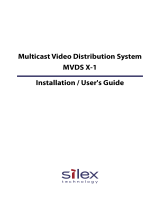• Subnet mask: 255.255.255.0
b) Disable the popup blocker on your web browser.
c) Use a crossover cable (or a standard cable with a switch) and
your web browser to connect to the device, using the IP
address assigned in Step 6: 192.168.0.1.
d) At the login screen, log in as user admin. The default password
is admin. Ignore the auto-configuration popup window.
e) On the Network Settings page, change the settings as
required, and close the web browser.
f) At the EtherNet/IP Module, set all dip switches to Off.
g) Cycle power to the EtherNet/IP Module.
11. Connect the EtherNet/IP Module to the Ethernet network.
See Ethernet connector.
12. Wait for the auto-configuration process to complete.
Important
For initial startup, you must use the auto-configuration process to
ensure that device memory is completely set up.
13. Add the EtherNet/IP Module to the Ethernet network control system.
The EDS file is available on the Resource CD, the EtherNet/IP Module
(download from Administration page), and the Emerson web site.
Postrequisites
For more information on transmitter installation and wiring, see your
transmitter installation manual. For information on configuring the RS-485
terminals and making an RS-485 connection, see your transmitter
configuration manual.
1.4.1 Modbus terminals
Transmitter RS-485/A RS-485/B
Model 1500 33 34
Model 1700 with analog outputs 5 6
Model 2500 33 34
Model 2700 with analog outputs 5 6
Model 3500 with screw-type or solder-tail
terminals
32a 32b
Model 3500 with I/O cables 25 24
Model 3700 12 11
Quick Start Guide January 2019
6 Micro Motion EtherNet/IP Module