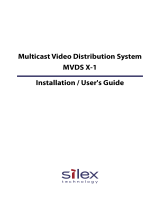Page is loading ...

User Guide
MMI-20019808, Rev AE
January 2019
Micro Motion
®
EtherNet/IP Module

Safety messages
Safety messages are provided throughout this manual to protect personnel and equipment. Read each safety message carefully
before proceeding to the next step.
Other information
Full product specifications can be found in the product data sheet. Troubleshooting information can be found in the configuration
manual. Product data sheets and manuals are available from the Micro Motion web site at www.emerson.com.
Return policy
Follow Micro Motion procedures when returning equipment. These procedures ensure legal compliance with government
transportation agencies and help provide a safe working environment for Micro Motion employees. Micro Motion will not accept
your returned equipment if you fail to follow Micro Motion procedures.
Return procedures and forms are available on our web support site at www.emerson.com, or by phoning the Micro Motion
Customer Service department.
Emerson Flow customer service
Email:
• Worldwide: [email protected]
• Asia-Pacific: [email protected]
Telephone:
North and South America Europe and Middle East Asia Pacific
United States 800-522-6277 U.K. 0870 240 1978 Australia 800 158 727
Canada +1 303-527-5200 The Netherlands +31 (0) 704 136
666
New Zealand 099 128 804
Mexico +41 (0) 41 7686
111
France 0800 917 901 India 800 440 1468
Argentina +54 11 4837 7000 Germany 0800 182 5347 Pakistan 888 550 2682
Brazil +55 15 3413 8000 Italy 8008 77334 China +86 21 2892 9000
Central & Eastern +41 (0) 41 7686
111
Japan +81 3 5769 6803
Russia/CIS +7 495 981 9811 South Korea +82 2 3438 4600
Egypt 0800 000 0015 Singapore +65 6 777 8211
Oman 800 70101 Thailand 001 800 441 6426
Qatar 431 0044 Malaysia 800 814 008
Kuwait 663 299 01
South Africa 800 991 390
Saudi Arabia 800 844 9564
UAE 800 0444 0684
2

Contents
Chapter 1 Before you begin............................................................................................................5
1.1 About this document........................................................................................................................5
1.2 Related documentation....................................................................................................................5
1.3 Functional overview..........................................................................................................................5
1.4 External view of device..................................................................................................................... 7
1.5 Default web pages............................................................................................................................7
1.6 Alternative web pages...................................................................................................................... 7
Chapter 2 Installation.....................................................................................................................9
2.1 Components.................................................................................................................................... 9
2.2 Set up the module with MVD Direct Connect....................................................................................9
2.3 Set up the transmitter ....................................................................................................................10
2.4 Mount, wire, and set the network settings......................................................................................10
2.5 Micro Motion Ethernet Config Tool installation (optional).............................................................. 13
2.6 Configure the EtherNet/IP Module..................................................................................................14
Chapter 3 Basic network configuration........................................................................................ 15
3.1 TCP/IP settings............................................................................................................................... 15
3.2 Modbus serial network settings...................................................................................................... 17
Chapter 4 Emerson web server.....................................................................................................19
4.1 Web server access information.......................................................................................................19
4.2 Emerson EtherNet/IP Module web pages........................................................................................ 19
Chapter 5 Integrate with Rockwell programming software..........................................................21
5.1 Integrate with Rockwell versions 20 or later....................................................................................21
5.2 Integrate with Rockwell versions 19 or earlier.................................................................................22
Chapter 6 Troubleshooting.......................................................................................................... 27
6.1 LED indicators.................................................................................................................................27
6.2 Common problems........................................................................................................................ 28
Appendix A Connector pin assignments.......................................................................................... 31
A.1 Ethernet connector........................................................................................................................ 31
A.2 Power connector............................................................................................................................31
A.3 Micro Motion Ethernet Config Tool installation (optional).............................................................. 31
A.4 Modbus serial network interface.................................................................................................... 32
A.5 Typical connection......................................................................................................................... 34
Appendix B Device profile...............................................................................................................35
B.1 Object classes.................................................................................................................................35
B.2 Object details................................................................................................................................. 35
User Guide Contents
MMI-20019808 January 2019
User Guide 3

B.3 I/O data.......................................................................................................................................... 44
B.4 Get and Set services........................................................................................................................56
B.5 Data types...................................................................................................................................... 57
B.6 Codes and integer values................................................................................................................58
B.7 Status words...................................................................................................................................66
Appendix C Specifications...............................................................................................................73
Contents User Guide
January 2019 MMI-20019808
4 Micro Motion EtherNet/IP Module

1 Before you begin
1.1 About this document
This manual contains information required to install, configure, and use the EtherNet/ IP
Module. The EtherNet/IP Module enables integration of industrial devices into the
Ethernet network with no loss of functionality, control, or reliability. The EtherNet/IP
Module can be used for new or retrofit installations.
The Micro Motion EtherNet/IP Module is a customization of the Anybus Communicator
from HMS Industrial Networks. OEM features not documented here are documented in
the Anybus Communicator User Manual available on the HMS web site.
The information in this document assumes that users understand:
• Basic transmitter and sensor installation, configuration, and maintenance concepts
and procedures
• All corporate, local government, and national government safety standards and
requirements that guard against injuries and death
1.2 Related documentation
See any of the following documents for more information:
• Anybus Communicator User Manual on the HMS web site
• The sensor installation manual
• The transmitter installation manual
• The transmitter configuration and use manual
1.3 Functional overview
The EtherNet/IP Module acts as a gateway between the serial output of a Micro Motion
device and an EtherNet/IP network. Using a web browser, the module supports:
• Process monitoring and control
• Configuration
• Administration
The EtherNet/IP Module consists of a Modbus master and an Ethernet slave.
• On the Modbus side, the module polls the transmitter for a standard set of process
variables and stores the data locally.
• On the Ethernet side, the module receives requests for data and responds with the
current values.
• The web browser is used for transmitter configuration and administration, via a
connection to the Micro Motion web pages on the EtherNet/IP Module.
• The configuration loop is used only by the MicroMotion Ethernet Config Tool. In typical
installations, this tool is not needed.
User Guide
Before you begin
MMI-20019808 January 2019
User Guide 5

Figure 1-1: EtherNet/IP Module with a Model 2700 transmitter
A. PLC
B. Ethernet
C. EtherNet/IP Module
D. Modbus/RS-485
E. Transmitter (see Product Data Sheet for compatible transmitters)
F. To sensor
G. PC with Micro Motion Ethernet Config Tool
H. Configuration loop (with configuration cable)
I. Other devices (SCADA, PC, Inverter)
J. Web browser
Figure 1-2: EtherNet/IP Module in an MVD Direct Connect installation
A. PLC
B. Ethernet
C. EtherNet/IP Module
D. Modbus/RS-485
E. Barrier
F. Core processor
G. To sensor
H. PC with Micro Motion Ethernet Config Tool
I. Configuration loop (with configuration cable)
J. Other devices (SCADA, PC, Inverter)
K. Web browser
Before you begin
User Guide
January 2019 MMI-20019808
6 Micro Motion EtherNet/IP Module

1.4 External view of device
A. Ethernet connector
B. Configuration switches
C. Status LEDs
D. PC connector (configuration)
E. Modbus serial connector (transmitter)
F. Power connector
G. DIN rail connector
1.5 Default web pages
The EtherNet/IP Module is preloaded with the Emerson standard web pages. These web
pages allow the user to view process data and alerts, to configure the most commonly
used parameters on the transmitter, to perform maintenance procedures, and to
download support files from the device.
1.6 Alternative web pages
To support the petroleum measurement or concentration measurement application,
Micro Motion supplies alternate sets of web pages and configuration files. These are
available for download from the Emerson web site.
User Guide
Before you begin
MMI-20019808 January 2019
User Guide 7

Before you begin User Guide
January 2019 MMI-20019808
8 Micro Motion EtherNet/IP Module

2 Installation
2.1 Components
Ensure that you have all required components:
• Micro Motion EtherNet/IP Module
• Power connector
• Micro Motion EtherNet/IP Resource CD
— Micro Motion EtherNet/IP Module User Manual
— EDS file
— MicroMotion Ethernet Config Tool
• Configuration cable
• Modbus serial cable and connector (included)
• Ethernet cable and connector (not included)
2.2 Set up the module with MVD Direct Connect
Use this procedure only if you are installing the module with MVD Direct Connect.
Procedure
1. Mount and wire the core processor and barrier.
Figure 2-1: Barrier
A. I.S. terminals for connection to core processor
B. Non-I.S. terminals for connection to remote host and power supply
2. Power up the core processor and barrier.
3. Set the Modbus address on the core processor to 1.
Postrequisites
Continue to Mount, wire, and set the network settings.
User Guide
Installation
MMI-20019808 January 2019
User Guide 9

2.3 Set up the transmitter
Use this procedure only if you are installing the module with a transmitter.
Procedure
1. Mount the transmitter and wire it to the sensor and to power.
2. Power up the transmitter.
3. Set the Modbus address on the transmitter to 1.
4. If your transmitter does not support Modbus auto-detect, configure the RS-485
terminals as follows:
• Modbus RTU
• 38400 baud
• 2 stop bits
• No parity
Postrequisites
Continue to Mount, wire, and set the network settings.
2.4 Mount, wire, and set the network settings
Use this procedure to mount, wire, and set the network settings for both the transmitter
and MVD Direct Connect configurations.
Procedure
1. Ensure that the following slot registers are available for use by the EtherNet/IP
Module:
• 655–750
• 751–846
If these slot registers are currently in use, you must reprogram your Modbus
interface.
2. Mount the EtherNet/IP Module on the DIN rail.
Figure 2-2: Snap on
1
2
Installation
User Guide
January 2019 MMI-20019808
10 Micro Motion EtherNet/IP Module

Figure 2-3: Snap off
2
1
3. Wire the EtherNet/IP Module to power (24 VDC).
Figure 2-4: Power connections on the EtherNet/IP module
A. 24 VDC
B. Ground
4. Install the Modbus serial cable between the EtherNet/IP Module and the RS-485
terminals on the transmitter (or the I.S. barrier, if present).
Figure 2-5: Modbus serial connector on the EtherNet/IP module
See Modbus terminals and Pin assignments (EtherNet/IP Module).
5. Set the configuration dip switches on the EtherNet/IP module as follows:
User Guide
Installation
MMI-20019808 January 2019
User Guide 11

• Switches 1–7: Off
• Switch 8: On
The IP addess is set to 192.168.0.1.
6. If you are using a Model 1500, Model 2500, or Series 3000 transmitter, ensure that
the RS-485 terminals are in RS-485 mode.
7. Cycle power to the transmitter and wait 15 seconds before applying power to the
EtherNet/IP Module.
8. Power up the EtherNet/IP Module.
The module will attempt to make a Modbus connection to the transmitter.
9. Is the Subnet Status LED (LED 5) green?
Option Description
Yes Continue with these steps.
No See LED indicators.
10. Set the network settings for the EtherNet/IP Module.
a) Change the Ethernet address setting for your PC so that it is on the same
subnet as the device. When prompted, enter the following:
• IP address: 192.168.0.x, where x is something other than 1
• Subnet mask: 255.255.255.0
b) Disable the popup blocker on your web browser.
c) Use a crossover cable (or a standard cable with a switch) and your web
browser to connect to the device, using the IP address assigned in Step 6:
192.168.0.1.
d) At the login screen, log in as user admin. The default password is admin.
Ignore the auto-configuration popup window.
e) On the Network Settings page, change the settings as required, and close the
web browser.
f) At the EtherNet/IP Module, set all dip switches to Off.
g) Cycle power to the EtherNet/IP Module.
11. Connect the EtherNet/IP Module to the Ethernet network.
See Ethernet connector.
12. Wait for the auto-configuration process to complete.
Important
For initial startup, you must use the auto-configuration process to ensure that
device memory is completely set up.
13. Add the EtherNet/IP Module to the Ethernet network control system. The EDS file is
available on the Resource CD, the EtherNet/IP Module (download from
Administration page), and the Emerson web site.
Installation
User Guide
January 2019 MMI-20019808
12 Micro Motion EtherNet/IP Module

Postrequisites
For more information on transmitter installation and wiring, see your transmitter
installation manual. For information on configuring the RS-485 terminals and making an
RS-485 connection, see your transmitter configuration manual.
2.4.1 Modbus terminals
Transmitter RS-485/A RS-485/B
Model 1500 33 34
Model 1700 with analog outputs 5 6
Model 2500 33 34
Model 2700 with analog outputs 5 6
Model 3500 with screw-type or solder-tail
terminals
32a 32b
Model 3500 with I/O cables 25 24
Model 3700 12 11
2.5 Micro Motion Ethernet Config Tool installation
(optional)
Related tasks
Install the Ethernet Config Tool
2.5.1
Ethernet Config Tool system requirements
• Pentium 133 MHz or higher
• 10 MB of free space
• 8 MB RAM
• Windows NT v4.0 or higher, Windows 2000, or Windows XP
• Internet Explorer v4.01 SP1 or higher
2.5.2
Install the Ethernet Config Tool
Procedure
1. Install the software program. Locate and run the EtherNet/IP Module setup
program on the EtherNet/IP Module Resource CD and follow the on-screen
instructions.
2. Connect the configuration cable from your PC to the EtherNet/IP Module.
User Guide
Installation
MMI-20019808 January 2019
User Guide 13

Note
For information on the Micro Motion Ethernet Config Tool user interface, see the
Anybus Communicator manual.
Related concepts
Micro Motion Ethernet Config Tool installation (optional)
2.6 Configure the EtherNet/IP Module
Procedure
1. From your browser, login to the EtherNet/IP Module as user admin.
2. CAUTION
Wait for the web pages to automatically configure the EtherNet/IP Module.
Use the Device Configuration page to configure the EtherNet/IP Module.
3. Set up I/O at your Ethernet host.
• If you are not using RSLogix, use your standard method. For information on the
I/O assemblies, see I/O data.
• If you are using RSLogix, select ETHERNET-MODULE - Generic Ethernet Module
and enter the required information.
Installation
User Guide
January 2019 MMI-20019808
14 Micro Motion EtherNet/IP Module

3 Basic network configuration
3.1 TCP/IP settings
To participate on the Ethernet network, the EtherNet/IP Module needs a valid TCP/IP
configuration.
The EtherNet/IP Module can retrieve the TCP/IP settings from a DHCP or BootP server. If no
such server is found, the EtherNet/IP Module uses the settings from the system file
\ethcfg.cfg. If this file is not found, or the settings are invalid, the EtherNet/IP Module
will halt and report an error on the status LED. However, the network configuration may
still be accessed via the Ethernet Config Tool.
You can define the TCP/IP settings for the EtherNet/IP Module in the following ways:
• Micro Motion Network Configuration web page (recommended)
• Configuration switches on the device
• Ethernet Config Tool
• System file \ethcfg.cfg on the device
3.1.1
Micro Motion web page for network configuration
The Network Configuration page, in the Micro Motion web pages, allows you to set the IP
address, gateway address, and subnet address. If you connect to the EtherNet/IP Module
using a crossover cable and the default IP address, you can set all three parameters. The
changes will take effect at the next connection.
3.1.2
Configuration switches
If the configuration switches on the EtherNet/IP module are set to any non-zero value, the
device is locked to the following network settings:
Table 3-1: Network settings, locked
Parameter Value
IP address 192.168.0.x where x is determined by the switches
Gateway 192.168.0.255
Subnet 255.255.255.0
DHCP OFF
User Guide Basic network configuration
MMI-20019808 January 2019
User Guide 15

Table 3-2: Network settings using switches
Switch IP address
1 2 3 4 5 6 7 8
OFF OFF OFF OFF OFF OFF OFF ON 192.168.0.1
OFF OFF OFF OFF OFF OFF ON OFF 192.168.0.2
OFF OFF OFF OFF OFF OFF ON ON 192.168.0.3
… … … … … … … … …
ON ON ON ON ON ON ON OFF 192.168.0.254
ON ON ON ON ON ON ON ON Invalid
3.1.3 Ethernet Config Tool
See the Anybus Communicator manual for instructions.
Note
If you change the network settings using the Ethernet Config Tool, you will not be able to
use the Micro Motion web pages to change network settings in the future. All future
changes to network settings must be performed using the Ethernet Config Tool.
3.1.4
Set the configuration switches with ethcfg.cfg file
To set the network settings using the \ethcfg.cfg file:
Procedure
1. Set all configuration switches on the device to OFF.
2. Make a connection to the device from the Ethernet Config Tool and disable TCP/IP
Settings (Fieldbus parameter section). Alternatively, you can access the TCP/IP
parameters using the TCP/IP Interface Object.
3. From the FTP server, access and edit \ethcfg.cfg as desired.
In this scenario, if no \ethcfg.cfg file is found, the EtherNet/IP Module will
attempt to retrieve the settings via DHCP for 30 seconds. If the attempt fails, the
EtherNet/IP Module will halt and indicate an error via the LEDs.
See the Anybus Communicator manual for more information.
3.1.5
IP access control
You can limit the set of IP addresses that are allowed to connect to the EtherNet/IP
Module. This information is stored in the system file \ip_accs.cfg.
Sample file:
[Web]
xxx.xxx.xxx.xxx (All nodes listed can access the EtherNet/IP
Module web
server)
Basic network configuration User Guide
January 2019 MMI-20019808
16 Micro Motion EtherNet/IP Module

...
[FTP]
xxx.xxx.xxx.xxx (All nodes listed can access the EtherNet/IP
Module FTP
server)
...
[EtherNet/IP]
xxx.xxx.xxx.xxx (All nodes listed can access the EtherNet/IP
Module via
EtherNet/IP)
...
[All]
xxx.xxx.xxx.xxx (Fallback setting; used when one or more of the
above
keys is omitted)
...
3.2 Modbus serial network settings
The default parameters for the Modbus serial network are listed in the following table.
Parameter Default setting Valid values
Baud 38400 1200 to 57600
Data bits 8 (Modbus RTU) 7 (Modbus ASCII)
8 (Modbus RTU)
Parity None None
Odd
Even
Physical layer RS485 RS485 (required for EtherNet/IP
Module)
Start bits 1 1
Stop bits
(1)
2 1
2
(1) For baud rates of 38400 and above, 2 stop bits are required.
These must match the RS-485 parameters configured in the transmitter. To change them
in the EtherNet/IP Module, you must use the Ethernet Config Tool. See the Anybus
Communicator manual for more information.
User Guide Basic network configuration
MMI-20019808 January 2019
User Guide 17

Basic network configuration User Guide
January 2019 MMI-20019808
18 Micro Motion EtherNet/IP Module

4 Emerson web server
The configuration and administration functions of the Micro Motion EtherNet/IP Module
are implemented as web pages on the device. Users use their web browsers to connect to
the web server. Your browser will automatically directed to the Emerson web pages.
4.1 Web server access information
Ports
The web server communicates through port 80.
Users
Two users are predefined for the Emerson web pages. You can change the passwords, but
you cannot add or delete users.
Username Default password Description
admin admin Complete access to all functions on the Emerson
web pages
operator operator Read-only access to the Emerson web pages
4.2 Emerson EtherNet/IP Module web pages
When you connect to the EtherNet/IP Module, you are prompted for a user name and
password, then directed to the EtherNet/IP Module home page.
Use the web pages to do the following tasks:
• Administer passwords and the EDS file download
• Administer network configurations
• Monitor, configure, and maintain process data, totalizers, Smart Meter Verification,
etc.
Note
If the EtherNet/IP Module loses communication with the Micro Motion device, the web
page will indicate the communication error between the EIP module and the Micro Motion
transmitters.
For more details, refer to the transmitter configuration manual.
User Guide Emerson web server
MMI-20019808 January 2019
User Guide 19

Emerson web server User Guide
January 2019 MMI-20019808
20 Micro Motion EtherNet/IP Module
/