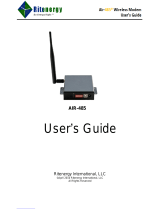Page is loading ...

User Guide
9XTend-PKG-R
RS-232/422/485 RF Modem

9XTend-PKG-R RS-232/485 RF Modem User Guide 2
9XTend-PKG-R RS-232/485 RF Modem User Guide
90000813
Product documentation
To find up-to-date documentation for all Digi products, visit www.digi.com/documentation.
To provide feedback on this documentation, send your comments to [email protected].
Trademarks and copyright
Digi, Digi International, and the Digi logo are trademarks or registered trademarks in the United States and other
countries worldwide. All other trademarks mentioned in this document are the property of their respective owners.
© 2016 Digi International. All rights reserved.
Disclaimers
Information in this document is subject to change without notice and does not represent a commitment on the part
of Digi International. Digi provides this document “as is,” without warranty of any kind, expressed or implied,
including, but not limited to, the implied warranties of fitness or merchantability for a particular purpose. Digi may
make improvements and/or changes in this manual or in the product(s) and/or the program(s) described in this
manual at any time.
Warranty
To view product warranties online, visit www.digi.com/howtobuy/terms.
Customer support
Digi offers multiple technical support plans and service packages to help our customers get the most out of their Digi
product. For information on Technical Support plans and pricing, please contact us at 952.912.3456 or visit
www.digi.com/support.
If you have a customer account, sign in to the Customer Support Web Portal at www.digi.com/support/eservice.
Revision Date Description
A March 2007 Baseline release.
B February 2016 Added support for XTend vB devices. Miscellaneous editorial changes.

9XTend-PKG-R RS-232/485 RF Modem User Guide 3
Contents
About the RF Modems
Applicable hardware . . . . . . . . . . . . . . . . . . . . . . . . . . . . . . . . . . . . . . . . . . . . . . . . . . . . . . . . . . . . . . . . . . . . . . . . . . . . . . . . 7
Key features . . . . . . . . . . . . . . . . . . . . . . . . . . . . . . . . . . . . . . . . . . . . . . . . . . . . . . . . . . . . . . . . . . . . . . . . . . . . . . . . . . . . . . . 7
Worldwide acceptance . . . . . . . . . . . . . . . . . . . . . . . . . . . . . . . . . . . . . . . . . . . . . . . . . . . . . . . . . . . . . . . . . . . . . . . . . . 8
Specifications . . . . . . . . . . . . . . . . . . . . . . . . . . . . . . . . . . . . . . . . . . . . . . . . . . . . . . . . . . . . . . . . . . . . . . . . . . . . . . . . . . . . . . 8
Performance specifications . . . . . . . . . . . . . . . . . . . . . . . . . . . . . . . . . . . . . . . . . . . . . . . . . . . . . . . . . . . . . . . . . . . . . . 8
Power requirements . . . . . . . . . . . . . . . . . . . . . . . . . . . . . . . . . . . . . . . . . . . . . . . . . . . . . . . . . . . . . . . . . . . . . . . . . . . . . 9
Cyclic sleep current (mA, average) . . . . . . . . . . . . . . . . . . . . . . . . . . . . . . . . . . . . . . . . . . . . . . . . . . . . . . . . . . . . . . . . 9
Networking and security specifications . . . . . . . . . . . . . . . . . . . . . . . . . . . . . . . . . . . . . . . . . . . . . . . . . . . . . . . . . . 10
Physical specifications . . . . . . . . . . . . . . . . . . . . . . . . . . . . . . . . . . . . . . . . . . . . . . . . . . . . . . . . . . . . . . . . . . . . . . . . . 10
User-selected TX Power Output specifications . . . . . . . . . . . . . . . . . . . . . . . . . . . . . . . . . . . . . . . . . . . . . . . . . . . 10
External interface . . . . . . . . . . . . . . . . . . . . . . . . . . . . . . . . . . . . . . . . . . . . . . . . . . . . . . . . . . . . . . . . . . . . . . . . . . . . . 11
Interfacing protocol
RS-232 operation . . . . . . . . . . . . . . . . . . . . . . . . . . . . . . . . . . . . . . . . . . . . . . . . . . . . . . . . . . . . . . . . . . . . . . . . . . . . . . . . . 13
RS-485 (2-wire) operation . . . . . . . . . . . . . . . . . . . . . . . . . . . . . . . . . . . . . . . . . . . . . . . . . . . . . . . . . . . . . . . . . . . . . . . . . 15
DIP switch settings and pin signals . . . . . . . . . . . . . . . . . . . . . . . . . . . . . . . . . . . . . . . . . . . . . . . . . . . . . . . . . . . . . . 15
Wiring diagram . . . . . . . . . . . . . . . . . . . . . . . . . . . . . . . . . . . . . . . . . . . . . . . . . . . . . . . . . . . . . . . . . . . . . . . . . . . . . . . 16
RS-485 (4-wire) and RS-422 Operation . . . . . . . . . . . . . . . . . . . . . . . . . . . . . . . . . . . . . . . . . . . . . . . . . . . . . . . . . . . . . . 17
DIP switch settings and pin signals . . . . . . . . . . . . . . . . . . . . . . . . . . . . . . . . . . . . . . . . . . . . . . . . . . . . . . . . . . . . . . 17
Wiring diagrams . . . . . . . . . . . . . . . . . . . . . . . . . . . . . . . . . . . . . . . . . . . . . . . . . . . . . . . . . . . . . . . . . . . . . . . . . . . . . . 18
Operation
Serial communications . . . . . . . . . . . . . . . . . . . . . . . . . . . . . . . . . . . . . . . . . . . . . . . . . . . . . . . . . . . . . . . . . . . . . . . . . . . 20
RS-232 and RS-485/422 data flow . . . . . . . . . . . . . . . . . . . . . . . . . . . . . . . . . . . . . . . . . . . . . . . . . . . . . . . . . . . . . . . 20
Host and RF Modem settings . . . . . . . . . . . . . . . . . . . . . . . . . . . . . . . . . . . . . . . . . . . . . . . . . . . . . . . . . . . . . . . . . . . 20
Flow Control . . . . . . . . . . . . . . . . . . . . . . . . . . . . . . . . . . . . . . . . . . . . . . . . . . . . . . . . . . . . . . . . . . . . . . . . . . . . . . . . . . 21
Transparent operation . . . . . . . . . . . . . . . . . . . . . . . . . . . . . . . . . . . . . . . . . . . . . . . . . . . . . . . . . . . . . . . . . . . . . . . . . 22
API operation . . . . . . . . . . . . . . . . . . . . . . . . . . . . . . . . . . . . . . . . . . . . . . . . . . . . . . . . . . . . . . . . . . . . . . . . . . . . . . . . . 22
Modes of operation . . . . . . . . . . . . . . . . . . . . . . . . . . . . . . . . . . . . . . . . . . . . . . . . . . . . . . . . . . . . . . . . . . . . . . . . . . . . . . . 24
Idle mode . . . . . . . . . . . . . . . . . . . . . . . . . . . . . . . . . . . . . . . . . . . . . . . . . . . . . . . . . . . . . . . . . . . . . . . . . . . . . . . . . . . . 24
Transmit mode . . . . . . . . . . . . . . . . . . . . . . . . . . . . . . . . . . . . . . . . . . . . . . . . . . . . . . . . . . . . . . . . . . . . . . . . . . . . . . . 24
Receive mode . . . . . . . . . . . . . . . . . . . . . . . . . . . . . . . . . . . . . . . . . . . . . . . . . . . . . . . . . . . . . . . . . . . . . . . . . . . . . . . . . 26
Sleep mode . . . . . . . . . . . . . . . . . . . . . . . . . . . . . . . . . . . . . . . . . . . . . . . . . . . . . . . . . . . . . . . . . . . . . . . . . . . . . . . . . . . 27
Command mode . . . . . . . . . . . . . . . . . . . . . . . . . . . . . . . . . . . . . . . . . . . . . . . . . . . . . . . . . . . . . . . . . . . . . . . . . . . . . . 29
AT Command mode . . . . . . . . . . . . . . . . . . . . . . . . . . . . . . . . . . . . . . . . . . . . . . . . . . . . . . . . . . . . . . . . . . . . . . . . . . . 29
Binary Command mode . . . . . . . . . . . . . . . . . . . . . . . . . . . . . . . . . . . . . . . . . . . . . . . . . . . . . . . . . . . . . . . . . . . . . . . . 30
Configure the RF Modem
Automatic DIP switch configurations . . . . . . . . . . . . . . . . . . . . . . . . . . . . . . . . . . . . . . . . . . . . . . . . . . . . . . . . . . . . . . . 32
Use XCTU to configure the RF Modem . . . . . . . . . . . . . . . . . . . . . . . . . . . . . . . . . . . . . . . . . . . . . . . . . . . . . . . . . . . 33
Load default firmware settings . . . . . . . . . . . . . . . . . . . . . . . . . . . . . . . . . . . . . . . . . . . . . . . . . . . . . . . . . . . . . . . . . 34
Binary commands . . . . . . . . . . . . . . . . . . . . . . . . . . . . . . . . . . . . . . . . . . . . . . . . . . . . . . . . . . . . . . . . . . . . . . . . . . . . . . . . 35
Command reference table . . . . . . . . . . . . . . . . . . . . . . . . . . . . . . . . . . . . . . . . . . . . . . . . . . . . . . . . . . . . . . . . . . . . . . . . . 35
Command descriptions . . . . . . . . . . . . . . . . . . . . . . . . . . . . . . . . . . . . . . . . . . . . . . . . . . . . . . . . . . . . . . . . . . . . . . . . . . . 38
%V (Board Voltage) Command . . . . . . . . . . . . . . . . . . . . . . . . . . . . . . . . . . . . . . . . . . . . . . . . . . . . . . . . . . . . . . . . . 38
AM (Auto-set MY) Command . . . . . . . . . . . . . . . . . . . . . . . . . . . . . . . . . . . . . . . . . . . . . . . . . . . . . . . . . . . . . . . . . . . . 39

9XTend-PKG-R RS-232/485 RF Modem User Guide 4
AP (API Enable) command . . . . . . . . . . . . . . . . . . . . . . . . . . . . . . . . . . . . . . . . . . . . . . . . . . . . . . . . . . . . . . . . . . . . . 39
AT (Guard Time After) command . . . . . . . . . . . . . . . . . . . . . . . . . . . . . . . . . . . . . . . . . . . . . . . . . . . . . . . . . . . . . . . . 39
BD (Interface Data Rate) command . . . . . . . . . . . . . . . . . . . . . . . . . . . . . . . . . . . . . . . . . . . . . . . . . . . . . . . . . . . . . 40
BR (RF Data Rate) command . . . . . . . . . . . . . . . . . . . . . . . . . . . . . . . . . . . . . . . . . . . . . . . . . . . . . . . . . . . . . . . . . . . 41
BT (Guard Time Before) command . . . . . . . . . . . . . . . . . . . . . . . . . . . . . . . . . . . . . . . . . . . . . . . . . . . . . . . . . . . . . . 41
CC (Command Sequence Character) command . . . . . . . . . . . . . . . . . . . . . . . . . . . . . . . . . . . . . . . . . . . . . . . . . . 42
CD (GPO2 Configuration) Command . . . . . . . . . . . . . . . . . . . . . . . . . . . . . . . . . . . . . . . . . . . . . . . . . . . . . . . . . . . . 42
CF (Number Base) Command . . . . . . . . . . . . . . . . . . . . . . . . . . . . . . . . . . . . . . . . . . . . . . . . . . . . . . . . . . . . . . . . . . . 43
CN (Exit AT Command Mode) Command . . . . . . . . . . . . . . . . . . . . . . . . . . . . . . . . . . . . . . . . . . . . . . . . . . . . . . . . . 43
CS (GPO1 Configuration) Command . . . . . . . . . . . . . . . . . . . . . . . . . . . . . . . . . . . . . . . . . . . . . . . . . . . . . . . . . . . . . 43
CT (Command Mode Timeout) Command . . . . . . . . . . . . . . . . . . . . . . . . . . . . . . . . . . . . . . . . . . . . . . . . . . . . . . . 44
DB (Received Signal Strength) Command . . . . . . . . . . . . . . . . . . . . . . . . . . . . . . . . . . . . . . . . . . . . . . . . . . . . . . . . 44
DT (Destination Address) Command . . . . . . . . . . . . . . . . . . . . . . . . . . . . . . . . . . . . . . . . . . . . . . . . . . . . . . . . . . . . 45
E0 (Echo Off) Command . . . . . . . . . . . . . . . . . . . . . . . . . . . . . . . . . . . . . . . . . . . . . . . . . . . . . . . . . . . . . . . . . . . . . . . 45
E1 (Echo On) Command . . . . . . . . . . . . . . . . . . . . . . . . . . . . . . . . . . . . . . . . . . . . . . . . . . . . . . . . . . . . . . . . . . . . . . . . 45
ER (Receive Error Count) Command . . . . . . . . . . . . . . . . . . . . . . . . . . . . . . . . . . . . . . . . . . . . . . . . . . . . . . . . . . . . . 45
FH (Force Wake-up Initializer) Command . . . . . . . . . . . . . . . . . . . . . . . . . . . . . . . . . . . . . . . . . . . . . . . . . . . . . . . . 46
FL (Software Flow Control) Command . . . . . . . . . . . . . . . . . . . . . . . . . . . . . . . . . . . . . . . . . . . . . . . . . . . . . . . . . . . 46
FS (Forced Sync Time) Command . . . . . . . . . . . . . . . . . . . . . . . . . . . . . . . . . . . . . . . . . . . . . . . . . . . . . . . . . . . . . . . 46
FT (Flow Control Threshold) Command . . . . . . . . . . . . . . . . . . . . . . . . . . . . . . . . . . . . . . . . . . . . . . . . . . . . . . . . . 47
GD (Receive Good Count) Command . . . . . . . . . . . . . . . . . . . . . . . . . . . . . . . . . . . . . . . . . . . . . . . . . . . . . . . . . . . . 47
HP (Hopping Channel) Command . . . . . . . . . . . . . . . . . . . . . . . . . . . . . . . . . . . . . . . . . . . . . . . . . . . . . . . . . . . . . . . 47
HT (Time before Wake-up Initializer) Command . . . . . . . . . . . . . . . . . . . . . . . . . . . . . . . . . . . . . . . . . . . . . . . . . . 48
HV (Hardware Version) Command . . . . . . . . . . . . . . . . . . . . . . . . . . . . . . . . . . . . . . . . . . . . . . . . . . . . . . . . . . . . . . 48
ID (Modem VID) Command . . . . . . . . . . . . . . . . . . . . . . . . . . . . . . . . . . . . . . . . . . . . . . . . . . . . . . . . . . . . . . . . . . . . . 49
KY (AES Encryption Key) Command . . . . . . . . . . . . . . . . . . . . . . . . . . . . . . . . . . . . . . . . . . . . . . . . . . . . . . . . . . . . . 49
LH (Wake-up Initializer Timer) Command . . . . . . . . . . . . . . . . . . . . . . . . . . . . . . . . . . . . . . . . . . . . . . . . . . . . . . . . 49
MD (RF Mode) Command . . . . . . . . . . . . . . . . . . . . . . . . . . . . . . . . . . . . . . . . . . . . . . . . . . . . . . . . . . . . . . . . . . . . . . . 50
MK (Address Mask) Command . . . . . . . . . . . . . . . . . . . . . . . . . . . . . . . . . . . . . . . . . . . . . . . . . . . . . . . . . . . . . . . . . . 51
MT (Multi-transmit) Command . . . . . . . . . . . . . . . . . . . . . . . . . . . . . . . . . . . . . . . . . . . . . . . . . . . . . . . . . . . . . . . . . 51
MY (Source Address) Command . . . . . . . . . . . . . . . . . . . . . . . . . . . . . . . . . . . . . . . . . . . . . . . . . . . . . . . . . . . . . . . . . 52
NB (Parity) Command . . . . . . . . . . . . . . . . . . . . . . . . . . . . . . . . . . . . . . . . . . . . . . . . . . . . . . . . . . . . . . . . . . . . . . . . . 52
PB (Polling Begin Address) Command . . . . . . . . . . . . . . . . . . . . . . . . . . . . . . . . . . . . . . . . . . . . . . . . . . . . . . . . . . . 52
PD (Minimum Polling Delay) Command . . . . . . . . . . . . . . . . . . . . . . . . . . . . . . . . . . . . . . . . . . . . . .
. . . . . . . . . . . . 53
PE (Polling End Address) Command . . . . . . . . . . . . . . . . . . . . . . . . . . . . . . . . . . . . . . . . . . . . . . . . . . . . . . . . . . . . . 53
PK (Maximum RF Packet Size) Command . . . . . . . . . . . . . . . . . . . . . . . . . . . . . . . . . . . . . . . . . . . . . . . . . . . . . . . . 54
PL (TX Power Level) Command . . . . . . . . . . . . . . . . . . . . . . . . . . . . . . . . . . . . . . . . . . . . . . . . . . . . . . . . . . . . . . . . . 54
PW (Pin Wake-up) Command . . . . . . . . . . . . . . . . . . . . . . . . . . . . . . . . . . . . . . . . . . . . . . . . . . . . . . . . . . . . . . . . . . . 55
RB (Packetization Threshold) Command . . . . . . . . . . . . . . . . . . . . . . . . . . . . . . . . . . . . . . . . . . . . . . . . . . . . . . . . 55
RC (Ambient Power - Single Channel) Command . . . . . . . . . . . . . . . . . . . . . . . . . . . . . . . . . . . . . . . . . . . . . . . . . 56
RE (Restore Defaults) Command . . . . . . . . . . . . . . . . . . . . . . . . . . . . . . . . . . . . . . . . . . . . . . . . . . . . . . . . . . . . . . . . 56
RM (Ambient Power - All Channels) Command . . . . . . . . . . . . . . . . . . . . . . . . . . . . . . . . . . . . . . . . . . . . . . . . . . . 56
RN (Delay Slots) Command . . . . . . . . . . . . . . . . . . . . . . . . . . . . . . . . . . . . . . . . . . . . . . . . . . . . . . . . . . . . . . . . . . . . . 57
RO (Packetization Timeout) Command . . . . . . . . . . . . . . . . . . . . . . . . . . . . . . . . . . . . . . . . . . . . . . . . . . . . . . . . . . 57
RP (RSSI PWM Timer) Command . . . . . . . . . . . . . . . . . . . . . . . . . . . . . . . . . . . . . . . . . . . . . . . . . . . . . . . . . . . . . . . . 58
RR (Retries) Command . . . . . . . . . . . . . . . . . . . . . . . . . . . . . . . . . . . . . . . . . . . . . . . . . . . . . . . . . . . . . . . . . . . . . . . . . 58
RT (GPI1 Configuration) Command . . . . . . . . . . . . . . . . . . . . . . . . . . . . . . . . . . . . . . . . . . . . . . . . . . . . . . . . . . . . . . 59
SB (Stop Bits) Command . . . . . . . . . . . . . . . . . . . . . . . . . . . . . . . . . . . . . . . . . . . . . . . . . . . . . . . . . . . . . . . . . . . . . . . 59
SH (Serial Number High) Command . . . . . . . . . . . . . . . . . . . . . . . . . . . . . . . . . . . . . . . . . . . . . . . . . . . . . . . . . . . . . 60
SL (Serial Number Low) Command . . . . . . . . . . . . . . . . . . . . . . . . . . . . . . . . . . . . . . . . . . . . . . . . . . . . . . . . . . . . . . 60
SM (Sleep Mode) Command . . . . . . . . . . . . . . . . . . . . . . . . . . . . . . . . . . . . . . . . . . . . . . . . . . . . . . . . . . . . . . . . . . . . 60
ST (Time before Sleep) Command . . . . . . . . . . . . . . . . . . . . . . . . . . . . . . . . . . . . . . . . . . . . . . . . . . . . . . . . . . . . . . 61
TP (Board Temperature) Command . . . . . . . . . . . . . . . . . . . . . . . . . . . . . . . . . . . . . . . . . . . . . . . . . . . . . . . . . . . . . 61
TR (Transmit Error Count) command . . . . . . . . . . . . . . . . . . . . . . . . . . . . . . . . . . . . . . . . . . . . . . . . . . . . . . . . . . . . 62

9XTend-PKG-R RS-232/485 RF Modem User Guide 5
TT (Streaming Limit) command . . . . . . . . . . . . . . . . . . . . . . . . . . . . . . . . . . . . . . . . . . . . . . . . . . . . . . . . . . . . . . . . . 62
TX (Transmit Only) command . . . . . . . . . . . . . . . . . . . . . . . . . . . . . . . . . . . . . . . . . . . . . . . . . . . . . . . . . . . . . . . . . . 63
VL (Firmware Version - Verbose) . . . . . . . . . . . . . . . . . . . . . . . . . . . . . . . . . . . . . . . . . . . . . . . . . . . . . . . . . . . . . . . . 63
VR (Firmware Version - Short) Command . . . . . . . . . . . . . . . . . . . . . . . . . . . . . . . . . . . . . . . . . . . . . . . . . . . . . . . . 63
WA (Active Warning Numbers) command . . . . . . . . . . . . . . . . . . . . . . . . . . . . . . . . . . . . . . . . . . . . . . . . . . . . . . . . 64
WN (Warning Data) command . . . . . . . . . . . . . . . . . . . . . . . . . . . . . . . . . . . . . . . . . . . . . . . . . . . . . . . . . . . . . . . . . . 64
WR (Write) command . . . . . . . . . . . . . . . . . . . . . . . . . . . . . . . . . . . . . . . . . . . . . . . . . . . . . . . . . . . . . . . . . . . . . . . . . . 65
WS (Sticky Warning Numbers) command . . . . . . . . . . . . . . . . . . . . . . . . . . . . . . . . . . . . . . . . . . . . . . . . . . . . . . . . 65
API operation . . . . . . . . . . . . . . . . . . . . . . . . . . . . . . . . . . . . . . . . . . . . . . . . . . . . . . . . . . . . . . . . . . . . . . . . . . . . . . . . . . . . 65
API frame specifications . . . . . . . . . . . . . . . . . . . . . . . . . . . . . . . . . . . . . . . . . . . . . . . . . . . . . . . . . . . . . . . . . . . . . . . 66
API Types . . . . . . . . . . . . . . . . . . . . . . . . . . . . . . . . . . . . . . . . . . . . . . . . . . . . . . . . . . . . . . . . . . . . . . . . . . . . . . . . . . . . . 67
RF Modem Status . . . . . . . . . . . . . . . . . . . . . . . . . . . . . . . . . . . . . . . . . . . . . . . . . . . . . . . . . . . . . . . . . . . . . . . . . . . . . 67
RF communication modes
Network topologies . . . . . . . . . . . . . . . . . . . . . . . . . . . . . . . . . . . . . . . . . . . . . . . . . . . . . . . . . . . . . . . . . . . . . . . . . . . . . . 70
Point-to-point networks . . . . . . . . . . . . . . . . . . . . . . . . . . . . . . . . . . . . . . . . . . . . . . . . . . . . . . . . . . . . . . . . . . . . . . . . . . 70
Definition . . . . . . . . . . . . . . . . . . . . . . . . . . . . . . . . . . . . . . . . . . . . . . . . . . . . . . . . . . . . . . . . . . . . . . . . . . . . . . . . . . . . 70
Sample network profile (Broadcast communications) . . . . . . . . . . . . . . . . . . . . . . . . . . . . . . . . . . . . . . . . . . . . 70
Sample network profile (Acknowledged communications) . . . . . . . . . . . . . . . . . . . . . . . . . . . . . . . . . . . . . . . . 70
Point-to-multipoint networks . . . . . . . . . . . . . . . . . . . . . . . . . . . . . . . . . . . . . . . . . . . . . . . . . . . . . . . . . . . . . . . . . . . . . 71
Definition . . . . . . . . . . . . . . . . . . . . . . . . . . . . . . . . . . . . . . . . . . . . . . . . . . . . . . . . . . . . . . . . . . . . . . . . . . . . . . . . . . . . 71
Sample network profile (Broadcast communications) . . . . . . . . . . . . . . . . . . . . . . . . . . . . . . . . . . . . . . . . . . . . 71
Basic RF modes . . . . . . . . . . . . . . . . . . . . . . . . . . . . . . . . . . . . . . . . . . . . . . . . . . . . . . . . . . . . . . . . . . . . . . . . . . . . . . . 72
Acknowledged RF mode . . . . . . . . . . . . . . . . . . . . . . . . . . . . . . . . . . . . . . . . . . . . . . . . . . . . . . . . . . . . . . . . . . . . . . . 72
Peer to peer networks . . . . . . . . . . . . . . . . . . . . . . . . . . . . . . . . . . . . . . . . . . . . . . . . . . . . . . . . . . . . . . . . . . . . . . . . . . . . 72
Definition . . . . . . . . . . . . . . . . . . . . . . . . . . . . . . . . . . . . . . . . . . . . . . . . . . . . . . . . . . . . . . . . . . . . . . . . . . . . . . . . . . . . 72
Sample network profile (Broadcast communications) . . . . . . . . . . . . . . . . . . . . . . . . . . . . . . . . . . . . . . . . . . . . 72
Sample network profile (Acknowledged communications) . . . . . . . . . . . . . . . . . . . . . . . . . . . . . . . . . . . . . . . . 72
Basic RF modes . . . . . . . . . . . . . . . . . . . . . . . . . . . . . . . . . . . . . . . . . . . . . . . . . . . . . . . . . . . . . . . . . . . . . . . . . . . . . . . 72
Acknowledged RF mode . . . . . . . . . . . . . . . . . . . . . . . . . . . . . . . . . . . . . . . . . . . . . . . . . . . . . . . . . . . . . . . . . . . . . . . 73
Addressing . . . . . . . . . . . . . . . . . . . . . . . . . . . . . . . . . . . . . . . . . . . . . . . . . . . . . . . . . . . . . . . . . . . . . . . . . . . . . . . . . . . . . . 73
Address recognition . . . . . . . . . . . . . . . . . . . . . . . . . . . . . . . . . . . . . . . . . . . . . . . . . . . . . . . . . . . . . . . . . . . . . . . . . . . 73
Basic communications . . . . . . . . . . . . . . . . . . . . . . . . . . . . . . . . . . . . . . . . . . . . . . . . . . . . . . . . . . . . . . . . . . . . . . . . . . . . 73
Streaming mode (default) . . . . . . . . . . . . . . . . . . . . . . . . . . . . . . . . . . . . . . . . . . . . . . . . . . . . . . . . . . . . . . . . . . . . . . . . . 74
Streaming mode connection sequence . . . . . . . . . . . . . . . . . . . . . . . . . . . . . . . . . . . . . . . . . . . . . . . . . . . . . . . . . . 74
Multi-transmit mode . . . . . . . . . . . . . . . . . . . . . . . . . . . . . . . . . . . . . . . . . . . . . . . . . . . . . . . . . . . . . . . . . . . . . . . . . . . . . . 74
Multi-transmit mode connection sequence . . . . . . . . . . . . . . . . . . . . . . . . . . . . . . . . . . . . . . . . . . . . . . . . . . . . . . 75
Repeater mode . . . . . . . . . . . . . . . . . . . . . . . . . . . . . . . . . . . . . . . . . . . . . . . . . . . . . . . . . . . . . . . . . . . . . . . . . . . . . . . . . . 75
Repeater mode theory of operation . . . . . . . . . . . . . . . . . . . . . . . . . . . . . . . . . . . . . . . . . . . . . . . . . . . . . . . . . . . . . 76
Configure a repeater network . . . . . . . . . . . . . . . . . . . . . . . . . . . . . . . . . . . . . . . . . . . . . . . . . . . . . . . . . . . . . . . . . . . . . 76
Repeater network: configure communications . . . . . . . . . . . . . . . . . . . . . . . . . . . . . . . . . . . . . . . . . . . . . . . . . . . 77
Repeater network algorithm details . . . . . . . . . . . . . . . . . . . . . . . . . . . . . . . . . . . . . . . . . . . . . . . . . . . . . . . . . . . . . 77
Repeat delay based on RSSI . . . . . . . . . . . . . . . . . . . . . . . . . . . . . . . . . . . . . . . . . . . . . . . . . . . . . . . . . . . . . . . . . . . . 77
Response packet delay . . . . . . . . . . . . . . . . . . . . . . . . . . . . . . . . . . . . . . . . . . . . . . . . . . . . . . . . . . . . . . . . . . . . . . . . 78
Bandwidth considerations . . . . . . . . . . . . . . . . . . . . . . . . . . . . . . . . . . . . . . . . . . . . . . . . . . . . . . . . . . . . . . . . . . . . . 79
Polling mode (basic) . . . . . . . . . . . . . . . . . . . . . . . . . . . . . . . . . . . . . . . . . . . . . . . . . . . . . . . . . . . . . . . . . . . . . . . . . . . . . .
79
Polling mode theory of operation . . . . . . . . . . . . . . . . . . . . . . . . . . . . . . . . . . . . . . . . . . . . . . . . . . . . . . . . . . . . . . . 80
Configure a Polling Base . . . . . . . . . . . . . . . . . . . . . . . . . . . . . . . . . . . . . . . . . . . . . . . . . . . . . . . . . . . . . . . . . . . . . . . 80
Configure a Polling Remote . . . . . . . . . . . . . . . . . . . . . . . . . . . . . . . . . . . . . . . . . . . . . . . . . . . . . . . . . . . . . . . . . . . . 80
Acknowledged communications: Acknowledged mode . . . . . . . . . . . . . . . . . . . . . . . . . . . . . . . . . . . . . . . . . . . . . . 80
Acknowledged mode connection sequence . . . . . . . . . . . . . . . . . . . . . . . . . . . . . . . . . . . . . . . . . . . . . . . . . . . . . . 81
Polling mode (acknowledged) . . . . . . . . . . . . . . . . . . . . . . . . . . . . . . . . . . . . . . . . . . . . . . . . . . . . . . . . . . . . . . . . . . . . . 82

9XTend-PKG-R RS-232/485 RF Modem User Guide 6
Agency certifications
FCC (United States) Certification . . . . . . . . . . . . . . . . . . . . . . . . . . . . . . . . . . . . . . . . . . . . . . . . . . . . . . . . . . . . . . . . . . . 83
FCC Part 15 Class B . . . . . . . . . . . . . . . . . . . . . . . . . . . . . . . . . . . . . . . . . . . . . . . . . . . . . . . . . . . . . . . . . . . . . . . . . . . . 83
IC (Industry Canada) Certification . . . . . . . . . . . . . . . . . . . . . . . . . . . . . . . . . . . . . . . . . . . . . . . . . . . . . . . . . . . . . . . . . . 84
RF Exposure . . . . . . . . . . . . . . . . . . . . . . . . . . . . . . . . . . . . . . . . . . . . . . . . . . . . . . . . . . . . . . . . . . . . . . . . . . . . . . . . . . 84
ACMA (Australia) . . . . . . . . . . . . . . . . . . . . . . . . . . . . . . . . . . . . . . . . . . . . . . . . . . . . . . . . . . . . . . . . . . . . . . . . . . . . . . . . . 84
Power requirements . . . . . . . . . . . . . . . . . . . . . . . . . . . . . . . . . . . . . . . . . . . . . . . . . . . . . . . . . . . . . . . . . . . . . . . . . . . 84
Legacy XTend Modem approved antennas . . . . . . . . . . . . . . . . . . . . . . . . . . . . . . . . . . . . . . . . . . . . . . . . . . . . . . . . . . 85
XTend vB Modem approved antennas (30 dBm Maximum RF power) . . . . . . . . . . . . . . . . . . . . . . . . . . . . . . . 90
Development guide
RS-232 Accessories Kit contents . . . . . . . . . . . . . . . . . . . . . . . . . . . . . . . . . . . . . . . . . . . . . . . . . . . . . . . . . . . . . . . . . . . 94
Adapters . . . . . . . . . . . . . . . . . . . . . . . . . . . . . . . . . . . . . . . . . . . . . . . . . . . . . . . . . . . . . . . . . . . . . . . . . . . . . . . . . . . . . 95

9XTend-PKG-R RS-232/485 RF Modem User Guide 7
About the RF Modems
The 9XTend RF Modem affords OEMs and integrators an easy-to-use RF solution that sustains reliable delivery of data
between remote devices.
Out-of-box, the modem is configured to immediately sustain long range wireless links between devices. Simply feed
serial data into one modem, then the data will surface on the other end of the wireless link. The modem transfers a
standard asynchronous serial data stream between devices.
Applicable hardware
This manual covers both the 9XTend-PKG-R RS-232/422/485 RF Modem, and the XTend vB Modem. Throughout the
manual, you will see references to the “Legacy Modem” and the “XTend vB Modem.” Legacy modems have part
numbers with the format XT09-PK.-... and contain radio model XT09. XTend vB modems have part numbers with the
format XTP9B-PK.-... and contain radio model XBP9X.
Key features
Long Range Data Integrity
1 Watt Power Output
Range (@9,600 b/s throughput data rate):
• Indoor: up to 1000’ (300 m)
• Outdoor RF line-of-sight: up to 14 miles (22 km) w/dipole antenna
• Outdoor RF line-of-sight: up to 40 miles (64 km) w/high-gain antenna
Range (@115,200 b/s throughput data rate):
• Indoor: up to 500’ (150 m)
• Outdoor RF line-of-sight: up to 7 miles (11 km) w/dipole antenna
• Outdoor RF line-of-sight: up to 20 miles (32 km) w/high-gain antenna
Continuous RF data stream up to 115,200 b/s
Receiver Sensitivity: -110 dBm (@ 9600 baud), –100 dBm (@ 115200 baud)
Advanced Networking and Security
True Peer-to-Peer (no Master device required), Point-to-Point, Point-to-Multipoint and Multidrop
Retries and Acknowledgments

Specifications
9XTend-PKG-R RS-232/485 RF Modem User Guide 8
FHSS (Frequency Hopping Spread Spectrum)
10 hopping channels, each with over 65,000 unique network addresses available
256-bit AES Encryption (AES algorithm is FIPS-197 certified)
Low Power
7 - 28 V Supply Voltage
Pin, Serial Port and Cyclic software sleep modes supported
Easy-to-Use
No configuration necessary for out-of box RF communications
External DIP Switch configuration
Free XCTU Software (Testing and configuration software)
RF Modems easily configured using standard AT and binary commands
Transparent Operation (Wireless links replace serial wires)
Portable (small form-factor easily fits into a wide range of data systems)
Software-selectable I/O interfacing rates
MODBUS, CTS
, RTS, DCD, DTR (and more) I/O Support
Multiple data formats supported (parity, start and stop bits, etc.)
XII™ Interference Immunity
Worldwide acceptance
FCC Approved (USA) Refer to Agency certifications on page 83 for FCC Requirements. Systems that
include XTend RF Modems inherit Digi’s Certifications.
ISM (Industrial, Scientific and Medical) license-free 902-928 MHz frequency band
Manufactured under ISO 9001:2000 registered standards
9XTend RF Modems are optimized for use in the US, Canada, Australia and Israel
Specifications
Out-of-box, the 9XTend RF Modem is configured to provide immediate long range wireless links between devices. The
modem can be configured to support additional functionality through the use of standard AT and binary commands.
Refer to Command mode on page 29 and Configure the RF Modem on page 32 for more information. The following
table provides the specifications.
Performance specifications
Specification @9600 b/s Throughput Data Rate @115200 b/s Throughput Data Rate
Transmit Power Output
(software selectable using PL
command)
Legacy RF Modem: 1mW - 1 Watt Legacy RF Modem: 1mW - 1 Watt
XTend vB Modem: 100 mW - 1 Watt XTend vB Modem: 100 mW - 1 Watt
Indoor Range Up to 1000’ (300 m) Up to 500’ (150 m)

Specifications
9XTend-PKG-R RS-232/485 RF Modem User Guide 9
Power requirements
Cyclic sleep current (mA, average)
Outdoor
RF line-of-sight Range
Up to 14 miles (22 km) w/ dipole
antenna
Up to 40 miles (64 km) w/ high-gain
antenna
Up to 7 miles (11 km) w/ dipole antenna
Up to 20 miles (32 km) w/ high-gain antenna
Interface Data Rate
(software selectable using BD
command)
1200 – 230400 b/s 1200 – 230400 b/s
Throughput Data Rate
(software selectable using BR
command)
9,600 b/s 115,200 b/s
RF Data Rate 10,000 b/s 125,000 b/s
Receiver Sensitivity -110 dBm -100 dBm
Specification @9600 b/s Throughput Data Rate @115200 b/s Throughput Data Rate
Specification Legacy Modem XTend vB Modem
Supply voltage 7 - 28 V 7 - 28 V
Receive current 100 mA 60 mA
Pin sleep current 16 mA 16 mA
Serial port sleep current (SM = 2) 42 mA 37 mA
Sleep mode Cycle time RF data rate Legacy Modem XTend vB Modem
(SM = 8) 16 seconds BR = 0 18 mA 17 mA
BR = 1 16 mA 16 mA
(SM = 7) 8 seconds BR = 0 19 mA 17 mA
BR = 1 17 mA 16 mA
(SM = 6) 4 seconds BR = 0 22 mA 18 mA
BR = 1 17 mA 16 mA
(SM = 5) 2 seconds BR = 0 28 mA 20 mA
BR = 1 18 mA 17 mA
(SM = 4) 1 second BR = 0 37 mA 24 mA
BR = 1 20 mA 17 mA

Specifications
9XTend-PKG-R RS-232/485 RF Modem User Guide 10
Networking and security specifications
Physical specifications
User-selected TX Power Output specifications
Specification Value
Frequency 902-928 MHz
Spread Spectrum FHSS (Frequency Hopping Spread Spectrum)
Modulation FSK (Frequency Shift Keying)
Network Topologies Supported Peer-to-Peer (“Master/Slave” relationship not required), Point-to-Point, Point-to-Multipoint
and Multidrop
Channel Capacity 10 hop sequences share 50 frequencies
Encryption 256-bit AES Encryption – To implement, refer to the KY (AES Encryption Key) Command on
page 49
Specification Value
RF Modem Board Size 2.750” x 5.500” x 1.125” (6.99cm x 13.97” x 2.86cm)
Weight 7.1 oz. (200g)
Serial Connector DB-9
Power Connector 2.1 mm barrel
Operating Temperature -40 to 85º C (industrial)
Antenna
Connector RPSMA (Reverse-polarity SMA)
Impedance 50 ohms unbalanced
Regulatory approvals FCC Part 15B. See Agency certifications on page 83 for important
information.
Transmit power output 1 mW 10 mW 100 mW 500 mW 1 W
Legacy Modem
Typical transmit current (9 VDC supply voltage) 135 mA 250 mA 245 mA 475 mA 800 mA
XTend vB Modem
Typical transmit current (9 VDC supply voltage) N/A N/A 210 mA 400 mA 580 mA

Specifications
9XTend-PKG-R RS-232/485 RF Modem User Guide 11
External interface
1-01a. Config (Configuration) Switch
Front View The Config Switch provides an alternate method for entering into
Command Mode. To enter Command Mode at the default RF data
rate of the modem, hold the Config Switch down for two seconds.
1-01b. I/O and Power LEDs
LEDs indicate modem activity as follows:
Yellow (top LED)= Serial Data Out (to host)
Green (middle) = Serial Data In (from host)
Red (bottom) = Power/TX Indicator (Red light is on when
powered; it pulses on/off briefly during RF transmission.)
1-01c. DB-9 Serial Port
Standard female DB-9 (RS-232) connector. This connector can be
also used for RS-485 and RS-422 connections.
1-01d. RSSI LEDs
RSSI LEDs indicate the amount of fade margin present in an active
wireless link. Fade margin is defined as the difference between the
incoming signal strength and the modem's receiver sensitivity.
3 LEDs ON=Very Strong Signal (> 30 dB fade margin)
2 LEDs ON=Strong Signal (> 20 dB fade margin)
1 LED ON=Moderate Signal (> 10 dB fade margin)
0 LED ON=Weak Signal (< 10 dB fade margin)
1-01e. Power Connector
7-28 VDC* power connector (Center positive, 5.5/2.1mm)
1-02a. DIP Switch
Back View During each power-on sequence (reset or boot), the modem is
automatically configured according to the positions of the DIP
Switch. The DIP Switch provides integrators with a limited number
of external programming options. [Refer to Figure for configuration
options]
1-02b. Antenna Port
The antenna port is a 50 RF signal connector for connecting to an
external antenna. The connector type is RPSMA (Reverse Polarity
SMA) female. The connector has threads on the outside of a barrel
and a male center conductor.
1‐01a.
ConfigSwitch
1‐01b.
I/O&PowerLED s
1‐01c.
DB‐9SerialPort
1‐01d
RSSI LEDs
1‐01e.
PowerConnector
* Note: The XTend RF modem can
accept voltages as low as 5V.
Contact Digi Technical Support
to implement this option.
1‐02a.
DIPSwitch
1‐02b.
AntennaConector

9XTend-PKG-R RS-232/485 RF Modem User Guide 13
Interfacing protocol
The 9XTend RS-232/422/485 RF Modem supports the following interfacing protocols:
• RS-232
• RS-485 (2-wire) Half-duplex
• RS-485 (4-wire) and RS-422
RS-232 operation
DIP switch settings and pin signals
RS-232 DIP Switch Settings Pins used on the female RS-232 (DB-9) Serial Connector
DIP Switch settings are read and
applied only while powering-on.

RS-232 operation
9XTend-PKG-R RS-232/485 RF Modem User Guide 14
The following table shows the RS-232 Signals and their implementations on the XTend RF Modem (Low-asserted
signals are distinguished by horizontal line over pin name).
Wiring diagrams
The following diagram shows the RS-232 DTE Device (male DB-9 connector) wired to a DCE RF modem (female DB-9).
DB-9 Pin
RS-232
Name
Pin Reference
Name
1
Description Implementation
1 DCD GPO2 Data-Carrier-Detect Connected to DSR (pin6)
2 RXD DO Received Data Serial data exiting the RF modem (to host)
3 TXD DI Transmitted Data Serial data entering into the RF modem (from host)
4 DTR GPI2 Data-Terminal-Ready Can enable Power-Down on the RF modemy
5 GND - Ground Signal Ground
6 DSR GPO2 Data-Set-Ready Connected to DCD (pin1)
7 RTS
/ CMD GPI1 Request-to-Send /
Command Mode
Provides RTS flow control or enables Command Mode
8 CTS GPO1 Clear-to-Send Provides CTS
flow control
9 RI - Ring Indicator Optional power input that is connected internally to the
positive lead of the front power connector
1. The ‘Pin Reference Name’ provides an associative tag that references commands used to define pin behaviors. GPI stands for "General
Purpose Input" and GPO stands for "General Purpose Output". As an example, the CD command is used to define the behavior of GPO2 (DB-9
pin number 1). The ‘Pin Reference Name’ is the name used when referring to XTend commands and parameters.

RS-485 (2-wire) operation
9XTend-PKG-R RS-232/485 RF Modem User Guide 15
The following diagram shows the DCE RF modem (female DB-9 connector) wired to an RS-232 DCE Device (male DB-
9).
Sample wireless connection: DTE <--> DCE DCE <--> DCE
RS-485 (2-wire) operation
DIP switch settings and pin signals
RS-485 (2-wire) Half-duplex DIP Switch Settings Pins used on the female RS-232 (DB-9) Serial Connector
RS-485 (2-wire) w/ Termination (optional)

RS-485 (2-wire) operation
9XTend-PKG-R RS-232/485 RF Modem User Guide 16
Note Refer to Figure 3-15 and Figure 3-16 for the RJ-45 connector pin designations used in RS-485/422
environments.
The following table shows RS-485 (2-wire half-duplex) signals and their implementations on the XTend RF Modem.
Wiring diagram
The following diagram shows the XTend RF Modem in an RS-485 (2-wire) half-duplex environment.
t
Terminationisthe120resistorbetweenT+
andT‐.
DIPSwitchsettingsarereadandappliedonly
whilepowering‐on.
DB-9 Pin RS-485 Name Description Implementation
2 T/R- (TRA) Negative Data
Line
Transmit serial data to and from the RF modem
5 GND Ground Signal Ground
8 T/R+ (TRB) Positive Data Line Transmit serial data to and from the RF modem
9 PWR Power Optional power input that is connected internally
to the front power connector
1, 3, 4, 6, 7 not used

RS-485 (4-wire) and RS-422 Operation
9XTend-PKG-R RS-232/485 RF Modem User Guide 17
RS-485 (4-wire) and RS-422 Operation
DIP switch settings and pin signals
The following table shows the RS-485/422 (4-wire) Signals and their implementations on the XTend RF Modem.
RS-485 (2-wire) Half-duplex DIP Switch Settings Pins used on the female RS-232 (DB-9) Serial Connector
RS-485 (2-wire) w/ Termination (optional)
Terminationisthe120resistorbetweenT+
andT‐.
DIPSwitchsettingsarereadandappliedonly
whilepowering‐on.
DB-9 Pin RS-485/422 Name Description Implementation
2 T- (TA) Transmit Negative Data
Line
Serial data sent from the RF modem
3 R- (RA) Receive Negative Data
Line
Serial data received by the RF modem
5 GND Signal Ground Ground
7R+ (RB) Receive Positive Data
Line
Serial data received by the RF modem
8 T+ (TB) Transmit Positive Data
Line
Serial data sent from the RF modem
9 PWR Power Optional power input that is connected internally to the front power
connector
1, 4, 6 not used

RS-485 (4-wire) and RS-422 Operation
9XTend-PKG-R RS-232/485 RF Modem User Guide 18
Wiring diagrams
The following diagram shows the XTend RF Modem in an RS-485 (4-wire) environment.
The following diagram shows the XTend RF Modem in an RS-422 environment.
RS-485/422 connection guidelines
The RS-485/422 protocol provides a solution for wired communications that can tolerate high noise and push signals
over long cable lengths. RS-485/422 signals can communicate as far as 4000 feet (1200 m). RS-232 signals are suitable
for cable distances up to 100 feet (30.5 m).
RS-485 offers multi-drop capability in which up to 32 nodes can be connected. The RS-422 protocol is used for point-
to-point communications.
Suggestions for integrating the XTend RF Modem with the RS-485/422 protocol
1. When using Ethernet twisted pair cabling: Select wires so that T+ and T- are connected to each wire in a twisted
pair. Likewise, select wires so that R+ and R- are connected to a twisted pair. (For example, tie the green and
white/green wires to T+ and T-.)
2. For straight-through Ethernet cable (not cross-over cable) - The following wiring pattern works well: Pin3 to T+,
Pin4 to R+, Pin5 to R-, Pin6 to T-
3. Note that the connecting cable only requires 4 wires (even though there are 8 wires).
4. When using phone cabling (RJ-11) - Pin2 in the cable maps to Pin3 on opposite end of cable and Pin1 maps to Pin4
respectively.

RS-485 (4-wire) and RS-422 Operation
9XTend-PKG-R RS-232/485 RF Modem User Guide 19
Male DB-9 to RJ-45 Adapter (yellow)
Female DB-9 to RJ-45 Adapter (green)
An XTend RS-232/422/485 RF Modem ‘Accessories Kit’ is available that includes connectors that facilitate RS-485/422
and other serial communications. Refer to Development guide on page 94 for information regarding the connectors
and tools included in the kit.

9XTend-PKG-R RS-232/485 RF Modem User Guide 20
Operation
WARNING! When operating at 1 Watt power output, observe a minimum separation distance of 2 m (6 ft) between
modems. Transmitting in close proximity of other modems can damage modem front ends.
Serial communications
RS-232 and RS-485/422 data flow
The XTend RS-232/422/485 RF Modem interfaces to a host device through a standard DB-9 connector. Devices that
have a standard DB-9 (RS-232) serial port can connect directly through the pins of the modem as shown in the figure
below. The following figure shows the System Data Flow in an RS-232 environment.
Host and RF Modem settings
Serial communications between a host and an XTend RF Modem are dependent upon having matching baud rate,
parity, stop bit and number of data bits settings. Failure to enter the modem into AT Command Mode is most
commonly due to baud rate mismatch. Refer to the table below to ensure host serial port settings match those of the
modem. The following table provides the Parameter Values Critical to serial communications between RF Modem and
host.
Parameter Setting XTend RF Modem Default Parameter Value
Baud (Serial Data Rate) 9600 b/s (BD parameter = 3)
Number of Data Bits 8 (NB parameter = 0)
/