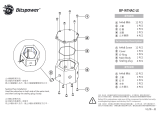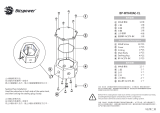Page is loading ...

Back

Your Local Agent/DealerYour Local Agent/Dealer
9-52 Ashihara-cho,9-52 Ashihara-cho,
Nishinomi
y
a, Ja
p
anNishinomi
y
a, Ja
p
an
Tele
p
hone :Tele
p
hone : 0798-65-21110798-65-2111
Telefax :Telefax : 0798-65-42000798-65-4200
F
IRST EDITION :
F
IRST EDITION : OCT.OCT. 19981998
Printed in JapanPrinted in Japan
A
ll ri
g
hts reserved.
A
ll ri
g
hts reserved.
LL :: JUL.JUL. 10,200310,2003
PUB.No.PUB.No. IME-34690-LIME-34690-L
*00080839301**00080839301*
*00080839301**00080839301*
(( TENITENI ))
FR-2135SFR-2135S
* 0 0 0 8 0 8 3 9 3 0 1 ** 0 0 0 8 0 8 3 9 3 0 1 *
*IME34690L00**IME34690L00*
*IME34690L00**IME34690L00*
* I M E 3 4 6 9 0 L 0 0 ** I M E 3 4 6 9 0 L 0 0 *

i
SAFETY INSTRUCTIONS
WARNING
WARNING
Radio Frequency Radiation
Hazard
The radar scanner emits electromagnetic
radio frequency (RF) energy which can be
harmful, particularly to your eyes. Never
look directly into the scanner aperture from
a close distance while the radar is in oper-
ation or expose yourself to the transmitting
scanner at a close distance.
Distances at which RF radiation levels of
100 and 10 W/m
2
exist are given in the
table below.
Note: If the scanner unit is installed at a
close distance in front of the wheelhouse,
your administration may require halt of
transmission within a certain sector of
scanner revolution. This is possible—Ask
your FURUNO representative or dealer to
provide this feature.
ledoM
rotaidaR
epyt
otecnatsiD
m/W001
2
tniop
otecnatsiD
m/W01
2
tniop
S5312-RF
FA03NS—m7.0
FA63NS—m5.0
Do not open the equipment
unless totally familiar with
electrical circuits and
service manual.
Only qualified personnel
should work inside the
equipment.
Wear a safety belt and hard
hat when working on the
scanner unit.
Serious injury or death can
result if someone falls from
the radar scanner mast.
WARNING
WARNING
Construct a suitable service platform
from which to install the scanner unit.
Serious injury or death can result if some-
one falls from the radar scanner mast.
Turn off the power at the mains switch-
board before beginning the installation.
Fire, electrical shock or serious injury can
result if the power is left on or is applied
while the equipment is being installed.
Do not install the display unit where it
may get wet from rain or water splash.
Water in the display unit can result in fire,
electrical shock or equipment damage.
ELECTRICAL
SHOCK
HAZARD

ii
CAUTION
Observe the following compass safe
distances to prevent deviation of a
magnetic compass:
Ground the equipment to
prevent electrical shock and
mutual interference.
Display
Unit
Scanner
Unit
Power
supply
unit
PSU-004
Standard
compass
1.70 m 0.90 m
5.00 m 2.80 m
Steering
compass
0.50 m 0.30 m
WARNING
Be sure that the power supply is
compatible with the voltage rating of
the equipment.
Connection of an incorrect power supply
can cause fire or equipment damage. The
voltage rating of the equipment appears
on the label above the power connector.
Use only the specified power cable.
Fire or equipment damage can result if a
different cable is used.

iii
TABLE OF CONTENTS
EQUIPMENT LISTS............................................................................iv
SYSTEM CONFIGURATION...............................................................vi
MOUNTING
1.1 Scanner Unit ............................................................................................................. 1-1
1.2 Display Unit ............................................................................................................... 1-7
1.3 Power Supply Unit................................................................................................... 1-15
WIRING
2.1 Display Unit ............................................................................................................... 2-1
2.2 Scanner Unit ............................................................................................................. 2-6
2.3 Changing AC Power Specification of Display Unit ...................................................2-11
2.4 Power Supply Unit................................................................................................... 2-12
INITIALIZATION AND ADJUSTMENT
3.1 Tuning Initialization.................................................................................................... 3-1
3.2 Accessing Menus for Initialization and Adjustment ................................................... 3-1
3.3 Adjusting Video Signal Level..................................................................................... 3-1
3.5 Adjusting Sweep Timing............................................................................................ 3-3
3.6 Suppressing Main Bang ............................................................................................ 3-3
3.7 Confirming Magnetron Heater Voltage...................................................................... 3-4
3.8 Initial Setting Menus.................................................................................................. 3-5
INSTALLATION OF OPTIONAL EQUIPMENT
4.1 Gyro Converter GC-8 ................................................................................................ 4-1
4.2 ARP Board ARP-26 ................................................................................................... 4-7
4.3 RP Board RP-26...................................................................................................... 4-10
4.4 Performance Monitor PM-50 ................................................................................... 4-14
4.5 Alarm Kit.................................................................................................................. 4-15
PACKING LISTS........................................................................................................A-1
OUTLINE DRAWINGS............................................................................................D-1
INTERCONNECTION DIAGRAM ......................................................................S-1
SCHEMATIC DIAGRAMS .....................................................................................S-2

iv
EQUIPMENT LISTS
Standard Supply
emaNepyT.oNedoCytQskrameR
tinUrennacS
FA03NS-
1rotaidaR
FA63NS-
6200-BSR-
1reciedtuohtiwrohtiw,sissahcannetnA
1300-BSR-
8800-BSR-
CSHrofsissahcannetnA9800-BSR-
0900-BSR-
tinUyalpsiD421-PDR-1
ylppuSrewoP
tinU
S-32-07-400-USP-
1
3φ V032/022,CA
S-01-08-400-USP-3φ,CAV044/083
KH-32-07-400-USP-3φ,CAV032/022
KH-32-08-400-USP-3φ CAV044/083,
straPerapS00131-30PS896-780-0001
,)tinUyalpsiD(60521-30PS
)tinUylppuSrewoP(02301-30PS
noitallatsnI
slairetaM
00002-30PC996-780-000
1
,50191-30PC,30641-30PC
elbaclangiS70931-30PC
)m51(51-47-30S
S
E
E
P
A
C
K
I
N
G
L
I
S
T
S
01002-30PC007-780-000
,50191-30PC,30641-30PC
elbaclangiS70931-30PC
)m02(02-47-30S
02002-30PC107-780-000
,50191-30PC,30641-30PC
elbaclangiS70931-30PC
)m03(03-47-30S
03002-30PC207-780-000
,50191-30PC,30641-30PC
elbaclangiS70931-30PC
)m06(06-47-30S
seirosseccA
01660-30PF407-780-000
1
,20560-30PF,10260-30PF
01720-30PF,30560-30PF
revoctsuD
03660-30PF417-780-000
:epytelosnocroF
,40560-30PF,10260-30PF
,30560-30PF,20560-30PF
01720-30PF
revoctsuD

v
Optional Equipment
emaNepyT.oNedoCytQskrameR
yalpsiDetomeR0108-DMF–1
retrevnoCoryG2-8-CG025-644-800tes1redroetarapeS
hctiwsretnI7-JR–1
hctiwsretnI8-JR–1
rotinoMecnamrofreP05-MP–1 radarOMIrofyrotadnaM
remrofsnarT
tinU
3965-UR654-030-0001
V011 → 3,V022 φ
tinurennacsrof
3081-UR794-030-0001
V044 → 1,V001 φ
tinuyalpsidrof
2256-UR014-030-0001
V022 → 3,V002 φ
tinurennacsrof
5033-UR844-030-0001reciedroF
1-6645-UR354-030-0001
V044 → 3,V002 φ
tinurennacsrof
tiKnoitallatsnIMP051-30PO094-584-800tes1
APRA62-PRA005-584-800tes1
rettolPoediV
T-62-PR015-584-800
tes1
epytelosnoc,potelbaT
Z-62-PR025-584-800
lortnocetarapesroF
daeh
daeHlortnoCetarapeS
tiKgnitnuoM
151-30PO035-584-8001
tiKmralA651-30PO056-005-8001
tinUecafretnI0032-FI–1 radarOMIrofyrotadnaM

vi
SYSTEM CONFIGURATION
DISPLAY UNIT
RDP-124
ARPA Board
ARP-26
Navigator
IEC 61162-1 (Input/Output)
IEC 61162-1 (Input)
Speed Log
OPTION
Performance
Monitor
PM-50
Slave Display
FMD-8010
SCANNER UNIT
Video Plotter
RP-26
RU-1803
440 VAC
1φ, 50/60 Hz
SHIP’S MAINS
POWER SUPPLY
UNIT PSU-004
Gyro Converter
GC-8
Gyrocompass
100/110/115/
220/230 VAC
1φ, 50/60 Hz
For DISPLAY UNIT
For SCANNER UNIT
100 VAC
1φ, 50/60 Hz
For DE-ICER
220 VAC, 3φ, 60 Hz
200 VAC, 3φ, 50 Hz
RU-5693
110 VAC, 3φ,
60 Hz
RU-6522
220 VAC, 3φ,
50 Hz
RU-5466-1
440 VAC, 3φ,
50 Hz
440 VAC, 3φ, 60 Hz
380 VAC, 3φ, 50 Hz
RSB-0026/0031
RSB-0088/0089/0090 (For HSC)
For HSC
220 VAC, 3φ, 50 Hz
220 VAC, 3φ, 60 Hz
440 VAC, 3φ, 60 Hz
SN30AF/SN36AF

1-1
MOUNTING
1.1 Scanner Unit
Mounting considerations
• The scanner unit is generally installed either on top of the wheelhouse or on the
radar mast, on a suitable platform. Locate the scanner unit where there is a
good all-round view.
• No funnel, mast or derrick should be within the vertical beamwidth of the scan-
ner in the bow direction, especially zero degrees ±5°, to prevent blind sectors
and false echoes on the radar picture.
• It is rarely possible to place the scanner unit where a completely clear view in
all directions is available. Thus, you should determine the angular width and
relative bearing of any shadow sectors for their influence on the radar at the
first opportunity after fitting.
• Locate the antenna of a direction finder clear of the scanner unit to prevent
interference to the direction finder. A separation of more than two meters is
recommended.
• To lessen the chance of picking up electrical interference, avoid where possible
routing the signal cable near other onboard electrical equipment. Also avoid
running the cable in parallel with power cables.
• A magnetic compass will be affected if placed too close to the scanner unit.
Observe the following compass safe distances to prevent deviation of a mag-
netic compass: Standard compass, 5.0 m, Steering compass, 2.80 m.
• Do not paint the radiator aperture, to ensure proper emission of the radar waves.
• The signal cable run between the scanner and the display is available in lengths
of 15 m (standard), 20 m, 30 m and 60 m. Whatever length is used it must be
unbroken; namely, no splicing allowed.
• Deposits and fumes from a funnel or other exhaust vent can adversely affect
the aerial performance and hot gases may distort the radiator portion. The scan-
ner unit must not be mounted where the temperature is more than 70°C.
• The scanner base is made of cast aluminum. To prevent electrolytic corrosion
of the scanner base, use the seal washers and corrosion-proof rubber mat and
ground the unit with the ground wire (supplied).
• Leave sufficient space around the unit for maintenance and servicing. See the
scanner unit outline drawing for recommended maintenance space.

1-2
Installation precaution for S-band scanner unit
If an S-band scanner unit is mounted near the end of a platform to provide suffi-
cient rotation clearance for the radiator, the scanner unit, because of its weight,
swings up and down by ship’s vibration and rolling, exerting excessive levels of
stress at the base of the radiator, which can damage the radiator. To prevent this,
relocate the scanner unit, or if relocation is not possible, reinforce the platform.
EXAMPLE
Mount the scanner unit
Directly on the mast or
on the platform, as near
as possible to the center
of the mast.
Pole for DF, etc.
Mounting
position
Remarkable vibration
(pitching)
Pole for DF
Figure 1-1 Mounting of S-band scanner unit

1-3
How to lift scanner unit
1. Fix the scanner radiator to the scanner unit chassis.
2. Attach the lifting fixtures and collars as shown in Figure 1-2 and 1-3.
3. Position the radiator as shown in Figure 1-3 and arrange the ropes A
=
.
.
2m
and B
=
.
.
1.8m.
Lifting fixture
Collar for fixing
Supplied as installation
materials. Remove after
installation.
Hex bolt (M12X20)
Spring washer (M12)
Remove lifting fixture, coat threads
of hex bolts with silicone grease, and
then insert bolts in scanner body.
Lifting hook (2 pcs.)
Figure 1-2 Attachment of lifting fixtures and collar
*
*
* Protect radiator with
cardboard or cloth at
locations marked with
asterisk.
A=2.0m
.
.
B=1.8m
.
.
Figure 1-3 Attachment of ropes

1-4
Scanner unit assembling
The scanner radiator and the scanner housing are shipped in separate packages.
Assemble them as below. The scanner unit may be assembled before hoisting it to
the mounting platform. However, do not lift the scanner unit by the radiator.
Scanner unit assembling procedure
1. Screw the guide pins (2 pcs.) in the radiator.
2. Remove the protective cap from the choke guide.
3. Grease O-ring and set it to groove of the choke guide.
4. Place the radiator on the radiator bracket. (Radiator direction is shown by the
logo on the bracket. If reversely oriented the radiator cannot be set to the bracket.)
5. Loosely fix the radiator to the radiator bracket with hex bolts (M10 x 25), spring
washers and flat washers.
6. Remove the guides pins and tighten hexagon bolts.
Scanner radiator
Do not remove the teflon tube from
the center conductor.
Guide pin (2 pcs.)
Instruction label for scanner
aperature direction
Protective cap
Radiator bracket
Choke guide
O-ring
(JIS B2401-
1A-G60, 2 pcs.)
Spring washer,
flat washer,
10 pcs. each,
M10 x 25
Figure 1-4 Assembling the radiator
CAUTION
Be sure to remove the guide pins.
Injury may result if the guide pins loosen
and fall.

1-5
Fastening the scanner unit to the mounting platform
See the figure on the next page for scanner unit mounting.
1. Referring to the scanner outline drawing, drill four bolt holes (15 mm dia.) in the
radar mast platform or the deck.
• The diameter of the mast for fixing the scanner unit platform must be over 15
mm.
• The thickness of the scanner unit platform must be over 15 mm.
• The reinforcement ribs must be installed diagonally as shown below.
Over 15 mm
250 mm diameter or more,
6 mm thick or more
Use two nuts.
Ship’s bow
Install the reinforcement
ribs diagonally.
BOTTOM VIEW
Figure 1-5 Installation of reinforcement ribs
2. Place the corrosion-proof rubber mat (supplied) on the mounting platform.
3. Hoist the scanner unit as shown on page 1-3 and place it on the rubber mat.
Orient the cable gland toward the ship’s stern (or port, starboard). Remove the
lifting fixtures and collars.
4. Fix the scanner base to the mounting platform with four M12x70 hex bolts,
nuts, washers and seal washers (supplied).
5. Arrange the grounding terminal at the nearest grounding spot with the M6x25
hex bolt, nut and washers (supplied). Then, fix a ground wire (RW-4747, 340
mm long) to the terminal.
6. Connect the other end of the ground wire to the ground terminal of the scanner
unit.
7. Coat grounding terminal and fixing bolts on the scanner unit with silicone seal-
ant (supplied).

1-6
Seal washer
Corrosion-
proof
rubber
mat
Coat with silicone sealant after
fastening ground wire.
Ground wire
Scanner body
Hex bolt
Hex nut
OR
Ground wire
Coat with
silicone
sealant.
Ground wire
Welding
Hex nut
Ground terminal provided on scanner base.
Set corrosion-proof rubber mat,
bolt scanner unit to mounting
location, and coat exposed
hardware with silicone sealant.
Arrange ground terminal as close
as possible to scanner unit.
Spring washer
Flat washer
Hex bolt
Flat washer
Spring washer
Flat washer
Use two nuts.
Figure 1-6 Mounting of scanner unit

1-7
1.2 Display Unit
Before mounting the display unit
If Gyro Converter GC-8 (option) is to be used, install and setup the GYRO CON-
VERTER Board before mounting the display unit, because of the difficulty involved
in doing it after the display unit is installed. Instructions for installation and setup
are in Chapter 4.
Mounting considerations
When selecting a mounting location, keep in mind the following points:
• Select a location where the display unit can be viewed and operated conve-
niently and where the screen can be viewed while facing towards the bow.
• Locate the unit out of direct sunlight and away from heat sources because of
heat that can build up inside the cabinet.
• Locate the equipment away from places subject to water splash and rain.
• The display unit is very heavy. Be sure the mounting location is strong enough
to support the weight of the unit under the continued vibration which is normally
experienced on the ship. If necessary reinforce the mounting location.
• Determine the mounting location considering the length of the signal cable be-
tween the scanner unit and the display unit and the power cable between the
display unit and Power Supply Unit PSU-004.
• Leave sufficient space on the sides and rear of the unit to facilitate mainte-
nance. Also, leave a foot or so of “service loop” in cables behind the unit so it
can be pulled forward for servicing or easy removal of connectors.
• A magnetic compass will be affected if placed too close to the display unit.
Observe the following compass safe distances to prevent deviation of a mag-
netic compass: Standard compass, 1.70 m, Steering compass, 0.90 m.
Mounting procedure
Tabletop mounting
This procedure requires two
people to complete.
1. Make four holes of 12 mm di-
ameter referring to the outline
drawing at end of this manual.
2. Unfasten the screws fixing the
right and left brackets on the
control head
3. Unfasten bolts (four total) in the
brackets.
Left, right
arm cover
M4x10
Figure 1-7 Control head

1-8
4. While one person is holding the mounting base at the sides, pull the handle on
the underside of the control head to draw the display unit toward you until you
hear a click.
Pull forward
Handle
Figure 1-8 Display unit
5. This step requires two people to complete. While raising the monitor until the
CRT is horizontal, fix the stay as follows:
a)Raise the stay as shown below.
Stay
HORIZONTAL
WARNING
Possibility of injury.
Hold handle when
mounting display unit.
Display unit may fall.
Lock stay before
servicing.
Two warning labels on
the underside of monitor
WARNING
Figure 1-9 Display unit, inside view
b)While pushing the stopper, set the catch on the display unit in the hole at the
front edge of the stay.
CAUTION
Use two people to complete
this step.
The display unit may fall to
the deck when it is pulled
forward, since the mounting
base is not yet fastened to
the mounting location.

1-9
Catch
Stopper
Stay
Figure 1-10 Setting catch to hole in stay
c)Release hand from stopper.
Release stopper;
fix stay.
Figure 1-11 Stay fixed
6. Fasten the display unit to the mounting location at front fixing holes (2 points)
with M10 bolts, nuts and flat washers, using the pipe box spanner (supplied).
You cannot fasten the display unit at the rear fixing holes while the monitor is
raised.
7. Retract the stay and lower the monitor.
8. Fasten the display unit to the mounting locations at rear fixing holes (2 points)
with M10 bolts, nuts and flat washers, using the pipe box spanner (supplied).
The rear left hole is hid under the PTU cover. Remove the cover as follows:
(1) Unfasten five M3x8 screws at the top of the PTU cover and two M4x8
screws at the front of the cover to slide the cover toward the front side.
(2) Remove the cover by grasping the knob on the top of the cover.

1-10
J106
J105
J104
J103
J446
J466
J462
J465
*M3x8, 5 pcs.
*
*
*
*
Slide forward.
M4x8, 2 pcs.
Fixing hole (front)
Fixing hole (rear)
Knob
Figure 1-12 How to remove the PTU cover
9. Push the monitor forward until you hear a click.
10.Fix the brackets with the M10 bolts removed at step 2.
Console type mounting
1. Make six holes of 15 mm diameter and a cable entrance hole through the deck
referring to the outline drawing at end of this manual.
2. Open the front cover.
3. Fix the equipment with M12 bolts, nuts and washers.
4. Hoist the console to the deck by using the eye bolts attached to the console.
Remove the eye bolts and set the cosmetic caps to the eye bolt holes.
Separating the control head
The control head connects to the display unit with a connection cable, thus it can
be located where desired, using the separate control head kit (option). Follow the
procedure on the next page to separate the control head from the display unit.

1-11
Separate type control head kit (Type: OP03-151, No.: 008-485-530)
emaNepyTytQ.onedoCskrameR
.yssAelbaCP1/P02BS642LU1218-041-0002249S30,m01
teeFrebbuR3005-JS4787-108-000epat/w
revoCtnorFrotinoM1631-552-301043-362-001
etalPgnixiFBK1961-441-301049-362-001
etalPeldnaH2361-441-301140-862-001
BKrevoctsuD3961-441-301067-172-001
wercS01x4M3644-188-000
lebaL1101-300-681032-632-001
rebbuRpihsnoN4961-441-301067-172-001
Display unit modification procedure
1. Raise the monitor unit referring to procedure for tabletop mounting on page 1-
8.
2. Unplug two connectors from the control head cable (P412 from MOTHER Board
and J583 and unfasten two earth wires.
MB 03P9251
INT
03P9252
J583
P412
J418
Earth Wire
PTU COVER
Control Head
Cable
Figure 1-13 Display unit, inside view
3. Lower the monitor.

1-12
4. Unfasten the M4 screw fixing the ground terminal of the connection cable.
5. Push the monitor forward until you hear a click.
6. Unscrew four screws fixing the top cover of the display unit.
7. Remove three clamps fixing the connection cable in the monitor unit.
8. Unfasten four screws fixing the right and left brackets on the control head.
9. Unfasten four screws fixing the right and left covers of the display unit.
10.Unfasten six screws fixing the right and left KB arms.
11.Unfasten three screws fixing the panel cover.
KB arm (L)
03-144-1341
M5X25 SUS 3 pcs.
Panel cover
03-144-1345
M4X10, 3 pcs.
Control head
M5X25 SUS 4 pcs.
M5X25 SUS 3 pcs.
KB arm (R)
03-144-1342
Figure 1-14 Detaching the control head
/