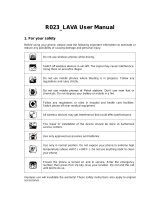Page is loading ...

LAVA International Limited KKT31c
I
LAVA KKT31c
User Guide

LAVA International Limited KKT31c
II
© 2012. All rights are reserved. No part of this document may be reproduced without permission.
While all efforts have been made to ensure the accuracy of all the contents in this manual, we assume no
liability for errors or omissions or statements of any kind in this manual, whether such errors or omissions or
statements resulting from negligence, accidents, or any other cause. The contents of this manual are subject
to change without notice.
Protect our environment! We strive to produce products in compliance with global environmental standards.
Please consult your local authorities for proper disposal.
Note: User Manual is just to guide the user about the functionality of the phone. This does not seem any
certificate of technology. Some functions may vary due to modifications and upgrade of software, or due to
print mistake.

LAVA International Limited KKT31c
III
Safety Guidelines
Read the guidelines below to ensure security during usage of the phone. Not following them may be
dangerous or illegal. Read the complete user manual for further information.
Do not switch your phone on when the use of wireless devices is prohibited or when the
wireless device may cause interference or danger.
Do not use your phone while driving.
Follow relevant rules or regulations in hospitals and health care facilities. Switch your phone off
near medical devices.
Switch your phone off in aircraft. The radio signal from it may cause interference in signals of
the aircraft.
Switch your phone off near high-precision electronic devices. It may affect the performance
of these devices.
Do not attempt to disassemble your phone or its accessories. Only qualified personnel may
service or repair the phone.
Do not place your phone and its accessories in containers with strong electromagnetic field.
Do not place magnetic storage media near your phone. Radiation from the phone may erase
the information stored on them.
Do not put your phone in a high-temperature place or use it in a place with flammable gas such
as a petrol pumps.
Keep your phone and its accessories away from children. Do not allow children to use your
phone without guidance.
Observe any laws or regulations on the use of phone. Respect others' privacy and legal rights
when using your phone.

LAVA International Limited KKT31c
IV
Contents
Safety Guidelines ....................................................................................................................................... III
Welcome ..................................................................................................................................................... VI
Service Center number ............................................................................................................................. VI
1. Introduction .................................................................................................................................... 1
1.1 Appearance ............................................................................................................................. 1
1.2 Standby screen and Icons ........................................................................................................ 2
2. Getting Started ............................................................................................................................... 2
2.1 Installing SIM card and battery ................................................................................................. 2
2.2 Installing Memory card ............................................................................................................. 3
2.3 Charging the battery................................................................................................................. 3
2.3.1 Important Password ................................................................................................... 3
2.3.2 Keypad Lock and Unlock 3
2.4 Internet Settings ....................................................................................................................... 3
2.5 Messages ................................................................................................................................ 4
2.5.1 Write message .......................................................................................................... 4
2.5.2 Inbox ......................................................................................................................... 4
2.5.3 Drafts ........................................................................................................................ 4
2.5.4 Outbox ...................................................................................................................... 4
2.5.5 Sent message ........................................................................................................... 4
2.5.6 Delete message ........................................................................................................ 4
2.5.7 Broadcast message ................................................................................................... 4
2.5.8 Templates.................................................................................................................. 4
2.5.9 Message Settings ...................................................................................................... 4
3. Basic Functions ............................................................................................................................. 5
3.1 Making a call ............................................................................................................................ 5
3.2 Answering or rejecting a call..................................................................................................... 5

LAVA International Limited KKT31c
V
3.2.1 Answer a call ................................................................................................................... 5
3.2.2 Reject a call .................................................................................................................... 5
3.3 Ending a call ............................................................................................................................ 5
3.4 Phonebook .............................................................................................................................. 5
3.5 Call history ............................................................................................................................... 6
3.5.1 All calls ............................................................................................................................ 6
3.5.2 Missed calls .................................................................................................................... 6
3.5.3 Received calls ................................................................................................................. 6
3.5.4 Dialed calls...................................................................................................................... 6
3.6 Multimedia ............................................................................................................................... 6
3.7 Organizer ................................................................................................................................. 7
3.8 Games ..................................................................................................................................... 8
4. Settings ........................................................................................................................................... 9
4.1 Dual SIM Settings .................................................................................................................... 9
4.2 Phone Settings ........................................................................................................................ 9
4.3 User Profiles .......................................................................................................................... 10
4.4 Display ................................................................................................................................... 10
4.5 Network Settings .................................................................................................................... 10
4.6 Security Settings .................................................................................................................... 10
5. File Manager ................................................................................................................................. 11
5.1 Open...................................................................................................................................... 12
5.2 Format ................................................................................................................................... 12
6. Safety Information and Notices ................................................................................................... 12
6.1 Using Battery ......................................................................................................................... 12
6.2 Cautions for spare parts usage............................................................................................... 13
SAR (Specific Absorption Rate) Information ........................................................................................... 15

LAVA International Limited KKT31c
VI
Welcome
Congratulations on your purchase of the LAVA mobile phone. Your phone provides many functions which are
practical for daily use, such as a hands-free loudspeaker, camera, MP3 player, Ultra clear video.
You can read the manual to understand how to use KKT31c mobile phone and experience the
well-established functions and simple operation method. Please use the original accessory in order to achieve
the best use of effects. Use of non-original components results in the damage caused of machinery, in which
case Lava shall not be responsible.
LAVA support and contact Information
Check www.Lavamobiles.com web site for additional information downloads, and services related to your
mobile phone.
To check for the nearest LAVA service center location for maintenance services, you may like to visit
www.lavamobiles.com/support-services
Service Center number
No.:+919560394002
Kindly send the pin code of your area through SMS to this No. and in return you will get address of service
center nearest to you by SMS

LAVA International Limited KKT31c
-1-
1. Introduction
1.1 Appearance

LAVA International Limited KKT31c
-2-
1.2 Standby screen and Icons
Icon
Function description
Signal Strength
Represent current SIM1 and SIM2 network signal. The more
number of bars, the stronger the signal
Flight mode
Battery status, more bars indicate more battery capacity left
Clock has set
Bluetooth function is activated
Profile has been set as Silent Mode
Earphone mode
The keypad is locked.
2. Getting Started
2.1. Installing SIM card and battery
(1) Hold on【Power on/off Key】for about three
seconds to switch on/off the phone.
(2) Remove the battery cover.
(3) Remove the battery.
(4) Follow the sign for GSM and CDMA SIM on the
phone to install SIM1 and SIM2. Please make
sure that the golden contacts of the card face
into the phone then push the card gently until it
fixes itself in the card slot.
(5) Replace the battery with its golden contact part
facing the set phone battery contact piece, and
then replace the battery cover.

LAVA International Limited KKT31c
-3-
2.2 Installing Memory card
(1) Hold on【Power on/off Key】for about three
seconds to switch off the phone.
(2) Remove the battery cover.
(3) Remove the battery.
(4) Slide the T-flash card into the card slot; make
sure that the gold contacts of the card face
downwards, insert the narrow side first and then
push the other side of the card gently until it
fixes itself in the card slot.
2.3 Charging the battery
(1) Install the battery correctly into the phone.
(2) Insert the lead of the travel charger to
connecting slot of the phone, and then connect
the charger to a standard power socket.
When charging is complete, unplug the charger from
the standard power socket first, and then disconnect
the phone and charger.
Note: If the battery is powerless, the battery icon will
reappear after a few minutes of charging.
2.3.1 Important Password
Phone lock password is 4321.
2.3.2 Keypad Lock and Unlock
In the standby mode, press the Left Soft Key and
then * Key in quick succession to lock the keypad
manually and Left Soft key and * key to unlock the
keypad.
2.4 Internet Settings
This function enables you to surf the Internet using
the mobile phone.
Homepage: A homepage address can be
specified for each Internet access means. When
WAP browsing is used, the homepage will be
accessed first.
Bookmarks: Multiple bookmarks are embedded in
the phone. You can select Options to manage
bookmarks
Input address: To enter the website ensuring it
can be linked
Recent page: To view websites you visited latest.

LAVA International Limited KKT31c
-4-
Setting: set up WAP-related service.
2.5 Messages
2.5.1 Write message
Access this menu to create a text message or a
multimedia message.
2.5.2 Inbox
Received messages are listed in this menu.
2.5.3 Drafts
You can save your messages that you send
often to “Drafts”.
2.5.4 Outbox
The messages which are sent failed are stored
in the Outbox.
2.5.5 Sent message
Sent messages are listed in this menu.
2.5.6 Delete message
You can delete messages stored in Inbox,
Outbox, Drafts, etc. through this function.
2.5.7 Broadcast message
This network service enables you to receive a
variety of text messages, such as broadcast
messages about weather forecast or road conditions.
At present, few networks provide this service.
Please consult the network operator.
Receive mode: Set it to On to enable or Off to
disable cell broadcast service.
Channel settings: Select receiving some types of
cell broadcast messages or edit/delete some
channel numbers.
Languages: Select the language in which cell
broadcast messages are displayed. The selected
language, however, may not be supported by the
network operator.
Read message: View cell broadcast messages.
You can press the Up and Down direction keys to
view these messages
2.5.8 Templates
Ten text templates are embedded in the phone.
They can be used to create a new message.
2.5.9 Message Settings
This function enables you to set the default

LAVA International Limited KKT31c
-5-
features about the SMS, MMS and service
message.
3. Basic Functions
3.1 Making a call
(1) On the Home Screen, input the phone number.
(2) Press 【Call Key】,and then select<call→
SIM1>to call from SIM1, otherwise select<call→
SIM2> to call from SIM2.
(3) Making an International Call
1. Press the „*‟ Key twice to enter "+".
2. Enter the country code.
3. Enter the area code (normally without the 0
before it) followed by the phone number.
4. Press the Dial Key to call directly.
3.2 Answering or rejecting a call
3.2.1 Answer a call
When there is an incoming call, you can press【Call
Key】to answer.
3.2.2 Reject a call
When there is an incoming call, you can press
【Power on/off Key】to reject it.
3.3 Ending a call
Press【Power on/off Key】to end the call.
3.4 Phonebook
The mobile phone can store up to 300
telephone numbers. The number of telephone
numbers that an SIM/UIM card can store depends

LAVA International Limited KKT31c
-6-
on the storage capacity of the SIM/UIM card. The
telephone numbers stored in the mobile phone and
in the SIM/UIM cards form a phonebook.
After selecting a telephone number in the
phonebook, select Options to perform the following
operations:
View: View the content of the telephone number.
Sent text message: sent message to this number.
Sent multimedia message: sent multimedia
message to this number.
Call: call the selected number.
Edit: Edit the selected number.
Delete: Delete the selected number from the
phonebook.
Copy: Duplicate the selected number from the
mobile phone to the SIM card or from the SIM card
to the mobile phone.
Add to blacklist: Add the selected number to
blacklist.
Mark several: mark several phone numbers so
you can perform a same operation on them.
Phonebook settings: Set some parameters of
phonebook.
3.5 Call history
Enter the main menu, and then select [Call history]
to enter the call list.
3.5.1 All calls
Display recent all calls.
3.5.2 Missed calls
Display recent calls unpicked up.
3.5.3 Received calls
Display recent calls received.
3.5.4 Dialed calls
Display recent calls dialed.
3.6 Multimedia
Camera
Use this function to capture pictures. In the
capture interface, you can press left or right direction
key to adjust exposure value; up or down direction
key to zoom in or zoom out; OK key to capture
photos; left soft key to access Options; right soft key
to exit capture interface.
Note: Please abide by relevant laws and
regulations on the use of mobile phones for photo
taking, videotaping and recording. Improper use of
the mobile phone for photo taking, videotaping or
recording may infringe upon the copyright owner's
rights.
Image Viewer
You can view the pictures or images through

LAVA International Limited KKT31c
-7-
this function.
Video Recorder
This function enables you to record dynamic
pictures. In capture interface, you can press left or
right direction key to adjust exposure value; up or
down direction key to zoom in or zoom out ;OK key
to capture videos clip; left soft key to access Options;
right soft key to exit capture interface.
Video Player
Use this function to play video files. By pressing
the direction key can you control the playing process
of video player: play/pause(OK key), fast forward
(press and hold right direction key) and rewind
(press and hold left direction key). In video player
interface, you can press * or # key to tune volume,
number key 0 to switch full screen.
Audio Player
Use this function to play audio files. By pressing
the direction key can you control the playing process
of audio player: play/pause(OK key), switch to last
song/next song (press left or right direction key),
fast forward (press and hold right direction key) and
rewind (press and hold left direction key), play
list(left soft key). In audio player interface, you can
press * or # key to tune volume.
Sound Recorder
The mobile phone supports two recording
formats: WAV and AMR. The AMR format is based
on the dynamic compression algorithm. Under the
same storage space condition, the AMR format
supports a longer record time than the WAV format.
FM Radio
You can use the application as a traditional FM
radio with automatic tuning and saved channels.
Before using this function, you need to insert
headset into its corresponding slot. In FM radio
interface, you can press * or # key to tune volume,
left or right direction key to search channels
manually, up direction key to enable auto search
(once this is enabled, you can press left or right
direction key to search channels manually).
3.7 Organizer
1 Bluetooth
With Bluetooth, you can make a wireless connection
to other compatible devices, such as mobile phones,
computers, headsets and car kits. You can use the
Bluetooth to send images, video clips, music, sound
clips and notes, and transfer files from your
compatible pc.
2 Calendars

LAVA International Limited KKT31c
-8-
Once you enter this menu, there is a monthly-view
calendar for you to keep track of important
appointments, etc. Days with events entered will be
marked.
3 Tasks
Choosing data, call or anniversary to create new
memo, which you can view, add, edit, delete, delete
overdue task, delete all, jump to date, send route
and saved as file. If you have set the alarm for the
memo, alarm will sound when time is up, the content
of memo will display at the same time.
4 Alarm
Five alarm clocks are set but deactivated by default.
You can activate one, multiple or all of them as
needed. For each alarm clock, the ringing date and
the ringing time can be set.
5 World Clock
Access this menu to view time of main cities in
various time zones.
6 Torch
Select on or off as you needed.
7 Calculator
The calculator can add, subtract, multiply and divide.
To use the calculator:
Press the up, down, left and right key to select +,
-, ×, ÷, = respectively.
Press right soft key to delete the figure.
8 Stopwatch
Stopwatch is simple application for measuring time
with possibility to register several results and
suspend/resume measurement.
9 Ebook reader
E-book reader enables you to read TXT file.
Through the USB connecting line putting files to
E-book folder of phone or T-Flash card. After
finishing downloading, you can find the folder and
open the E-book to read text directly.
3.8 Games
Three games are embedded in this menu. For
specific operation, please refer to „help‟ option of
each game.

LAVA International Limited KKT31c
-9-
4. Settings
4.1 Dual SIM Settings
CDMA and GSM1 open: CDMA and GSM1 cards
are standby if you set this option.
GSM1 and GSM2 open: Both SIM cards are standby
if you set this option.
Only GSM1 open: Only GSM card 1can is identified
if you set this option.
Only GSM2 open: Only GSM card 2 can be
identified if you set this option.
Flight mode: when this function is engaged, it will
suspend many of the device's signals transmitting
functions – thereby disabling the device's capacity to
place or receive calls or text messages– while still
permitting use of other functions that do not require
signal transmission (e.g., games, built-in camera,
MP3 player.)
4.2 Phone Settings
Time and date:
Set time, date, time format and date display type.
Schedule power on/off:
Set the time when the mobile phone will be
automatically powered on or off.
Language:
Select the display language for the mobile phone.
Shortcuts:
You can set the shortcuts as per your need.
Dedicated key:
Customize the shortcut functions of the Up, Down,
Left, and Right direction keys. In the standby
interface, you can press a direction key to directly
enter the function menu corresponding to that
direction key.
Auto-update time:
You can select among off, First confirm or On.
Auto update time via CDMA: You can select among
off, First confirm or On.

LAVA International Limited KKT31c
-10-
4.3 User Profiles
The mobile phone provides multiple user profiles, so
that you can customize some settings to adapt to the
specific events and environments.
Customize the user profiles according to your
preference and then activate the user profiles. The
user profiles fall into five scenarios: General, Silent,
Meeting, outdoor and My style.
Select Options and you can perform the following
operations: Activate, Customize and Rename.
Activate
Select Activate to activate the selected mode.
Customize
After choosing one of the above five modes, select
Customize to edit the items as per your need.
Reset
You can reset the setting through this function.
4.4 Display
Users can access this item to set wallpaper,
backlight, animation effect, etc.
4.5 Network Settings
Contact the network operator to obtain the following
network services:
Network selection: Set Network selection mode to
Automatic or Manual. Automatic is recommended.
When Network selection mode is set to Automatic,
the mobile phone will prefer the network where the
SIM card is registered. When Network selection
mode is set to Manual, you need to select the
network operator's network where the SIM card is
registered.
Preferences: Select the preferred networks. By
default, the network where the current SIM card is
registered will be displayed.
4.6 Security Settings
【SIM1 security】
PIN lock: To activate PIN lock, you need to input the
correct PIN code. If you set PIN lock to On, you need
to input the PIN each time you power on the mobile
phone. In the case you input a wrong PIN for three
consecutive times, you need to input the PIN

LAVA International Limited KKT31c
-11-
Unblocking Key (PUK). The PUK is used to unlock
and change the locked PIN. To obtain the PUK,
contact the network operator.
Change PIN: To change PIN code of SIM card.
Change PIN2: To change PIN2 code of PIN code.
【UIM security setting】
PIN lock: To set the UIM lock, you need to input the
PIN. You can set the UIM lock only after inputting
the correct PIN. If you set PIN lock to On, you need
to input the PIN each time you power on the mobile
phone. In the case you input a wrong PIN for three
consecutive times, you need to input the PIN
Unblocking Key (PUK). The PUK is used to unlock
and change the locked PIN. To obtain the PUK,
contact the network operator.
Change PIN: Change UIM PIN password through
this item.
【Phone security】
Phone lock: The function enables you to lock/unlock
the phone. Once this function is enabled, correct
password is required when the phone is locked. The
password is 4 to 8 digits.
Change password: to change phone password.
【Data protect】
Data protect: The function enables you to
lock/unlock the phone. Once this function is enabled,
correct password is required when the phone is
locked. The initial password is 4321.
Change password: to change phone password.
【Mobile tracker】
You can select to turn on/off this function. Once you
turn on this function, it will help you to track down
your stolen phone.
【Auto keypad lock】
The function enables you to lock/unlock the keypad.
Setting the auto locking time that 5s, 30s, 1min or
5mins is available. The keypad will be auto locked
with no operation during the period.
7 Restore factory settings
Use this function to restore factory settings. The
initial password is 4321.
5. File Manager
The phone provides a certain space for users to
manage files and supports the T-Flash card. You

LAVA International Limited KKT31c
-12-
can use the file manager to conveniently manage
various directories and files on the phone and the
T-Flash card.
5.1 Open
Choose File manager to enter the root directory of
the memory. The root directory will list the default
folders, new folders and user files. When the mobile
phone is powered on for the first time or when you
have not changed the directory, the root directory
contains the default folders only.
5.2 Format
You can use this function to format all the data in the
memory. The system will re-create a default folder.
The formatted data cannot be recovered. Therefore,
think twice before using the formatting function.
6. Safety Information and
Notices
Please remember to obey Indian rules and
regulations whenever use your phone. This will
prevent bad effect from you and the environment.
Switch off your phone near explosive places,
such as gas station, bunkers, chemical factories
or blasting scene, medical devices and adhere to
any safety signs and instructions there. Breaking
any rules may cause explosion or injury.
Usage of phone in plane will interfere with the
flight operation and bring dangers. Therefore,
please do switch off your phone before boarding,
and make sure it is power off during the whole
flight.
Please keep the phone in its special bracket
while you‟re driving. Please don‟t put it on a seat
or in places where it could fall off when the car
encounters collision or break. In order to ensure
safe driving and avoid road accidents, please
don‟t use the phone when driving. If you must
use it, please use the phone‟s hands-free asset
or park at roadside before making or answering a
call.
Please put the phone away from the high
temperature environment, for explosion might be
caused when the battery is of excess high
temperature.
6.1 Using Battery
The battery usage depends on the network, phone
setting and usage situation.
Never use any damaged battery.

LAVA International Limited KKT31c
-13-
The phone will consume a little power if it is near
network station. Therefore, the call and standby
time depends greatly on the signal strength of
honeycomb network and the parameters set by
network operator.
The battery charging time lies on the remnant
power, and the type of the battery and charger.
When the operation time (talk time and standby
time) is noticeably shorter than normal, it is time
to replace with a new battery.
Only use batteries and charges authorized for
this device, otherwise, explosion might be
caused. Please disconnect the charger while
unused. Do not leave the battery connected to a
charger over one week, for overcharging may
shorten the life length.
Do not connect the anode and cathode of a
battery inversely.
Do not leave the battery in places with over-high
or over-low temperature, otherwise, the battery
capacity will be reduced and battery life will be
shortened. Always try to keep the battery in room
temperature.
Do not short-circuit the battery. This may
damage the electronic core or internal protected
circuit. If you keep the unused battery in the
pocket or bags, metal objects (eg. coin, clip or
pen, etc) inside might have the anode directly
contacted with the cathode of the battery and
caused accidental short circuit. Therefore,
please carefully and separately store the battery.
Don‟t burn your phone battery or treat it as
common rubbish. Please adhere to the local
environmental policy in order to avoid
endangering life and causing environmental
damage, and recycle your batteries in time.
If your phone, battery or other charging device is
accidentally penetrated by water, you must not
put it inside any calefaction equipment (such as
drier, microwave oven etc.) to dry it. The phone
or other products may go wrong, and may even
cause the phone, battery or other charging
device to burn, expand and explode.
Please deal with the discarded battery according
to the relative introduction.
The company will take no responsibility for any
direct or indirect damage caused by user error.
6.2 Cautions for spare parts usage
Please put all spare parts (such as SIM card,
storage card, battery etc) out of reach of children,
in case danger occurs.
Please do switch off the phone and unplug the
phone and charger before you removing the
battery from the phone.
As the phone‟s spare parts are not waterproof,

LAVA International Limited KKT31c
-14-
please keep all spare parts dry.
You should pull out the plug of any spare part
correctly when you switch off the power, don‟t
drag the power line forcibly.
If the phone, battery, and charger don‟t operate
normally, please contact closest qualified
maintenance centres timely.
/