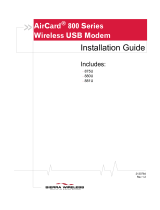Page is loading ...

2130135
Rev B
PRE-DRAFT 15/10/01
AirCard
®
710
Wireless Network Card
User Guide


Preface
Rev. B Oct. 2001 3
Note: Some airlines may permit the
use of cellular phones while the
aircraft is on the ground and the door
is open. Sierra Wireless network
cards may be used at this time.

AirCard 710 Wireless Network Card - User Guide
4 2130135
Sales Desk: phone: 1-604-232-1488
hours: 8:00am to 5:00pm Pacific Time
e-mail: sales@sierrawireless.com
Technical Support: phone: 1-604-231-1128
hours: 6:00am to 5:00pm Pacific Time
e-mail: support@sierrawireless.com
address: Sierra Wireless, Inc.
13811 Wireless Way
Richmond, BC
Canada V6V 3A4
fax: 1-604-231-1109
web: www.sierrawireless.com

Rev B Oct. 2001 5
Table of Contents

AirCard 710 Wireless Network Card - User Guide
6 2130135

Contents
Rev B Oct. 2001 7

AirCard 710 Wireless Network Card - User Guide
8 2130135

Rev B Oct. 2001 1
1: Introducing the AirCard® 710
Wireless Network Card
• About the AirCard®
710 Wireless Network
Card
• A Network Card, a
Modem, and a Phone
• Package Contents
• How To Use This
Guide

AirCard 710 Wireless Network Card - User Guide
2 2130135
Note: Do not insert the AirCard
710 wireless network card into a
PC Card slot until after
you have
installed the software from the
AirCard 710 CD-ROM.
Note: If you have more than one
type of supported computer, you
can move the AirCard 710
network card from one notebook
PC to another at any time—as
long as you have installed the
proper software and drivers on
each computer.
Note: Every GSM network worldwide operates on one of three radio
frequency bands. The AirCard 710 network card operates only in the
1900 MHz PCS band used in North America. Sierra Wireless also
manufactures the AirCard 750 wireless network card, which supports
all three bands and works anywhere worldwide with GSM coverage.

Introduction
Rev B Oct. 2001 3
Note: More information about
GSM networks is available on
the GSM Development Group
web site, www.cdg.org.

AirCard 710 Wireless Network Card - User Guide
4 2130135

Introduction
Rev B Oct. 2001 5

AirCard 710 Wireless Network Card - User Guide
6 2130135

Rev B Oct. 2001 7
2: Getting Started
• The AirCard® 710
Software
• Account Activation and
Configuration
• SIM Card Information
• Care and Maintenance
of Your AirCard 710
Wireless Network Card
Note: You must run Watcher
anytime you use the
AirCard 710 network card.
Note: Install the AirCard
software from the CD before
inserting the AirCard PC Card
into your computer, using the
instructions in the installation
chapter appropriate for your
computer and operating system.

AirCard 710 Wireless Network Card - User Guide
8 2130135
Note: Most service providers
have coverage maps on their
web sites, and their retailers
usually have printed coverage
maps available.

Getting Started
Rev B Oct. 2001 9
Note: The fee for service is
usually higher when you are
roaming (connecting to a
network other than the one
belonging to your service
provider).
Note: If you change GSM
service providers at any time
(such as if you move to a new
city), you will need a new SIM
card from your new service
provider, and you must
reactivate your AirCard 710
network card in the new location.
Figure 2-1: A SIM Card (Left)

AirCard 710 Wireless Network Card - User Guide
10 2130135
Figure 2-2: Inserting the SIM Card Into the AirCard 710 SIM Card Slot
Figure 2-3: A Properly Inserted SIM Card

Getting Started
Rev B Oct. 2001 11
Figure 2-4: Positioning a Pen to Eject the SIM Card
Figure 2-5: Ejecting and Removing the SIM Card

AirCard 710 Wireless Network Card - User Guide
12 2130135
Figure 2-6: The First Screen of the Activation Wizard
Figure 2-7: (Left) Proper Positioning of the AirCard 710 Antenna
/