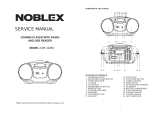Page is loading ...

NextbaseGallery15-User,
sGuide
GeneralIntroduction 1
CONTENTS
CONTENTS......................................................
IMPORTANTSAFETYINSTRUCTIONS
GENERALINTRODUCTION............................
PACKINGCONTENTS
PARTSANDCONTENTS.................................
Buttondefinitions.........................................
Frontside.....................................................
Leftside.......................................................
Rightside....................................................
Bottomside.................................................
Backside.....................................................
Remotecontrol..........................................
Notesonusingtheremotecontrolunit......
Replacingthebattery.................................
Connecttothe8''x6''frame.......................
Connecttothe10''x8''frameusingthe
frameinsert...............................................
Howtousetheintegralstandsupport........
CONNECTIONS.............................................
Connecttheadaptertothedcsocket........
Insertingamemorycardtogallery15.......
InsertingaUSBsticktogallery15............
ConnecttoaPC.........................................
BASICOPERATIONS....................................
Turningontheunitwithadapter................
Turningontheunitwithbattery.................
Selectingthefilestoragelocation..............
Enjoyphoto...............................................
Photomenu...............................................
Markoperation...........................................
Displayingeffect........................................
Enjoymusic...............................................
Musiceffect...............................................
Enjoyvideo................................................
Videoeffect................................................
..........
....................................
1
2
3
4
5
5
5
6
6
7
7
8
8
9
10
10
11
12
12
12
13
13
14
14
14
14
15
15
16
17
18
18
19
19
Slideshow...............................................
Music.....................................................
Video......................................................
INITIALSETUP...........................................
Languagesetup.....................................
Date×etup..................................
Date.......................................................
Time.......................................................
Clockdisplay.........................................
Datedisplay...........................................
Display...................................................
Autoon/off............................................
LinkPC..................................................
Defaut....................................................
OTHER.......................................................
Dimensionandparameter.....................
Troubleshooting....................................
Smashedscreenidentification...............
GENERALSETUP.......................................20
20
21
22
23
23
23
23
24
24
24
25
26
27
27
28
28
29
30
PDF 文件使用 "pdfFactory Pro" 试用版本创建 www.fineprint.cn

IMPORTANTSAFETYINSTRUCTIONS
GeneralIntroduction2
Readtheseinstructions.
Keeptheseinstructions.
Heedallwarnings.
Followallinstructions.
Donotusethisapparatusnearwater.
Cleanonlywithdrycloth.
Donotblockanyventilationopenings.Installinaccordancewiththemanufacturer's
instructions.
Donotinstallnearanyheatsourcessuchasradiators,heatregisters,stoves,orother
apparatus(Includingamplifiers)thatproduceheat.
Donotdefeatthesafetypurposeofthepolarizedorgrounding-typeplug.Apolarizedplug
hastwobladeswithonewiderthantheother.Agroundingtypeplughastwobladesanda
thirdgroundingprong.Thewidebladeorthethirdprongareprovidedforyoursafety.Ifthe
providedplugdoesnotfitintoyouroutlet,consultanelectricianforreplacementofthe
obsoleteoutlet.
Protectthepowercordfrombeingwalkedonorpinchedparticularlyatplugs,convenience
receptacles,andthepointwheretheyexitfromtheapparatus.
Onlyuseattachments/accessoriesspecifiedbythemanufacturer.
Unplugthisapparatusduringlightningstormsorwhenunusedforlongperiodsoftime.
Referallservicingtoqualifiedservicepersonnel.Servicingisrequiredwhentheapparatus
hasbeendamagedinanyway,suchaspower-supplycordorplugisdamaged,liquidhas
beenspilledorobjectshavefallenintotheapparatus,theapparatushasbeenexposedto
rainormoisture,doesnotoperatenormally,orhasbeendropped.
Toreducetheriskoffireorelectricshock,donotexposethisappliancetorainormoisture.
Apparatusshallnotbeexposedtodrippingorsplashingandnoobjectsfilledwithliquids,
shallbeplacedontheapparatus.
WEEEstatement:Pleasedonotthrowelectronicdevicesintohouseholdwasteandseparate
themforcorrectrecycling.
1.
2.
3.
4.
5.
6.
7.
8.
9.
10.
11.
12.
13.
14.
15.
16.
PDF 文件使用 "pdfFactory Pro" 试用版本创建 www.fineprint.cn

Thankyouforpurchasingthisdigitalphotoframe.Pleasereadthismanualcarefullybefore
operatingandreserveitforfuturereference.
NextbaseGallery15digitalphotoframecanbeplacedeitherverticallyorhorizontallytofitthe
photosondisplay.Itsinternalrechargeablebatteryprovidesyouwiththefreedomtomakeit
portableandshowphotoswithout.Or,youcanplaceitsomewhereinaroomforacontinuous
displaybyconnectingittothemainspowersupply.Thebuilt-in1GBmemoryenablesyoutoview
largequantityofphotoswithoutanyotherstoragedevice.
wires
GeneralIntroduction 3
GENERALINTRODUCTION
NextbaseGallery15-User,
sGuide
PDF 文件使用 "pdfFactory Pro" 试用版本创建 www.fineprint.cn

1.ESC 2.DIRECTIONS/OK()
3.MENU4.SETUP
alsoVolumeupanddown(Escape)
BUTTONDEFINITIONS
GeneralIntroduction 5
PARTSANDCONTENTS
1 2 34
FRONTSIDE
1.Remotecontrolsensor
Theremotecontrolsignalsarereceivedfromhere.
NextbaseGallery15-User,
sGuide
Remotecontrolsensor
(Donotcoverthis)
PDF 文件使用 "pdfFactory Pro" 试用版本创建 www.fineprint.cn

GeneralIntroduction 7
BOTTOMSIDE
BACKSIDE
1.DCIN5V
ConnecttheincludedAC/DCadapterfromhere.
2.PowerON/OFF
3.CardJack
SupportSD/MMC/MSPro/xDcard.
1.Metalconnectors
Pleaseapplythemetalconnectorandthescrews(includedinthepackage)toconnectframes.
2.Speaker
(seepage10fordetails)
3.Wallhangingmount(Horizontalorverticaloption)
4.Tabletopstand.Flipout,adjusttoeitherverticalorhorizontaluse.Seepage11.
1
1
4
2
1
3
3
23
NextbaseGallery15-User,
sGuide
PDF 文件使用 "pdfFactory Pro" 试用版本创建 www.fineprint.cn

GeneralIntroduction8
1.ESC
2.Up/Down/Left/Right
3.OK
4.MENU
5.Setup
Toescapethecurrentoperation.
Gobacktothepreviousmenu.
WhenoperatingaSlideshoworfullscreen
display,pressESCtoexitthemodes,and
movebacktotheThumbnail.
DirectionkeyofUp/Down/Left/Right.
Navigatinginsub-directory.
Whenoperatingasfullscreensizepicture,
Up/Downcanbeusedtoviewthepicture
orthenextpicture.
PressOKtoconfirm.
PressOKtoenterintothenextmenuorconfirm
theselection.
IntheThumbnailpage.
a.PressOKtoshowfullscreenpicture.
b.Ifthepictureismarked,pressOKtocancelthemarkwhenhighlightframestopsatthe
picture,orpressOKtomarkanunmarkedpicture.
Inthemusic/videolist,pressOKtoplaytheselectedfile.
PressMenutochooseoperationoptionsfromCopy/Delete/Mark/Zoom/Rotate/Play/Volume.
PressSetuptochoosesettingsfromSlideshow,Music,Video,Language,
Note:
ThebuttonsontheremotecontrolhaveexactlythesamefunctionswiththoseonGallery15.
LeftisVolumedown,RightisVolumeup
atanysituationthereisaudiosoundplaying.
date/time,PClinketc.
REMOTECONTROL
OK
ESC
MENU
SETUP
1
2
3
4
5
PDF 文件使用 "pdfFactory Pro" 试用版本创建 www.fineprint.cn

GeneralIntroduction 9
NextbaseGallery15-User,
sGuide
NOTESONUSINGTHEREMOTECONTROLUNIT
NOTE:
REPLACINGTHEBATTERY
1.Donotdroporstepontheremotecontrolunitorsubjectittoshocks.Notethattheremote
controlunitmaynotworkifthereareobstaclesbetweentheremotesensoranditself.
2.Donotexposetheremotesensortostronglightdoingsomaymakeoperationimpossible.
3.Usetheremotecontrolunitwithinthespecifiedoperatingrange.
4.DonotblockthesignalbetweentheGallery15sensorandtheremotecontrol.Ifthesignalis
blocked,theremotecontrolwillnotwork.Remotecontrolsensorisshownonpage5.
1.UseyourfingernailtopressAand
pulloutthebatteryholderaccording
totheindicateddirection.
LithiumBattery(Cr2025)
Topreventleakageoffluidfromthelithiumbattery,removethebatterywhennotusingthe
remotecontrolunitforlongperiodsoftime(Onemonthormore).Ifthebatteryleaksfluid,
carefullytakethebatteryoutandwipethebatteryholder,thenreplaceanewlithiumbattery..
Caution:Thebatterymaypresentariskoffireifmistreated.Donotrecharge,disassemble,or
heatitabove100C.
Replacebatterywiththesametype.
Disposeofusedbatteryproperly,keepawayfromchildrenanddonotdisposeinofinfire.
0
2.Removetheoldbattery,andputthe
newbatteryonthebatteryholderwith
the+sidefacingupwards.
3.Fitthebatteryholderbacktoitsplace.
CAUTION
RISKOFEXPLOSIONIFBATTERYISREPLACEDBYANINCORRECTTYPE.
DISPOSEOFUSEDBATTERIESACCORDINGTOTHEINSTRUCTIONS.
PDF 文件使用 "pdfFactory Pro" 试用版本创建 www.fineprint.cn

GeneralIntroduction10
CONNECTTOTHE8''X6''FRAME
CONNECTTOTHE10''X8''FRAMEUSINGTHEFRAMEINSERT
NextbaseGallery15canmatchwithallstandard8''X6''woodenframesasshownbelow:
1.Matchthestandard8''X6''framewithGallery15.
2.MovethelockinglatchesupontheframetosecuretheGallery15inplace.
3.Ifthechosenframedoesnothaveitsownlockinglatches,thenusethemetalconnectorsbuilt
intotheGallery15forthispurpose.Withdrawthemetalconnectorsonshownbelow.Attachto
theframeusingscrewssupplied.
YourNextbaseGallery15canmatchwithallstandard10''X8''woodenframesby
containedintheaccessories: usingtheframe
insert
Slideoutbothsides
Note:Remotecontrolisnotpossibleifthesensorisblockedbytheframe.
PDF 文件使用 "pdfFactory Pro" 试用版本创建 www.fineprint.cn

GeneralIntroduction 11
NextbaseGallery15-User,
sGuide
NextbaseGallery15canbeplacedonatabletopusingtheintegralsupport.TheGallery15can
bepositionalhorizontallyorverticallyondesired.
1.PulloutthesupportfromthebackoftheGallery15.
2.Rotatethesupporttoeitherhorizontalorverticalmodesasrequired.
3.Adjustthelengthofthesupportbyslidingthe"Lock-Unlocklatch,andthenpullthesupport
standtothedesiredlength.
4.Pushthelatchtolocktofixtheposition.
5.Leanthegallery15backtothedesiredposition.
1 2 34 5
1.Chooseyourfavorite10''X8''frame.
2.MountGallery15into
3.Thenmountthe(withGallery15)intothestandard10''X8''woodenframes,
thesuppliedNextbaseframeinsert.
frameinsert,and
fixsecurely.
OffertheGallery15totheframeinsertensuringthattheremotecontrolsensorinalignedwiththe
remotecontrolwindow.Pressdown&clickintoplacesecurely.
Remote
controlwindow
Remotecontrolsensor
Frameinsert Gallery15
HOWTOUSETHEINTEGRALSTANDSUPPORT
PDF 文件使用 "pdfFactory Pro" 试用版本创建 www.fineprint.cn

GeneralIntroduction12
1.CONNECTTHEADAPTERTOTHEDCSOCKET
CONNECTIONS
Note:
1.Becauseofvarioussizeofmemorycardprovidedbydifferentsuppliers,pleaseregulatethe
angleslightlyifthememorycardcan,tberead.
2.
3.PleasedonotusetheMS-PROadapterwithdamagedpointedsurfaces,orfaultmayoccur.
TheminiSDadapterordualvoltageSDcardsmaynotberecognizedbytheGallery15.
2.INSERTINGAMEMORYCARDTOGALLERY15
Insertthecardasshown
PDF 文件使用 "pdfFactory Pro" 试用版本创建 www.fineprint.cn

GeneralIntroduction 13
4.CONNECTINGTOAPC
1.UsetheUSBcable(notincludedinthepackage)toconnectyourGallerytoyourPC.
2.PressSetup,navigateDowntohighlightLinkPC,OKtochoosebetweenYes/No.
3.
4.Now,theofPhoto/Music/VideobetweenyourGalleryandPCcanberealized
5.After,pleasepressESConGallery15todisconnectandreturntooperationmode.
Pleasedonotdisconnecttheconnectionwhiletransferringfiles.
AC-DCadapterisrecommendedwhenconnectingwithPC.
Note:
YourPCshouldnowdetect3RemovableDisks,ifamemorycardisbeinginsertedinGallery15,
choosethesecondRemovablediskonyourPCtouseGallery15asacardreader,orchoose
thelast(third)RemovablediskonyourPCtouseinternalmemoryofGallery15asRemovable
disk. transferusing
normalfiletransfermethods.
transfer
NextbaseGallery15-User,
sGuide
3.INSERTINGAUSBSTICKTOGALLERY15
Note:
1.SupplyUSB1.1only.
2.SupportJPEG,BMP,MP3,MotionJPEG(AVI,MOV).
3.ConnectthememorystickdirectlytotheGallery15.Donotuseanexternalcableorthismay
causeproblems.
InserttheUSBstickasshown.
PDF 文件使用 "pdfFactory Pro" 试用版本创建 www.fineprint.cn

14
TURNINGONTHEUNITWITHADAPTER
BASICOPERATIONS
BasicOperations
1.ConnecttheAC-DCadaptertoasocket.
2.ConnecttheDCoutputplugoftheadaptertotheDCinputjackofthemainunit.
3.M
4.
Note:
ovetheswitchtoONpositiontostarttheGallery15.
Slideshowwillstartiftherearepicturesloadedalready.
Slideshowwillautomaticallystartafterturningonthepower.PrioritywillbeCard,USB,Internal
Memoryforthelocationofthefilestobedisplayed.
1 2
1.PressESCtogobacktoInternalMemory,MemoryCard,
USBmenu.
2.HighlightInternalMemory,MemorycardorUSB,select
yourdesiredstorage.
3.Enterthestorageandstartyourdesireshow.
Note:
Pleasealwaysselectthestoragefirst.
location
location
location
InternalMemory
MemoryCard
USB
TURNINGONTHEUNITWITHBATTERY
1.Gallery15isabletoplaywithoutadapterifthebatteryischarged.
2.Thebuilt-inbatteryisLi-polymerbattery,1500mAh.
Whenfullycharged,itcanbeplayedfor180minutesundersilentslideshow
conditionwith10seconds.
3.Pleasere-chargethebatterywhentheiconappearsontherighttopcorner.
approximately
refreshinterval
SD/MMD/MS/xD
SELECTINGTHEFILESTORAGELOCATION
PDF 文件使用 "pdfFactory Pro" 试用版本创建 www.fineprint.cn

15
PHOTOMENU
1.PressinThumbnail,choosetheeffectfrom
,
.
2.Selecttoenterslideshowdisplay.Please
refertoSlideshowsetupfordifferenteffectsetup.
3.Navigatetoselect,selectthe
storagefrom
.Selectoneand''''appears
onscreen,and''''indicatescopying
finished.
4.Navigatetoselect,followthesame
stepstocopyallpicturestoyourrequiredstorage
.
5.Navigatetoselect,select
todeleteonesinglepicture.
6.Navigatetoselect,select
todeleteallpictures.
7.NavigatetoselectPleasereferto
fordetails.
Menu
PlaySlideshowCopyone,Copyall,Deleteone,
Deleteall,Mark
Slideshow
DownCopyone
InternalMemory,Memory
Card,USBFilecopying
FilesCopied
DownCopyall
DownDeleteone
Yes DownDeleteAll
Yes DownMark.Mark
Operation
location
location
PlaySlideshow
CopyOne
CopyAll
DeleteOne
DeleteAll
Mark
InternalMemory
Photo
Music
Video
ENJOYPHOTO
1.NavigateDowntohighlight,pressto
enterThumbnail.
2.Useonremotecontrolor
buttonsonGallery15tochoosephotosfor
displaying,pressforfullscreendisplay.
3.Presstogotothepreviouspicture,andpress
Downtogothenextpicture.
Note:
1.Upto1600photoscanbestored.
2.
PhotoOK
Up/Down/Right/Left
OK
UP
Thespeedofdisplayingpictureswillvary.More
timeisrequiredforlargerfilesizes.BMPisalso
slowertoloadthanJPEGformats.
Deletethefile?
Yes
No
CopyTo
USB
InternalMemory
MemoryCard
NextbaseGallery15-User,
sGuide
BasicOperations
PDF 文件使用 "pdfFactory Pro" 试用版本创建 www.fineprint.cn

16
:
Pressorduringtheslideshowcanstoptheslideshowandenterrelativemenufor
effectchoosingandsetup.
PressESCtogobacktoThumbnail,presstopausethephotoslideshow.
Note MenuSetup
OK
MARKOPERATION
1.NavigateDowntoselectMark.Press,OK
OK
OK
2.Usethenavigatingkeytochoosepicturesyouwanttomark,presstosetamarkinthe
,pressagaintounmark.
atickboxwillappearnexttoeachthumbnail
displayed.Atickmarkwillalsobeshownagainsttheselectedphoto.
tickbox
BasicOperations
PDF 文件使用 "pdfFactory Pro" 试用版本创建 www.fineprint.cn

17
SlideshowMarked
SlideshowUnmarked
CopyUnmarked
DeleteMarked
DeleteUnmarked
CancelAllMark
CopyMarked
NextbaseGallery15-User,
sGuide
PlaySlideshow
CounterClockwiseRotate
ZoomIn
Copy
Delete
ClockwiseRotate
MusicON/OFF
Copyto>
InternalMemory
MemoryCard
USB
DISPLAYINGEFFECT
1.Pressduringfullscreendisplay,selectfrom
.
5.Navigateto,presstozoom
2x,4x,8x,16x.Pressto.
6.Navigatetotoselectstorage
,pressagaintoconfirm.
7.Navigateto,toselectbetween
.Pressagaintoconfirm.
8.NavigateDowntoMusicON/OFF,selectMusicON
toturnonthemusic,viceversa.
9.NavigateLeft/Righttoregulatethevolumewhenthereismusicplaying.
Menu
PlaySlideshow, ,Zoomin,Copy,Delete,
MusicON/OFF.
3
DownZoominOK
ESC
DownCopyOK
OK
DownDelete
Yes/No
NavigatetoCounterclockwiseRotate,picture
canbecounterclockwiserotated.
4.NavigatetoClockwiseRotate,picturecanbe
clockwiserotated.
Down
Down
OK
OK
CounterClockwiseRotate,
ClockwiseRotate
2.Navigatedowntoplayslideshowtostarttheslideshow.
cancelzoom
location
3.PressMenutoenterthemenuSlideshowMarked,
OK
SlideshowUnmarked,CopyMarked,
CopyUnmarked,DeleteMarked,DeleteUnmarked,
.
4.PresstoselectslideshowMarked.Themarked
pictureswillplayaslideshowautomatically.
5.NavigateDowntoselectslidershowunmarked.The
unmarkedpictureswillplayaslideshowautomatically.
6.NavigateDowntoselectCopyMarked.Themarked
pictureswillbecopiedautomatically.
7.NavigateDowntoselectCopyUnmarked.Theunmarked
pictureswillbecopiedautomatically.
8.NavigateDowntoselectDeleteMarked.Themarkedpictureswillbedeletedautomatically.
9.NavigateDowntoselectDeleteUnmarked.Theunmarkedpictureswillbedeletedautomatically.
10.NavigateDowntoCancelAllMarked.Allmarkswillbecancelled.
CancelAllMark
BasicOperations
PDF 文件使用 "pdfFactory Pro" 试用版本创建 www.fineprint.cn

18
MUSICEFFECT
1.Presswhileplayingasong,choosefrom
2.Selecttopausetheplaying,presstoconfirm.Pressagain,selectto
continue.
3.Presstoadjustthevolume.
MenuNavigationKeyPause,Stop,Next,Previous.
PauseOKMenuPlay
Left/Right
ENJOYMUSIC
1.Alwaysremembertochoosefromthreestoragetoentermenu.
2.Navigatetoselect,presstoentersonglist.
3.Usetochoosesongsforplaying,pressplaythesong.
4.Whenplayingmusic,pressLefttovolume,pressRighttovolume.
Presstopause.
5.ressMenutoenterCopyOne,CopyAll,Delete
One,DeleteAll,Mark.
Photo,Music,Video
DownMusicOK
Up/DownOK
OK
locations
to
decreasedecrease
Whenthemusictracksaredisplayed,press,p
Photo
Music
Video
InternalMemory
CopyOne
CopyAll
DeleteOne
DeleteAll
Mark
InternalMemory>Music>
01-Don,tCry(Original).mp3
02-chinaroses.mp3
03-COPY(1)_03-chinaroses.mp3
04-UntilTheLastMoment.MP3
05-StandByMe.MP3
Pause
Stop
Next
Previous
InternalMemory>Music>
04-Don,tCry(Original).mp3
GunsN
,Roses
0:01:52
_+
BasicOperations
PDF 文件使用 "pdfFactory Pro" 试用版本创建 www.fineprint.cn

19
NextbaseGallery15-User,
sGuide
ENJOYVIDEO
VIDEOEFFECT
1.NavigateDowntoselectVideo,presstoentervideolist.
2.UseUP/DOWNonremotecontrolorbuttonsonGallery15tochoosevideofileandpressOK
toplay.
3.Whenplayingvideo,pressLefttovolume,pressRighttovolume.
PressOKtopause.
4.menutoOKCopyOne,CopyAll,DeleteOne,DeleteAll,
Mark.
OK
decreaseincrease
Whenthevideofilesarelisted,press
1.menuto
enterPause,Stop,Next,Previousmenu.
2.Presspausetopausethevideo.
3.NavigatetoDowntostoptheVideo.
4.NavigatetoDownandpressOKtonext.
5.NavigatetoDownandpressOKtoprevious.
6.
Whilstthevideoisplaying,press
PressESCtogobacktothevideolist.
InternalMemory
Photo
Music
Video
InternalMemory>Video>
01-Don,tCry(Original).mov
02-chinaroses.
03-chinaroses.
04-Moment.
05-StandByMe.avi
mov
mov
mov
4.Navigatetoselect,presstoconfirmandexittothesonglist.
5.Navigatetoselect,presstosong.
6.Navigatetoselect,presstosong.
7.PressESCtogotothemusiclistmusicplaying,pressESCtogobacktoPhoto,Music,
Videomenu,photoshowcanbestartedwithoutstoppingthemusic.
DownStopOK
DownNextOKNext
DownPreviousOKPrevious
whilst
performed
location
Note:
Playingphotoswithmusiccanbeonlywhenphotosandmusicarestoredinthesame
storage.
Pause
Stop
Next
Previous
BasicOperations
Note:
OnlyMOVorAVIfileswillplayontheGallery15,otherfiletypeswillnotplay.Filesmustbe
recordedwithinthefollowingparameterstoplaycorrectly.OnlysupportMotionJPEGupto
(640X480)inMOVorAVIformat.VGA@30fps
PDF 文件使用 "pdfFactory Pro" 试用版本创建 www.fineprint.cn
/