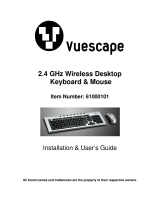Page is loading ...

MODEL: 11221435B
STYLE: 675857
Distributed by: Fourstar Group, Inc.
Made in China
COMPUTER TABLE
Do you have any questions? Missing small parts or hardware? If you need assistance with the assembly of your
COMPUTER TABLE please e-mail our Customer Service Department at: [email protected] or call us at (508)
435-4830 or (800) 639-3803. Both hotlines are available from 9 AM to 5 PM (EST)

2
PARTS AND HARDWARE
PRECAUTIONS:
1. PLEASE READ THE INSTRUCTIONS BEFORE ASSEMBLY.
2. THIS INSTRUCTION BOOKLET CONTAINS IMPORTANT SAFETY INFORMATION. PLEASE READ
AND KEEP FOR FUTURE REFERENCE.
3. PLEASE CHECK AND MAKE SURE THE PARTS IN THE TABLE BELOW ARE INCLUDED IN THE
PACKAGING.
4. A CROSS HEAD SCREWDRIVER AND GLOVES ARE NEEDED DURING THE ASSEMBLY.
5. DON’T TIGHTEN THE SCREWS BEFORE ALL SCREWS ARE IN PLACE.
WARNING: DO NOT PLACE ANY WEIGHT OVER 150 LBS ON THE GLASS TABLETOP AND OVER
30 LBS ON ANY SHELF.
1
Printer Shelf - 1 PC
2
Bookshelf - 1 PC
3 4
Displayer Shelf - 1 PC Glass Tabletop - 1 PC
CD Holder
2 PCS
Straight
Steel Bar - 1 PC Curve Steel Bar - 1 PC
Back Tube of Table
1 PC
Front Tube of Table
1 PC Support A - 2 PCS
Table Frame
Connector - 2 PCS Keyboard Panel - 1 PC
Support B - 3 PCS Leg - 2 PCS
Right Slider - 1 PC Left Slider - 1 PC
Washer - 5 PCS Back Panel - 1 PC Black M6x65 - 8 PCS White M6x45 - 9 PCS
M6x10 - 14 PCS M6x25 - 4 PCS Nut - 4 PCS Screw - 4 PCS
Suction Cup - 4 PCS Rubber Foot - 4 PCS
CD Holder Pad
2 PCS Allen Wrench - 1 PC
5678
9 10 11 12
13 14 15 16
17 18 A B
C D E F
G H I J

3
ASSEMBLY INSTRUCTIONS
STEP 1
STEP 3
STEP 2
Screw the Rubber Foot (H) into Leg (12).
Attach Back Tube of Table (8)
and Front Tube of Table (9) by
the Table Frame Connector (13).
Connect the Back Panel(18) to
the two Legs (12).
12
18
12
12

4
STEP 4
Fasten the Support A (10) and
Support B (11) to the Bookshelf (2)
and Displayer Shelf (3).
STEP 6
Tap the Straight Steel Bar (6)
into Bookshelf (2) and Curve
Steel Bar (7) into Displayer
Shelf (3). Tighten each with
Nut (E).
STEP 5
Attach Support A (10) and
Support B (11) to Back Tube
of Table (8) and secure them
with White Screw (B) and
Washer (17).
17
17
17
17

5
STEP 7
Connect CD Holders (5) and CD
Holder Pads (I) to Bookshelf (2).
STEP 9
Join the keyboard Right Slider (15)
and Left Slider (16) to table frame.
STEP 8
Attach the Printer Shelf (1) to
CD Holders (5).
STEP 10
Using Screws (F), screw
Keyboard Panel (14) into the
Sliders (15 & 16).
5
5
16
15
16
15
I
I

6
Do you have any questions? Missing small parts or hardware?
If you need assistance with the assembly of your
COMPUTER TABLE please e-mail our Customer Service
Department at: support@fourstari.com
or call us at (508) 435-4830 or (800) 639-3803
Both hotlines are available from 9 AM to 5 PM (EST)
Please include the following information in your email:
• Where item was purchased
• Item, model, style or SKU number listed on instructions
or box
• Part number, description of the part and quantity needed
This information will help us get the proper part to you faster.
STEP 11
Place four Suction Cups (G) onto
Slider and attach the Glass
Tabletop (4) to the table frame.
STEP 12
Tighten all of the screws. Now
the assembly is finished.
18
16
15
12
/