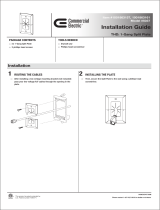Page is loading ...

□
□
1
Installation
2
Disassemble the wallplate by removing the top and bottom screws
with the #2 Phillips head screw driver.
DISASSEMBLE THE WALL PLATE
INSTALLING THE PLATE
Installation Guide
Single Brush Plate
Item #1001863168, 1001863171
Model #5038
PACKAGE CONTENTS
(1) Single Brush Plate
TOOLS NEEDED
#2 Phillips head screwdriver
Run the low voltage A/V cables through the opening in the
cover wall plate.
Secure the brush plate to the wall using the included screws
and a #2 Phillips head screwdriver.
(2) Phillips head screws
CAUTION:
When using tools always follow the
manufacturer’s safety guidelines.
Safety
Information
For video information visit homedepot.com and search SKU 1001863168, 1001863171 or model
number 5038
Scan Me
□
3
Attach the brush insert to the low voltage mounting bracket using
the separately packaged (longer) screws and #2 Phillips head
screw driver.
ATTACH TO THE MOUNTING BRACKET 4
□
After installing a low voltage mounting bracket (not included),
pass your low voltage A/V cables through the opening in the
brush plate insert.
ROUTING THE CABLES
□
Please read all instructions and safety information
before use. Retain this manual for future reference.
□
Separate the brush insert from the cover plate.
MATERIALS NEEDED (Not Included)
1-Gang Low Voltage Mounting Bracket
RoHS Compliant
ETL LISTED
CONFORMS TO
UL STD. 1863
CERTIFIED TO
CAN/CSA STD. C22.2#182.4
3026001
Rev. 01/29/2019
/